Citroen C ZERO 2011 1.G Owner's Manual
Manufacturer: CITROEN, Model Year: 2011, Model line: C ZERO, Model: Citroen C ZERO 2011 1.GPages: 164, PDF Size: 8.98 MB
Page 141 of 164

04
6
7
8
9
139
USING THE TELEPHONE
A virtual keypad is displayed on the screen: choose
a 4 digit code then confi rm with OK
.
A message is displayed on the screen of the
telephone: enter the same code and confi rm.
A message appears in the screen to confi rm the result of
the connection.
Pairing can also be initiated from the telephone by searching for
detected Bluetooth devices.
Accept the connection to the telephone.
If pairing fails, try again; the number of attempts is not limited.
The directory and the calls list can be accessed after the
synchronisation period (if the telephone is compatible).
Automatic connection must be confi gured in the telephone to allow
the connection each time the vehicle is started.
In some cases, the Bluetooth address of the telephone may appear
instead of the name of the telephone.
Page 142 of 164

1
2
3
04
4
140
USING THE TELEPHONE
The telephone connection automatically includes hands free operation
and audio streaming.
Press MENU
then select "Bluetooth"
.
Select "BT management"
and
confi rm. The list of paired telephones is
displayed.
Indicates connection of the audio profi le.
MANAGING CONNECTIONS
Select a telephone and confi rm "OK"
.
Indicates connection of the hands-free profi le.
Then select or deselect:
- "
Tel."
: hands-free connection
- "Audio"
: play audio fi les
"OK"
to confi rm the choice.
Select "Delete"
to delete the
pairing.
Page 143 of 164

1
2
4
5
3
04
141
USING THE TELEPHONE
Make along press on SRC/TEL
to
display the calls list.
In the list of calls, select the number
and choose "
Missed calls", "Dialed
calls
"
or "Answered calls"
.
Previous or next page in the calls list.
"OK"
starts the call.
MAKING A CALL - RECENTLY CALLED NUMBERS *
Navigation in the calls list.
The calls list includes the calls sent from and by from the vehicle via
the connected telephone.
It is possible to make a call directly from the telephone; stop
the vehicle as a safety measure.
*
Depending on the compatibility of the telephone.
For access to the calls list, it is also possible to press MENU
,
select "Telephone"
, then select "Call"
, and fi nally select
"Calls list".
Page 144 of 164

1
2
1
2
3
04
142
USING THE TELEPHONE
Press MENU
, select "Telephone"
.
Select Call
then "Directory"
.
An incoming call is announced by a ring and a superimposed display
in the multifunction screen.
Select the desired number and confi rm.
"OK"
to start the call.
Press SRC/TEL
or select " YES
" to
accept the call,
or
select "NO"
to reject the call.
MAKING A CALL -
FROM THE DIRECTORY
RECEIVING A CALL
A long press on ESC
or on SRC/TEL
also rejects an incoming call.
Page 145 of 164
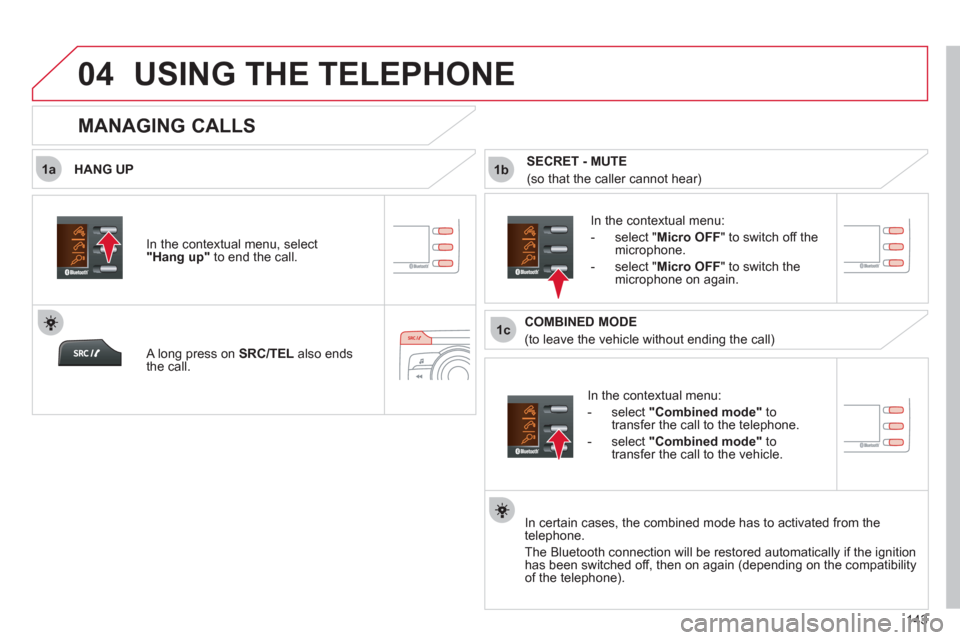
1a
1c
1b
04
143
USING THE TELEPHONE
HANG UP
In the contextual menu:
- select "
Combined mode
"
to
transfer the call to the telephone.
- select "Combined mode"
to
transfer the call to the vehicle.
In the contextual menu:
- select " Micro OFF
" to switch off the
microphone.
- select " Micro OFF
" to switch the
microphone on again.
In certain cases, the combined mode has to activated from the
telephone.
The Bluetooth connection will be restored automatically if the ignition
has been switched off, then on again (depending on the compatibility
of the telephone).
MANAGING CALLS
A long press on SRC/TEL
also ends
the call. In the contextual menu, select
"
Hang up"
to end the call.
SECRET - MUTE
(so that the caller cannot hear)
COMBINED MODE
(to leave the vehicle without ending the call)
Page 146 of 164

1
2
05
144
Press �‘
to display the audio settings
menu.
Press �‘
to go to the next setting.
The settings available are:
- AMBIANCE: BASS, TREBLE and Loudness.
- SOUND DIST. (sound distribution): BALANCE (left/right
balance), FADER (front/rear balance)
- Auto. volume
The distribution, or spatialisation of sound, is an audio process
which allows the sound quality to be improved according to the
setting chosen, corresponding to the position of the listeners in
the vehicle.
AUDIO SETTINGS
The AMBIANCE, TREBLE and BASS audio settings are different
and independent for each sound source.
Page 147 of 164

2d
2b
2c
06
2a
1
145
CONFIGURATION
DISPLAY and LANGUAGE SETTINGS
Select "System"
when you want to
install an update. Information can be
obtained from a CITROËN dealer or a
qualifi ed workshop.
Select "Language"
to modify the
display language.
Press MENU
then "Confi g."
.
Select "Displaying"
to activate or
deactivate scrolling text.
Select "Version"
for information on the
software.
Page 148 of 164

07
146
SCREEN MENU MAP
1
2
2
2
2
1
2
2
2
1
2
2
2
2
3
3
1
2
2
4
4
4
1
2
3
2
3
3
3
3
3
3
3
2
2
3
3
3
MENU
Radio
TA
RDS
TXT
Write freq.
Media
Normal
Random
Random all
Telephone
Call
Repeat
TA Phone status Directory
Calls list
Bluetooth
BT management
Search Missed calls
Dialed calls
Answered calls
Confi g.
Displaying
Scrolling text Language
Deutsch
English
Español
Français
Italiano
Nederlands
Português
Version
System
Português-Brasil
Русский
Türkçe
Page 149 of 164

147
FREQUENTLY ASKED QUESTIONS
QUESTION
ANSWER
SOLUTION
There is a difference in
sound quality between
the different audio
sources (radio, CD...).
For optimum sound quality, the audio settings (volume, bass, treble,
ambience, loudness) can be adapted to the different sound sources, which
may result in audible differences when changing source (radio, CD...). Check that the audio settings (volume, bass,
treble, ambience, loudness) are adapted to the
sources listened to. It is advisable to adjust audio
settings (bass, treble, Front-Rear balance, Left-
Right balance) to the middle position, select the
musical ambience and set the loudness correction
to the "Active" position in CD mode or to the
"Inactive" position in radio mode.
When changing the
settings for treble and
bass, the ambience
setting is deselected.
When changing the
ambience setting, treble
and bass are reset to
zero. Choosing an ambience imposes settings for treble and bass. Modifying
one without the other is only possible with a personalised ambience. Modify the treble and bass settings or the
ambience setting to obtain the desired sound
quality.
When changing the
balance setting,
distribution is deselected. Choosing the "driver" distribution setting imposes a balance setting. Modify the balance setting or the distribution
setting to obtain the desired sound quality. The following tables contain answers to the most frequently asked questions.
Page 150 of 164

148
FREQUENTLY ASKED QUESTIONS
QUESTION
ANSWER
SOLUTION
The quality of reception
of the radio station
listened to gradually
deteriorates or the stored
stations do not function
(no sound, 87.5 MHz is
displayed...). The vehicle is too far from the transmitter used by the station listened
to or there is no transmitter in the geographical area through which the
vehicle is travelling. Activate the RDS function to enable the system
to check whether there is a more powerful
transmitter in the geographical area.
The environment (hills, buildings, tunnels, basement car parks...) block
reception, including in RDS mode. This phenomenon is normal and does not indicate
a failure of the audio equipment.
The aerial is absent or has been damaged (for example when going
through a car wash or into an underground car park). Have the aerial checked by a CITROËN dealer.
Sound cut-outs of 1 to
2 seconds in radio mode. During this brief sound cut-out, the RDS searches for any frequency
permitting better reception of the station. Deactivate the RDS function if the phenomenon is
too frequent and always on the same route.
Traffi c announcement
TA is displayed. I do
not receive any traffi c
information. The radio station does not broadcast traffi c information. Tune to a radio station which broadcasts traffi c
information.
The stored stations are
not found (no sound,
87.5 MHz is displayed...). An incorrect waveband is selected. Press the SRC/TEL button to return to the
waveband (FM1 or FM2) on which the stations are
stored.