CD player Citroen C ZERO 2014.5 1.G Owner's Manual
[x] Cancel search | Manufacturer: CITROEN, Model Year: 2014.5, Model line: C ZERO, Model: Citroen C ZERO 2014.5 1.GPages: 176, PDF Size: 5.22 MB
Page 7 of 176
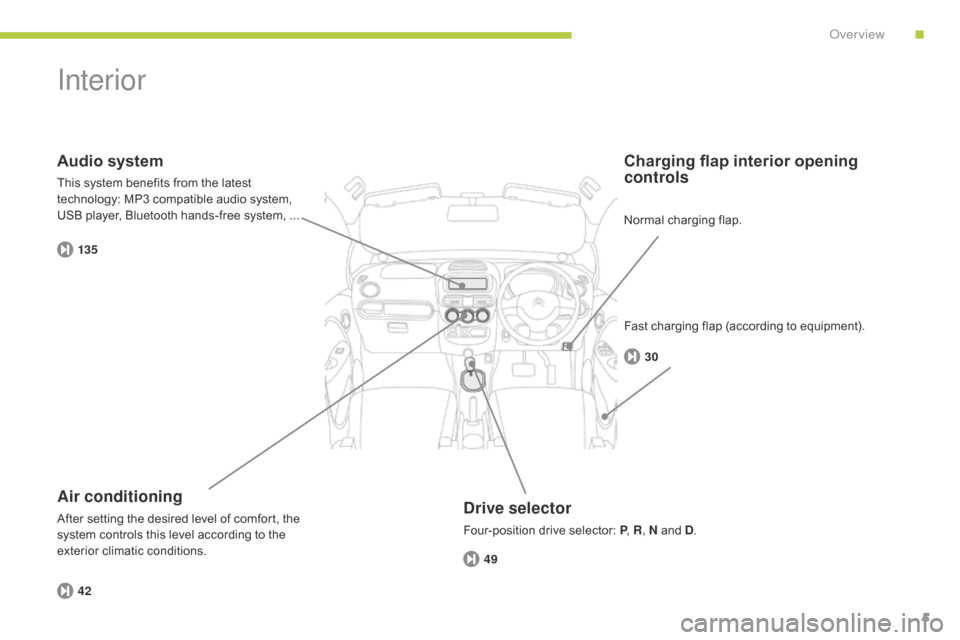
30
135
49
42
5
Interior
Drive selector
Four-position drive selector: P , R, N and D .
Charging flap interior opening
controls
Air conditioning
After setting the desired level of comfort, the
system controls this level according to the
exterior climatic conditions.
Audio system
This system benefits from the latest
technology: MP3 compatible audio system,
USB player, Bluetooth hands-free system, ... Normal charging flap.
Fast charging flap (according to equipment).
.
Over view
Page 39 of 176
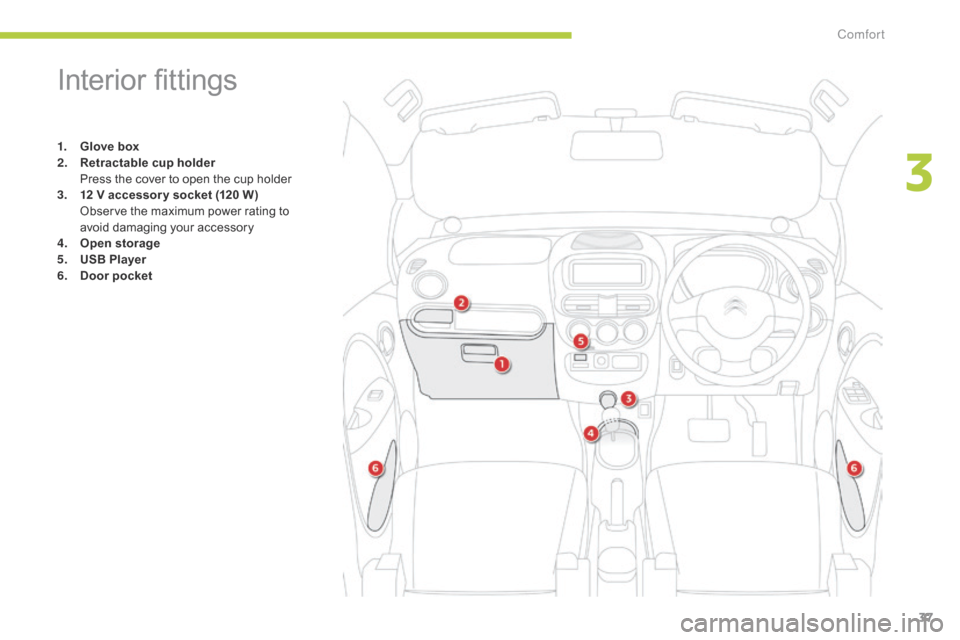
37
Interior fittings
1. Glove box
2. Retractable cup holder
P
ress the cover to open the cup holder
3.
1 2 V a
ccessor y socket (120 W)
O
bserve the maximum power rating to
avoid damaging your accessory
4.
O
pen storage
5.
U
SB Player
6.
D
oor pocket
3
Comfort
Page 41 of 176
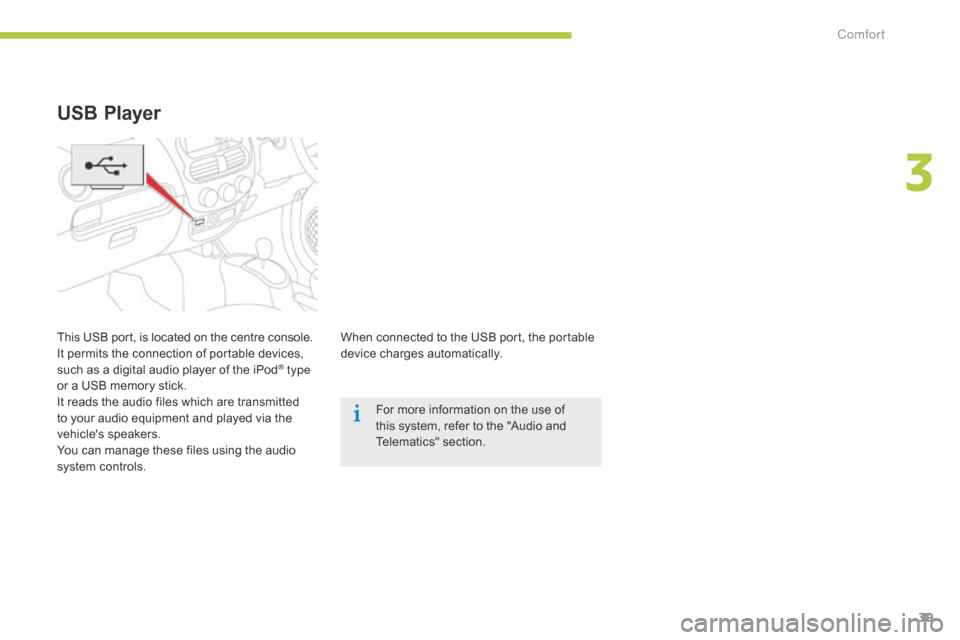
39
When connected to the USB port, the portable
device charges automatically.For more information on the use of
this system, refer to the "Audio and
Telematics" section.
USB Player
This USB port, is located on the centre console.
It permits the connection of portable devices,
such as a digital audio player of the iPod
® type
or a USB memory stick.
It reads the audio files which are transmitted
to your audio equipment and played via the
vehicle's speakers.
You can manage these files using the audio
system controls.
3
Comfort
Page 123 of 176
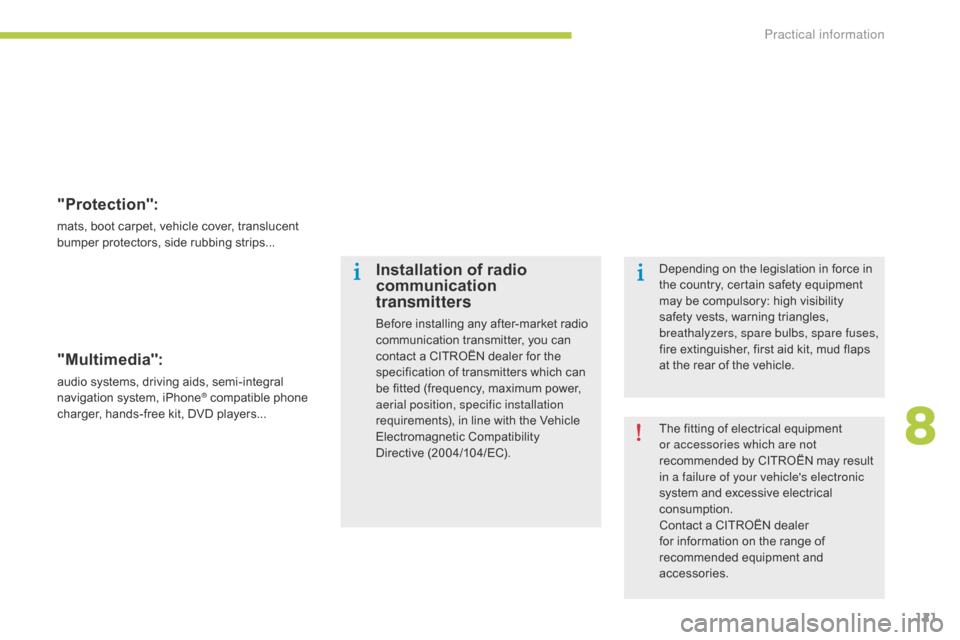
121
"Protection":
mats, boot carpet, vehicle cover, translucent
bumper protectors, side rubbing strips...
"Multimedia":
audio systems, driving aids, semi-integral
navigation system, iPhone® compatible phone
charger, hands-free kit, DVD players...
Installation of radio
communication
transmitters
Before installing any after-market radio
communication transmitter, you can
contact a CITROËN dealer for the
specification of transmitters which can
be fitted (frequency, maximum power,
aerial position, specific installation
requirements), in line with the Vehicle
Electromagnetic Compatibility
Directive
(2004/104/EC). The fitting of electrical equipment
or accessories which are not
recommended by CITROËN may result
in a failure of your vehicle's electronic
system and excessive electrical
consumption.
Contact a CITROËN dealer
for information on the range of
recommended equipment and
accessories. Depending on the legislation in force in
the country, certain safety equipment
may be compulsory: high visibility
safety vests, warning triangles,
breathalyzers, spare bulbs, spare fuses,
fire extinguisher, first aid kit, mud flaps
at the rear of the vehicle.
8
Practical information
Page 142 of 176
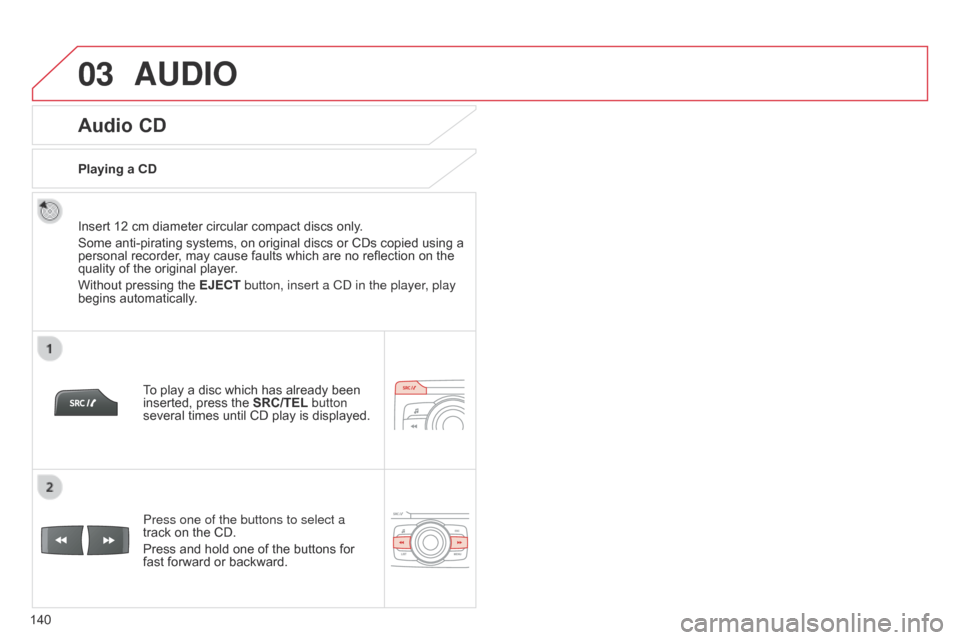
03
140
Audio CD
Insert 12 cm diameter circular compact discs only.
Some anti-pirating systems, on original discs or CDs copied using a
personal recorder, may cause faults which are no reflection on the
quality of the original player.
Without pressing the EJECT button, insert a Cd in the player, play
begins automatically.
To play a disc which has already been
inserted, press the SRC/TEL button
several times until CD play is displayed.
Press one of the buttons to select a
track on the CD.
Press and hold one of the buttons for
fast forward or backward.
Playing a CD
AUDIO
Page 143 of 176
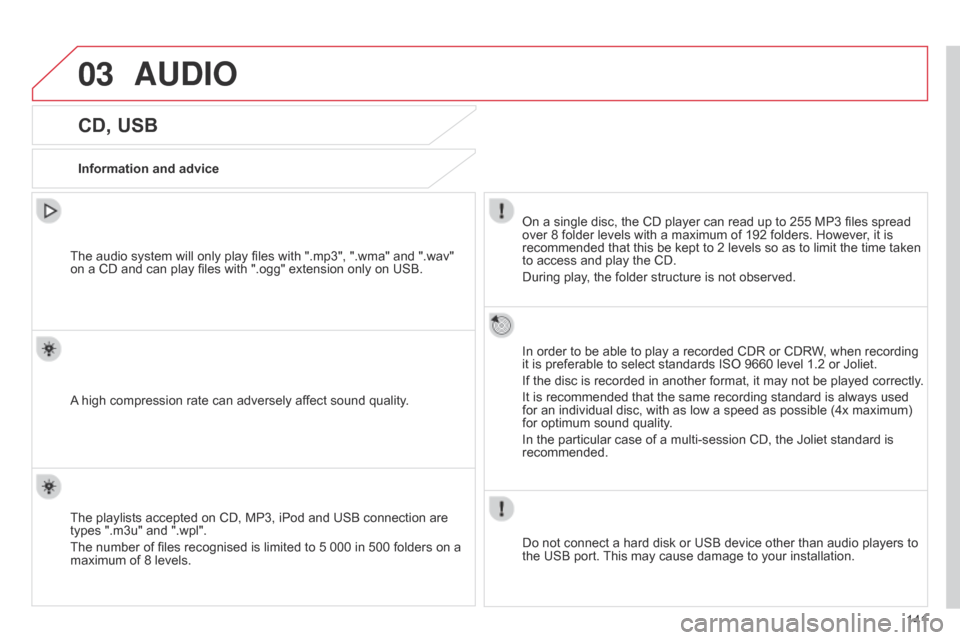
03
141
CD, USB
Information and adviceOn a single disc, the CD player can read up to 255 MP3 files spread
over 8 folder levels with a maximum of 192 folders. However, it is
recommended that this be kept to 2 levels so as to limit the time taken
to access and play the CD.
During play, the folder structure is not observed.
In order to be able to play a recorded CDR or CDRW, when recording
it is preferable to select standards ISO 9660 level 1.2 or Joliet.
If the disc is recorded in another format, it may not be played correctly.
It is recommended that the same recording standard is always used
for an individual disc, with as low a speed as possible (4x maximum)
for optimum sound quality.
In the particular case of a multi-session CD, the Joliet standard is
recommended.
Do not connect a hard disk or USB device other than audio players to
the USB port. This may cause damage to your installation.
The audio system will only play files with ".mp3", ".wma" and ".wav"
on
a CD and can play files with ".ogg" extension only on USB.
A high compression rate can adversely affect sound quality.
The playlists accepted on CD, MP3, iPod and USB connection are
types ".m3u" and ".wpl".
The number of files recognised is limited to 5 000 in 500 folders on a
maximum of 8 levels.
AUDIO
Page 144 of 176

03
142
CD, USB
Playing a compilationInsert an MP3 compilation in the CD player or
connect a memory stick to the USB port.
The system creates playlists (temporary memory) the creation time
for which can take from a few seconds to several minutes.
The playlists are updated every time the ignition is switched of f or a
USB memory stick is connected.
Play starts automatically after a period which depends on the
capacity of the USB memory stick.
At a first connection, the order suggested is by folder.
When connecting again, the order previously chosen is
retained. To play a disc or memory stick which
has already been inserted, press
SRC/
TEL several times in succession and
select "CD" or "USB".
Press one of the buttons to select the
next or previous track.
Press one of the buttons to select the
next or previous folder in the order
chosen.
Press and hold one of the buttons for
fast forwards or backwards.
AUDIO
Page 146 of 176
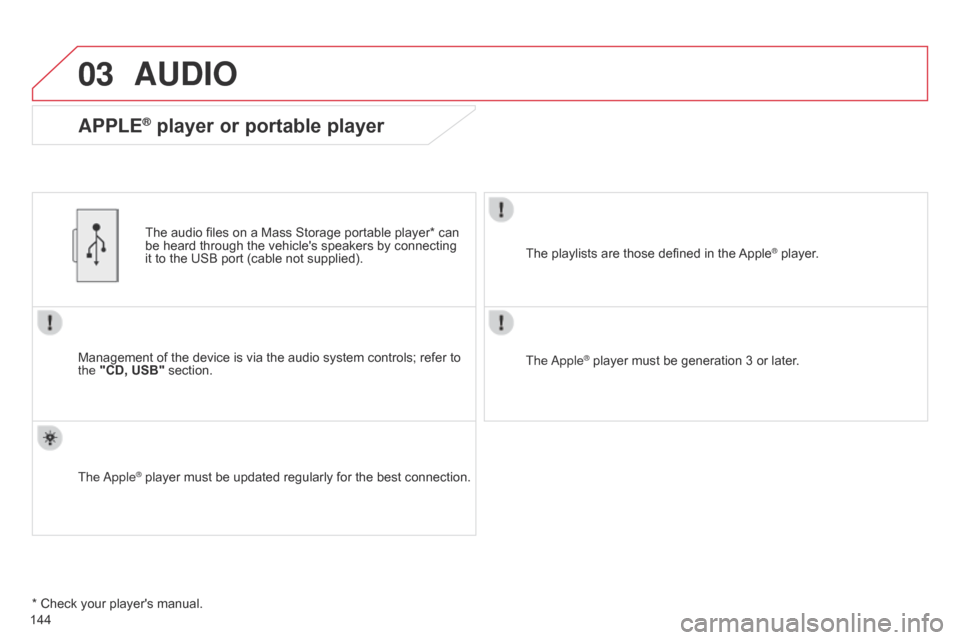
03
144
AUDIO
Management of the device is via the audio system controls; refer to
the "CD, USB" section.The audio files on a Mass Storage portable player* can
be heard through the vehicle's speakers by connecting
it to the USB port (cable not supplied).
The a pple
® player must be updated regularly for the best connection. The playlists are those defined in the Apple
® player.
The
a
pple
® player must be generation 3 or later.
* Check your player's manual.
APPLE® player or portable player
Page 159 of 176
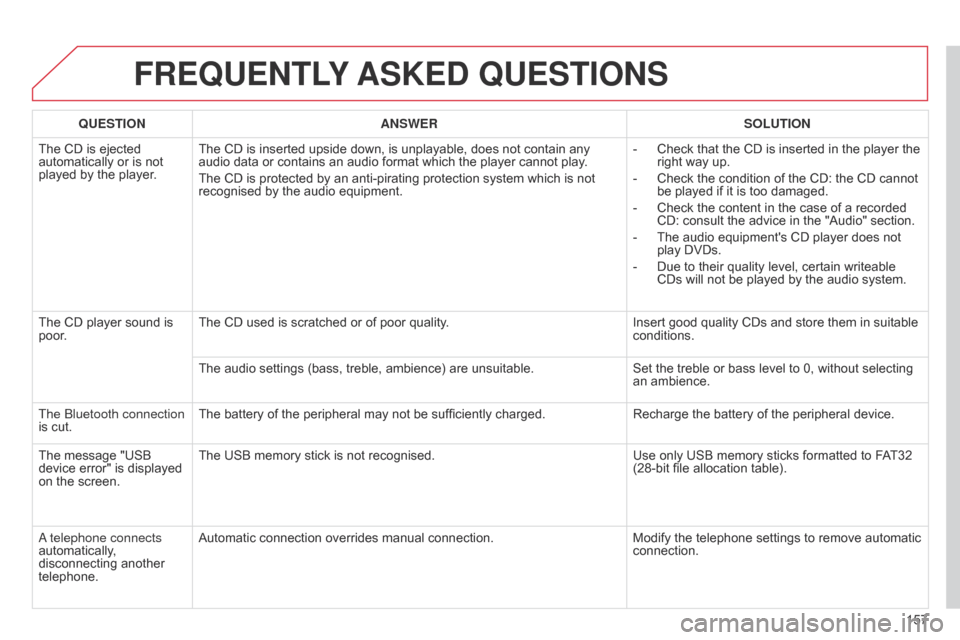
157
FREqUENTLY ASKED q UESTIONS
qUESTION ANSWER SOLUTION
The CD is ejected
automatically or is not
played by the player
.The CD is inserted upside down, is unplayable, does not contain any
audio data or contains an audio format which the player cannot play
.
The CD is protected by an anti-pirating protection system which is not
recognised by the audio equipment. -
Check that the CD is inserted in the player the
right way up.
-
Check the condition of the CD: the CD cannot
be played if it is too damaged.
-
Check the content in the case of a recorded
CD: consult the advice in the "Audio" section.
-
The audio equipment's CD player does not
play DVDs.
-
Due to their quality level, certain writeable
CDs will not be played by the audio system.
The CD player sound is
poor
. The CD used is scratched or of poor quality.
Insert good quality CDs and store them in suitable
conditions.
The audio settings (bass, treble, ambience) are unsuitable. Set the treble or bass level to 0, without selecting
an ambience.
The
b
luetooth connection
is cut. The battery of the peripheral may not be sufficiently charged.
Recharge the battery of the peripheral device.
The message "USB
device error" is displayed
on the screen. The USB memory stick is not recognised.
Use only USB memory sticks formatted to FAT32
(28-bit file allocation table).
a telephone connects
automatically
,
disconnecting another
telephone. Automatic connection overrides manual connection.
Modify the telephone settings to remove automatic
connection.
Page 163 of 176
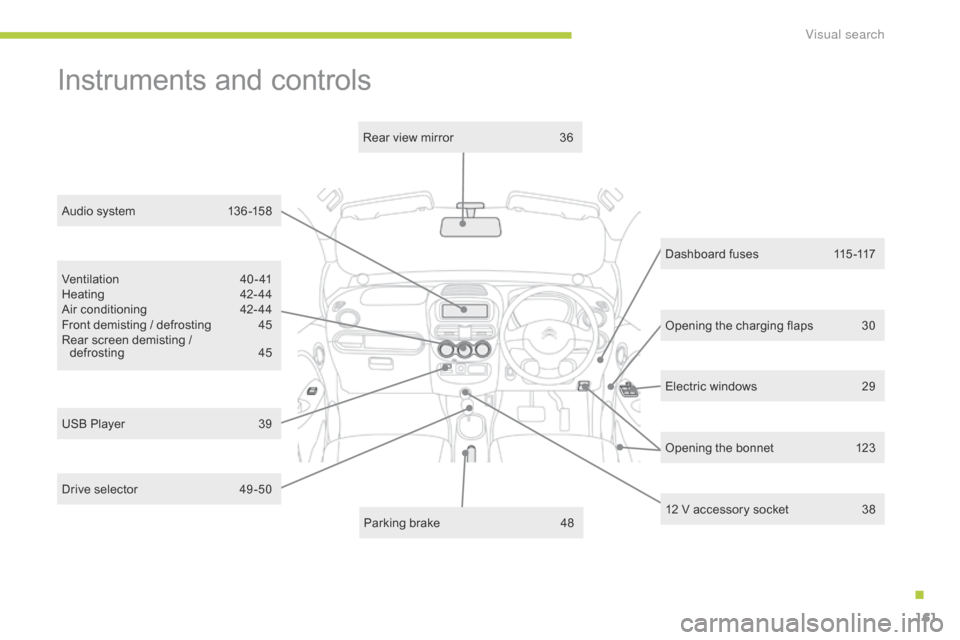
161
Electric windows 29
Dashboard fuses
1
15 -117
Ventilation
4
0-41
Heating
4
2- 44
Air conditioning
4
2- 44
Front demisting / defrosting
4
5
Rear screen demisting / defrosting
4
5
12 V accessory socket
3
8
Parking brake
4
8
Rear view mirror
3
6
USB Player
3
9 Opening the bonnet
1
23
Instruments and controls
Opening the charging flaps 3 0
Audio system
1
36 -158
Drive selector
4
9 -50
.
Visual search