Citroen C ZERO 2014.5 1.G Owner's Manual
Manufacturer: CITROEN, Model Year: 2014.5, Model line: C ZERO, Model: Citroen C ZERO 2014.5 1.GPages: 176, PDF Size: 5.22 MB
Page 1 of 176
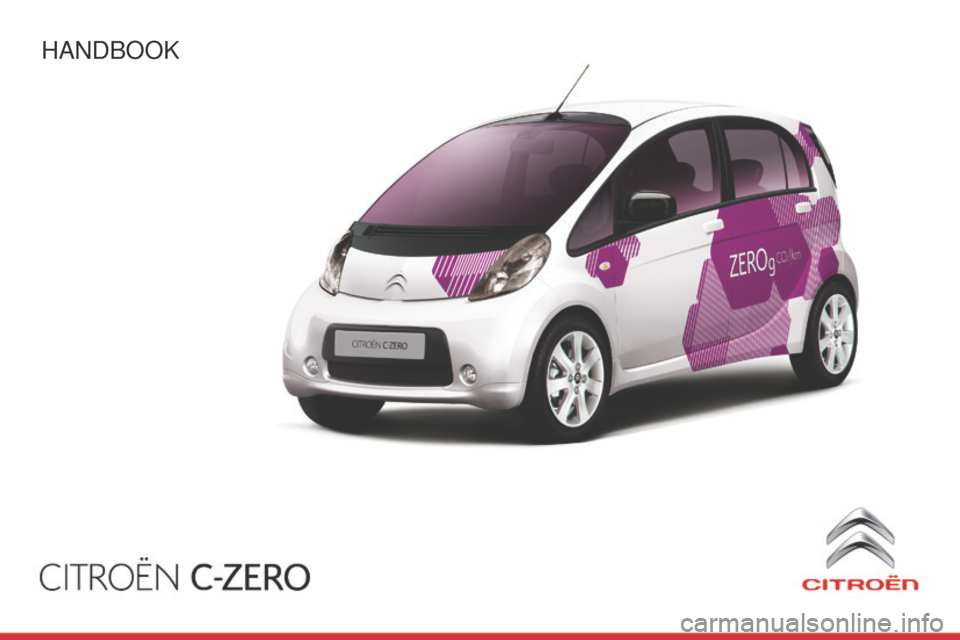
Handbook
Page 2 of 176
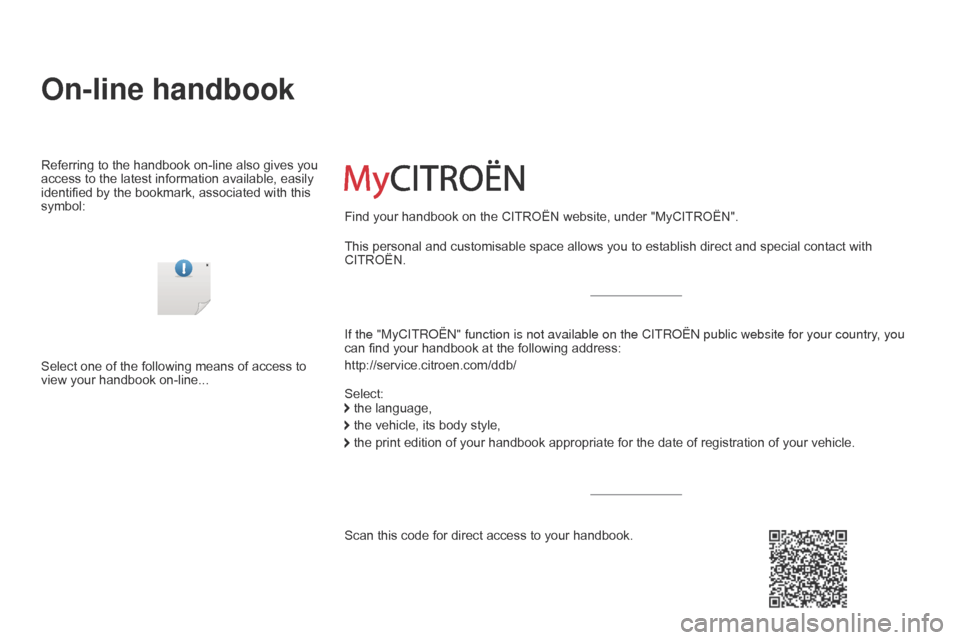
On-line handbook
If the "MyCITRoËn" function is not available on the CITRoËn public website for your country, you
can find your handbook at the following address:
http://service.citroen.com/ddb/ Find your handbook on the CITROËN website, under "MyCITROËN".
Select:
Select one of the following means of access to
view your handbook on-line... This personal and customisable space allows you to establish direct and special contact with
CITROËN.
the language,
the vehicle, its body style,
the print edition of your handbook appropriate for the date of registration of your vehicle.
Scan this code for direct access to your handbook.
Referring to the handbook on-line also gives you
access to the latest information available, easily
identified by the bookmark, associated with this
symbol:
Page 3 of 176
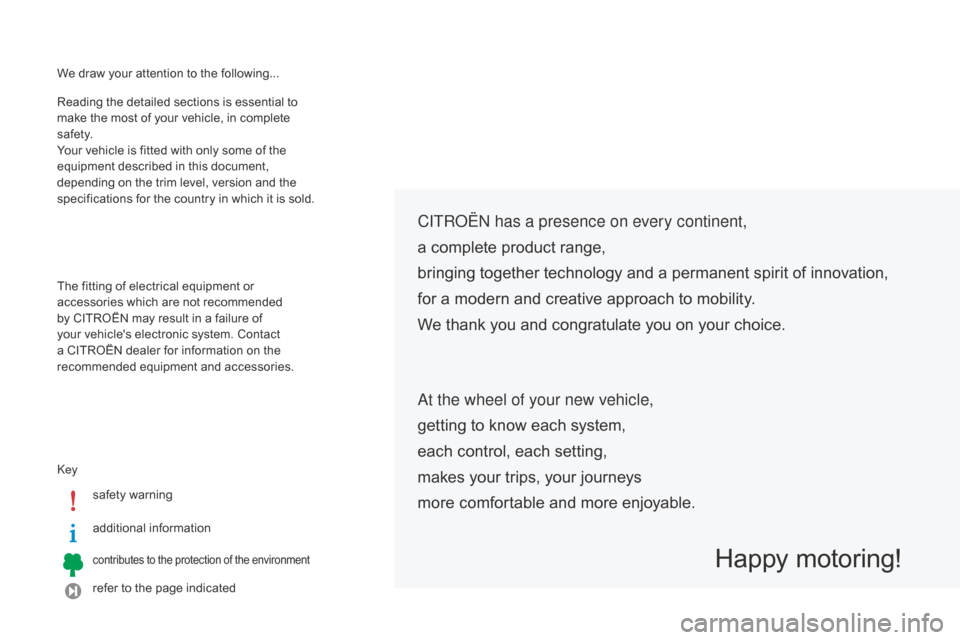
We draw your attention to the following...
keys
afety warning
additional information
contributes to the protection of the environment
refer to the page indicated
Reading the detailed sections is essential to
make the most of your vehicle, in complete
safety.
Your vehicle is fitted with only some of the
equipment described in this document,
depending on the trim level, version and the
specifications for the country in which it is sold.
The fitting of electrical equipment or
accessories which are not recommended
by CITROËN may result in a failure of
your vehicle's electronic system. Contact
a CITROËN dealer for information on the
recommended equipment and accessories.
CITRoËn
has a presence on every continent,
a complete product range,
bringing together technology and a permanent spirit of innovation,
for a modern and creative approach to mobility.
We thank you and congratulate you on your choice.
Happy motoring!
at the wheel of your new vehicle,
getting to know each system,
each control, each setting,
makes your trips, your journeys
more comfortable and more enjoyable.
Page 4 of 176
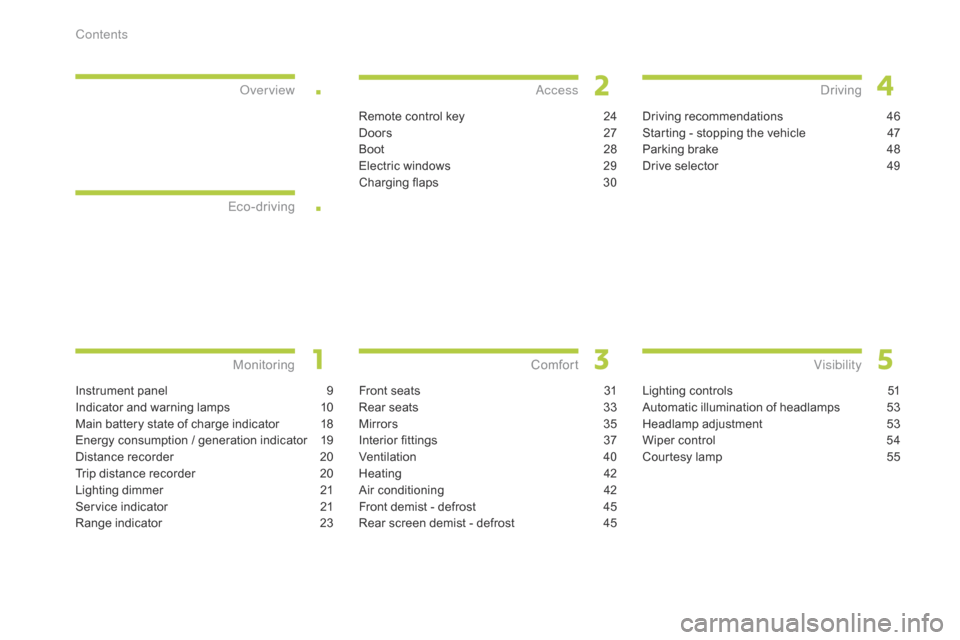
.
.
Instrument panel 9
I ndicator and warning lamps
1
0
Main battery state of charge indicator
1
8
Energy consumption
/ generation indicator
1
9
Distance recorder
2
0
Trip distance recorder
2
0
Lighting dimmer
2
1
Service indicator
2
1
Range indicator
2
3
Monitoring
ove
r view
Eco-driving
Remote control key 2 4
Doors
2
7
Boot
2
8
Electric windows
2
9
Charging flaps
3
0
access
Front seats 31
Rear seats
3
3
Mirrors
35
I
nterior fittings
3
7
Ventilation
4
0
Heating
4
2
Air conditioning
4
2
Front demist - defrost
4
5
Rear screen demist - defrost
4
5
Comfort
Driving recommendations 46
Starting - stopping the vehicle
4
7
Parking brake
4
8
Drive selector
4
9
Driving
Lighting controls 5 1
Automatic illumination of headlamps
5
3
Headlamp adjustment
5
3
Wiper control
5
4
Courtesy lamp
5
5
Visibility
Contents
Page 5 of 176
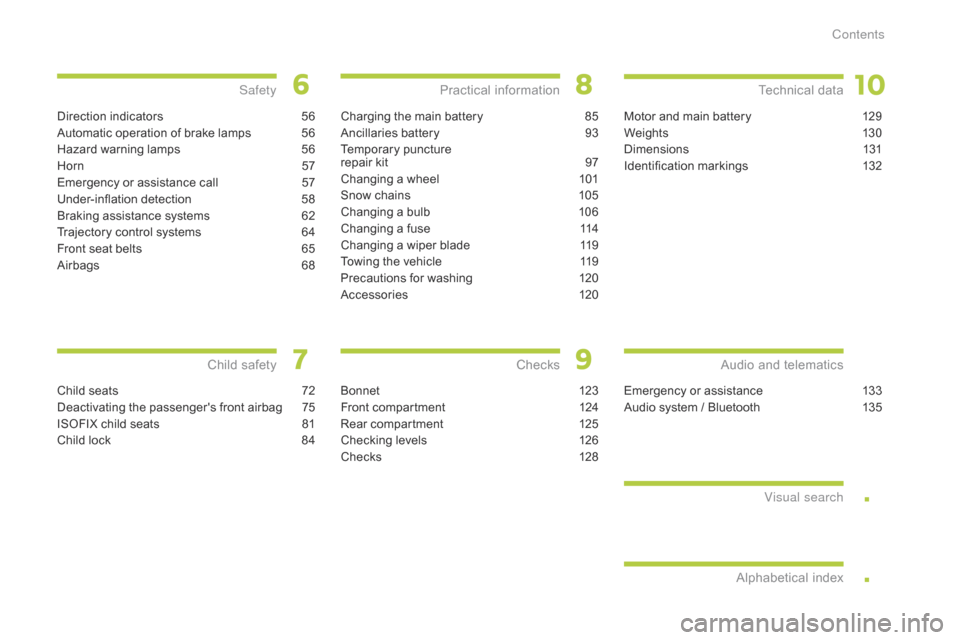
.
.
Direction indicators 56
Automatic operation of brake lamps
5
6
Hazard warning lamps
5
6
Horn
5
7
Emergency or assistance call
5
7
Under-inflation detection
5
8
Braking assistance systems
6
2
Trajectory control systems
6
4
Front seat belts
6
5
Airbags
6
8
Safety
Child seats 72
Deactivating the passenger's front airbag
7
5
ISOFIX child seats
8
1
Child lock
8
4
Child safety
Charging the main battery 8 5
Ancillaries battery
9
3
Temporary puncture
repair kit
9
7
Changing a wheel
1
01
Snow chains
1
05
Changing a bulb
1
06
Changing a fuse
1
14
Changing a wiper blade
1
19
Towing the vehicle
1
19
Precautions for washing
1
20
Accessories
1
20
Practical information
Bonnet 123
Front compartment
1
24
Rear compartment
1
25
Checking levels
1
26
Chec ks
12
8
Checks
Motor and main battery 129
Weights
13
0
Dimensions
1
31
Identification markings
1
32
Technical data
Emergency or assistance 133
Audio system / Bluetooth
1
35
Audio and telematics
Visual search
Alphabetical index
Contents
Page 6 of 176
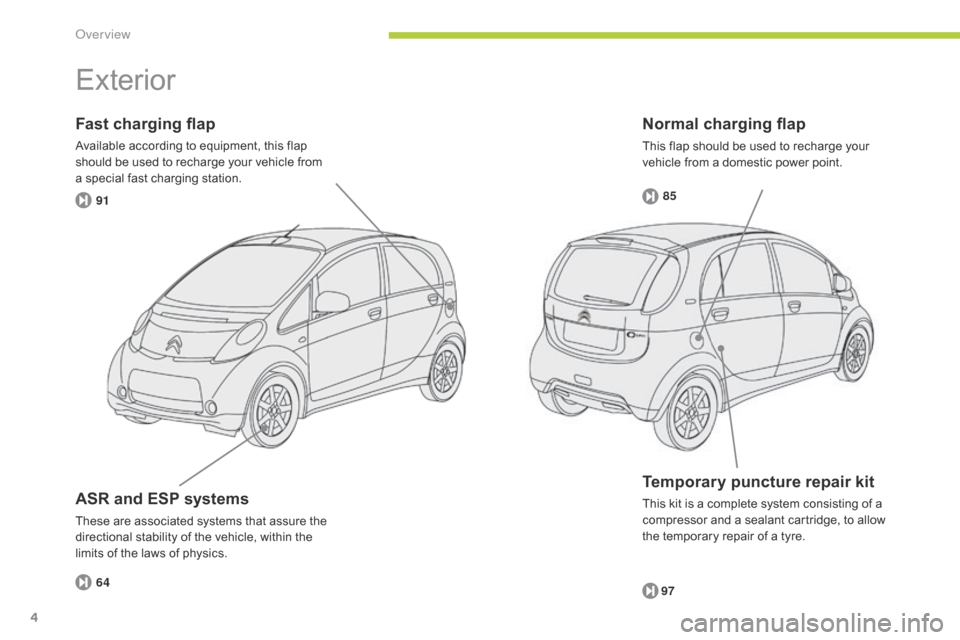
85
91
64
97
4
Normal charging flap
This flap should be used to recharge your
vehicle from a domestic power point.
Fast charging flap
Available according to equipment, this flap
should be used to recharge your vehicle from
a
special fast charging station.
Temporary puncture repair kit
This kit is a complete system consisting of a
compressor and a sealant cartridge, to allow
the temporary repair of a tyre.
Exterior
ASR and ESP systems
These are associated systems that assure the
directional stability of the vehicle, within the
limits of the laws of physics.
Over view
Page 7 of 176
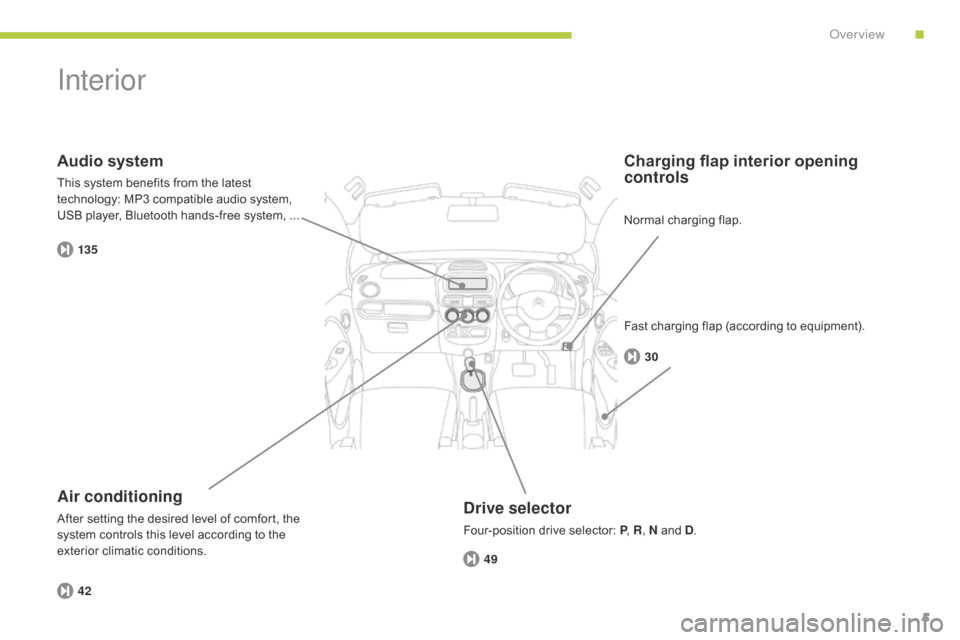
30
135
49
42
5
Interior
Drive selector
Four-position drive selector: P , R, N and D .
Charging flap interior opening
controls
Air conditioning
After setting the desired level of comfort, the
system controls this level according to the
exterior climatic conditions.
Audio system
This system benefits from the latest
technology: MP3 compatible audio system,
USB player, Bluetooth hands-free system, ... Normal charging flap.
Fast charging flap (according to equipment).
.
Over view
Page 8 of 176
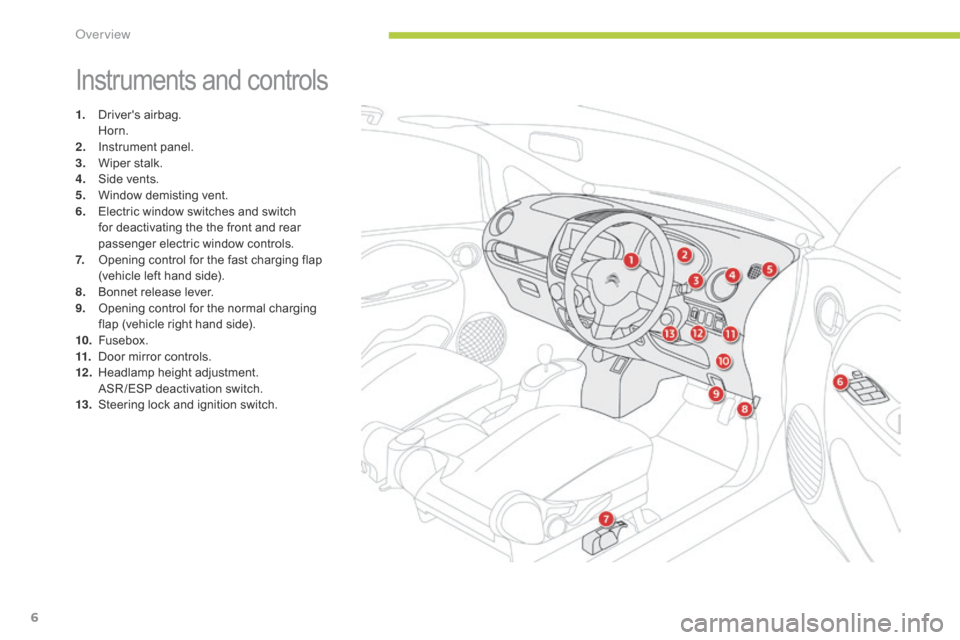
6
Instruments and controls
1. Driver's airbag. Horn.
2.
I
nstrument panel.
3.
W
iper stalk.
4.
S
ide vents.
5.
W
indow demisting vent.
6.
E
lectric window switches and switch
for deactivating the the front and rear
passenger electric window controls.
7.
O
pening control for the fast charging flap
(vehicle left hand side).
8.
B
onnet release lever.
9.
O
pening control for the normal charging
flap (vehicle right hand side).
10.
F
usebox.
11.
D
oor mirror controls.
12 .
H
eadlamp height adjustment.
A
SR /ESP deactivation switch.
13.
S
teering lock and ignition switch.
Over view
Page 9 of 176
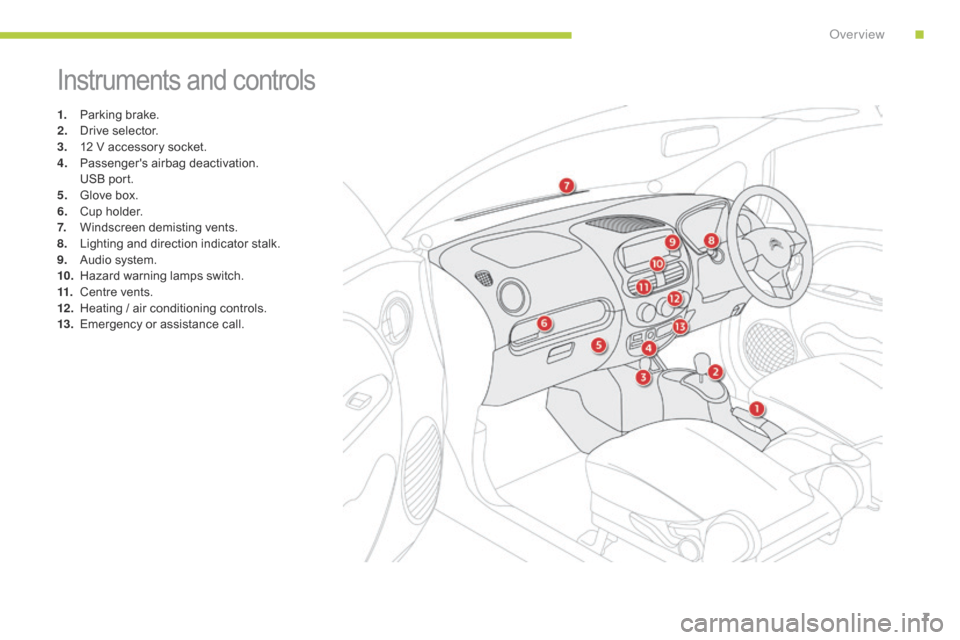
7
Instruments and controls
1. Parking brake.
2. Drive selector.
3.
1
2 V accessory socket.
4.
P
assenger's airbag deactivation.
U
SB port.
5.
G
love box.
6.
C
up holder.
7.
W
indscreen demisting vents.
8.
L
ighting and direction indicator stalk.
9.
A
udio system.
10.
H
azard warning lamps switch.
11.
C
entre vents.
12 .
H
eating / air conditioning controls.
13.
E
mergency or assistance call.
.
Over view
Page 10 of 176
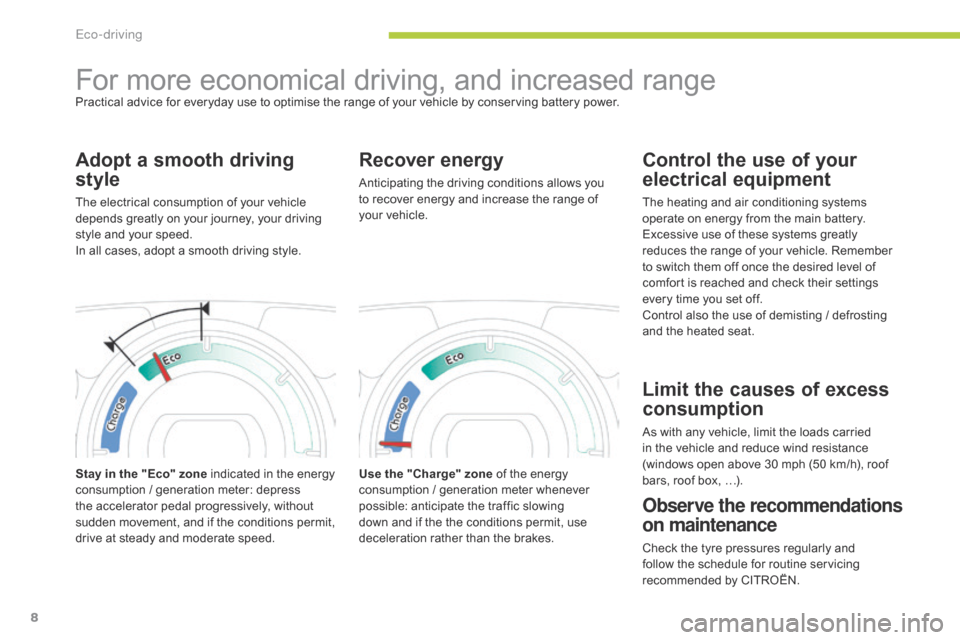
8
For more economical driving, and increased rangePractical advice for everyday use to optimise the range of your vehicle by conserving battery power.
Adopt a smooth driving
style
The electrical consumption of your vehicle
depends greatly on your journey, your driving
style and your speed.
In all cases, adopt a smooth driving style.
Stay in the "Eco" zone indicated in the energy
consumption / generation meter: depress
the accelerator pedal progressively, without
sudden movement, and if the conditions permit,
drive at steady and moderate speed.
Recover energy
Anticipating the driving conditions allows you
to recover energy and increase the range of
your
vehicle.
Use the "Charge" zone of the energy
consumption
/ generation meter whenever
possible: anticipate the traffic slowing
down and if the the conditions permit, use
deceleration rather than the brakes.
Control the use of your
electrical equipment
The heating and air conditioning systems
operate on energy from the main battery.
Excessive use of these systems greatly
reduces the range of your vehicle. Remember
to switch them off once the desired level of
comfort is reached and check their settings
every time you set off.
Control also the use of demisting
/ defrosting
and the heated seat.
Limit the causes of excess
consumption
As with any vehicle, limit the loads carried
in the vehicle and reduce wind resistance
(windows open above 30 mph (50 km/h), roof
bars, roof box, …).
Observe the recommendations
on maintenance
Check the tyre pressures regularly and
follow the schedule for routine servicing
recommended by CITROËN.
Eco-driving