stop start Citroen C ZERO 2015 1.G Owner's Manual
[x] Cancel search | Manufacturer: CITROEN, Model Year: 2015, Model line: C ZERO, Model: Citroen C ZERO 2015 1.GPages: 176, PDF Size: 5.21 MB
Page 28 of 176

26
C-zero_en_Chap02_ouvertures_ed01-2014
Lost keys
Visit a CITROËN dealer with the vehicle's V5 registration document and your personal
identification documents.
The CITROËN dealer will be able to retrieve the key code and the transponder code
required to order a replacement key.
Remote control
The high frequency remote control is a sensitive system; do not operate it while it is in your
pocket as there is a possibility that it may unlock the vehicle, without you being aware of it.
Do not repeatedly press the buttons of your remote control out of range and out of sight of
your vehicle. You run the risk of stopping it from working.
The remote control does not operate when the key is in the ignition, even when the ignition
is switched off.
Locking the vehicle
Driving with the doors locked may make access to the passenger compartment by the
emergency services more difficult in an emergency.
As a safety precaution (with children on board), remove the key from the ignition when you
leave the vehicle, even for a short time.
Anti-theft protection
Do not make any modifications to the electronic immobiliser system; this could cause
malfunctions.
When purchasing a second-hand vehicle
Have the key codes memorised by a CITROËN dealer, to ensure that the keys in your
possession are the only ones which can start the vehicle.
Access
Page 47 of 176

45
C-zero_en_Chap03_confort_ed01-2014
Switch off the demisting/defrosting
of the rear screen and door mirrors
as soon as appropriate, so as to limit
electrical consumption and optimise the
range of the vehicle.
Front demist -
defrostRear screen demist - defrostThe control button is located on the right of the centre console.
F
Pr
ess this button to demist /
defrost the rear screen and
(depending on version) the
door mirrors. The indicator
lamp associated with the button
comes on.
Place the air distribution control in
this position.
Switching on
Switching off
The demisting/defrosting switches off
automatically to prevent an excessive electric
consumption.
F
It i
s possible to stop the demisting/
defrosting operation before it is switched
off automatically by pressing the button
again. The indicator lamp associated with
the button goes off.
For rapid demisting - defrosting, you
can also press the " MAX" button.
The intake of exterior air is selected (indicator
lamp off) and depending on equipment, the air
conditioning starts running (indicator lamp on).
Place the temperature control
between "●" and " H".
Place the air flow control
in the desired position.
Front demisting-defrosting can be used as
soon as the "Ready" lamp is on.
Rear screen demisting/defrosting can only
operate when the "Ready" lamp is on.
3
Comfort
Page 49 of 176

47
C-zero_en_Chap04_conduite_ed01-2014
Starting - stopping the vehicle
- Position 1: LOCK The steering is locked.
-
Po
sition 2: ACC
Th
e ancillaries (radio, 12 V socket...) can
be used.
-
Po
sition 3: ON
Ig
nition on.
-
Po
sition 4: S TA R T
"R
eady" lamp on.
Mo
tor ready to drive the vehicle.
Ignition switch
F Check that the drive selector is in
position P.
F In
sert the key in the ignition switch.
F
Tu
rn the key to position 4 (S TA R T ) .
Starting Stopping
F Stop the vehicle.
F Ke ep your foot on the brake pedal.
F
Pl
ace the drive selector in position P .
F
Ap
ply the parking brake.
F
Tu
rn the key to position 1 (LOCK) .
F
Re
move the key from the ignition switch.
F
Ho
ld it in this position for a few
seconds until the " RE ADY " lamp
comes on accompanied by an
audible signal.
F
Re
lease the key.
Th
e key returns automatically to position 3
(ON) . Do not attach any heavy objects to the
key as this could weigh down on it when
in the ignition switch and cause a fault.
If you use the ancillaries for a prolonged
period (with the key in the ACC position),
you risk discharging the ancillaries
battery. Starting your vehicle will then no
longer be possible. Be aware .
4
Driving
Page 88 of 176

86
C-zero_en_Chap08_info-pratiques_ed01-2014
Do not touch the metal end of the
normal charging socket or of the
charging cable (risk of electrocution
and/or faults).
F
Pr
ess the latch 2 to open the socket cover. F
En
sure that there is no foreign object on
the vehicle's socket.
F
Re
move the protective cover from the
charging cable.
F
In
sert the charging plug into the socket
without pressing the button, until it clicks
into place .
Use the cord supplied to hook the
control unit, so that it does not weigh
down on the power point (risk of
damage to the charging cable or
electric power point). F
Ch
eck that the charging lamp
in the instrument panel and
the green CHARGING lamp in
the control unit are on fixed.
The start of charging may be
accompanied by the noise of a fan
running. This noise is per fectly normal.
The charge may be interrupted at any
time by withdrawing the charging plug.
If this is not the case, charging has not
started; repeat the procedure, ensuring that all
connections are correct.
The state of charge indicator for the main
battery is displayed in the instrument panel and
the number of bars illuminated increases as the
battery is charged.
If exceptionally you have to interrupt the
charge by disconnecting the charging
cable from the power point, it is
essential to first press the Manual Stop
button on the control unit.
Never connect or disconnect the the
cable or charging plug with wet hands
(risk of electrocution).
Practical information
Page 94 of 176

i
92
C-zero_en_Chap08_info-pratiques_ed01-2014
F Check that the charging warning
lamp in the instrument panel is on
fixed.
Fast charging stops automatically when
the battery is around 80 % charged.
It is possible to attain a level of 100
%
c
harged by restarting the procedure.
However, the time taken by this
additional charge will be relatively long,
as the charging rate is reduced. During the fast charge, the vehicle's air
conditioning may start automatically,
if needed to cool the main battery. It is
therefore per fectly normal to hear the
noise of a fan running from outside the
vehicle and to see a puddle of water
form under the vehicle. As a safety measure, the motor will
not start when the charging cable is
connected to the vehicle's socket.
Also, any attempt to start the motor
interrupts the charging procedure. It
will then be necessary to disconnect
and reconnect the charging cable
plug to continue charging, following
the instructions for using the charging
station.If the ambient temperature is below
0
°
C, the charging time may be longer.
If the ambient temperature is below -25
°
C,
charging may not be possible.
If this is not the case, charging has not started;
check the operating instructions for the
charging station. The charging warning lamp in the instrument
panel goes off when charging is complete.
F
Di
sconnect the charging cable following
the instructions for the charging terminal.
F
Cl
ose the charging socket cover and the
flap.
After charging, close the charging
socket cover and flap.
Take care to avoid the ingress of water
or dust to the socket and its cover
or the charging plug. Risk of fire or
electrocution.
Vehicle out of use for a long
period
When your vehicle is going to be out
of use for a long period, charge the
main battery completely every three
months (following the normal charging
procedure).
Before charging, check that the
ancillaries battery is not disconnected
or discharged. If this is the case, refer
to the "ancillaries battery" section for
reconnecting or charging the battery.
Practical information
Page 151 of 176

04
149
C-Zero_en_Chap11b_RDE2_ed01-2014
USING THE TELEPHONE
Make along press on SRC/TEL to
display the calls list.
In the list of calls, select the number and choose
"Missed calls", "Dialed calls" or "Answered
calls". Previous or next page in the calls list.
"OK" starts the call.
Making a call - Recently called numbers*
Navigation in the calls list.
The calls list includes the calls sent from and by from the vehicle via
the connected telephone.
It is possible to make a call directly from the telephone; stop the
vehicle as a safety measure.
* Depending on the compatibility of the telephone.
For access to the calls list, it is also possible to press
MENU, select
"Telephone", then select "Call", and finally select "Calls list".
Page 160 of 176

158
C-Zero_en_Chap11b_RDE2_ed01-2014
FREqUENTLY ASKED qUESTIONS
qUESTION ANSWER SOLUTION
An iPod is not recognised
when connecting to the
USB port. The iPod is of a generation that is not compatible with the USB.
The hard disk or device
is not recognised when
connecting to the USB
port. Some hard disks and devices need a power supply greater than is
provided by the audio system.
Connect the device to the 230 V socket, the 12 V
socket or an external power supply.
Caution
: ensure that the device does not transmit
a voltage greater than 5 V (risk of destruction of
the system).
When streaming, the
sound cuts momentarily. Some telephones prioritise connection of the "hands-free" profile.
Delete the "hands-free" connection profile to
improve streaming.
In "Random all" play,
not all of the tracks are
played. In "Random all" play, the system can only take into account up
to 999 tracks.
With the engine off, the
audio system switches
off after a few minutes
of use. When the engine is switched off, the audio system operating time
depends on the battery charge.
The switch-off is normal: the audio system switches to economy mode
and switches off to prevent discharging the vehicle's battery. Start the vehicle's engine to increase the battery
charge.
The message "the audio
system is overheated"
appears on the display. In order to protect the installation if the surrounding temperature is too
high, the audio system switches to an automatic thermal protection mode
leading to a reduction of the volume or stopping of the playing of the CD. Switch the audio system off for a few minutes to
allow the system to cool.
Page 161 of 176

159
C-zero_en_Chap12_recherche-visuelle_ed01-2014
Exterior
Remote control key 24-25
- un folding / folding the key
-
un
locking /locking the
v
ehicle
-
an
ti-theft protection
Starting - Stopping the vehicle
47
L
ighting
51
-53
Headlamp height adjustment
53
C
hanging bulbs
10
6-111
-
fr
ont lamps
-
fog
lamps
-
da
ytime running lamps
-
di
rection indicator repeaters
Wipers
54
C
hanging a wiper blade
11
9 Door mirrors
35
D
oors
27
- op
ening / closing
Electric windows
29
C
harging flaps
30
C
harging the main
battery
85
-92
-
no
rmal
-
fa
st
Accessories
12
0-121
ABS, EBFD, EBA, ASR, ESP
62
- 64
Tyre pressures
13
2
Under-inflation detection
58
-61
Changing a wheel
10
1-104
Snow chains
10
5
Boot
28
- op
ening / closing
Changing bulbs
11
1-113
-
re
ar lamps
-
3r
d brake lamp
-
nu
mber plate lamps
-
fog
lamp Recovery
11
9
.
Visual search
Page 164 of 176
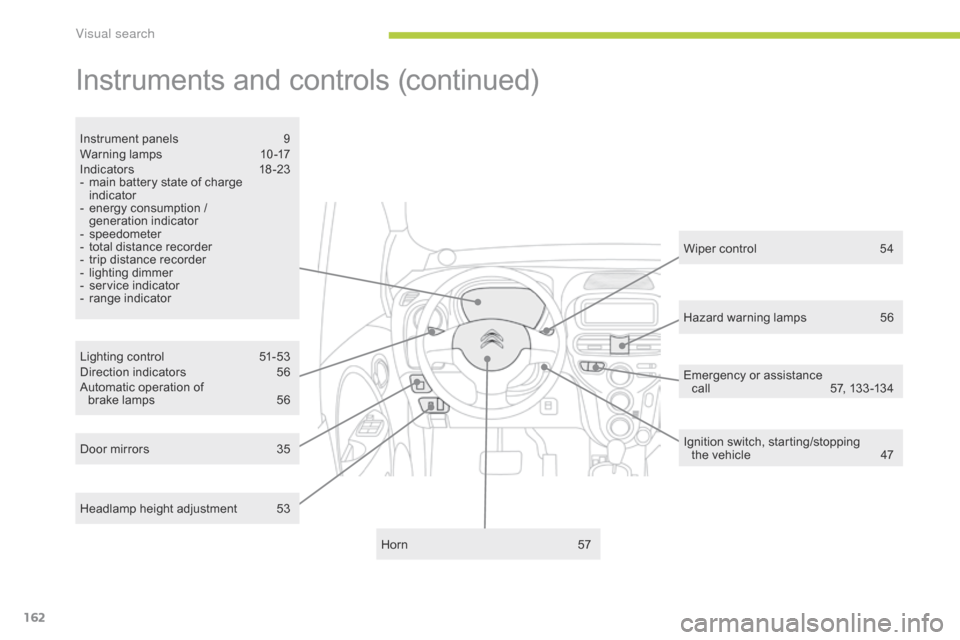
162
C-zero_en_Chap12_recherche-visuelle_ed01-2014
Instruments and controls (continued)
Lighting control 51-53
Direction indicators 56
A
utomatic operation of
brake lamps
56
I
nstrument panels
9
War
ning lamps
10
-17
Indic ators
18 -
23
-
ma
in battery state of charge
indicator
-
en
ergy consumption /
generation indicator
-
spe
edometer
-
to
tal distance recorder
-
tr
ip distance recorder
-
li
ghting dimmer
-
se
rvice indicator
-
ra
nge indicator
Horn
57H
azard warning lamps
56
W
iper control
54
I
gnition switch, starting/stopping the
v
ehicle
47
D
oor mirrors
35 E
mergency or assistance
call
57
, 133 -134
Headlamp height adjustment
53
Visual search