CITROEN C-ZERO 2017 Handbook (in English)
Manufacturer: CITROEN, Model Year: 2017, Model line: C-ZERO, Model: CITROEN C-ZERO 2017Pages: 174, PDF Size: 4.15 MB
Page 141 of 174

139
Towing the vehicleProcedure for having your vehicle towed using fixed mechanical equipment.
Towing your vehicle
The towing eye is welded to the body below the
front bumper.
F
I
nstall the towing bar.
F
S
tart your vehicle ("Ready" lamp on).
F
P
ut the drive selector in position N .
F
R
elease the parking brake.
F
S
witch on the hazard warning lamps on
your vehicle.
F
H
ave your vehicle towed for no more than
20 miles (30 km) without exceeding a
speed of 20 mph (30 km/h) .When towing the vehicle with the four
wheels on the ground, always use a
towing bar.
When towing with only two wheels on
the ground, use professional lifting
equipment.
Failure to follow these instructions may
cause damage to braking components
and the electric motor.
Towing another vehicle
Your vehicle cannot be used in any
circumstances to tow another vehicle.
8
In the event of a breakdown
Page 142 of 174

140
Motor and main battery
Model type code:1 N ZK Y Z
Electric motor Y51
Technology Synchronous with neodymium permanent magnets
Max. power: EU standard (kW) 49
Max. power speed (rpm) 4,000 to 8,800
Max. torque: EU standard (Nm) 19 6
Max. torque speed (rpm) 0 to 300
Main battery Lithium-Ion
Energy when new (kWh) 14.5
Normal charge
Voltage (V) AC 230
Charging time
(*) (**):
-
1
6 A
-
1
4 A
-
1
0 A
-
8 A A
pproximately 6 hours
6 hours
8 hours
11 hours
Fast charge
Voltage (V) DC 300
Charging time (80% charge)** 30 minutes
Range varies according to the exterior climatic conditions, the driver's style of driving, the use of electrical equipment, the frequency of normal or fast
charges and ageing of the main battery. *
Depending on the power supply in the country.
**
T
ime measured for exterior temperatures between 20 and 25° C. Depending on the use of the audio system and/or the air conditioning, charging may
take longer.
Technical data
Page 143 of 174

141
Electric motorY51
Main battery Lithium-Ion
Model type code: 1 N ZK Y Z
Unladen weight 1 065
Kerb weight 1 140
Gross vehicle weight (GV W) 1 450
Gross train weight (GTW) 1 450
Maximum load on the roof (including the roof bars) 43
Your vehicle cannot be fitted with a towbar. It cannot tow a trailer.
Weights (in kg)
9
Technical data
Page 144 of 174

142
Dimensions (in mm)
T
Page 145 of 174

143
Identification markingsVarious visible markings for the identification of your vehicle.
A.
S
er vice - Replacement
Parts identification plate.
This plate is riveted to the underside of the
bonnet. The original tyres fitted to the vehicle
may have a load index or speed rating
higher than those given on the label;
this has no effect on the inflation
pressures.
B. Tyre identification label.
This label is affixed to the driver's centre pillar.
It bears the following information:
-
t
he tyre pressures (in bars).
-
t
he tyre specification.
-
t
he type of tyre.C. Manufacturer's plate
.
This plate is riveted to the left-hand centre
pillar.
D. Vehicle identification number (VIN).
This number is engraved on the inner wheel
arch, inside the boot, right-hand side.
For information on fitting snow chains,
contact a CITROËN dealer or a
qualified workshop.
It bears in particular the following information:
-
t
he vehicle model.
-
t
he paint code.
-
t
he type, variant, version, etc.
9
Technical data
Page 146 of 174

144
Low tyre pressures increase your
vehicle's power consumption, therefore
reducing its range.
Checking tyre pressures
The tyre pressures should be checked when
cold at least monthly.
The pressures given on the label are valid
for cold tyres. If you have driven for more
than 10
minutes or for more than 6 miles
(10
kilometres) at more than 30 mph (50 km/h),
the tyres will be warm; in this case 0.3 bar
(30
kPa) should be added to the pressures
given on the label.
Never reduce the pressure of a warm
tyre.
Technical data
Page 147 of 174

145
Audio system / Bluetooth®
Contents
First steps
1 46
Radio
14
7
Media
1
49
Telephone
1
52
Audio settings
1
55
Configuration
1
56
Screen menu map(s)
1
57
Frequently asked questions
1
58
As a safety measure, the driver must only carry out operations
which require prolonged attention while the vehicle is stationary.
When the engine is switched off and to prevent discharging of
the battery, the system switches off after activation of energy
economy mode.
After a battery disconnection, a code has to be entered for
operation of the audio system.
A maximum of five attempts are possible. For the last two
attempts,
a 15 minutes wait is imposed between each attempt.
Refer to the end of this document to find the label indicating this
code:
.
Audio and Telematics
Page 148 of 174
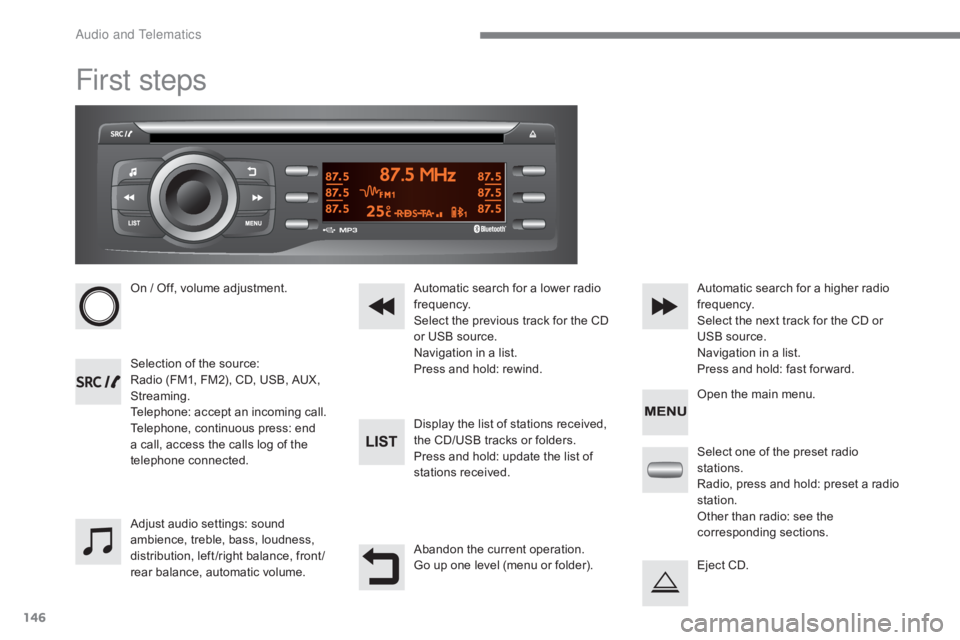
146
First steps
On / Off, volume adjustment.
Selection of the source:
Radio (FM1, FM2), CD, USB, AUX,
Streaming.
Telephone: accept an incoming call.
Telephone, continuous press: end
a call, access the calls log of the
telephone connected.Display the list of stations received,
the CD/USB tracks or folders.
Press and hold: update the list of
stations received. Automatic search for a lower radio
frequency.
Select the previous track for the CD
or USB source.
Navigation in a list.
Press and hold: rewind.Automatic search for a higher radio
frequency.
Select the next track for the CD or
USB source.
Navigation in a list.
Press and hold: fast for ward.
Adjust audio settings: sound
ambience, treble, bass, loudness,
distribution, left /right balance, front /
rear balance, automatic volume. Abandon the current operation.
Go up one level (menu or folder).Select one of the preset radio
stations.
Radio, press and hold: preset a radio
station.
Other than radio: see the
corresponding sections.
Eject CD. Open the main menu.
Audio and Telematics
Page 149 of 174
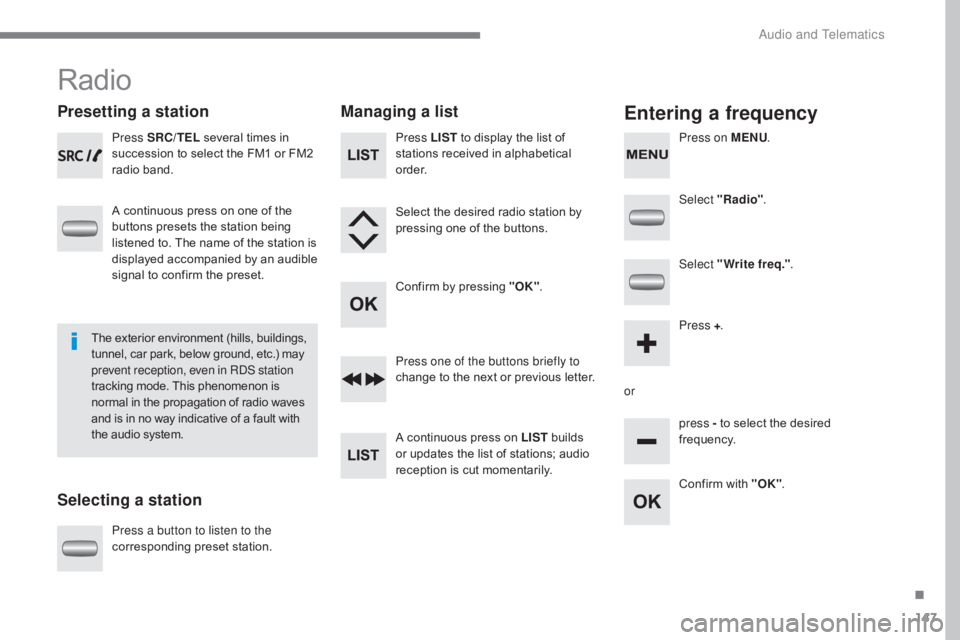
147
Radio
Presetting a station
Selecting a stationManaging a listEntering a frequency
Press SRC/TEL
several times in
succession to select the FM1 or FM2
radio band.
A continuous press on one of the
buttons presets the station being
listened to. The name of the station is
displayed accompanied by an audible
signal to confirm the preset.
Press a button to listen to the
corresponding preset station. Select "Radio"
.
Select "Write freq." .
Press + .
or press - to select the desired
frequency.
Press one of the buttons briefly to
change to the next or previous letter.
A continuous press on LIST
builds
or updates the list of stations; audio
reception is cut momentarily. Press LIST to display the list of
stations received in alphabetical
o r d e r.
Select the desired radio station by
pressing one of the buttons.
Confirm by pressing "OK" .
Confirm with "OK".
The exterior environment (hills, buildings,
tunnel, car park, below ground, etc.) may
prevent reception, even in RDS station
tracking mode. This phenomenon is
normal in the propagation of radio waves
and is in no way indicative of a fault with
the audio system. Press on MENU
.
.
Audio and Telematics
Page 150 of 174

148
Select "Radio". Select "Radio"
.
Select "Radio" .
Select or deselect "RDS" to switch
RDS on or off. Select or deselect "
TXT" to activate
or deactivate the display of "R ADIO
T E X T ".
Select or deselect " TA" to activate
or deactivate the reception of traffic
messages.
Confirm with "OK" to save the
setting. Confirm with "OK"
to save the
setting.
Confirm with "OK" to save the
setting.
Receiving TA messages
RDS Displaying "RADIO TEXT"
The TA (Traffic Announcement) function
gives priority to TA alert messages.
To operate, this function needs good
reception of a radio station transmitting
this type of message. When a traffic
report is transmitted, the current
audio source (Radio, CD, USB,
etc.)
is interrupted automatically to play the
TA message. Normal playback of the
audio source resumes at the end of the
transmission of the message.
RDS, if activated, enables you to continue
listening to the same station by automatic
retuning to alternative frequencies.
However, in certain conditions, coverage
of an RDS station may not be assured
throughout the country as radio stations
do not cover 100
% of the territory. This
explains the loss of reception of the
station during a journey. "R ADIO TEXT" is information
transmitted by the radio station related
to the current programme or song.
With source FM1 or FM2,
press
MENU . With the radio displayed on the
screen, press MENU
.
Press MENU .
Audio and Telematics