USB port CITROEN C-ZERO 2017 Handbook (in English)
[x] Cancel search | Manufacturer: CITROEN, Model Year: 2017, Model line: C-ZERO, Model: CITROEN C-ZERO 2017Pages: 174, PDF Size: 4.15 MB
Page 42 of 174
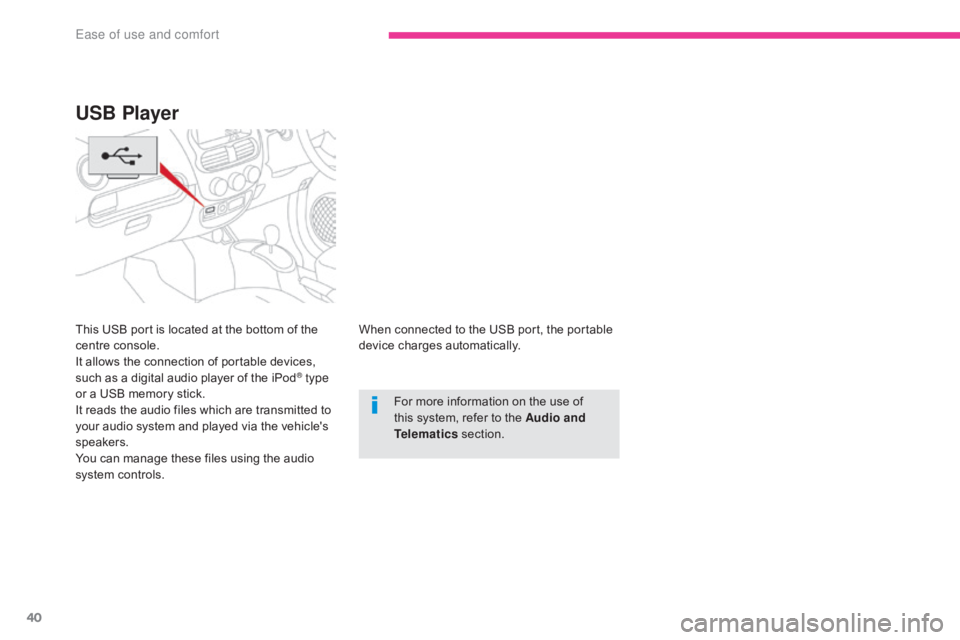
40
When connected to the USB port, the portable
device charges automatically.For more information on the use of
this system, refer to the Audio and
Telematics section.
USB Player
This USB port is located at the bottom of the
centre console.
It allows the connection of portable devices,
such as a digital audio player of the iPod
® type
or a USB memory stick.
It reads the audio files which are transmitted to
your audio system and played via the vehicle's
speakers.
You can manage these files using the audio
system controls.
Ease of use and comfort
Page 150 of 174

148
Select "Radio". Select "Radio"
.
Select "Radio" .
Select or deselect "RDS" to switch
RDS on or off. Select or deselect "
TXT" to activate
or deactivate the display of "R ADIO
T E X T ".
Select or deselect " TA" to activate
or deactivate the reception of traffic
messages.
Confirm with "OK" to save the
setting. Confirm with "OK"
to save the
setting.
Confirm with "OK" to save the
setting.
Receiving TA messages
RDS Displaying "RADIO TEXT"
The TA (Traffic Announcement) function
gives priority to TA alert messages.
To operate, this function needs good
reception of a radio station transmitting
this type of message. When a traffic
report is transmitted, the current
audio source (Radio, CD, USB,
etc.)
is interrupted automatically to play the
TA message. Normal playback of the
audio source resumes at the end of the
transmission of the message.
RDS, if activated, enables you to continue
listening to the same station by automatic
retuning to alternative frequencies.
However, in certain conditions, coverage
of an RDS station may not be assured
throughout the country as radio stations
do not cover 100
% of the territory. This
explains the loss of reception of the
station during a journey. "R ADIO TEXT" is information
transmitted by the radio station related
to the current programme or song.
With source FM1 or FM2,
press
MENU . With the radio displayed on the
screen, press MENU
.
Press MENU .
Audio and Telematics
Page 151 of 174
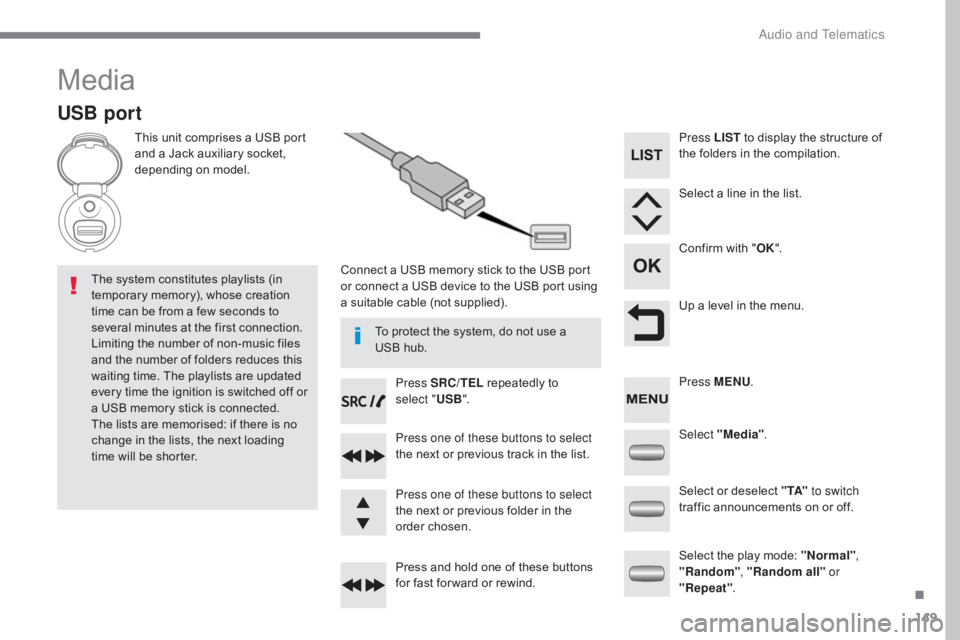
149
Media
USB port
This unit comprises a USB port
and a Jack auxiliary socket,
depending on model.Connect a USB memory stick to the USB port
or connect a USB device to the USB port using
a suitable cable (not supplied).
The system constitutes playlists (in
temporary memory), whose creation
time can be from a few seconds to
several minutes at the first connection.
Limiting the number of non-music files
and the number of folders reduces this
waiting time. The playlists are updated
every time the ignition is switched off or
a USB memory stick is connected.
The lists are memorised: if there is no
change in the lists, the next loading
time will be shorter. Press SRC/TEL
repeatedly to
select " USB".
Press one of these buttons to select
the next or previous track in the list.
Press and hold one of these buttons
for fast for ward or rewind. Press one of these buttons to select
the next or previous folder in the
order chosen. Press LIST
to display the structure of
the folders in the compilation.
Select a line in the list.
Confirm with " OK".
Up a level in the menu.
Select "Media" .
Select the play mode: "Normal" ,
"Random" , "Random all" or
"Repeat" .
Select or deselect " TA"
to switch
traffic announcements on or off. Press MENU .
To protect the system, do not use a
USB hub.
.
Audio and Telematics
Page 153 of 174

151
Use only USB memory sticks formatted to
FAT32 (File Allocation Table).The use of genuine Apple
® USB cables
is recommended to ensure correct
operation.
On a single disc, the CD player can read up
to 255 MP3 files spread over 8 folder levels
with a maximum of 192 folders. However, it is
recommended that this be kept to 2 levels so
as to limit the time taken to access and play
the CD.
During play, the folder structure is not
observed.
Do not connect a hard disk or USB device other
than audio players to the USB port. This may
cause damage to your installation.
To protect the system, do not use a
USB hub.
Bluetooth® audio streaming
Streaming allows music files on a telephone to
be heard via the vehicle's speakers.
Connect the telephone: see the " Telephone"
section.
In the " Bluetooth : Audio" menu, select the
telephone to connect.
The audio system connects automatically to a
newly paired telephone.
The control of common tracks is possible
via the audio system control buttons and
the steering mounted controls**. Contextual
information can be displayed in the screen. Activate the streaming source by
pressing the SRC/TEL
* button.
The audio quality depends on the quality of the
transmission from the telephone.
*
I
n certain cases, the playing of audio files
must be initiated from the telephone.
** If the telephone supports the function.
Connecting Apple® players
Connect the Apple® player to the USB port
using a suitable cable (not supplied).
Play starts automatically.
Management of the device is via the audio
system controls.
The classifications available are those on the
portable player connected (artists / albums /
genres / playlists / audiobooks / podcasts).
The software version of the audio system may
not be compatible with the generation of your
Apple
® player.
.
Audio and Telematics
Page 163 of 174
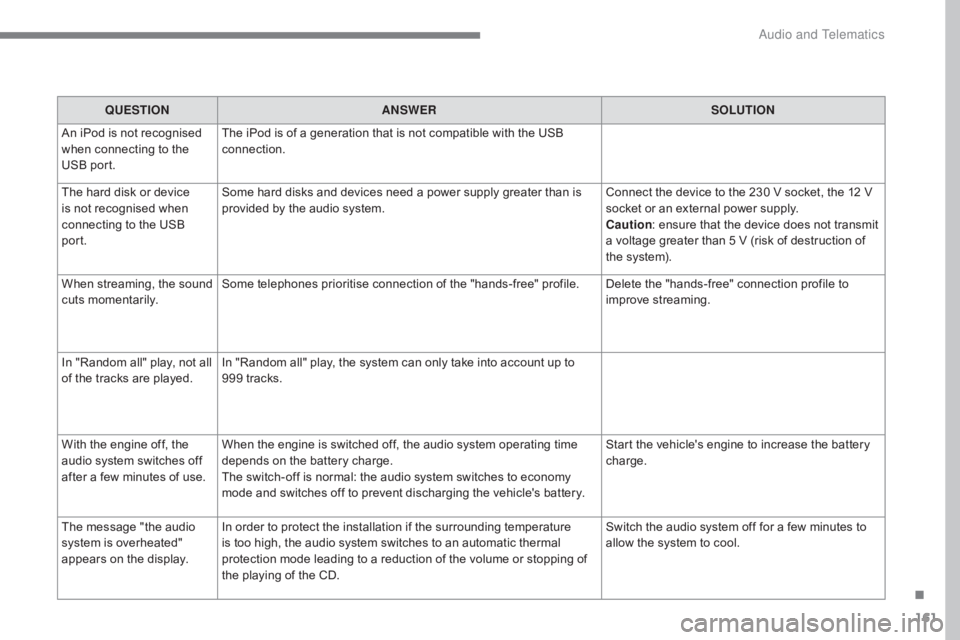
161
QUESTIONANSWER SOLUTION
An iPod is not recognised
when connecting to the
USB port. The iPod is of a generation that is not compatible with the USB
connection.
The hard disk or device
is not recognised when
connecting to the USB
port. Some hard disks and devices need a power supply greater than is
provided by the audio system.
Connect the device to the 230 V socket, the 12 V
socket or an external power supply.
Caution
: ensure that the device does not transmit
a voltage greater than 5 V (risk of destruction of
the system).
When streaming, the sound
cuts momentarily. Some telephones prioritise connection of the "hands-free" profile. Delete the "hands-free" connection profile to
improve streaming.
In "Random all" play, not all
of the tracks are played. In "Random all" play, the system can only take into account up to
999 tracks.
With the engine off, the
audio system switches off
after a few minutes of use. When the engine is switched off, the audio system operating time
depends on the battery charge.
The switch-off is normal: the audio system switches to economy
mode and switches off to prevent discharging the vehicle's battery. Start the vehicle's engine to increase the battery
charge.
The message "the audio
system is overheated"
appears on the display. In order to protect the installation if the surrounding temperature
is too high, the audio system switches to an automatic thermal
protection mode leading to a reduction of the volume or stopping of
the playing of the CD. Switch the audio system off for a few minutes to
allow the system to cool.
.
Audio and Telematics
Page 168 of 174

166
Safety, children ......................74-76, 81, 83, 84
Screen menu map ....................................... 15
7
Screenwash
..............................
....................56
Seat belts
.......................................... 6
7- 69, 80
Seats, front
...............................
.....................32
Seats, heated
...............................
.................34
Seats, rear
..................................................... 34
Sel
ector, drive
............................................... 90
S
erial number, vehicle
................................14
3
Service indicator
........................................... 2
2
Sidelamps
........................................... 1
29, 132
Side repeater
..............................
................131
Snow chains
................................................ 12
5
Socket, 12 V accessory
..........................3
8, 39
Speedometer
..............................
..................10
Stability control (ESP)
...................................65
S
tarting the vehicle
.................................8
8, 90
Stopping the vehicle
...............................8
8, 90
Storage
................
.......................................... 38
Sun visor
....................................................... 39
T
echnical data
..................................... 14
0, 141
Third brake lamp
......................................... 13
3
Total distance recorder
.................................21
T
owing another vehicle
...............................13
9
Traction control (ASR)
..................................65
T
raffic information (TA)
...............................14
8
Ty r e s
......................................................9
2, 144
Tyre under-inflation detection
........... 1
7, 24, 92
T
Under-inflation detection, tyre .......... 17, 24, 92
Unlocking from the inside .............................28
U
SB player
..............................................3
8, 40
U
Ventilation ......................................... 41, 42, 44
Warning and indicator lamps
............ 1
1, 14, 15
Warning lamp, seat belts
..............................67
We
ights
...............
........................................ 141
Wheel, spare
............................................... 14
4
Window controls
........................................... 3
0
Wiper blades (changing)
............................. 11
2
Wiper, rear ..................................................... 57
Wipers
........................................................... 56
V
W
Pads, brake .................................................111
P arking brake ........................................ 8
9 , 111
Pedestrian horn
..............................
..............60
Player, MP3 CD
...............................
.... 149, 150
Port, USB
.............................................. 4
0, 150
Pressures, tyre
..............................9
2, 143, 144
Pre-tensioning seat belts
..............................69
P
rotecting children
................. 7
4-76, 81, 83 - 86
Puncture
................
...................................... 117
PS
Radio ........................................................... 147
Range ................ ...................................... 21, 24
Rear screen, demisting
................................. 46
R
echarging the main battery
........................97
R
ecirculation / exterior air intake
..................44
R
eminder, lighting on
.................................... 54
R
emote control
........................................ 2
7, 47
Removing a wheel
..............................
........121
Removing the mat
...............................
..........39
Replacing bulbs
..............................
.... 126, 131
Replacing fuses
..............................
............13 4
Replacing the passenger compartment
filter
........
................................................... 111
Reservoir, screenwash
............................... 10
9
Reversing lamps
......................................... 13
2
R
Alphabetical index