ESP Citroen C ZERO RHD 2012 1.G Owner's Guide
[x] Cancel search | Manufacturer: CITROEN, Model Year: 2012, Model line: C ZERO RHD, Model: Citroen C ZERO RHD 2012 1.GPages: 168, PDF Size: 5.08 MB
Page 132 of 168
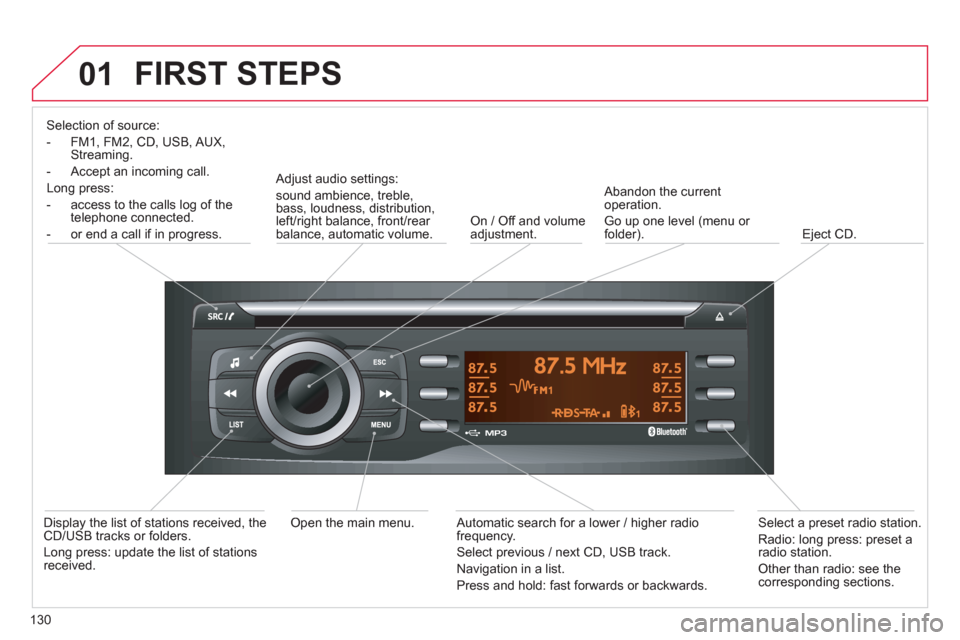
01 FIRST STEPS
Selection of source:
- FM1, FM2, CD, USB, AUX,
Streaming.
-
Accept an incoming call.
Long press:
- access to the calls lo
g of the
telephone connected.
- or end a call i
f in progress.
Adjust audio settings:
sound ambience, treble,
bass, loudness, distribution,
left/right balance, front/rear balance, automatic volume. On / Off and volume
adjustment.
A
bandon the current
operation.
Go up one level (menu or folder).
Eject CD.
Select a
preset radio station.
Radio: long press: preset a
radio station.
Other than radio: see the corresponding sections.
Automatic search for a lower / higher radio
frequency.
Select previous / next CD, USB track.
Navigation in a list.
Pr
ess and hold: fast forwards or backwards.
Open the main menu.
Display the list of stations received, theCD/USB tracks or folders.
Lon
g press: update the list of stationsreceived.
1
30
Page 133 of 168
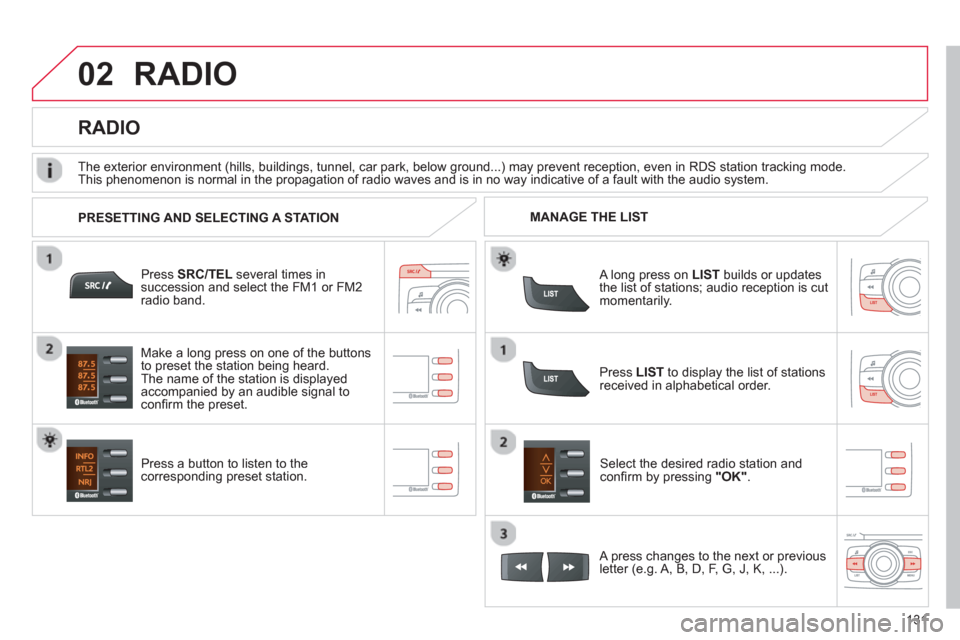
02
131
RADIO
Press SRC/TEL several times insuccession and select the FM1 or FM2radio band.
Pr
ess a button to listen to the corresponding preset station.Select the desired radio station and confi rm by pressing "OK".
RADIO
Press LIST
to display the list of stations received in alphabetical order.
The exterior environment
(hills, buildings, tunnel, car park, below ground...) may prevent reception, even in RDS station tracking mode.This phenomenon is normal in the propagation of radio waves and is in no way indicative of a fault with the audio system.
A long press on LIST
builds or updates
the list of stations; audio reception is cut
momentarily.
Make a long press on one o
f the buttons
to preset the station being heard.
The name of the station is displayedaccompanied by an audible signal to confi rm the preset.
A press changes to the next or previous
letter (e.g. A, B, D, F, G, J, K, ...). MANAGE THE LIST
PRESETTING AND SELECTING A STATION
Page 148 of 168
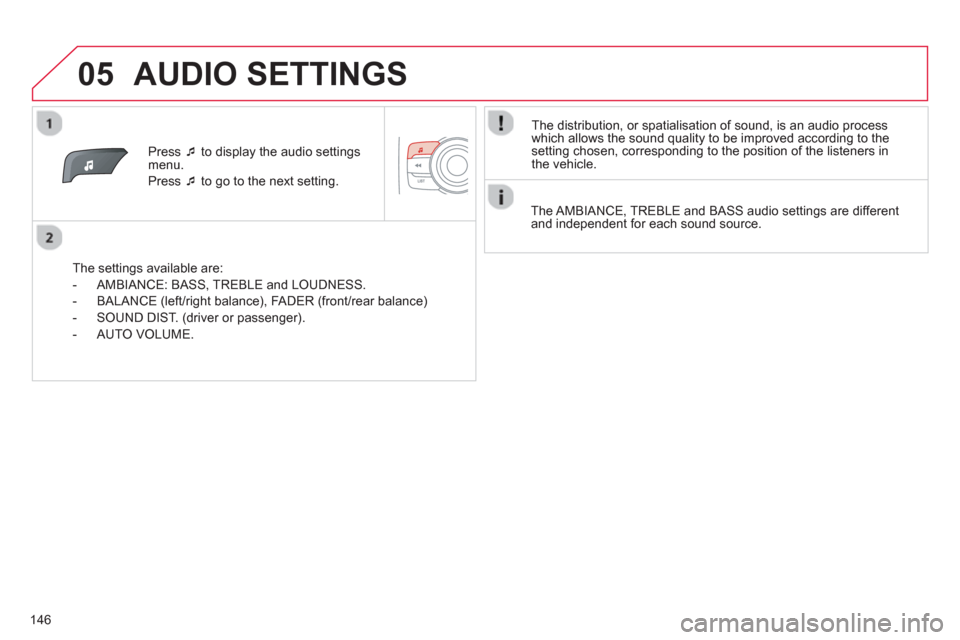
05
146
Press �‘to display the audio settings menu.
Press �‘to go to the next setting.
The settings available are:
- AMBIANCE: BASS
, TREBLE and LOUDNESS.
- BALAN
CE (left/right balance), FADER (front/rear balance)
- SOUND DIST. (driver or passenger).
- A
UTO VOLUME.
The distribution, or spatialisation of sound, is an audio process
w
hich allows the sound quality to be improved according to the setting chosen, corresponding to the position of the listeners in
the vehicle.
AUDIO SETTINGS
The AMBIANCE, TREBLE and BASS audio settings are different
and independent for each sound source.
Page 150 of 168
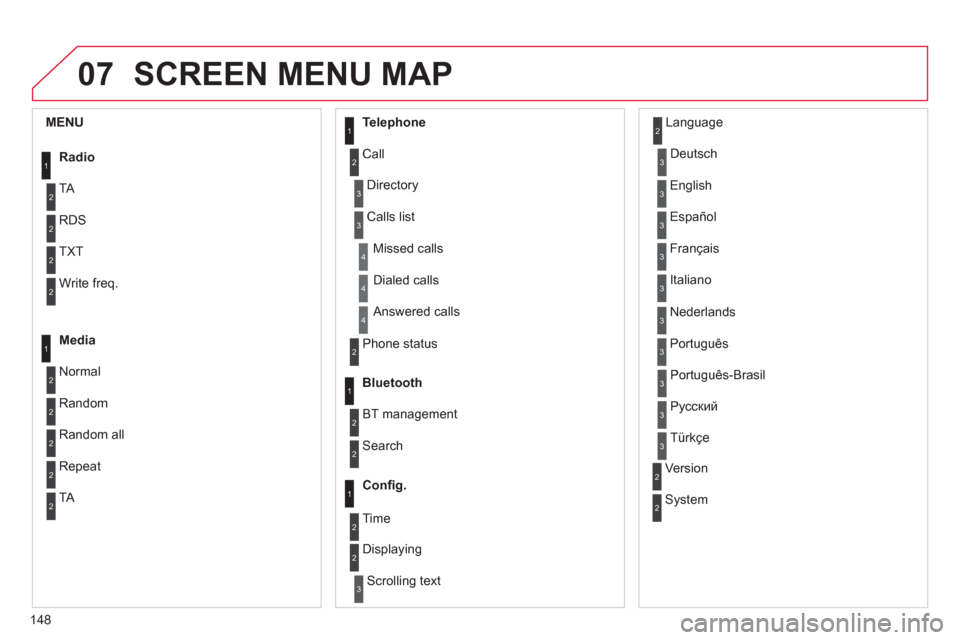
07
148
SCREEN MENU MAP
1
2
2
2
2
1
2
2
2
1
2
2
2
2
3
3
1
2
2
4
4
4
1
2
3
2
3
3
3
3
3
3
3
2
2
3
3
3
MENU
Radi
o
TA
RD
S
TXT
Write freq.
Media
Normal
Random
Random all
Telephone
Call
Repeat
TA
Phone status
Directory
Calls list
Bluetooth
BT mana
gement
Search
Missed calls
Dialed calls
An
swered calls
Confi g.
Displaying
Scrolling text
Language
D
eutsch
En
glish
Español
Français
It
aliano
Nederlands
Português
Version
System Portu
guês-Brasil
Р
усский
T
ürkçe
2Time
Page 155 of 168
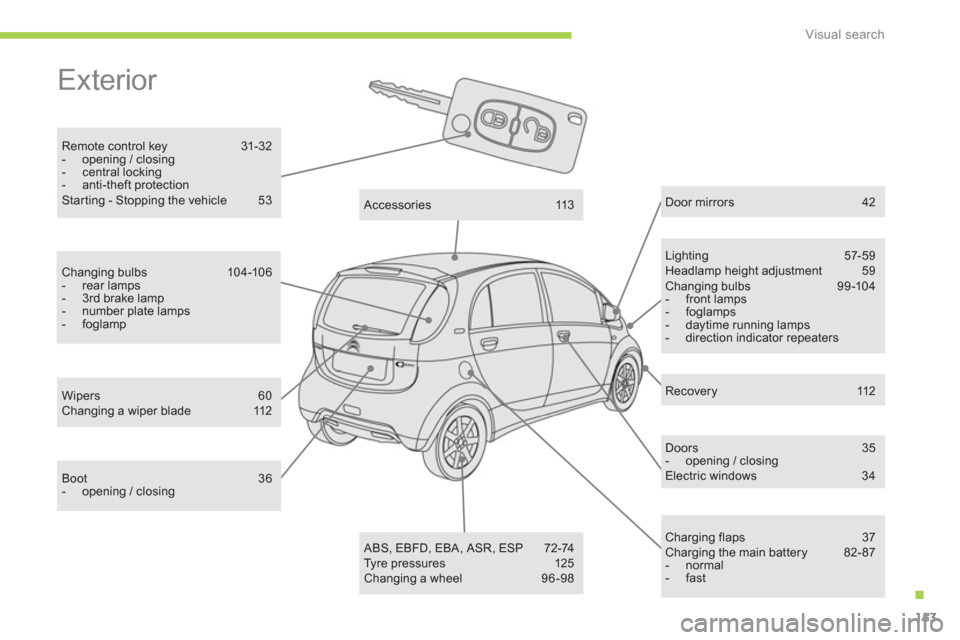
.
Visual search
153
Exterior
Remote control key 31- 32- opening / closing - central locking - anti-theft protection Starting - Stopping the vehicle 53
Lighting 57-59 Headlamp height adjustment 59 Changing bulbs 99 -104- front lamps - foglamps- daytime running lamps - direction indicator repeaters
Wipers 60Changing a wiper blade 112
Door mirrors 42
Doors 35 - opening / closingElectric windows 34
Charging flaps 37 Charging the main battery 82-87- normal - fast
Accessories 113
ABS, EBFD, EBA, ASR, ESP 72-74 Tyre pressures 125Changing a wheel 96 -98
Boot 36- opening / closing
Changing bulbs 10 4 -10 6- rear lamps - 3rd brake lamp- number plate lamps - foglamp
Recovery 112
Page 160 of 168
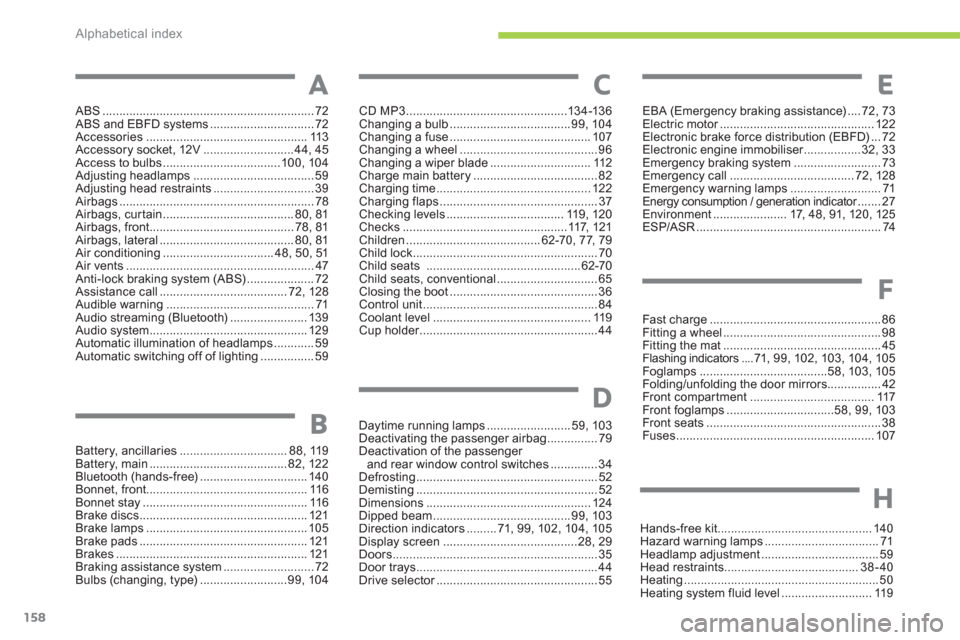
Alphabetical index
158
ABS ...............................................................72ABS and EBFD systems ...............................72Accessories ................................................ 113Accessory socket, 12V...........................44, 45Access to bulbs...................................100, 104Adjusting headlamps....................................59Adjusting head restraints..............................39Airbags ..........................................................78Airbags, cur tain .......................................80,81Airbags, front...........................................78,81Airbags, lateral ........................................80,81Air conditioning .................................48,50,51Air vents........................................................47Anti-lock braking system (ABS)....................72Assistance call......................................72, 128Audible warning............................................71Audio streaming (Bluetooth).......................139Audio system...............................................129Automatic illumination of headlamps ............59Automatic switching off of lighting ................59
CD MP3................................................134-136Changing a bulb ....................................99,104Changing a fuse ..........................................107Changing a wheel.........................................96Changing a wiper blade..............................112Charge main battery.....................................82Charging time..............................................122Charging flaps ...............................................37Checking levels...................................119, 120Checks .................................................117, 121Children ........................................62-70, 77, 79Child lock.......................................................70Child seats ..............................................62-70Child seats, conventional..............................65Closing the boot............................................36Control unit....................................................84Coolant level ...............................................119Cup holder.....................................................r44
Daytime running lamps.........................59, 103Deactivating the passenger airbag ...............79Deactivation of the passenger and rear window control switches ..............34Defrosting......................................................52Demisting ......................................................52Dimensions.................................................124Dipped beam.........................................99, 103Direction indicators.........71, 99, 102, 104, 105Display screen........................................28, 29Doors .............................................................35Door trays ......................................................44Drive selector................................................r55
EBA (Emergency braking assistance) ....72,73Electric motor..............................................r122Electronic brake force distribution (EBFD) ...72Electronic engine immobiliser.................r32, 33Emergency braking system..........................73Emergency call.....................................72, 128Emergency warning lamps...........................71Energy consumption / generation indicator.......r27Environment ......................17, 48, 91, 120, 125ESP/ASR.......................................................74
A
BC
D
Battery, ancillaries................................88, 119Battery, main.........................................82, 122Bluetooth (hands-free)................................140Bonnet, front................................................116Bonnet stay.................................................116Brake discs ..................................................121Brake lamps ................................................105Brake pads ..................................................121Brakes ......................................................... 121Braking assistance system...........................72Bulbs (changing, type)..........................99, 104
E
Fast charge ...................................................86Fitting a wheel ...............................................98Fitting the mat ............................................... 45Flashing indicators....71, 99, 102, 103, 104,105Foglamps......................................58, 103, 105Folding/unfolding the door mirrors................42Front compar tment.....................................117Front foglamps................................58, 99,103Front seats ....................................................38Fuses...........................................................107
F
Hands-free kit..............................................140Hazard warning lamps..................................71Headlamp adjustment...................................59Head restraints........................................38-40Heating..........................................................50Heating system fluid level ...........................119
H
Page 161 of 168
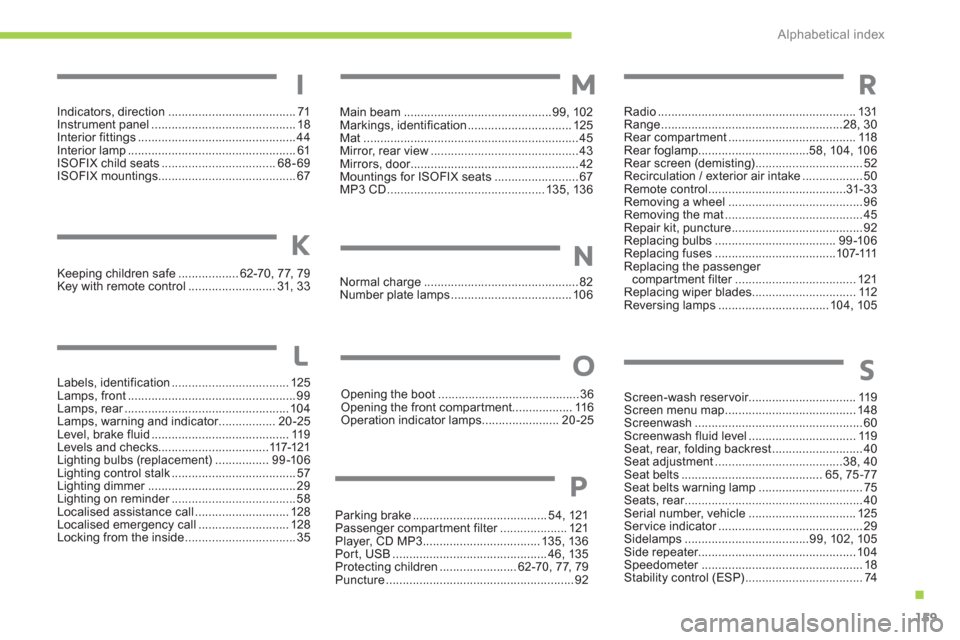
..
Alphabetical index
159
Indicators, direction......................................71Instrument panel ...........................................18Interior fittings ...............................................44Interior lamp..................................................61ISOFIX child seats..................................68-69ISOFIX mountings.........................................67
Keeping children safe ..................62-70, 77, 79Key with remote control ..........................31, 33
Main beam ............................................99, 102Markings, identification...............................125Mat................................................................45Mirror, rear view............................................43Mirrors, door..................................................r42Mountings for ISOFIX seats .........................67MP3 CD ...............................................135, 136
Normal charge ..............................................82Number plate lamps....................................106
Labels, identification...................................125Lamps, front..................................................99Lamps, rear.................................................r104Lamps, warning and indicator.................r20-25Level, brake fluid .........................................119Levels and checks.................................117-121Lighting bulbs (replacement) ................99-106Lighting control stalk.....................................57Lighting dimmer............................................r29Lighting on reminder.....................................r58Localised assistance call............................128Localised emergency call ...........................128Locking from the inside.................................35
Opening the boot..........................................36Opening the front compartment..................116Operation indicator lamps.......................20-25
I
LM
N K
O
Radio ...........................................................131Range......................................................28, 30Rear compartment ......................................118Rear foglamp.................................58, 104, 106Rear screen (demisting)................................52Recirculation / exterior air intake..................50Remote control.........................................31-33Removing a wheel ........................................96Removing the mat.........................................45Repair kit, puncture.......................................92Replacing bulbs ....................................99-106Replacing fuses ....................................107-111Replacing the passenger compartment filter....................................r121Replacing wiper blades...............................112Reversing lamps.................................10 4, 105
R
Screen-wash reser voir................................119Screen menu map.......................................148Screenwash ..................................................60Screenwash fluid level................................119Seat, rear, folding backrest...........................40Seat adjustment......................................38, 40Seat belts..........................................65, 75-77Seat belts warning lamp ...............................75Seats, rear.....................................................r40Serial number, vehicle ................................125Ser vice indicator...........................................r29Sidelamps .....................................99, 102, 105Side repeater...............................................104Speedometer................................................r18Stability control (ESP)...................................74
S
Parking brake........................................54,121Passenger compartment filter....................r121Player, CD MP3...................................135, 136Port, USB .............................................. 46, 135Protecting children.......................62-70, 77, 79Puncture........................................................92
P
Page 162 of 168
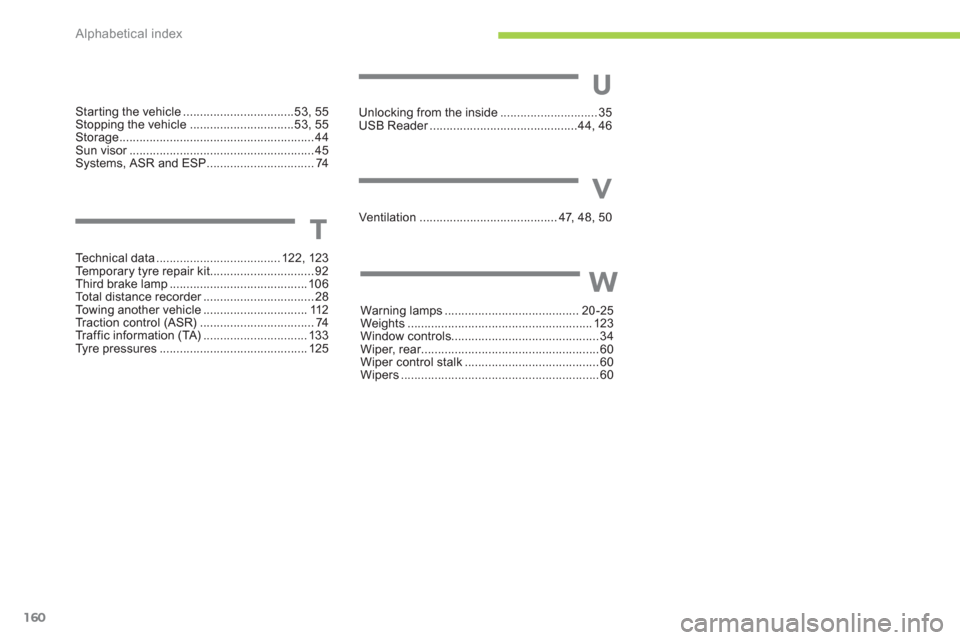
Starting the vehicle .................................53, 55Stopping the vehicle...............................53, 55Storage.......................................................... 44Sun visor.......................................................r45Systems, ASR and ESP................................74
Technical data .....................................122,123Te m p o r a ry tyre repair kit ...............................92Third brake lamp .........................................106Total distance recorder.................................r28Towing another vehicle ............................... 112Traction control (ASR)..................................74Tr affic information (TA)...............................133Tyre pressures............................................125
T
Unlocking from the inside.............................35USB Reader............................................r44, 46
U
Ventilation.........................................47, 48, 50
V
Alphabetical index
160
Warning lamps ........................................20-25Weights .......................................................123Window controls............................................34Wiper, rear.....................................................r60Wiper control stalk........................................60Wipers...........................................................60
W