parking brake Citroen C ZERO RHD 2017 1.G Owner's Manual
[x] Cancel search | Manufacturer: CITROEN, Model Year: 2017, Model line: C ZERO RHD, Model: Citroen C ZERO RHD 2017 1.GPages: 174, PDF Size: 4.16 MB
Page 5 of 174
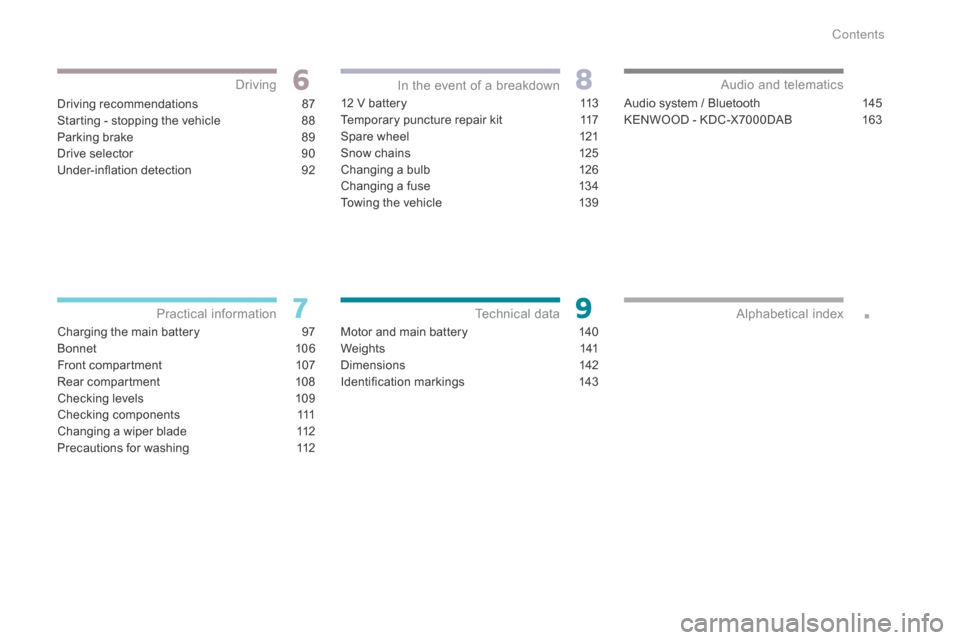
.
Driving recommendations 87
S tarting - stopping the vehicle
8
8
Parking brake
8
9
Drive selector
9
0
Under-inflation detection
9
2
Charging the main battery
9
7
Bonnet
10
6
Front compartment
1
07
Rear compartment
1
08
Checking levels
1
09
Checking components
1
11
Changing a wiper blade
1
12
Precautions for washing
1
1212 V battery
1 13
Temporary puncture repair kit 1 17
Spare wheel
1
21
Snow chains
1
25
Changing a bulb
1
26
Changing a fuse
1
34
Towing the vehicle
1
39
Motor and main battery
1
40
We i g h t s
1
41
Dimensions
1
42
Identification markings
1
43Audio system / Bluetooth
1 45
KENWOOD - KDC-X7000DAB 1 63
Driving
Practical information In the event of a breakdown
Technical data Audio and telematics
Alphabetical index
C
Page 8 of 174
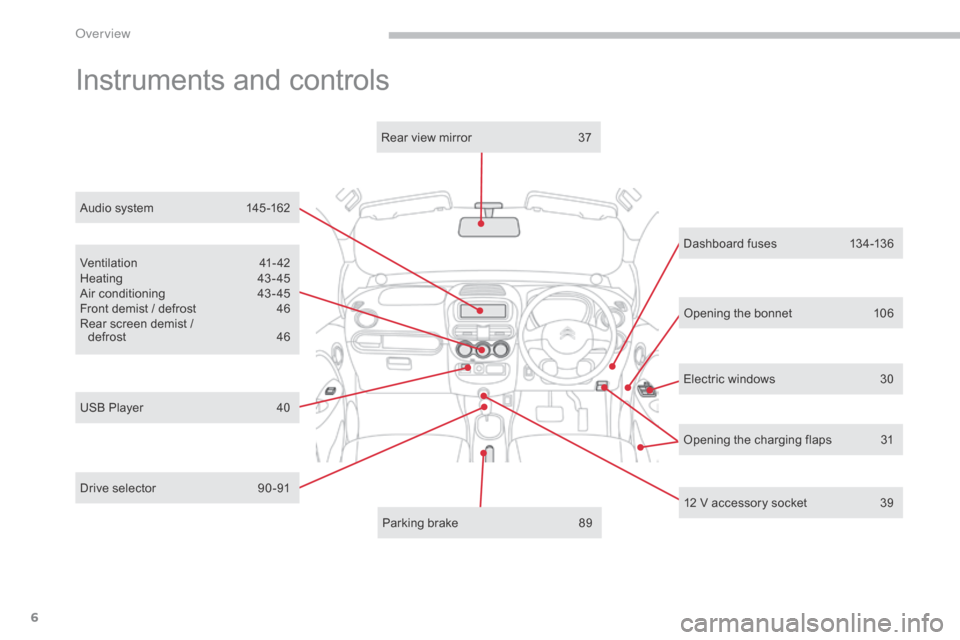
6
Electric windows 30
Dashboard fuses
1
34-136
Ventilation
4
1-42
Heating
4
3- 45
Air conditioning
4
3 - 45
Front demist / defrost
4
6
Rear screen demist /
defrost
4
6
12 V accessory socket
3
9
Parking brake
8
9
Rear view mirror
3
7
USB Player
4
0 Opening the bonnet
1
06
Instruments and controls
Opening the charging flaps 3
1
Audio system
1
45 -162
Drive selector
9
0 -91
Over view
Page 15 of 174

13
Warning / indicator lamp State Cause Action / Observations
Ready
(ready to move
off) On fixed,
accompanied by an
audible signal when it
comes on. The vehicle is ready to move off and
you can press the accelerator.
The illumination period corresponds to the powering-up
of the vehicle.
Parking brake On fixed. The parking brake is applied or not
properly released. Release the parking brake to switch off the warning
lamp, keeping your foot on the brake pedal.
Observe the safety recommendations.
For more information on the Parking brake
, refer to
the corresponding section.
Main batter y
charge (normal
or fast) On fixed.
The main battery is on charge. On completion of the charge, the lamp goes off.
Flashing. The charging cable is connected to
the vehicle but the main battery is not
yet charging. Check the connection of the charging cable.
1
Instruments
Page 89 of 174

87
A few driving recommendations
Observe the driving regulations at all times and
remain vigilant whatever the traffic conditions.
Pay close attention to the traffic and keep your
hands on the wheel so that you are ready to
react at any time to any eventuality.
In difficult weather, drive smoothly, anticipate
the need to brake and increase the distance
from other vehicles.If you are obliged to drive through water:
-
c
heck that the depth of water does not
exceed 15 cm, taking account of waves
that might be generated by other users.
-
d
rive as slowly as possible; do not exceed
6 mph (10 km/h).
On leaving the flooded road, as soon as
circumstances allow, make several light brake
applications to dry the brake discs and pads.
If in doubt on the state of your vehicle, contact
a CITROËN dealer or a qualified workshop.Important!
Driving on flooded roads
We strongly advise against driving on flooded
roads, as this could cause serious damage
to the motor and the gearbox as well as the
electrical systems of your vehicle. Never drive with the parking brake
applied - Risk of overheating and
damage to the braking system!
Never leave a vehicle unsupervised
with the motor switched on. If you
have to leave your vehicle with the
motor switched on, apply the parking
brake and place the drive selector in
position
N or P
.
6
Driving
Page 90 of 174

88
Starting - stopping the vehicle
- Position 1: LOCK The steering is locked.
-
P
osition 2: ACC
T
he ancillaries (radio, 12 V socket, etc.)
can be used.
-
P
osition 3: ON
I
gnition on.
-
P
osition 4: S TA R T
"
Ready" lamp on.
M
otor ready to drive the vehicle.
Ignition switch
F Check that the drive selector is in position P.
F
I
nsert the key in the ignition switch.
F
T
urn the key to position 4 (S TA R T ) .
StartingStopping
F Stop the vehicle.
F
K eep your foot on the brake pedal.
F
P
lace the drive selector in position P .
F
A
pply the parking brake.
F
T
urn the key to position 1 (LOCK) .
F
R
emove the key from the ignition switch.
F
H
old it in this position for a few
seconds until the " RE ADY" lamp
comes on accompanied by an
audible signal.
F
R
elease the key.
T
he key returns automatically to
position
3
(ON) . Do not attach any heavy objects to the
key as this could weigh down on it when
in the ignition switch and cause a fault.
If you use the ancillaries for a prolonged
period (with the key in the ACC
position), you risk discharging the 12 V
battery. Starting your vehicle will then
no longer be possible. Be aware.
Driving
Page 91 of 174
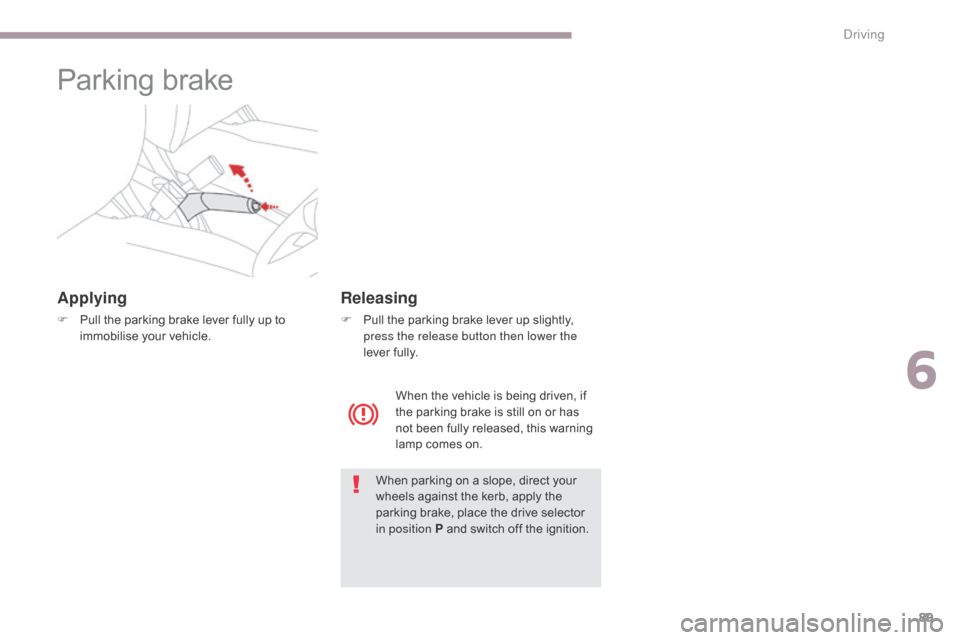
89
Parking brake
Applying
F Pull the parking brake lever fully up to immobilise your vehicle.
When parking on a slope, direct your
wheels against the kerb, apply the
parking brake, place the drive selector
in position P and switch off the ignition.
Releasing
F Pull the parking brake lever up slightly, press the release button then lower the
lever fully.
When the vehicle is being driven, if
the parking brake is still on or has
not been fully released, this warning
lamp comes on.
6
Driving
Page 92 of 174

90
P. Park.
This position is used for starting the vehicle.
To come out of the P position, you must have
your foot on the brake.
R. Reverse.
N. Neutral.
D. Drive (For ward).
Drive selector
Selector positions
When you move the drive selector through the
grille to select a position, the corresponding
indicator is displayed in the instrument panel.
Displays in the instrument panel
With the motor running, P appears in the
instrument panel screen.
F
P
ress the brake pedal to come out of
position P .
F
S
elect for ward ( D) or reverse ( R) gear.
F
R
elease the parking brake.
F
T
ake your foot off the brake pedal, the
vehicle then moves off slowly to facilitate
manoeuvring.
F
A
ccelerate to go for wards or backwards.
F
"
D" or "R" appears in the instrument panel
screen.
Moving off
Driving
Page 93 of 174

91
To tow your vehicle, the drive selector
must be in position N.
For more information on Towing the
vehicle , refer to the corresponding
section.
Parking the vehicle
To stop the motor, you must select position P .
You must apply the parking brake to immobilise
the vehicle.
To remove the key from the ignition switch, the
drive selector must be in position P .
6
Driving
Page 99 of 174
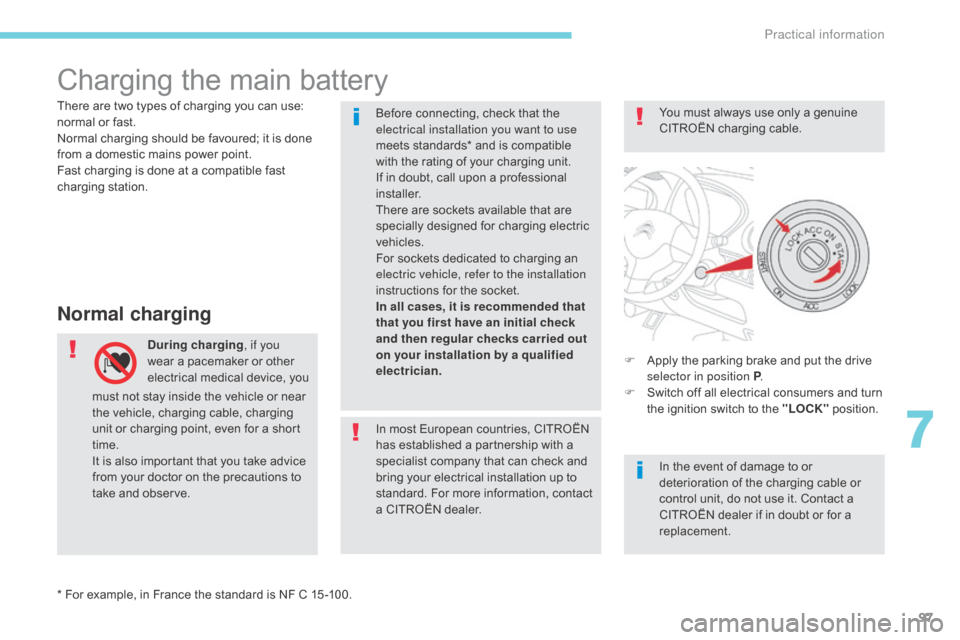
97
Charging the main battery
Normal charging
During charging, if you
wear a pacemaker or other
electrical medical device, you F
A pply the parking brake and put the drive
selector in position P .
F
S
witch off all electrical consumers and turn
the ignition switch to the "LOCK" position.
In most European countries, CITROËN
has established a partnership with a
specialist company that can check and
bring your electrical installation up to
standard. For more information, contact
a CITROËN dealer. In the event of damage to or
deterioration of the charging cable or
control unit, do not use it. Contact a
CITROËN dealer if in doubt or for a
replacement. You must always use only a genuine
CITROËN charging cable.
Before connecting, check that the
electrical installation you want to use
meets standards* and is compatible
with the rating of your charging unit.
If in doubt, call upon a professional
installer.
There are sockets available that are
specially designed for charging electric
vehicles.
For sockets dedicated to charging an
electric vehicle, refer to the installation
instructions for the socket.
In all cases, it is recommended that
that you first have an initial check
and then regular checks
carried out
on your installation by a qualified
electrician.
* For example, in France the standard is NF C 15 -100. must not stay inside the vehicle or near
the vehicle, charging cable, charging
unit or charging point, even for a short
time.
It is also important that you take advice
from your doctor on the precautions to
take and observe.
There are two types of charging you can use:
normal or fast.
Normal charging should be favoured; it is done
from a domestic mains power point.
Fast charging is done at a compatible fast
charging station.
7
Practical information
Page 106 of 174
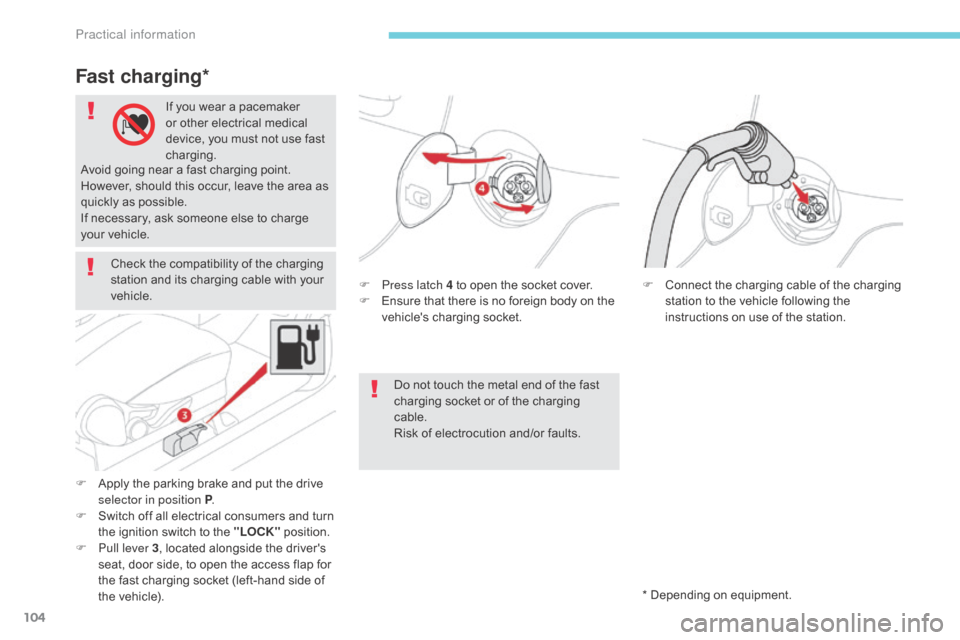
104
Check the compatibility of the charging
station and its charging cable with your
vehicle.F
P
ress latch 4 to open the socket cover.
F
E
nsure that there is no foreign body on the
vehicle's charging socket.
Fast charging*
F Apply the parking brake and put the drive selector in position P .
F
S
witch off all electrical consumers and turn
the ignition switch to the "LOCK" position.
F
P
ull lever 3 , located alongside the driver's
seat, door side, to open the access flap for
the fast charging socket (left-hand side of
the vehicle). Do not touch the metal end of the fast
charging socket or of the charging
cable.
Risk of electrocution and/or faults.
F
C
onnect the charging cable of the charging
station to the vehicle following the
instructions on use of the station.
If you wear a pacemaker
or other electrical medical
device, you must not use fast
charging.
Avoid going near a fast charging point.
However, should this occur, leave the area as
quickly as possible.
If necessary, ask someone else to charge
your vehicle.
* Depending on equipment.
Practical information