Citroen C ZERO RHD 2017 1.G Owner's Manual
Manufacturer: CITROEN, Model Year: 2017, Model line: C ZERO RHD, Model: Citroen C ZERO RHD 2017 1.GPages: 174, PDF Size: 4.16 MB
Page 1 of 174
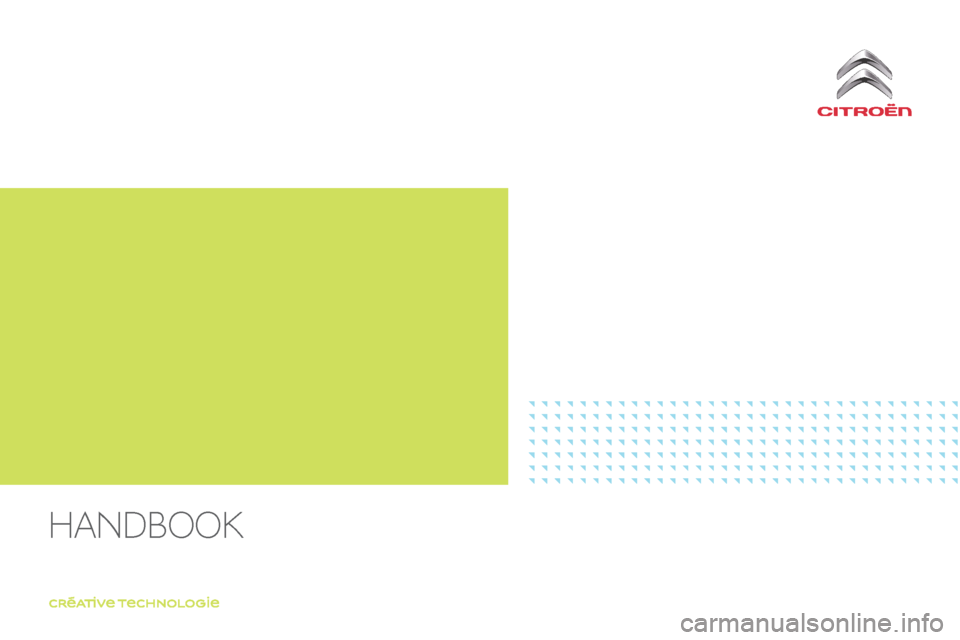
Handbook
Page 2 of 174
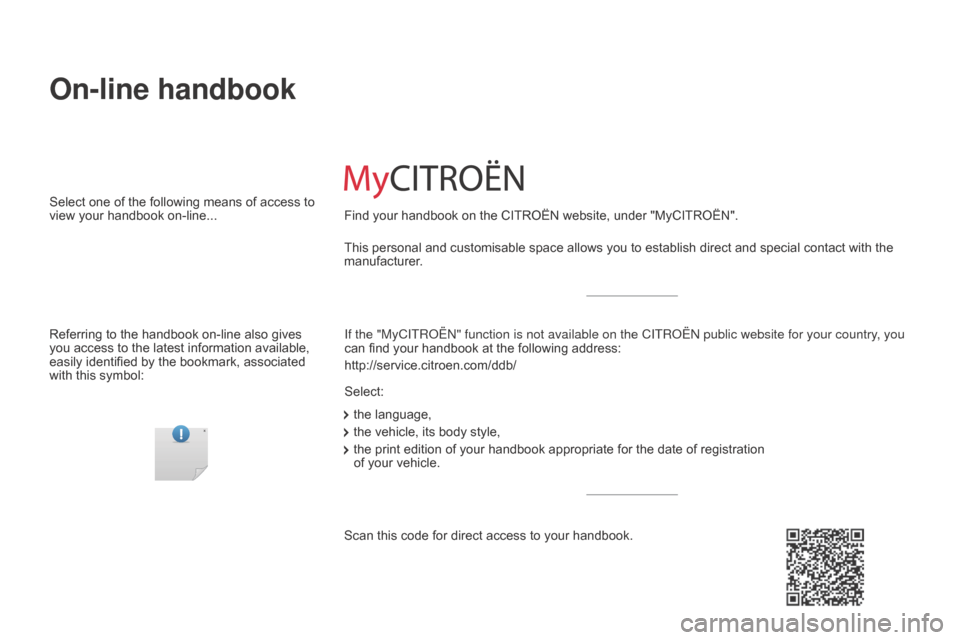
On-line handbook
If the "MyCITROËN" function is not available on the CITROËN public\
website for your country, you
can find your handbook at the following address:
http://service.citroen.com/ddb/
Find your handbook on the CITROËN website, under "MyCITROËN".
Select:
Select one of the following means of access to
view your handbook on-line...
This personal and customisable space allows you to establish direct and special contact with the
manufacturer.
the language,
the vehicle, its body style,
the print edition of your handbook appropriate for the date of registration
of your vehicle.
Scan this code for direct access to your handbook.
Referring to the handbook on-line also gives
you access to the latest information available,
easily identified by the bookmark, associated
with this symbol:
Page 3 of 174
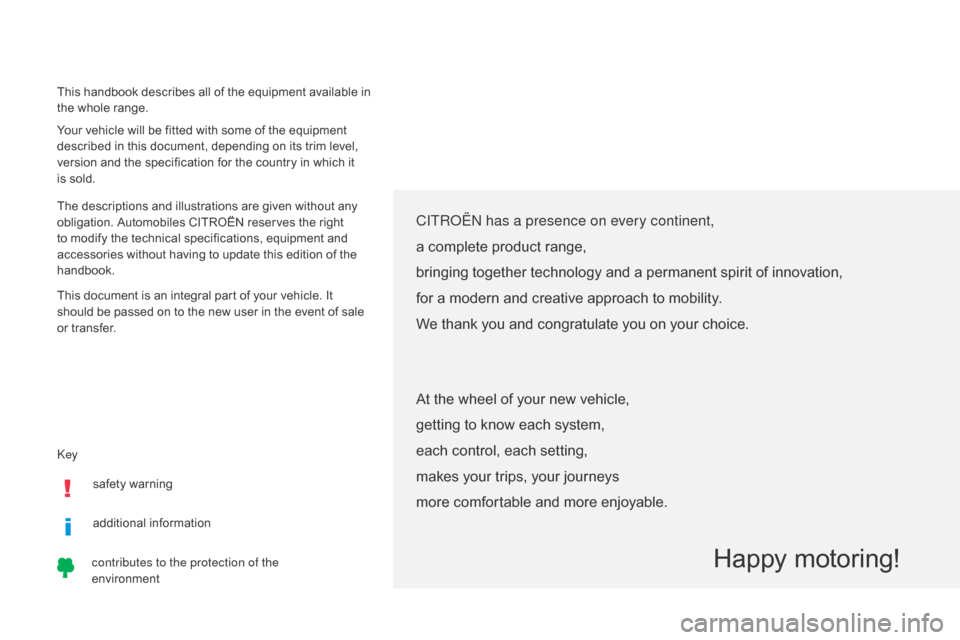
Key This handbook describes all of the equipment available in
the whole range.
Your vehicle will be fitted with some of the equipment
described in this document, depending on its trim level,
version and the specification for the country in which it
is sold.
The descriptions and illustrations are given without any
obligation. Automobiles CITROËN reserves the right
to modify the technical specifications, equipment and
accessories without having to update this edition of the
handbook.
This document is an integral part of your vehicle. It
should be passed on to the new user in the event of sale
or transfer.safety warning
contributes to the protection of the
environment additional information
CITROËN h
as a presence on every continent,
a complete product range,
bringing together technology and a permanent spirit of innovation,
for a modern and creative approach to mobility.
We thank you and congratulate you on your choice.
Happy motoring!
At the wheel of your new vehicle,
getting to know each system,
each control, each setting,
makes your trips, your journeys
more comfortable and more enjoyable.
Page 4 of 174
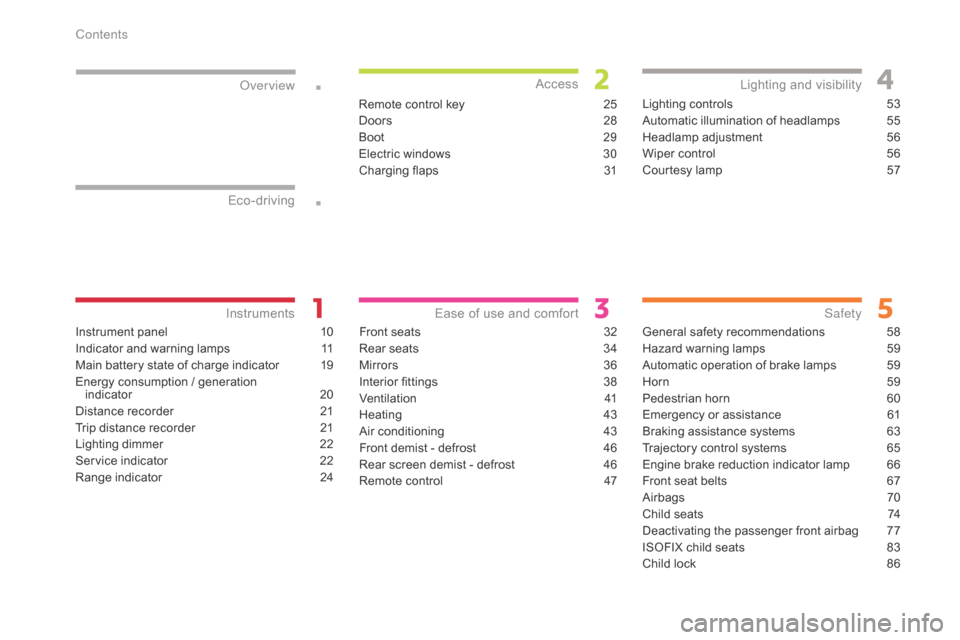
.
.
Instrument panel 10
Indicator and warning lamps
1
1
Main battery state of charge indicator
1
9
Energy consumption / generation indicator
2
0
Distance recorder
2
1
Trip distance recorder
2
1
Lighting dimmer
2
2
Service indicator
2
2
Range indicator
2
4Remote control key
2
5
Doors
2
8
Boot
2
9
Electric windows
3
0
Charging flaps
3
1
Front seats 3 2
Rear seats
3
4
Mirrors
36
I
nterior fittings
3
8
Ventilation
4
1
Heating
4
3
Air conditioning
4
3
Front demist - defrost
4
6
Rear screen demist - defrost
4
6
Remote control
4
7Lighting controls
5
3
Automatic illumination of headlamps
5
5
Headlamp adjustment
5
6
Wiper control
5
6
Courtesy lamp
5
7
General safety recommendations 5 8
Hazard warning lamps
5
9
Automatic operation of brake lamps
5
9
Horn
5
9
Pedestrian horn
6
0
Emergency or assistance
6
1
Braking assistance systems
6
3
Trajectory control systems
6
5
Engine brake reduction indicator lamp
6
6
Front seat belts
6
7
Airbags
7
0
Child seats
7
4
Deactivating the passenger front airbag
7
7
ISOFIX child seats
8
3
Child lock
8
6
Over view
Eco-driving
Instruments Access
Ease of use and comfort Lighting and visibility
Safety
Contents
Page 5 of 174
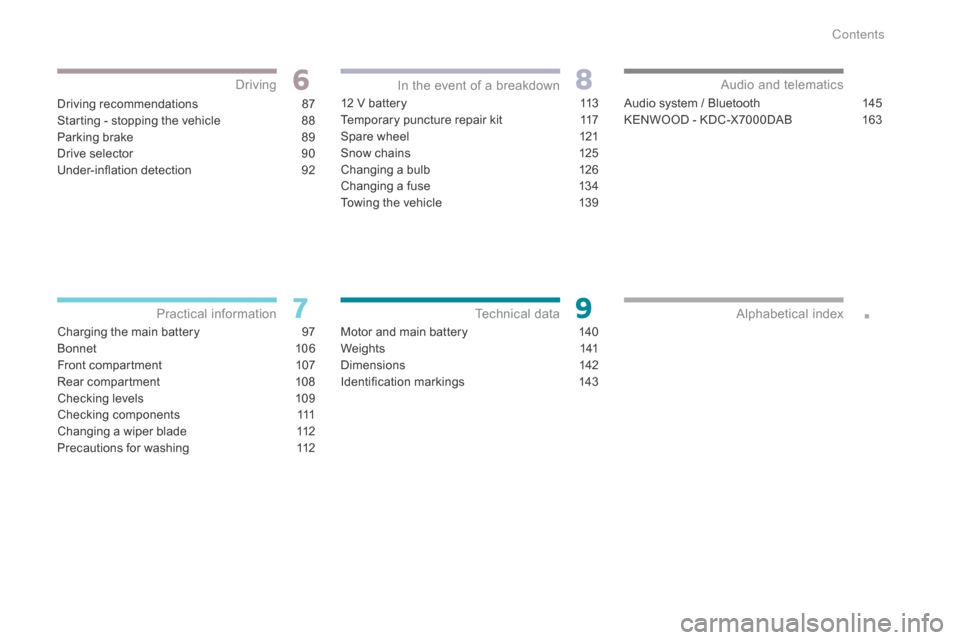
.
Driving recommendations 87
S tarting - stopping the vehicle
8
8
Parking brake
8
9
Drive selector
9
0
Under-inflation detection
9
2
Charging the main battery
9
7
Bonnet
10
6
Front compartment
1
07
Rear compartment
1
08
Checking levels
1
09
Checking components
1
11
Changing a wiper blade
1
12
Precautions for washing
1
1212 V battery
1 13
Temporary puncture repair kit 1 17
Spare wheel
1
21
Snow chains
1
25
Changing a bulb
1
26
Changing a fuse
1
34
Towing the vehicle
1
39
Motor and main battery
1
40
We i g h t s
1
41
Dimensions
1
42
Identification markings
1
43Audio system / Bluetooth
1 45
KENWOOD - KDC-X7000DAB 1 63
Driving
Practical information In the event of a breakdown
Technical data Audio and telematics
Alphabetical index
C
Page 6 of 174
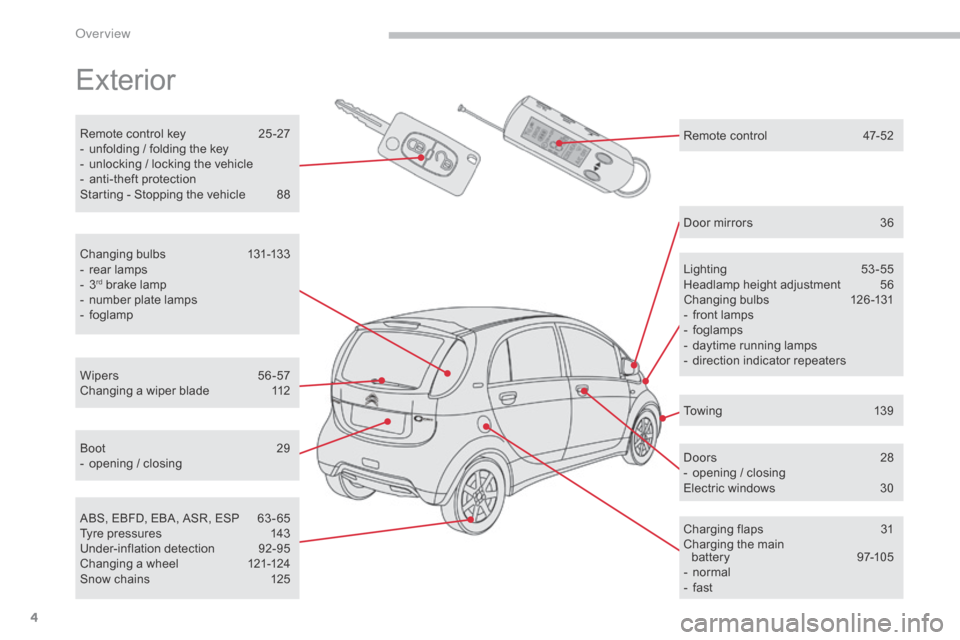
4
Exterior
Remote control key 25 -27
- u nfolding / folding the key
-
u
nlocking / locking the vehicle
-
a
nti-theft protection
Starting - Stopping the vehicle
8
8
Lighting
5
3-55
Headlamp height adjustment
5
6
Changing bulbs
1
26-131
-
f
ront lamps
-
fo
glamps
-
d
aytime running lamps
-
d
irection indicator repeaters
Wipers
5
6 -57
Changing a wiper blade
1
12 Door mirrors
3
6
Doors
2
8
-
o
pening / closing
Electric windows
3
0
Charging flaps
3
1
Charging the main battery
9
7-105
-
n
ormal
-
f
ast
ABS, EBFD, EBA, ASR, ESP
6
3 - 65
Tyre pressures
1
43
Under-inflation detection
9
2-95
Changing a wheel
1
21-124
Snow chains
1
25
Boot
2
9
-
o
pening / closing
Changing bulbs
1
31-133
-
r
ear lamps
-
3rd brake lamp
-
n
umber plate lamps
-
fo
glamp
To w i n g
1
3 9
Remote control
4
7-52
Over view
Page 7 of 174
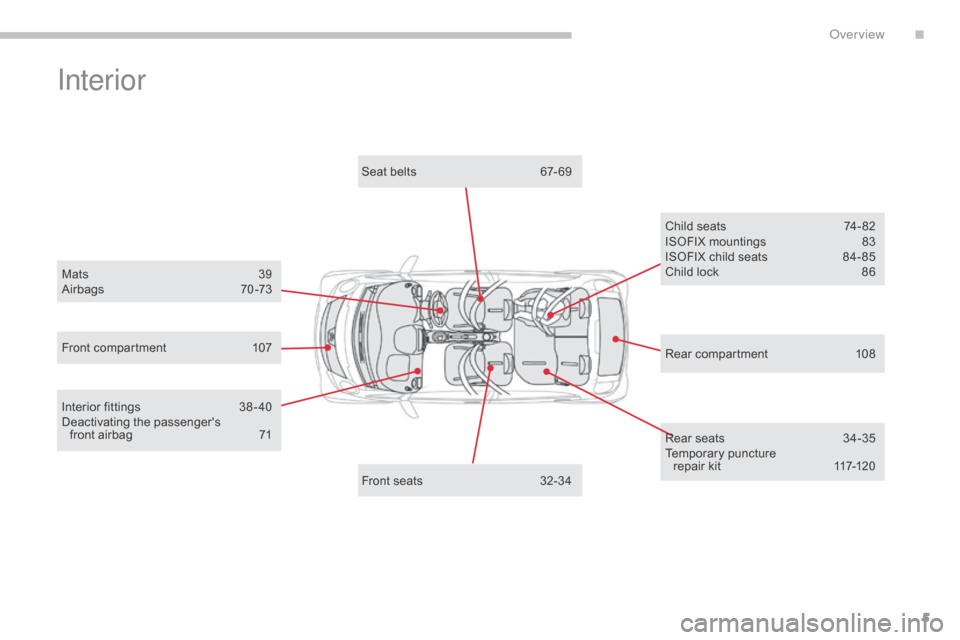
5
Interior
Rear compartment 108
Front compartment
1
07 Seat belts
6
7- 69
Rear seats
3
4-35
Temporary puncture
repair kit
1
17-120
Mats
3
9
Airbags
7
0-73
Front seats
3
2-34 Child seats
7
4- 82
ISOFIX mountings
8
3
ISOFIX child seats
8
4- 85
Child lock
8
6
Interior fittings
3
8 - 40
Deactivating the passenger's
front airbag
7
1
.
Over view
Page 8 of 174
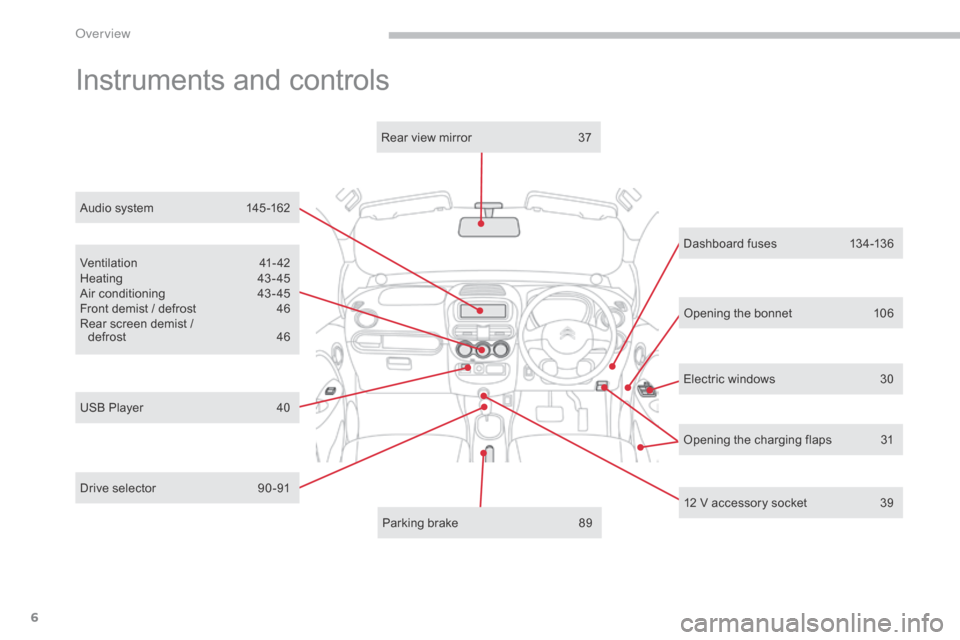
6
Electric windows 30
Dashboard fuses
1
34-136
Ventilation
4
1-42
Heating
4
3- 45
Air conditioning
4
3 - 45
Front demist / defrost
4
6
Rear screen demist /
defrost
4
6
12 V accessory socket
3
9
Parking brake
8
9
Rear view mirror
3
7
USB Player
4
0 Opening the bonnet
1
06
Instruments and controls
Opening the charging flaps 3
1
Audio system
1
45 -162
Drive selector
9
0 -91
Over view
Page 9 of 174
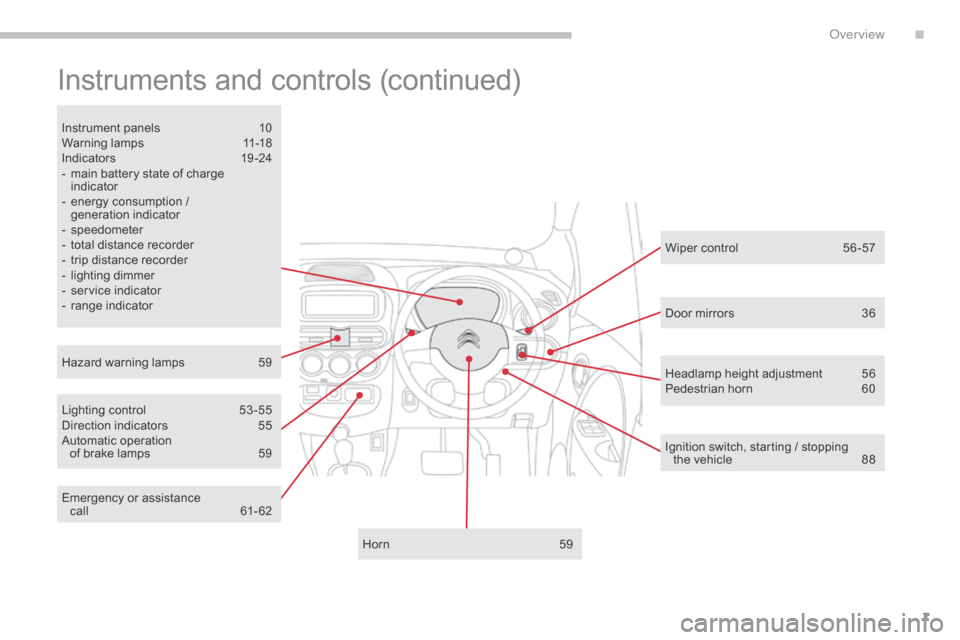
7
Instruments and controls (continued)
Lighting control 53 -55
Direction indicators 5 5
Automatic operation
of brake lamps
5
9
Instrument panels
1
0
Warning lamps
1
1-18
Indicators
19
-24
-
m
ain battery state of charge
indicator
-
e
nergy consumption /
generation indicator
-
s
peedometer
-
t
otal distance recorder
-
t
rip distance recorder
-
l
ighting dimmer
-
s
ervice indicator
-
r
ange indicator
Horn
5
9
Hazard warning lamps
5
9 Wiper control
5
6 -57
Ignition switch, starting / stopping the
vehicle
8
8
Door mirrors
3
6
Emergency or assistance call
61
- 62 Headlamp height adjustment
5
6
Pedestrian horn
6
0
.
Over view
Page 10 of 174

8
Technical data - Maintenance
Front compartment 107
Checking levels 1 09 -110
-
1
2 V battery electrolyte
-
b
rake fluid
-
h
eating system fluid
-
s
creenwash fluid
Checking components
1
11
Changing front bulbs
1
26 -131
12 V battery
1
13 -116 Opening the bonnet
1
06
Electric motor
1
40We i g h t s
1
41
Rear compartment
1
08
Checking the coolant l e v e l
11
0
Front compartment f uses
13
4, 137-13 8 Dimensions
1
42
Identification markings
1
43
Over view