Audio Citroen C1 2012 1.G Owner's Guide
[x] Cancel search | Manufacturer: CITROEN, Model Year: 2012, Model line: C1, Model: Citroen C1 2012 1.GPages: 140, PDF Size: 4.24 MB
Page 106 of 140
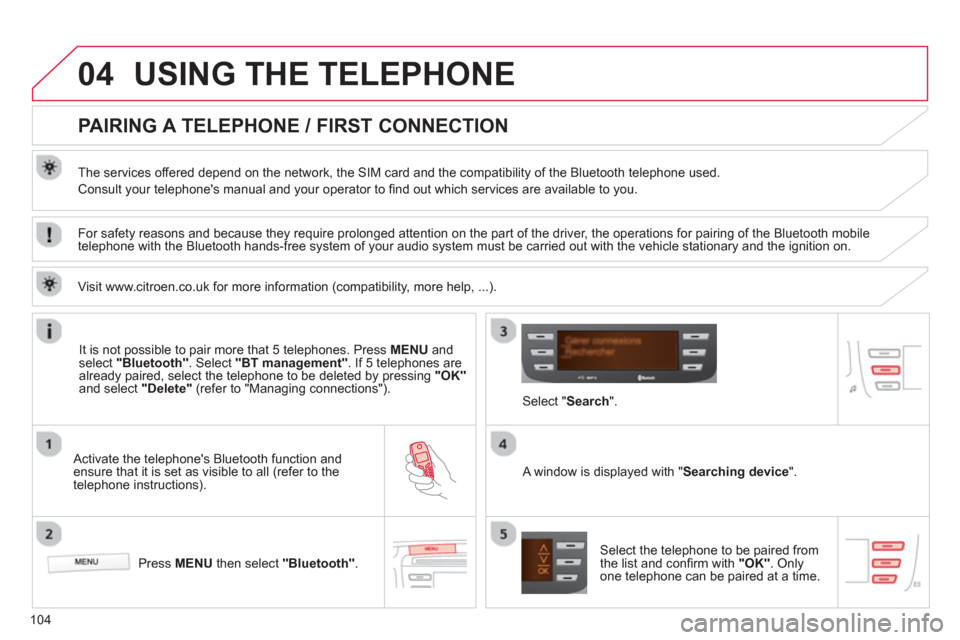
04
104
USING THE TELEPHONE
PAIRING A TELEPHONE / FIRST CONNECTION
The services offered depend on the network, the SIM card and the compatibility of the Bluetooth telephone used.
Consult your telephone's manual and your operator to fi nd out which services are available to you.
Activate the telephone's Bluetooth function andensure that it is set as visible to all (refer to the
telephone instructions).
Press MENU
then select "Bluetooth".
A window is displayed with " Searching device".
Select the telephone to be paired from
the list and confi rm with "OK". Onlyone telephone can be paired at a time.
Select " Search".
For safety reasons and because they require prolonged attention on the part of the driver, the operations for pairing of the Bluetooth mobile
telephone with the Bluetooth hands-free system of your audio system must be carried out with the vehicle stationary and the ignition on.
It is not possible to pair more that 5 telephones. Press MENUand select "Bluetooth"
. Select "BT management"
. If 5 telephones are
already paired, select the telephone to be deleted by pressing "OK"and select "Delete"
(refer to "Managing connections").
Visit www.citroen.co.uk
for more information (compatibility, more help, ...).
Page 108 of 140
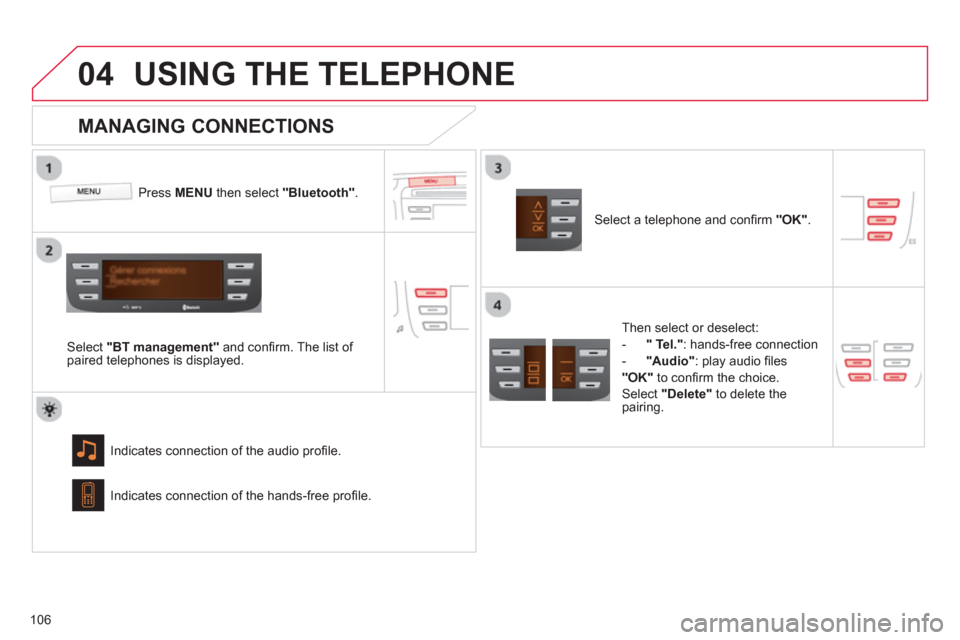
04
106
USING THE TELEPHONE
Press MENU then select "Bluetooth"
.
Select "BT management"
and confi rm. The list of
paired telephones is displayed.
Indicates connection of the audio profi le.
MANAGING CONNECTIONS
Select a telephone and confi rm "OK".
Indicates connection o
f the hands-free profi le.
Then select or deselect:
- "Tel."
: hands-free connection
-
"Audio"
: play audio fi les
"OK"to confi rm the choice.
Select "Delete"to delete the
pairing.
Page 112 of 140

05
110
Press �‘to display the audio settings menu.
Press �‘to go to the next setting.
The settin
gs available are:
- AMBIANCE: BASS
, TREBLE and LOUDNESS.
- BALAN
CE (left/right balance).
The AMBIANCE, TREBLE and BASS audio settin
gs are different
and independent for each sound source.
AUDIO SETTINGS
Page 115 of 140
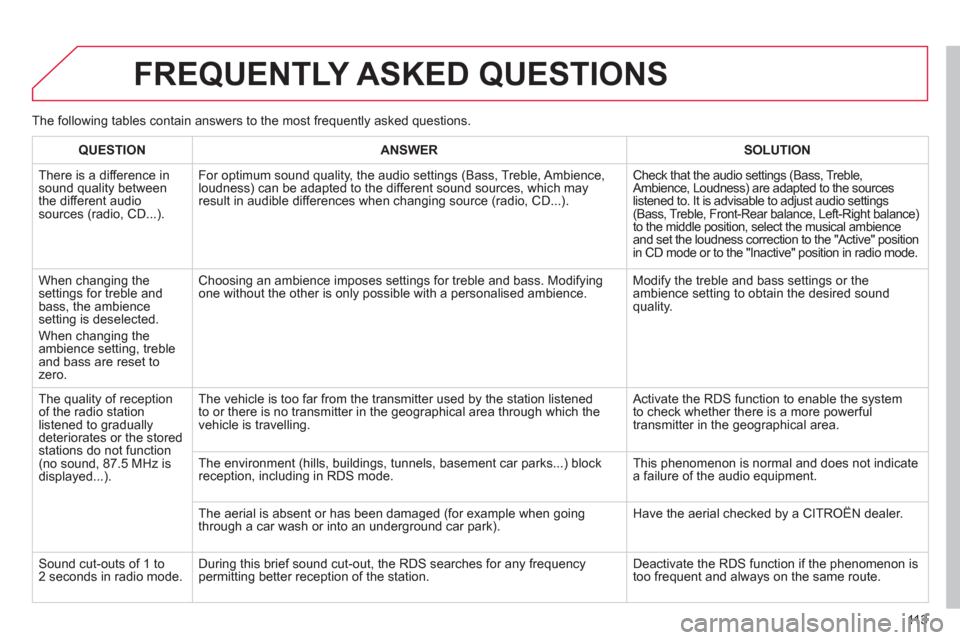
113
FREQUENTLY ASKED QUESTIONS
QUESTIONANSWERSOLUTION
There is a difference in sound quality between
the different audiosources (radio, CD...).
For optimum sound quality, the audio settings
(Bass, Treble, Ambience, loudness) can be adapted to the different sound sources, which mayresult in audible differences when changing source (radio, CD...).
Check that the audio settings (Bass, Treble, Ambience, Loudness) are adapted to the sources listened to. It is advisable to adjust audio settings(Bass, Treble, Front-Rear balance, Left-Right balance)
to the middle position, select the musical ambience
and set the loudness correction to the "Active" position
in CD mode or to the "Inactive" position in radio mode.
When chan
ging the settings for treble and
bass, the ambience
setting is deselected.
When changing the
ambience setting, treble and bass are reset to zero.
Choosing an ambience imposes settings for treble and bass. Modifyingone without the other is only possible with a personalised ambience. Modify the treble and bass settings or the
ambience setting to obtain the desired sound quality.
The qualit
y of receptionof the radio station
listened to graduallydeteriorates or the stored stations do not function(no sound, 87.5 MHz is
displayed...). The vehicle is too
far from the transmitter used by the station listened
to or there is no transmitter in the geographical area through which the
vehicle is travellin
g.
Activate the RDS function to enable the system
to check whether there is a more powerful
transmitter in the geographical area.
The environment
(hills, buildings, tunnels, basement car parks...) block reception, including in RDS mode. This phenomenon is normal and does not indicate
a failure of the audio equipment.
The aerial is absent or has been dama
ged (for example when goingthrough a car wash or into an underground car park). Have the aerial checked by a CITROËN dealer.
Sound cut-outs of 1 to
2 seconds in radio mode.During this brief sound cut-out, the RDS searches for any frequency
permitting better reception of the station. Deactivate the RDS function if the phenomenon is
too frequent and always on the same route. The
following tables contain answers to the most frequently asked questions.
Page 116 of 140
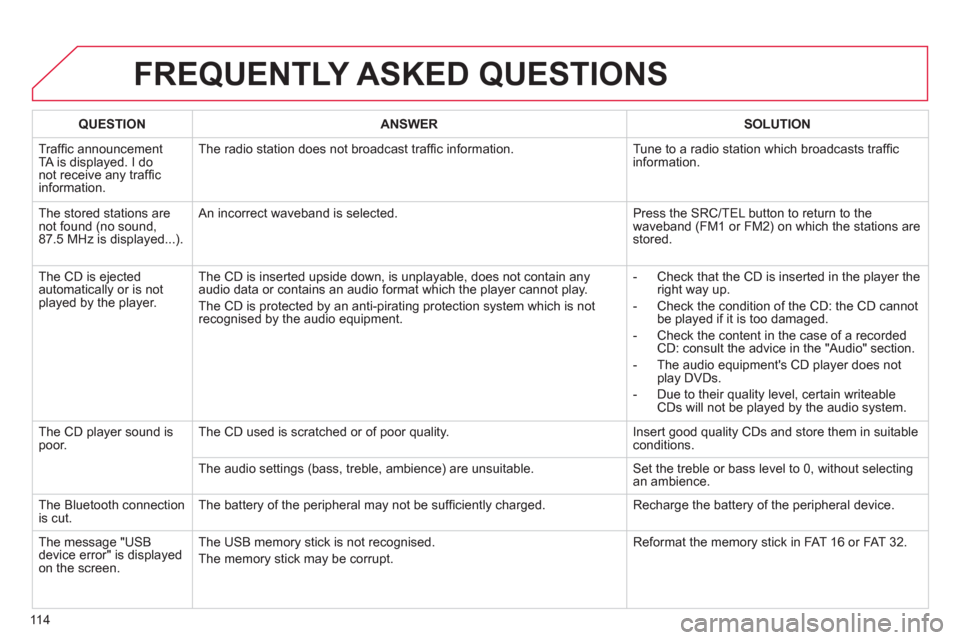
11 4
FREQUENTLY ASKED QUESTIONS
QUESTIONANSWER SOLUTION
Traffi c announcement
TA is displayed. I donot receive any traffi c
information.Th
e radio station does not broadcast traffi c information. Tune to a radio station which broadcasts traffi c
information.
Th
e stored stations arenot found (no sound, 87.5 MHz is displayed...). An in
correct waveband is selected. Press the SRC/TEL button to return to thewaveband (FM1 or FM2) on which the stations arestored.
The CD is e
jected
automatically or is not played by the player. The CD is inserted upside down, is unpla
yable, does not contain any audio data or contains an audio format which the player cannot play.
The
CD is protected by an anti-pirating protection system which is not recognised by the audio equipment.
- Check that the CD is inserted in the pla
yer the
right way up.
-
Check the condition of the CD: the CD cannot
be played if it is too damaged.
-
Check the content in the case of a recordedCD: consult the advice in the "Audio" section.
- The audio equipment's CD pla
yer does not
play DVDs.
- Due to their qualit
y level, certain writeableCDs will not be played by the audio system.
The CD pla
yer sound ispoor.The CD used is scratched or of poor quality. Insert good quality CDs and store them in suitable conditions.
The audio settin
gs (bass, treble, ambience) are unsuitable. Set the treble or bass level to 0, without selectingan ambience.
Th
e Bluetooth connection
is cut. The battery of the peripheral may not be suffi ciently charged. Recharge the battery of the peripheral device.
The messa
ge "USB
device error" is displayedon the screen.The USB memor
y stick is not recognised.
The memor
y stick may be corrupt. Reformat the memor
y stick in FAT 16 or FAT 32.
Page 117 of 140
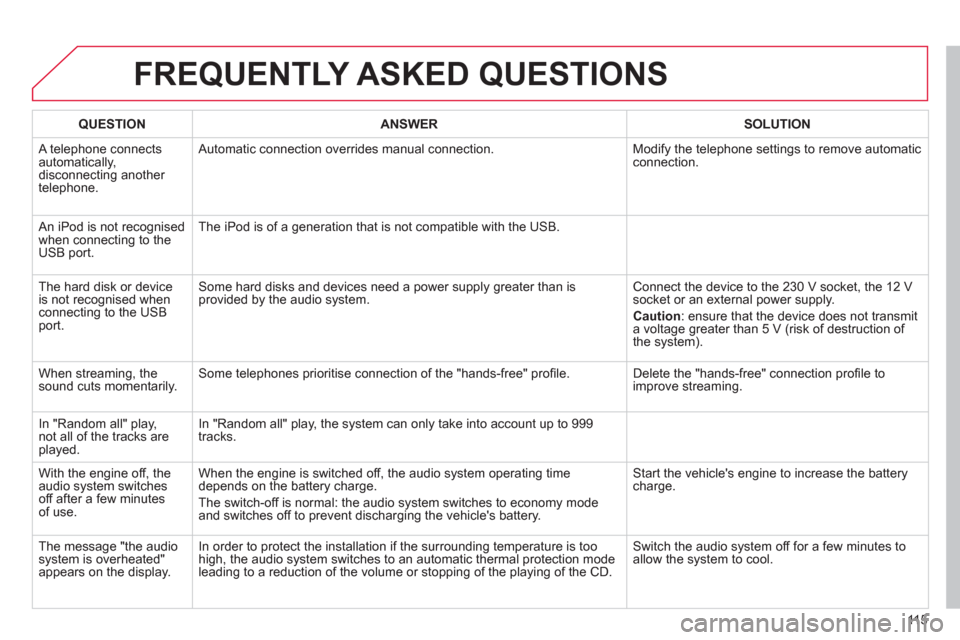
115
FREQUENTLY ASKED QUESTIONS
QUESTIONANSWER SOLUTION
A telephone connects
automatically,
disconnecting another
telephone. A
utomatic connection overrides manual connection. Modify the telephone settings to remove automatic connection.
An iPod is not recognised
when connecting to the
USB port.The iPod is of a
generation that is not compatible with the USB.
The hard disk or deviceis not recognised whenconnecting to the USBport. Some hard disks and devices need a power suppl
y greater than is
provided by the audio system. Connect the device to the 230 V socket, the 12 V socket or an external power supply.
Caution
:
ensure that the device does not transmit
a voltage greater than 5 V (risk of destruction of
the system).
When streamin
g, the sound cuts momentarily. Some telephones prioritise connection of the "hands-free" profi le. Delete the "hands-free" connection profi le to
improve streaming.
In "Random all" play,not all of the tracks areplayed.In "Random all" pla
y, the system can only take into account up to 999
tracks.
With the en
gine off, the
audio system switches off after a few minutes of use. When the en
gine is switched off, the audio system operating time
depends on the battery charge.
The switch-off is normal: the audio s
ystem switches to economy mode and switches off to prevent discharging the vehicle's battery.
Start the vehicle's engine to increase the batterycharge.
The message "the audio system is overheated"
appears on the display. In order to protect the installation i
f the surrounding temperature is too
high, the audio system switches to an automatic thermal protection mode
leading to a reduction of the volume or stopping of the playing of the CD.
Switch the audio system off for a few minutes to
allow the system to cool.
Page 118 of 140
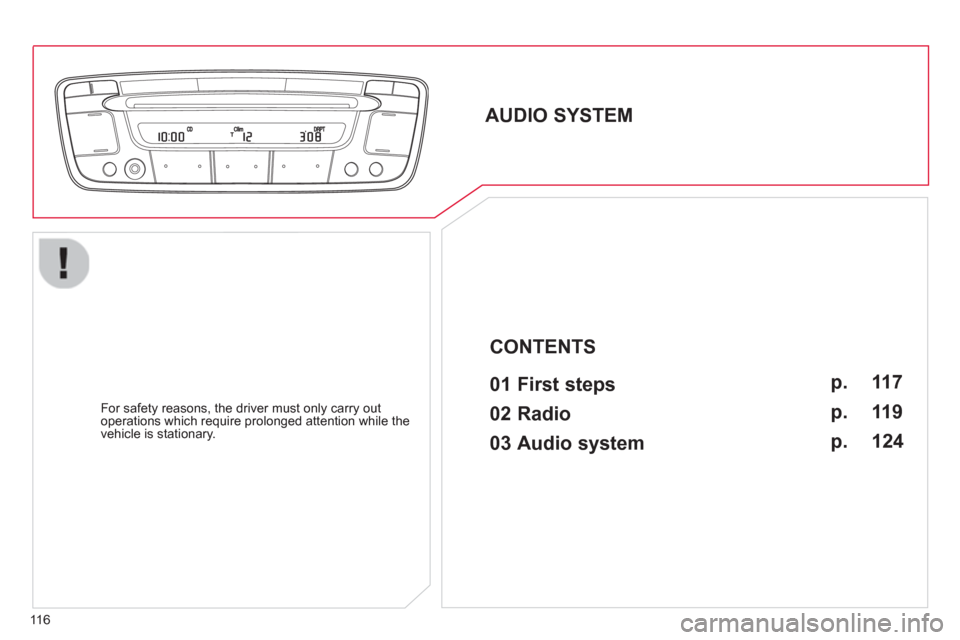
116
AUDIO SYSTEM
01 First steps
For safety reasons, the driver must only carry out
operations which require prolonged attention while the
vehicle is stationary.
CONTENTS
02 Radio
03 Audio system p.
p.
p. 11 7
11 9
124
Page 119 of 140

01
11 7
FIRST STEPS
Volume adjustment
On / Off
Clock ad
justment: press for
more than 2 seconds / Access
to the audio settings
Auxiliar
y socket for portable equipment (MP3 player, ...)
Minutes ad
justment /
Audio settings Selection of the source: auxiliar
y or CD and CD changer (depending on
equipment)
Hours adjustment /
Audio settings
Page 120 of 140
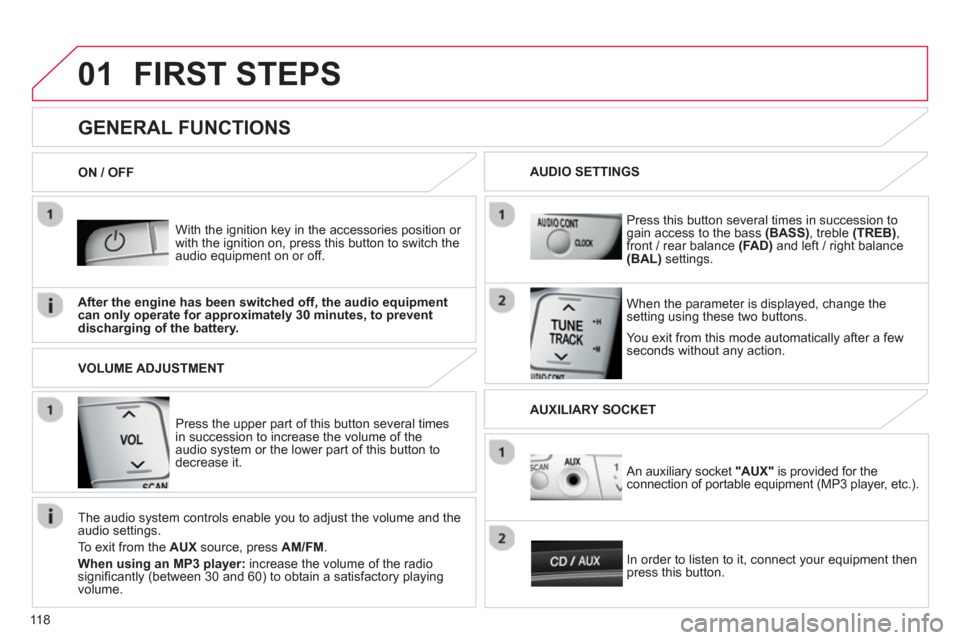
01
118
FIRST STEPS
With the ignition key in the accessories position or with the ignition on, press this button to switch the
audio equipment on or off.
You exit
from this mode automatically after a fewseconds without any action.
GENERAL FUNCTIONS
When the parameter is displayed, change thesetting using these two buttons.
Pr
ess this button several times in succession togain access to the bass (BASS)
, treble (TREB)
,
front / rear balance (FA D)and left / right balance(BAL) settings.
After the en
gine has been switched off, the audio equipmentcan only operate for approximately 30 minutes, to preventdischarging of the battery.
AUDIO SETTINGS
ON / OFF
Press the upper part o
f this button several times
in succession to increase the volume of theaudio system or the lower part of this button todecrease it.
VOLUME ADJUSTMENT
The audio s
ystem controls enable you to adjust the volume and the
audio settings.
T
o exit from the AUX
source, press AM/FM.
When using an MP3 player:
increase the volume of the radio signifi cantly (between 30 and 60) to obtain a satisfactory playing
volume.
In order to listen to it, connect
your equipment then press this button.
An auxiliary socket "AUX"
is provided for the connection of portable equipment (MP3 player, etc.).
AUXILIARY SOCKET
Page 123 of 140
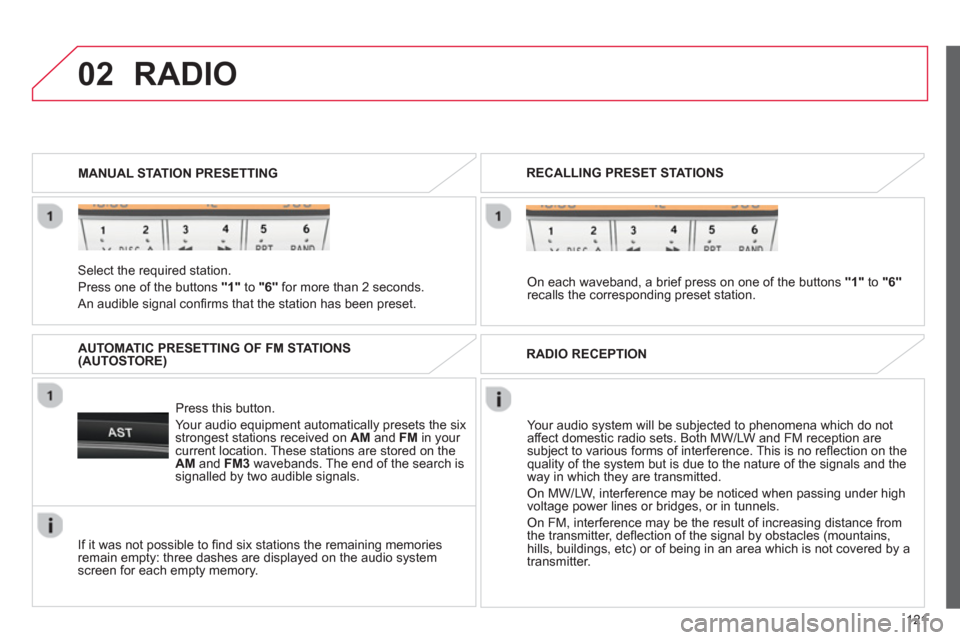
02
121
Select the required station.
Pr
ess one of the buttons "1"
to "6"for more than 2 seconds.
An audible signal confi rms that the station has been preset. MANUAL STATION PRESETTING
Press this button.
Your audio equipment automatically presets the six strongest stations received on AMand FM
in your current location. These stations are stored on the
AMand FM3wavebands. The end of the search is signalled by two audible signals.
AUTOMATIC PRESETTING OF FM STATIONS(AUTOSTORE)
RADIO
If it was not possible to fi nd six stations the remaining memories remain empty: three dashes are displayed on the audio system screen for each empty memory.
RECALLING PRESET STATIONS
On each waveband, a brief press on one of the buttons "1"
to "6"
recalls the corresponding preset station.
RADIO RECEPTION
Your audio system will be subjected to phenomena which do not
affect domestic radio sets. Both MW/LW and FM reception are
subject to various forms of interference. This is no refl ection on the quality of the system but is due to the nature of the signals and the
way in which they are transmitted.
On MW/LW, interference may be noticed when passing under high
voltage power lines or bridges, or in tunnels.
On FM, interference may be the result of increasing distance from
the transmitter, defl ection of the signal by obstacles (mountains,
hills, buildings, etc) or of being in an area which is not covered by a
transmitter.