buttons Citroen C1 2012 1.G Owner's Manual
[x] Cancel search | Manufacturer: CITROEN, Model Year: 2012, Model line: C1, Model: Citroen C1 2012 1.GPages: 140, PDF Size: 4.24 MB
Page 29 of 140
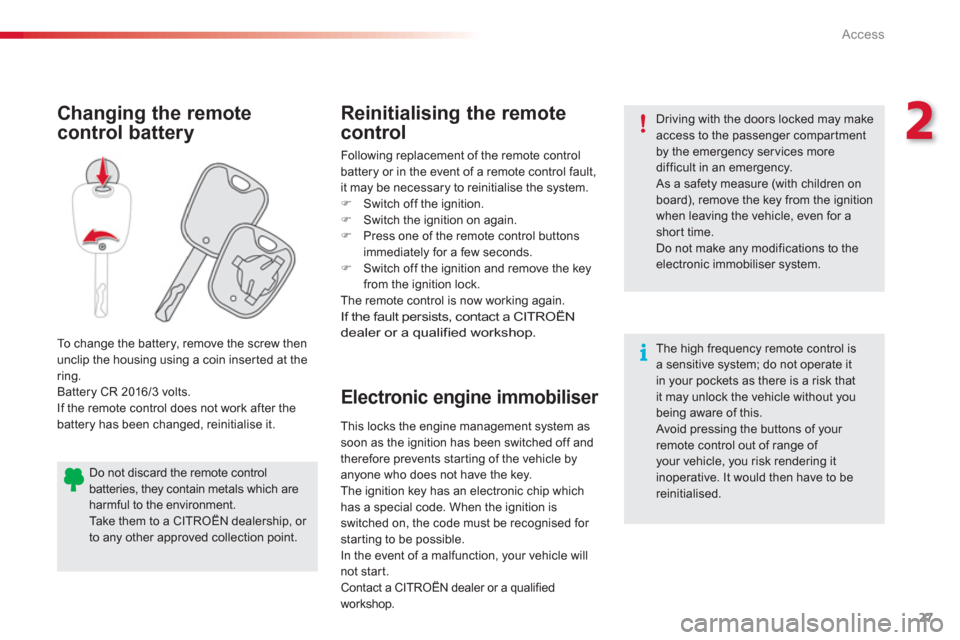
2
27 Access
Electronic engine immobiliser
Changing the remote
control battery
Reinitialising the remote
control
Following replacement of the remote control
batter
y or in the event of a remote control fault,it may be necessary to reinitialise the system. �) Switch off the ignition.�)
Switch the ignition on again.�)
Press one of the remote control buttons
immediately for a few seconds.�) Switch off the ignition and remove the key
from the ignition lock.The remote control is now working again.If the fault persists, contact a CITROËN dealer or a qualified workshop.
Do not discard the remote control batteries, they contain metals which areharmful to the environment. Take them to a CITROËN dealership, or
to any other approved collection point. Driving with the doors locked may make
access to the passenger compar tment
by the emergency ser vices more
difficult in an emergency.
As a safety measure (with children on
board), remove the key from the ignition
when leaving the vehicle, even for a
shor t time.
Do not make any modifications to the
electronic immobiliser system.
To change the battery, remove the screw then
unclip the housing using a coin inser ted at the
rin
g.
Battery CR 2016/3 volts.
If the remote control does not work after thebattery has been changed, reinitialise it. The high frequency remote control is
a sensitive system; do not operate it
in your pockets as there is a risk that
it may unlock the vehicle without you
being aware of this.
Avoid pressing the buttons of your
remote control out of range of
your vehicle, you risk rendering it
inoperative. It would then have to be
reinitialised. This locks the engine management system as
soon as the ignition has been switched off and
therefore prevents star ting of the vehicle byanyone who does not have the key.
The ignition key has an electronic chip whichhas a special code. When the ignition is
switched on, the code must be recognised for
starting to be possible.
In the event of a malfunction, your vehicle willnot start.
Contact a CITROËN dealer or a qualified workshop.
Page 31 of 140
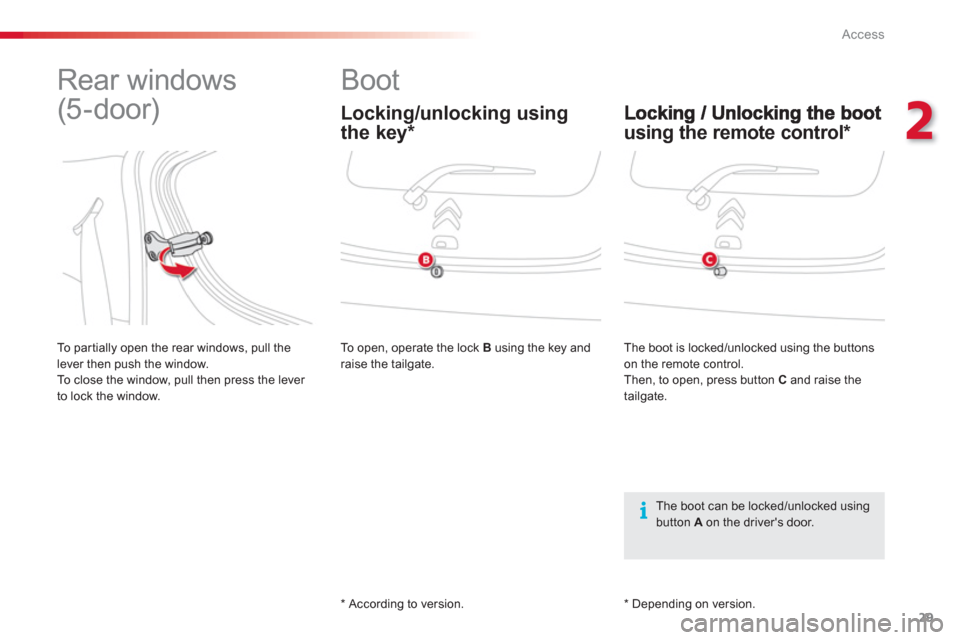
2
29 Access
Boot
using the remote control *
Rear windows
(5 - door)
*
According to version.
The boot is locked/unlocked usin
g the buttonson the remote control.
Then, to open, press button Cand raise thetailgate.
Locking/unlocking using
the key
*
To p a r t i a l ly open the rear windows, pull the
lever then push the window.
To close the window, pull then press the leve
r
to lock the window.
The boot can be locked/unlocked using button A on the driver's door.
*
Dependin
g on version. To open, operate the lock B
usin
g the key and raise the tailgate.
Page 97 of 140
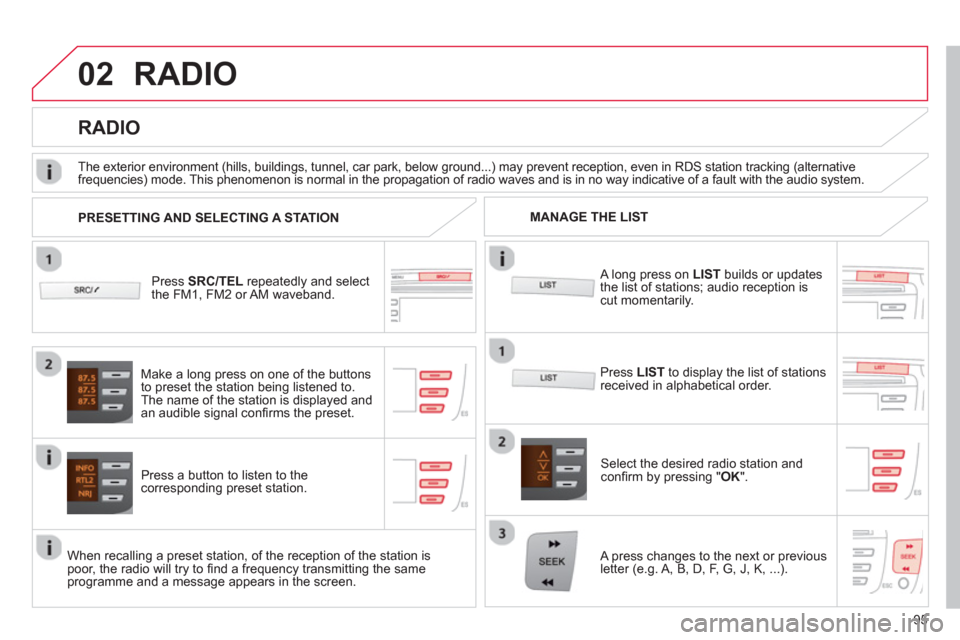
02
95
RADIO
Press SRC/TEL
repeatedly and select
the FM1, FM2 or AM waveband.
Press a button to listen to the corresponding preset station.
Select the desired radio station and confi rm by pressing "OK".
RADIO
Press LIST
to display the list of stations
received in alphabetical order.
The exterior environment
(hills, buildings, tunnel, car park, below ground...) may prevent reception, even in RDS station tracking (alternative
frequencies) mode. This phenomenon is normal in the propagation of radio waves and is in no way indicative of a fault with the audio system.
A long press on LISTbuilds or updates
the list of stations; audio reception iscut momentarily.
Make a lon
g press on one of the buttons
to preset the station being listened to.
The name o
f the station is displayed andan audible signal confi rms the preset.
A press chan
ges to the next or previous
letter (e.g. A, B, D, F, G, J, K, ...). MANAGE THE LIST
PRESETTING AND SELECTING A STATION
When recalling a preset station, of the reception of the station is poor, the radio will try to fi nd a frequency transmitting the same programme and a message appears in the screen.
Page 100 of 140
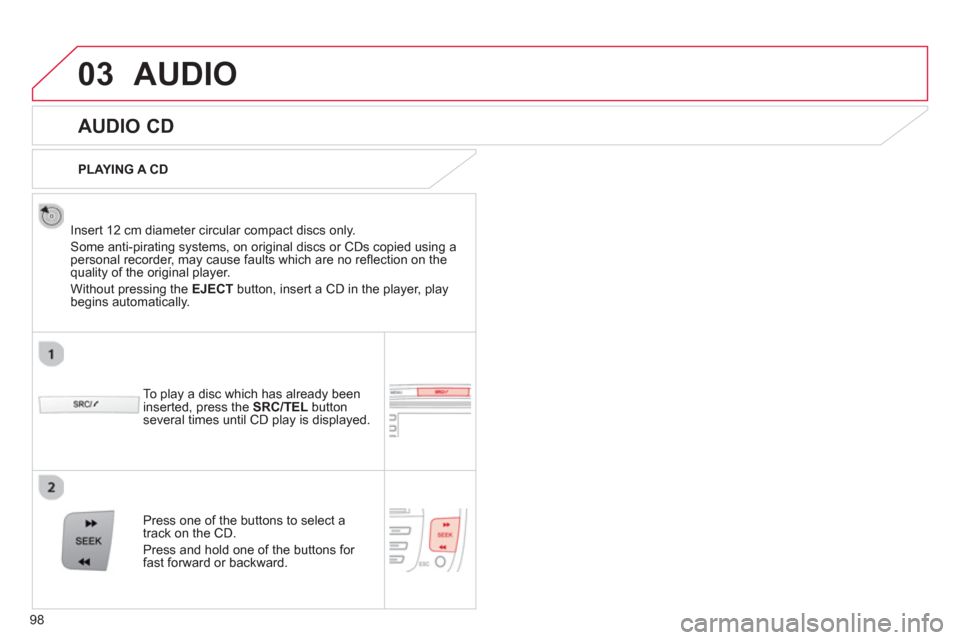
03
98
AUDIO
AUDIO CD
Insert 12 cm diameter circular compact discs only.
Some anti-piratin
g systems, on original discs or CDs copied using apersonal recorder, may cause faults which are no refl ection on thequality of the original player.
Without pressing the EJECT
button, insert a CD in the player, playbegins automatically.
To pla
y a disc which has already been
inserted, press the SRC/TEL
button several times until CD play is displayed.
Pr
ess one of the buttons to select a
track on the CD.
Pr
ess and hold one of the buttons for fast forward or backward.
PLAYING A CD
Page 102 of 140
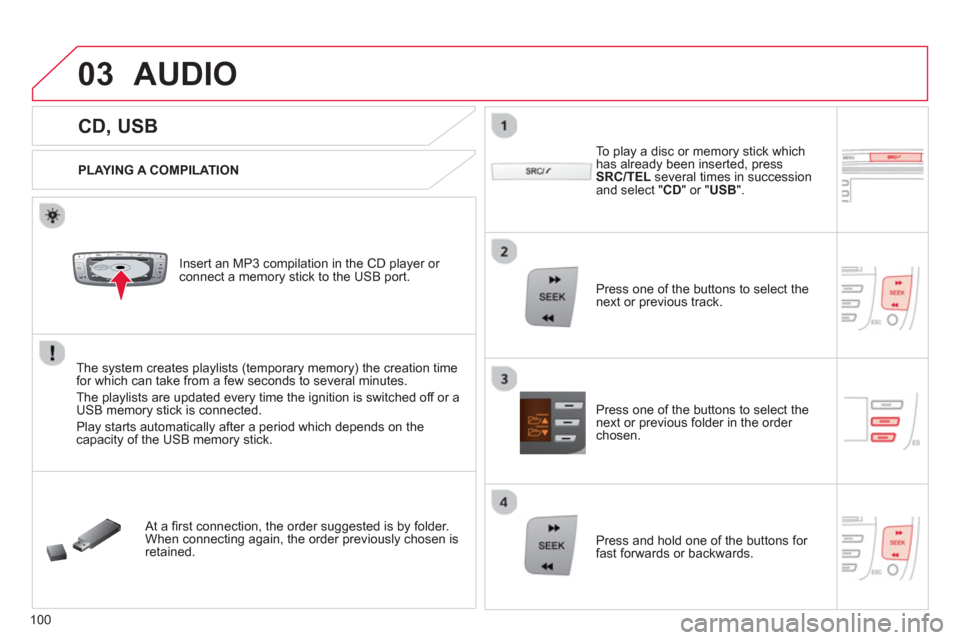
03
VOLMENUSRC/
LISTESCSEEK +
_MP3
100
CD, USB
AUDIO
PLAYING A COMPILATION
Insert an MP3 compilation in the CD pla
yer or connect a memory stick to the USB port.
The system creates playlists
(temporary memory) the creation timefor which can take from a few seconds to several minutes.
The pla
ylists are updated every time the ignition is switched off or aUSB memory stick is connected.
Pla
y starts automatically after a period which depends on the capacity of the USB memory stick.
At a fi rst connection, the order suggested is by folder.When connecting again, the order previously chosen is retained.
To pla
y a disc or memory stick whichhas already been inserted, press
SRC/TELseveral times in succession and select " CD " or " USB".
Press one of the buttons to select the next or previous track.
Pr
ess one of the buttons to select the next or previous folder in the order chosen.
Pr
ess and hold one of the buttons for
fast forwards or backwards.
Page 120 of 140
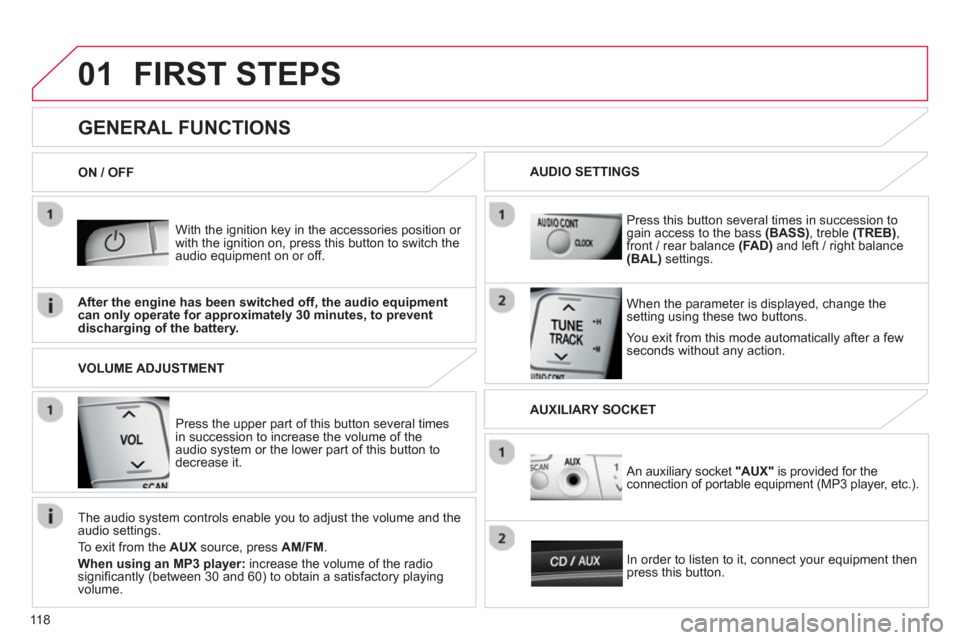
01
118
FIRST STEPS
With the ignition key in the accessories position or with the ignition on, press this button to switch the
audio equipment on or off.
You exit
from this mode automatically after a fewseconds without any action.
GENERAL FUNCTIONS
When the parameter is displayed, change thesetting using these two buttons.
Pr
ess this button several times in succession togain access to the bass (BASS)
, treble (TREB)
,
front / rear balance (FA D)and left / right balance(BAL) settings.
After the en
gine has been switched off, the audio equipmentcan only operate for approximately 30 minutes, to preventdischarging of the battery.
AUDIO SETTINGS
ON / OFF
Press the upper part o
f this button several times
in succession to increase the volume of theaudio system or the lower part of this button todecrease it.
VOLUME ADJUSTMENT
The audio s
ystem controls enable you to adjust the volume and the
audio settings.
T
o exit from the AUX
source, press AM/FM.
When using an MP3 player:
increase the volume of the radio signifi cantly (between 30 and 60) to obtain a satisfactory playing
volume.
In order to listen to it, connect
your equipment then press this button.
An auxiliary socket "AUX"
is provided for the connection of portable equipment (MP3 player, etc.).
AUXILIARY SOCKET
Page 122 of 140
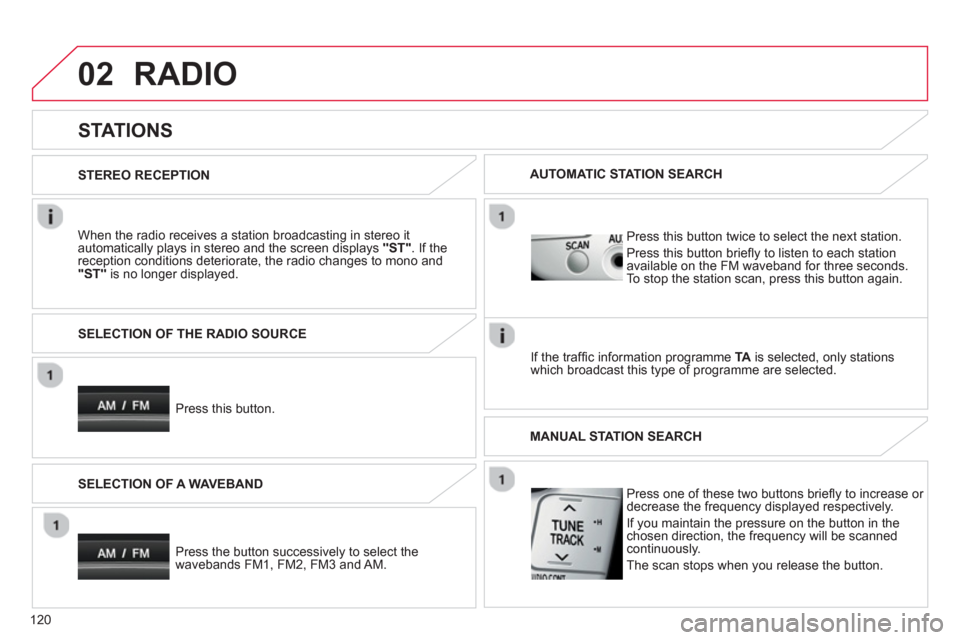
02
120
RADIO
STATIONS
When the radio receives a station broadcasting in stereo it
automatically plays in stereo and the screen displays "ST". If thereception conditions deteriorate, the radio changes to mono and "ST"is no longer displayed. STEREO RECEPTION
Pr
ess this button. SELECTION OF THE RADIO SOURCE
Press the button successivel
y to select thewavebands FM1, FM2, FM3 and AM. SELECTION OF A WAVEBAND
Pr
ess this button twice to select the next station.
Press this button briefl
y to listen to each stationavailable on the FM waveband for three seconds.To stop the station scan, press this button again.
AUTOMATIC STATION SEARCH
I
f the traffi c information programme TAis selected, only stationswhich broadcast this type of programme are selected.
Press one of these two buttons briefl
y to increase or
decrease the frequency displayed respectively.
I
f you maintain the pressure on the button in thechosen direction, the frequency will be scannedcontinuously.
The scan stops when
you release the button. MANUAL STATION SEARCH
Page 123 of 140
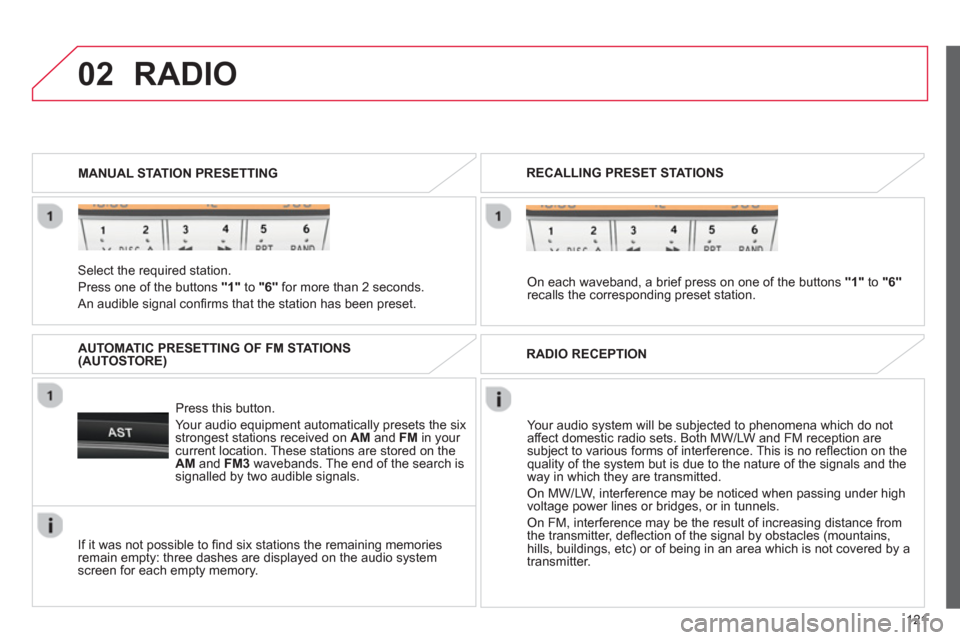
02
121
Select the required station.
Pr
ess one of the buttons "1"
to "6"for more than 2 seconds.
An audible signal confi rms that the station has been preset. MANUAL STATION PRESETTING
Press this button.
Your audio equipment automatically presets the six strongest stations received on AMand FM
in your current location. These stations are stored on the
AMand FM3wavebands. The end of the search is signalled by two audible signals.
AUTOMATIC PRESETTING OF FM STATIONS(AUTOSTORE)
RADIO
If it was not possible to fi nd six stations the remaining memories remain empty: three dashes are displayed on the audio system screen for each empty memory.
RECALLING PRESET STATIONS
On each waveband, a brief press on one of the buttons "1"
to "6"
recalls the corresponding preset station.
RADIO RECEPTION
Your audio system will be subjected to phenomena which do not
affect domestic radio sets. Both MW/LW and FM reception are
subject to various forms of interference. This is no refl ection on the quality of the system but is due to the nature of the signals and the
way in which they are transmitted.
On MW/LW, interference may be noticed when passing under high
voltage power lines or bridges, or in tunnels.
On FM, interference may be the result of increasing distance from
the transmitter, defl ection of the signal by obstacles (mountains,
hills, buildings, etc) or of being in an area which is not covered by a
transmitter.
Page 127 of 140
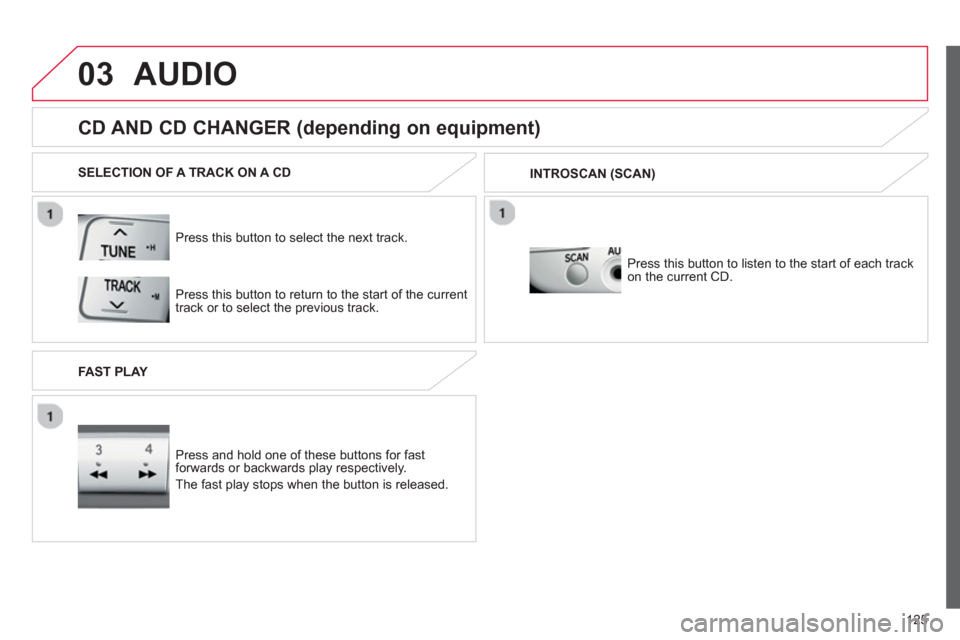
03
125
AUDIO
Press this button to select the next track.
CD AND CD CHANGER (depending on equipment)
SELECTION OF A TRACK ON A CD
Pr
ess and hold one of these buttons for fast forwards or backwards play respectively.
The
fast play stops when the button is released. FAST PLAY
Pr
ess this button to return to the start of the current
track or to select the previous track. Pr
ess this button to listen to the start of each trackon the current CD. INTROSCAN
(SCAN)
Page 129 of 140
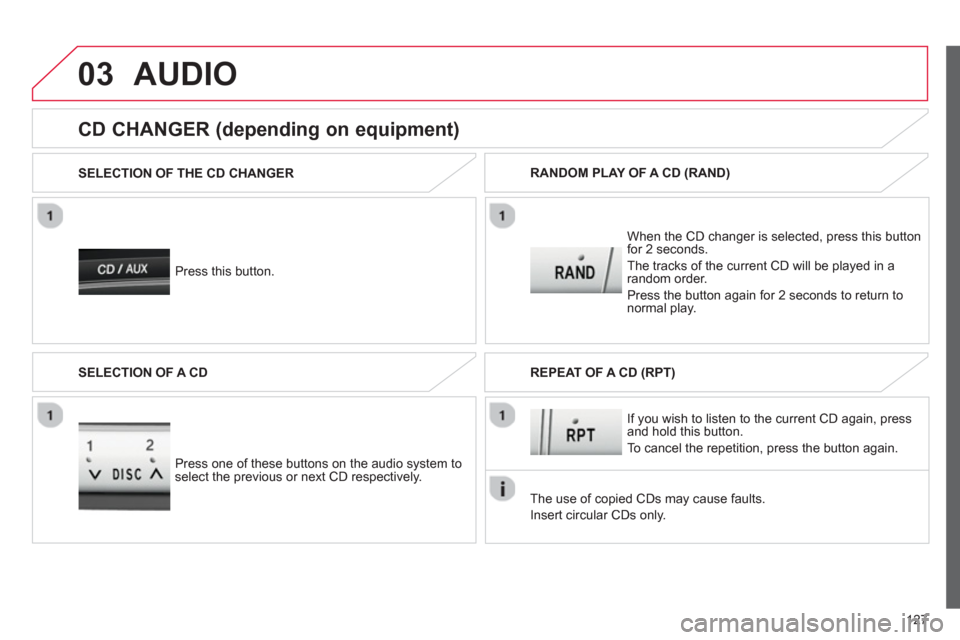
03
127
AUDIO
Press this button. SELECTION OF THE CD CHANGER
When the
CD changer is selected, press this buttonfor 2 seconds.
The tracks o
f the current CD will be played in a random order.
Press the button a
gain for 2 seconds to return to
normal play. RANDOM PLAY OF A CD
(RAND)
CD CHANGER (depending on equipment)
Press one of these buttons on the audio system toselect the previous or next CD respectively. SELECTION OF A CD
The use of copied CDs ma
y cause faults.
Insert circular
CDs only. If
you wish to listen to the current CD again, press and hold this button.
To cancel the repetition, press the button a
gain. REPEAT OF A CD
(RPT)