phone Citroen C1 2012 1.G Owner's Manual
[x] Cancel search | Manufacturer: CITROEN, Model Year: 2012, Model line: C1, Model: Citroen C1 2012 1.GPages: 140, PDF Size: 4.24 MB
Page 42 of 140
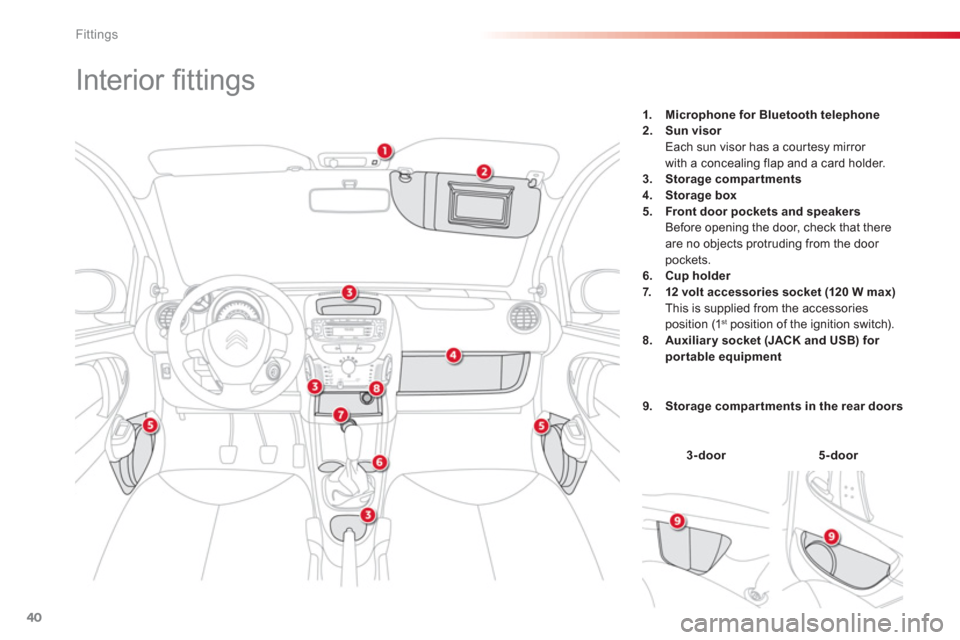
40Fittings
Interior fi ttings
3-door5-door
1. Microphone for Bluetooth telephone2. Sun visor
Each sun visor has a cour tesy mirror
with a concealin
g flap and a card holder.3. Storage compar tments4. Storage box5. Front door pockets and speakers
Before opening the door, check that thereare no objects protruding from the door pockets.
6. Cup holder
7. 12 volt accessories socket (120 W max) This is supplied from the accessories position (1st
position of the ignition switch).8. Auxiliary socket (JACK and USB) for
portable equipment
9. Storage compartments in the rear doors
Page 84 of 140

82Practical information
Accessories A wide range of accessories and genuine par ts
is available from the CITROËN dealer network.
These accessories and par ts have been tested
and approved for reliability and safety.
The
y are all adapted to your vehicle and
benefit from CITROËN's recommendation and
warranty.
Installation of radio communication transmitters
Before installing any after-market radiocommunication transmitter, you can contact
a CITROËN dealer for the specification of
transmitters which can be fitted (frequency, maximum power, aerial position, specific
installation requirements), in line with theVehicle Electromagnetic Compatibility Directive (2004/10 4/EC).
*
France only.
"Comfort":front and rear parking sensors,portable ashtray, glove box lid, insulatedmodule, centre armrest, portable reading lamp,
door deflectors, sun blinds, ...
"Transport solutions":boot liner, transverse roof bars, bicycle carrier, ski carrier, rigid and flexible roof boxes, boot carpet, boot dividers,
boot net, ...
Y
ou can obtain "Van" conversion kits to converta private vehicle to a van * .
"Styling":14 inch wheel trims, 14 and15 inch alloy wheels, spoiler, "aluminium"
interior styling kit, aluminium look and carbon
fibre look mirror shells, aluminium look and carbon fibre look sill finishers, chromed exhaust
tailpipe, leather steering wheel, aluminium
look and carbon fibre look rear diffuser, stylingstickers, door sill protectors, aluminium gear
knob... "Securit
y and safety":anti-theft alarm,
wheel security bolts, snow chains and wheelnon-slip covers, high visibility vest, warningtriangle, breathalyzer, child seats, first aid kit,fire extinguisher, foglamp kit, animal seat belt,
animal cage, ...
"Protection"
: mats, seat covers, front and rear
mud flaps, side protection rubbing strip, boot
sill protectors, vehicle cover, translucent front
an
d rear bumper protectors, rear seat cover, boot cover, ...
To prevent the mat from becoming caught under the pedals:
- ensure that the mat is positioned andsecured correctly,
- never fit one mat on top of another.
"Multimedia"
: semi-integral navigation systems,
portable satellite navigation system, USB Box,
audio systems, speakers, rear parcel shelf with
speakers, Bluetooth hands-free system, portable
hands-free kit for a smar t phone, speed camera
detectors, video pack
(DVD player + 2 screens),
auxiliary cable for audio equipment, iPod dock, Hi-Fi module, mobile phone charger compatible
with iPhone, head-up display, rear multi-media
suppor t, Wi-Fi On board, ...
Depending on the legislation in force in the country, it may be compulsoryto have a high visibility safety vest, warning triangle and spare bulbs and fuses available in the vehicle. The fitting of electrical equipmentor accessories which are notrecommended by CITROËN may result
in a failure of your vehicle's electronic system and excessive electrical consumption.Please note this precaution. Youare advised to contact a CITROËN representative to be shown the rangeof recommended equipment andaccessories.
Page 95 of 140
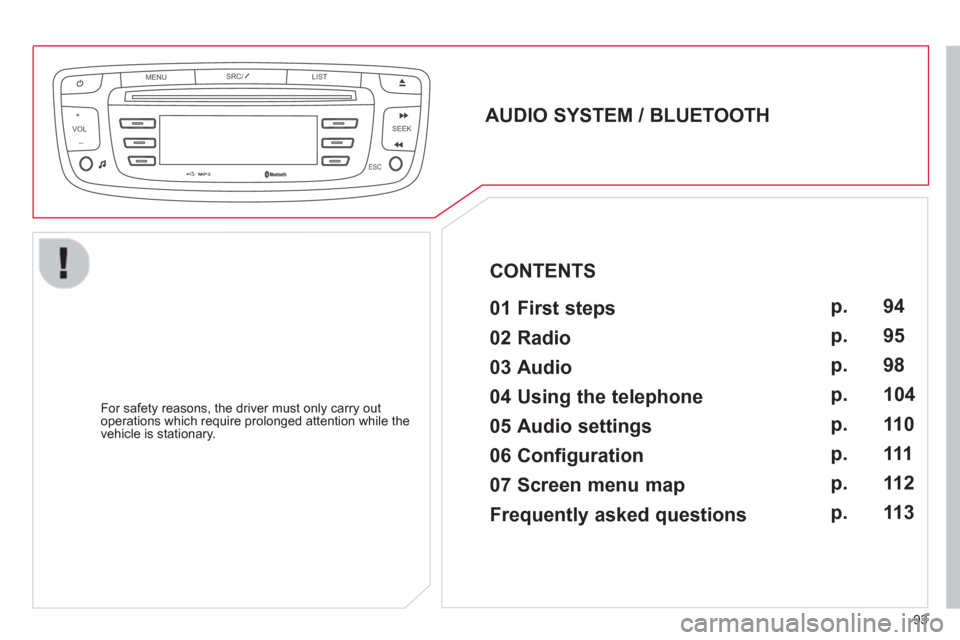
VOLMENUSRC/
LIST
ESC
SEEK +
_
MP3
93
AUDIO SYSTEM / BLUETOOTH
01 First steps
For safety reasons, the driver must only carry out
operations which require prolonged attention while the
vehicle is stationary.
CONTENTS
02 Radio
03 Audio
04 Using the telephone
05 Audio settings
06 Configuration
07 Screen menu map
Frequently asked questions p.
p.
p.
p.
p.
p.
p.
p. 94
95
98
104
11 0
111
11 2
11 3
Page 96 of 140
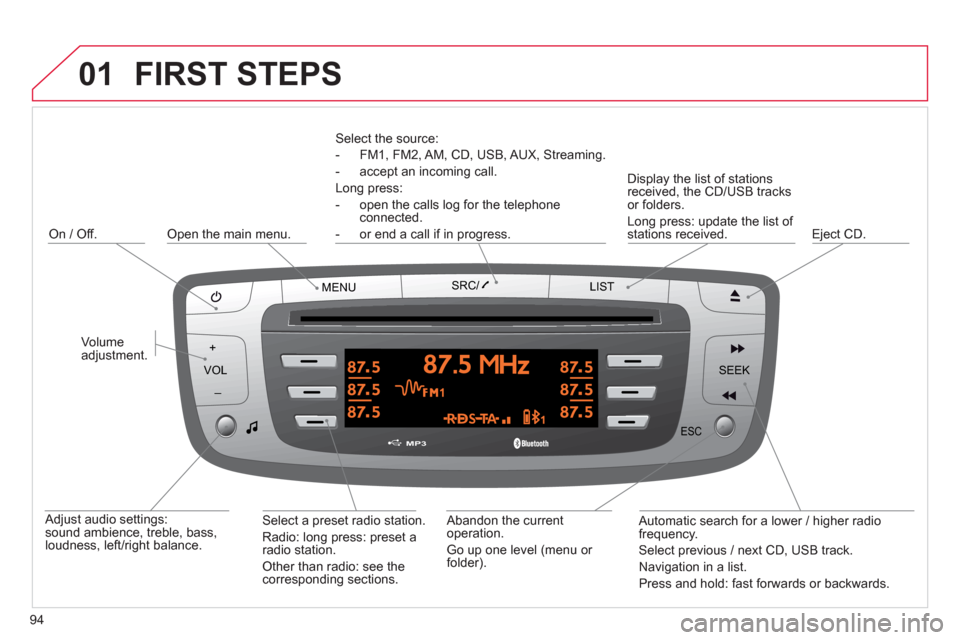
01
VOLMENUSRC/
LIST
ESC
SEEK +
_
MP3
94
FIRST STEPS
Select the source:
- FM1, FM2, AM, CD, USB, AUX, Streamin
g.
- accept an
incoming call.
Long press:
- open the calls lo
g for the telephone connected.
- or end a call i
f in progress.
Adjust audio settings: sound ambience, treble, bass, loudness, left/right balance.
On / Off.
Abandon the current
operation.
Go up one level (menu or folder).
E
ject CD.
Select a preset radio station.
Radio: long press: preset a
radio station.
Other than radio: see the corresponding sections.
Automatic search for a lower / hi
gher radio
frequency.
Select previous / next CD, USB track.
Navigation in a list.
Press and hold: fast forwards or backwards.
Open the main menu.
Displa
y the list of stationsreceived, the CD/USB tracksor folders.
Lon
g press: update the list of stations received.
V
olume adjustment.
Page 105 of 140
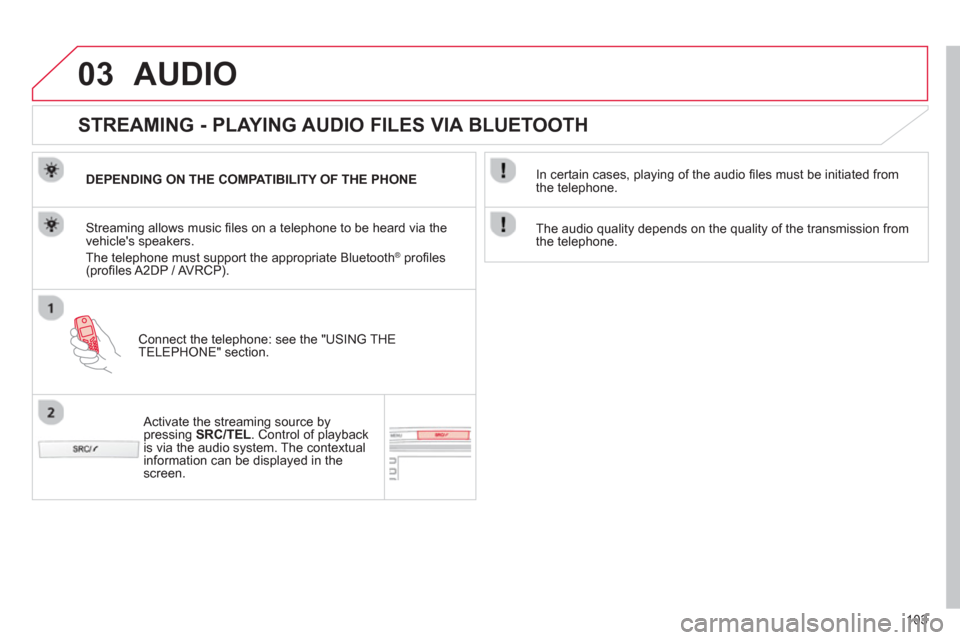
03
103
AUDIO
STREAMING - PLAYING AUDIO FILES VIA BLUETOOTH
DEPENDING ON THE COMPATIBILITY OF THE PHONE
Connect the telephone: see the "USING THE
TELEPH
ONE" section.
Streaming allows music fi les on a telephone to be heard via the
vehicle's speakers.
The telephone must support the appropriate Bluetooth Æprofi les (profi les A2DP / AV RCP).
Activate the streaming source by pressing SRC/TEL
. Control of playbackis via the audio system. The contextualinformation can be displayed in the screen.
In certain cases, pla
ying of the audio fi les must be initiated from
the telephone.
The audio qualit
y depends on the quality of the transmission from
the telephone.
Page 106 of 140
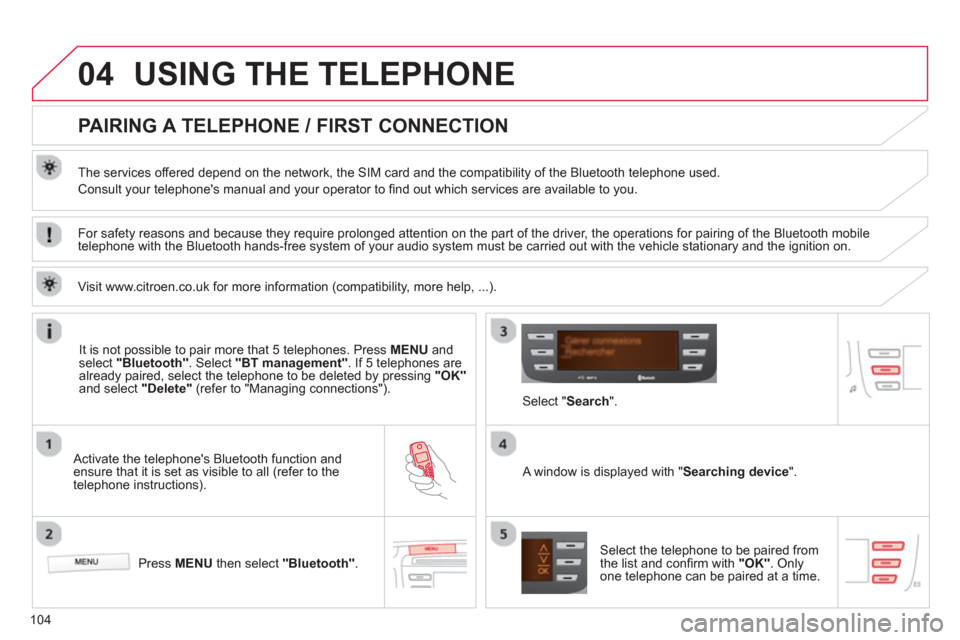
04
104
USING THE TELEPHONE
PAIRING A TELEPHONE / FIRST CONNECTION
The services offered depend on the network, the SIM card and the compatibility of the Bluetooth telephone used.
Consult your telephone's manual and your operator to fi nd out which services are available to you.
Activate the telephone's Bluetooth function andensure that it is set as visible to all (refer to the
telephone instructions).
Press MENU
then select "Bluetooth".
A window is displayed with " Searching device".
Select the telephone to be paired from
the list and confi rm with "OK". Onlyone telephone can be paired at a time.
Select " Search".
For safety reasons and because they require prolonged attention on the part of the driver, the operations for pairing of the Bluetooth mobile
telephone with the Bluetooth hands-free system of your audio system must be carried out with the vehicle stationary and the ignition on.
It is not possible to pair more that 5 telephones. Press MENUand select "Bluetooth"
. Select "BT management"
. If 5 telephones are
already paired, select the telephone to be deleted by pressing "OK"and select "Delete"
(refer to "Managing connections").
Visit www.citroen.co.uk
for more information (compatibility, more help, ...).
Page 107 of 140
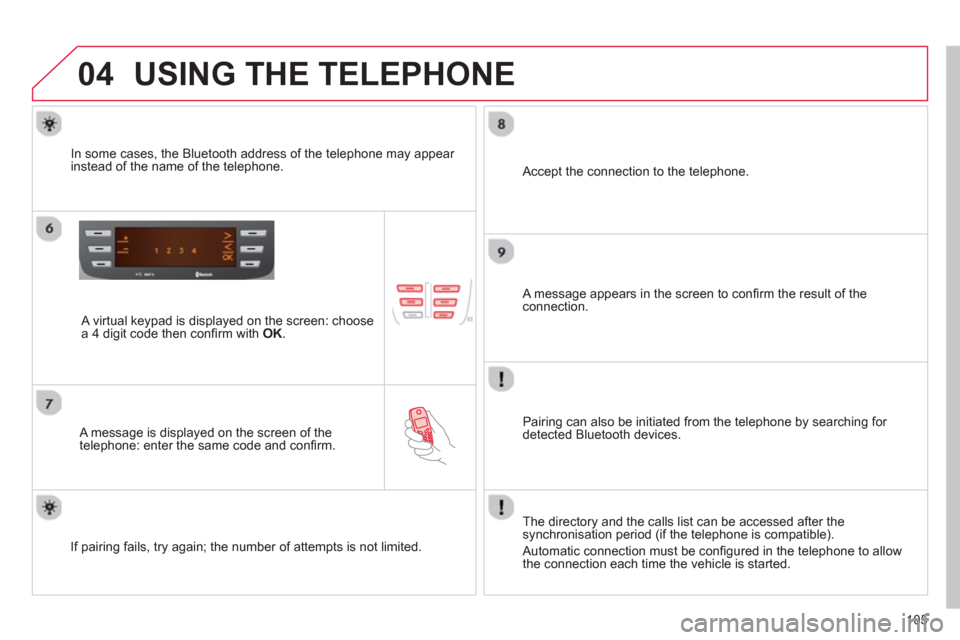
04
105
USING THE TELEPHONE
A virtual keypad is displayed on the screen: choose
a 4 digit code then confi rm with OK .
A message is displayed on the screen of the
telephone: enter the same code and confi rm.
A message appears in the screen to confi rm the result of the connection.
Pairin
g can also be initiated from the telephone by searching for detected Bluetooth devices.
Accept the connection to the telephone.
I
f pairing fails, try again; the number of attempts is not limited. The director
y and the calls list can be accessed after thesynchronisation period (if the telephone is compatible).
Automatic connection must be confi gured in the telephone to allow
the connection each time the vehicle is started.
In some cases, the Bluetooth address of the telephone ma
y appear
instead of the name of the telephone.
Page 108 of 140
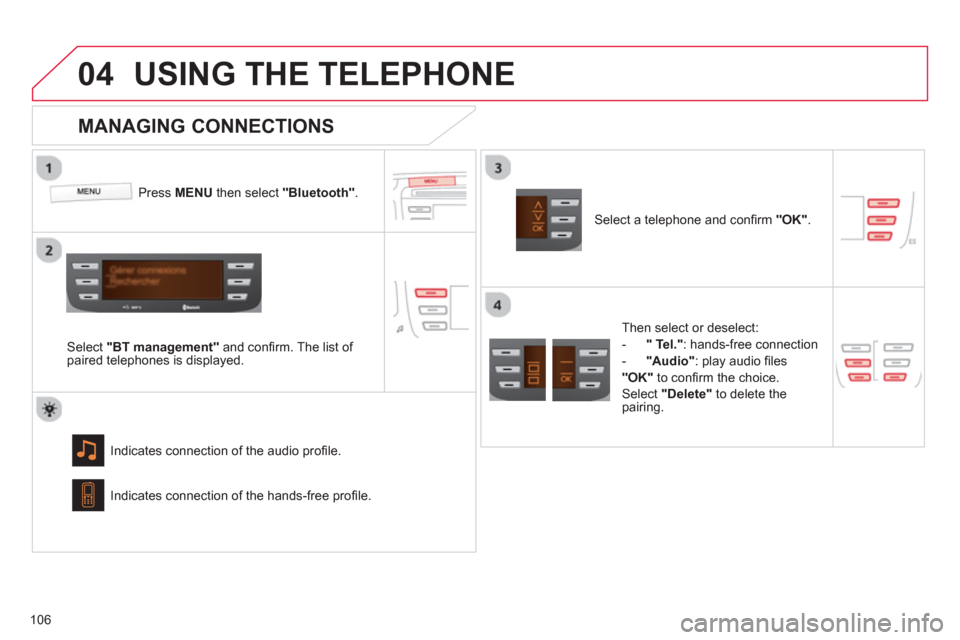
04
106
USING THE TELEPHONE
Press MENU then select "Bluetooth"
.
Select "BT management"
and confi rm. The list of
paired telephones is displayed.
Indicates connection of the audio profi le.
MANAGING CONNECTIONS
Select a telephone and confi rm "OK".
Indicates connection o
f the hands-free profi le.
Then select or deselect:
- "Tel."
: hands-free connection
-
"Audio"
: play audio fi les
"OK"to confi rm the choice.
Select "Delete"to delete the
pairing.
Page 109 of 140
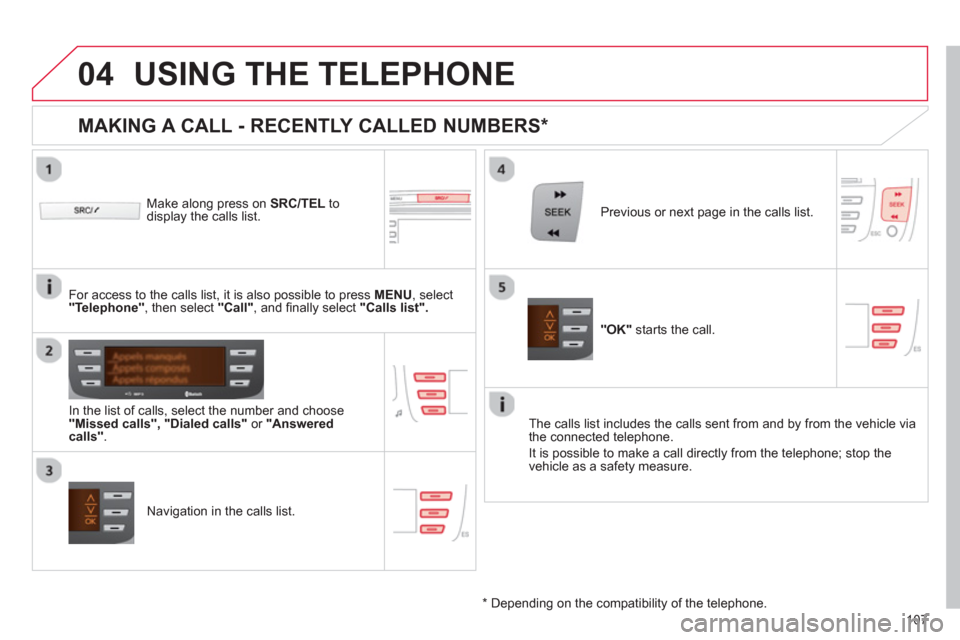
04
107
USING THE TELEPHONE
Make along press on SRC/TEL
to display the calls list.
In the list o
f calls, select the number and choose "Missed calls", "Dialed calls"or "Answered calls".
Previous or next page in the calls list.
"OK"
starts the call.
MAKING A CALL - RECENTLY CALLED NUMBERS *
Navigation in the calls list. The calls list includes the calls sent from and b
y from the vehicle via
the connected telephone.
It is possible to make a call directl
y from the telephone; stop the
vehicle as a safety measure.
*
Depending on the compatibility of the telephone.
For access to the calls list, it is also
possible to press MENU, select "Telephone"
, then select "Call"
, and fi nally select "Calls list".
Page 110 of 140
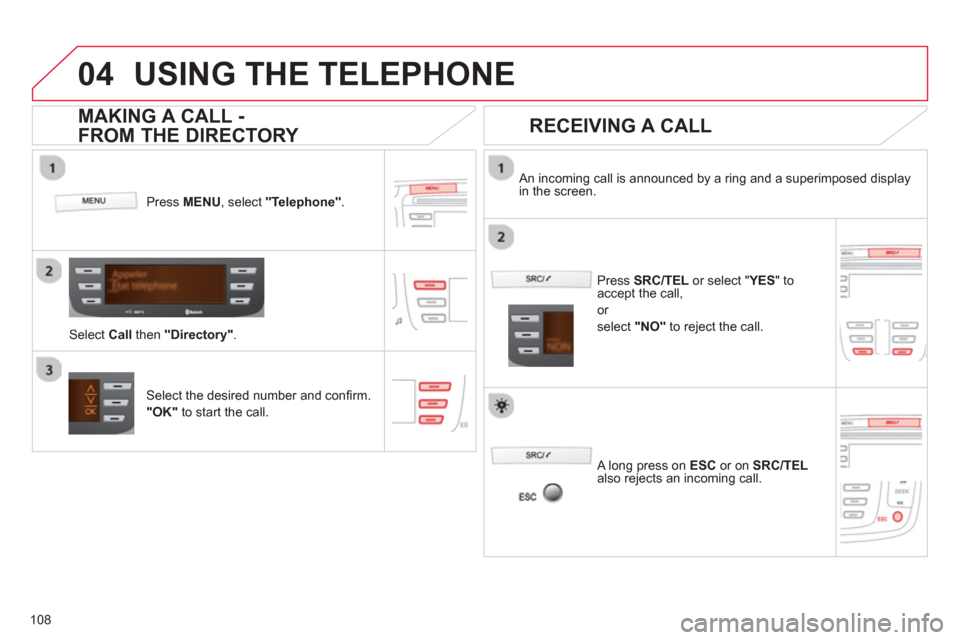
04
108
USING THE TELEPHONE
Press MENU , select "Telephone".
Select Call
then "Directory" .
An incoming call is announced by a ring and a superimposed display in the screen.
Select the desired number and confi rm.
"OK"
to start the call.
Press SRC/TEL
or select "YES " to
accept the call,
or
select "NO"
to reject the call.
MAKING A CALL -
FROM THE DIRECTORY
RECEIVING A CALL
A long press on ESC
or on SRC/TEL
also rejects an incoming call.