boot Citroen C1 2016 1.G Owner's Manual
[x] Cancel search | Manufacturer: CITROEN, Model Year: 2016, Model line: C1, Model: Citroen C1 2016 1.GPages: 269, PDF Size: 7.63 MB
Page 4 of 269
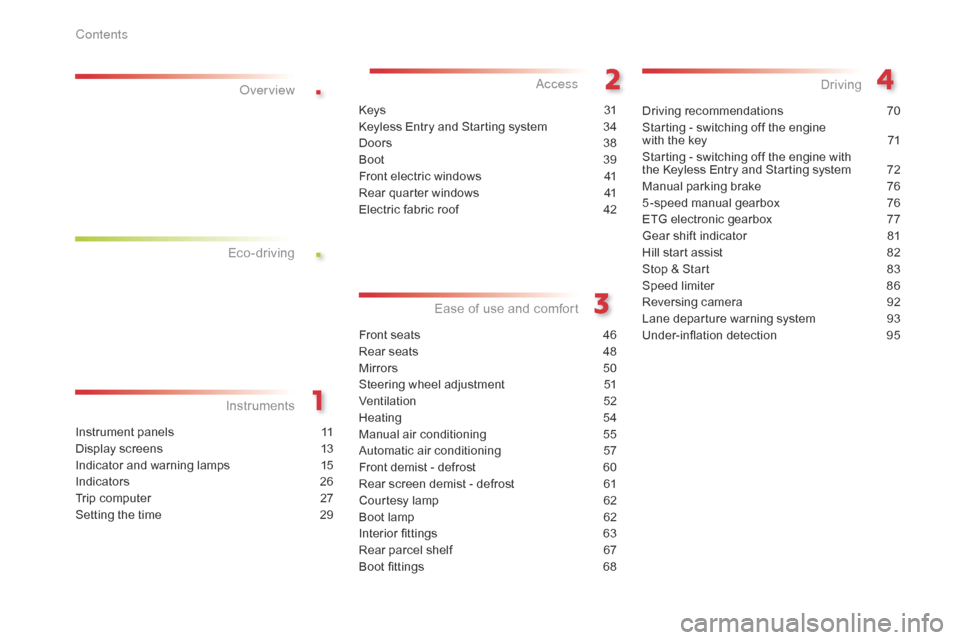
.
.
C1_en_Chap00a_sommaire_ed01-2016
Instrument panels 11
Display screens
1
3
Indicator
and warning lamps
1
5
Indicators
2
6
Trip
computer
2
7
Setting
the time
2
9
InstrumentsOver view
Keys 31
K eyless Entry and Starting system
3
4
Doors
3
8
Boot
3
9
Front
electric windows
4
1
Rear
quarter windows
4
1
Electric
fa
bric
ro
of
4
2
Access
Front seats 46
Rear seats
4
8
Mirrors
5
0
Steering
wheel adjustment
5
1
Ventilation
5
2
Heating
5
4
Manual
a
ir
c
onditioning
5
5
Automatic
air conditioning
5
7
Front
demist - defrost
6
0
Rear
screen demist - defrost
6
1
Courtesy
lamp
6
2
Boot
lamp
6
2
Interior
fittings
6
3
Rear
parcel shelf
6
7
Boot
fittings
6
8
Ease of use a nd c omfort
Driving recommendations 7 0
Starting - switching off the engine
with
the key
7
1
Starting
- switching off the engine with
t
he Keyless Entry and Starting system
7
2
Manual
par
king
b
rake
7
6
5 -speed
manual gearbox
7
6
ETG
electronic gearbox
7
7
Gear
shift indicator
8
1
Hill
start assist
8
2
Stop
& Start
8
3
Speed
limiter
8
6
Reversing
camera
9
2
Lane
departure warning system
9
3
Under-inflation
d
etection
9
5
Driving
Eco-driving
Contents
Page 6 of 269
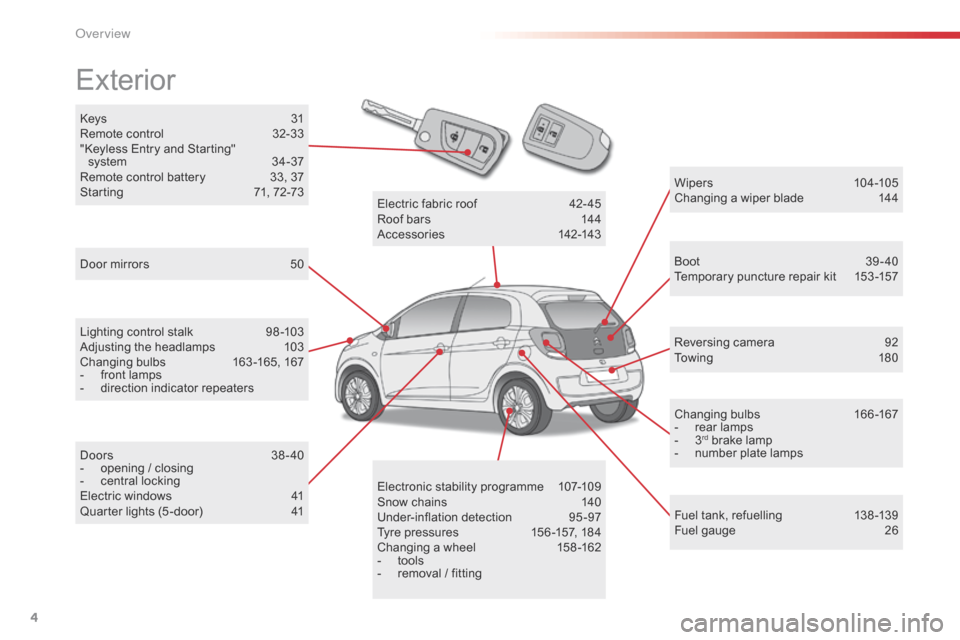
4
C1_en_Chap00b_vue-ensemble_ed01-2016
Keys 31
R emote control 3 2-33
"Keyless
Entry and Starting"
s
ystem
3
4-37
Remote
control battery
3
3, 37
Starting
7
1, 72-73
Exterior
Door mirrors 5 0
Lighting control stalk
9
8 -103
Adjusting
the headlamps
1
03
Changing
bu
lbs
1
63-165,
1
67
-
f
ront lamps
-
d
irection indicator repeaters
Doors
3
8-40
-
o
pening / closing
-
c
entral locking
Electric
windows
4
1
Quarter
lights (5 -door)
4
1 Wipers
10
4 -105
Changing a wiper blade
1
44
Boot 3 9-40
Temporary puncture repair kit 1 53 -157
Reversing
camera
9
2
To w i n g
1
8 0
Changing
bu
lbs
1
66-167
-
r
ear lamps
-
3rd brake lamp
-
n
umber plate lamps
Fuel
tank, refuelling
1
38 -139
Fuel
gauge
2
6
Electronic
s
tability
pro
gramme
1
07-109
Snow
chains
1
40
Under-inflation
d
etection
9
5-97
Tyre
pressures
1
56 -157,
184
Changing
a
wheel
1
58 -162
-
t
ools
-
r
emoval
/
fitting
Electric
fa
bric
ro
of
4
2-45
Roof
bars
1
44
Accessories
1
42-143
O
Page 7 of 269
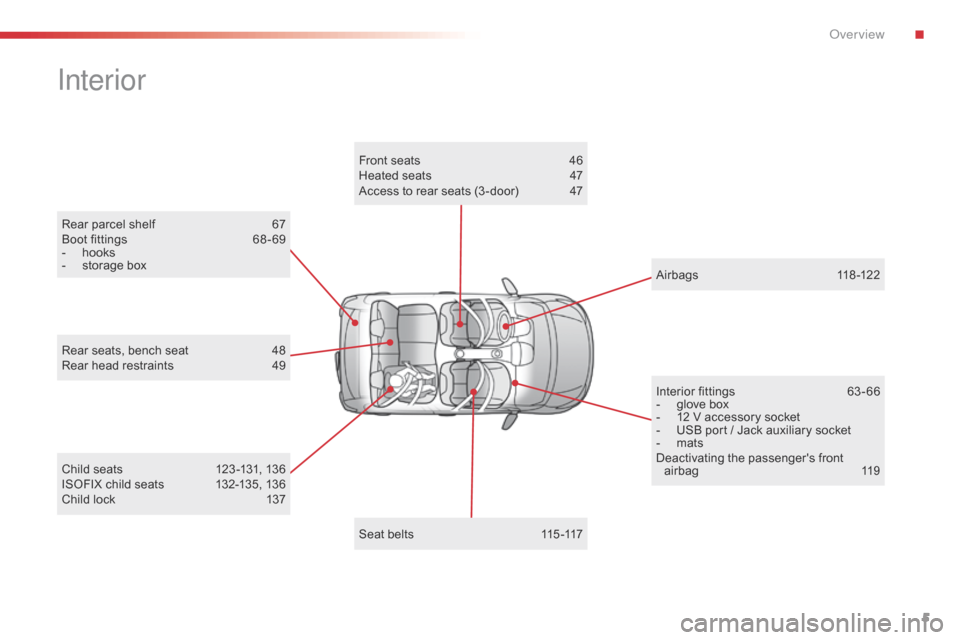
5
C1_en_Chap00b_vue-ensemble_ed01-2016
Rear parcel shelf 67
Boot fittings 6 8 - 69
-
h
ooks
-
s
torage box
Interior
Child seats 1 23 -131, 136
ISOFIX child seats 1 32-135, 136
Child
lock
1
37
Rear
seats, bench seat
4
8
Rear head restraints
4
9
Interior fittings
6
3 - 66
-
g
love box
-
1
2 V accessory socket
-
U
SB port / Jack auxiliary socket
-
m
ats
Deactivating t he p assenger's f ront ai
rbag 1 19
Airbags
1
18-122
Seat belts
1
15 -117
Front
seats
4
6
Heated seats
4
7
Access to rear seats (3 -door)
4
7
.
Over view
Page 12 of 269
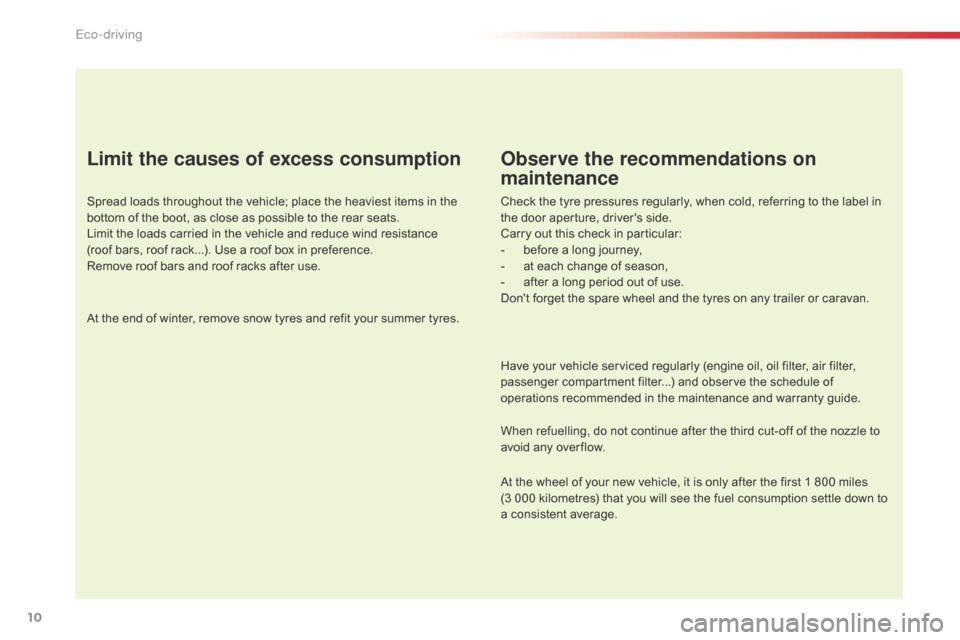
10
C1_en_Chap00c_eco-conduite_ed01-2016
Limit the causes of excess consumption
Spread loads throughout the vehicle; place the heaviest items in the bottom of the boot, as close as possible to the rear seats.
Limit
the loads carried in the vehicle and reduce wind resistance
(roof
bars, roof rack...). Use a roof box in preference.
Remove
roof bars and roof racks after use.
At
the end of winter, remove snow tyres and refit your summer tyres.
Observe the recommendations on
maintenance
Check the tyre pressures regularly, when cold, referring to the label in the door aperture, driver's side.
Carry
out this check in particular:
-
b
efore a long journey,
-
a
t each change of season,
-
a
fter a long period out of use.
Don't
forget the spare wheel and the tyres on any trailer or caravan.
Have
your vehicle serviced regularly (engine oil, oil filter, air filter,
p
assenger compartment filter...) and observe the schedule of
o
perations recommended in the maintenance and warranty guide.
When
refuelling, do not continue after the third cut-off of the nozzle to
a
void any over flow.
At
the wheel of your new vehicle, it is only after the first 1 800 miles
(
3 000 kilometres) that you will see the fuel consumption settle down to
a
consistent average.
Eco-driving
Page 21 of 269
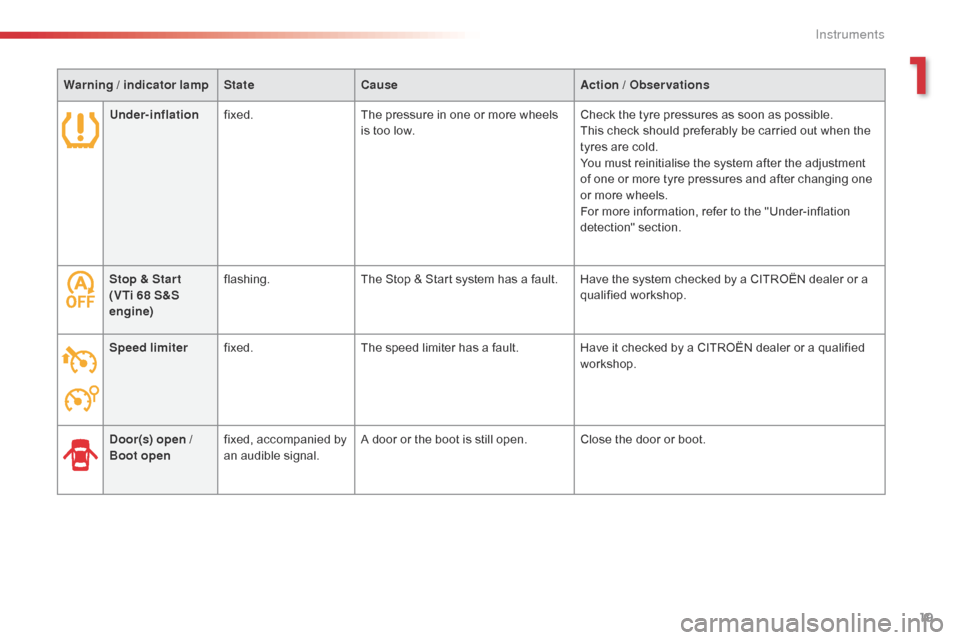
19
C1_en_Chap01_instrument- de-bord_ed01-2016
Stop & Star t
(VTi 68 S&S
engine)flashing.
The Stop & Start system has a fault. Have the system checked by a CITROËN dealer or a q
ualified w orkshop.
Speed limiter fixed. The
speed limiter has a fault.Have
it checked by a CITROËN dealer or a qualified
w
orkshop.
Door(s) open
/
Boot open fixed,
accompanied by
a
n audible signal.A
door or the boot is still open. Close the door or boot.
Warning
/ indicator lamp
State Cause Action
/ Observations
Under-inflation fixed. The pressure in one or more wheels
i
s too low.
Check the tyre pressures as soon as possible.
This check should preferably be carried out when the
t
yres are cold.
You must reinitialise the system after the adjustment
o
f one or more tyre pressures and after changing one
o
r more wheels.
For more information, refer to the "Under-inflation
d
etection"
s
ection.
1
Instruments
Page 33 of 269
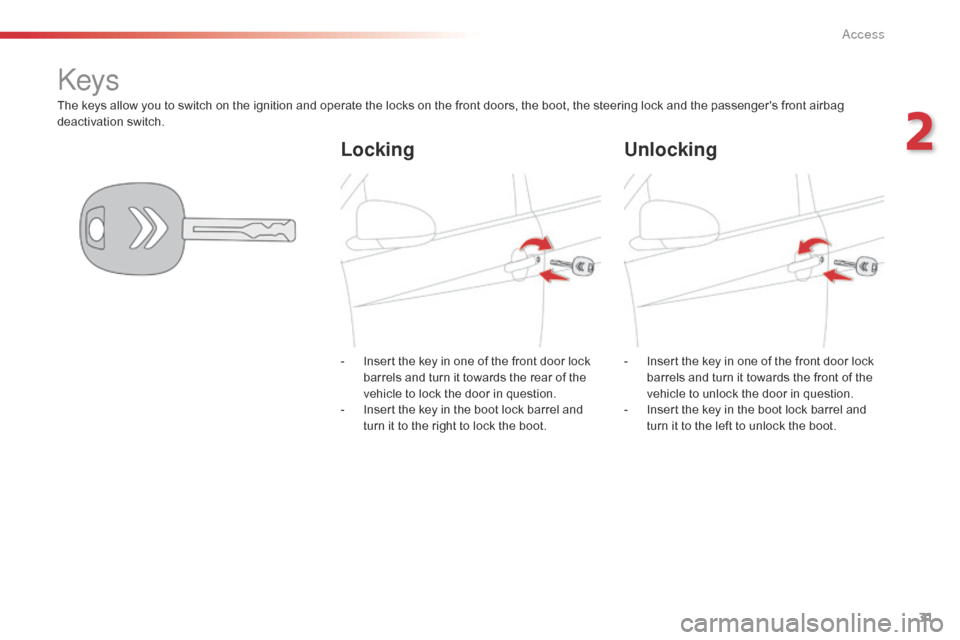
31
C1_en_Chap02_ouvertures_ed01-2016
The keys allow you to switch on the ignition and operate the locks on the front doors, the boot, the steering lock and the passenger's front airbag deactivation s witch.
Keys
Locking Unlocking
- Insert the key in one of the front door lock b
arrels and turn it towards the rear of the
v
ehicle to lock the door in question.
-
I
nsert the key in the boot lock barrel and
t
urn it to the right to lock the boot.-
I nsert the key in one of the front door lock b
arrels and turn it towards the front of the
v
ehicle to unlock the door in question.
-
I
nsert the key in the boot lock barrel and
t
urn it to the left to unlock the boot.
2
Access
Page 36 of 269
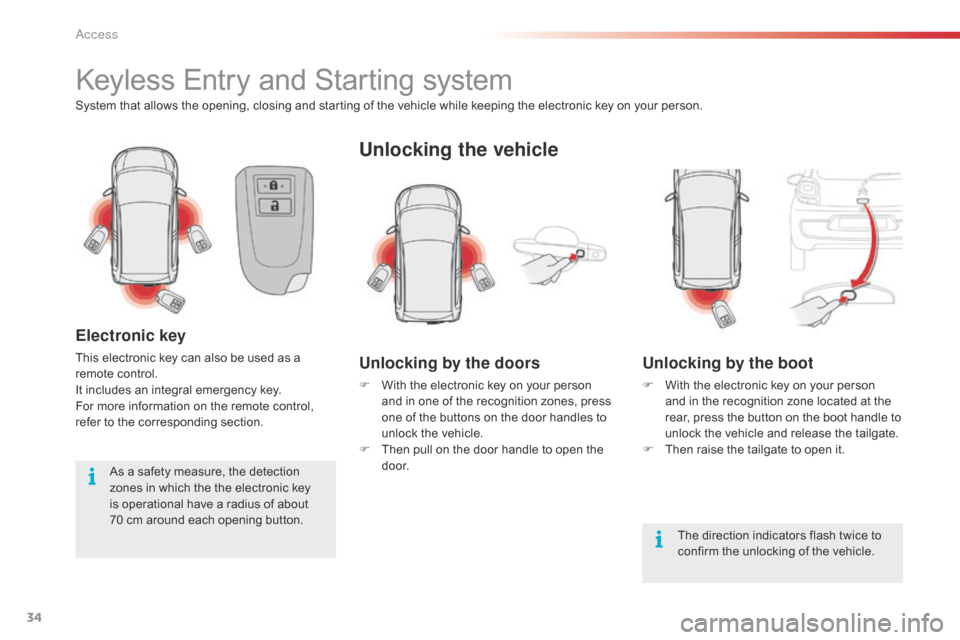
34
C1_en_Chap02_ouvertures_ed01-2016
Keyless Entry and Starting system
System that allows the opening, closing and starting of the vehicle while keeping the electronic key on your person.
Electronic key
This electronic key can also be used as a remote control.
It
includes an integral emergency key.
For
more information on the remote control,
r
efer to the corresponding section.
Unlocking the vehicle
Unlocking by the doors
F With the electronic key on your person a
nd in one of the recognition zones, press
o
ne of the buttons on the door handles to
u
nlock the vehicle.
F
T
hen pull on the door handle to open the
d
o o r.
Unlocking by the boot
F With the electronic key on your person a
nd in the recognition zone located at the
r
ear, press the button on the boot handle to
u
nlock the vehicle and release the tailgate.
F
T
hen raise the tailgate to open it.
The
direction indicators flash twice to
c
onfirm the unlocking of the vehicle.
As
a
safety
measure,
the
detection
z
ones
in
which
the
the
electronic
key
i
s
operational
have
a
radius
of
about
7
0 cm
around
each
opening
button.
Access
Page 37 of 269
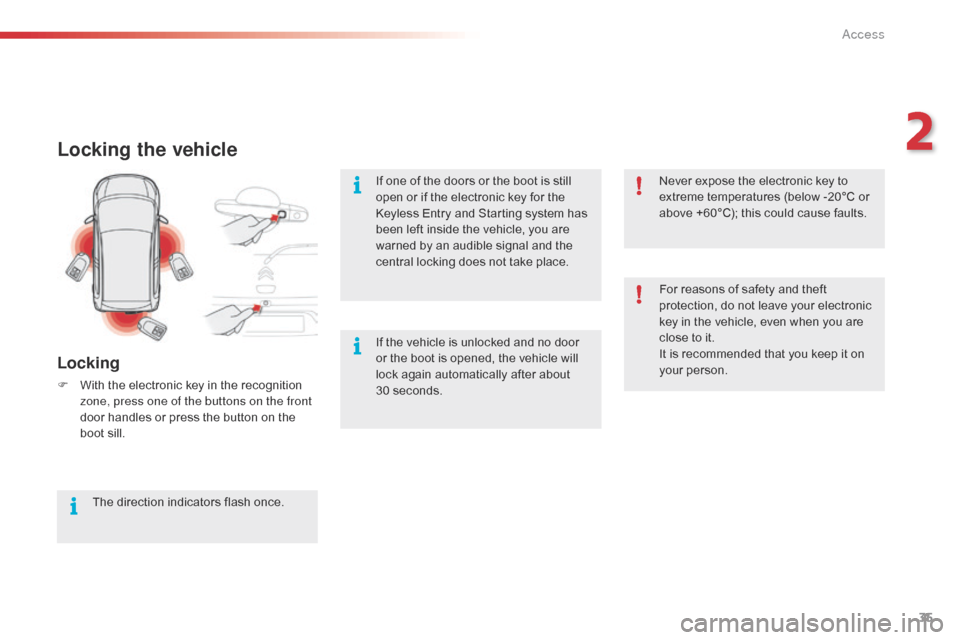
35
C1_en_Chap02_ouvertures_ed01-2016
Locking the vehicle
Locking
F With the electronic key in the recognition z
one, press one of the buttons on the front
door
handles or press the button on the
b
oot sill.
The
direction indicators flash once.If
one of the doors or the boot is still
o
pen or if the electronic key for the
K
eyless Entry and Starting system has
b
een left inside the vehicle, you are
w
arned by an audible signal and the
c
entral locking does not take place.
If the vehicle is unlocked and no door
o
r the boot is opened, the vehicle will l
ock again automatically after about 3
0 seconds.For
reasons of safety and theft
p
rotection, do not leave your electronic
k
ey in the vehicle, even when you are
c
lose to it.
It is recommended that you keep it on y
our person.
Never expose the electronic key to
e
xtreme temperatures (below -20°C or
a
bove +60°C); this could cause faults.
2
Access
Page 40 of 269

38
C1_en_Chap02_ouvertures_ed01-2016
Locking/unlocking from
the inside
Doors
To lock /unlock a door, press/pull button A.
Vehicles with central locking
Pressing button A, driver's side, locks/unlocks a
ll of the doors and the boot.
Pressing
button A,
passenger's side, locks/
unlocks
just that door.
Door open
If a door is open, the courtesy lamp remains on if the button is in this position.
Operating
the
handle
always
opens
the
d
oor,
even
if
it
is
locked.
Vehicles without central locking
Pressing button A locks/unlocks the driver's d oor only.
Access
Page 41 of 269
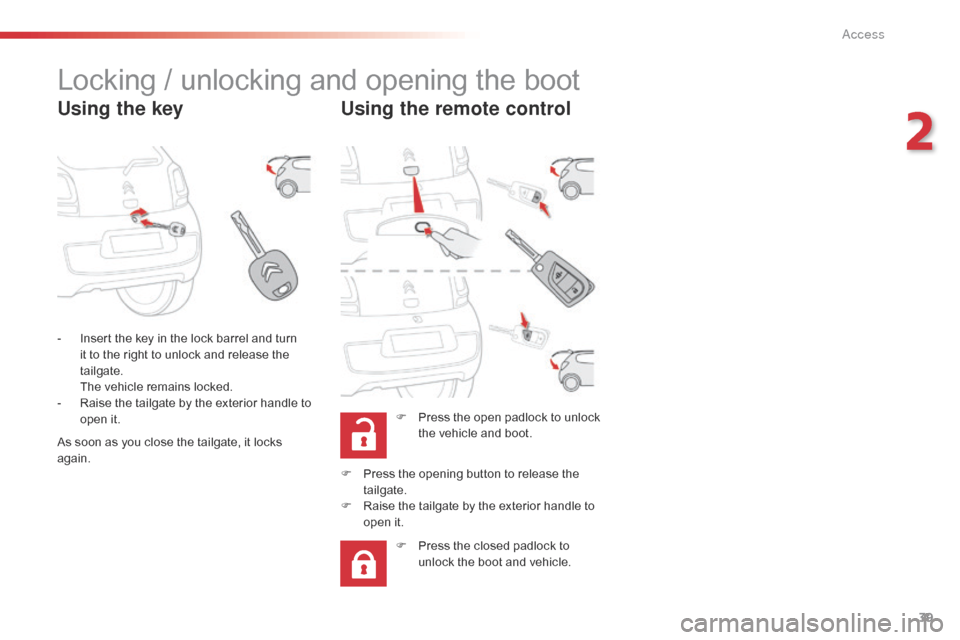
39
C1_en_Chap02_ouvertures_ed01-2016
Locking / unlocking and opening the boot
Using the keyUsing the remote control
F Press the open padlock to unlock t
he vehicle and boot.
-
I
nsert
the
key
in
the
lock
barrel
and
turn
i
t
to
the
right
to
unlock
and
release
the
t
ailgate.
T
he
vehicle
remains
locked.
-
R
aise
the
tailgate
by
the
exterior
handle
to
o
pen
it.
F
P
ress
the opening button to release the
t
ailgate.
F
R
aise
the tailgate by the exterior handle to
o
pen
it. F
P
ress the closed padlock to
u
nlock the boot and vehicle.
As
soon
as
you
close
the
tailgate,
it
locks
ag
ain.
2
Access