navigation Citroen C1 2016 1.G Owner's Manual
[x] Cancel search | Manufacturer: CITROEN, Model Year: 2016, Model line: C1, Model: Citroen C1 2016 1.GPages: 269, PDF Size: 7.63 MB
Page 144 of 269

142
C1_en_Chap07_info-pratiques_ed01-2016
Accessories
A wide range of accessories and genuine parts is available from the CITROËN dealer network.
T hese accessories and parts are all suitable for your vehicle and benefit from CITROËN's recommendation and warranty.
"Transport solutions":
boot carpet, boot liner,
transverse
roof bars, bicycle carrier, ski carrier,
r
oof boxes, boot dividers, ...
"Styling":
rear diffuser, aluminium gear knob,
a
lloy wheels, exterior expressive stickers,
c
hrome mirror shells, door sill finishers, ...
"Comfort" :
door deflectors, insulated module,
s
un blinds, scented air freshener, portable
a
shtray, coat hanger fitted to head restraint,
r
eading lamp, front and rear parking sensors,
c
entre armrest, cigarette lighter, ..."Security and safety":
anti-theft alarm,
v
ehicle tracking system, snow chains, wheel
n
on-slip covers, wheel security bolts, child
s
eats, first aid kit, warning triangle, high
v
isibility vest, breathalyzer, fire extinguisher,
p
et seat belt, foglamp kit, seat belt cutter/glass
h
ammer,
...
"
Protection":
mats, mud flaps, vehicle cover,
s
eat covers, side protective mouldings, bumper
p
rotectors,
...
T
o prevent the mat from becoming caught
u
nder the pedals:
-
e
nsure that the mat is secured correctly,
-
n
ever fit one mat on top of another."Multimedia":
audio
system, speaker, semi-
integral
navigation systems, hands-free kit,
d
riving assistance systems, 230 V socket, rear
m
ulti-media support, DVD players, portable
s
atellite navigation system, smartphone
s
upport, digital radio, ...
Practical information
Page 187 of 269
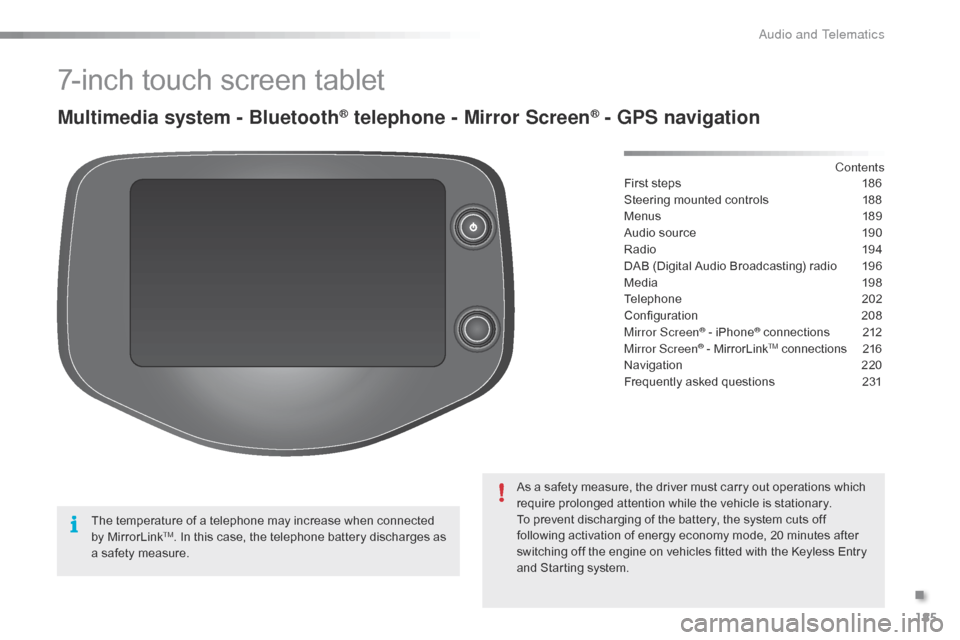
185
C1_en_Chap10a_ Autoradio-Toyota-tactile-1_ed01-2016
7-inch touch screen tablet
Multimedia system - Bluetooth® telephone - Mirror Screen® - GPS navigation
First steps 186
Steering mounted controls
1
88
Menus
18
9
Audio
source
1
90
Radio
19
4
DAB
(Digital Audio Broadcasting) radio
1
96
Media
19
8
Telephone
2
02
Configuration
20
8
Mirror Screen
® - iPhone® connections 2 12
Mirror Screen® - MirrorLinkTM connections 2 16
Navigation
2
20
Frequently
asked
questions
2
31
As
a
safety
measure,
the
driver
must
carry
out
operations which
r
equire
prolonged
attention
while
the
vehicle
is
stationary.
To
prevent
discharging
of
the
battery,
the
system cuts off
f
ollowing
activation
of
energy
economy
mode,
20 minutes after
s
witching
off
the
engine
on
vehicles
fitted
with
the Keyless Entry
a
nd
Starting
system. Contents
The
temperature
of
a
telephone
may
increase
when
connected
b
y
MirrorLink
TM. In this case, the telephone battery discharges as a
safety
measure.
.
Audio and Telematics
Page 191 of 269
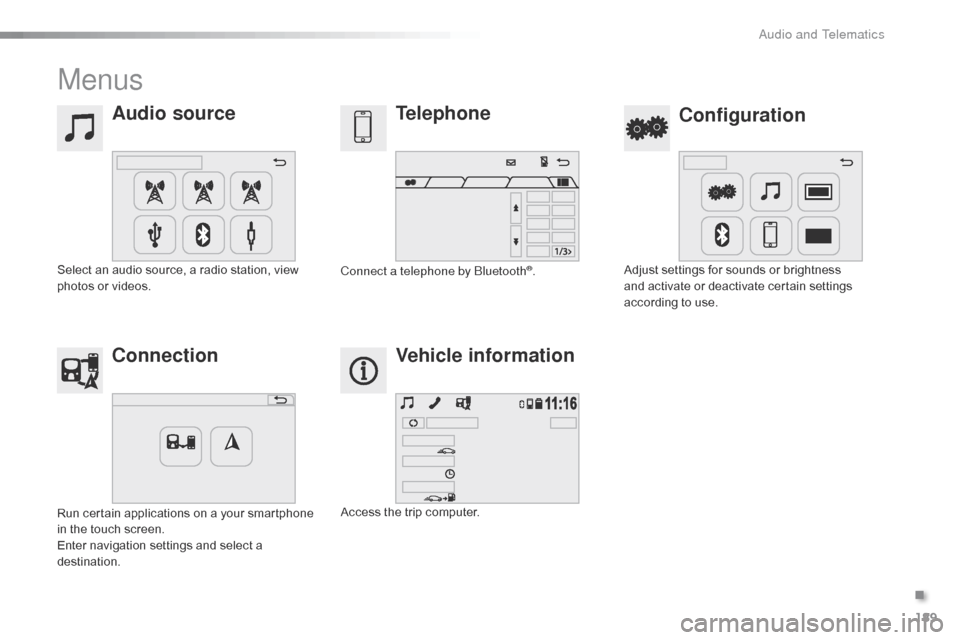
189
C1_en_Chap10a_ Autoradio-Toyota-tactile-1_ed01-2016
Menus
Audio sourceConfiguration
Telephone
Connection Vehicle information
Select an audio source, a radio station, view p
hotos or videos. Adjust
settings for sounds or brightness a
nd activate or deactivate certain settings
a
ccording to use.
Connect a telephone by Bluetooth®.
Run
certain
applications
on
a
your
smartphone
i
n
the
touch
screen.
Enter
navigation
settings
and
select
a
d
estination. Access
the
trip
computer.
.
Audio and Telematics
Page 222 of 269

17/08/15
14:48
68
km/h
25m
220
C1_en_Chap10a_ Autoradio-Toyota-tactile-1_ed01-2016
Navigation
Level 1
Level 2
Audio and Telematics
Page 223 of 269
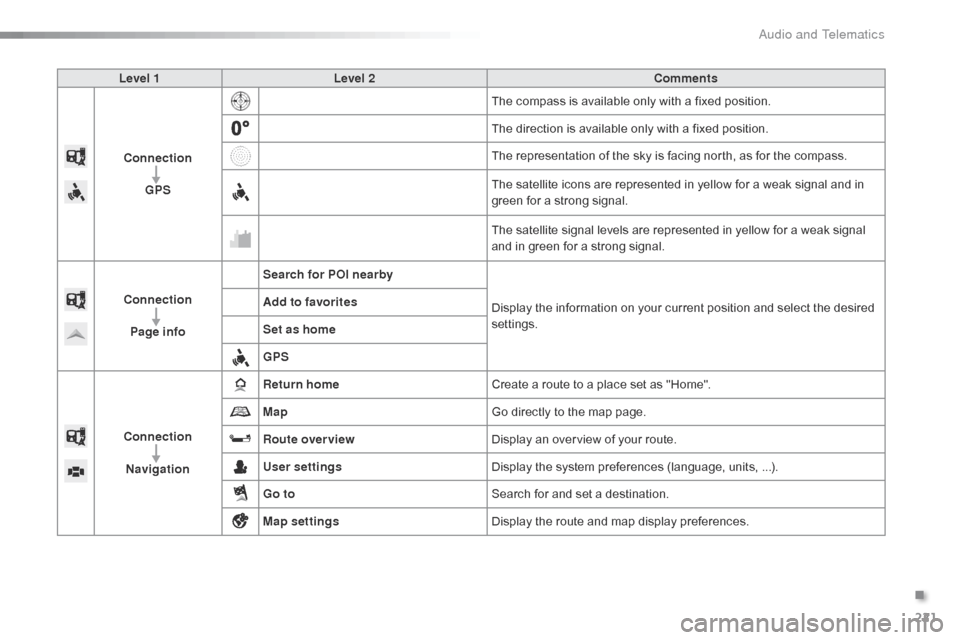
221
C1_en_Chap10a_ Autoradio-Toyota-tactile-1_ed01-2016
Level 1Level 2 Comments
Connection GPS The
compass is available only with a fixed position.
The
direction is available only with a fixed position.
The
representation of the sky is facing north, as for the compass.
The
satellite icons are represented in yellow for a weak signal and in
g
reen for a strong signal.
The
satellite signal levels are represented in yellow for a weak signal
a
nd in green for a strong signal.
Connection Page info Search for POI nearby
Display
the information on your current position and select the desired
se
ttings.
Add to favorites
Set as home
GPS
Connection Navigation Return home
Create
a route to a place set as "Home".
Map Go
directly to the map page.
Route overview Display
an overview of your route.
User settings Display
the system preferences (language, units, ...).
Go to Search
for and set a destination.
Map settings Display
the route and map display preferences.
.
Audio and Telematics
Page 225 of 269
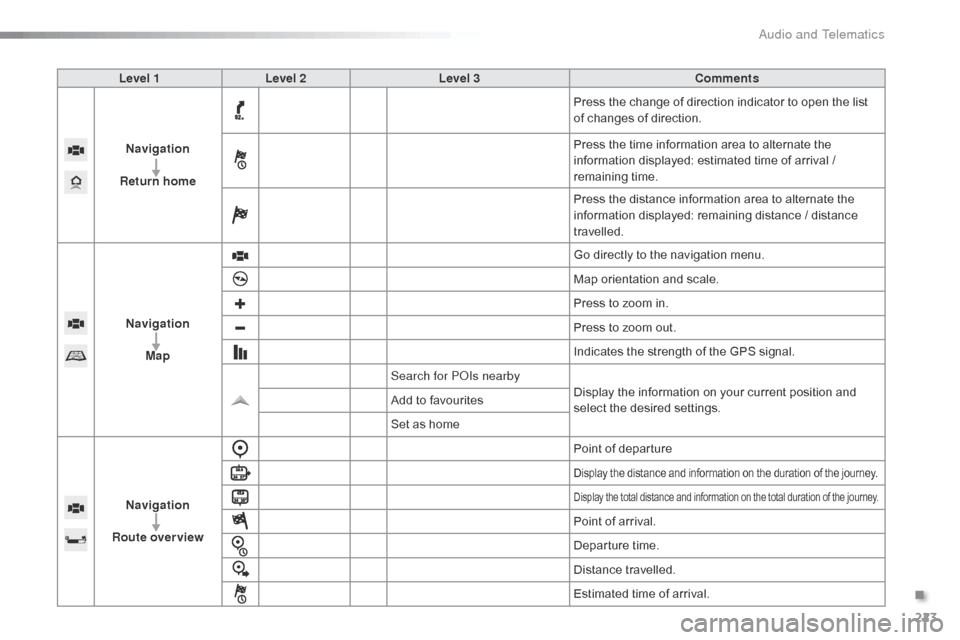
223
C1_en_Chap10a_ Autoradio-Toyota-tactile-1_ed01-2016
Level 1Level 2 Level 3 Comments
Navigation
Return home Press
the change of direction indicator to open the list
o
f changes of direction.
Press
the time information area to alternate the
i
nformation displayed: estimated time of arrival /
r
emaining
t
ime.
Press
the distance information area to alternate the
i
nformation displayed: remaining distance / distance
t
ravelled.
Navigation Map Go
directly to the navigation menu.
Map
orientation and scale.
Press
to zoom in.
Press
to zoom out.
Indicates
the strength of the GPS signal.
Search for POIs nearby Display
the information on your current position and
s
elect the desired settings.
Add
to favourites
Set
as home
Navigation
Route overview Point
of departure
Display the distance and information on the duration of the journey.
Display the total distance and information on the total duration of the journey.
Point of arrival.
D eparture
t
ime.
Distance
t
ravelled.
Estimated
time of arrival.
.
Audio and Telematics
Page 227 of 269
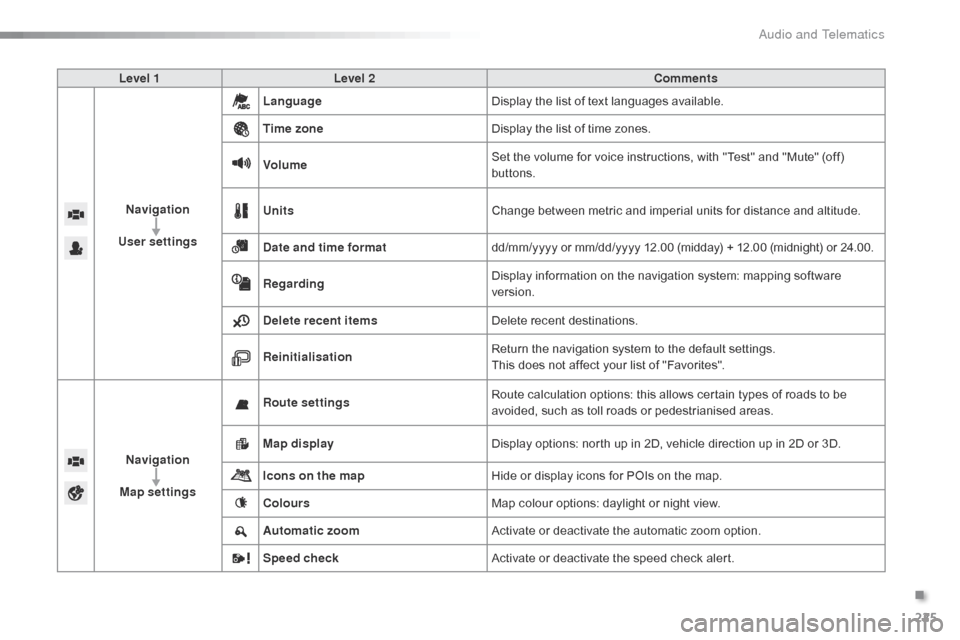
225
C1_en_Chap10a_ Autoradio-Toyota-tactile-1_ed01-2016
Level 1Level 2 Comments
Navigation
User settings Language
Display
the list of text languages available.
Time zone Display
the list of time zones.
Volume Set
the volume for voice instructions, with "Test" and "Mute" (off)
b
uttons.
Units Change
between metric and imperial units for distance and altitude.
Date and time format dd/mm/yyyy
or mm/dd/yyyy 12.00 (midday) + 12.00 (midnight) or 24.00.
Regarding Display
information on the navigation system: mapping software
ve
rsion.
Delete recent items Delete
recent destinations.
Reinitialisation Return
the navigation system to the default settings.
This
does not affect your list of "Favorites".
Navigation
Map settings Route settings
Route
calculation options: this allows certain types of roads to be
a
voided, such as toll roads or pedestrianised areas.
Map display Display
options: north up in 2D, vehicle direction up in 2D or 3D.
Icons on the map Hide
or display icons for POIs on the map.
Colours Map
colour options: daylight or night view.
Automatic zoom Activate
or deactivate the automatic zoom option.
Speed check Activate
or deactivate the speed check alert.
.
Audio and Telematics
Page 229 of 269
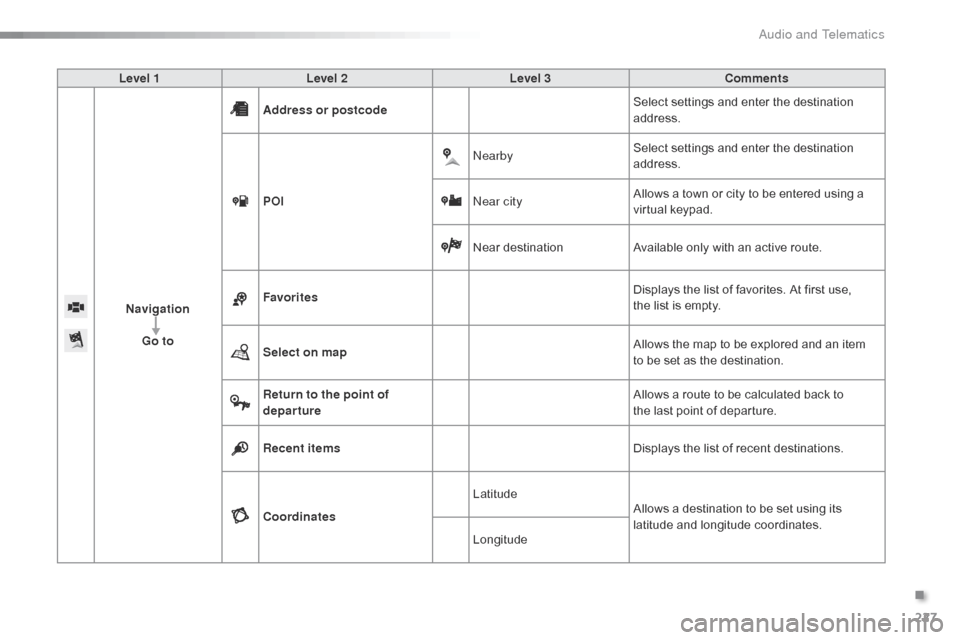
227
C1_en_Chap10a_ Autoradio-Toyota-tactile-1_ed01-2016
Level 1Level 2 Level 3 Comments
Navigation Go to Address or postcode
Select
settings and enter the destination
a
ddress.
POI Nearby
Select
settings and enter the destination
a
ddress.
Near city Allows
a town or city to be entered using a
v
irtual
k
eypad.
Near
d
estinationAvailable
only with an active route.
Favorites Displays
the list of favorites. At first use,
t
he list is empty.
Select on map Allows
the map to be explored and an item
t
o be set as the destination.
Return to the point of
departure Allows
a route to be calculated back to
t
he last point of departure.
Recent items Displays
the list of recent destinations.
Coordinates Latitude
Allows
a destination to be set using its
la
titude
an
d
l
ongitude
c
oordinates.
Longitude
.
Audio and Telematics
Page 230 of 269

228
C1_en_Chap10a_ Autoradio-Toyota-tactile-1_ed01-2016
Choosing a new destination
Select "Go to".
Select "Go to".
In
the contextual menu, press the
"
G
o to
" button.
Select " Address or postcode ".
Select "Recent items ".
Select the " Country"
from
t
he list offered, then in the
s
ame way, the "City " or its
" Postcode ". Scroll
through the list using
t
he arrows and select the
de
sired
a
ddress.
Once
the address has been entered,
p
ress "
OK" to confirm.
Press " OK"
to start navigation.
Enter the "
Street" and the
"
H
ouse number
".
Press " OK" to confirm.
Select your route from the
l
ist offered.
Press on "
Connection " in the
system.
Select " N AV I". Select "N AV I".
Press on "
Connection " from the
s
ystem.
Select " Navigation ".
Select "Navigation ".
Towards a new destination Towards a recent destination
Audio and Telematics
Page 231 of 269
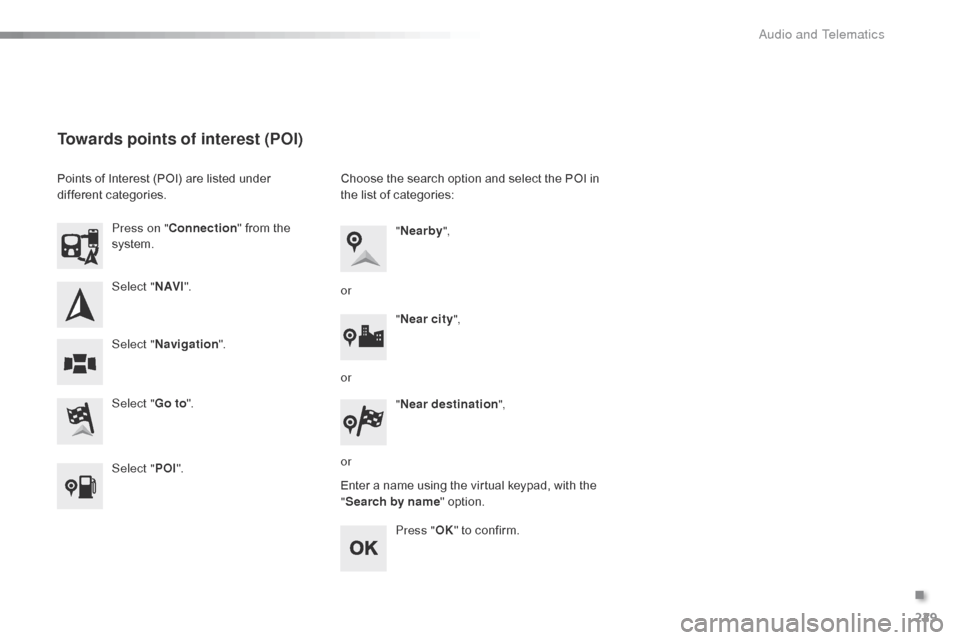
229
C1_en_Chap10a_ Autoradio-Toyota-tactile-1_ed01-2016
Select "N AV I".
Select " Go to".
Press on "
Connection " from the
s
ystem.
Select " Navigation ".
Towards points of interest (POI)
Points of Interest (POI) are listed under d
ifferent c ategories.
Select " POI". Choose
the search option and select the POI in t
he list of categories:
Enter
a name using the virtual keypad, with the
"S
earch by name" option.
Press " OK"
to confirm.
"
Nearby ",
" Near city ",
or
or
or "
Near destination ",
.
Audio and Telematics