light CITROEN C1 2018 Owners Manual
[x] Cancel search | Manufacturer: CITROEN, Model Year: 2018, Model line: C1, Model: CITROEN C1 2018Pages: 269, PDF Size: 7.63 MB
Page 5 of 269
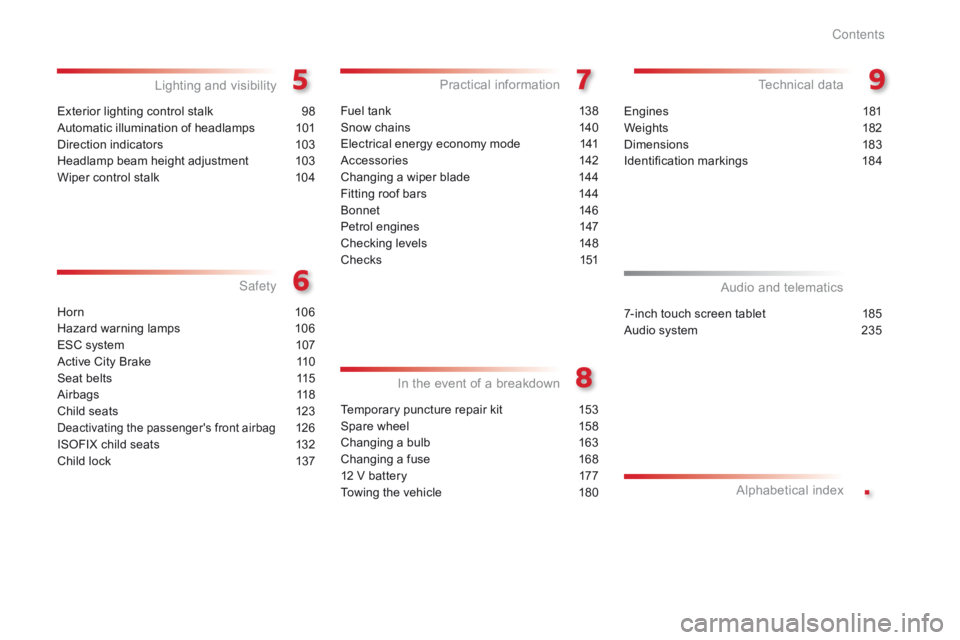
.
C1_en_Chap00a_sommaire_ed01-2016
Exterior lighting control stalk 98
Automatic illumination of headlamps
1
01
Direction
indicators
1
03
Headlamp
beam height adjustment
1
03
Wiper
control stalk
1
04
Lighting and v isibility
Horn 10 6
Hazard warning lamps
1
06
ESC
system
1
07
Active
City Brake
1
10
Seat
belts
1
15
Airbags
1
18
Child
seats
1
23
Deactivating the passenger's front airbag 126
ISOFIX
child
seats
1
32
Child
lock
1
37
Safety
In
t
he
e
vent
o
f
a
b
reakdown
Fuel tank 138
Snow chains
1
40
Electrical
energy economy mode
1
41
Accessories
1
42
Changing
a wiper blade
1
44
Fitting
roof bars
1
44
Bonnet
14
6
Petrol
engines
1
47
Checking
levels
1
48
C h e c ks
1
51
Practical information Technical da ta
7-inch touch screen tablet 185
Audio system
2
35
Audio and telematics
Alphabetical
in
dex
Temporary puncture repair kit 1 53
Spare wheel
1
58
Changing
a bulb
1
63
Changing
a fuse
1
68
12
V battery
1
77
Towing
the vehicle
1
80Engines
1
81
Weights
1
82
Dimensions
1
83
Identification
ma
rkings
1
84
Contents
Page 6 of 269
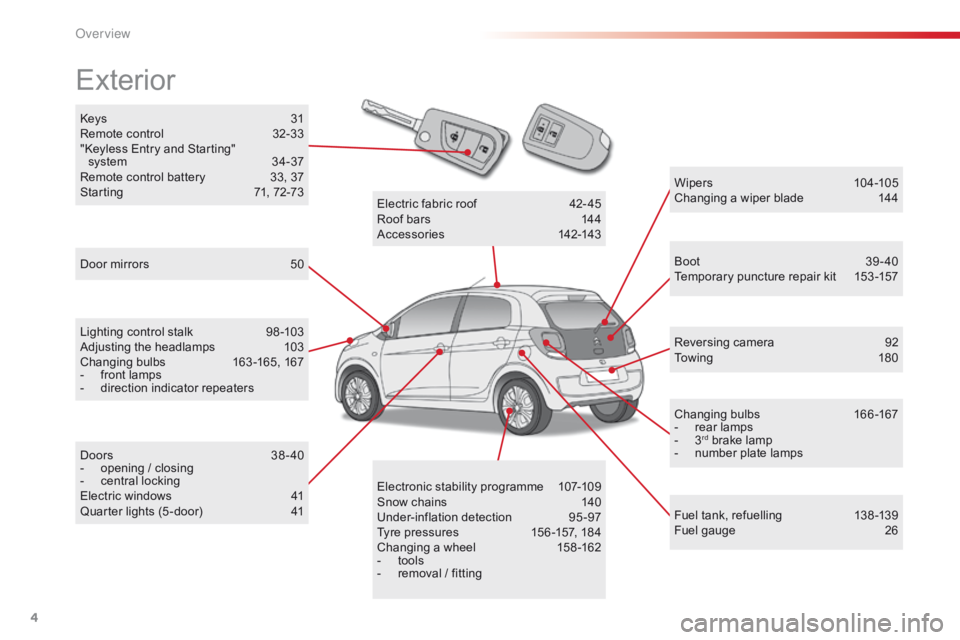
4
C1_en_Chap00b_vue-ensemble_ed01-2016
Keys 31
R emote control 3 2-33
"Keyless
Entry and Starting"
s
ystem
3
4-37
Remote
control battery
3
3, 37
Starting
7
1, 72-73
Exterior
Door mirrors 5 0
Lighting control stalk
9
8 -103
Adjusting
the headlamps
1
03
Changing
bu
lbs
1
63-165,
1
67
-
f
ront lamps
-
d
irection indicator repeaters
Doors
3
8-40
-
o
pening / closing
-
c
entral locking
Electric
windows
4
1
Quarter
lights (5 -door)
4
1 Wipers
10
4 -105
Changing a wiper blade
1
44
Boot 3 9-40
Temporary puncture repair kit 1 53 -157
Reversing
camera
9
2
To w i n g
1
8 0
Changing
bu
lbs
1
66-167
-
r
ear lamps
-
3rd brake lamp
-
n
umber plate lamps
Fuel
tank, refuelling
1
38 -139
Fuel
gauge
2
6
Electronic
s
tability
pro
gramme
1
07-109
Snow
chains
1
40
Under-inflation
d
etection
9
5-97
Tyre
pressures
1
56 -157,
184
Changing
a
wheel
1
58 -162
-
t
ools
-
r
emoval
/
fitting
Electric
fa
bric
ro
of
4
2-45
Roof
bars
1
44
Accessories
1
42-143
O
Page 9 of 269
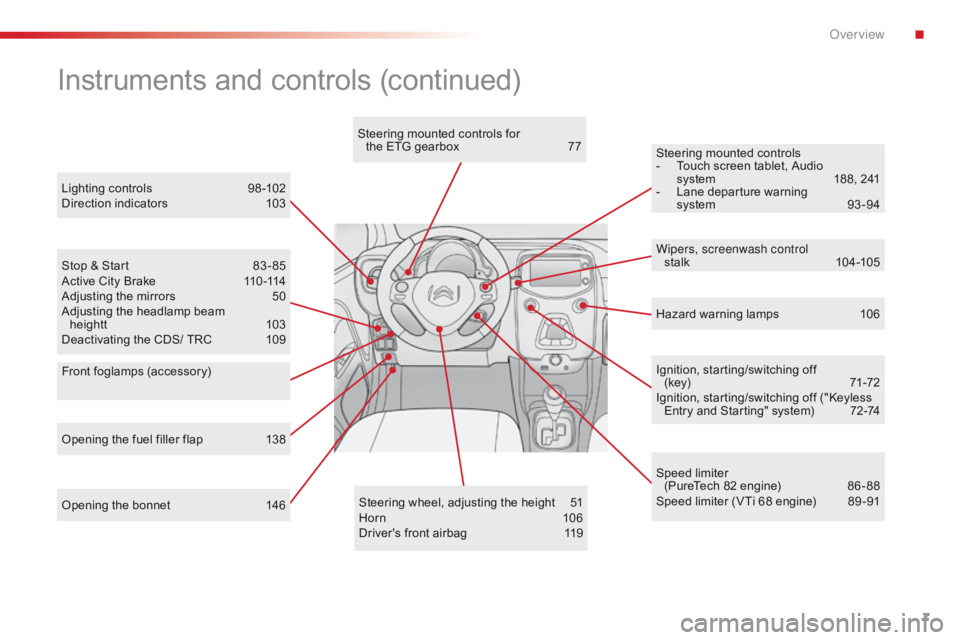
7
C1_en_Chap00b_vue-ensemble_ed01-2016
Opening the bonnet 146Steering wheel, adjusting the height 5 1
Horn 10 6
Driver's
front airbag
1
19Ignition,
starting/switching off
(key)
7
1-72
Ignition, starting/switching off ("Keyless
E
ntry and Starting" system)
7
2-74
Steering mounted controls
-
T
ouch screen tablet, Audio
s
ystem
1
88, 241
-
L
ane departure warning
s
ystem
9
3 -94
Instruments and controls (continued)
Lighting controls 9
8 -102
Direction indicators 1 03
Stop
& Start
8
3 - 85
Active
City Brake
1
10 -114
Adjusting
the mirrors
5
0
Adjusting
the headlamp beam
heightt
1
03
Deactivating
the CDS/ TRC
1
09 Wipers, screenwash control
stalk
10
4 -105
Speed
limiter
(PureTech
82 engine)
8
6 - 88
Speed
limiter (VTi 68 engine)
8
9 -91
Opening
the fuel filler flap
1
38 Hazard
warning lamps
1
06
Steering
mounted controls for
the ETG gearbox
7
7
Front foglamps (accessory)
.
Over view
Page 11 of 269
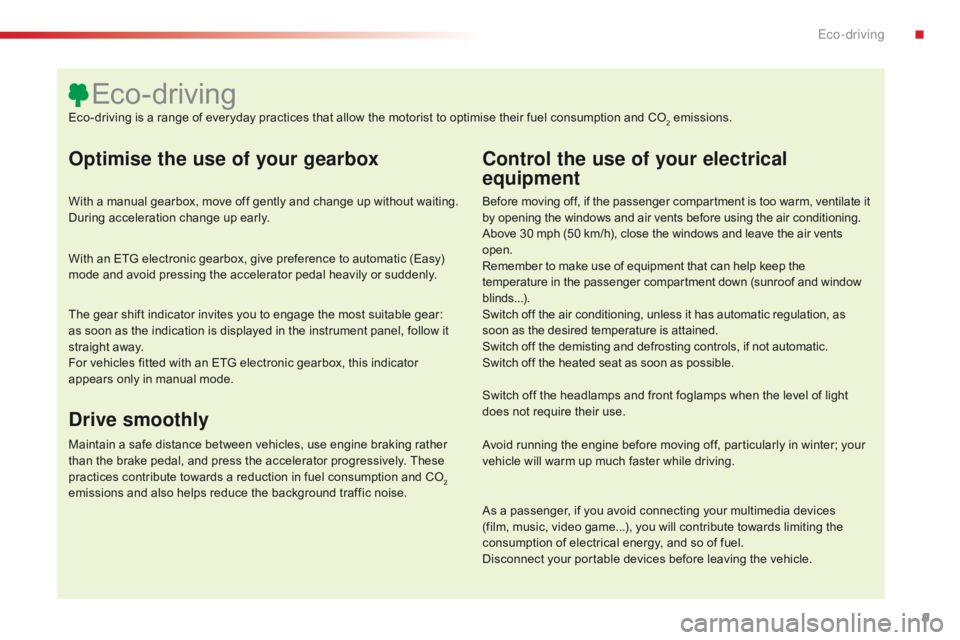
9
C1_en_Chap00c_eco-conduite_ed01-2016
Optimise the use of your gearbox
With a manual gearbox, move off gently and change up without waiting. During acceleration change up early.
With
an ETG electronic gearbox, give preference to automatic (Easy)
m
ode and avoid pressing the accelerator pedal heavily or suddenly.
Control the use of your electrical
equipment
Before moving off, if the passenger compartment is too warm, ventilate it by opening the windows and air vents before using the air conditioning.
Above
30 mph (50 km/h), close the windows and leave the air vents
ope
n.
Remember
to make use of equipment that can help keep the
t
emperature in the passenger compartment down (sunroof and window
b
linds...).
Switch
off the air conditioning, unless it has automatic regulation, as
s
oon as the desired temperature is attained.
Switch
off the demisting and defrosting controls, if not automatic.
Switch
off the heated seat as soon as possible.
Switch
off the headlamps and front foglamps when the level of light
d
oes not require their use.
Avoid
running the engine before moving off, particularly in winter; your
v
ehicle will warm up much faster while driving.
As
a passenger, if you avoid connecting your multimedia devices
(
film, music, video game...), you will contribute towards limiting the
c
onsumption of electrical energy, and so of fuel.
Disconnect
your portable devices before leaving the vehicle.
Eco-driving
Eco-driving is a range of everyday practices that allow the motorist to optimise their fuel consumption and CO2 emissions.
The
gear
shift
indicator
invites
you
to
engage
the
most
suitable
gear:
a
s
soon
as
the
indication
is
displayed
in
the
instrument
panel,
follow
it
s
traight
away.
For
vehicles
fitted
with
an
ETG
electronic
gearbox,
this
indicator
a
ppears
only
in
manual
mode.
Drive smoothly
Maintain a safe distance between vehicles, use engine braking rather t han the brake pedal, and press the accelerator progressively. These
p
ractices contribute towards a reduction in fuel consumption and CO
2
emissions
and
also
helps
reduce
the
background
traffic
noise.
.
Eco-driving
Page 22 of 269
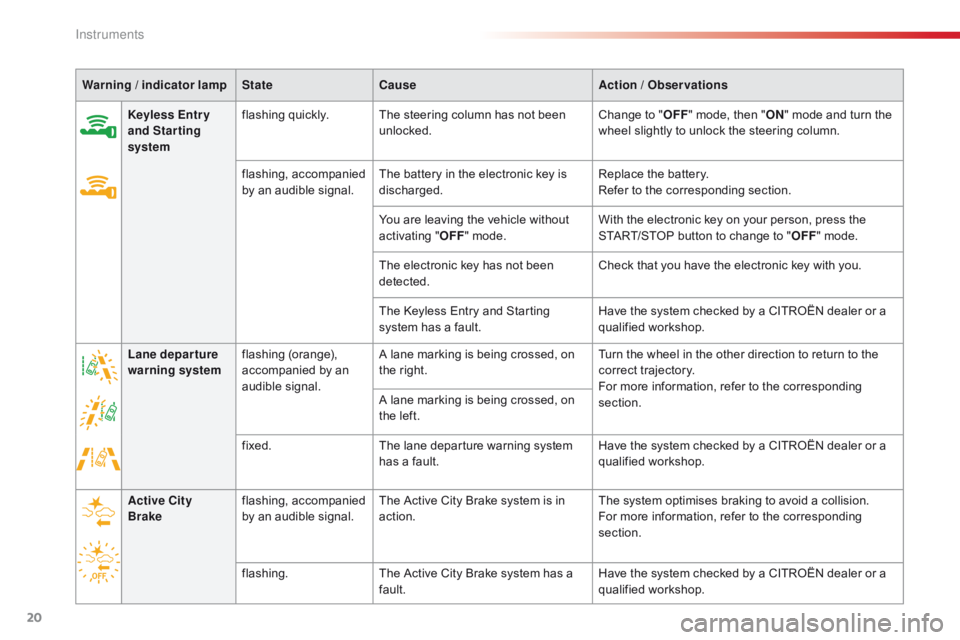
20
Warning / indicator lamp State Cause Action / Observations
Keyless Entr y
and Starting
system flashing
qu
ickly.The
steering column has not been
u
nlocked.Change
to "OFF "
mode, then "ON "
mode and turn the
w
heel slightly to unlock the steering column.
flashing,
a
ccompanied
b
y an audible signal.The
battery in the electronic key is
d
ischarged.Replace
the battery.
Refer
to the corresponding section.
You
are leaving the vehicle without
a
ctivating "OFF "
mode.With
the electronic key on your person, press the
S
TART/STOP button to change to "OFF "
mode.
The
electronic key has not been
d
etected.Check
that you have the electronic key with you.
The
Keyless Entry and Starting
s
ystem has a fault.Have
the system checked by a CITROËN dealer or a
q
ualified
w
orkshop.
Lane departure
warning system flashing
(
orange),
a
ccompanied by an
a
udible
s
ignal.A
lane marking is being crossed, on
t
he right.Turn
the wheel in the other direction to return to the
c
orrect
t
rajectory.
For
more information, refer to the corresponding
s
ection.
A
lane marking is being crossed, on
t
he left.
fixed. The
lane departure warning system
h
as a fault.Have
the system checked by a CITROËN dealer or a
q
ualified
w
orkshop.
Active City
Brake flashing,
a
ccompanied
b
y an audible signal.The
Active City Brake system is in
a
ction.The
system optimises braking to avoid a collision.
For
more information, refer to the corresponding
s
ection.
flashing. The
Active City Brake system has a
f
ault.Have
the system checked by a CITROËN dealer or a
q
ualified
w
orkshop.
Instruments
Page 23 of 269
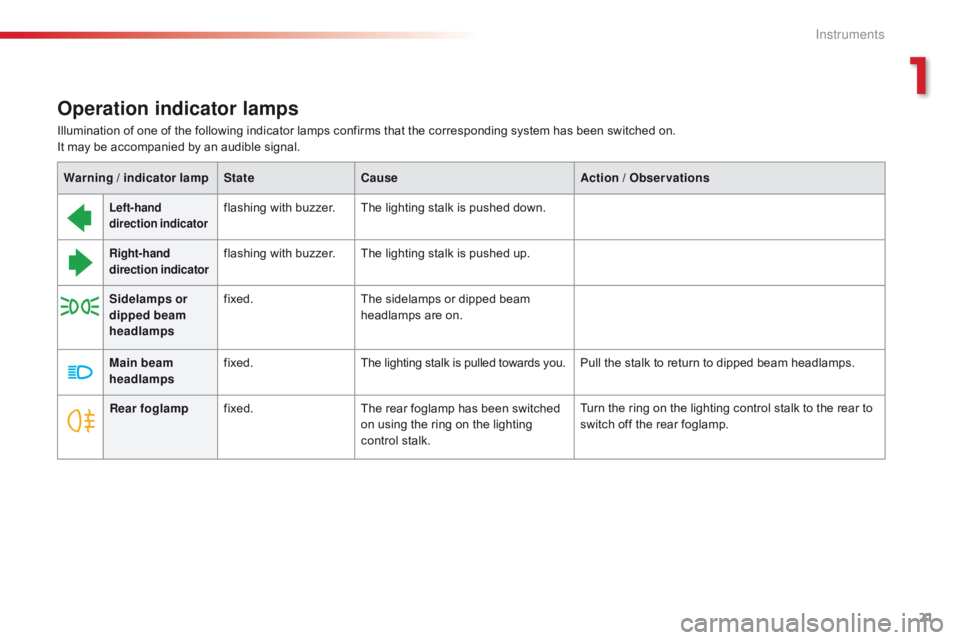
21
C1_en_Chap01_instrument- de-bord_ed01-2016
Operation indicator lamps
Left-hand
direction indicatorflashing with buzzer.The lighting stalk is pushed down.
Right-hand
direction indicatorflashing with buzzer.The lighting stalk is pushed up.
Sidelamps or
dipped beam
headlamps fixed.
The
sidelamps or dipped beam
h
eadlamps are on.
Main beam
headlamps fixed.
The
lighting stalk is pulled towards you.Pull
the stalk to return to dipped beam headlamps.
Warning
/ indicator lamp
State Cause Action
/ Observations
Illumination
of
one
of
the
following indicator lamps confirms that the corresponding system has been switched on.
It
may
be
accompanied
by
an
audible signal.
Rear foglamp fixed. The
rear foglamp has been switched
o
n using the ring on the lighting
c
ontrol stalk. Turn
the ring on the lighting control stalk to the rear to
s
witch off the rear foglamp.
1
Instruments
Page 24 of 269
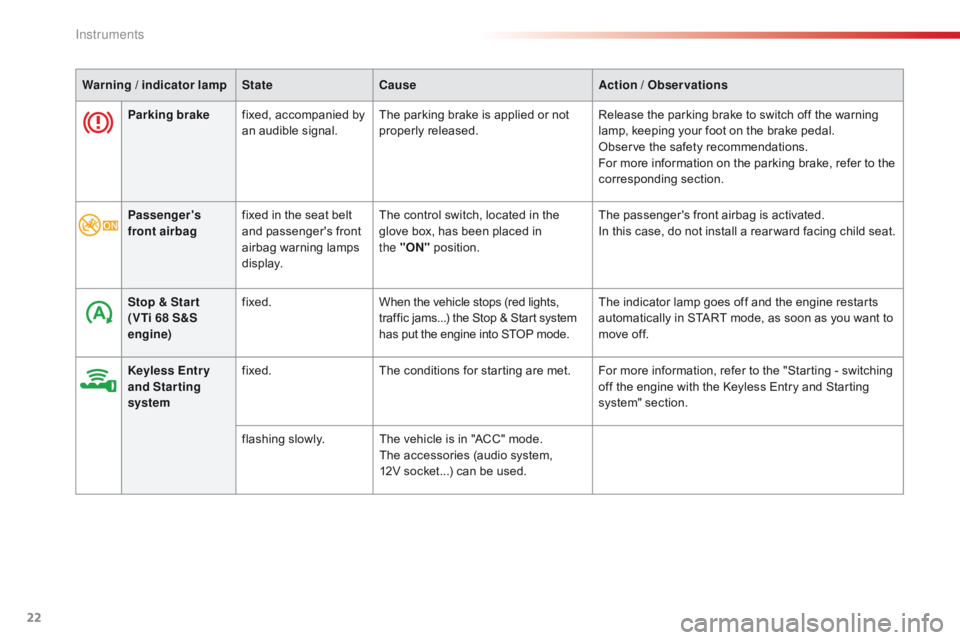
22
Parking brakefixed, accompanied by a
n audible signal.The
parking brake is applied or not p
roperly r eleased.Release
the parking brake to switch off the warning l
amp, keeping your foot on the brake pedal.
Observe
the safety recommendations.
For
more information on the parking brake, refer to the
c
orresponding
s
ection.
Warning
/ indicator lamp
State Cause Action
/ Observations
Passenger's
front airbag fixed
in the seat belt
a
nd passenger's front
a
irbag
w
arning
lam
ps
d
isplay. The
control switch, located in the
g
love box, has been placed in
t
he "ON"
p
osition.The
passenger's front airbag is activated.
In
this case, do not install a rear ward facing child seat.
Stop & Star t
(VTi 68 S&S
engine) fixed.
When
the vehicle stops (red lights,
t
raffic jams...) the Stop & Start system
h
as put the engine into STOP mode.The
indicator lamp goes off and the engine restarts
a
utomatically in START mode, as soon as you want to
m
ove off.
Keyless Entr y
and Starting
system fixed.
The
conditions for starting are met. For more information, refer to the "Starting - switching
o
ff the engine with the Keyless Entry and Starting
s
ystem" section.
flashing
s
lowly.The
vehicle is in "ACC" mode.
The
accessories (audio system,
1
2V socket...) can be used.
Instruments
Page 29 of 269
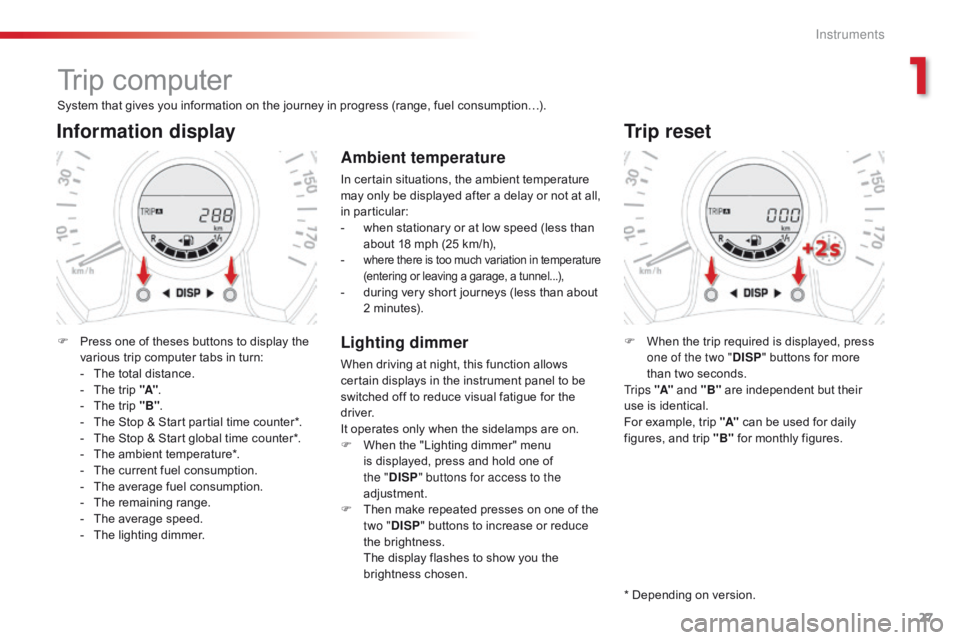
27
C1_en_Chap01_instrument- de-bord_ed01-2016
Trip computer
System that gives you information on the journey in progress (range, fuel consumption…).
Information display
F Press one of theses buttons to display the v
arious trip computer tabs in turn:
-
T
he total distance.
-
T
he trip "A".
-
T
he trip "B".
-
T
he Stop & Start partial time counter*.
-
T
he Stop & Start global time counter*.
-
T
he ambient temperature*.
-
T
he current fuel consumption.
-
T
he average fuel consumption.
-
T
he remaining range.
-
T
he average speed.
-
T
he lighting dimmer.
Trip reset
F When the trip required is displayed, press o
ne of the two " DISP"
buttons for more
t
han two seconds.
Tr i p s "A"
and "B"
are independent but their
u
se is identical.
For
example, trip "A"
can be used for daily
f
igures, and trip "B"
for monthly figures.
* Depending
on version.
Ambient temperature
In certain situations, the ambient temperature may only be displayed after a delay or not at all,
in par
ticular:
-
w
hen stationary or at low speed (less than
a
bout 18 mph (25 km/h),
-
where there is too much variation in temperature (
entering or leaving a garage, a tunnel...),
- during very short journeys (less than about 2
minutes).
Lighting dimmer
When driving at night, this function allows certain displays in the instrument panel to be
s
witched off to reduce visual fatigue for the
d
river.
It
operates only when the sidelamps are on.
F
W
hen the "Lighting dimmer" menu
i
s displayed, press and hold one of
t
he "DISP " buttons for access to the
adjustment.
F
T
hen make repeated presses on one of the
t
wo "DISP "
buttons to increase or reduce
t
he brightness.
T
he display flashes to show you the
b
rightness chosen.
1
Instruments
Page 34 of 269
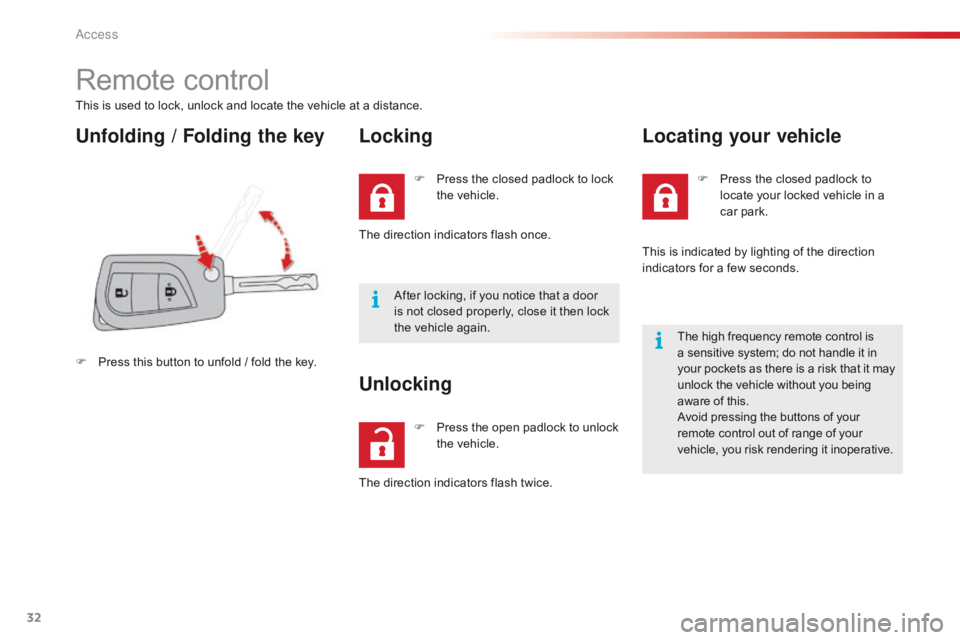
32
C1_en_Chap02_ouvertures_ed01-2016
Remote control
This is used to lock, unlock and locate the vehicle at a distance.
Unfolding / Folding the keyLocking
F Press this button to unfold / fold the key.F
P
ress the closed padlock to lock
t
he vehicle.
The direction indicators flash once.
After locking, if you notice that a door
i
s not closed properly, close it then lock
t
he vehicle again.
F
P
ress the open padlock to unlock
t
he vehicle.
Unlocking
The direction indicators flash twice.F
P
ress the closed padlock to
l
ocate your locked vehicle in a
c
ar
par
k.
Locating your vehicle
This is indicated by lighting of the direction i
ndicators for a few seconds.
The
high frequency remote control is
a
sensitive system; do not handle it in
y
our pockets as there is a risk that it may
u
nlock the vehicle without you being
a
ware of this.
Avoid
pressing the buttons of your
r
emote control out of range of your
v
ehicle, you risk rendering it inoperative.
Access
Page 51 of 269
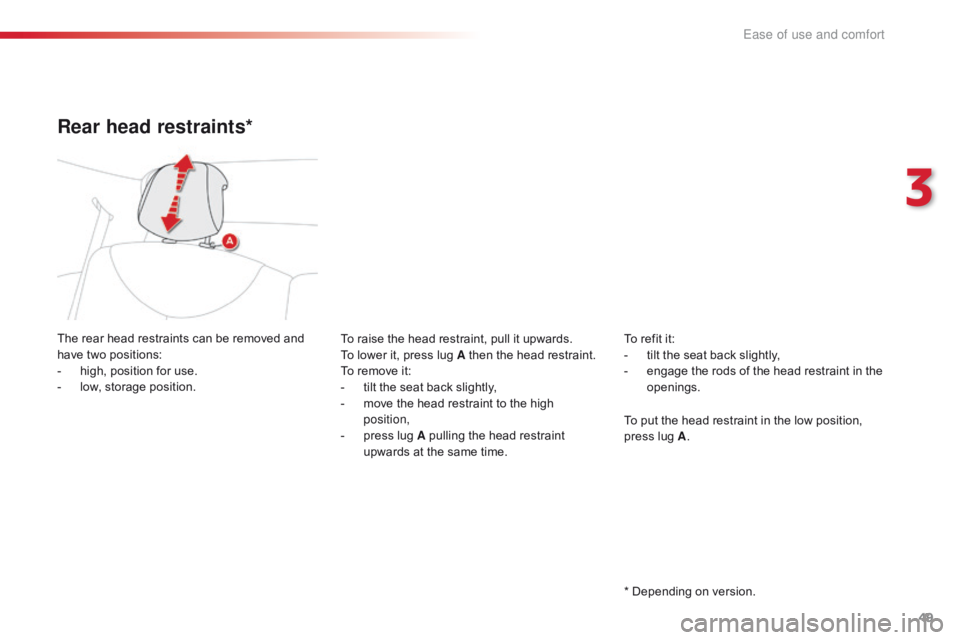
49
C1_en_Chap03_ergonomie-confort_ed01-2016
Rear head restraints*
The rear head restraints can be removed and have two positions:
-
h
igh, position for use.
-
l
ow, storage position. To
raise the head restraint, pull it upwards.
To
lower it, press lug A then the head restraint.
To
remove it:
-
t
ilt the seat back slightly,
-
m
ove the head restraint to the high
p
osition,
-
p
ress lug A pulling the head restraint
u
pwards at the same time.To
refit it:
-
t
ilt the seat back slightly,
-
e
ngage the rods of the head restraint in the
o
penings.
*
Depending on version.
To
put the head restraint in the low position,
p
ress lug A.
3
Ease of use and comfort