steering CITROEN C1 2021 Owner's Manual
[x] Cancel search | Manufacturer: CITROEN, Model Year: 2021, Model line: C1, Model: CITROEN C1 2021Pages: 269, PDF Size: 7.63 MB
Page 115 of 269

113
C1_en_Chap06_securite_ed01-2016
Never leave accumulations of snow or any object projecting above the bonnet
o
r in front of the roof: this might fall into
t
he field of vision of the sensor and
g
enerate a detection.
Operating limits
The system o nly d etects v ehicles (cars, lorries) t
hat are stationary or moving in the same
d
irection as your vehicle. In
difficult weather conditions (very
h
eavy rain, snow, fog, hail...), braking
d
istances increase, which can reduce
t
he ability of the system to avoid a
c
ollision.
The
driver must therefore remain
par
ticularly
v
igilant.
The
system is not triggered or is interrupted if
t
he
d
river:
-
a
ccelerates strongly (even if the speed
l
imiter is on),
-
o
r turns the steering wheel suddenly
(
avoiding
m
anoeuvre).
Detection
capability is less effective if:
-
y
ou are driving on roads with pronounced
b
ends and/or on roads in poor condition,
-
y
our vehicle is excessively loaded, as
t
his changes the horizontal attitude of the
v
ehicle.
-
y
our vehicle skids.
It
does not detect small vehicles
(
bicycles, motorcycles), pedestrians or
a
nimals, nor non-reflective stationary
ob
jects.Unwanted triggering of the system
It is possible for the system to detect a risk of imminent collision and start working, in the
fo
llowing
c
onditions
in par
ticular:
-
d
etection of an object located close to the
e
dge of the road entering a corner (safety
b
arrier, lamp post or road sign),
-
d
etection of a structure located at the top
o
r bottom of a steep slope (advertising
h
oarding, steet lighting),
-
d
etection of reflective objects (central
r
eservation...) in the road,
-
d
etection of the upper bar of a bridge or a
t
raffic light gantry,
-
p
assing a vehicle travelling in the other
d
irection in a corner,
-
p
assing a vehicle traveling in the other
d
irection, at a crossroads, when your
v
ehicle is turning left or right,
-
i
f the vehicle ahead of you sends up water
o
r snow,
-
i
f your vehicle stops very close to an
ov
erhanging wall or other vehicles,
-
w
hen your vehicle closes rapidly on the
v
ehicle
a
head,
-
i
f the vehicle is raised or lowered,
-
i
f the vehicle passes through a plastic
c
urtain,
-
i
f driving through mist or smoke,
-
i
f the sensor is misaligned (following
r
eplacement after a collision).
6
Safety
Page 124 of 269

122
C1_en_Chap06_securite_ed01-2016
Sit in a normal upright position.
W ear a correctly adjusted seat belt.
Do
not leave anything between the
o
ccupants and the airbags (a child, pet,
o
bject...), nor fix or attach anything close to
t
he inflation trajectory of the airbags; this
c
ould cause injuries during their deployment.
Never
modify the original definition of your
v
ehicle, particularly in the area directly
a
round the airbags.
After
an accident or if the vehicle has been
s
tolen or broken into, have the airbag
s
ystems checked.
All
work on the airbag system must be
c
arried out by a CITROËN dealer or a
q
ualified
w
orkshop.
Even
if all of the precautions mentioned
a
re observed, a risk of injury or of minor
b
urns to the head, chest or arms when an
a
irbag is deployed cannot be ruled out. The
b
ag inflates almost instantly (within a few
m
illiseconds) then deflates within the same
t
ime discharging the hot gas via openings
p
rovided for this purpose.Front airbags
Do not drive holding the steering wheel by its spokes or resting your hands on the centre
p
art of the wheel.
Passengers
must not place their feet on the
das
hboard.
Do
not smoke as deployment of the airbags
c
an cause burns or the risk of injury from a
c
igarette or pipe.
Never
remove
or
pierce
the
steering
wheel
or
h
it it violently.
Do
not fit or attach anything to the steering
w
heel or dashboard, this could cause
i
njuries with deployment of the airbags.
Advice
Lateral airbags
Use only approved covers on the seats, compatible with the deployment the lateral
a
irbags. For information on the range of seat
c
overs suitable for your vehicle, you can
contact
a CITROËN dealer.
For
more information on accessories, refer
t
o the corresponding section.
Do
not fix or attach anything to the seat
b
acks (clothing...). This could cause injury
t
o the chest or arms if the lateral airbag is
d
eployed.
Do
not sit with the upper part of the body any
n
earer to the door than necessary.
Curtain airbags
Do not fix or attach anything to the roof. This could cause injury to the head if the curtain
a
irbag is deployed.
If
fitted on your vehicle, do not remove the
g
rab handles installed on the roof, they play
a
part in securing the curtain airbags.
For the airbags to be fully effective, observe the safety recommendations below:
Safety
Page 172 of 269

170
C1_en_Chap08_en-cas-pannes_ed01-2016
Dashboard fuses
The fusebox is located below the dashboard (driver's side).
F
U
nclip the plastic cover for access to the
fuses.
When
you have finished, carefully refit the
c
ove r. Fuse
N° Rating
(A) Functions
1 5Reversing lamp - Fuel injection system - Audio system -
V
SC system
2 15Front and rear screenwash
3 5Main distribution unit - Instrument panel - Display screen - Air
c
onditioning - Heated rear screen and door mirror heating -
H
eated seats - Electric fabric roof - Audio system
4 5Electric power steering - Stop & Start
5 15Rear wiper
6 5Cooling
fan - ABS system - VSC system
7 25Front wiper
8 10Heated
door mirrors
9 1512
V socket (120 W max)
10 7. 5Door
mirrors - Audio system - Stop & Start - Instrument panel -
D
isplay screen
In the event of a breakdown
Page 173 of 269

171
C1_en_Chap08_en-cas-pannes_ed01-2016
FuseN° Rating
(A) Functions
11 5Steering
lock - Fuel injection system - Electronic gearbox
12 7. 5Airbags
13 5Instrument
panel - Display Screen - Stop & Start
14 15
**
Steering
- Fuel injection system - Brake lamps
7. 5 *
15 7. 5 * *
Fuel
injection system - Stop & Start
10*
16 7. 5Engine
d
iagnosis
17 10Brake
lamps - Third brake lamp - Fuel injection system -
ABS
system - VSC system - Electronic gearbox - Keyless Entry
a
nd Starting system
18 10Sidelamps
- Number plate lamps - Rear foglamp - Rear lamps -
L
ighting dimmer
19 40Air
c
onditioning
*
PureTech 82 engine.
**
VTi 68 engine.
8
In the event of a breakdown
Page 176 of 269

174
C1_en_Chap08_en-cas-pannes_ed01-2016
** VTi 68 engine.F use
N° Rating
(A) Functions
13 10Horn
14 30Distribution units
15 ** 7. 5Electronic
g
earbox
16 7. 5Fuel injection system
17 7. 0Keyless Entry and Starting system
18 ** 7. 5Battery
19 25Fuel injection system - Cooling fan
20 30Starter motor
21 7. 5Steering lock
22 25Front lamps
23 7. 5Fuel injection system
24 7. 5Fuel injection system - Starter motor - Electronic gearbox -
Stop & Start
25 15Audio system - "Keyless Entry and Starting" system
26 7. 5Instrument panel - Display screen
In the event of a breakdown
Page 182 of 269
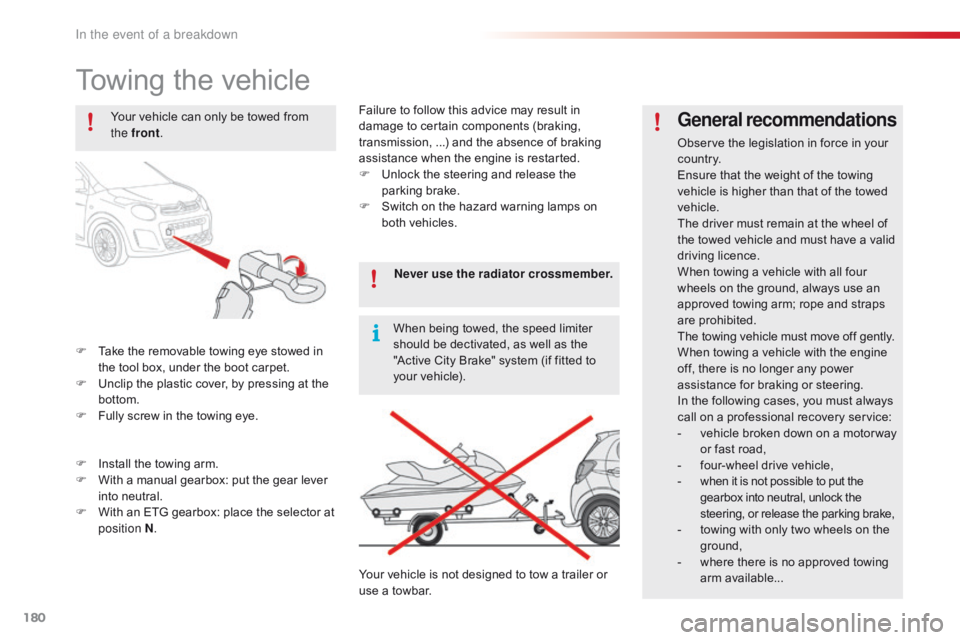
180
C1_en_Chap08_en-cas-pannes_ed01-2016
Towing the vehicle
F Take the removable towing eye stowed in t
he tool box, under the boot carpet.
F
U
nclip the plastic cover, by pressing at the
b
ottom.
F
F
ully screw in the towing eye.
General recommendations
Observe the legislation in force in your co unt r y.
Ensure
that the weight of the towing
v
ehicle is higher than that of the towed
v
ehicle.
The
driver must remain at the wheel of
t
he towed vehicle and must have a valid
d
riving
l
icence.
When
towing a vehicle with all four
w
heels on the ground, always use an
a
pproved towing arm; rope and straps
ar
e
p
rohibited.
The
towing vehicle must move off gently.
When
towing a vehicle with the engine
o
ff, there is no longer any power
a
ssistance for braking or steering.
In
the following cases, you must always
c
all on a professional recovery service:
-
v
ehicle broken down on a motor way
o
r fast road,
-
f
our-wheel drive vehicle,
-
w
hen it is not possible to put the
g
earbox into neutral, unlock the
s
teering, or release the parking brake,
-
t
owing with only two wheels on the
g
round,
-
w
here there is no approved towing
ar
m
a
vailable...
Your
vehicle
can
only
be
towed
from
t
he front
.
F
I
nstall
the
towing
arm.
F
W
ith
a
manual
gearbox:
put
the
gear
lever
i
nto
neutral.
F
W
ith
an
ETG
gearbox:
place
the
selector
at
p
osition N . Never use the radiator crossmember.
When
being
towed,
the
speed
limiter
s
hould
be
dectivated,
as
well
as
the
"
Active
City
Brake"
system
(if
fitted
to
y
our
vehicle).
Your
vehicle
is
not
designed
to
tow
a
trailer
or
u
se
a
towbar.
Failure
to
follow
this
advice
may
result
in
d
amage
to
certain
components
(braking,
t
ransmission,
...)
and
the
absence
of
braking
a
ssistance
when
the
engine
is
restarted.
F
U
nlock
the
steering
and
release
the
par
king
b
rake.
F
S
witch
on
the
hazard
warning
lamps
on
b
oth
vehicles.
In the event of a breakdown
Page 187 of 269
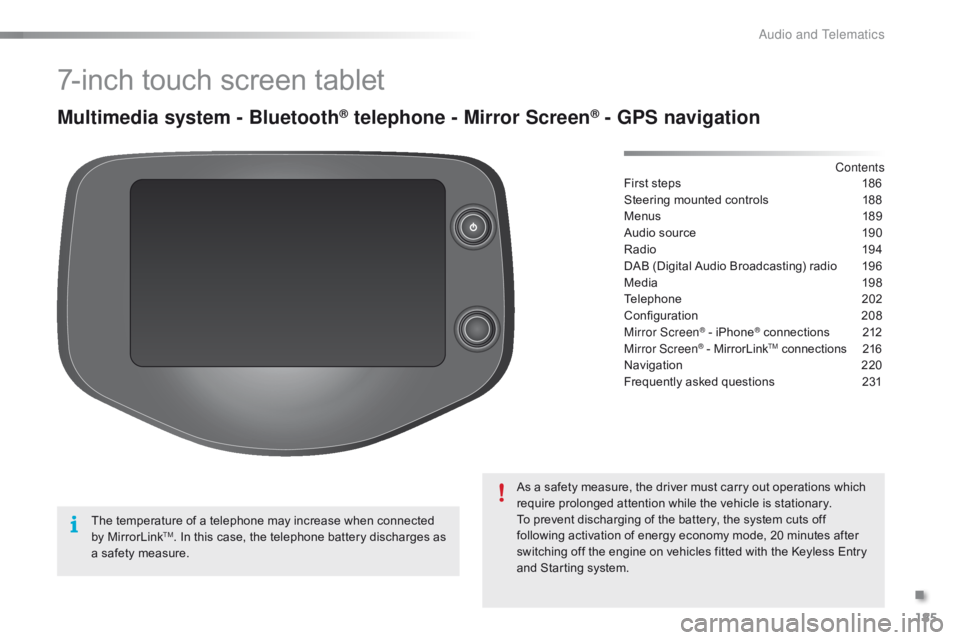
185
C1_en_Chap10a_ Autoradio-Toyota-tactile-1_ed01-2016
7-inch touch screen tablet
Multimedia system - Bluetooth® telephone - Mirror Screen® - GPS navigation
First steps 186
Steering mounted controls
1
88
Menus
18
9
Audio
source
1
90
Radio
19
4
DAB
(Digital Audio Broadcasting) radio
1
96
Media
19
8
Telephone
2
02
Configuration
20
8
Mirror Screen
® - iPhone® connections 2 12
Mirror Screen® - MirrorLinkTM connections 2 16
Navigation
2
20
Frequently
asked
questions
2
31
As
a
safety
measure,
the
driver
must
carry
out
operations which
r
equire
prolonged
attention
while
the
vehicle
is
stationary.
To
prevent
discharging
of
the
battery,
the
system cuts off
f
ollowing
activation
of
energy
economy
mode,
20 minutes after
s
witching
off
the
engine
on
vehicles
fitted
with
the Keyless Entry
a
nd
Starting
system. Contents
The
temperature
of
a
telephone
may
increase
when
connected
b
y
MirrorLink
TM. In this case, the telephone battery discharges as a
safety
measure.
.
Audio and Telematics
Page 190 of 269

188
C1_en_Chap10a_ Autoradio-Toyota-tactile-1_ed01-2016
Steering mounted controls
Change multimedia source.
P ress and hold: mute / restore
s
ound from the radio or pause media
s
ources. Increase
volume.
Decrease volume.Reject
the incoming call.
End
the call in progress.
Other
than on a call: press to return
t
o the radio screen or the clock if the
r
adio is not active.
Radio:
change to preset radio
s
tations in ascending order.
Media: next track.
Radio: change to preset radio
s
tations in descending order.
Media: previous track.
Accept an incoming call.
Other than on a call: press to open
t
he list of contacts; a second press
o
pens the calls history.
A
Page 201 of 269

199
C1_en_Chap10a_ Autoradio-Toyota-tactile-1_ed01-2016
Press on "Audio source " to display t
he carousel of audio sources.
Select the " USB"
auxiliary source.
Select the " A/V"
auxiliary source.
Use
the
play settings at the bottom of the
sc
reen.
Selection of source
OR Pressing the "
MODE " button at the
steering mounted controls changes to
t
he next media, available if the source
i
s active.
.
Audio and Telematics
Page 208 of 269
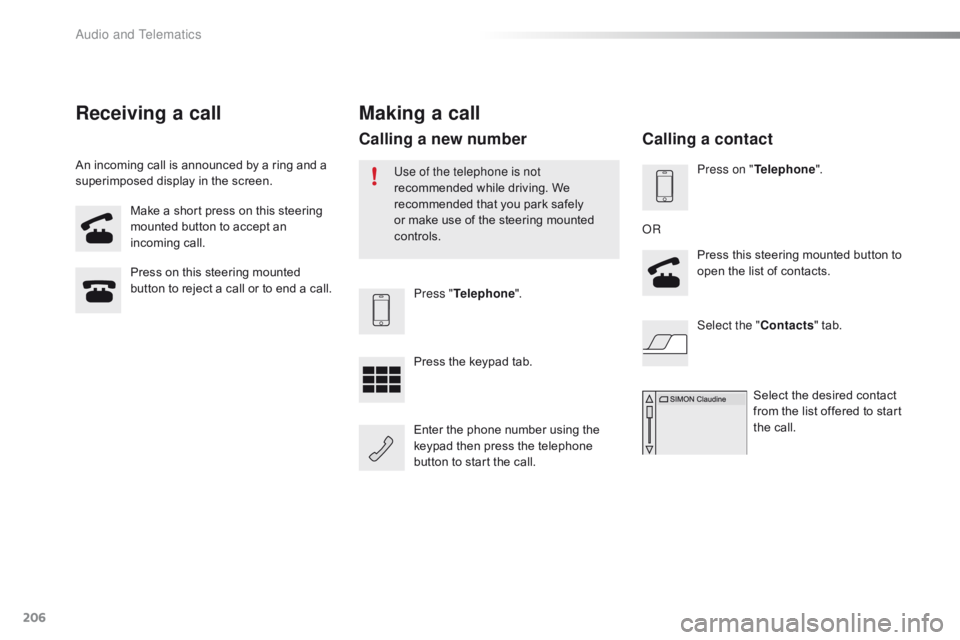
206
C1_en_Chap10a_ Autoradio-Toyota-tactile-1_ed01-2016
Make a short press on this steering mounted button to accept an
inc
oming
c
all.
Press
on this steering mounted
b
utton to reject a call or to end a call.Press "Telephone ".
Press
the keypad tab.
Enter
the phone number using the
k
eypad then press the telephone
b
utton to start the call.
Receiving a call
An incoming call is announced by a ring and a superimposed display in the screen.
Making a call
Use of the telephone is not
recommended while driving. We
r
ecommended that you park safely
o
r make use of the steering mounted
c
ontrols.
Calling a new number
Press on " Telephone ".
Press this steering mounted button to
o
pen the list of contacts.
OR
Select the " Contacts"
tab.
Select
the desired contact
f
rom the list offered to start
t
he call.
Calling a contact
Audio and Telematics