ESP Citroen C1 RHD 2014 1.G Owner's Manual
[x] Cancel search | Manufacturer: CITROEN, Model Year: 2014, Model line: C1 RHD, Model: Citroen C1 RHD 2014 1.GPages: 256, PDF Size: 5.59 MB
Page 12 of 256
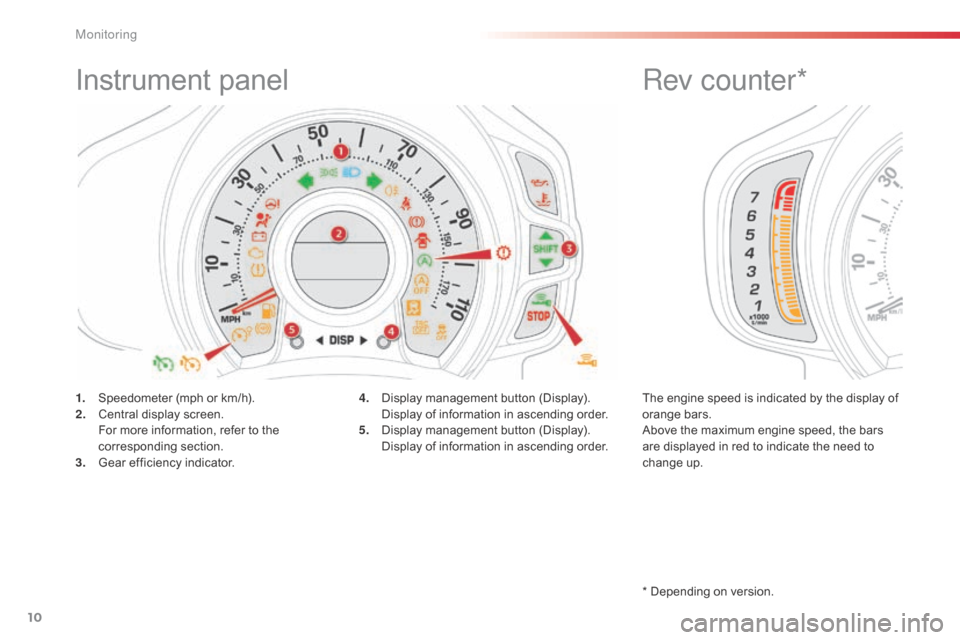
10
Instrument panel
1. Speedometer (mph or km/h).
2. Central display screen.
F
or more information, refer to the
corresponding section.
3.
G
ear efficiency indicator. 4. D
isplay management button (Display). D
isplay of information in ascending order.
5.
D
isplay management button (Display).
D
isplay of information in ascending order.The engine speed is indicated by the display of
orange bars.
Above the maximum engine speed, the bars
are displayed in red to indicate the need to
change up.
Rev counter*
* Depending on version.
Monitoring
Page 13 of 256
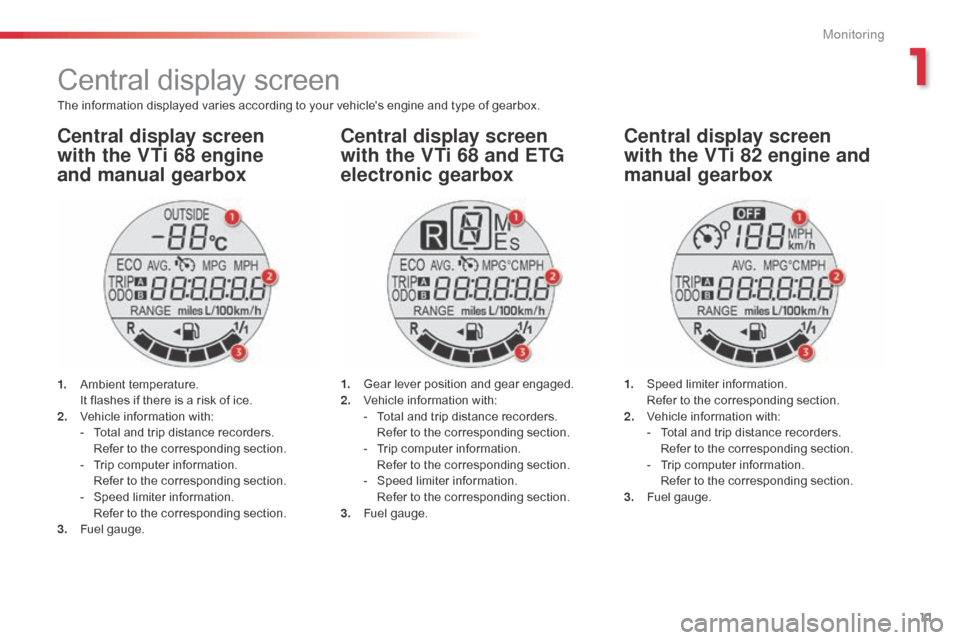
11
Central display screen
The information displayed varies according to your vehicle's engine and type of gearbox.
Central display screen
with the VTi 68 engine
and manual gearboxCentral display screen
with the VTi 68 and ETG
electronic gearboxCentral display screen
with the VTi 82 engine and
manual gearbox
1. Ambient temperature. I
t flashes if there is a risk of ice.
2.
V
ehicle information with:
-
T
otal and trip distance recorders.
R
efer to the corresponding section.
-
T
rip computer information.
R
efer to the corresponding section.
-
S
peed limiter information.
R
efer to the corresponding section.
3.
F
uel gauge. 1. G
ear lever position and gear engaged.
2. V ehicle information with:
-
T
otal and trip distance recorders.
R
efer to the corresponding section.
-
T
rip computer information.
R
efer to the corresponding section.
-
S
peed limiter information.
R
efer to the corresponding section.
3.
F
uel gauge.1. S
peed limiter information. R
efer to the corresponding section.
2.
V
ehicle information with:
-
T
otal and trip distance recorders.
R
efer to the corresponding section.
-
T
rip computer information.
R
efer to the corresponding section.
3.
F
uel gauge.
1
Monitoring
Page 16 of 256
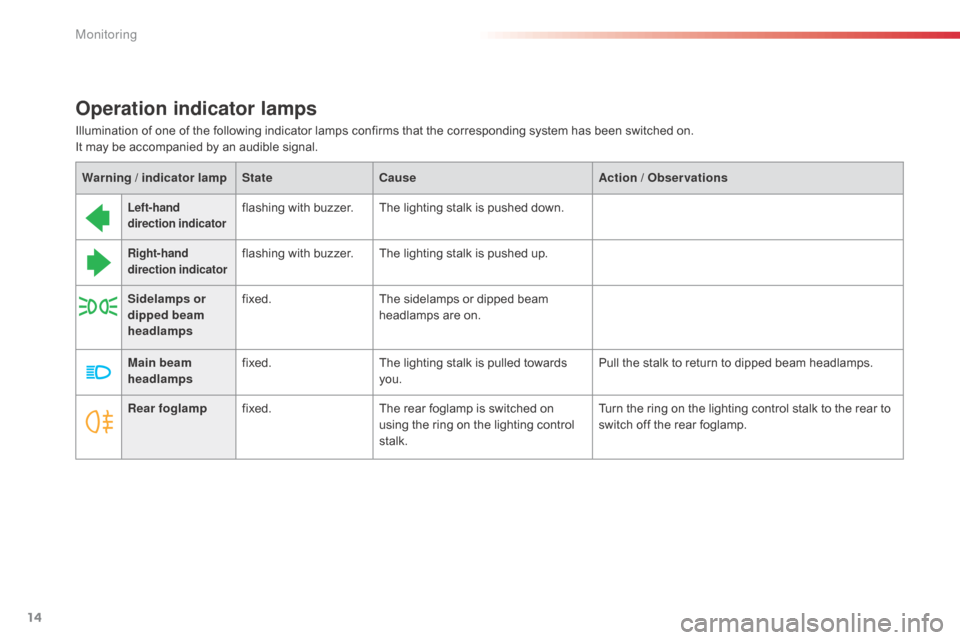
14
Operation indicator lamps
Left-hand
direction indicatorflashing with buzzer.The lighting stalk is pushed down.
Right-hand
direction indicatorflashing with buzzer.The lighting stalk is pushed up.
Sidelamps or
dipped beam
headlamps fixed.
The sidelamps or dipped beam
headlamps are on.
Main beam
headlamps fixed.
The lighting stalk is pulled towards
you. Pull the stalk to return to dipped beam headlamps.
Warning / indicator lamp
StateCause Action / Observations
Illumination of one of the following indicator lamps confirms that the corresponding system has been switched on.
It may be accompanied by an audible signal.
Rear foglamp fixed. The rear foglamp is switched on
using the ring on the lighting control
stalk. Turn the ring on the lighting control stalk to the rear to
switch off the rear foglamp.
Monitoring
Page 17 of 256

15
Parking brakefixed, accompanied by
an audible signal. The parking brake is applied or not
properly released. Release the parking brake to switch off the warning
lamp, keeping your foot on the brake pedal.
Observe the safety recommendations.
For more information on the parking brake, refer to the
corresponding section.
Warning / indicator lamp
StateCause Action / Observations
Passenger's
front airbag fixed in the seat belt
and passenger's front
airbag warning lamps
display. The control switch, located in the
glove box, has been placed in the
"ON"
position. The passenger's front airbag is activated.
In this case, do not install a "rear ward facing" child
seat.
Stop & Star t
(e-VTi 68 engine) fixed.
When the vehicle stops (red lights,
traffic jams,
...) the Stop & Start system
has put the engine into STOP mode. The indicator lamp goes off and the engine restarts
automatically in START mode, as soon as you want to
move off.
Keyless Entr y
and Starting
system fixed.
The conditions for starting are met. For more information, refer to the "Starting - stopping
the engine with the Keyless Entry and Starting
system" section.
flashing slowly. The vehicle is in "ACC" mode.
The accessories (audio system,
12V socket...) can be used.
1
Monitoring
Page 18 of 256
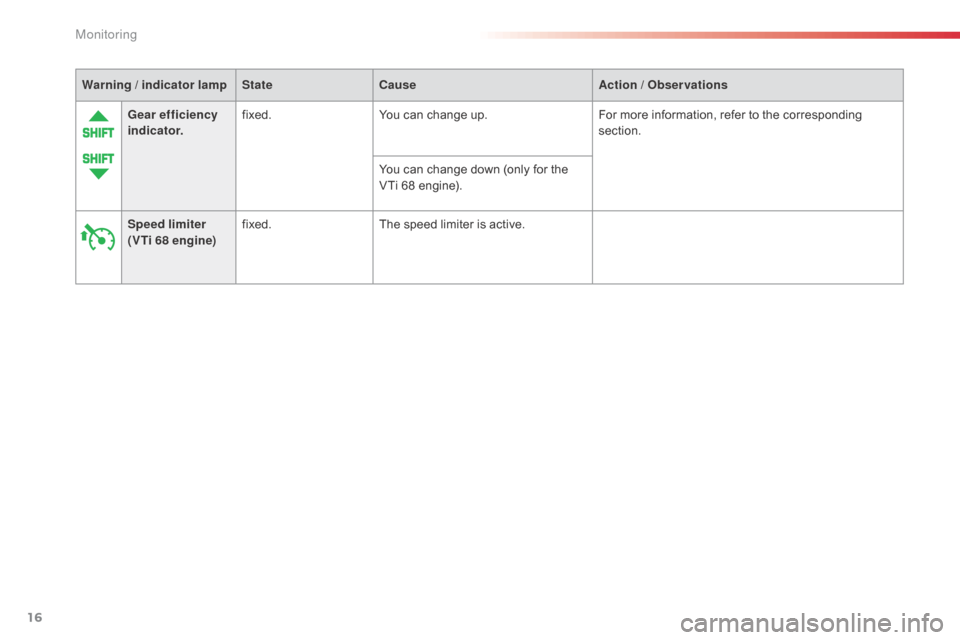
16
Warning / indicator lampStateCause Action / Observations
Gear efficiency
indicator. fixed.
You can change up. For more information, refer to the corresponding
section.
You can change down (only for the
VTi 68 engine).
Speed limiter
(VTi 68 engine) fixed.
The speed limiter is active.
Monitoring
Page 19 of 256
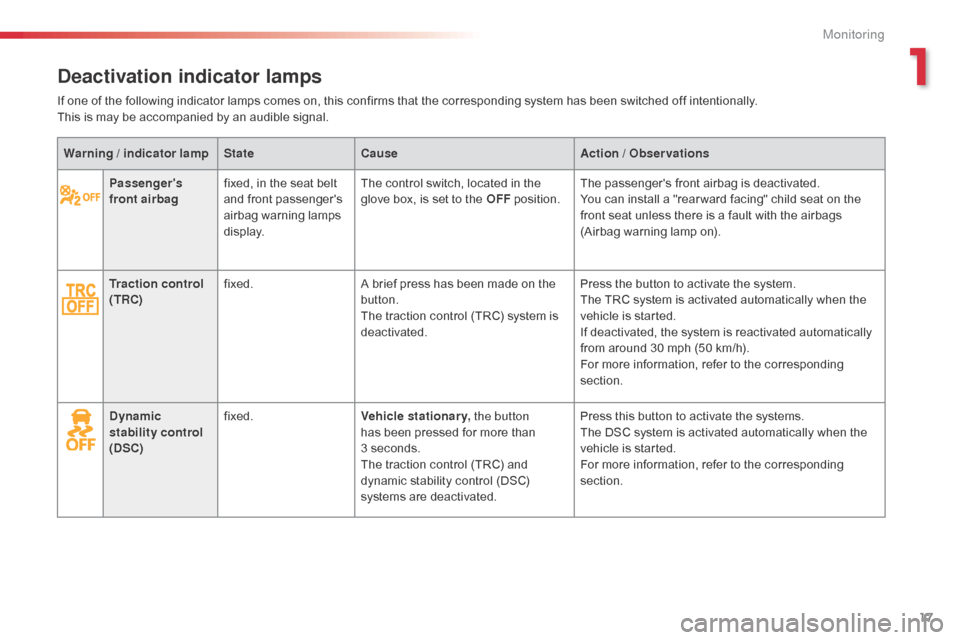
17
Passenger's
front airbagfixed, in the seat belt
and front passenger's
airbag warning lamps
display. The control switch, located in the
glove box, is set to the OFF
position.The passenger's front airbag is deactivated.
You can install a "rear ward facing" child seat on the
front seat unless there is a fault with the airbags
(Airbag warning lamp on).
Traction control
(TRC) fixed.
A brief press has been made on the
button.
The traction control (TRC) system is
deactivated. Press the button to activate the system.
The TRC system is activated automatically when the
vehicle is started.
If deactivated, the system is reactivated automatically
from around 30 mph (50 km/h).
For more information, refer to the corresponding
section.
Dynamic
stability control
(DSC) fixed.
Vehicle stationary, the button
has been pressed for more than
3
seconds.
The traction control (TRC) and
dynamic stability control (DSC)
systems are deactivated. Press this button to activate the systems.
The DSC system is activated automatically when the
vehicle is started.
For more information, refer to the corresponding
section.
Warning / indicator lamp
StateCause Action / Observations
Deactivation indicator lamps
If one of the following indicator lamps comes on, this confirms that the corresponding system has been switched off intentionally.
This is may be accompanied by an audible signal.
1
Monitoring
Page 20 of 256
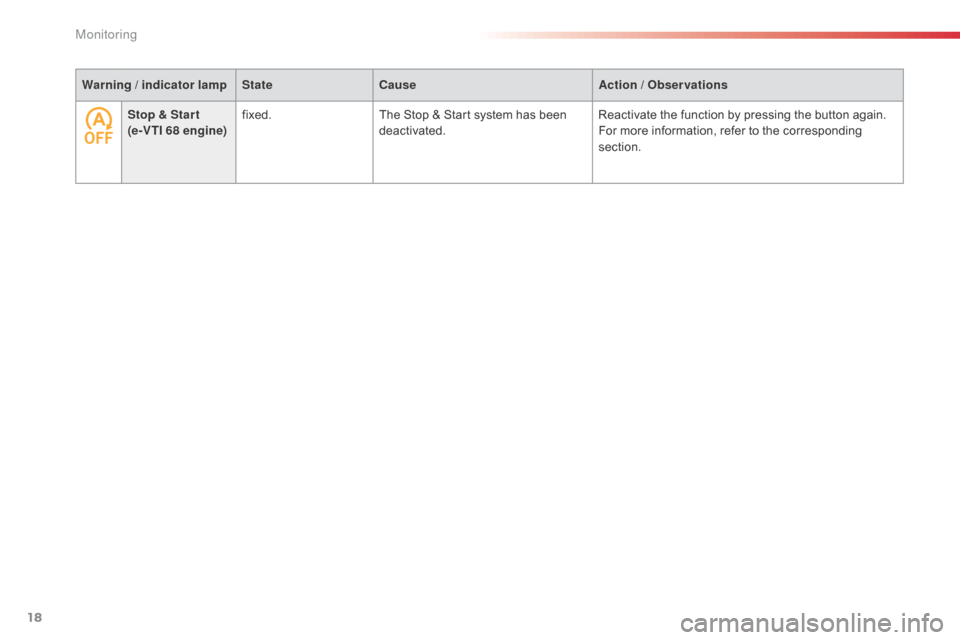
18
Warning / indicator lampStateCause Action / Observations
Stop & Star t
(e-VTI 68 engine) fixed.
The Stop & Start
system has been
deactivated. Reactivate the function by pressing the button again.
For more information, refer to the corresponding
section.
Monitoring
Page 25 of 256
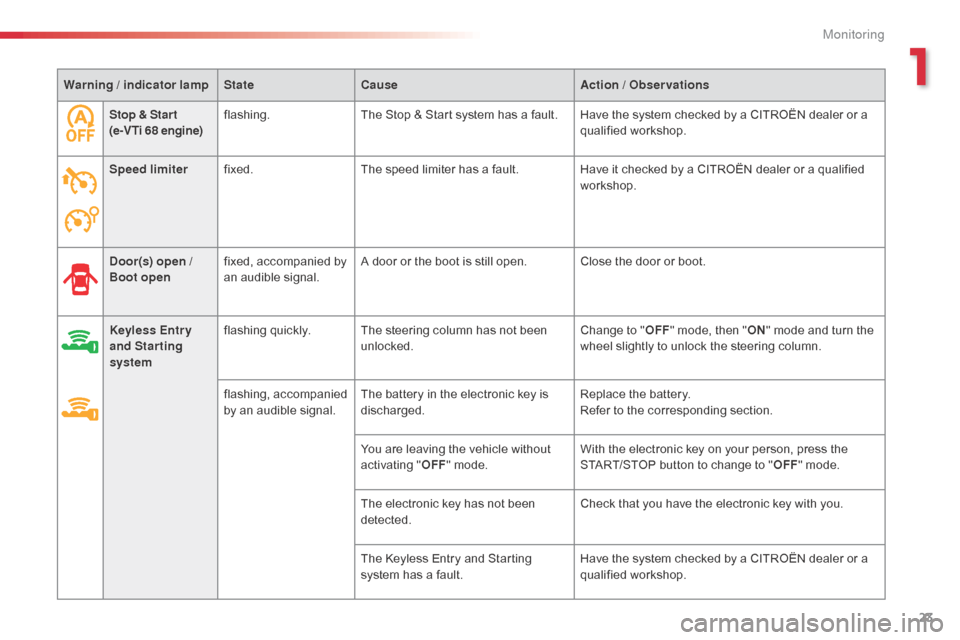
23
Stop & Star t
(e-VTi 68 engine) flashing.
The Stop & Start system has a fault. Have the system checked by a CITROËN dealer or a
qualified workshop.
Warning / indicator lamp
StateCause Action / Observations
Speed limiter fixed. The speed limiter has a fault. Have it checked by a CITROËN dealer or a qualified
workshop.
Door(s) open /
Boot open fixed, accompanied by
an audible signal. A door or the boot is still open. Close the door or boot.
Keyless Entr y
and Starting
system flashing quickly.
The steering column has not been
unlocked. Change to "
OFF" mode, then " ON" mode and turn the
wheel slightly to unlock the steering column.
flashing, accompanied
by an audible signal. The battery in the electronic key is
discharged. Replace the battery.
Refer to the corresponding section.
You are leaving the vehicle without
activating " OFF" mode. With the electronic key on your person, press the
START/STOP button to change to "
OFF" mode.
The electronic key has not been
detected. Check that you have the electronic key with you.
The Keyless Entry and Starting
system has a fault. Have the system checked by a CITROËN dealer or a
qualified workshop.
1
Monitoring
Page 53 of 256
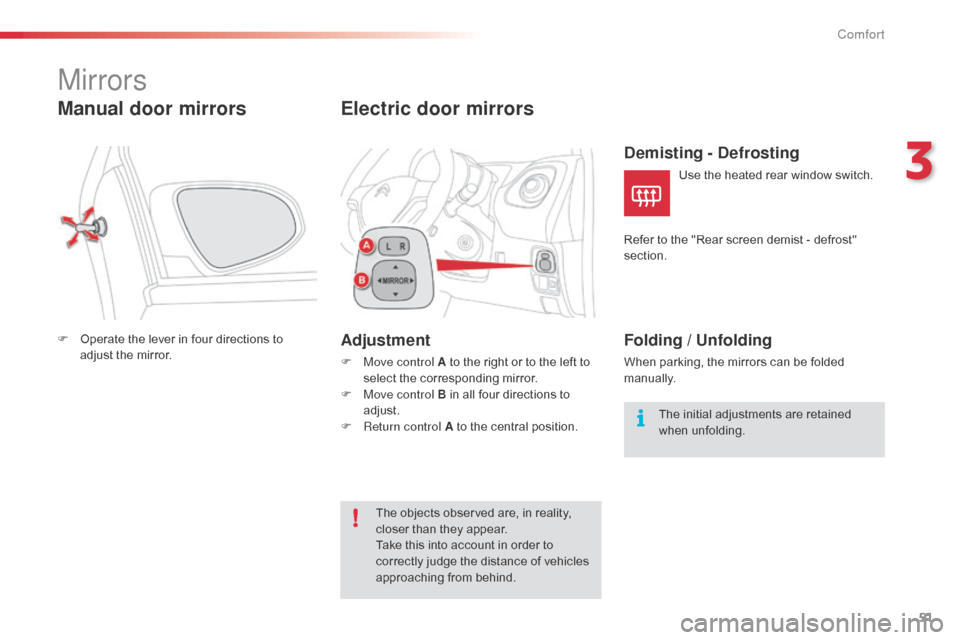
51
Mirrors
Manual door mirrors
F Operate the lever in four directions to adjust the mirror.
Electric door mirrors
Adjustment
F Move control A to the right or to the left to select the corresponding mirror.
F
M
ove control B in all four directions to
adjust.
F
R
eturn control A to the central position.
The objects observed are, in reality,
closer than they appear.
Take this into account in order to
correctly judge the distance of vehicles
approaching from behind.
Demisting - Defrosting
Use the heated rear window switch.
Refer to the "Rear screen demist - defrost"
section.
Folding / Unfolding
When parking, the mirrors can be folded
manually. The initial adjustments are retained
when unfolding.
3
Comfort
Page 61 of 256
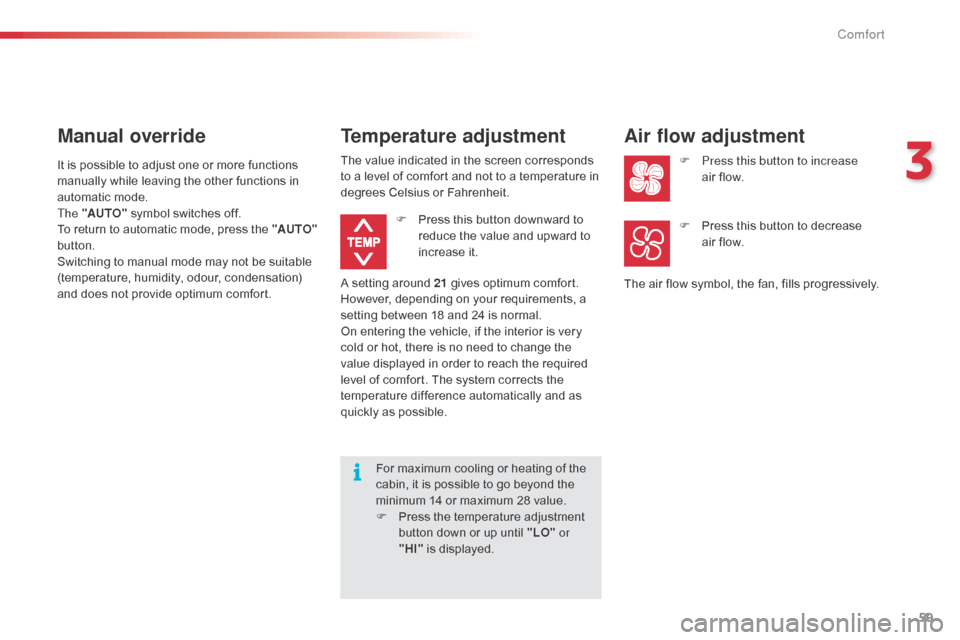
59
For maximum cooling or heating of the
cabin, it is possible to go beyond the
minimum 14 or maximum 28 value.
F
P
ress the temperature adjustment
button down or up until "LO" or
"HI" is displayed.
A setting around 21
gives optimum comfort.
However, depending on your requirements, a
setting between 18 and 24 is normal.
On entering the vehicle, if the interior is very
cold or hot, there is no need to change the
value displayed in order to reach the required
level of comfort. The system corrects the
temperature difference automatically and as
quickly as possible.
Temperature adjustment
F Press this button downward to reduce the value and upward to
increase it.
Manual override
It is possible to adjust one or more functions
manually while leaving the other functions in
automatic mode.
The "AUTO" symbol switches off.
To return to automatic mode, press the "AUTO"
button.
Switching to manual mode may not be suitable
(temperature, humidity, odour, condensation)
and does not provide optimum comfort. The value indicated in the screen corresponds
to a level of comfort and not to a temperature in
degrees Celsius or Fahrenheit.
Air flow adjustment
F Press this button to increase
air flow.
The air flow symbol, the fan, fills progressively. F
P
ress this button to decrease
air flow.
3
Comfort