lock Citroen C1 RHD 2016 1.G Owner's Manual
[x] Cancel search | Manufacturer: CITROEN, Model Year: 2016, Model line: C1 RHD, Model: Citroen C1 RHD 2016 1.GPages: 268, PDF Size: 7.09 MB
Page 5 of 268
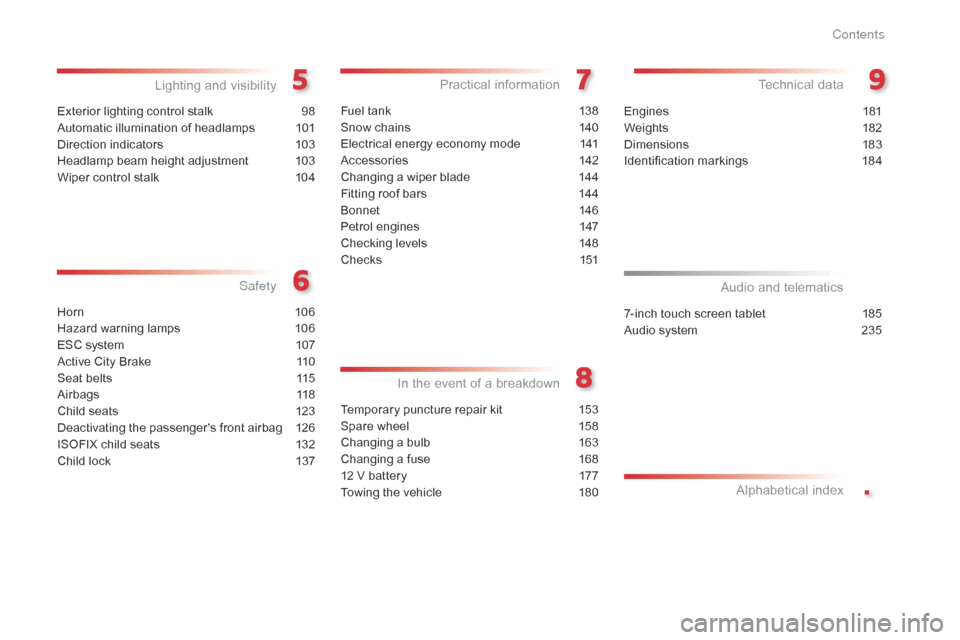
.
Exterior lighting control stalk 98
Automatic illumination of headlamps
1
01
Direction
indicators
1
03
Headlamp
beam height adjustment
1
03
Wiper
control stalk
1
04
Lighting and v isibility
Horn 10 6
Hazard warning lamps
1
06
ESC
system
1
07
Active
City Brake
1
10
Seat
belts
1
15
Airbags
1
18
Child
seats
1
23
Deactivating
the passenger's front airbag
1
26
ISOFIX
child seats
1
32
Child
lock
1
37
SafetyIn
t
he
e
vent
o
f
a
b
reakdown
Fuel tank 138
Snow chains
1
40
Electrical
energy economy mode
1
41
Accessories
1
42
Changing
a wiper blade
1
44
Fitting
roof bars
1
44
Bonnet
14
6
Petrol
engines
1
47
Checking
levels
1
48
C h e c ks
1
51
Practical information Technical da ta
7-inch touch screen tablet 185
Audio system
2
35
Audio and telematics
Alphabetical
in
dex
Temporary puncture repair kit 1 53
Spare wheel
1
58
Changing
a bulb
1
63
Changing
a fuse
1
68
12
V battery
1
77
Towing
the vehicle
1
80Engines
1
81
Weights
1
82
Dimensions
1
83
Identification
ma
rkings
1
84
Contents
Page 6 of 268

4
Keys 31
R emote control 3 2-33
"Keyless
Entry and Starting"
s
ystem
3
4-37
Remote
control battery
3
3, 37
Starting
7
1, 72-73
Exterior
Door mirrors 5 0
Lighting control stalk
9
8 -103
Adjusting
the headlamps
1
03
Changing
bu
lbs
1
63-165,
1
67
-
f
ront lamps
-
d
irection indicator repeaters
Doors
3
8-40
-
o
pening / closing
-
c
entral locking
Electric
windows
4
1
Quarter
lights (5 -door)
4
1 Wipers
10
4 -105
Changing a wiper blade
1
44
Boot 3 9-40
Temporary pu ncture
r
epair kit
1
53 -157
Reversing
camera
9
2
To w i n g
1
8 0
Changing
bu
lbs
1
66-167
-
r
ear lamps
-
3rd brake lamp
-
n
umber plate lamps
Fuel
tank, refuelling
1
38 -139
Fuel
gauge
2
6
Electronic
s
tability
pro
gramme
1
07-109
Snow
chains
1
40
Under-inflation
d
etection
9
5-97
Tyre
pressures
1
56 -157,
184
Changing
a
wheel
1
58 -162
-
t
ools
-
r
emoval
/
fitting
Electric
fa
bric
ro
of
4
2-45
Roof
bars
1
44
Accessories
1
42-143
Over view
Page 7 of 268
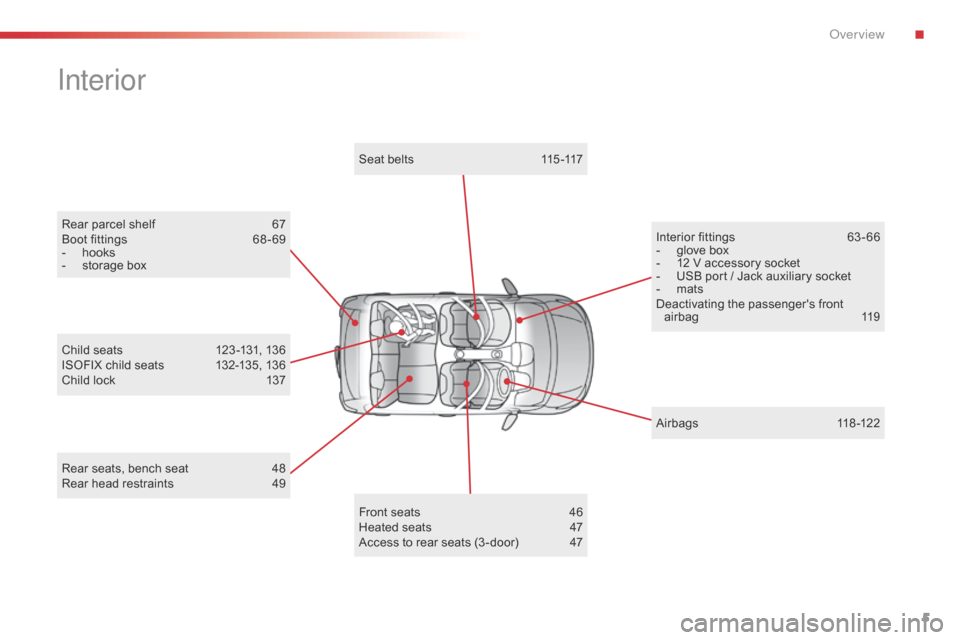
5
Rear parcel shelf 67
Boot fittings 6 8 - 69
-
h
ooks
-
s
torage box
Interior
Child seats 1 23 -131, 136
ISOFIX child seats 1 32-135, 136
Child
lock
1
37
Rear
seats, bench seat
4
8
Rear
head restraints
4
9 Interior
fittings
6
3 - 66
-
g
love box
-
1
2 V accessory socket
-
U
SB port / Jack auxiliary socket
-
m
ats
Deactivating
t
he
p
assenger's
f
ront
ai
rbag
1
19
Airbags
1
18-122
Seat
belts
1
15 -117
Front seats
4
6
Heated
seats
4
7
Access
to rear seats (3 -door)
4
7
.
Over view
Page 18 of 268
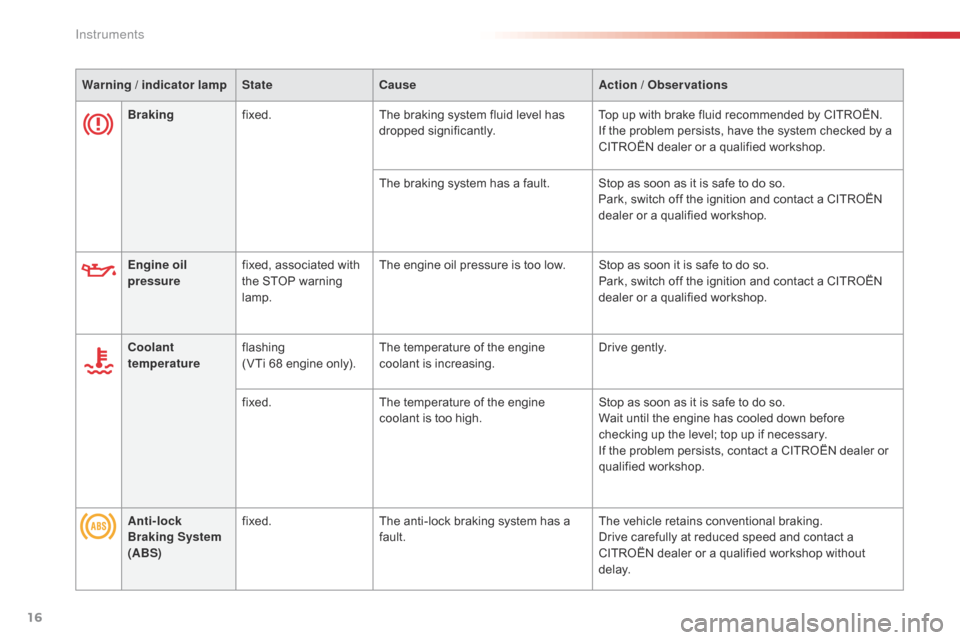
16
Brakingfixed. The braking system fluid level has d
ropped s ignificantly.Top
up with brake fluid recommended by CITROËN.
If the problem persists, have the system checked by a
C
ITROËN dealer or a qualified workshop.
The
braking system has a fault. Stop as soon as it is safe to do so.
Park,
switch off the ignition and contact a CITROËN
d
ealer or a qualified workshop.
Warning
/ indicator lamp
State Cause Action
/ Observations
Engine oil
pressure fixed,
associated with
t
he STOP warning
lam
p.The
engine oil pressure is too low. Stop as soon it is safe to do so.
Park,
switch off the ignition and contact a CITROËN
d
ealer or a qualified workshop.
Coolant
temperature flashing
(
VTi 68 engine only).The
temperature of the engine
c
oolant
i
s
inc
reasing.Drive
gently.
fixed. The
temperature of the engine
c
oolant is too high.Stop
as soon as it is safe to do so.
Wait
until the engine has cooled down before
c
hecking up the level; top up if necessary.
If
the problem persists, contact a CITROËN dealer or
q
ualified
w
orkshop.
Anti-lock
Braking System
(ABS) fixed.
The
anti-lock braking system has a
f
ault.The
vehicle retains conventional braking.
Drive
carefully at reduced speed and contact a
C
ITROËN dealer or a qualified workshop without
d
e l ay.
Instruments
Page 22 of 268
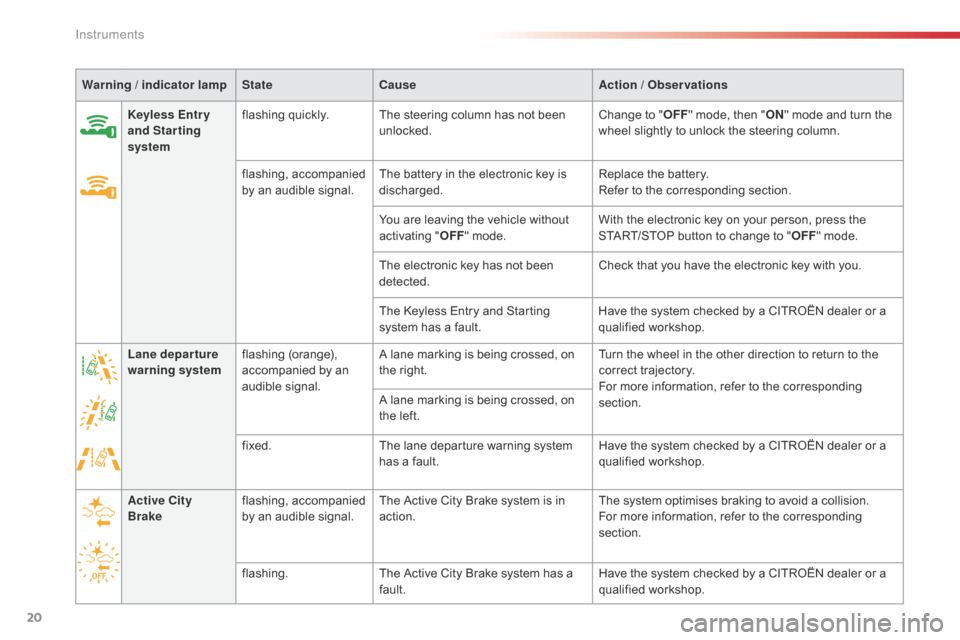
20
Warning / indicator lamp State Cause Action / Observations
Keyless Entr y
and Starting
system flashing
qu
ickly.The
steering column has not been
u
nlocked.Change
to "OFF "
mode, then "ON "
mode and turn the
w
heel slightly to unlock the steering column.
flashing,
a
ccompanied
b
y an audible signal.The
battery in the electronic key is
d
ischarged.Replace
the battery.
Refer
to the corresponding section.
You
are leaving the vehicle without
a
ctivating "OFF "
mode.With
the electronic key on your person, press the
S
TART/STOP button to change to "OFF "
mode.
The
electronic key has not been
d
etected.Check
that you have the electronic key with you.
The
Keyless Entry and Starting
s
ystem has a fault.Have
the system checked by a CITROËN dealer or a
q
ualified
w
orkshop.
Lane departure
warning system flashing
(
orange),
a
ccompanied by an
a
udible
s
ignal.A
lane marking is being crossed, on
t
he right.Turn
the wheel in the other direction to return to the
c
orrect
t
rajectory.
For
more information, refer to the corresponding
s
ection.
A
lane marking is being crossed, on
t
he left.
fixed. The
lane departure warning system
h
as a fault.Have
the system checked by a CITROËN dealer or a
q
ualified
w
orkshop.
Active City
Brake flashing,
a
ccompanied
b
y an audible signal.The
Active City Brake system is in
a
ction.The
system optimises braking to avoid a collision.
For
more information, refer to the corresponding
s
ection.
flashing. The
Active City Brake system has a
f
ault.Have
the system checked by a CITROËN dealer or a
q
ualified
w
orkshop.
Instruments
Page 31 of 268
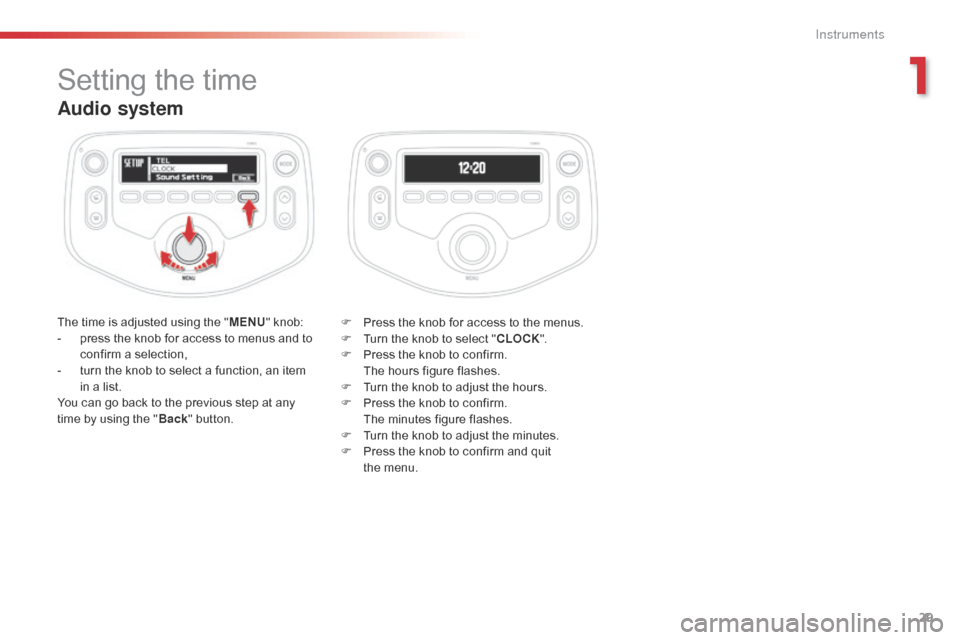
29
Audio system
The time is adjusted using the "M ENU" knob:
- p ress the knob for access to menus and to
c
onfirm a selection,
-
t
urn the knob to select a function, an item
i
n a list.
You
can go back to the previous step at any
t
ime by using the "Back "
button. F
P ress the knob for access to the menus.
F
T
urn the knob to select "CLOCK ".
F
P
ress the knob to confirm.
T
he hours figure flashes.
F
T
urn the knob to adjust the hours.
F
P
ress the knob to confirm.
T
he minutes figure flashes.
F
T
urn the knob to adjust the minutes.
F
P
ress the knob to confirm and quit
t
he menu.
Setting the time
1
Instruments
Page 32 of 268
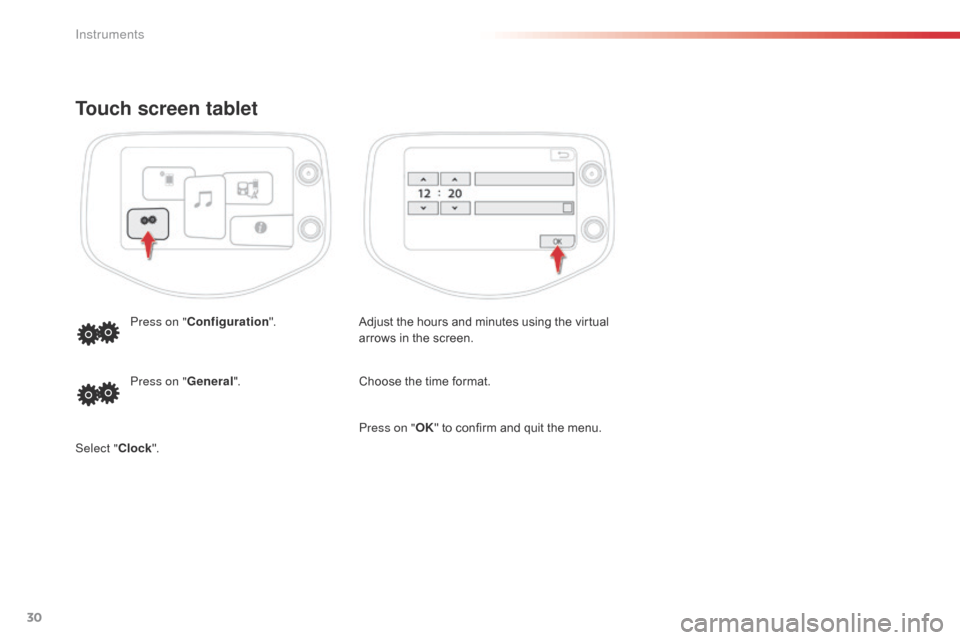
30
Touch screen tablet
Adjust the hours and minutes using the virtual arrows in the screen.
Press on "
Configuration ".
Choose the time format.
Press on " General".
Select " Clock". Press on "
OK"
to confirm and quit the menu.
Instruments
Page 33 of 268
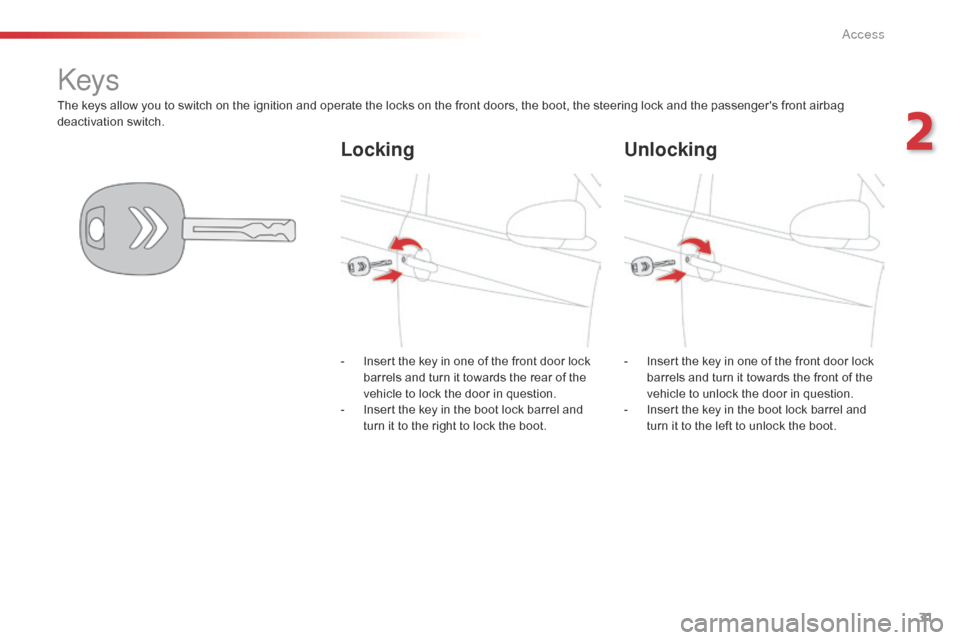
31
The keys allow you to switch on the ignition and operate the locks on the front doors, the boot, the steering lock and the passenger's front airbag deactivation s witch.
Keys
Locking Unlocking
- Insert the key in one of the front door lock b
arrels and turn it towards the rear of the
v
ehicle to lock the door in question.
-
I
nsert the key in the boot lock barrel and
t
urn it to the right to lock the boot.-
I nsert the key in one of the front door lock b
arrels and turn it towards the front of the
v
ehicle to unlock the door in question.
-
I
nsert the key in the boot lock barrel and
t
urn it to the left to unlock the boot.
2
Access
Page 34 of 268
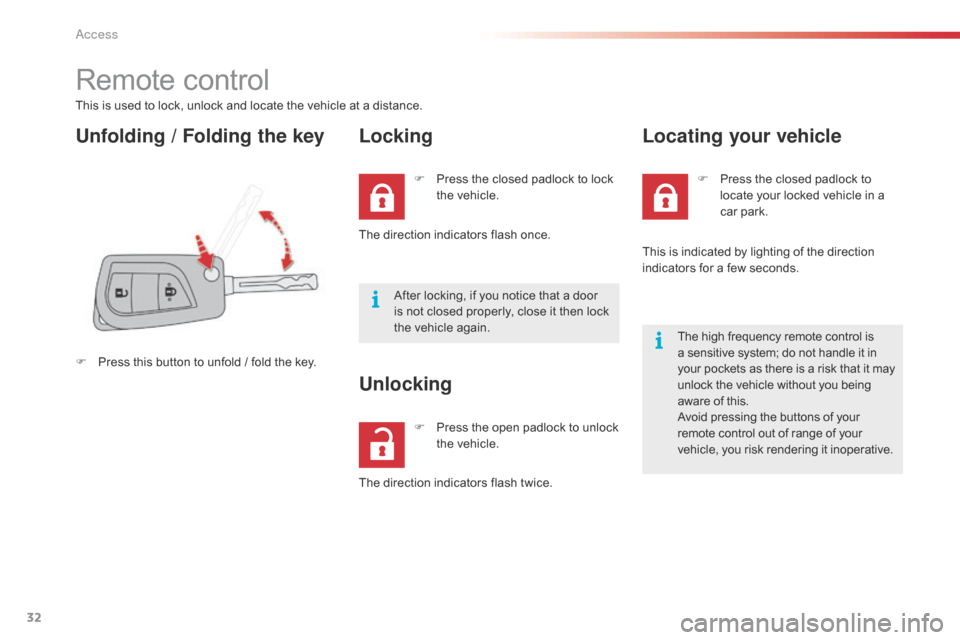
32
Remote control
This is used to lock, unlock and locate the vehicle at a distance.
Unfolding / Folding the keyLocking
F Press this button to unfold / fold the key.F
P
ress the closed padlock to lock
t
he vehicle.
The direction indicators flash once.
After locking, if you notice that a door
i
s not closed properly, close it then lock
t
he vehicle again.
F
P
ress the open padlock to unlock
t
he vehicle.
Unlocking
The direction indicators flash twice.F
P
ress the closed padlock to
l
ocate your locked vehicle in a
c
ar
par
k.
Locating your vehicle
This is indicated by lighting of the direction i
ndicators for a few seconds.
The
high frequency remote control is
a
sensitive system; do not handle it in
y
our pockets as there is a risk that it may
u
nlock the vehicle without you being
a
ware of this.
Avoid
pressing the buttons of your
r
emote control out of range of your
v
ehicle, you risk rendering it inoperative.
Access
Page 36 of 268
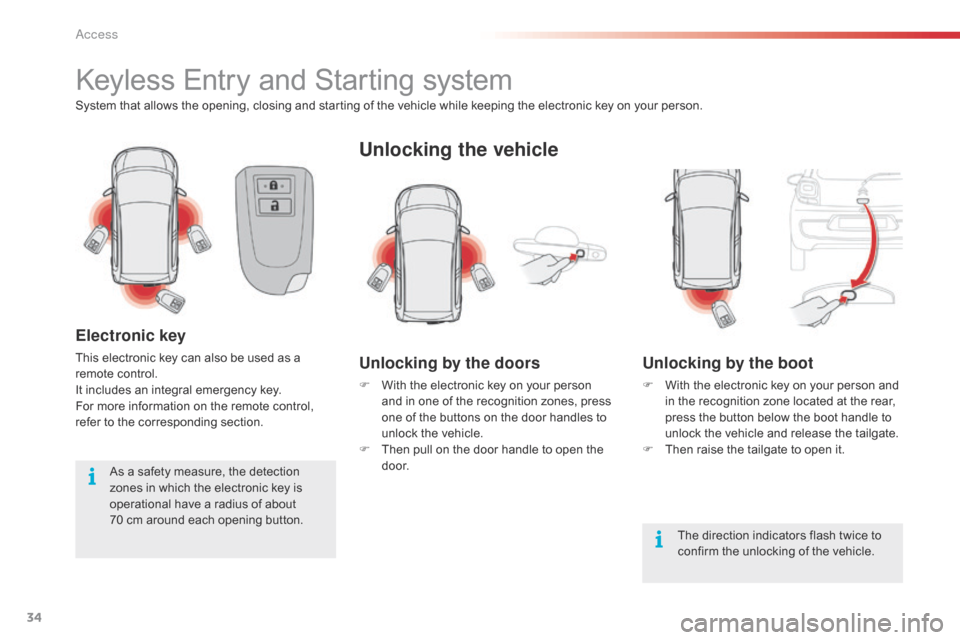
34
Keyless Entry and Starting system
System that allows the opening, closing and starting of the vehicle while keeping the electronic key on your person.
Electronic key
This electronic key can also be used as a remote control.
It
includes an integral emergency key.
For
more information on the remote control,
r
efer to the corresponding section.
Unlocking the vehicle
Unlocking by the doors
F With the electronic key on your person a
nd in one of the recognition zones, press
o
ne of the buttons on the door handles to
u
nlock the vehicle.
F
T
hen pull on the door handle to open the
d
o o r.
Unlocking by the boot
F With the electronic key on your person and i
n the recognition zone located at the rear,
p
ress the button below the boot handle to
u
nlock the vehicle and release the tailgate.
F
T
hen raise the tailgate to open it.
The
direction indicators flash twice to
c
onfirm the unlocking of the vehicle.
As
a
safety
measure,
the
detection
z
ones
in
which
the
electronic
key
is
o
perational
have
a
radius
of
about
7
0 cm
around
each
opening
button.
Access