CITROEN C2 2005 Owners Manual
Manufacturer: CITROEN, Model Year: 2005, Model line: C2, Model: CITROEN C2 2005Pages: 178, PDF Size: 5.55 MB
Page 121 of 178
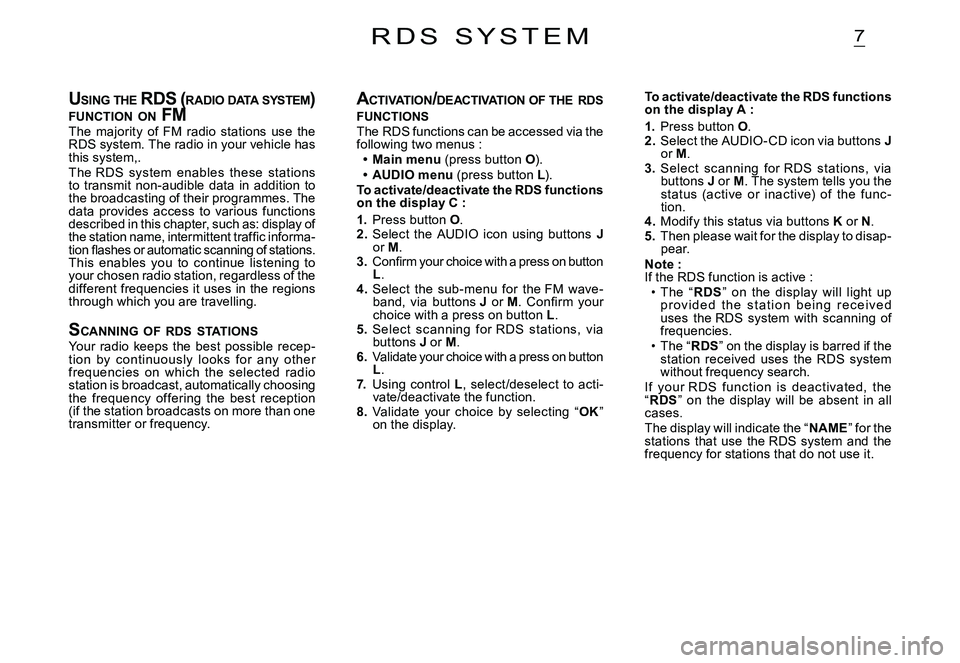
7
USING THE RDS ( RADIO DATA SYSTEM ) FUNCTION ON FMUSING THE RDS ( R RDS (R
The majority of FM radio stations use the RDS system. The radio in your vehicle has this system,.The RDS system enables these stations to transmit non-audible data in addition to the broadcasting of their programmes. The data provides access to various functions described in this chapter, such as: display of �t�h�e� �s�t�a�t�i�o�n� �n�a�m�e�,� �i�n�t�e�r�m�i�t�t�e�n�t� �t�r�a�f�fi� �c� �i�n�f�o�r�m�a�-�t�i�o�n� �fl� �a�s�h�e�s� �o�r� �a�u�t�o�m�a�t�i�c� �s�c�a�n�n�i�n�g� �o�f� �s�t�a�t�i�o�n�s�.� This enables you to continue listening to your chosen radio station, regardless of the different frequencies it uses in the regions through which you are travelling.
SCANNING OF RDS STATIONSYour radio keeps the best possible recep-tion by c ontinuously looks for any other frequencies on which the selected radio station is broadcast, automatically choosing the frequency of fering the best reception (if the station broadcasts on more than one transmitter or frequency.
R D S S Y S T E M
A CTIVATION /DEACTIVATION OF THE RDS FUNCTIONSThe RDS functions can be accessed via the following two menus :Main menu (press button O).AUDIO menu (press button L).To activate/deactivate the RDS functions on the display C :
1. Press button O.2. Select the AUDIO icon using buttons Jor M.3.� �C�o�n�fi� �r�m� �y�o�u�r� �c�h�o�i�c�e� �w�i�t�h� �a� �p�r�e�s�s� �o�n� �b�u�t�t�o�n� L.4. Select the sub-menu for the FM wave-band, via buttons J or M�.� �C�o�n�fi� �r�m� �y�o�u�r� choice with a press on button L.5. Select scanning for RDS stations, via buttons J or M.6. Validate your choice with a press on button L.7. Using control L, select /deselect to acti-vate/deactivate the function.8. Validate your choice by selecting “OK” on the display.
Page 122 of 178
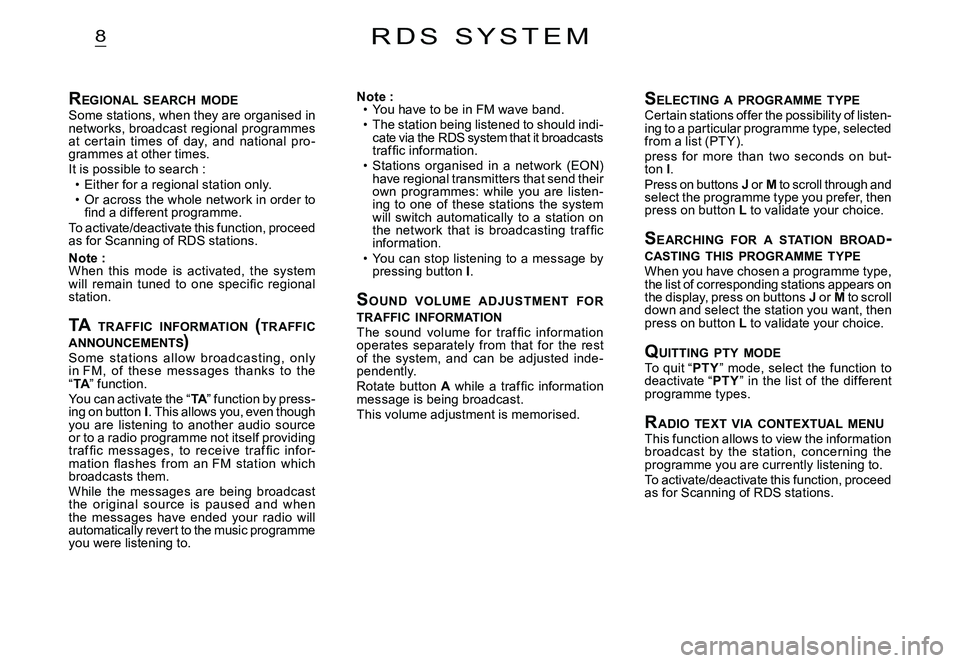
8
REGIONAL SEARCH MODESome stations, when they are organised in networks, broadcast regional programmes at cer tain times of day, and national pro-grammes at other times.It is possible to search :Either for a regional station only.Or across the whole network in order to �fi� �n�d� �a� �d�i�f�f�e�r�e�n�t� �p�r�o�g�r�a�m�m�e�.To activate/deactivate this function, proceed as for Scanning of RDS stations.
Note :When this mode is activated, the system �w�i�l�l� �r�e�m�a�i�n� �t�u�n�e�d� �t�o� �o�n�e� �s�p�e�c�i�fi� �c� �r�e�g�i�o�n�a�l� station.
TA TR AFFIC INFORMATION (TR AFFIC ANNOUNCEMENTS )TA TR AFFIC INFOR INFOR
Some st ations allow broadc asting, only in FM, of these messages thanks to the “TA” function.TATAYou can activate the “TA” function by press-TATAing on button I. This allows you, even though you are listening to another audio source or to a radio programme not itself providing �t�r�a�f �fi� �c� �m�e�s�s�a�g�e�s�,� �t�o� �r�e�c�e�i�v�e� �t�r�a�f �fi� �c� �i�n�f�o�r�-�m�a�t�i�o�n� �fl� �a�s�h�e�s� �f�r�o�m� �a�n� �F�M� �s�t�a�t�i�o�n� �w�h�i�c�h� broadcasts them.While the messages are being broadcast the or iginal sourc e is paused and when the messages have ended your radio will automatically revert to the music programme you were listening to.
Page 123 of 178
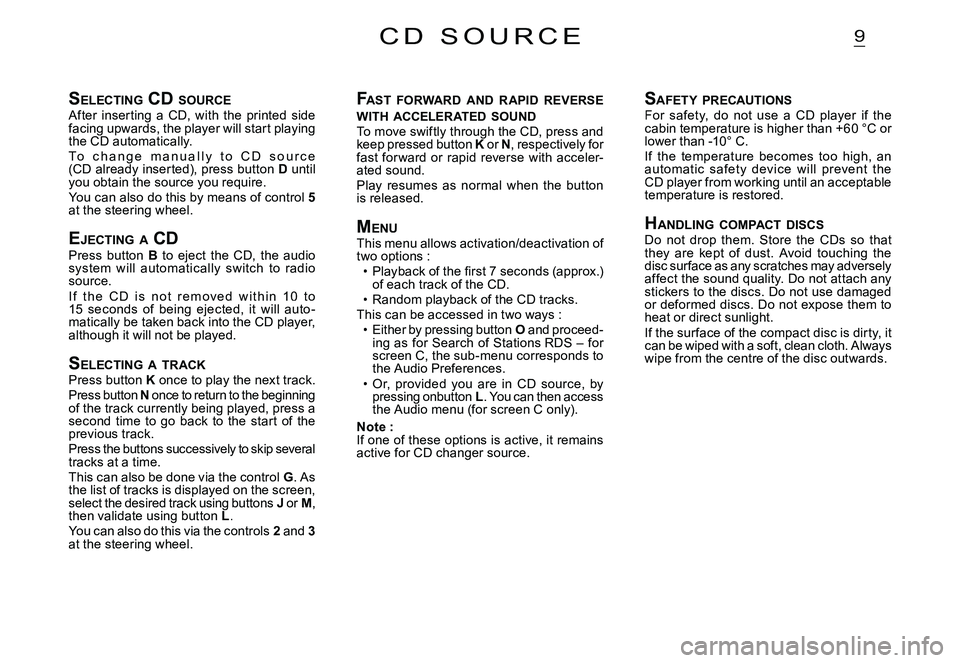
9
SELECTING CD SOURCEAfter inserting a CD, with the printed side facing upwards, the player will start playing the CD automatically.To c h a n g e m a n u a l l y t o C D s o u r c e (CD already inserted), press button D until you obtain the source you require.You can also do this by means of control 5at the steering wheel.
EJECTING A CDPress button B to eject the CD, the audio system will automatically switch to radio source.I f t h e C D i s n o t r e m o v e d w i t h i n 10 t o 15 seconds of being ejected, it will auto -matically be taken back into the CD player, although it will not be played.
S ELECTING A TRACKPress button K once to play the next track.Press button N once to return to the beginning of the track currently being played, press a second time to go back to the start of the previous track.Press the buttons successively to skip several tracks at a time.This can also be done via the control G. As the list of tracks is displayed on the screen, select the desired track using buttons J or M, then validate using button L.You can also do this via the controls 2 and 3at the steering wheel.
C D S O U R C E
F AST FORWARD AND RAPID REVERSE WITH ACCELERATED SOUNDTo move swiftly through the CD, press and keep pressed button K or KN, respectively for fast for ward or rapid reverse with acceler-ated sound.Play resumes as normal when the button is released.
M ENUThis menu allows activation/deactivation of two options :�P�l�a�y�b�a�c�k� �o�f� �t�h�e� �fi� �r�s�t� �7� �s�e�c�o�n�d�s� �(�a�p�p�r�o�x�.�)� of each track of the CD.Random playback of the CD tracks.This can be accessed in two ways :Either by pressing button O and proceed-ing as for Search of Stations RDS – for screen C, the sub-menu corresponds to the Audio Preferences.Or, provided you are in CD source, by pressing onbutton L. You can then access the Audio menu (for screen C only).
Note :If one of these options is active, it remains active for CD changer source.
Page 124 of 178
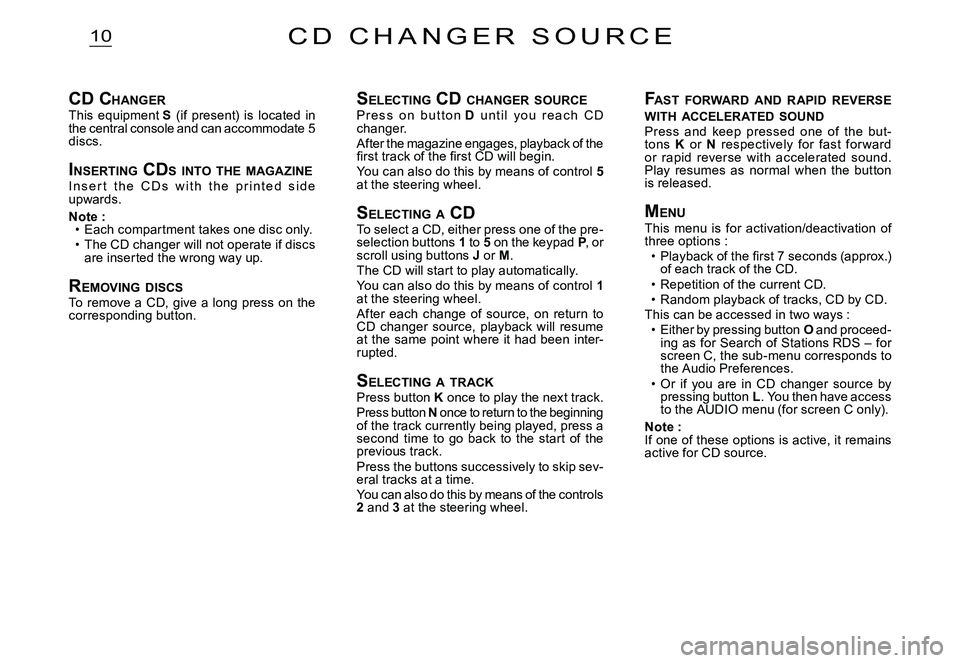
10C D C H A N G E R S O U R C E
SELECTING CD CHANGER SOURCEP r e s s o n b u t t o n D u n t i l y o u r e a c h C D changer.After the magazine engages, playback of the �fi� �r�s�t� �t�r�a�c�k� �o�f� �t�h�e� �fi� �r�s�t� �C�D� �w�i�l�l� �b�e�g�i�n�.You can also do this by means of control 5at the steering wheel.
S ELECTING A CDTo select a CD, either press one of the pre-selection buttons 1 to 5 on the keypad P, or scroll using buttons J or M.The CD will start to play automatically.You can also do this by means of control 1at the steering wheel.After each change of source, on return to CD changer source, playback will resume at the same point where it had been inter-rupted.
S ELECTING A TRACKPress button K once to play the next track.Press button N once to return to the beginning of the track currently being played, press a second time to go back to the start of the previous track.Press the buttons successively to skip sev-eral tracks at a time.You can also do this by means of the controls 2 and 3 at the steering wheel.
F AST FORWARD AND RAPID REVERSE WITH ACCELERATED SOUNDPress and keep pressed one of the but-tons K or N respectively for fast for ward or rapid reverse with accelerated sound. Play resumes as normal when the button is released.
M ENUThis menu is for activation/deactivation of three options :�P�l�a�y�b�a�c�k� �o�f� �t�h�e� �fi� �r�s�t� �7� �s�e�c�o�n�d�s� �(�a�p�p�r�o�x�.�)� of each track of the CD.Repetition of the current CD.Random playback of tracks, CD by CD.This can be accessed in two ways :Either by pressing button O and proceed-ing as for Search of Stations RDS – for screen C, the sub-menu corresponds to the Audio Preferences.Or if you are in CD changer source by pressing button L. You then have access to the AUDIO menu (for screen C only).
Note :If one of these options is active, it remains active for CD source.
Page 125 of 178

11B L U E T O O T H
You should then select “CITROËN” on your telephone controls. Next you have to decide whether or not to accept this twinning, then select on display C, using Jor M, one of the 4 memories. Validate with a press on button L.
Note : You can select a memory already attributed, although the telephone twinned to this loca-tion will no longer be.Next the telephone asks you to enter an �i�d�e�n�t�i�fi� �c�a�t�i�o�n� �c�o�d�e� �:� 1234.Validate.
Note : This entry may be demanded earlier in the twinning sequence.The telephone is now twinned to your Blue-tooth system. For immediate access to the Bluetooth functions, it may be necessary to make a connection (see following pageCon-�fi� �g�u�r�a�t�i�o�n� �:� �C�o�n�n�e�c�t�i�n�g� �a� �t�w�i�n�n�e�d� �m�o�b�i�l�e� telephone).�O�n�c�e� �t�h�e� �t�w�i�n�n�i�n�g� �i�s� �fi� �n�i�s�h�e�d�,� �y�o�u� �w�i�l�l� �b�e� able to c onnec t your telephone v ia t he “Main menu”.
Page 126 of 178
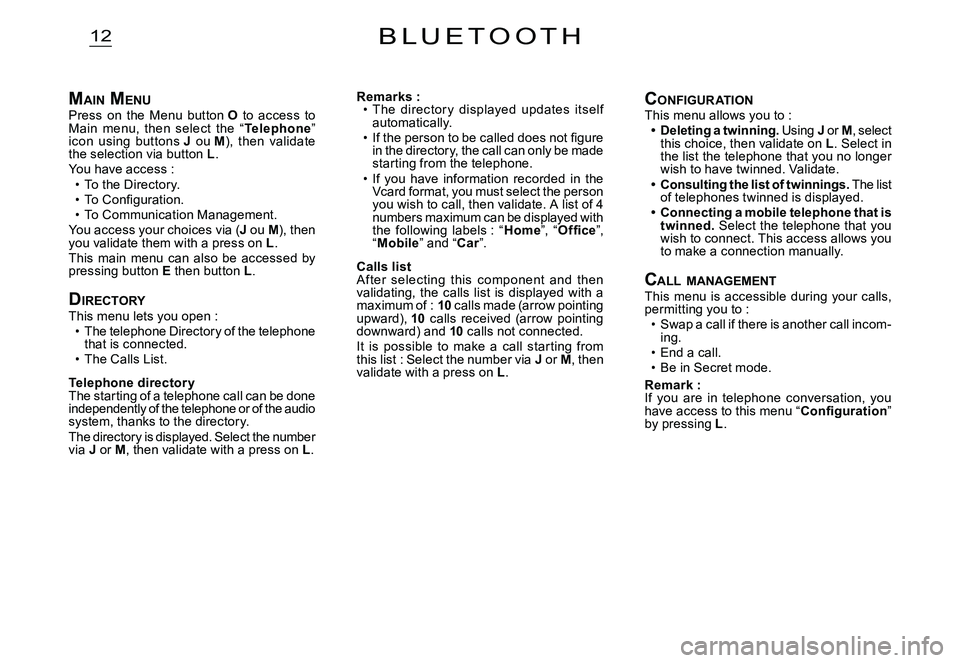
12
MAIN MENUPress on the Menu button O to access to Main menu, then select the “Telephone” icon using buttons J ou M), then validate the selection via button L.You have access :To the Directory.�T�o� �C�o�n�fi� �g�u�r�a�t�i�o�n�.To Communication Management.You access your choices via (J ou M), then you validate them with a press on L.This main menu can also be accessed by pressing button E then button L.
DIRECTORYThis menu lets you open :The telephone Directory of the telephone that is connected.The Calls List.
Telephone director yThe starting of a telephone call can be done independently of the telephone or of the audio system, thanks to the directory.The directory is displayed. Select the number via J or M, then validate with a press on L.
Page 127 of 178
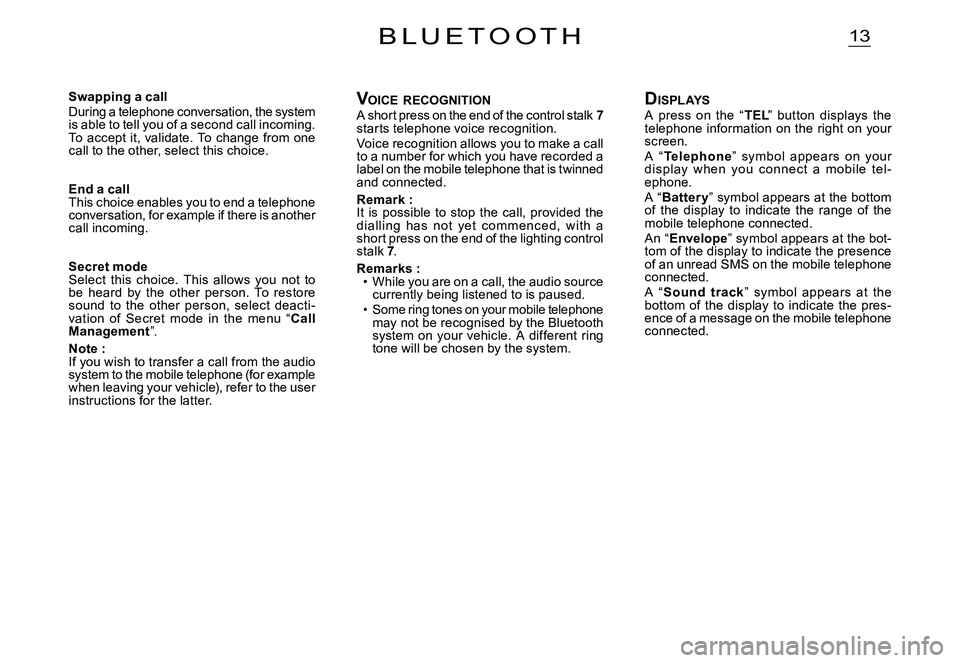
13B L U E T O O T H
VOICE RECOGNITIONA short press on the end of the control stalk 7starts telephone voice recognition.Voice recognition allows you to make a call to a number for which you have recorded a label on the mobile telephone that is twinned and connected.
Remark :It is possible to stop the call, provided the dialling has not yet c ommenc ed, with a short press on the end of the lighting control stalk 7.
Remarks :While you are on a call, the audio source currently being listened to is paused.Some ring tones on your mobile telephone may not be recognised by the Bluetooth system on your vehicle. A different ring tone will be chosen by the system.
Page 128 of 178

ABDEXFGHIJKL’L
NQRTWOUSPVM
1
4
6
2
3
5
Z
7
C
N A V I D R I V E W I T H C D
C H A N G E R
Page 129 of 178

2B U T T O N C O N T R O L S
ACD eject.
BSOURCES e l e c t i o n o f a u d i o s o u r c e ( R a d i o , C D , C D c h a n g e r and MP3).
CPress : On / Off.Rotate : Volume adjust.
DShor t press : Answer call.Display of telephone menu.
EShor t press : Access to the CITROËN ser vices menu.L o n g p r e s s : D i r e c t c a l l t o t h e C I T R O Ë N a s s i s t a n c e ser vice.
FMODESelection of the type of information displayed on the right of the screen (Radio, Navigation, Trip computer, etc.) .
G
If you rotate it, the control allows you :To move in the display in order to choose a function, a parameter or a value.To decrease or to increase an adjustment value.To scroll down the list of elements to be selected.To modif y the scale of the map on the display.If you press it, the control allows you :To access the contextual menu (shor t-cut to cer tain choices for the function displayed on the right.To validate the function chosen or the value modi-�fi� �e�d�.To select a parameter such as “adjust” or “list”, to be able to modify it.To activate/deactivate a function.
Page 130 of 178
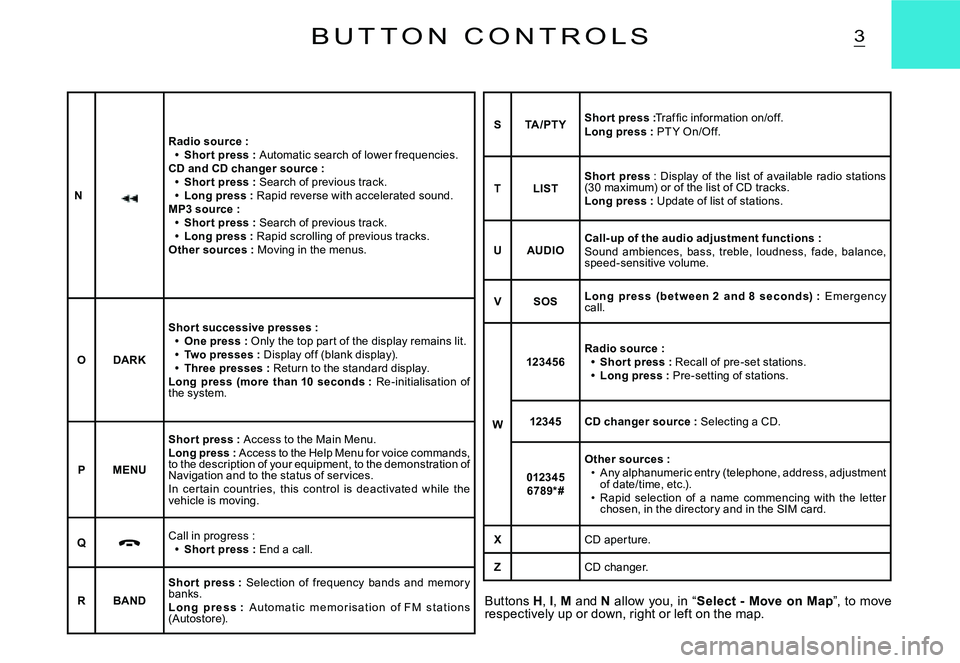
3B U T T O N C O N T R O L S
Buttons H, I, M and N allow you, in “Select - Move on Map”, to move respectively up or down, right or left on the map.
N
Radio source :Shor t press : Automatic search of lower frequencies.CD and CD changer source :Shor t press : Search of previous track.Long press : Rapid reverse with accelerated sound.MP3 source :Shor t press : Search of previous track.Long press : Rapid scrolling of previous tracks.Other sources : Moving in the menus.