navigation CITROEN C2 2007 Owners Manual
[x] Cancel search | Manufacturer: CITROEN, Model Year: 2007, Model line: C2, Model: CITROEN C2 2007Pages: 178, PDF Size: 5.55 MB
Page 129 of 178

2B U T T O N C O N T R O L S
ACD eject.
BSOURCES e l e c t i o n o f a u d i o s o u r c e ( R a d i o , C D , C D c h a n g e r and MP3).
CPress : On / Off.Rotate : Volume adjust.
DShor t press : Answer call.Display of telephone menu.
EShor t press : Access to the CITROËN ser vices menu.L o n g p r e s s : D i r e c t c a l l t o t h e C I T R O Ë N a s s i s t a n c e ser vice.
FMODESelection of the type of information displayed on the right of the screen (Radio, Navigation, Trip computer, etc.) .
G
If you rotate it, the control allows you :To move in the display in order to choose a function, a parameter or a value.To decrease or to increase an adjustment value.To scroll down the list of elements to be selected.To modif y the scale of the map on the display.If you press it, the control allows you :To access the contextual menu (shor t-cut to cer tain choices for the function displayed on the right.To validate the function chosen or the value modi-�fi� �e�d�.To select a parameter such as “adjust” or “list”, to be able to modify it.To activate/deactivate a function.
Page 134 of 178

6M A I N M E N U
MULTIFUNCTION DISPLAYAccording to your choices, it displays the i n f o r m at i o n o n t h e f o l l o w i n g f u n c t i o n s: Navigation – Traf f ic infor mation, Audio, Directory, Telephone and Telematic Services, �C�o�n�fi� �g�u�r�a�t�i�o�n� �a�n�d� �M�a�p�.It is possible to modify the information that is displayed on the right of your screen by pressing F or using voice commands.The type of information on the left and at the top of the screen depends on the choices made on the right.Cer tain actions and types of information (alerts, adjustments, contextual menu) are signalled by the temporar y opening of a window on the screen.The display also gives you your vehicle �c�o�n�fi� �g�u�r�a�t�i�o�n�.
M AIN MENUA press on button P gives you access to all the functions available on your NaviDrive :�N�a�v�i�g�a�t�i�o�n� �–� �T�r�a�f�fi� �c� �i�n�f�o�r�m�a�t�i�o�n�.Audio.Directory.Telephone and telematic services.�C�o�n�fi� �g�u�r�a�t�i�o�n� �o�f� �y�o�u�r� �v�e�h�i�c�l�e�.Map (if colour screen).The description of these is set out in the following oages. Certain choices will appear �o�n�l�y� �i�f� �y�o�u� �h�a�v�e� �s�u�b�s�c�r�i�b�e�d� �t�o� �a� �s�p�e�c�i�fi� �c� contract.
CONTEXTUAL MENUA press on button G gives you access to certain of the choices that are available for the function displayed on the right of your screen.
Page 135 of 178

NAV 1. c
NAV 1. dNAV 1
NAV
NAV 2
NAV 4
NAV 5
NAV 1. a
NAV 1.b
NAV 1. a
NAV 2. b
NAV 2. c
NAV 2. a
NAV 2. d
NAV 3. c
NAV 3. dNAV 3
NAV 3. a
NAV 3. b
NAV 3. e
NAV 4. a
NAV 4. b
NAV 4. c
NAV 4. d
7
Choice of a centre of interest .................................................................................................20
Director y .................................................. ................................................... ............................20
CONTEXTUAL MENU FOR NAVIGATION – TR AFFIC INFORMATION .................................................. ................................................... ............18
Enter an address ..................................................................................................... ...............19
NaviDrive ser vices ..................................................................................................... ............19
Choice of one of the last twenty destinations ........................................................................20
Sor t /delete stages .................................................. ................................................... .............21
Var ying the route ..................................................................................................... ...............21
Adding a stage ..................................................................................................... ...................21
Destination chosen (to change it) ..........................................................................................21
Activate/Deactivate pronunciation of the street nam e ..........................................................21
Viewing information on the navigation CD -ROM .................................................. ................21
CHOOSE A DESTINATIONP AGE 19
STAGES AND ROUTESP AGE 21
TMC T R AFFIC INFORMATIONP AGE 21
MODIFY THE GUIDANCE OPTIONSP AGE 21
�D�e�fi� �n�i�n�g� �t�h�e� �r�o�u�t�e� �c�a�l�c�u�l�a�t�i�o�n� �c�r�i�t�e�r�i�a .................................................. ..................................21
Adjusting the voice synthesiser................................................... ...........................................21
Deleting the last destinations .................................................................................................21
Filtering by incident.....................................23
�G�e�o�g�r�a�p�h�i�c�a�l� �fi� �l�t�e�r ......................................�G�e�o�g�r�a�p�h�i�c�a�l� �fi� �l�t�e�r�G�e�o�g�r�a�p�h�i�c�a�l� �fi� �l�t�e�r23
�A�c�t�i�v�a�t�e�/�D�e�a�c�t�i�v�a�t�e� �fi� �l�t�e�r� �o�n� �r�o�u�t�e ..............23
Choice of TMC station ................................23
Consulting of messages ..................................................................................................... ....23
Filtering TMC information
Adjusting the voice synthesiser..............................................................................................21
Activate/Deactivate showing of messages ............................................................................21
STOP /RESUME GUIDANCE .................................................. ................................................... ..........................................................17
M E N U S T R U C T U R E F O R N A V I G A T I O N –
T R A F F I C I N F O R M A T I O N
Page 141 of 178

13L I S T A N D S T R U C T U R E O F V O I C E
C O M M A N D S
Display
AudioDisplays the information on the current audio source in the right hand par t of the screenGuidanceDisplays the information on navigation/guidance in the right hand par t of the screenNavigationDisplays the information on navigation/guidance in the right hand par t of the screenTrip computerDisplays the information on the trip computer in the right hand par t of the screenTelephoneDisplays the telephone information in the right hand par t of the screenCancel�R�e�t�u�r�n�s� �t�o� �t�h�e� �fi� �r�s�t� �l�e�v�e�l� �o�f� �t�h�e� �v�o�i�c�e� �c�o�m�m�a�n�d�s� �s�t�r�u �c�t�u�r�eHelpDisplays the voice commands possible at this levelWhat can I sayDisplays the voice commands possible at this level
Call“Pre-recorded label”�S�t�a�r �t�s� �a� �t�e�l�e�p�h�o�n�e� �c�a�l�l� �t�o� �t�h�e� �fi� �r�s�t� �n�u�m�b�e�r� �o�n� �t�h�e� �r�e�c�o�r�d� �a�s�s�o�c�i�a�t�e�d� �w�i�t�h� �t�h�e� �v�o�i�c�e� �l�a�b�e�l� �p�r�o�n�o�u�n�c�e�d
StopStops voice commands
ChangerChanges to CD changer audio source
Changer
Disc number
1- 6Changes to CD changer playback for the number givenCancel�R�e�t�u�r�n�s� �t�o� �t�h�e� �fi� �r�s�t� �l�e�v�e�l� �o�f� �t�h�e� �v�o�i�c�e� �c�o�m�m�a�n�d�s� �s�t�r�u �c�t�u�r�eHelpDisplays the voice commands possible at this levelWhat can I sayDisplays the voice commands possible at this levelPrevious discChanges to playback of the previous CD in the changer
Next discChanges to playback of the next CD in the changerRandom playbackActivates, or deactivates, random playback of the curr ent CDListDisplays the list of the tracks on the CD currently being played
Track number
1-20Changes to playback of the track, of the current CD, for the number givenCancel�R�e�t�u�r�n�s� �t�o� �t�h�e� �fi� �r�s�t� �l�e�v�e�l� �o�f� �t�h�e� �v�o�i�c�e� �c�o�m�m�a�n�d�s� �s�t�r�u�c�t�u�r�eHelpDisplays the voice commands possible at this levelWhat can I sayDisplays the voice commands possible at this levelPrevious trackChanges to the previous track of the current CDNext trackChanges to the next track of the current CDRepeatActivates, or deactivates, repetition of playback of the current CDScanActivates, or deactivates, playback of the star t of tracks of the current CDCancel�R�e�t�u�r�n�s� �t�o� �t�h�e� �fi� �r�s�t� �l�e�v�e�l� �o�f� �t�h�e� �v�o�i�c�e� �c�o�m�m�a�n�d�s� �s�t�r�u �c�t�u�r�eHelpDisplays the voice commands possible at this levelWhat can I sayDisplays the voice commands possible at this level
Page 143 of 178

15L I S T A N D S T R U C T U R E O F V O I C E
C O M M A N D S
Message
DisplayDisplays the list of SMS messagesReadReads the last SMS message received or the SMS selected in the list of messagesCancel�R�e�t�u�r�n�s� �t�o� �t�h�e� �fi� �r�s�t� �l�e�v�e�l� �o�f� �t�h�e� �v�o�i�c�e� �c�o�m�m�a�n�d�s� �s�t�r�u�c�t�u�r�eHelpDisplays the voice commands possible at this levelWhat can I sayDisplays the voice commands possible at this level
Navigation
StopStops the current guidanceDirector y“Pre-recorded label”Star ts guidance towards the address contained in the r ecord associated with the voice label pronouncedRestar tResumes guidance towards the last destination selecte d
See
DestinationCentres the map on the current or previous destinationVehicleCentres the map around the vehicleCancel�R�e�t�u�r�n�s� �t�o� �t�h�e� �fi� �r�s�t� �l�e�v�e�l� �o�f� �t�h�e� �v�o�i�c�e� �c�o�m�m�a�n�d�s� �s�t�r�u�c�t�u�r�eHelpDisplays the voice commands possible at this levelWhat can I sayDisplays the voice commands possible at this levelZoom inEnlarges the zone represented on the mapZoom outReduces the zone represented on the mapCancel�R�e�t�u�r�n�s� �t�o� �t�h�e� �fi� �r�s�t� �l�e�v�e�l� �o�f� �t�h�e� �v�o�i�c�e� �c�o�m�m�a�n�d�s� �s�t�r�u�c�t�u�r�eHelpDisplays the voice commands possible at this levelWhat can I sayDisplays the voice commands possible at this level
NoCancels a request to delete an SMS message
Yes�C�o�n�fi� �r�m�s� �a� �r�e�q�u�e�s�t� �t�o� �d�e�l�e�t�e� �a�n� �S�M�S� �m�e�s�s�a�g�e
PreviousChanges to the previous radio station, or previous CD/C DC track. If an SMS is being read, reads the previous SMS messageRadioChanges to Radio audio source
Radio
AutostoreMemorises the 6 strongest FM stations that can be rece ived where the vehicle isListDisplays a list of the stations that can be received where the vehicle is
Memor y
1- 6Selects the station corresponding to the memor y bank n umber givenCancel�R�e�t�u�r�n�s� �t�o� �t�h�e� �fi� �r�s�t� �l�e�v�e�l� �o�f� �t�h�e� �v�o�i�c�e� �c�o�m�m�a�n�d�s� �s�t�r�u�c�t�u�r�eHelpHelpDisplays the voice commands possible at this levelWhat can I sayWhat can I sayDisplays the voice commands possible at this levelPreviousStar ts an automatic search for the previous radio stati onNextStar ts an automatic search for the next radio stationCancel�R�e�t�u�r�n�s� �t�o� �t�h�e� �fi� �r�s�t� �l�e�v�e�l� �o�f� �t�h�e� �v�o�i�c�e� �c�o�m�m�a�n�d�s� �s�t�r�u�c�t�u�r�eHelpHelpDisplays the voice commands possible at this levelWhat can I sayWhat can I sayDisplays the voice commands possible at this level
Page 145 of 178

NAV
17N A V I G A T I O N – T R A F F I C I N F O R M A T I O N
When navigation is to be used for the �fi� �r�s�t� �t�i�m�e�,� �o�r� �w�h�e�n� �t�h�e� �b�a�t�t�e�r �y� �h�a�s� �b�e�e�n� disconnected for any reason, the naviga-tion system has to be initialised. For this operation the vehicle must be parked outdoors so that it can pick up satellite signals. Turn the ignition to position M (see vehicle Handbook) and leave for at �l�e�a�s�t� �fi� �f�t�e�e�n� �m�i�n�u�t�e�s�.
INTRODUCTIONThe on-board navigation system uses audible and visual instructions to guide you towards the destination of your choice.The system uses a cartographic database stored on a CD-ROM, and a GPS system.The G PS system enables your position to be plotted via contact with a number of satellites.The navigation system is composed of the following elements :A CD-ROM reader.A button for recall of the last voice mes-sage - during navigation, a long press on the end of the lighting control stalk 7repeats the latest voice information.Cartographic data in the form of a CDROM that has to be inserted, printed side up, in the aperture X.A synthesised voice for enunciating the guidance instructions during navigation.A display screen.A GPS aerial.Control on the dashboard and controls at the steering wheel.
Page 146 of 178

8
123
7658
123
7
5
64
18
During navigation, provided the navigation CD - ROM is present, the display indicates the manoeuvres to be made :
1 In navigation : manoeuvre to be made or, momentarily, direction to follow. Except during guidance : Display of a compass.2 Next manoeuvre to be made.3 Next road to be taken and name of town.4� �S�y�m�b�o�l� �c�o�n�c�e�r�n�i�n�g� �T�r�a�f�fi� �c� �I�n�f�o�r�m�a�t�i�o�n� �o�r� �s�e�r�v�i�c�e�s� �i�n� �p�r�o�x�i�m�i�t�y� �(�c�o�l�o�u�r� �d�i�s�p�l�a�y�)�.5 Road currently being taken and name of town.6� �E�s�t�i�m�a�t�e�d� �t�i�m�e� �o�f� �a�r�r�i�v�a�l� �a�t� �d�e�s�t�i�n�a�t�i�o�n� �(�b�a�s�e�d� �o�n� �fl� �o�w�i�n�g� �t�r�a�f�fi� �c�)�.7� �D�i�s�t�a�n�c�e� �t�o� �fi� �n�a�l� �d�e�s�t�i�n�a�t�i�o�n�.8 Distance to the next manoeuvre.Remark :Depending on the situation of the vehicle and the r eception of the GPS information, this infor-mation may temporarily be absent from the screen.
Tip :When Navigation is being displayed, a long press on the “Menu” button activates a demonstra-tion of the Navigation function of your NaviDrive.Next select a destination by using the Navigation Me nu. After entering this, start Navigation and see a simulation of the movements of your vehicle . The point of departure will be either the place where the vehicle is now, or the last known location. It is possible to enter a different point of departure via the demonstration menu. This demonstration can let you see a route that you wish to take in the future.
N A V I G A T I O N – T R A F F I C I N F O R M A T I O NN A V I G A T I O N – T R A F F I C I N F O R M A T I O N
CONTEXTUAL MENU FOR NAVIGATION – TRAFFIC INFORMATIONA press on W during navigation brings up a display on the right of the screen, permit-ting you to :Modify the display of the map. Display full screen or on the right hand side (colour screen only).Alter the route. During guidance this function lets you modif y your or iginal route. Enter the distance of the desired diversion then select the “OK” function and validate.Memorise the position of the vehicle. The vehic le position will be saved in the current director y, under a label for name of town and street (if available on the Navigation CDROM). Other wise the label corresponds to GPS coordinates for the location.Modify the guidance criteria for your itinerar y.Stop/resume guidance.
Page 149 of 178

NAV 2NAV 3NAV 4
21N A V I G A T I O N – R D S - T M C T R A F F I C
I N F O R M A T I O N
STAGES AND ROUTESThis menu allows you :To add a stage to your route after guid-ance has started.To sor t or delete stages.To change your route. You have to indi-cate the number of kilometres you wish to leave out in order to permit calculation of a new route.To select the destination chosen ini-tially in order to modify it.
Remark : If a stage is programmed, the navigation system will still tr y to go that way unless it has already been passed or deleted.
Page 150 of 178
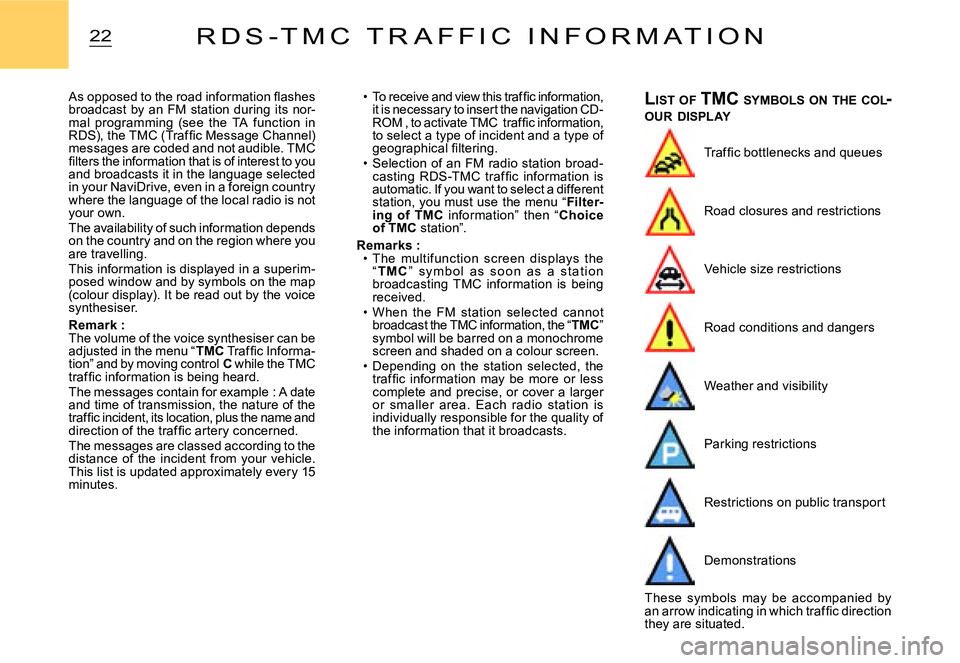
22R D S - T M C T R A F F I C I N F O R M A T I O N
�A�s� �o�p�p�o�s�e�d� �t�o� �t�h�e� �r�o�a�d� �i�n�f�o�r�m�a�t�i�o�n� �fl� �a�s�h�e�s� broadcast by an FM station during its nor-mal programming (see the TA function in �R�D�S�)�,� �t�h�e� �T�M�C� �(�T�r�a�f�fi� �c� �M�e�s�s�a�g�e� �C�h�a�n�n�e�l�)� messages are coded and not audible. TMC �fi� �l�t�e�r�s� �t�h�e� �i�n�f�o�r�m�a�t�i�o�n� �t�h�a�t� �i�s� �o�f� �i�n�t�e�r�e�s�t� �t�o� �y�o�u� and broadcasts it in the language selected in your NaviDrive, even in a foreign country where the language of the local radio is not your own.The availability of such information depends on the country and on the region where you are travelling.This information is displayed in a superim-posed window and by symbols on the map (colour display). It be read out by the voice synthesiser.
Remark :The volume of the voice synthesiser can be adjusted in the menu “TMC� �T�r�a�f�fi� �c� �I�n�f�o�r�m�a�-tion” and by moving control C while the TMC �t�r�a�f�fi� �c� �i�n�f�o�r�m�a�t�i�o�n� �i�s� �b�e�i�n�g� �h�e�a�r�d�.The messages contain for example : A date and time of transmission, the nature of the �t�r�a�f�fi� �c� �i�n�c�i�d�e�n�t�,� �i�t�s� �l�o�c�a�t�i�o�n�,� �p�l�u�s� �t�h�e� �n�a�m�e� �a�n�d� �d�i�r�e�c�t�i�o�n� �o�f� �t�h�e� �t�r�a�f�fi� �c� �a�r�t�e�r�y� �c�o�n�c�e�r�n�e�d�.The messages are classed according to the distance of the incident from your vehicle. This list is updated approximately every 15 minutes.
�T�o� �r�e�c�e�i�v�e� �a�n�d� �v�i�e�w� �t�h�i�s� �t�r�a�f�fi� �c� �i�n�f�o�r�m�a�t�i�o�n�,� it is necessary to insert the navigation CD-�R�O�M� �,� �t�o� �a�c�t�i�v�a�t�e� �T�M�C� � �t�r�a�f�fi� �c� �i�n�f�o�r�m�a�t�i�o�n�,� to select a type of incident and a type of �g�e�o�g�r�a�p�h�i�c�a�l� �fi� �l�t�e�r�i�n�g�.Selection of an FM radio station broad-�c�a�s�t�i�n�g� �R�D�S�-�T�M�C� �t�r�a�f �fi� �c� �i�n�f�o�r�m�a�t�i�o�n� �i�s� automatic. If you want to select a different station, you must use the menu “Filter-ing of TMC information” then “Choice of TMC station”.
Remarks :The multifunction screen displays the “T M C” sy m b o l a s s o o n a s a s t a t i o n broadcasting TMC information is being received.When the FM station selected cannot broadcast the TMC information, the “TMC” symbol will be barred on a monochrome screen and shaded on a colour screen.Depending on the station selected, the �t�r�a�f �fi� �c� �i�n�f�o�r�m�a�t�i�o�n� �m�a�y� �b�e� �m�o�r�e� �o�r� �l�e�s�s� complete and precise, or cover a larger or smaller area. Each radio station is individually responsible for the quality of the information that it broadcasts.
Page 158 of 178

30C D S O U R C E
SAFETY PRECAUTIONSFor safety, do not use a CD player if the cabin temperature is higher than +60 °C or lower than -10° C.If the temperature becomes too high, an automatic safet y devic e will prevent the CD player from working until an acceptable temperature is restored.
H ANDLING COMPACT DISCSDo not drop them. Store the CDs so that they are kept of dust. Avoid touching the disc sur-face as any scratches may adversely affect the sound quality. Do not attach any stickers to the discs. Do not write on them. Do not use damaged or deformed discs. Do not expose them to heat or direct sunlight.
Note :Some cut CDs cannot be read by your equip-ment (quality, speed of recording, etc.).If the sur face of the compact disc is dirty, it can be wiped with a soft, clean cloth. Always wipe from the centre of the disc outwards.
S ELECTING CD SOURCEAfter inserting a CD, with the printed side facing upwards, the player will start playing the CD automatically.If there is a CD already inser ted, press on button B until you have the source you require. You can also do this by means of control 5 at the steering wheel.
Remarks :Before inser ting a CD, always c hec k that no CD is already there by pressing on A.If the navigation CD - ROM is inser ted, it is not possible to listen to a CD in CD source.