Screen Citroen C3 2010 2.G User Guide
[x] Cancel search | Manufacturer: CITROEN, Model Year: 2010, Model line: C3, Model: Citroen C3 2010 2.GPages: 205, PDF Size: 7.63 MB
Page 21 of 205
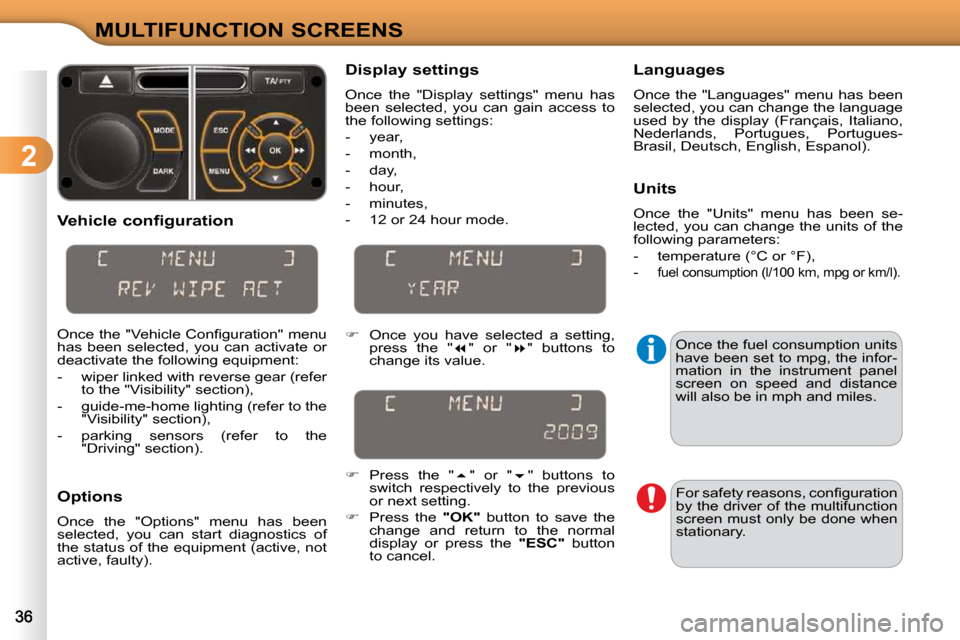
2
MULTIFUNCTION SCREENS
Vehicle configuration
� �O�n�c�e� �t�h�e� �"�V�e�h�i�c�l�e� �C�o�n�fi� �g�u�r�a�t�i�o�n�"� �m�e�n�u�
has been selected, you can activate or
deactivate the following equipment:
- wiper linked with reverse gear (refer to the "Visibility" section),
- guide-me-home lighting (refer to the "Visibility" section),
- parking sensors (refer to the "Driving" section).
Options
Once the "Options" menu has been
selected, you can start diagnostics of
the status of the equipment (active, not
active, faulty). Display settings
Once the "Display settings" menu has
been selected, you can gain access to
the following settings:
- year,
- month,
- day,
- hour,
- minutes,
- 12 or 24 hour mode.
� Once you have selected a setting,
press the " � " or " � " buttons to
change its value.
� Press the " � " or " � " buttons to
switch respectively to the previous
or next setting.
� Press the "OK" button to save the
change and return to the normal
display or press the "ESC" button
to cancel. Languages
Once the "Languages" menu has been
selected, you can change the language
used by the display (Français, Italiano,
Nederlands, Portugues, Portugues-
Brasil, Deutsch, English, Espanol).
Units
Once the "Units" menu has been se-
lected, you can change the units of the
following parameters:
- temperature (°C or °F),
-
fuel consumption (l/100 km, mpg or km/l).
Once the fuel consumption units
have been set to mpg, the infor-
mation in the instrument panel
screen on speed and distance
will also be in mph and miles.
� �F�o�r� �s�a�f�e�t�y� �r�e�a�s�o�n�s�,� �c�o�n�fi� �g�u�r�a�t�i�o�n�
by the driver of the multifunction
screen must only be done when
stationary.
Page 22 of 205
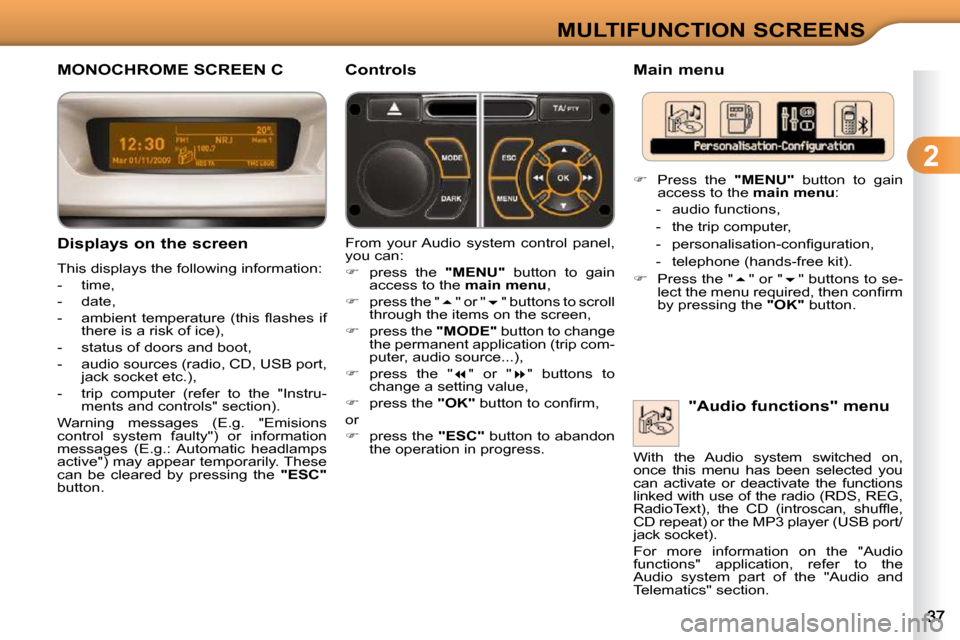
2
MULTIFUNCTION SCREENS
MONOCHROME SCREEN C
Displays on the screen
This displays the following information:
- time,
- date,
� � �-� � �a�m�b�i�e�n�t� �t�e�m�p�e�r�a�t�u�r�e� �(�t�h�i�s� �fl� �a�s�h�e�s� �i�f� there is a risk of ice),
- status of doors and boot,
- audio sources (radio, CD, USB port, jack socket etc.),
- trip computer (refer to the "Instru- ments and controls" section).
Warning messages (E.g. "Emisions
control system faulty") or information
messages (E.g.: Automatic headlamps
active") may appear temporarily. These
can be cleared by pressing the "ESC"
button. Controls
From your Audio system control panel,
you can:
� press the "MENU" button to gain
access to the main menu ,
� press the " � " or " � " buttons to scroll
through the items on the screen,
� press the "MODE" button to change
the permanent application (trip com-
puter, audio source...),
� press the " � " or " � " buttons to
change a setting value,
� press the "OK"� � �b�u�t�t�o�n� �t�o� �c�o�n�fi� �r�m�,� �
or
� press the "ESC" button to abandon
the operation in progress. Main menu
� Press the "MENU" button to gain
access to the main menu :
- audio functions,
- the trip computer,
� � �-� � �p�e�r�s�o�n�a�l�i�s�a�t�i�o�n�-�c�o�n�fi� �g�u�r�a�t�i�o�n�,�
- telephone (hands-free kit).
� Press the " � " or " � " buttons to se-
�l�e�c�t� �t�h�e� �m�e�n�u� �r�e�q�u�i�r�e�d�,� �t�h�e�n� �c�o�n�fi� �r�m�
by pressing the "OK" button.
"Audio functions" menu
With the Audio system switched on,
once this menu has been selected you
can activate or deactivate the functions
linked with use of the radio (RDS, REG,
�R�a�d�i�o�T�e�x�t�)�,� �t�h�e� �C�D� �(�i�n�t�r�o�s�c�a�n�,� �s�h�u�f�fl� �e�,�
CD repeat) or the MP3 player (USB port/
jack socket).
For more information on the "Audio
functions" application, refer to the
Audio system part of the "Audio and
Telematics" section.
Page 23 of 205
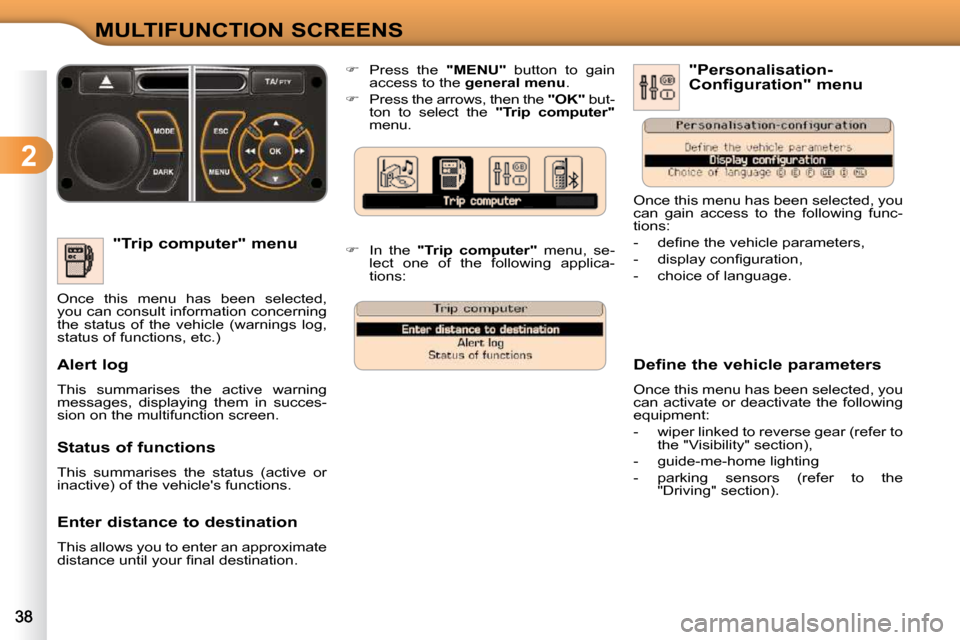
2
MULTIFUNCTION SCREENS
"Trip computer" menu
Once this menu has been selected,
you can consult information concerning
the status of the vehicle (warnings log,
status of functions, etc.)
Alert log
This summarises the active warning
messages, displaying them in succes-
sion on the multifunction screen. "Personalisation-
Configuration" menu
Define the vehicle parameters
Once this menu has been selected, you
can activate or deactivate the following
equipment:
- wiper linked to reverse gear (refer to the "Visibility" section),
- guide-me-home lighting
- parking sensors (refer to the "Driving" section).
� In the "
Trip computer
" menu, se-
lect one of the following applica-
tions:
� Press the "MENU" button to gain
access to the general menu .
� Press the arrows, then the "OK" but-
ton to select the "
Trip computer
"
menu.
Once this menu has been selected, you
can gain access to the following func-
tions:
� � � �-� � �d�e�fi� �n�e� �t�h�e� �v�e�h�i�c�l�e� �p�a�r�a�m�e�t�e�r�s�,�
� � �-� � �d�i�s�p�l�a�y� �c�o�n�fi� �g�u�r�a�t�i�o�n�,�
- choice of language.
Status of functions
This summarises the status (active or
inactive) of the vehicle's functions.
Enter distance to destination
This allows you to enter an approximate
�d�i�s�t�a�n�c�e� �u�n�t�i�l� �y�o�u�r� �fi� �n�a�l� �d�e�s�t�i�n�a�t�i�o�n�.� �
Page 24 of 205
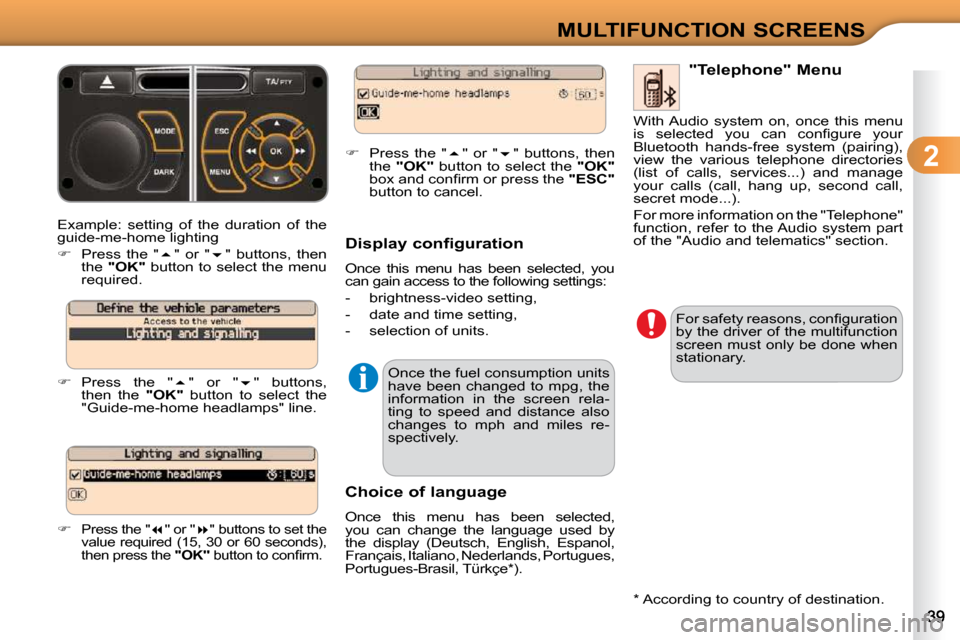
2
MULTIFUNCTION SCREENS
Example: setting of the duration of the
guide-me-home lighting
� Press the " � " or " � " buttons, then
the "OK" button to select the menu
required.
� Press the " � " or " � " buttons,
then the "OK" button to select the
"Guide-me-home headlamps" line.
�
Press the " � " or " � " buttons to set the
value required (15, 30 or 60 seconds),
then press the "OK"� � �b�u�t�t�o�n� �t�o� �c�o�n�fi� �r�m�.�
� Press the " � " or " � " buttons, then
the "OK" button to select the "OK"
�b�o�x� �a�n�d� �c�o�n�fi� �r�m� �o�r� �p�r�e�s�s� �t�h�e� � "ESC"
button to cancel.
Choice of language
Once this menu has been selected,
you can change the language used by
the display (Deutsch, English, Espanol,
Français, Italiano, Nederlands, Portugues,
Portugues-Brasil, Türkçe * ). "Telephone" Menu
� �F�o�r� �s�a�f�e�t�y� �r�e�a�s�o�n�s�,� �c�o�n�fi� �g�u�r�a�t�i�o�n�
by the driver of the multifunction
screen must only be done when
stationary.
Display configuration
Once this menu has been selected, you
can gain access to the following settings:
- brightness-video setting,
- date and time setting,
- selection of units.
Once the fuel consumption units
have been changed to mpg, the
information in the screen rela-
ting to speed and distance also
changes to mph and miles re-
spectively. With Audio system on, once this menu
�i�s� �s�e�l�e�c�t�e�d� �y�o�u� �c�a�n� �c�o�n�fi� �g�u�r�e� �y�o�u�r�
Bluetooth hands-free system (pairing),
view the various telephone directories
(list of calls, services...) and manage
your calls (call, hang up, second call,
secret mode...).
For more information on the "Telephone"
function, refer to the Audio system part
of the "Audio and telematics" section.
* According to country of destination.
Page 25 of 205
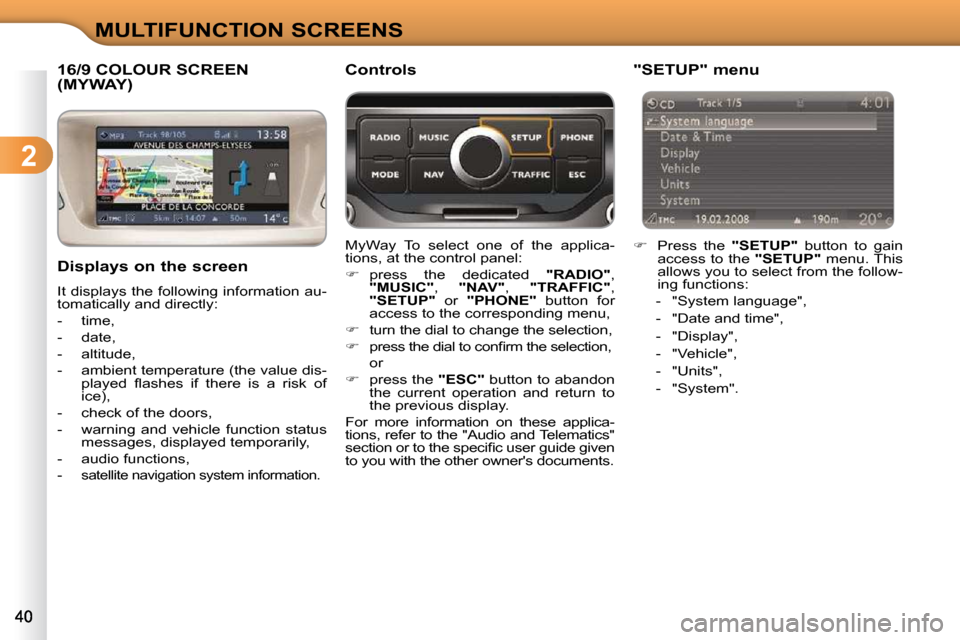
2
MULTIFUNCTION SCREENS
16/9 COLOUR SCREEN (MYWAY)
Displays on the screen
It displays the following information au-
tomatically and directly:
- time,
- date,
- altitude,
- ambient temperature (the value dis-�p�l�a�y�e�d� �fl� �a�s�h�e�s� �i�f� �t�h�e�r�e� �i�s� �a� �r�i�s�k� �o�f�
ice),
- check of the doors,
- warning and vehicle function status messages, displayed temporarily,
- audio functions,
-
satellite navigation system information.
Controls
MyWay To select one of the applica-
tions, at the control panel:
� press the dedicated "RADIO" ,
"MUSIC" , "NAV" , "TRAFFIC" ,
"SETUP" or "PHONE" button for
access to the corresponding menu,
� turn the dial to change the selection,
� � � �p�r�e�s�s� �t�h�e� �d�i�a�l� �t�o� �c�o�n�fi� �r�m� �t�h�e� �s�e�l�e�c�t�i�o�n�,� �
or
� press the "ESC" button to abandon
the current operation and return to
the previous display.
For more information on these applica-
tions, refer to the "Audio and Telematics"
�s�e�c�t�i�o�n� �o�r� �t�o� �t�h�e� �s�p�e�c�i�fi� �c� �u�s�e�r� �g�u�i�d�e� �g�i�v�e�n�
to you with the other owner's documents. "SETUP" menu
� Press the "SETUP" button to gain
access to the "SETUP" menu. This
allows you to select from the follow-
ing functions:
- "System language",
- "Date and time",
- "Display",
- "Vehicle",
- "Units",
- "System".
Page 26 of 205
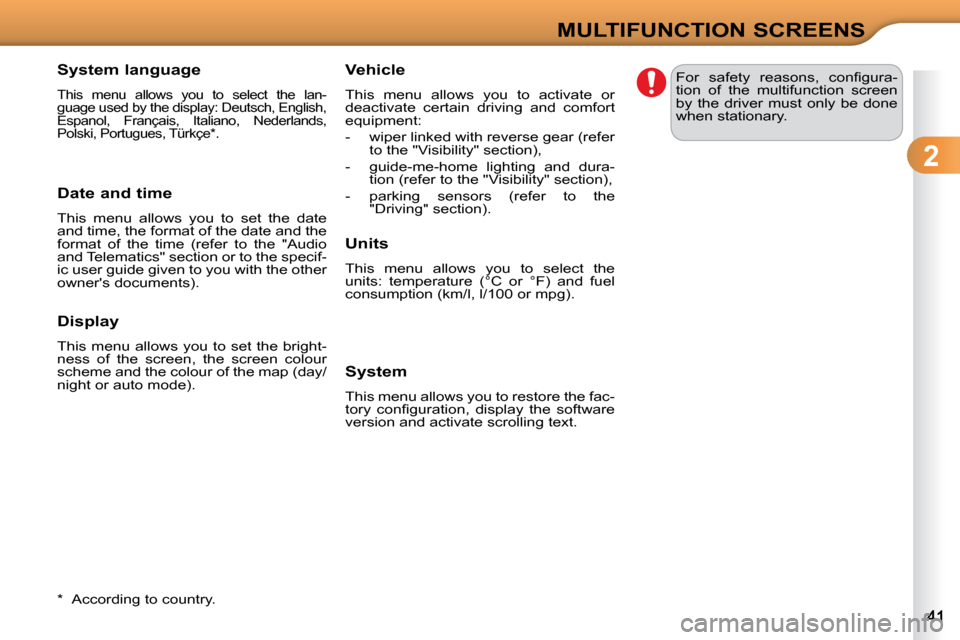
2
MULTIFUNCTION SCREENS
* According to country.
System language
This menu allows you to select the lan-
guage used by the display: Deutsch, English,
Espanol, Français, Italiano, Nederlands,
Polski, Portugues, Türkçe * .
Date and time
This menu allows you to set the date
and time, the format of the date and the
format of the time (refer to the "Audio
and Telematics" section or to the specif-
ic user guide given to you with the other
owner's documents).
Display
This menu allows you to set the bright-
ness of the screen, the screen colour
scheme and the colour of the map (day/
night or auto mode).
Vehicle
This menu allows you to activate or
deactivate certain driving and comfort
equipment:
- wiper linked with reverse gear (refer
to the "Visibility" section),
- guide-me-home lighting and dura- tion (refer to the "Visibility" section),
- parking sensors (refer to the "Driving" section).
Units
This menu allows you to select the
units: temperature (°C or °F) and fuel
consumption (km/l, l/100 or mpg).
System
This menu allows you to restore the fac-
�t�o�r�y� �c�o�n�fi� �g�u�r�a�t�i�o�n�,� �d�i�s�p�l�a�y� �t�h�e� �s�o�f�t�w�a�r�e�
version and activate scrolling text. � �F�o�r� �s�a�f�e�t�y� �r�e�a�s�o�n�s�,� �c�o�n�fi� �g�u�r�a�-
tion of the multifunction screen
by the driver must only be done
when stationary.
Page 35 of 205

3
COMFORT
REAR SCREEN DEMIST -
DEFROST
Switching on
� �T�h�e� �r�e�a�r� �s�c�r�e�e�n� �d�e�m�i�s�t�i�n�g�/�d�e�f�r�o�s�t�i�n�g�
�c�a�n� �o�n�l�y� �o�p�e�r�a�t�e� �w�h�e�n� �t�h�e� �e�n�g�i�n�e� �i�s�
�r�u�n�n�i�n�g�.�
� � � �P�r�e�s�s� �t�h�i�s� �b�u�t�t�o�n� �t�o� �d�e�m�i�s�t�/�d�e�f�r�o�s�t�
�t�h�e� �r�e�a�r� �s�c�r�e�e�n� �a�n�d� �(�d�e�p�e�n�d�i�n�g� �o�n�
�v�e�r�s�i�o�n�)� �t�h�e� �d�o�o�r� �m�i�r�r�o�r�s�.� �T�h�e� �i�n�d�i�-
�c�a�t�o�r� �l�a�m�p� �a�s�s�o�c�i�a�t�e�d� �w�i�t�h� �t�h�e� �b�u�t�-
�t�o�n� �c�o�m�e�s� �o�n�.� � �
Switching off
� �T�h�e� �d�e�m�i�s�t�i�n�g�/�d�e�f�r�o�s�t�i�n�g� �s�w�i�t�c�h�e�s� �o�f�f�
�a�u�t�o�m�a�t�i�c�a�l�l�y� �t�o� �p�r�e�v�e�n�t� �a�n� �e�x�c�e�s�s�i�v�e�
�c�o�n�s�u�m�p�t�i�o�n� �o�f� �c�u�r�r�e�n�t�.�
� � � �I�t� �i�s� �p�o�s�s�i�b�l�e� �t�o� �s�t�o�p� �t�h�e� �d�e�m�i�s�t�-
�i�n�g�/�d�e�f�r�o�s�t�i�n�g� �o�p�e�r�a�t�i�o�n� �b�e�f�o�r�e� �i�t� �i�s�
�s�w�i�t�c�h�e�d� �o�f�f� �a�u�t�o�m�a�t�i�c�a�l�l�y� �b�y� �p�r�e�s�s�-
�i�n�g� �t�h�e� �b�u�t�t�o�n� �a�g�a�i�n�.� �T�h�e� �i�n�d�i�c�a�t�o�r�
�l�a�m�p� �a�s�s�o�c�i�a�t�e�d� �w�i�t�h� �t�h�e� �b�u�t�t�o�n�
�s�w�i�t�c�h�e�s� �o�f�f�.� � � �T�h�e� �c�o�n�t�r�o�l� �b�u�t�t�o�n� �i�s� �l�o�c�a�t�e�d� �o�n�
�t�h�e� �h�e�a�t�i�n�g� �o�r� �a�i�r� �c�o�n�d�i�t�i�o�n�i�n�g�
�s�y�s�t�e�m� �c�o�n�t�r�o�l� �p�a�n�e�l�.�
� �I�f� �t�h�e� �e�n�g�i�n�e� �i�s� �s�w�i�t�c�h�e�d� �o�f�f� �b�e�-
�f�o�r�e� �t�h�e� �d�e�m�i�s�t�i�n�g�/�d�e�f�r�o�s�t�i�n�g� �i�s�
�s�w�i�t�c�h�e�d� �o�f�f� �a�u�t�o�m�a�t�i�c�a�l�l�y�,� �d�e�m�-
�i�s�t�i�n�g�/�d�e�f�r�o�s�t�i�n�g� �w�i�l�l� �r�e�s�u�m�e� �n�e�x�t�
�t�i�m�e� �t�h�e� �e�n�g�i�n�e� �i�s� �s�w�i�t�c�h�e�d� �o�n�.�
� � � �S�w�i�t�c�h� �o�f�f� �t�h�e� �d�e�m�i�s�t�i�n�g�/�d�e�-
frosting of the rear screen
�a�n�d� �d�o�o�r� �m�i�r�r�o�r�s� �a�s� �s�o�o�n� �a�s�
appropriate as lower current
consumption results in re-
�d�u�c�e�d� �f�u�e�l� �c�o�n�s�u�m�p�t�i�o�n�.� � �
Page 43 of 205
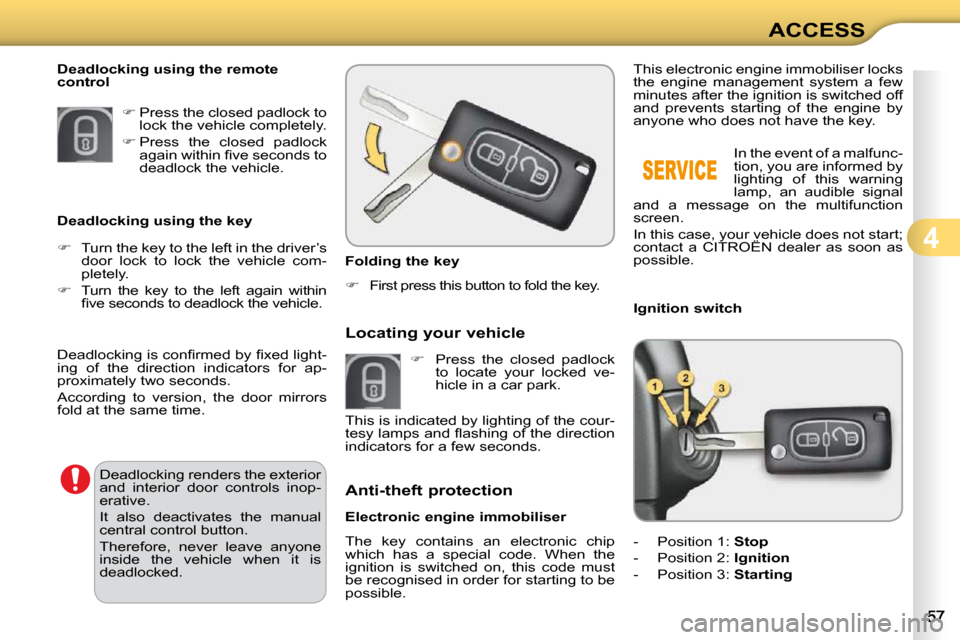
4
ACCESS
Folding the key
� First press this button to fold the key.
Anti-theft protection
Electronic engine immobiliser
The key contains an electronic chip
which has a special code. When the
ignition is switched on, this code must
be recognised in order for starting to be
possible. In the event of a malfunc-
tion, you are informed by
lighting of this warning
lamp, an audible signal
and a message on the multifunction
screen.
In this case, your vehicle does not start;
contact a CITROËN dealer as soon as
possible.
Ignition switch
- Position 1: Stop
- Position 2: Ignition
- Position 3: Starting
Locating your vehicle
� Press the closed padlock
to locate your locked ve-
hicle in a car park.
This is indicated by lighting of the cour-
�t�e�s�y� �l�a�m�p�s� �a�n�d� �fl� �a�s�h�i�n�g� �o�f� �t�h�e� �d�i�r�e�c�t�i�o�n�
indicators for a few seconds.
Deadlocking using the remote
control
� Press the closed padlock to
lock the vehicle completely.
� Press the closed padlock
�a�g�a�i�n� �w�i�t�h�i�n� �fi� �v�e� �s�e�c�o�n�d�s� �t�o�
deadlock the vehicle.
Deadlocking using the key
� Turn the key to the left in the driver’s
door lock to lock the vehicle com-
pletely.
� Turn the key to the left again within
�fi� �v�e� �s�e�c�o�n�d�s� �t�o� �d�e�a�d�l�o�c�k� �t�h�e� �v�e�h�i�c�l�e�.� �
� �D�e�a�d�l�o�c�k�i�n�g� �r�e�n�d�e�r�s� �t�h�e� �e�x�t�e�r�i�o�r�
and interior door controls inop-
erative.
It also deactivates the manual
central control button.
Therefore, never leave anyone
inside the vehicle when it is
deadlocked.
� �D�e�a�d�l�o�c�k�i�n�g� �i�s� �c�o�n�fi� �r�m�e�d� �b�y� �fi� �x�e�d� �l�i�g�h�t�-
ing of the direction indicators for ap-
�p�r�o�x�i�m�a�t�e�l�y� �t�w�o� �s�e�c�o�n�d�s�.�
According to version, the door mirrors
fold at the same time. This electronic engine immobiliser locks
the engine management system a few
minutes after the ignition is switched off
and prevents starting of the engine by
anyone who does not have the key.
Page 44 of 205
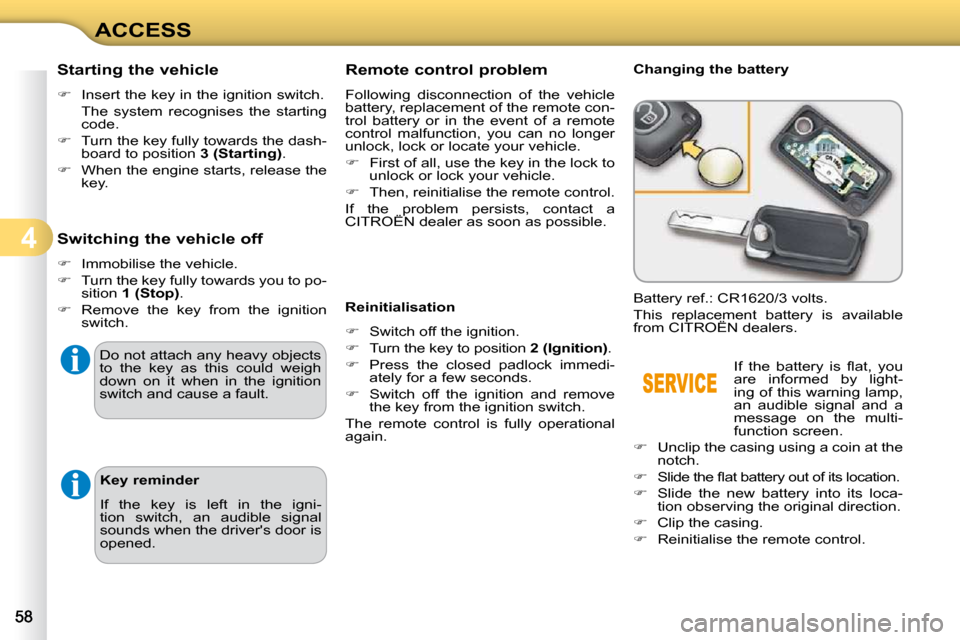
4
ACCESS Remote control problem
Following disconnection of the vehicle
battery, replacement of the remote con-
trol battery or in the event of a remote
control malfunction, you can no longer
unlock, lock or locate your vehicle.
� First of all, use the key in the lock to
unlock or lock your vehicle.
� Then, reinitialise the remote control.
If the problem persists, contact a
CITROËN dealer as soon as possible.
Reinitialisation
� Switch off the ignition.
� Turn the key to position 2 (Ignition) .
� Press the closed padlock immedi-
ately for a few seconds.
� Switch off the ignition and remove
the key from the ignition switch.
The remote control is fully operational
again. Changing the battery
Battery ref.: CR1620/3 volts.
This replacement battery is available
from CITROËN dealers.
� �I�f� �t�h�e� �b�a�t�t�e�r�y� �i�s� �fl� �a�t�,� �y�o�u�
are informed by light-
ing of this warning lamp,
an audible signal and a
message on the multi-
function screen.
� Unclip the casing using a coin at the
notch.
� � � �S�l�i�d�e� �t�h�e� �fl� �a�t� �b�a�t�t�e�r�y� �o�u�t� �o�f� �i�t�s� �l�o�c�a�t�i�o�n�.�
� Slide the new battery into its loca-
tion observing the original direction.
� Clip the casing.
� Reinitialise the remote control.
Switching the vehicle off
� Immobilise the vehicle.
� Turn the key fully towards you to po-
sition 1 (Stop) .
� Remove the key from the ignition
switch.
Do not attach any heavy objects
to the key as this could weigh
down on it when in the ignition
switch and cause a fault.
Key reminder
If the key is left in the igni-
tion switch, an audible signal
sounds when the driver's door is
opened.
Starting the vehicle
� Insert the key in the ignition switch.
The system recognises the starting code.
� Turn the key fully towards the dash-
board to position 3 (Starting) .
� When the engine starts, release the
key.
Page 46 of 205
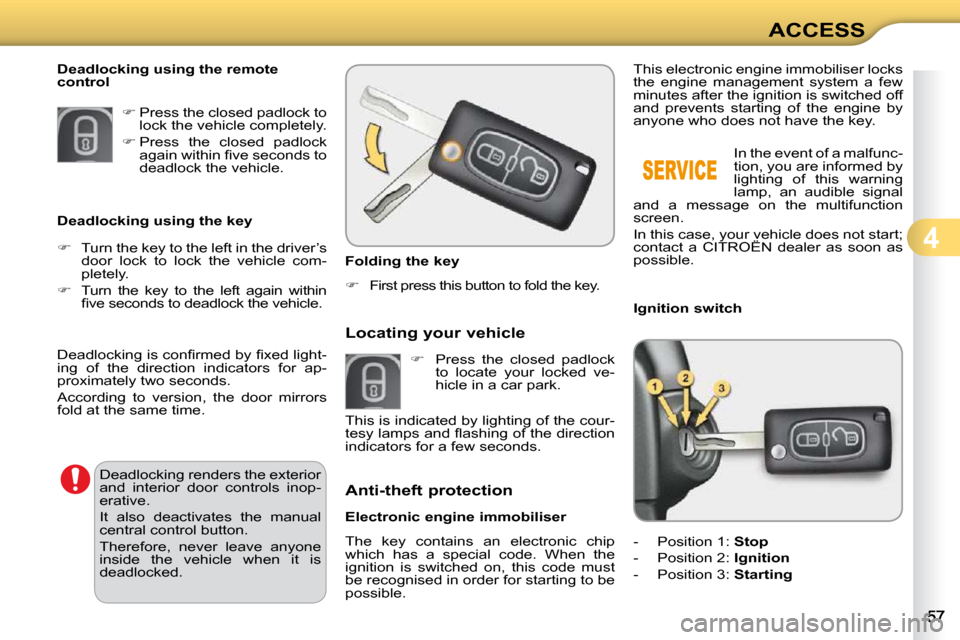
4
ACCESS
Folding the key
� First press this button to fold the key.
Anti-theft protection
Electronic engine immobiliser
The key contains an electronic chip
which has a special code. When the
ignition is switched on, this code must
be recognised in order for starting to be
possible. In the event of a malfunc-
tion, you are informed by
lighting of this warning
lamp, an audible signal
and a message on the multifunction
screen.
In this case, your vehicle does not start;
contact a CITROËN dealer as soon as
possible.
Ignition switch
- Position 1: Stop
- Position 2: Ignition
- Position 3: Starting
Locating your vehicle
� Press the closed padlock
to locate your locked ve-
hicle in a car park.
This is indicated by lighting of the cour-
�t�e�s�y� �l�a�m�p�s� �a�n�d� �fl� �a�s�h�i�n�g� �o�f� �t�h�e� �d�i�r�e�c�t�i�o�n�
indicators for a few seconds.
Deadlocking using the remote
control
� Press the closed padlock to
lock the vehicle completely.
� Press the closed padlock
�a�g�a�i�n� �w�i�t�h�i�n� �fi� �v�e� �s�e�c�o�n�d�s� �t�o�
deadlock the vehicle.
Deadlocking using the key
� Turn the key to the left in the driver’s
door lock to lock the vehicle com-
pletely.
� Turn the key to the left again within
�fi� �v�e� �s�e�c�o�n�d�s� �t�o� �d�e�a�d�l�o�c�k� �t�h�e� �v�e�h�i�c�l�e�.� �
� �D�e�a�d�l�o�c�k�i�n�g� �r�e�n�d�e�r�s� �t�h�e� �e�x�t�e�r�i�o�r�
and interior door controls inop-
erative.
It also deactivates the manual
central control button.
Therefore, never leave anyone
inside the vehicle when it is
deadlocked.
� �D�e�a�d�l�o�c�k�i�n�g� �i�s� �c�o�n�fi� �r�m�e�d� �b�y� �fi� �x�e�d� �l�i�g�h�t�-
ing of the direction indicators for ap-
�p�r�o�x�i�m�a�t�e�l�y� �t�w�o� �s�e�c�o�n�d�s�.�
According to version, the door mirrors
fold at the same time. This electronic engine immobiliser locks
the engine management system a few
minutes after the ignition is switched off
and prevents starting of the engine by
anyone who does not have the key.