display Citroen C3 2010.5 2.G Owner's Guide
[x] Cancel search | Manufacturer: CITROEN, Model Year: 2010.5, Model line: C3, Model: Citroen C3 2010.5 2.GPages: 240, PDF Size: 8.72 MB
Page 79 of 240
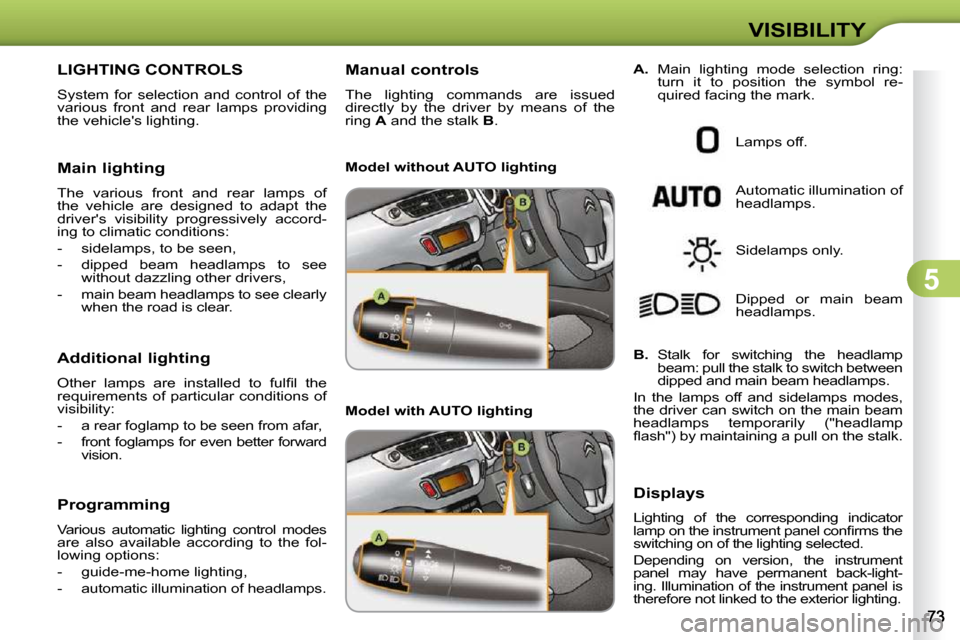
5
VISIBILITY
LIGHTING CONTROLS
System for selection and control of the
various front and rear lamps providing
the vehicle's lighting.
Main lighting
The various front and rear lamps of
the vehicle are designed to adapt the
driver's visibility progressively accord-
ing to climatic conditions:
- sidelamps, to be seen,
- dipped beam headlamps to see without dazzling other drivers,
- main beam headlamps to see clearly when the road is clear.
Additional lighting
� �O�t�h�e�r� �l�a�m�p�s� �a�r�e� �i�n�s�t�a�l�l�e�d� �t�o� �f�u�l�fi� �l� �t�h�e�
requirements of particular conditions of
visibility:
- a rear foglamp to be seen from afar,
- front foglamps for even better forward vision.
Programming
Various automatic lighting control modes
are also available according to the fol-
lowing options:
- guide-me-home lighting,
- automatic illumination of headlamps. Model without AUTO lighting
Model with AUTO lighting
Lamps off.
Automatic illumination of
headlamps.
Sidelamps only.
Dipped or main beam
headlamps.
B. Stalk for switching the headlamp
beam: pull the stalk to switch between
dipped and main beam headlamps.
In the lamps off and sidelamps modes,
the driver can switch on the main beam
headlamps temporarily ("headlamp
�fl� �a�s�h�"�)� �b�y� �m�a�i�n�t�a�i�n�i�n�g� �a� �p�u�l�l� �o�n� �t�h�e� �s�t�a�l�k�.�
Displays
Lighting of the corresponding indicator
�l�a�m�p� �o�n� �t�h�e� �i�n�s�t�r�u�m�e�n�t� �p�a�n�e�l� �c�o�n�fi� �r�m�s� �t�h�e�
switching on of the lighting selected.
Depending on version, the instrument
panel may have permanent back-light-
ing. Illumination of the instrument panel is
therefore not linked to the exterior lighting.
Manual controls
The lighting commands are issued
directly by the driver by means of the
ring
A and the stalk B .
A. Main lighting mode selection ring:
turn it to position the symbol re-
quired facing the mark.
Page 82 of 240

5
VISIBILITY To avoid causing a nuisance to other
road users, the height of the headlamps
should be adjusted in relation to the load
in the vehicle.
0
. Driver only or driver + front passenger.
- . Intermediate setting
1. 5 people.
- . 5 people + load in the boot.
2. Driver only + maximum authorised
load in the boot.
�T�h�i�s� �p�o�s�i�t�i�o�n� �i�s� �s�u�f�fi� �c�i�e�n�t� �t�o� �a�v�o�i�d� �c�a�u�s�-
ing dazzle.
Higher settings may limit the spread of
light from the headlamps.
The initial setting is position "0" .
HEADLAMP ADJUSTMENT Coupling with the automatic
"Guide-me-home" lighting
Association with the automatic illumination
of headlamps provides "guide-me-home"
lighting with the following additional op-
tions:
- selection of the lighting duration to
15, 30 or 60 seconds in the vehi-
cle parameters in the multifunction
�s�c�r�e�e�n� �c�o�n�fi� �g�u�r�a�t�i�o�n� �m�e�n�u� �(�e�x�c�e�p�t�
in the case of the monochrome
screen A, for which the duration is
�s�e�t�:� �6�0� �s�e�c�o�n�d�s�)�,�
- automatic activation of "guide-me- home" lighting when automatic
illumination of headlamps is in ope-
ration.
Operating fault In fog or snow, the sunshine sen-
�s�o�r� �m�a�y� �d�e�t�e�c�t� �s�u�f�fi� �c�i�e�n�t� �l�i�g�h�t�.�
Therefore, the lighting will not
come on automatically.
Do not cover the sunshine sen-
sor, coupled with the rain sensor
and located in the centre of the
windscreen behind the rear view
mirror; the associated functions
would no longer be controlled.
In the event of a fault with
the sunshine sensor, the
lighting come on, this warn-
ing lamp is displayed in the instrument
panel and/or a message appears in the
multifunction screen, accompanied by
an audible signal.
Contact a CITROËN dealer or a quali-
�fi� �e�d� �w�o�r�k�s�h�o�p�.�
Page 84 of 240

5
VISIBILITY To avoid causing a nuisance to other
road users, the height of the headlamps
should be adjusted in relation to the load
in the vehicle.
0
. Driver only or driver + front passenger.
- . Intermediate setting
1. 5 people.
- . 5 people + load in the boot.
2. Driver only + maximum authorised
load in the boot.
�T�h�i�s� �p�o�s�i�t�i�o�n� �i�s� �s�u�f�fi� �c�i�e�n�t� �t�o� �a�v�o�i�d� �c�a�u�s�-
ing dazzle.
Higher settings may limit the spread of
light from the headlamps.
The initial setting is position "0" .
HEADLAMP ADJUSTMENT Coupling with the automatic
"Guide-me-home" lighting
Association with the automatic illumination
of headlamps provides "guide-me-home"
lighting with the following additional op-
tions:
- selection of the lighting duration to
15, 30 or 60 seconds in the vehi-
cle parameters in the multifunction
�s�c�r�e�e�n� �c�o�n�fi� �g�u�r�a�t�i�o�n� �m�e�n�u� �(�e�x�c�e�p�t�
in the case of the monochrome
screen A, for which the duration is
�s�e�t�:� �6�0� �s�e�c�o�n�d�s�)�,�
- automatic activation of "guide-me- home" lighting when automatic
illumination of headlamps is in ope-
ration.
Operating fault In fog or snow, the sunshine sen-
�s�o�r� �m�a�y� �d�e�t�e�c�t� �s�u�f�fi� �c�i�e�n�t� �l�i�g�h�t�.�
Therefore, the lighting will not
come on automatically.
Do not cover the sunshine sen-
sor, coupled with the rain sensor
and located in the centre of the
windscreen behind the rear view
mirror; the associated functions
would no longer be controlled.
In the event of a fault with
the sunshine sensor, the
lighting come on, this warn-
ing lamp is displayed in the instrument
panel and/or a message appears in the
multifunction screen, accompanied by
an audible signal.
Contact a CITROËN dealer or a quali-
�fi� �e�d� �w�o�r�k�s�h�o�p�.�
Page 85 of 240

5
VISIBILITY To avoid causing a nuisance to other
road users, the height of the headlamps
should be adjusted in relation to the load
in the vehicle.
0
. Driver only or driver + front passenger.
- . Intermediate setting
1. 5 people.
- . 5 people + load in the boot.
2. Driver only + maximum authorised
load in the boot.
�T�h�i�s� �p�o�s�i�t�i�o�n� �i�s� �s�u�f�fi� �c�i�e�n�t� �t�o� �a�v�o�i�d� �c�a�u�s�-
ing dazzle.
Higher settings may limit the spread of
light from the headlamps.
The initial setting is position "0" .
HEADLAMP ADJUSTMENT Coupling with the automatic
"Guide-me-home" lighting
Association with the automatic illumination
of headlamps provides "guide-me-home"
lighting with the following additional op-
tions:
- selection of the lighting duration to
15, 30 or 60 seconds in the vehi-
cle parameters in the multifunction
�s�c�r�e�e�n� �c�o�n�fi� �g�u�r�a�t�i�o�n� �m�e�n�u� �(�e�x�c�e�p�t�
in the case of the monochrome
screen A, for which the duration is
�s�e�t�:� �6�0� �s�e�c�o�n�d�s�)�,�
- automatic activation of "guide-me- home" lighting when automatic
illumination of headlamps is in ope-
ration.
Operating fault In fog or snow, the sunshine sen-
�s�o�r� �m�a�y� �d�e�t�e�c�t� �s�u�f�fi� �c�i�e�n�t� �l�i�g�h�t�.�
Therefore, the lighting will not
come on automatically.
Do not cover the sunshine sen-
sor, coupled with the rain sensor
and located in the centre of the
windscreen behind the rear view
mirror; the associated functions
would no longer be controlled.
In the event of a fault with
the sunshine sensor, the
lighting come on, this warn-
ing lamp is displayed in the instrument
panel and/or a message appears in the
multifunction screen, accompanied by
an audible signal.
Contact a CITROËN dealer or a quali-
�fi� �e�d� �w�o�r�k�s�h�o�p�.�
Page 94 of 240
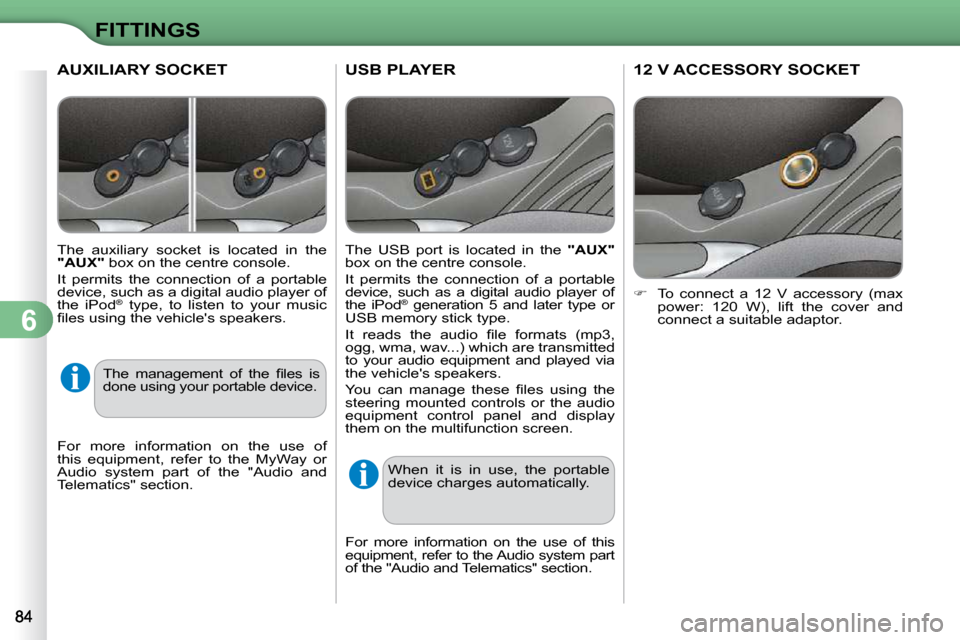
6
FITTINGS
USB PLAYER
The USB port is located in the "AUX"
box on the centre console.
It permits the connection of a portable
device, such as a digital audio player of
the iPod ®
generation 5 and later type or
USB memory stick type.
� �I�t� �r�e�a�d�s� �t�h�e� �a�u�d�i�o� �fi� �l�e� �f�o�r�m�a�t�s� �(�m�p�3�,�
ogg, wma, wav...) which are transmitted
to your audio equipment and played via
the vehicle's speakers.
� �Y�o�u� �c�a�n� �m�a�n�a�g�e� �t�h�e�s�e� �fi� �l�e�s� �u�s�i�n�g� �t�h�e�
steering mounted controls or the audio
equipment control panel and display
them on the multifunction screen.
When it is in use, the portable
device charges automatically.
For more information on the use of this
equipment, refer to the Audio system part
of the "Audio and Telematics" section.
12 V ACCESSORY SOCKET
� To connect a 12 V accessory (max
power: 120 W), lift the cover and
connect a suitable adaptor.
AUXILIARY SOCKET
The auxiliary socket is located in the
"AUX" box on the centre console.
It permits the connection of a portable
device, such as a digital audio player of
the iPod ®
type, to listen to your music
�fi� �l�e�s� �u�s�i�n�g� �t�h�e� �v�e�h�i�c�l�e�'�s� �s�p�e�a�k�e�r�s�.�
For more information on the use of
this equipment, refer to the MyWay or
Audio system part of the "Audio and
Telematics" section. � �T�h�e� �m�a�n�a�g�e�m�e�n�t� �o�f� �t�h�e� �fi� �l�e�s� �i�s�
done using your portable device.
Page 97 of 240
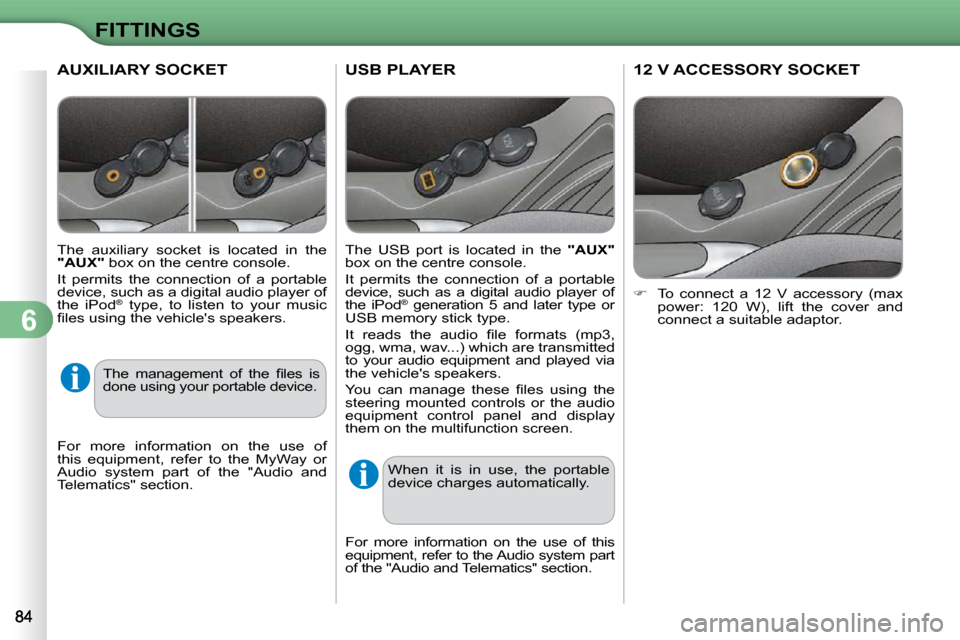
6
FITTINGS
USB PLAYER
The USB port is located in the "AUX"
box on the centre console.
It permits the connection of a portable
device, such as a digital audio player of
the iPod ®
generation 5 and later type or
USB memory stick type.
� �I�t� �r�e�a�d�s� �t�h�e� �a�u�d�i�o� �fi� �l�e� �f�o�r�m�a�t�s� �(�m�p�3�,�
ogg, wma, wav...) which are transmitted
to your audio equipment and played via
the vehicle's speakers.
� �Y�o�u� �c�a�n� �m�a�n�a�g�e� �t�h�e�s�e� �fi� �l�e�s� �u�s�i�n�g� �t�h�e�
steering mounted controls or the audio
equipment control panel and display
them on the multifunction screen.
When it is in use, the portable
device charges automatically.
For more information on the use of this
equipment, refer to the Audio system part
of the "Audio and Telematics" section.
12 V ACCESSORY SOCKET
� To connect a 12 V accessory (max
power: 120 W), lift the cover and
connect a suitable adaptor.
AUXILIARY SOCKET
The auxiliary socket is located in the
"AUX" box on the centre console.
It permits the connection of a portable
device, such as a digital audio player of
the iPod ®
type, to listen to your music
�fi� �l�e�s� �u�s�i�n�g� �t�h�e� �v�e�h�i�c�l�e�'�s� �s�p�e�a�k�e�r�s�.�
For more information on the use of
this equipment, refer to the MyWay or
Audio system part of the "Audio and
Telematics" section. � �T�h�e� �m�a�n�a�g�e�m�e�n�t� �o�f� �t�h�e� �fi� �l�e�s� �i�s�
done using your portable device.
Page 123 of 240
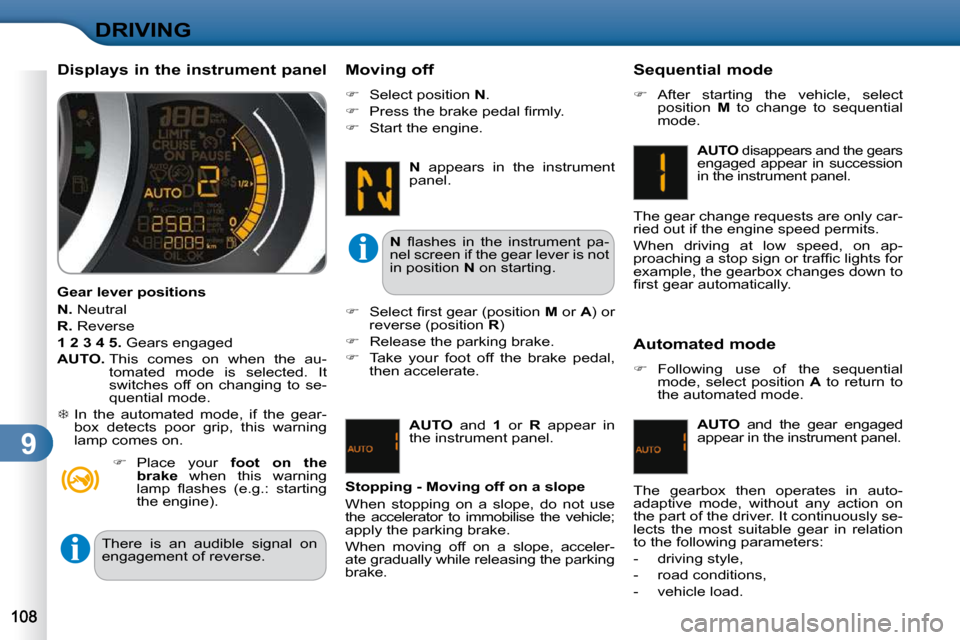
9
DRIVING
Automated mode
� Following use of the sequential
mode, select position A to return to
the automated mode.
AUTO and the gear engaged
appear in the instrument panel.
� �T�h�e� �g�e�a�r�b�o�x� �t�h�e�n� �o�p�e�r�a�t�e�s� �i�n� �a�u�t�o�-
adaptive mode, without any action on
the part of the driver. It continuously se-
lects the most suitable gear in relation
to the following parameters:
- driving style,
- road conditions,
- vehicle load.
Displays in the instrument panel
Gear lever positions
N
. Neutral
R
. Reverse
1 2 3 4 5
.
Gears engaged
AUTO. This comes on when the au-
tomated mode is selected. It
switches off on changing to se-
quential mode.
� In the automated mode, if the gear-
�b�o�x� �d�e�t�e�c�t�s� �p�o�o�r� �g�r�i�p�,� �t�h�i�s� �w�a�r�n�i�n�g�
lamp comes on. Moving off
� Select position N .
� � � �P�r�e�s�s� �t�h�e� �b�r�a�k�e� �p�e�d�a�l� �fi� �r�m�l�y�.�
� Start the engine.
N appears in the instrument
panel.
N � � �fl� �a�s�h�e�s� �i�n� �t�h�e� �i�n�s�t�r�u�m�e�n�t� �p�a�-
nel screen if the gear lever is not
in position N on starting.
� � � �S�e�l�e�c�t� �fi� �r�s�t� �g�e�a�r� �(�p�o�s�i�t�i�o�n� � M or A ) or
reverse (position R )
� Release the parking brake.
� Take your foot off the brake pedal,
then accelerate.
AUTO and 1 or R appear in
the instrument panel.
Stopping - Moving off on a slope
When stopping on a slope, do not use
the accelerator to immobilise the vehicle;
apply the parking brake.
When moving off on a slope, acceler-
ate gradually while releasing the parking
brake. Sequential mode
� After starting the vehicle, select
position M to change to sequential
mode.
AUTO disappears and the gears engaged appear in succession
in the instrument panel.
The gear change requests are only car-
ried out if the engine speed permits.
When driving at low speed, on ap-
�p�r�o�a�c�h�i�n�g� �a� �s�t�o�p� �s�i�g�n� �o�r� �t�r�a�f�fi� �c� �l�i�g�h�t�s� �f�o�r�
�e�x�a�m�p�l�e�,� �t�h�e� �g�e�a�r�b�o�x� �c�h�a�n�g�e�s� �d�o�w�n� �t�o�
�fi� �r�s�t� �g�e�a�r� �a�u�t�o�m�a�t�i�c�a�l�l�y�.� �
� Place your foot on the
brake when this warning
�l�a�m�p� �fl� �a�s�h�e�s� �(�e�.�g�.�:� �s�t�a�r�t�i�n�g�
the engine).
There is an audible signal on
engagement of reverse.
Page 124 of 240
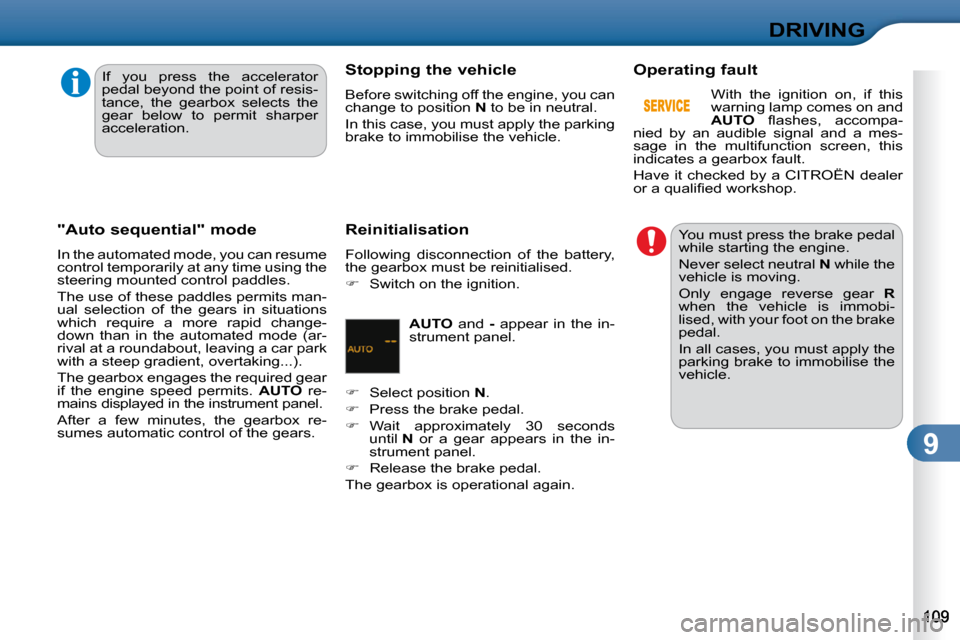
9
DRIVING
"Auto sequential" mode
In the automated mode, you can resume
control temporarily at any time using the
steering mounted control paddles.
The use of these paddles permits man-
ual selection of the gears in situations
which require a more rapid change-
down than in the automated mode (ar-
rival at a roundabout, leaving a car park
with a steep gradient, overtaking...).
� �T�h�e� �g�e�a�r�b�o�x� �e�n�g�a�g�e�s� �t�h�e� �r�e�q�u�i�r�e�d� �g�e�a�r�
if the engine speed permits. AUTO re-
mains displayed in the instrument panel.
� �A�f�t�e�r� �a� �f�e�w� �m�i�n�u�t�e�s�,� �t�h�e� �g�e�a�r�b�o�x� �r�e�-
sumes automatic control of the gears. Stopping the vehicle
Before switching off the engine, you can
change to position
N to be in neutral.
In this case, you must apply the parking
brake to immobilise the vehicle.
Reinitialisation
Following disconnection of the battery,
�t�h�e� �g�e�a�r�b�o�x� �m�u�s�t� �b�e� �r�e�i�n�i�t�i�a�l�i�s�e�d�.�
� Switch on the ignition. Operating fault
With the ignition on, if this
warning lamp comes on and
AUTO � � �fl� �a�s�h�e�s�,� �a�c�c�o�m�p�a�-
nied by an audible signal and a mes-
sage in the multifunction screen, this
�i�n�d�i�c�a�t�e�s� �a� �g�e�a�r�b�o�x� �f�a�u�l�t�.� �
Have it checked by a CITROËN dealer
�o�r� �a� �q�u�a�l�i�fi� �e�d� �w�o�r�k�s�h�o�p�.�
If you press the accelerator
pedal beyond the point of resis-
�t�a�n�c�e�,� �t�h�e� �g�e�a�r�b�o�x� �s�e�l�e�c�t�s� �t�h�e�
gear below to permit sharper
acceleration.
AUTO and - appear in the in-
strument panel.
� Select position N .
� Press the brake pedal.
� � � �W�a�i�t� �a�p�p�r�o�x�i�m�a�t�e�l�y� �3�0� �s�e�c�o�n�d�s�
until N or a gear appears in the in-
strument panel.
� Release the brake pedal.
� �T�h�e� �g�e�a�r�b�o�x� �i�s� �o�p�e�r�a�t�i�o�n�a�l� �a�g�a�i�n�.� � You must press the brake pedal
while starting the engine.
Never select neutral
N while the
vehicle is moving.
Only engage reverse gear R
when the vehicle is immobi-
lised, with your foot on the brake
pedal.
In all cases, you must apply the
parking brake to immobilise the
vehicle.
Page 125 of 240
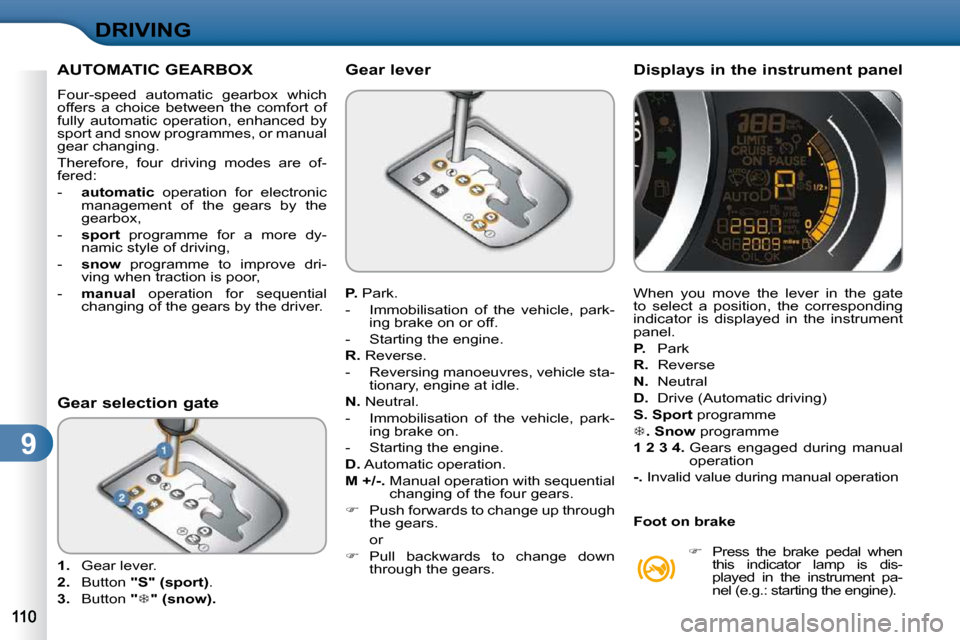
9
DRIVING
AUTOMATIC GEARBOX
� �F�o�u�r�-�s�p�e�e�d� �a�u�t�o�m�a�t�i�c� �g�e�a�r�b�o�x� �w�h�i�c�h�
offers a choice between the comfort of
fully automatic operation, enhanced by
sport and snow programmes, or manual
gear changing.
Therefore, four driving modes are of-
fered:
- automatic operation for electronic
management of the gears by the
�g�e�a�r�b�o�x�,�
- sport programme for a more dy-
namic style of driving,
- snow programme to improve dri-
ving when traction is poor,
- manual operation for sequential
changing of the gears by the driver.
1. Gear lever.
2. Button "S"
(sport) .
3. Button "
�
"
(snow).
Gear selection gate
P. Park.
- Immobilisation of the vehicle, park- ing brake on or off.
- Starting the engine.
R. Reverse.
- Reversing manoeuvres, vehicle sta- tionary, engine at idle.
N. Neutral.
- Immobilisation of the vehicle, park- ing brake on.
- Starting the engine.
D. Automatic operation.
M +/- . Manual operation with sequential
changing of the four gears.
� Push forwards to change up through
the gears.
or
� Pull backwards to change down
through the gears.
Gear lever
When you move the lever in the gate
to select a position, the corresponding
indicator is displayed in the instrument
panel.
P. Park
R. Reverse
N. Neutral
D. Drive (Automatic driving)
S.
Sport programme
�
.
Snow programme
1 2 3 4
. Gears engaged during manual
operation
-. Invalid value during manual operation
Displays in the instrument panel
Foot on brake
� Press the brake pedal when
this indicator lamp is dis-
played in the instrument pa-
nel (e.g.: starting the engine).
Page 127 of 240
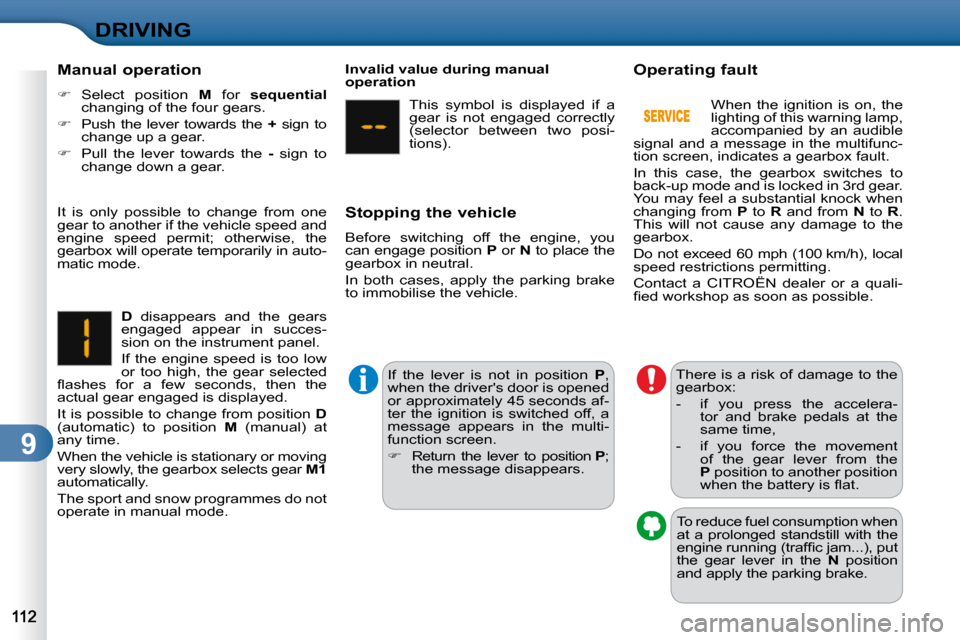
9
DRIVING
Manual operation
� Select position M for sequential
changing of the four gears.
� Push the lever towards the + sign to
change up a gear.
� Pull the lever towards the - sign to
change down a gear.
It is only possible to change from one
gear to another if the vehicle speed and
engine speed permit; otherwise, the
�g�e�a�r�b�o�x� �w�i�l�l� �o�p�e�r�a�t�e� �t�e�m�p�o�r�a�r�i�l�y� �i�n� �a�u�t�o�-
matic mode.
D disappears and the gears
engaged appear in succes-
sion on the instrument panel.
If the engine speed is too low
or too high, the gear selected
�fl� �a�s�h�e�s� �f�o�r� �a� �f�e�w� �s�e�c�o�n�d�s�,� �t�h�e�n� �t�h�e
actual gear engaged is displayed.
It is possible to change from position D
(automatic) to position M (manual) at
any time.
When the vehicle is stationary or moving
�v�e�r�y� �s�l�o�w�l�y�,� �t�h�e� �g�e�a�r�b�o�x� �s�e�l�e�c�t�s� �g�e�a�r� � M1
automatically.
The sport and snow programmes do not
operate in manual mode. Invalid value during manual
operation
This symbol is displayed if a
gear is not engaged correctly
(selector between two posi-
tions).
Stopping the vehicle
Before switching off the engine, you
can engage position P or N to place the
�g�e�a�r�b�o�x� �i�n� �n�e�u�t�r�a�l�.�
In both cases, apply the parking brake
to immobilise the vehicle.
If the lever is not in position P ,
when the driver's door is opened
�o�r� �a�p�p�r�o�x�i�m�a�t�e�l�y� �4�5� �s�e�c�o�n�d�s� �a�f�-
ter the ignition is switched off, a
message appears in the multi-
function screen.
� Return the lever to position P ;
the message disappears. There is a risk of damage to the
�g�e�a�r�b�o�x�:�
- if you press the accelera-
tor and brake pedals at the
same time,
- if you force the movement of the gear lever from the
P position to another position
�w�h�e�n� �t�h�e� �b�a�t�t�e�r�y� �i�s� �fl� �a�t�.� �
Operating fault
When the ignition is on, the
lighting of this warning lamp,
accompanied by an audible
signal and a message in the multifunc-
�t�i�o�n� �s�c�r�e�e�n�,� �i�n�d�i�c�a�t�e�s� �a� �g�e�a�r�b�o�x� �f�a�u�l�t�.�
� �I�n� �t�h�i�s� �c�a�s�e�,� �t�h�e� �g�e�a�r�b�o�x� �s�w�i�t�c�h�e�s� �t�o�
�b�a�c�k�-�u�p� �m�o�d�e� �a�n�d� �i�s� �l�o�c�k�e�d� �i�n� �3�r�d� �g�e�a�r�.�
You may feel a substantial knock when
changing from P to R and from N to R .
This will not cause any damage to the
�g�e�a�r�b�o�x�.�
� �D�o� �n�o�t� �e�x�c�e�e�d� �6�0� �m�p�h� �(�1�0�0� �k�m�/�h�)�,� �l�o�c�a�l�
speed restrictions permitting.
Contact a CITROËN dealer or a quali-
�fi� �e�d� �w�o�r�k�s�h�o�p� �a�s� �s�o�o�n� �a�s� �p�o�s�s�i�b�l�e�.�
To reduce fuel consumption when
at a prolonged standstill with the
�e�n�g�i�n�e� �r�u�n�n�i�n�g� �(�t�r�a�f�fi� �c� �j�a�m�.�.�.�)�,� �p�u�t�
the gear lever in the N position
and apply the parking brake.