ECU Citroen C3 2013 2.G Owner's Manual
[x] Cancel search | Manufacturer: CITROEN, Model Year: 2013, Model line: C3, Model: Citroen C3 2013 2.GPages: 284, PDF Size: 9.23 MB
Page 44 of 284
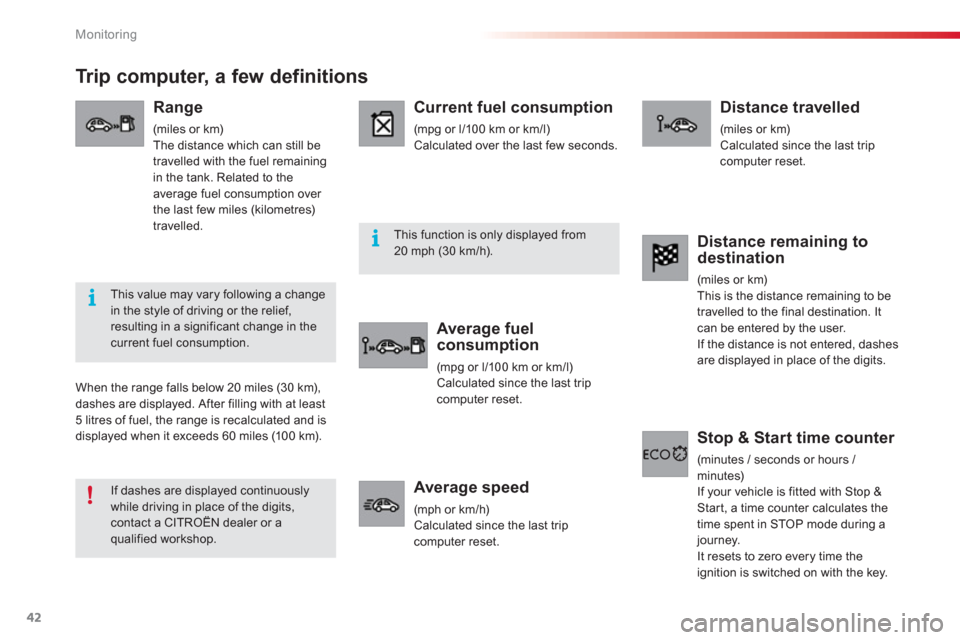
Monitoring
42
Tr ip computer, a few definitions
Range
(miles or km)The distance which can still be
travelled with the fuel remainingin the tank. Related to theaverage fuel consumption over
the last few miles (kilometres)
travelled.
Current fuel consumption
(mpg or l/100 km or km/l) Calculated over the last few seconds.
Average fuel consumption
(mpg or l/100 km or km/l)
Calculated since the last trip
computer reset.
Average speed
(mph or km/h)Calculated since the last trip computer reset.
Distance travelled
(miles or km)
Calculated since the last tripcomputer reset.
When the ran
ge falls below 20 miles (30 km),
dashes are displayed. After filling with at least 5 litres of fuel, the range is recalculated and is
displayed when it exceeds 60 miles (10 0 km).
Distance remaining to destination
(miles or km)
This is the distance remaining to be
travelled to the final destination. Itcan be entered by the user.
If the distance is not entered, dashes
are displayed in place of the digits.
Stop & Start time counter
(minutes / seconds or hours /
minutes) If your vehicle is fitted with Stop &Start, a time counter calculates the
time spent in STOP mode during ajourney. It resets to zero every time the
ignition is switched on with the key.
If dashes are displayed continuously while driving in place of the digits, contact a CITROËN dealer or a qualified workshop.
This value may vary following a changein the style of driving or the relief,resulting in a significant change in thecurrent fuel consumption.
This function is only displayed from 20 mph (30 km/h).
Page 52 of 284

Multifunction screens
50
16/9 colour screen (eMyWay)
It displays the following information automatically and directly:
- time,
- date,
- altitude,
- ambient temperature
(the value displayed
flashes if there is a risk of ice),
- check of the doors,
- warning and vehicle function status messages, displayed temporarily,
- audio functions,
- trip computer information (see the "Monitoring" section),
- satellite navigation system information.
Controls
To select one of the applications, from theeMyWay control panel:�)
press the dedicated "RADIO"
, "MUSIC","NAV"
, "TRAFFIC", "SETUP"
or "PHONE"
button for access to thecorresponding menu, �)
turn the knob to change the selection, �)
press the knob to confirm the selection,
or �) press the "Back"button to abandon thecurrent operation and return to the previous
display.
For more in
formation on these applications, refer to the "Audio and Telematics" section or
to the specific user guide given to you with the other owner's documents.
"SETUP" menu
�)Press the "SETUP"button to gain access
to the "SETUP"
menu. This allows you to select from the following functions:
- "System language",
- "Date and time",
- "Displa
y",
- "Vehicle",
- "Units",
- "S
ystem".
Displays in the screen
Page 65 of 284
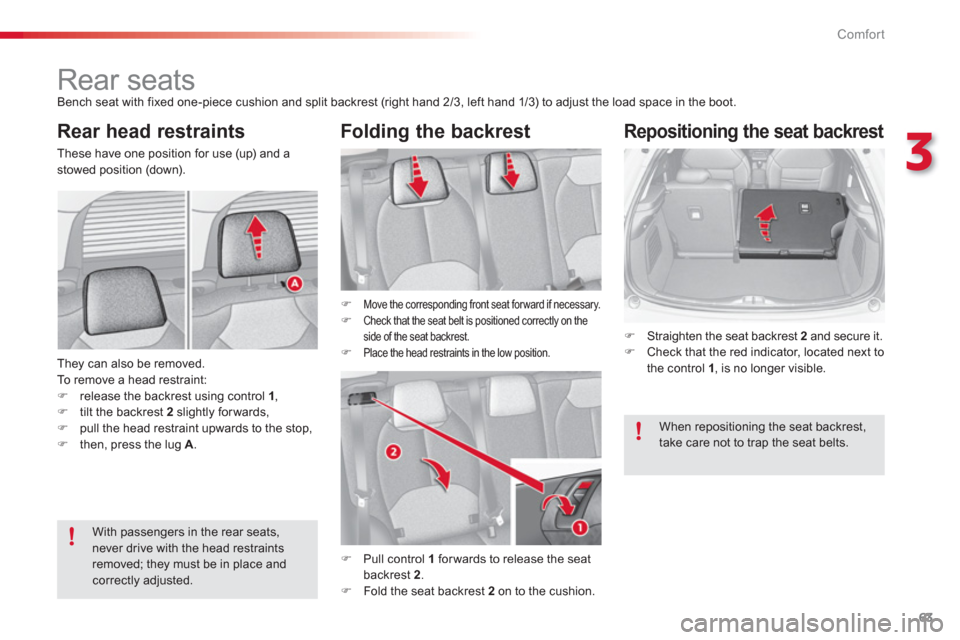
3
Comfort
63
Rear seats
Bench seat with fixed one-piece cushion and split backrest (right hand 2/3, left hand 1/3) to adjust the load space in the boot.
Rear head restraints Folding the backrest
They can also be removed. To remove a head restraint: �)release the backrest using control 1,�)tilt the backrest 2
slightly forwards, �)pull the head restraint upwards to the stop, �)then, press the lug A
.
�)
Move the corresponding front seat for ward if necessary.�)
Check that the seat belt is positioned correctly on the side of the seat backrest. �)
Place the head restraints in the low position.
With passengers in the rear seats,
never drive with the head restraints removed; they must be in place and correctly adjusted. These have one position for use
(up) and a stowed position (down).
�)
Pull control 1
forwards to release the seat backrest 2.�)
Fold the seat backrest 2on to the cushion.
Repositioning the seat backrest
When repositioning the seat backrest,take care not to trap the seat belts.
�)
Straighten the seat backrest 2
and secure it. �)
Check that the red indicator, located next to
the control 1, is no longer visible.
Page 94 of 284
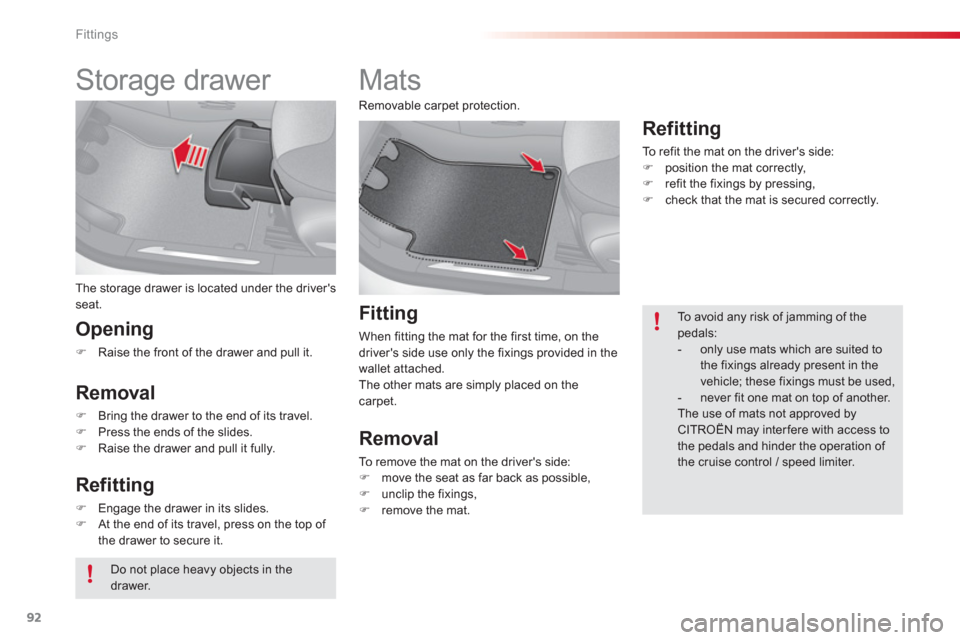
Fittings
92
Storage drawer
The storage drawer is located under the driver's seat.
Opening
�)Raise the front of the drawer and pull it.
Removal
�)Bring the drawer to the end of its travel.
�)Press the ends of the slides.�)Raise the drawer and pull it fully.
Refitting
�)Engage the drawer in its slides. �)At the end of its travel, press on the top of
the drawer to secure it.
Mats
Fitting
When fitting the mat for the first time, on the
driver's side use only the fixings provided in the
wallet attached.
The other mats are simply placed on thecarpet.
Removal
To remove the mat on the driver's side: �)
move the seat as far back as possible, �)
unclip the fixings,�)
remove the mat.
Refitting
To refit the mat on the driver's side:
�)position the mat correctly, �)refit the fixings by pressing, �)check that the mat is secured correctly.
To a v o i d a ny risk of jamming of the pedals:
- only use mats which are suited tothe fixings already present in thevehicle; these fixings must be used,
- never fit one mat on top of another.
The use of mats not approved by
CITRO
Page 100 of 284
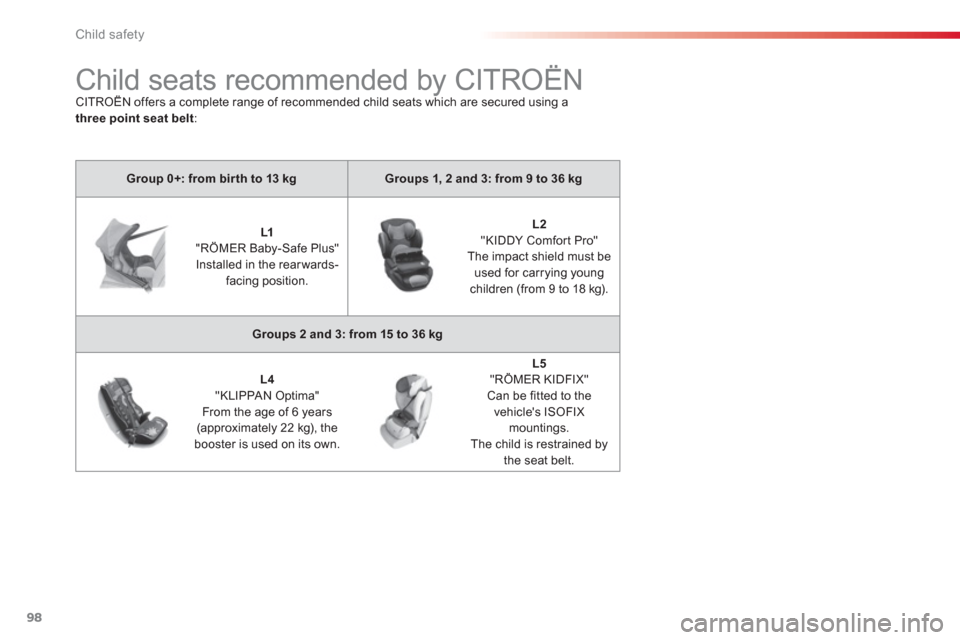
Child safety
98
Child seats recommended by CITROËN CITROËN offers a complete range of recommended child seats which are secured using ay
three point seat belt
:
Group 0+: from bir th to 13 kgGroups 1, 2 and 3: from 9 to 36 kg
L1"RÖMER Baby-Safe Plus"
Installed in the rearwards-facing position.
L2"KIDDY Comfort Pro"
The impact shield must be
used for carrying youngchildren (from 9 to 18 kg).
Groups 2 and 3: from 15 to 36 kg
L4"KLIPPAN Optima"
From the age of 6 years(approximately 22 kg), the
booster is used on its own.
L5"RÖMER KIDFIX"Can be fitted to the
vehicle's ISOFIX
mountings.
The child is restrained b
ythe seat belt.
Page 101 of 284
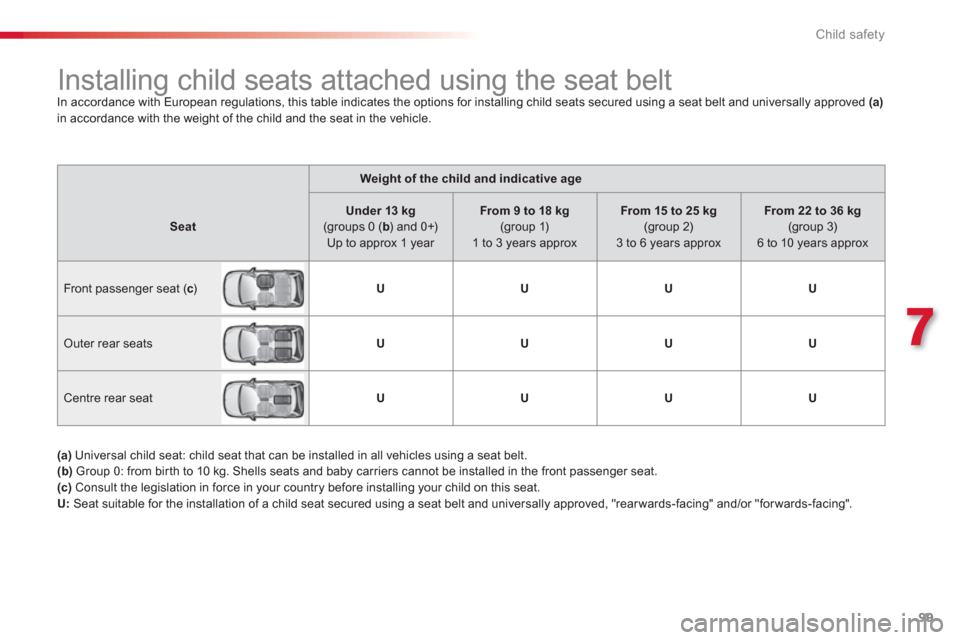
7
Child safety
99
Weight of the child and indicative age
SeatUnder 13 kg(groups 0 ( b) and 0+)Up to approx 1 year
From 9 to 18 kg(group 1)1 to 3 years approx
From 15 to 25 kg(group 2)
3 to 6 years approx
From 22 to 36 kg(group 3)
6 to 10 years approx
Front passenger seat ( c
) cUUUU
Outer rear seats UUUU
Centre rear seat UUUU
Installing child seats attached using the seat belt
In accordance with European regulations, this table indicates the options for installing child seats secured using a seat belt and universally approved (a)in accordance with the weight of the child and the seat in the vehicle.
(a)Universal child seat: child seat that can be installed in all vehicles using a seat belt. (b)
Group 0: from bir th to 10 kg. Shells seats and baby carriers cannot be installed in the front passenger seat. (c)Consult the legislation in force in your country before installing your child on this seat. U: Seat suitable for the installation of a child seat secured using a seat belt and universally approved, "rear wards-facing" and/or "forwards-facing".
Page 102 of 284
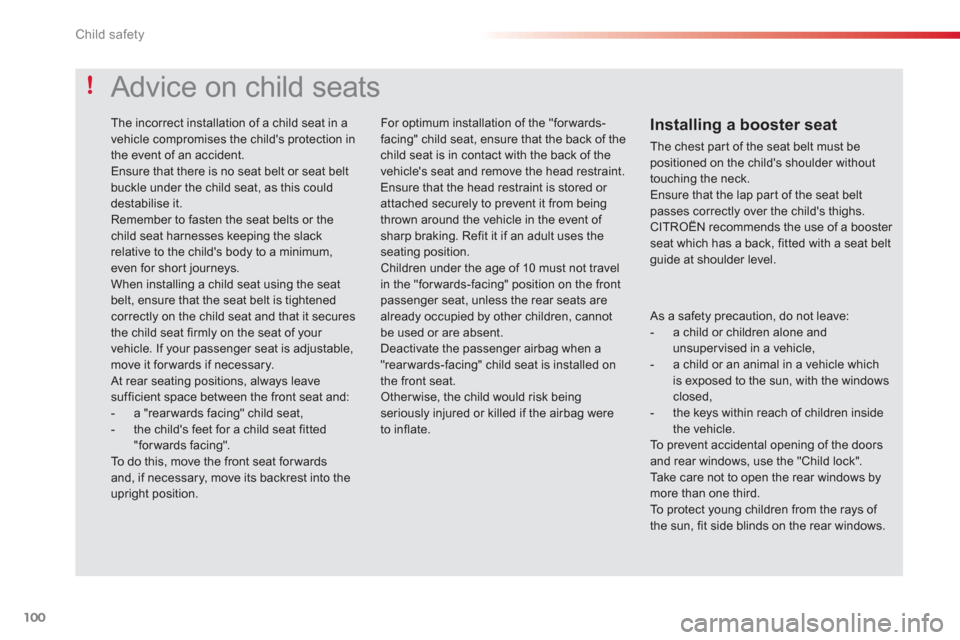
Child safety
100
As a safety precaution, do not leave:
- a child or children alone andunsuper vised in a vehicle,
- a child or an animal in a vehicle which is exposed to the sun, with the windowsclosed,
- the keys within reach of children insidethe vehicle.
To prevent accidental opening of the doors and rear windows, use the "Child lock".
Take care not to open the rear windows bymore than one third.
To protect young children from the rays of the sun, fit side blinds on the rear windows.
For optimum installation of the "forwards-facing" child seat, ensure that the back of thechild seat is in contact with the back of thevehicle's seat and remove the head restraint. Ensure that the head restraint is stored or attached securely to prevent it from beingthrown around the vehicle in the event of sharp braking. Refit it if an adult uses the seating position.Children under the age of 10 must not travelin the "for wards-facing" position on the front passenger seat, unless the rear seats are already occupied by other children, cannotbe used or are absent. Deactivate the passenger airbag when a "rearwards-facing" child seat is installed on the front seat. Other wise, the child would risk beingseriously injured or killed if the airbag were to inflate.
Installing a booster seat
The chest par t of the seat belt must be
positioned on the child's shoulder without touching the neck.
Ensure that the lap part of the seat belt passes correctly over the child's thighs.
CITROËN recommends the use of a booster seat which has a back, fitted with a seat belt guide at shoulder level.
The incorrect installation of a child seat in a vehicle compromises the child's protection inthe event of an accident.Ensure that there is no seat belt or seat belt buckle under the child seat, as this could destabilise it. Remember to fasten the seat belts or the child seat harnesses keeping the slackrelative to the child's body to a minimum,even for short journeys.When installing a child seat using the seatbelt, ensure that the seat belt is tightened correctly on the child seat and that it securesthe child seat firmly on the seat of your vehicle. If your passenger seat is adjustable,move it for wards if necessary. At rear seating positions, always leave sufficient space between the front seat and: - a "rear wards facing" child seat, - the child's feet for a child seat fitted "forwards facing". To do this, move the front seat for wardsand, if necessary, move its backrest into the upright position.
Advice on child seats
Page 103 of 284

7
Child safety
101
with the ISOFIX regulation.
The seats, represented below, are fitted with
re
gulation ISOFIX mountings:
There are three rin
gs for each seat:
- two rings A
, located between the vehicleseat back and cushion, indicated by a label, This IS
OFIX mounting system provides fast,
reliable and safe fitting of the child seat in your
vehicle.
The ISOFIX child seats
are fitted with two latches which are secured on the two rings A.
When fitting an ISOFIX child seat to the right
hand rear seat, before fixing the seat in place,first move the centre rear seat belt towards the
mi
ddle of the vehicle so as to not interfere with
the operation of the seat belt.
Some seats also have an upper strapwhich is
attached to ring B. To attach this strap, raise the vehicle seat's head restraint then pass the hook between its
rods. Then fix the hook on ring Band tighten
the upper strap.
- a ring B
, behind the seat, referred to as theTOP TETHER
for fixing the upper strap.
For in
formation regarding the ISOFIX child
seats which can be installed in your vehicle,
refer to the table showing the locations for
installing ISOFIX child seats.
"ISOFIX" mountings
The incorrect installation of a child seatin a vehicle compromises the child's protection in the event of an accident.
Page 104 of 284
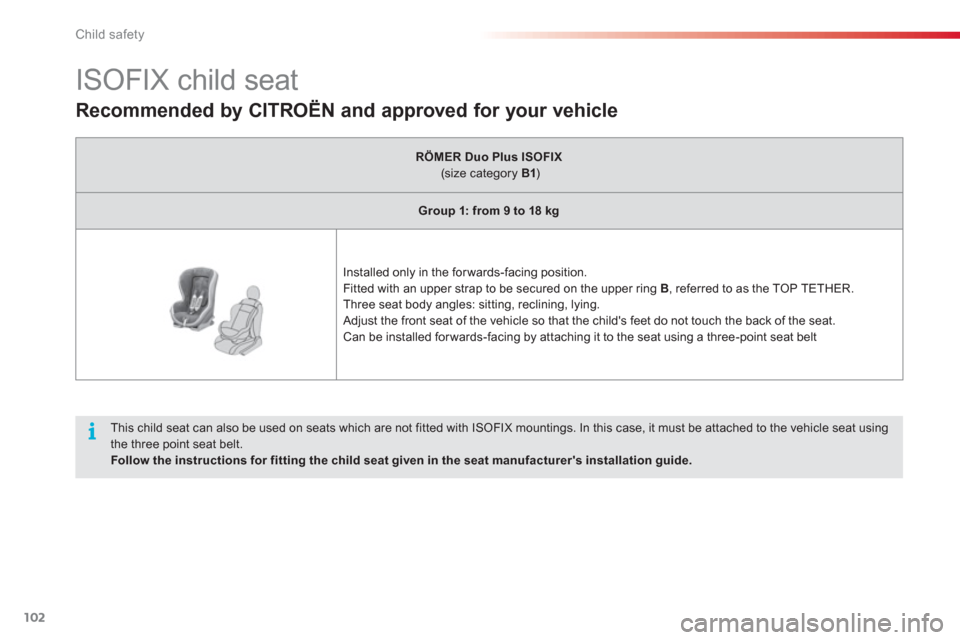
Child safety
102
ISOFIX child seat
This child seat can also be used on seats which are not fitted with ISOFIX mountings. In this case, it must be attached to the vehicle seat using the three point seat belt.Follow the instructions for fitting the child seat given in the seat manufacturer's installation guide.
Recommended by CITROËN and approved for your vehicle
RÖMERDuo Plus ISOFIX
(size category B1)
Group 1: from 9 to 18 kg
Installed onl
y in the for wards-facing position. Fitted with an upper strap to be secured on the upper ring B , referred to as the TOP TETHER. Three seat body angles: sitting, reclining, lying.
Adjust the front seat of the vehicle so that the child's feet do not touch the back of the seat.
Can be installed forwards-facing by attaching it to the seat using a three-point seat belt
Page 105 of 284
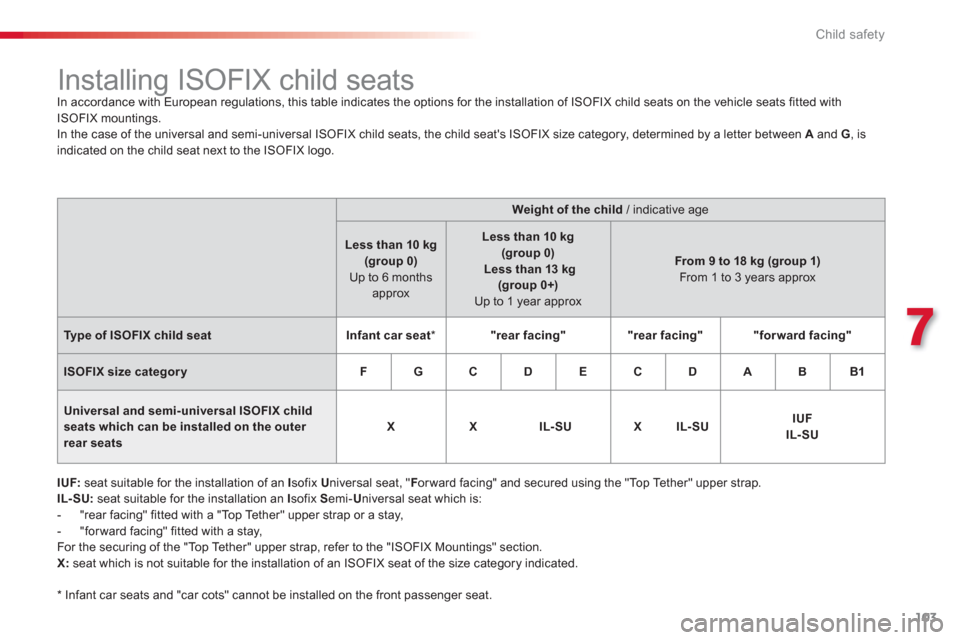
7
Child safety
103
*
Infant car seats and "car cots" cannot be installed on the front passenger seat.
Installing ISOFIX child seats
In accordance with European regulations, this table indicates the options for the installation of ISOFIX child seats on the vehicle seats fitted with
ISOFIX mountings.
In the case of the universal and semi-universal ISOFIX child seats, the child seat's ISOFIX size category, determined by a letter between A
and G
, is
indicated on the child seat next to the ISOFIX logo.
IUF:seat suitable for the installation of an Isofix U niversal seat, "F
orward facing" and secured using the "Top Tether" upper strap.IL- SU:seat suitable for the installation an I sofix S emi-U
niversal seat which is:
- "rear facing" fitted with a "Top Tether" upper strap or a stay,
- "forward facing" fitted with a stay,
For the securing of the "Top Tether" upper strap, refer to the "ISOFIX Mountings" section.X:seat which is not suitable for the installation of an ISOFIX seat of the size category indicated.
Weight of the child
/ indicative age
Less than 10 kg (group 0)Up to 6 months approx
Less than 10 kg(group 0)Less than 13 kg (group 0+)Up to 1 year approx
From 9 to 18 kg (group 1)From 1 to 3 years approx
Type of ISOFIX child seatInfant car seat*"rear facing""rear facing" "for ward facing"
ISOFIX size categoryFGCDECDABB1
Universal and semi-universal ISOFIX child seats which can be installed on the outer rear seatsXXIL-SUXIL-SUIUF
IL-SU