Service Citroen C3 2015 2.G Service Manual
[x] Cancel search | Manufacturer: CITROEN, Model Year: 2015, Model line: C3, Model: Citroen C3 2015 2.GPages: 401, PDF Size: 13.04 MB
Page 307 of 401
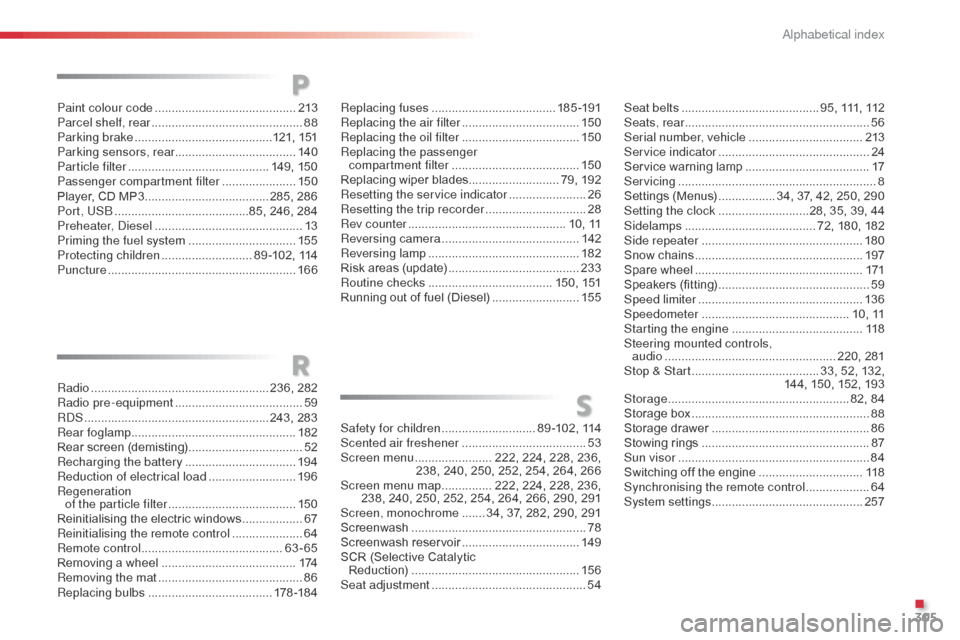
305
C3_en_Chap14_Recherche-visuel-Index-Alpha_ed01-2015
P
Radio ..................................................... 236, 282
Radio pre-equipment ...................................... 59
RdS
....................................................... 243, 283
Rear foglamp ................................................. 182
Rear screen (demisting)
..................................52
Recharging the battery
................................. 19
4
Reduction of electrical load
..........................19 6
Regeneration of the particle filter
...................................... 150
Reinitialising the electric windows
..................67
Reinitialising the remote control
..................... 64
R
emote control
.......................................... 63
-65
Removing a wheel
........................................ 174
Removing the mat
........................................... 86
Replacing bulbs
..................................... 178 -18 4
R
S
Safety for children ............................8 9 -102, 114
Scented air freshener ..................................... 53
S
creen menu
....................... 222, 224, 228, 236,
238, 240, 250, 252, 254, 264, 266
Screen menu map
...............222, 224, 228, 236,
238, 240, 250, 252, 254, 264, 266, 290, 291
Screen, monochrome
.......34, 37, 282, 290, 291
Screenwash
.................................................... 78
Screenwash reservoir
...................................149
SCR (Selective Catalytic Reduction)
.................................................. 15
6
Seat adjustment
...............................
...............54Seat belts
.........................................
9
5, 111, 112
Seats, rear
.......................................................
56
Serial number, vehicle
.................................. 2
13
Service indicator
.............................................
24
Service warning lamp .....................................
17
Servicing
...............................
............................
8
Settings (Menus)
.................
34, 37, 42, 250, 290
Setting the clock ...........................
28, 35, 39, 44
Sidelamps
.......................................
72, 180, 182
Side repeater
..............................
..................
180
Snow chains
..................................................
19
7
Spare wheel
...............................
...................
171
Speakers (fitting)
.............................................
59
Speed limiter
.................................................
13 6
Speedometer
............................................
10, 11
Starting the engine
.......................................
118
Steering mounted controls, audio
...................................................
220, 281
Stop & Start
......................................
33, 52, 132,
144, 150, 152, 193
Storage
......................................................
82, 84
Storage box ..................................................... 88
St orage drawer ...............................................
86
Stowing rings ..................................................87
Sun visor
.........................................................84
Switching off the engine
...............................11
8
Synchronising the remote control
...................64
System settings
.............................................257
Paint colour code
..........................................
213
Parcel shelf, rear
............................................. 88
P
arking brake
.........................................
121, 151
Parking sensors, rear .................................... 140
Particle filter
..........................................
149, 150
Passenger compartment filter
......................
150
Player, CD MP3
.....................................
285, 286
Port, US
b
........................................
8
5, 246, 284
Preheater,
d
i
esel
............................................
13
Priming the fuel system
................................
155
Protecting children
...........................
89 -102, 114
Puncture
........................................................
166Replacing fuses
..............................
.......
18 5 -191
Replacing the air filter
...................................
150
Replacing the oil filter
................................... 15
0
Replacing the passenger compartment filter
......................................
150
Replacing wiper blades ...........................79, 192
Resetting the service indicator
.......................
26
Resetting the trip recorder
..............................
28
Rev counter
...............................................
10, 11
Reversing camera
.........................................
142
Reversing lamp
............................................. 18
2
Risk areas (update) .......................................
233
Routine checks
.....................................
150, 151
Running out of fuel (Diesel)
..........................
15
5
.
alphabetical index
Page 317 of 401

Audio and Telematics
2
Additif-2_en_web_AC-AP_SMEGplus_Services_connectes_ed01-2015
Connected services
Level 1Level 2Level 3
Page 318 of 401
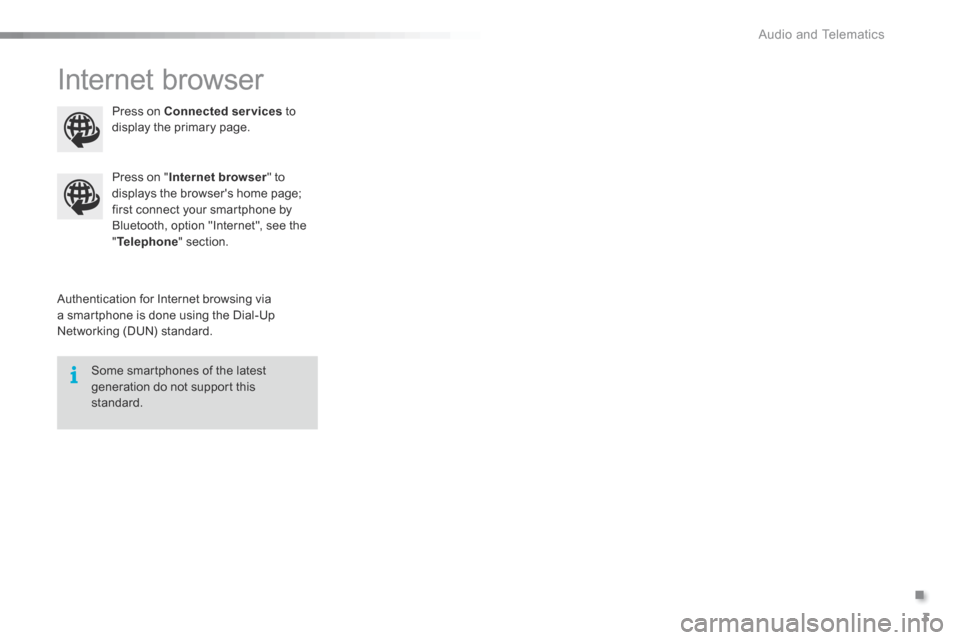
.
Audio and Telematics 3
Additif-2_en_web_AC-AP_SMEGplus_Services_connectes_ed01-2015
Internet browser
Authentication for Internet browsing via a smartphone is done using the Dial-Up Networking (DUN) standard.
Press on " Internet browser " to displays the browser's home page; first connect your smartphone by Bluetooth, option "Internet", see the " Telephone " section.
Some smartphones of the latest generation do not support this standard.
Press on Connected services to display the primary page.
Page 319 of 401
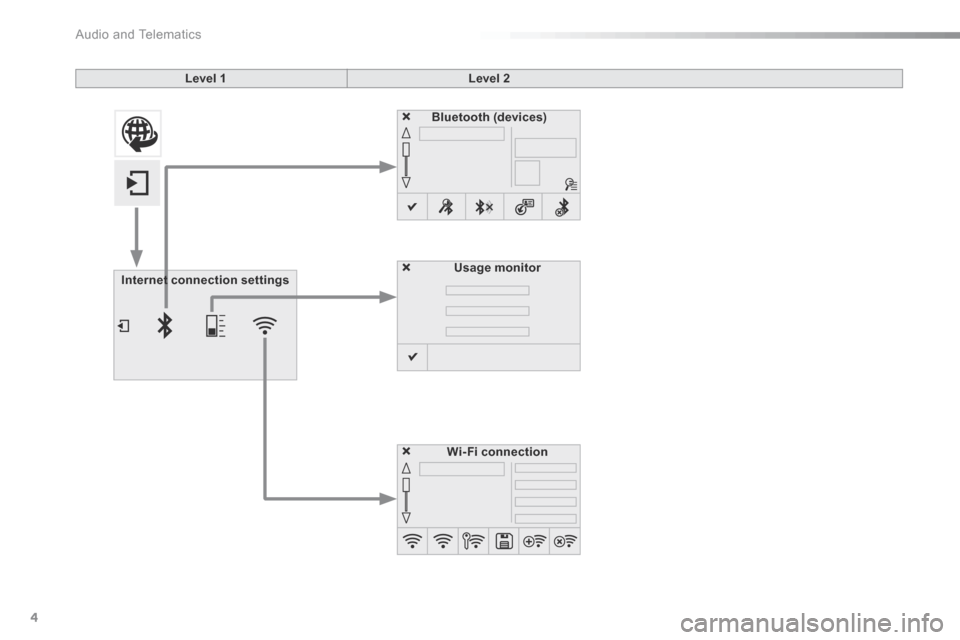
Audio and Telematics
4
Additif-2_en_web_AC-AP_SMEGplus_Services_connectes_ed01-2015
Level 1Level 2
Internet connection settingsInternet connection settings
Wi-Fi connection
Bluetooth (devices)
Usage monitor
Page 320 of 401
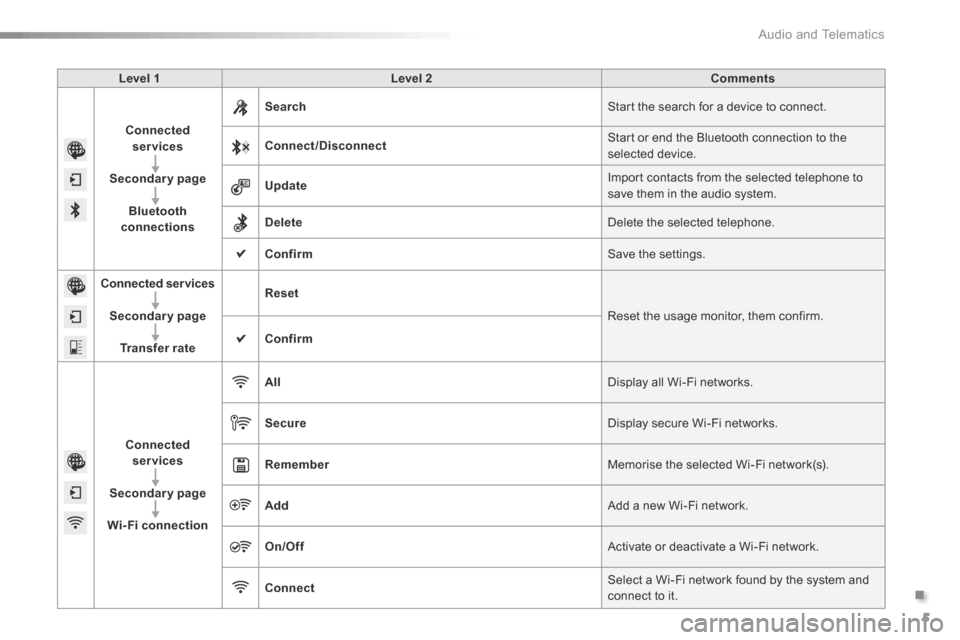
.
Audio and Telematics 5
Additif-2_en_web_AC-AP_SMEGplus_Services_connectes_ed01-2015
Level 1 Level 2 Comments
Connected services
Secondary page
Bluetooth connections
Search Start the search for a device to connect.
Connect/Disconnect Start or end the Bluetooth connection to the selected device.
Update Import contacts from the selected telephone to save them in the audio system.
Delete Delete the selected telephone.
Confirm Save the settings.
Connected services
Secondary page
Transfer rate
Reset
Reset the usage monitor, them confirm.
Confirm
Connected services
Secondary page
Wi-Fi connection
All Display all Wi-Fi networks.
Secure Display secure Wi-Fi networks.
Remember Memorise the selected Wi-Fi network(s).
Add Add a new Wi-Fi network.
On/Off Activate or deactivate a Wi-Fi network.
Connect Select a Wi-Fi network found by the system and connect to it.
Page 321 of 401
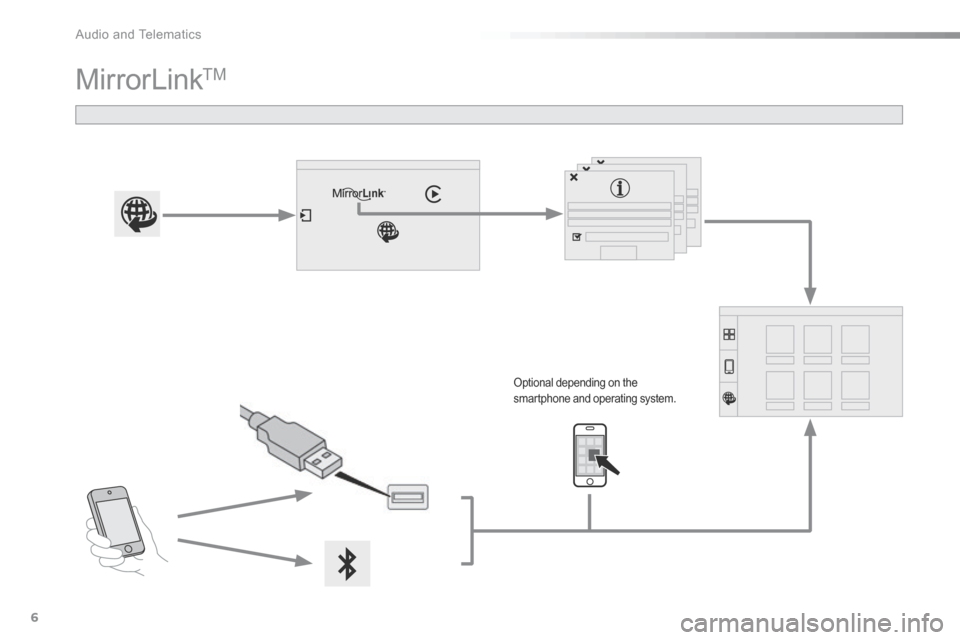
Audio and Telematics
6
Additif-2_en_web_AC-AP_SMEGplus_Services_connectes_ed01-2015
MirrorLink TM
Optional depending on the smartphone and operating system.
Page 322 of 401
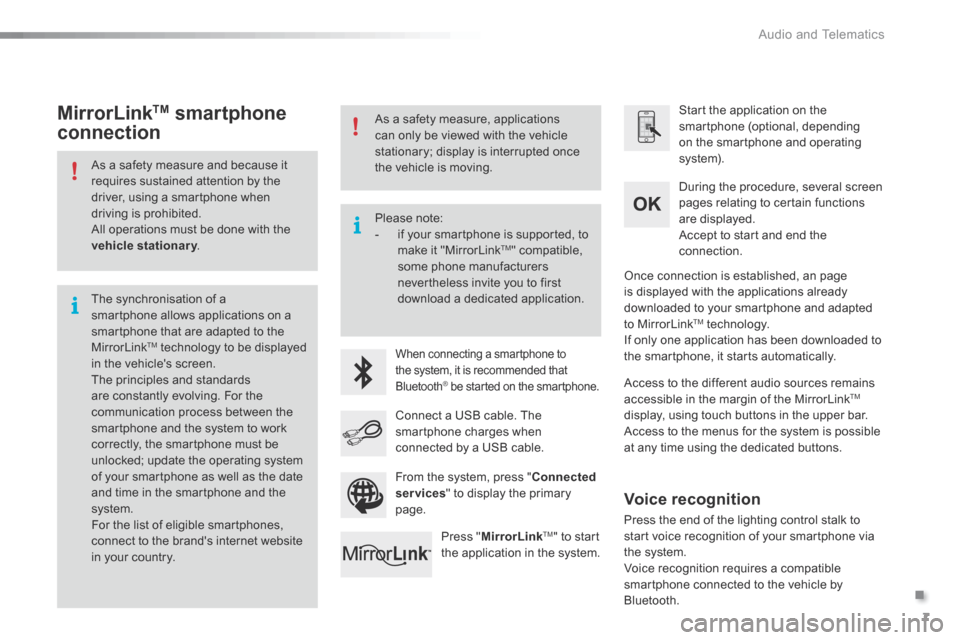
.
Audio and Telematics 7
Additif-2_en_web_AC-AP_SMEGplus_Services_connectes_ed01-2015
As a safety measure and because it requires sustained attention by the driver, using a smartphone when driving is prohibited. All operations must be done with the vehicle stationary . vehicle stationary . vehicle stationary
The synchronisation of a smartphone allows applications on a smartphone that are adapted to the MirrorLink TM technology to be displayed in the vehicle's screen. The principles and standards are constantly evolving. For the communication process between the smartphone and the system to work correctly, the smartphone must be unlocked; update the operating system of your smartphone as well as the date and time in the smartphone and the system. For the list of eligible smartphones,
connect to the brand's internet website in your country.
Please note: - if your smartphone is supported, to make it "MirrorLink TM " compatible, some phone manufacturers nevertheless invite you to first download a dedicated application.
When connecting a smartphone to the system, it is recommended that Bluetooth ® be started on the smartphone .® be started on the smartphone .®
Start the application on the smartphone (optional, depending on the smartphone and operating system).
During the procedure, several screen pages relating to certain functions are displayed.
Accept to start and end the connection.
Connect a USB cable. The smartphone charges when connected by a USB cable.
Press " MirrorLinkTM " to start the application in the system.
Once connection is established, an page is displayed with the applications already downloaded to your smartphone and adapted to MirrorLink TM technology. If only one application has been downloaded to the smartphone, it starts automatically.
MirrorLink TM smartphone
connection
Access to the different audio sources remains accessible in the margin of the MirrorLink TM
display, using touch buttons in the upper bar. Access to the menus for the system is possible at any time using the dedicated buttons .
From the system, press " Connected services " to display the primary page.
As a safety measure, applications can only be viewed with the vehicle stationary; display is interrupted once the vehicle is moving.
Voice recognition
Press the end of the lighting control stalk to start voice recognition of your smartphone via the system. Voice recognition requires a compatible smartphone connected to the vehicle by Bluetooth.
Page 323 of 401
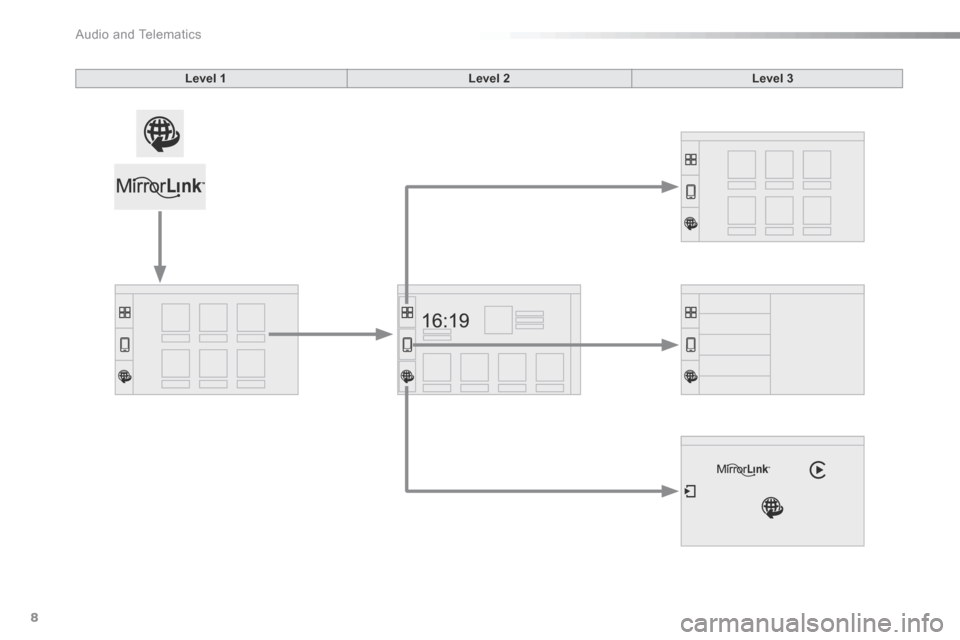
Audio and Telematics
8
Additif-2_en_web_AC-AP_SMEGplus_Services_connectes_ed01-2015
Level 1Level 2Level 3
Page 324 of 401
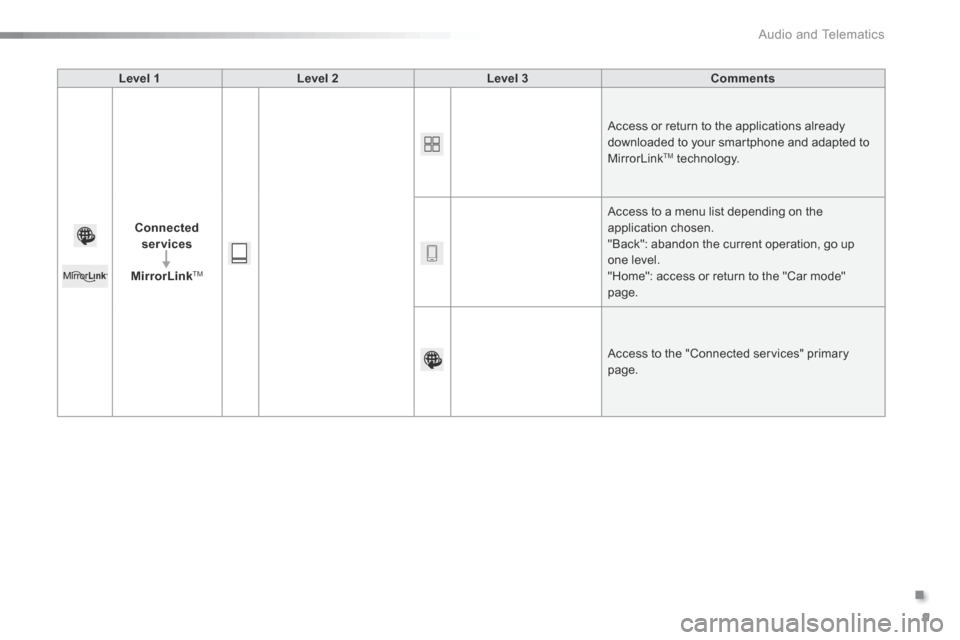
.
Audio and Telematics 9
Additif-2_en_web_AC-AP_SMEGplus_Services_connectes_ed01-2015
Level 1Level 2Level 3Comments
Connected services
MirrorLink TM
Access or return to the applications already downloaded to your smartphone and adapted to MirrorLink TM technology.
Access to a menu list depending on the
application chosen. "Back": abandon the current operation, go up one level. "Home": access or return to the "Car mode" page.
Access to the "Connected services" primary page.
Page 325 of 401
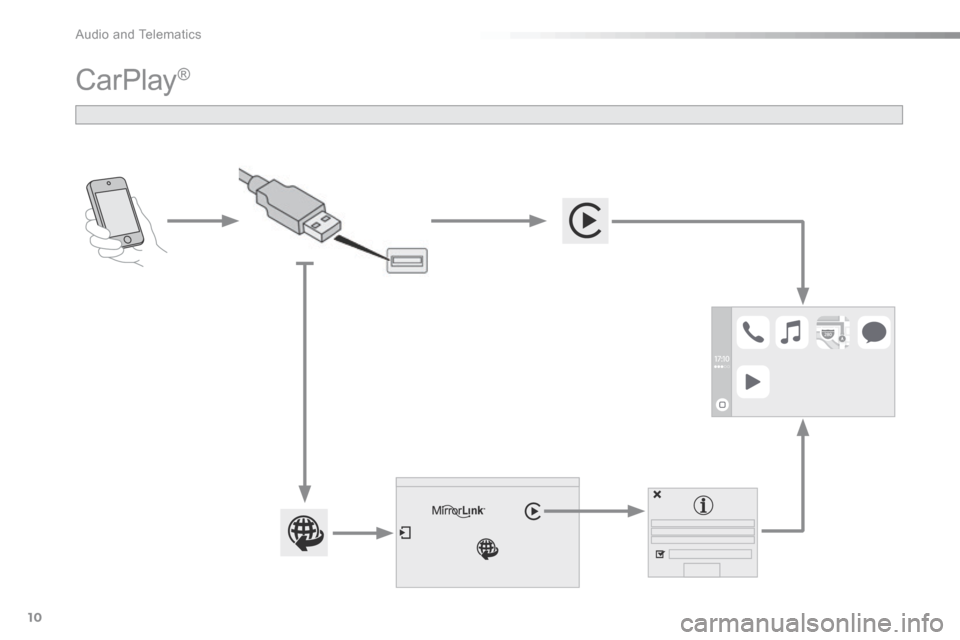
Audio and Telematics
10
Additif-2_en_web_AC-AP_SMEGplus_Services_connectes_ed01-2015
CarPlay ®