touch screen Citroen C3 2017 2.G User Guide
[x] Cancel search | Manufacturer: CITROEN, Model Year: 2017, Model line: C3, Model: Citroen C3 2017 2.GPages: 450, PDF Size: 10.11 MB
Page 90 of 450
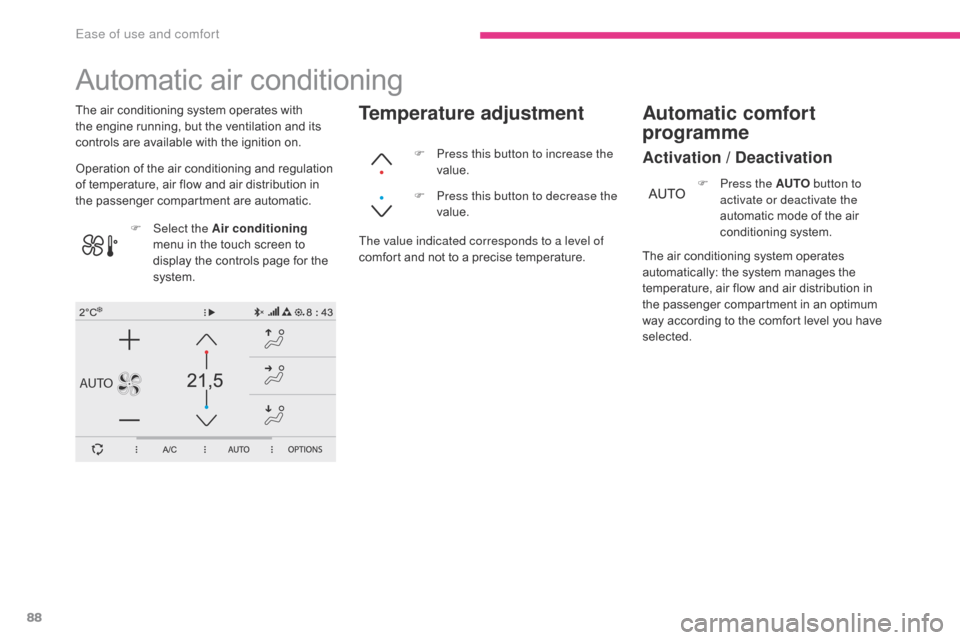
88
AUTO
B618_en_Chap03_Ergonomie-et-confort_ed01-2016
Automatic air conditioning
Operation of the air conditioning and regulation
of temperature, air flow and air distribution in
the passenger compartment are automatic.
Temperature adjustment
F Press this button to increase the
value.
F
P
ress this button to decrease the
value.
F
Sel
ect the Air conditioning
menu in the touch screen to
display the controls page for the
system. The air conditioning system operates
automatically: the system manages the
temperature, air flow and air distribution in
the passenger compartment in an optimum
way according to the comfort level you have
selected.F
P
ress the AUTO button to
activate or deactivate the
automatic mode of the air
conditioning system.
Automatic comfort
programme
Activation / Deactivation
The air conditioning system operates with
the engine running, but the ventilation and its
controls are available with the ignition on.
The value indicated corresponds to a level of
comfort and not to a precise temperature.
Ease of use and comfort
Page 94 of 450

92
B618_en_Chap03_Ergonomie-et-confort_ed01-2016
Front demist - defrost
With control panel on the
centre console
With Stop & Start, when demisting has
been activated, the STOP mode is not
available.
On
F Put the temperature and air flow controls to the dedicated marked position.
F
P
ut the air distribution control to the
"Windscreen" position.
Off
F Put the air flow control to the fan position.
These markings on the control panels indicate the control positions for rapid demisting or
defrosting of the windscreen and side windows.
During the winter period, direct the side air vents towards the side glasses to optimise
their demisting and defrosting.
With touch screen
On
Off
F Press this button again to switch it off. T
he indicator lamp in the button goes off.F
P
ress this button.
T
he indicator lamp in the button
comes on.
The system automatically controls the air
conditioning, the air flow and the air intake and
provides optimum distribution of the ventilation
to the windscreen and side windows.
Ease of use and comfort
Page 116 of 450

114
B618_en_Chap04_Eclairage-et-visibilite_ed01-2016
Rear wiper
Park.
Intermittent wipe (proportional to the
vehicle speed).
Wash-wipe (set duration).
Rear wiper selection ring:
Reverse gear
When reverse gear is engaged, the rear wiper
will come into operation automatically if the
windscreen wipers are operating.
Activation or deactivation of this automatic
function can only
be set via the touch screen.
Windscreen wash
Pull the wiper stalk towards you. The
windscreen wash, then the windscreen wipers,
operate for a pre-determined time.
The screenwash jets are not adjustable.
Do not try to move them (risk of
damage).
F
I
n the Driving
menu, select the
" Vehicle settings " tab.
F
Sel
ect "
Comfort " then "Rear
wiper in reverse ".
This function is activated by default.
If a significant accumulation of snow or
ice is present, or when using a bicycle
carrier on the boot, deactivate the
automatic rear wiper.
Lighting and visibility
Page 127 of 450

125
B618_en_Chap05_securite_ed01-2016
Anti-slip regulation (ASR)
After an impact, have the system
checked by a CITROËN dealer or a
qualified workshop.
Activation
This system is activated automatically each
time the vehicle is started.
It comes into operation in the event of a
problem of grip.
Deactivation
In exceptional conditions (starting a vehicle
which is bogged down, stuck in snow, on soft
ground, etc.), it may be advisable to deactivate
the ASR system, so that the wheels can turn
freely and regain grip.This is indicated by the flashing of
this warning lamp in the instrument
panel.Operating fault
Reactivate the systems as soon as the level of
grip permits.
Deactivation is via the Driving menu
of the touch screen.
It is confirmed by a message.
Reactivation
The system is reactivated automatically every
time the ignition is switched back on or from
30
mph (50 km/h).
Below 30 mph (50 km/h), you can reactivate it
manually.
Reactivation is via the Driving menu
of the touch screen.
It is confirmed by a message.
Illumination of this warning lamp,
accompanied by an audible signal
and a message, indicate a fault with
the system.
Contact a CITROËN dealer or a qualified
workshop to have the system checked.
ASR / DSC
These systems offer even greater
safety during normal driving but should
not encourage the driver to take
additional risks or drive at excessively
high speed.
It is when the traction conditions
deteriorate (rain, snow, ice) that the risk
of loss of grip increases. Therefore, for
your safety, it is essential to leave these
systems active in all conditions, and
particularly in difficult conditions.
The operation of these systems
is assured on condition that the
manufacturer's recommendations
concerning the wheels (tyres and rims),
the braking components, the electronic
components and the CITROËN network
fitting and repair procedures are
complied with.
To ensure the effectiveness of these
systems in winter conditions, it is
essential to fit the vehicle with four
snow tyres which will enable the vehicle
to maintain neutral handling.
5
Safety
Page 172 of 450

170
B618_en_Chap06_conduite_ed01-2016
Memorising speeds
This function allows speeds to be saved, which can then be offered to set the two systems: the speed limiter (to limit the speed of the vehicle) or the
cruise control (for a vehicle cruising speed).
You can memorise up to six speed settings for each of the two systems.
By default, some speed settings are already memorised.This function is accessible in the
Driving menu of the touch screen.
Modifying a speed setting
As a safety measure, the driver must
only modify the speed settings when
stationary.
F
Sel
ect the "
Driving functions " tab.
F
Sel
ect "
Adjusting Speeds ". F
Sel
ect the "
Speed limiter " or "Cruise
control" tab, depending on the system for
which you want to memorise new speed
settings.
F
S
elect the speed setting you want to
m o di f y.
F
E
nter the new value using the numerical
keypad and confirm.
F C onfirm to save the modifications and quit
the menu.
"MEM" button
This button allows you to select a memorised
speed setting for use with the speed limiter or
the cruise control.
For more information on the Speed limiter or
the Cruise control , refer to the corresponding
section.
Driving
Page 178 of 450

176
B618_en_Chap06_conduite_ed01-2016
Switching on
F Turn the thumbwheel 1 to the "LIMIT"
position to select the speed limiter; the
function is paused.
Adjusting the limit speed setting
To modify the limit speed setting:
F i n steps of +/- 1 mph (km/h), make
successive short presses on button 2 or 3 ,
F
c
ontinuously, in steps of +/- 5 mph (km/h),
press and hold button 2 or 3 .
F
I
f the speed setting is suitable (last speed
setting programmed in the system), press
button 4 to switch the speed limiter on.
F
P
ressing button 4 again temporarily
interrupts the function (pause). To modify the speed limiter setting using the
speed suggested by the speed limit recognition
system:
F
t
he speed suggested is displayed in the
instrument panel,
F
m
ake a first press on button 5 ; a message
is displayed to confirm the memorisation
request,
F
p
ress button 5 again to save the suggested
speed.
This value is then displayed in the instrument
panel as the new speed limiter setting. To modify the limit speed setting using
memorised speeds and from the touch screen:
F
p
ress button 5 to display the six memorised
speed settings,
F
p
ress the button for the desired speed
setting.
This setting becomes the new limit speed.
Driving
Page 182 of 450

180
B618_en_Chap06_conduite_ed01-2016
When descending a steep hill, the
cruise control system cannot prevent
the vehicle from exceeding the
programmed speed.
As a precaution, it is recommended
that the cruise speed chosen be close
to the current speed of your vehicle, so
as to avoid any sudden acceleration or
deceleration of the vehicle. When required (overtaking manoeuvre, etc.), it
is possible to exceed the programmed speed
by pressing the accelerator pedal.
The cruise control is temporarily overridden
and the programmed speed setting flashes.
You may have to brake to control the speed of
your vehicle. In this case, the cruise control is
automatically paused.
To activate the system again, with the speed
of the vehicle above 25 mph (40 km/h), press
button 4.
Temporarily exceeding the
programmed speed
To return to the programmed speed, simply
release the accelerator pedal.
Once the vehicle has returned to the
programmed speed, the cruise control takes
over again: the display of the programmed
speed setting becomes steady again.
Switching off
F Turn the thumbwheel 1 to the "0" position:
the cruise control information disappears
from the screen.
To modify the cruise speed setting using
memorised speeds and from the touch screen:
F
p
ress button 5 to display the six memorised
speed settings,
F
p
ress the button for the desired speed
setting.
This setting becomes the new cruise speed.
Driving
Page 191 of 450
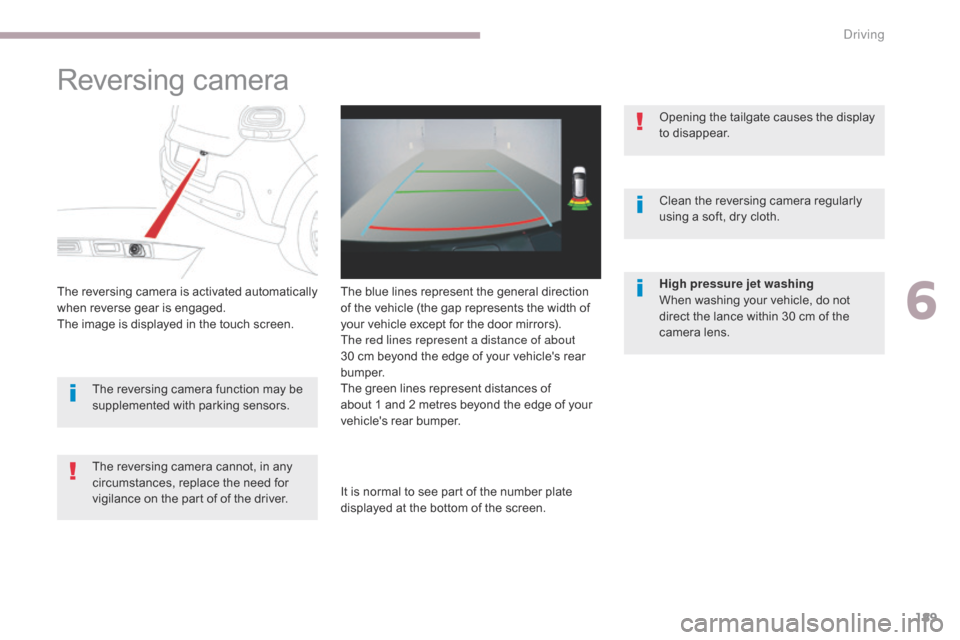
189
B618_en_Chap06_conduite_ed01-2016
Reversing camera
The reversing camera is activated automatically
when reverse gear is engaged.
The image is displayed in the touch screen.The reversing camera cannot, in any
circumstances, replace the need for
vigilance on the part of of the driver. Opening the tailgate causes the display
to disappear.
The reversing camera function may be
supplemented with parking sensors. High pressure jet washing
When washing your vehicle, do not
direct the lance within 30 cm of the
camera lens. Clean the reversing camera regularly
using a soft, dry cloth.
The blue lines represent the general direction
of the vehicle (the gap represents the width of
your vehicle except for the door mirrors).
The red lines represent a distance of about
30 cm beyond the edge of your vehicle's rear
b u m p e r.
The green lines represent distances of
about 1 and 2 metres beyond the edge of your
vehicle's rear bumper.
It is normal to see part of the number plate
displayed at the bottom of the screen.
6
Driving
Page 194 of 450
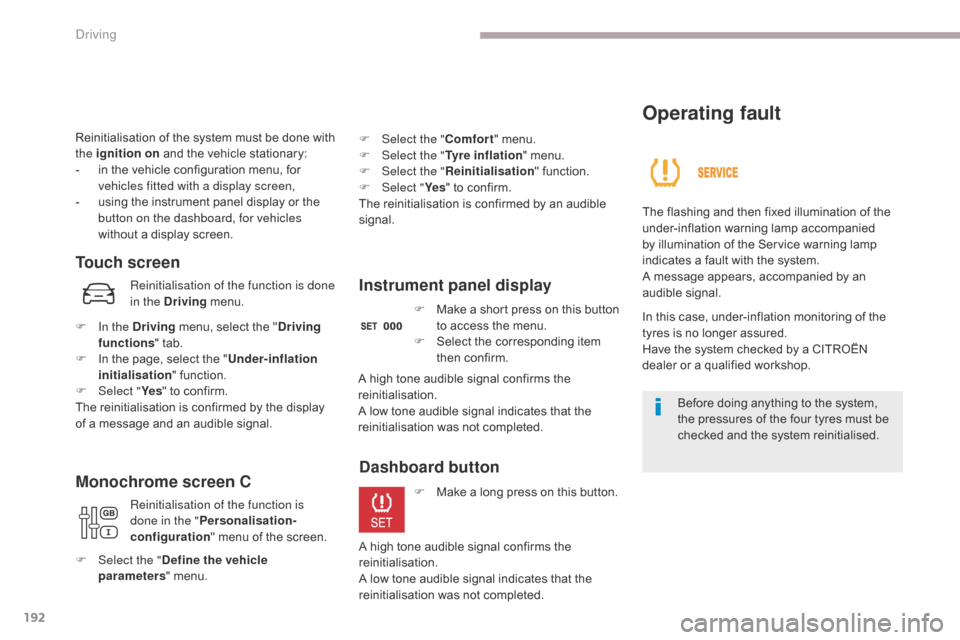
192
B618_en_Chap06_conduite_ed01-2016
Reinitialisation of the system must be done with
the ignition on and the vehicle stationary:
-
i
n the vehicle configuration menu, for
vehicles fitted with a display screen,
-
u
sing the instrument panel display or the
button on the dashboard, for vehicles
without a display screen.
Touch screen
Monochrome screen C
Operating fault
The flashing and then fixed illumination of the
under-inflation warning lamp accompanied
by illumination of the Service warning lamp
indicates a fault with the system.
A message appears, accompanied by an
audible signal.
In this case, under-inflation monitoring of the
tyres is no longer assured.
Have the system checked by a CITROËN
dealer or a qualified workshop.
Before doing anything to the system,
the pressures of the four tyres must be
checked and the system reinitialised.
Instrument panel displayReinitialisation of the function is done
in the Driving menu.
F
I
n the Driving menu, select the " Driving
functions " tab.
F
I
n the page, select the " Under-inflation
initialisation " function.
F
Sel
ect " Ye s" to confirm.
The reinitialisation is confirmed by the display
of a message and an audible signal.
Reinitialisation of the function is
done in the " Personalisation-
configuration " menu of the screen.
F
Sel
ect the " Define the vehicle
parameters " menu. F
M
ake a short press on this button
to access the menu.
F
S
elect the corresponding item
then confirm.
A high tone audible signal confirms the
reinitialisation.
A low tone audible signal indicates that the
reinitialisation was not completed.
Dashboard button
F Make a long press on this button.
A high tone audible signal confirms the
reinitialisation.
A low tone audible signal indicates that the
reinitialisation was not completed. F
Sel
ect the "
Comfort " menu.
F
Sel
ect the "
Tyre inflation " menu.
F
Sel
ect the "
Reinitialisation " function.
F
Sel
ect "
Ye s" to confirm.
The reinitialisation is confirmed by an audible
signal.
Driving
Page 276 of 450
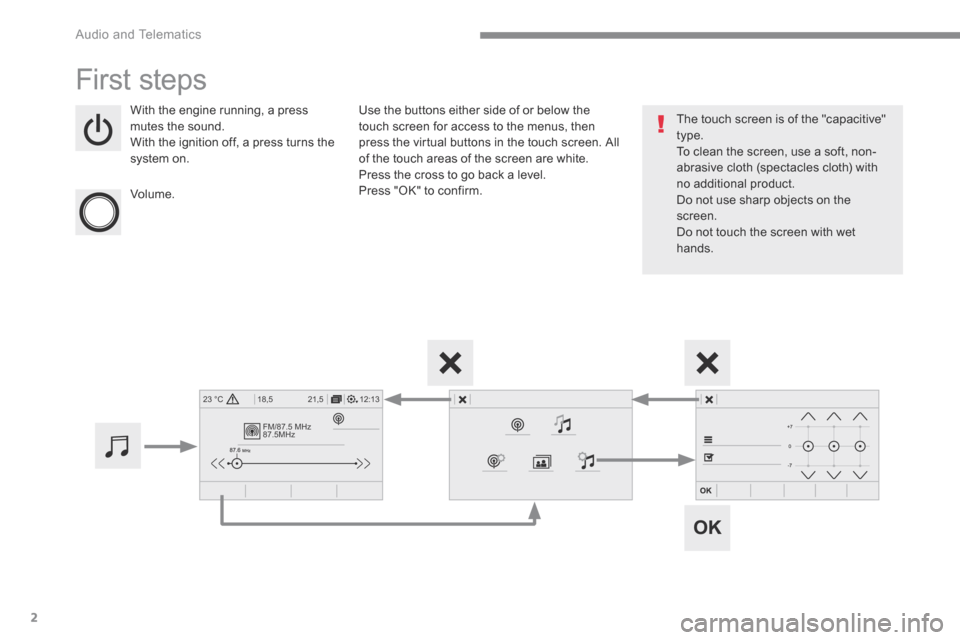
2
FM/87.5 MHz
87.5MHz
12:13
18,5 21,5
23 °C
Audio and Telematics
First steps
With the engine running, a press mutes the sound. With the ignition off, a press turns the system on.
Volume.
Use the buttons either side of or below the touch screen for access to the menus, then press the virtual buttons in the touch screen. All of the touch areas of the screen are white. Press the cross to go back a level. Press "OK" to confirm.
The touch screen is of the "capacitive" type. To clean the screen, use a soft, non-abrasive cloth (spectacles cloth) with no additional product. Do not use sharp objects on the screen. Do not touch the screen with wet hands.