ECU Citroen C3 2017 2.G Owner's Manual
[x] Cancel search | Manufacturer: CITROEN, Model Year: 2017, Model line: C3, Model: Citroen C3 2017 2.GPages: 450, PDF Size: 10.11 MB
Page 48 of 450
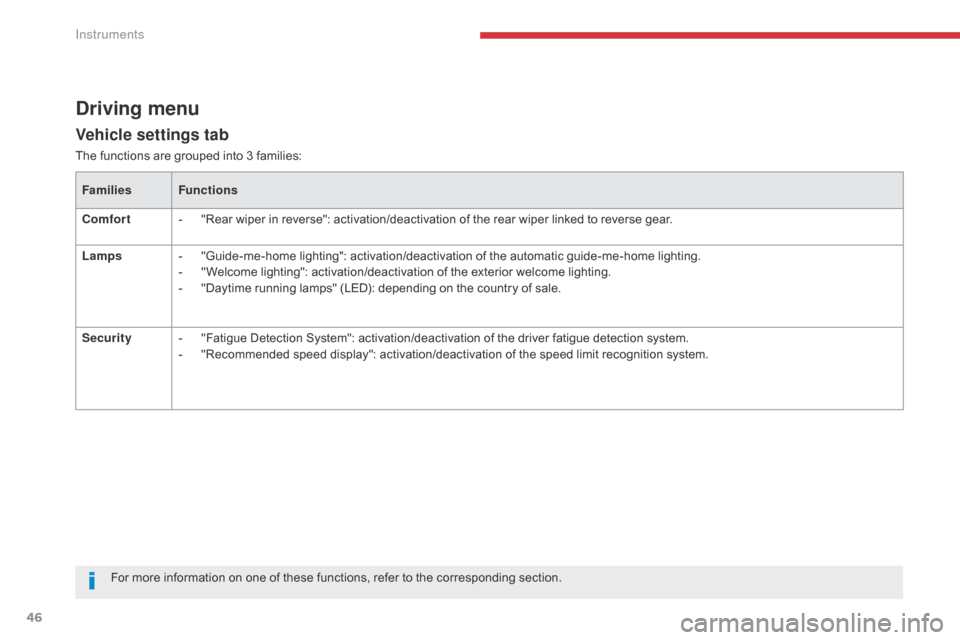
46
Vehicle settings tab
Driving menu
The functions are grouped into 3 families:Families Functions
Comfort -
"
Rear wiper in reverse": activation/deactivation of the rear wiper linked to reverse gear.
Lamps -
"
Guide-me-home lighting": activation/deactivation of the automatic guide-me-home lighting.
-
"
Welcome lighting": activation/deactivation of the exterior welcome lighting.
-
"
Daytime running lamps" (LED): depending on the country of sale.
Security -
"
Fatigue Detection System": activation/deactivation of the driver fatigue detection system.
-
"
Recommended speed display": activation/deactivation of the speed limit recognition system.
For more information on one of these functions, refer to the corresponding section.
Instruments
Page 72 of 450
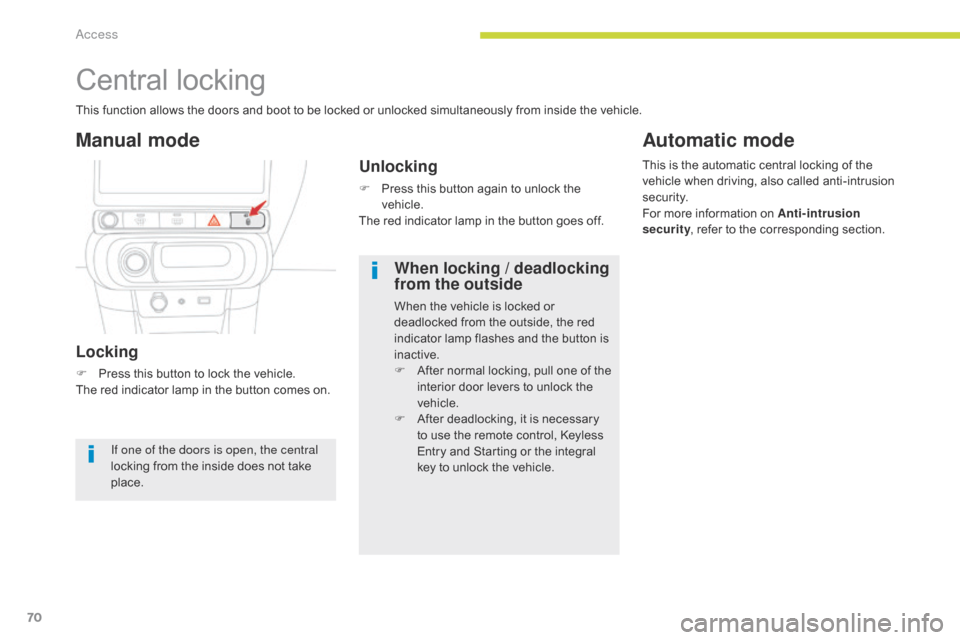
70
B618_en_Chap02_ouvertures_ed01-2016
Central locking
This function allows the doors and boot to be locked or unlocked simultaneously from inside the vehicle.
Locking
F Press this button to lock the vehicle.
The red indicator lamp in the button comes on.
Unlocking
F Press this button again to unlock the vehicle.
The red indicator lamp in the button goes off.
If one of the doors is open, the central
locking from the inside does not take
place.
When locking / deadlocking
from the outside
When the vehicle is locked or
deadlocked from the outside, the red
indicator lamp flashes and the button is
inactive.
F
A
fter normal locking, pull one of the
interior door levers to unlock the
vehicle.
F
A
fter deadlocking, it is necessary
to use the remote control, Keyless
Entry and Starting or the integral
key to unlock the vehicle.
Manual mode Automatic mode
This is the automatic central locking of the
vehicle when driving, also called anti-intrusion
s e c u r i t y.
For more information on Anti-intrusion
security, refer to the corresponding section.
Access
Page 73 of 450
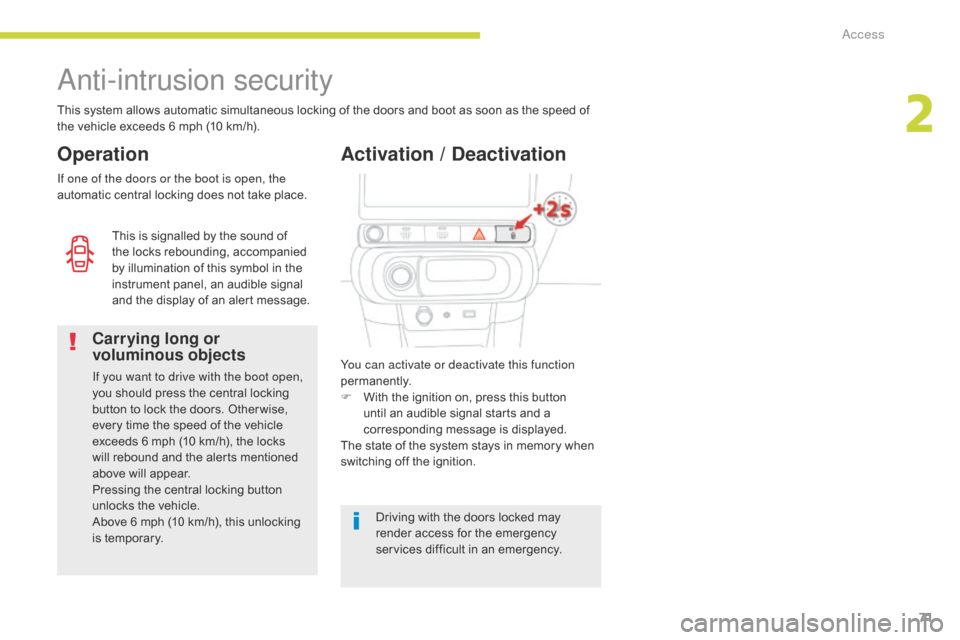
71
B618_en_Chap02_ouvertures_ed01-2016
Anti-intrusion security
This system allows automatic simultaneous locking of the doors and boot as soon as the speed of
the vehicle exceeds 6 mph (10 km/h).
Operation
If one of the doors or the boot is open, the
automatic central locking does not take place.
Activation / Deactivation
You can activate or deactivate this function
permanently.
F
W
ith the ignition on, press this button
until an audible signal starts and a
corresponding message is displayed.
The state of the system stays in memory when
switching off the ignition.
This is signalled by the sound of
the locks rebounding, accompanied
by illumination of this symbol in the
instrument panel, an audible signal
and the display of an alert message.
Carrying long or
voluminous objects
If you want to drive with the boot open,
you should press the central locking
button to lock the doors. Other wise,
every time the speed of the vehicle
exceeds 6 mph (10 km/h), the locks
will rebound and the alerts mentioned
above will appear.
Pressing the central locking button
unlocks the vehicle.
Above 6 mph (10 km/h), this unlocking
is temporary.
Driving with the doors locked may
render access for the emergency
services difficult in an emergency.
2
Access
Page 79 of 450
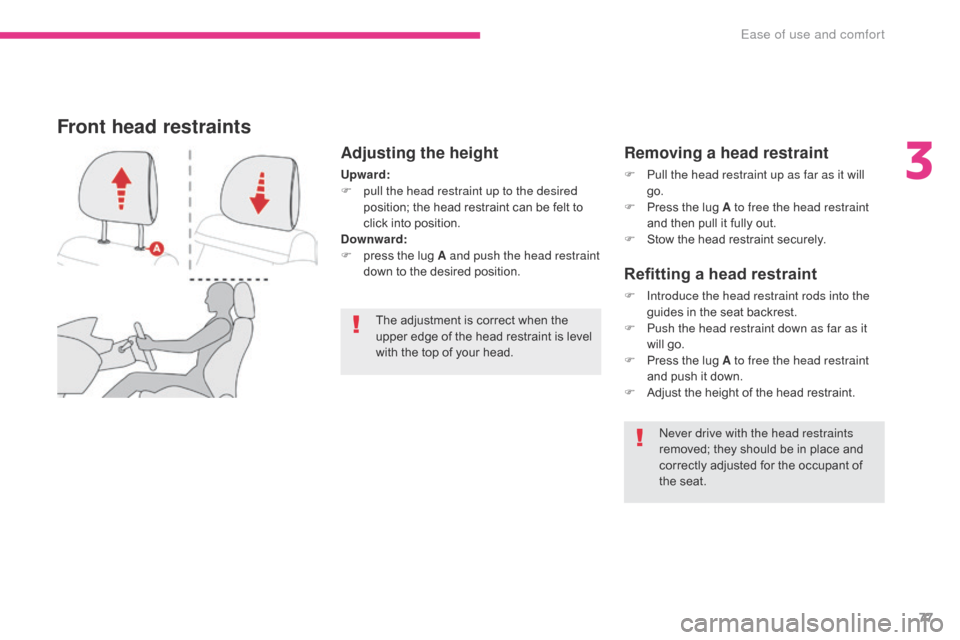
77
B618_en_Chap03_Ergonomie-et-confort_ed01-2016
Adjusting the height
Upward:
F p ull the head restraint up to the desired
position; the head restraint can be felt to
click into position.
Downward:
F
p
ress the lug A and push the head restraint
down to the desired position.
The adjustment is correct when the
upper edge of the head restraint is level
with the top of your head.
Front head restraints
Never drive with the head restraints
removed; they should be in place and
correctly adjusted for the occupant of
the seat.
Removing a head restraint
F Pull the head restraint up as far as it will go.
F
P
ress the lug A to free the head restraint
and then pull it fully out.
F
S
tow the head restraint securely.
Refitting a head restraint
F Introduce the head restraint rods into the guides in the seat backrest.
F
P
ush the head restraint down as far as it
will go.
F
P
ress the lug A to free the head restraint
and push it down.
F
A
djust the height of the head restraint.
3
Ease of use and comfort
Page 101 of 450
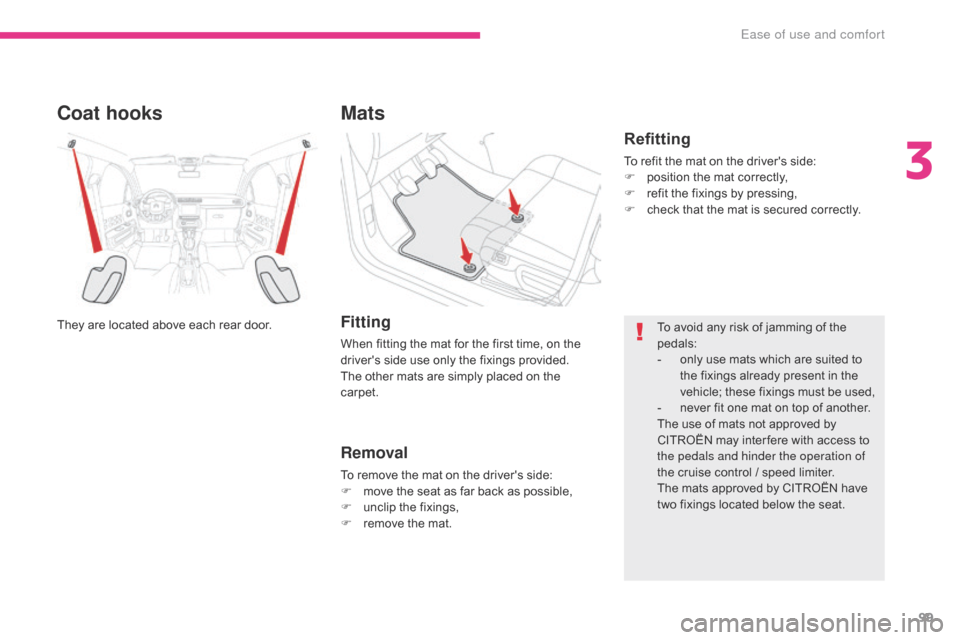
99
B618_en_Chap03_Ergonomie-et-confort_ed01-2016
Coat hooks
They are located above each rear door.
Mats
Fitting
When fitting the mat for the first time, on the
driver's side use only the fixings provided.
The other mats are simply placed on the
carpet.
Removal
To remove the mat on the driver's side:
F m ove the seat as far back as possible,
F
u
nclip the fixings,
F
r
emove the mat. To avoid any risk of jamming of the
pedals:
-
o
nly use mats which are suited to
the fixings already present in the
vehicle; these fixings must be used,
-
n
ever fit one mat on top of another.
The use of mats not approved by
CITROËN may inter fere with access to
the pedals and hinder the operation of
the cruise control / speed limiter.
The mats approved by CITROËN have
two fixings located below the seat.
Refitting
To refit the mat on the driver's side:
F p osition the mat correctly,
F
r
efit the fixings by pressing,
F
c
heck that the mat is secured correctly.
3
Ease of use and comfort
Page 103 of 450
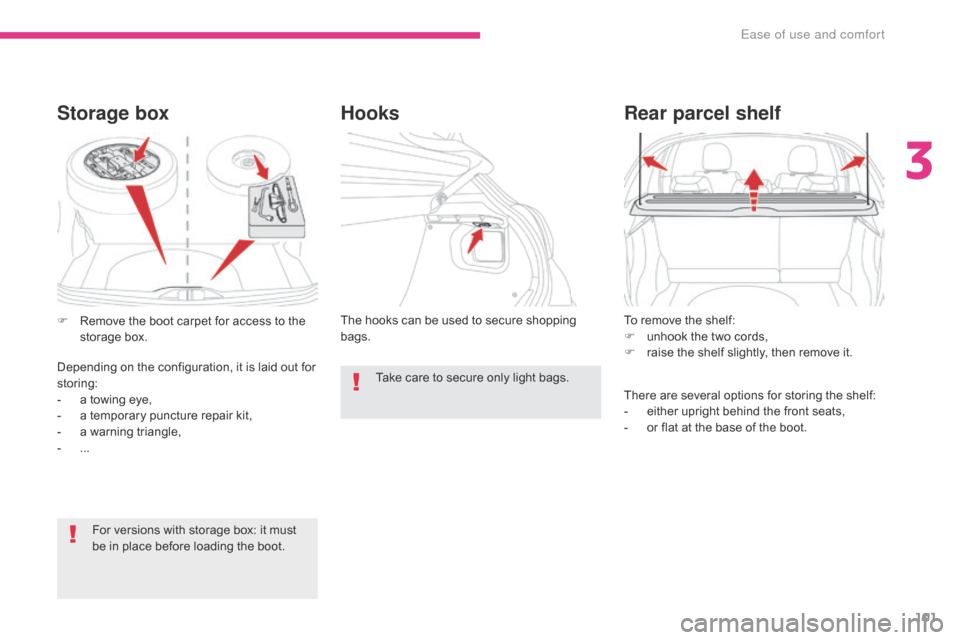
101
B618_en_Chap03_Ergonomie-et-confort_ed01-2016
To remove the shelf:
F u nhook the two cords,
F
r
aise the shelf slightly, then remove it.
Rear parcel shelf
There are several options for storing the shelf:
- e ither upright behind the front seats,
-
o
r flat at the base of the boot.
The hooks can be used to secure shopping
bags.
Hooks
Storage box
For versions with storage box: it must
be in place before loading the boot.
F
R
emove the boot carpet for access to the
storage box.
Depending on the configuration, it is laid out for
storing:
-
a t
owing eye,
-
a t
emporary puncture repair kit,
-
a w
arning triangle,
-
... T
ake care to secure only light bags.
3
Ease of use and comfort
Page 119 of 450
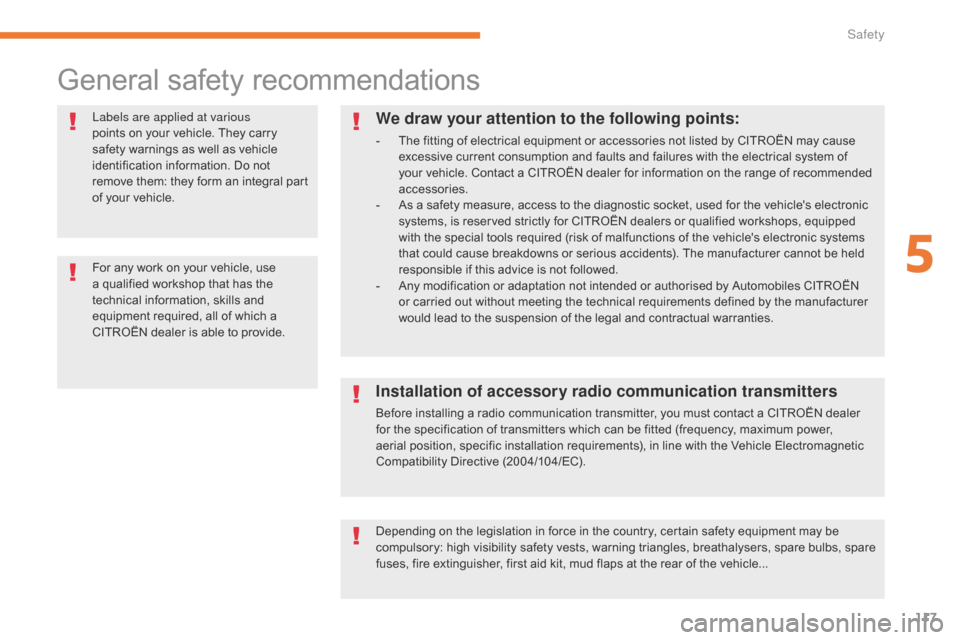
117
B618_en_Chap05_securite_ed01-2016
General safety recommendations
Labels are applied at various
points on your vehicle. They carry
safety warnings as well as vehicle
identification information. Do not
remove them: they form an integral part
of your vehicle.
For any work on your vehicle, use
a qualified workshop that has the
technical information, skills and
equipment required, all of which a
CITROËN dealer is able to provide.We draw your attention to the following points:
- The fitting of electrical equipment or accessories not listed by CITROËN may cause
excessive current consumption and faults and failures with the electrical system of
your vehicle. Contact a CITROËN dealer for information on the range of recommended
accessories.
-
A
s a safety measure, access to the diagnostic socket, used for the vehicle's electronic
systems, is reserved strictly for CITROËN dealers or qualified workshops, equipped
with the special tools required (risk of malfunctions of the vehicle's electronic systems
that could cause breakdowns or serious accidents). The manufacturer cannot be held
responsible if this advice is not followed.
-
A
ny modification or adaptation not intended or authorised by Automobiles CITROËN
or carried out without meeting the technical requirements defined by the manufacturer
would lead to the suspension of the legal and contractual warranties.
Installation of accessory radio communication transmitters
Before installing a radio communication transmitter, you must contact a CITROËN dealer
for the specification of transmitters which can be fitted (frequency, maximum power,
aerial position, specific installation requirements), in line with the Vehicle Electromagnetic
Compatibility Directive (2004/104/EC).
Depending on the legislation in force in the country, certain safety equipment may be
compulsory: high visibility safety vests, warning triangles, breathalysers, spare bulbs, spare
fuses, fire extinguisher, first aid kit, mud flaps at the rear of the vehicle...
5
Safety
Page 120 of 450
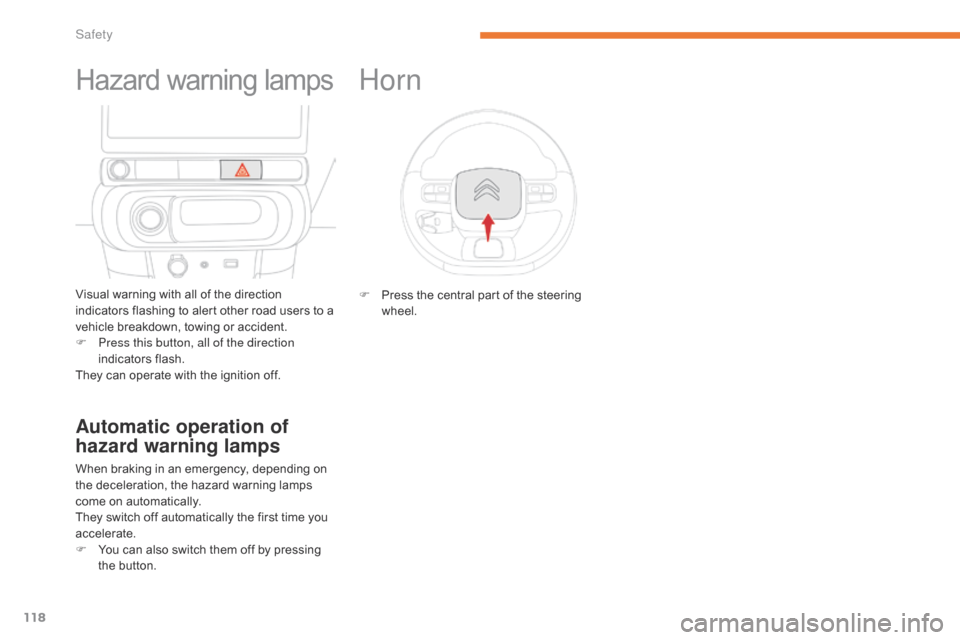
118
B618_en_Chap05_securite_ed01-2016
Hazard warning lamps
Visual warning with all of the direction
indicators flashing to alert other road users to a
vehicle breakdown, towing or accident.
F
P
ress this button, all of the direction
indicators flash.
They can operate with the ignition off.
Automatic operation of
hazard warning lamps
When braking in an emergency, depending on
the deceleration, the hazard warning lamps
come on automatically.
They switch off automatically the first time you
accelerate.
F
Y
ou can also switch them off by pressing
the button.
Horn
F Press the central part of the steering wheel.
Safety
Page 121 of 450
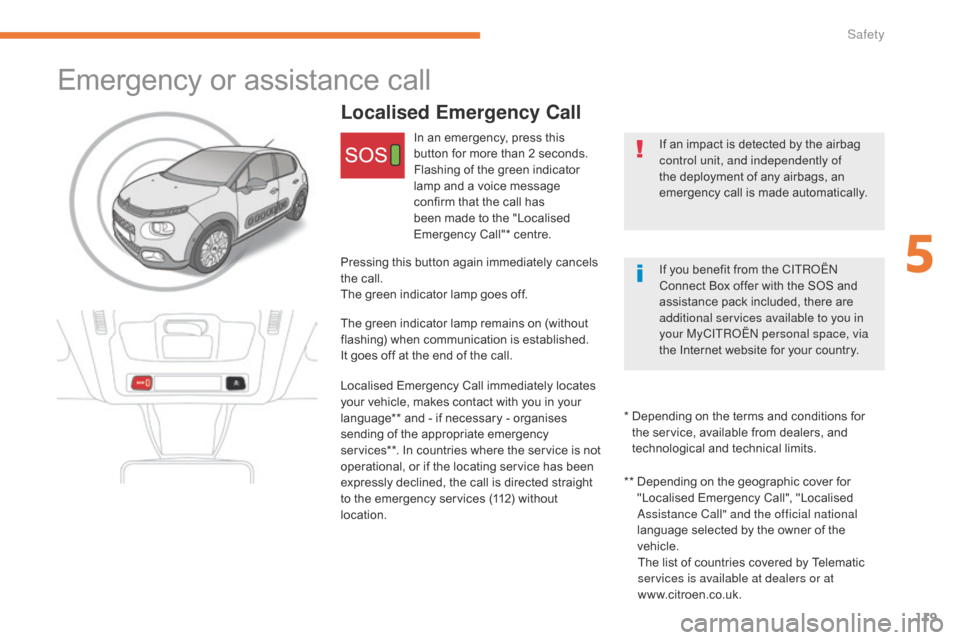
119
B618_en_Chap05_securite_ed01-2016
Emergency or assistance call
Localised Emergency Call
If an impact is detected by the airbag
control unit, and independently of
the deployment of any airbags, an
emergency call is made automatically.
If you benefit from the CITROËN
C
onnect Box offer with the SOS and
assistance pack included, there are
additional services available to you in
your MyCITROËN personal space, via
the Internet website for your country.
In an emergency, press this
button for more than 2 seconds.
Flashing of the green indicator
lamp and a voice message
confirm that the call has
been made to the "Localised
Emergency Call"* centre.
The green indicator lamp remains on (without
flashing) when communication is established.
It goes off at the end of the call. Pressing this button again immediately cancels
the call.
The green indicator lamp goes off.
Localised Emergency Call immediately locates
your vehicle, makes contact with you in your
language**
and - if necessary - organises
sending of the appropriate emergency
services**. In countries where the service is not
operational, or if the locating service has been
expressly declined, the call is directed straight
to the emergency services (112) without
location. *
D
epending on the terms and conditions for
the service, available from dealers, and
technological and technical limits.
**
D
epending on the geographic cover for
"Localised Emergency Call", "Localised
Assistance Call" and the official national
language selected by the owner of the
vehicle. The list of countries covered by Telematic
services is available at dealers or at
www.citroen.co.uk.
5
Safety
Page 122 of 450
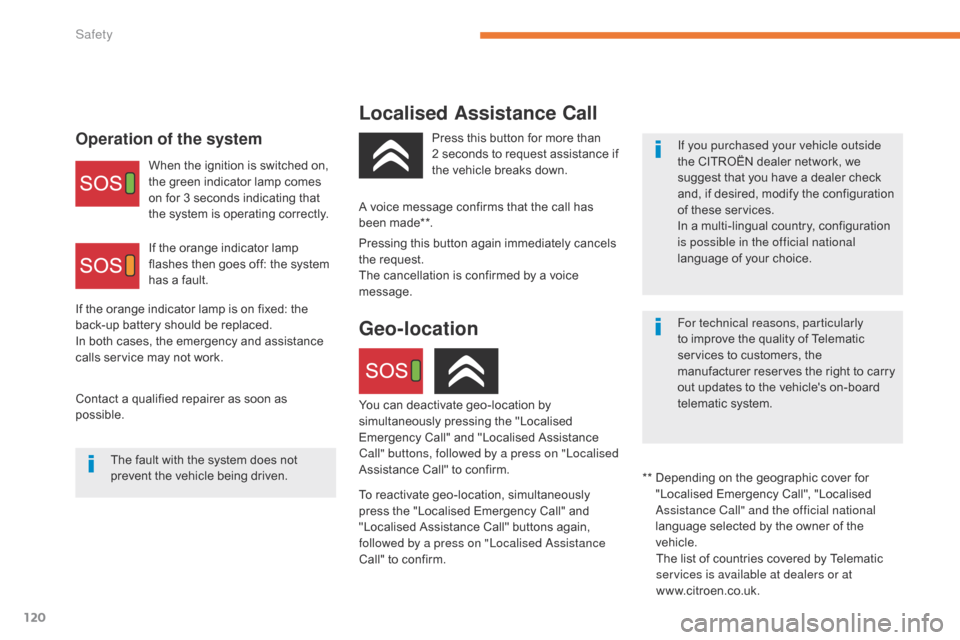
120
B618_en_Chap05_securite_ed01-2016
Localised Assistance Call
Operation of the systemIf you purchased your vehicle outside
the CITROËN dealer network, we
suggest that you have a dealer check
and, if desired, modify the configuration
of these services.
In a multi-lingual country, configuration
is possible in the official national
language of your choice.
For technical reasons, particularly
to improve the quality of Telematic
services to customers, the
manufacturer reserves the right to carry
out updates to the vehicle's on-board
telematic system.
When the ignition is switched on,
the green indicator lamp comes
on for 3 seconds indicating that
the system is operating correctly.
If the orange indicator lamp
flashes then goes off: the system
has a fault.
The fault with the system does not
prevent the vehicle being driven. Press this button for more than
2
seconds to request assistance if
the vehicle breaks down.
**
D
epending on the geographic cover for
"Localised Emergency Call", "Localised
Assistance Call" and the official national
language selected by the owner of the
vehicle. The list of countries covered by Telematic
services is available at dealers or at
www.citroen.co.uk.
Pressing this button again immediately cancels
the request.
The cancellation is confirmed by a voice
message.
Geo-location
You can deactivate geo-location by
simultaneously pressing the "Localised
Emergency Call" and "Localised Assistance
Call" buttons, followed by a press on "Localised
Assistance Call" to confirm.
To reactivate geo-location, simultaneously
press the "Localised Emergency Call" and
"Localised Assistance Call" buttons again,
followed by a press on "Localised Assistance
Call" to confirm.
Contact a qualified repairer as soon as
possible. If the orange indicator lamp is on fixed: the
back-up battery should be replaced.
In both cases, the emergency and assistance
calls service may not work.
A voice message confirms that the call has
been made**.
Safety