ESP CITROEN C3 2021 User Guide
[x] Cancel search | Manufacturer: CITROEN, Model Year: 2021, Model line: C3, Model: CITROEN C3 2021Pages: 450, PDF Size: 10.11 MB
Page 39 of 450
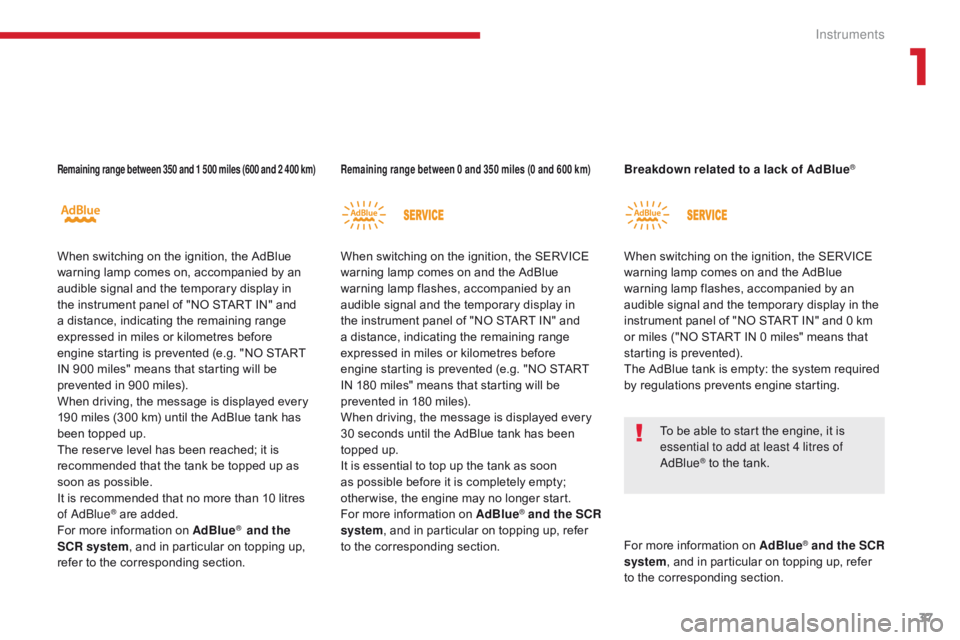
37
B618_en_Chap01_Instruments-de-bord_ed01-2016
Remaining range between 350 and 1 500 miles (600 and 2 400 km)Remaining range between 0 and 350 miles (0 and 600 km)
To be able to start the engine, it is
essential to add at least 4 litres of
AdBlue
® to the tank.
When switching on the ignition, the AdBlue
warning lamp comes on, accompanied by an
audible signal and the temporary display in
the instrument panel of "NO START IN" and
a distance, indicating the remaining range
expressed in miles or kilometres before
engine starting is prevented (e.g. "NO START
IN 900
miles" means that starting will be
prevented in 900 miles).
When driving, the message is displayed every
190 miles (300 km) until the AdBlue tank has
been topped up.
The reserve level has been reached; it is
recommended that the tank be topped up as
soon as possible.
It is recommended that no more than 10 litres
of AdBlue
® are added.
For more information on AdBlue® and the
SCR system , and in particular on topping up,
refer to the corresponding section. When switching on the ignition, the SERVICE
warning lamp comes on and the AdBlue
warning lamp flashes, accompanied by an
audible signal and the temporary display in
the instrument panel of "NO START IN" and
a distance, indicating the remaining range
expressed in miles or kilometres before
engine starting is prevented (e.g. "NO START
IN 180
miles" means that starting will be
prevented in 180 miles).
When driving, the message is displayed every
30 seconds until the AdBlue tank has been
topped up.
It is essential to top up the tank as soon
as possible before it is completely empty;
other wise, the engine may no longer start.
For more information on AdBlue
® and the SCR
system, and in particular on topping up, refer
to the corresponding section. When switching on the ignition, the SERVICE
warning lamp comes on and the AdBlue
warning lamp flashes, accompanied by an
audible signal and the temporary display in the
instrument panel of "NO START IN" and 0 km
or miles ("NO START IN 0 miles" means that
starting is prevented).
The AdBlue tank is empty: the system required
by regulations prevents engine starting. Breakdown related to a lack of AdBlue
®
For more information on
AdBlue® and the SCR
system, and in particular on topping up, refer
to the corresponding section.
1
Instruments
Page 42 of 450
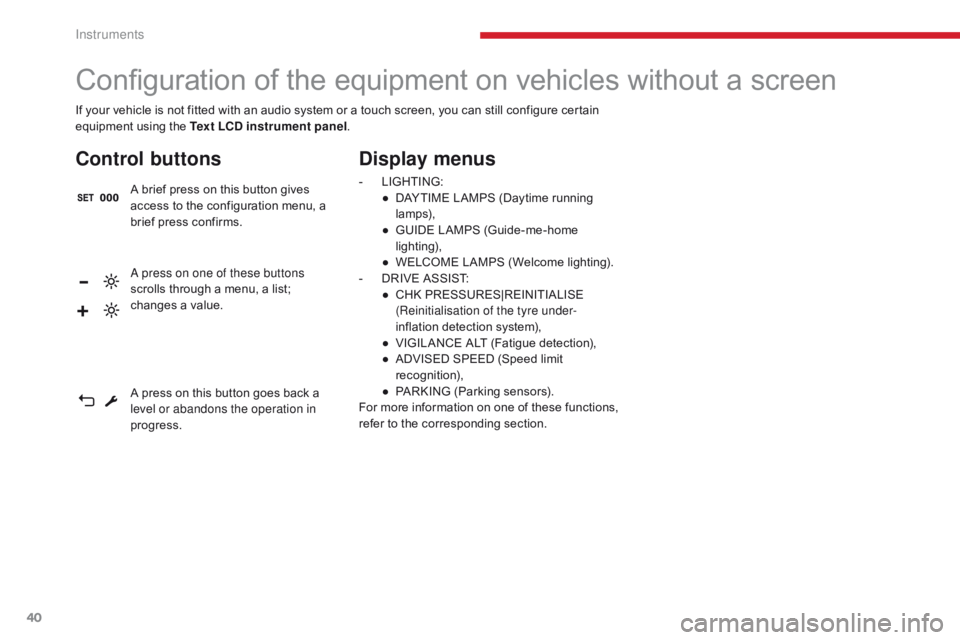
40
If your vehicle is not fitted with an audio system or a touch screen, you can still configure certain
equipment using the Text LCD instrument panel.
Configuration of the equipment on vehicles without a screen
Control buttons
A brief press on this button gives
access to the configuration menu, a
brief press confirms.
Display menus
- LIGHTING:
● D AYTIME LAMPS (Daytime running
lamps),
●
G
UIDE LAMPS (Guide-me-home
lighting),
●
W
ELCOME LAMPS (Welcome lighting).
-
D
RIVE ASSIST:
●
C
HK PRESSURES|REINITIALISE
(Reinitialisation of the tyre under-
inflation detection system),
●
V
IGILANCE ALT (Fatigue detection),
●
A
DVISED SPEED (Speed limit
recognition),
●
P
ARKING (Parking sensors).
For more information on one of these functions,
refer to the corresponding section.
A press on one of these buttons
scrolls through a menu, a list;
changes a value.
A press on this button goes back a
level or abandons the operation in
progress.
Instruments
Page 45 of 450
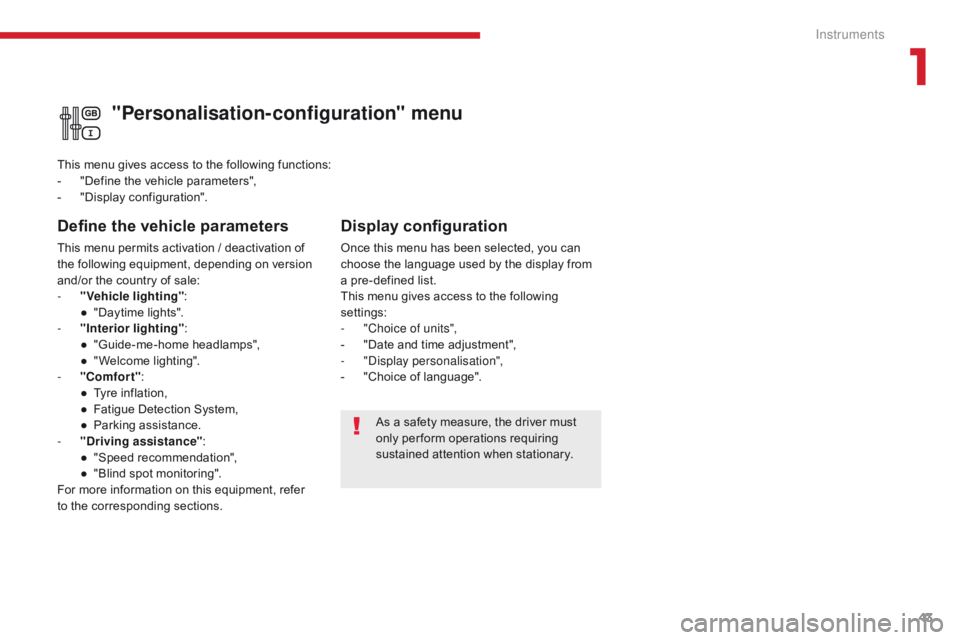
43
B618_en_Chap01_Instruments-de-bord_ed01-2016
As a safety measure, the driver must
only per form operations requiring
sustained attention when stationary.
"Personalisation-configuration" menu
Define the vehicle parameters
This menu permits activation / deactivation of
the following equipment, depending on version
and/or the country of sale:
-
"
Vehicle lighting" :
●
"
Daytime lights".
-
"
Interior lighting" :
●
"
Guide-me-home headlamps",
●
"
Welcome lighting".
-
"
Comfort" :
●
T
yre inflation,
●
F
atigue Detection System,
●
P
arking assistance.
-
"
Driving assistance" :
●
"
Speed recommendation",
●
"
Blind spot monitoring".
For more information on this equipment, refer
to the corresponding sections. This menu gives access to the following functions:
-
"
Define the vehicle parameters",
-
"
Display configuration".
Display configuration
Once this menu has been selected, you can
choose the language used by the display from
a pre-defined list.
This menu gives access to the following
settings:
-
"
Choice of units",
-
"
Date and time adjustment",
-
"
Display personalisation",
-
"
Choice of language".
1
Instruments
Page 47 of 450
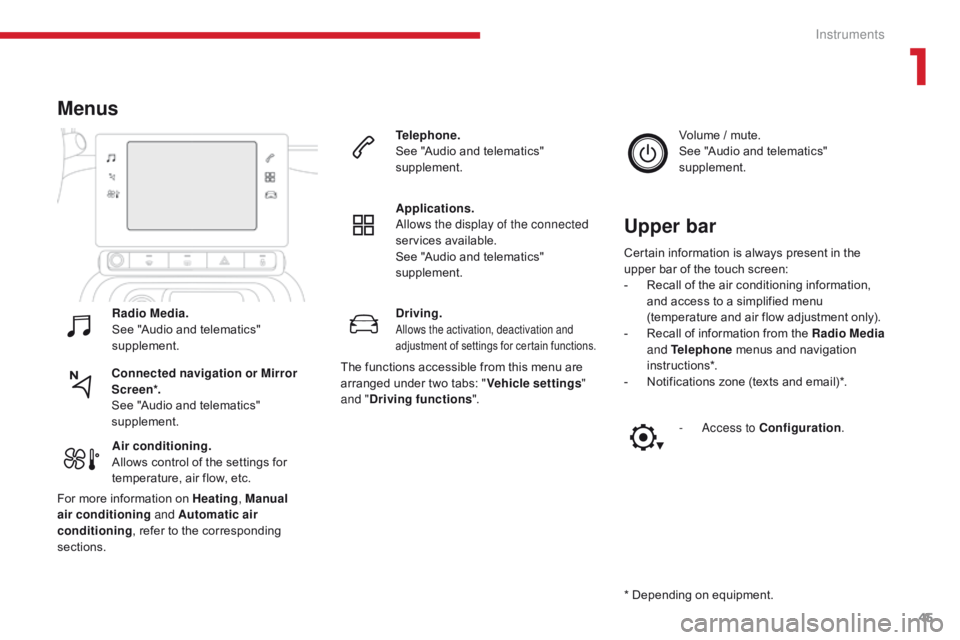
45
B618_en_Chap01_Instruments-de-bord_ed01-2016
Driving.Allows the activation, deactivation and
adjustment of settings for certain functions.
Menus
Connected navigation or Mirror
Scre en*.
See "Audio and telematics"
supplement.Telephone.
See "Audio and telematics"
supplement.
Applications.
Allows the display of the connected
services available.
See "Audio and telematics"
supplement.
Air conditioning.
Allows control of the settings for
temperature, air flow, etc. Radio Media.
See "Audio and telematics"
supplement. Certain information is always present in the
upper bar of the touch screen:
-
R
ecall of the air conditioning information,
and access to a simplified menu
(temperature and air flow adjustment only).
-
R
ecall of information from the
Radio Media
and Telephone menus and navigation
instructions*.
- N otifications zone (texts and email)*.
Upper bar
Volume / mute.
See "Audio and telematics"
supplement.
-
A
ccess to Configuration .
* Depending on equipment.
For more information on Heating
, Manual
air conditioning and Automatic air
conditioning , refer to the corresponding
sections. The functions accessible from this menu are
arranged under two tabs: "
Vehicle settings"
and " Driving functions ".
1
Instruments
Page 48 of 450
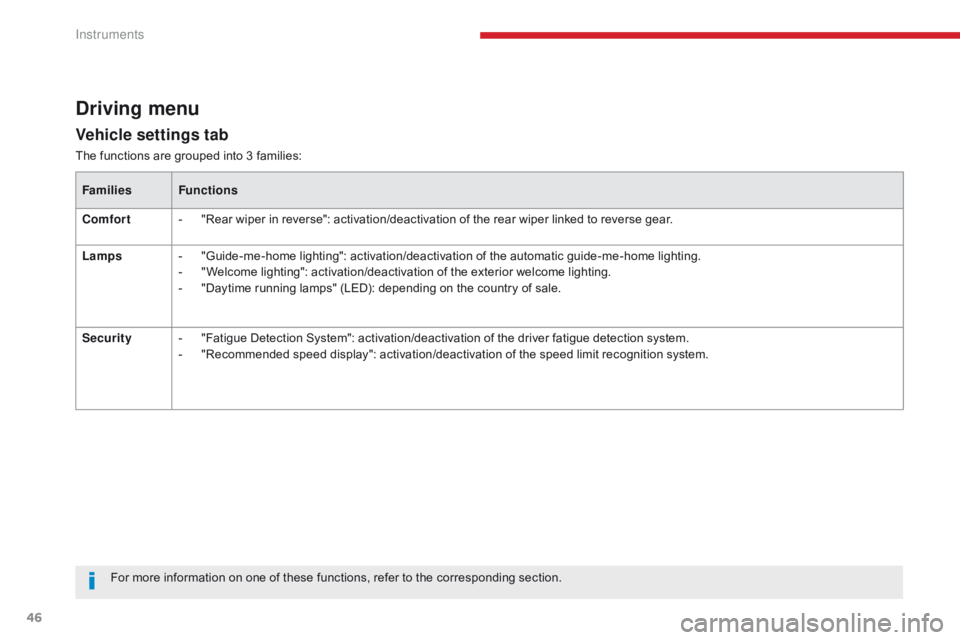
46
Vehicle settings tab
Driving menu
The functions are grouped into 3 families:Families Functions
Comfort -
"
Rear wiper in reverse": activation/deactivation of the rear wiper linked to reverse gear.
Lamps -
"
Guide-me-home lighting": activation/deactivation of the automatic guide-me-home lighting.
-
"
Welcome lighting": activation/deactivation of the exterior welcome lighting.
-
"
Daytime running lamps" (LED): depending on the country of sale.
Security -
"
Fatigue Detection System": activation/deactivation of the driver fatigue detection system.
-
"
Recommended speed display": activation/deactivation of the speed limit recognition system.
For more information on one of these functions, refer to the corresponding section.
Instruments
Page 49 of 450

47
B618_en_Chap01_Instruments-de-bord_ed01-2016
Driving functions tab
Corresponding functionComments
Stop & Star t Activation/deactivation of the function.
Parking sensors Activation/deactivation of the function.
Traction control Activation/deactivation of the function
Blind spot sensors Activation/deactivation of the function.
Under-inflation initialisation Reinitialisation of the under-inflation detection system.
Adjusting Speeds Memorisation of speed settings for the speed limiter or the cruise control.
Diagnostic List of current alerts.
For more information on one of these functions, refer to the corresponding section.
1
Instruments
Page 58 of 450
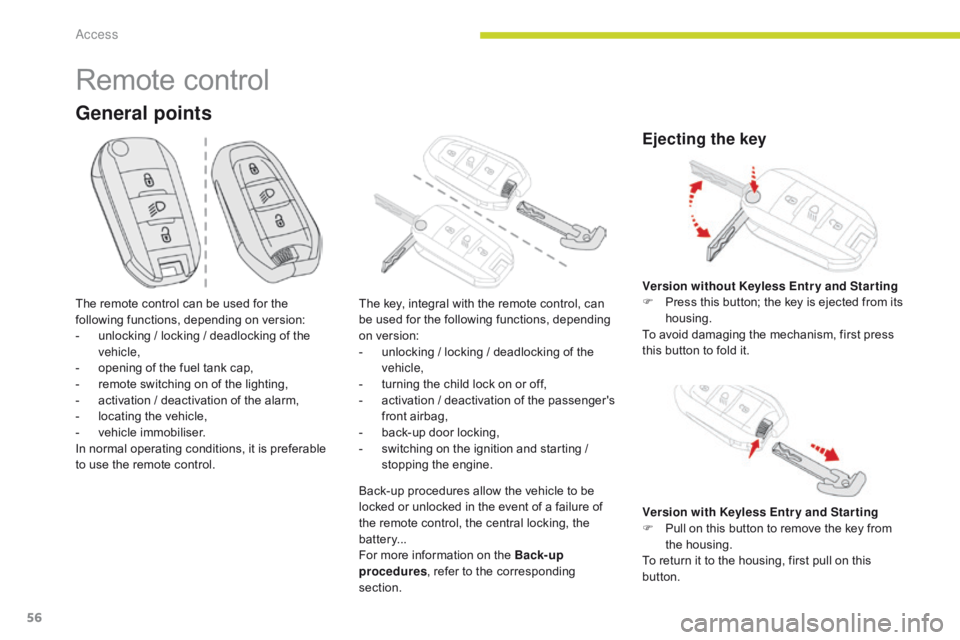
56
B618_en_Chap02_ouvertures_ed01-2016
General points
Remote control
The remote control can be used for the
following functions, depending on version:
-
u
nlocking / locking / deadlocking of the
vehicle,
-
o
pening of the fuel tank cap,
-
r
emote switching on of the lighting,
-
a
ctivation / deactivation of the alarm,
-
l
ocating the vehicle,
-
v
ehicle immobiliser.
In normal operating conditions, it is preferable
to use the remote control. The key, integral with the remote control, can
be used for the following functions, depending
on version:
-
u
nlocking / locking / deadlocking of the
vehicle,
-
t
urning the child lock on or off,
-
a
ctivation / deactivation of the passenger's
front airbag,
-
b
ack-up door locking,
-
s
witching on the ignition and starting /
stopping the engine.
Back-up procedures allow the vehicle to be
locked or unlocked in the event of a failure of
the remote control, the central locking, the
batter y...
For more information on the Back-up
procedures , refer to the corresponding
section.
Ejecting the key
Version with Keyless Entr y and Star ting
F P ull on this button to remove the key from
the housing.
To return it to the housing, first pull on this
button. Version without Keyless Entr y and Star ting
F
P
ress this button; the key is ejected from its
housing.
To avoid damaging the mechanism, first press
this button to fold it.
Access
Page 60 of 450
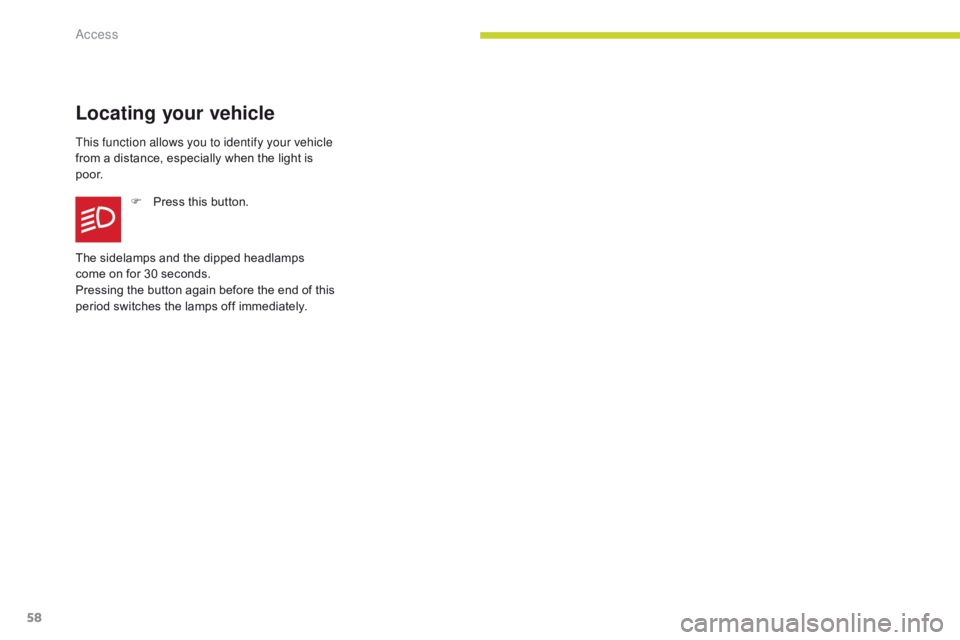
58
B618_en_Chap02_ouvertures_ed01-2016
Locating your vehicle
This function allows you to identify your vehicle
from a distance, especially when the light is
p o o r.F
P
ress this button.
The sidelamps and the dipped headlamps
come on for 30 seconds.
Pressing the button again before the end of this
period switches the lamps off immediately.
Access
Page 61 of 450
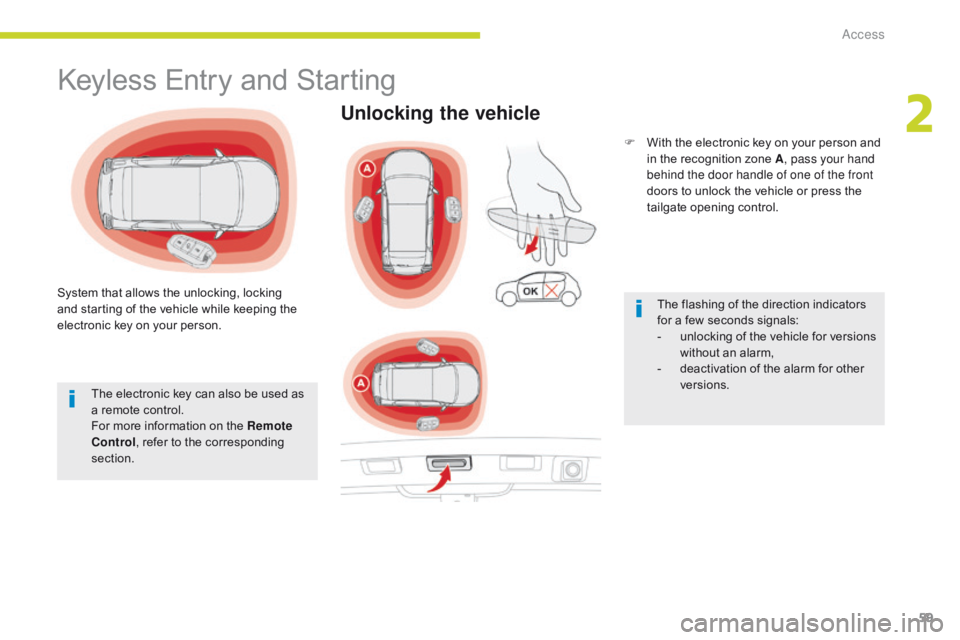
59
B618_en_Chap02_ouvertures_ed01-2016
Keyless Entry and Starting
System that allows the unlocking, locking
and starting of the vehicle while keeping the
electronic key on your person.The electronic key can also be used as
a remote control.
For more information on the Remote
Control , refer to the corresponding
section.
Unlocking the vehicle
F With the electronic key on your person and in the recognition zone A , pass your hand
behind the door handle of one of the front
doors to unlock the vehicle or press the
tailgate opening control.
The flashing of the direction indicators
for a few seconds signals:
-
u
nlocking of the vehicle for versions
without an alarm,
-
d
eactivation of the alarm for other
versions.
2
Access
Page 62 of 450
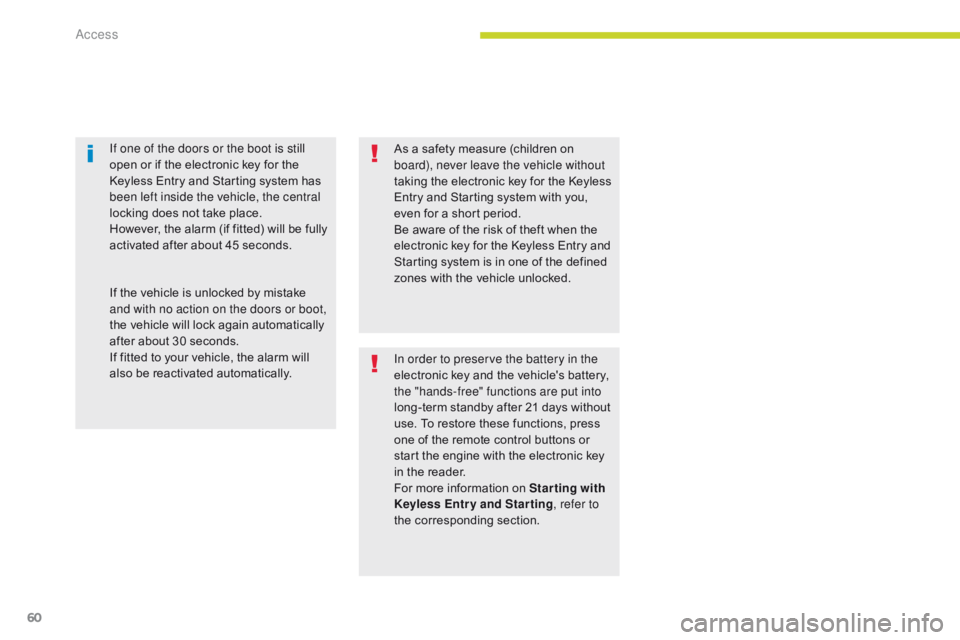
60
B618_en_Chap02_ouvertures_ed01-2016
As a safety measure (children on
board), never leave the vehicle without
taking the electronic key for the Keyless
Entry and Starting system with you,
even for a short period.
Be aware of the risk of theft when the
electronic key for the Keyless Entry and
Starting system is in one of the defined
zones with the vehicle unlocked.
If one of the doors or the boot is still
open or if the electronic key for the
Keyless Entry and Starting system has
been left inside the vehicle, the central
locking does not take place.
However, the alarm (if fitted) will be fully
activated after about 45 seconds.
If the vehicle is unlocked by mistake
and with no action on the doors or boot,
the vehicle will lock again automatically
after about 30 seconds.
If fitted to your vehicle, the alarm will
also be reactivated automatically.
In order to preserve the battery in the
electronic key and the vehicle's battery,
the "hands-free" functions are put into
long-term standby after 21 days without
use. To restore these functions, press
one of the remote control buttons or
start the engine with the electronic key
in the reader.
For more information on Starting with
Keyless Entr y and Star ting , refer to
the corresponding section.
Access