setting the date and time CITROEN C3 2021 Owners Manual
[x] Cancel search | Manufacturer: CITROEN, Model Year: 2021, Model line: C3, Model: CITROEN C3 2021Pages: 450, PDF Size: 10.11 MB
Page 3 of 450
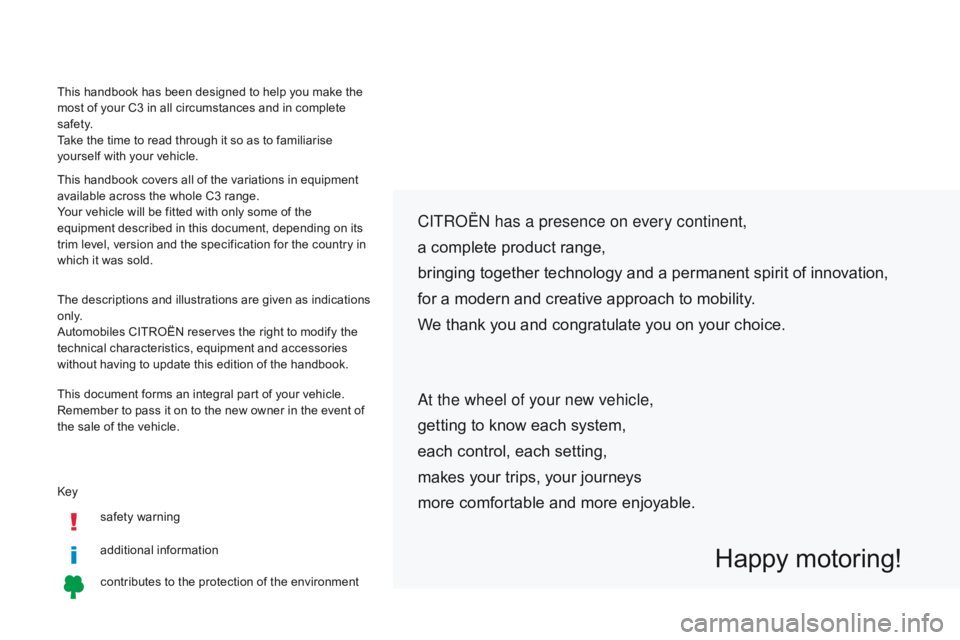
Keysafety warning
additional information
contributes to the protection of the environment
CITROËN has a presence on every continent,
a complete product range,
bringing together technology and a permanent spirit of innovation,
for a modern and creative approach to mobility.
We thank you and congratulate you on your choice.
Happy motoring!
At the wheel of your new vehicle,
getting to know each system,
each control, each setting,
makes your trips, your journeys
more comfortable and more enjoyable.
This handbook has been designed to help you make the
most of your C3 in all circumstances and in complete
safety.
Take the time to read through it so as to familiarise
yourself with your vehicle.
This handbook covers all of the variations in equipment
available across the whole C3 range.
Your vehicle will be fitted with only some of the
equipment described in this document, depending on its
trim level, version and the specification for the country in
which it was sold.
The descriptions and illustrations are given as indications
o n l y.
Automobiles CITROËN reserves the right to modify the
technical characteristics, equipment and accessories
without having to update this edition of the handbook.
This document forms an integral part of your vehicle.
Remember to pass it on to the new owner in the event of
the sale of the vehicle.
Page 4 of 450
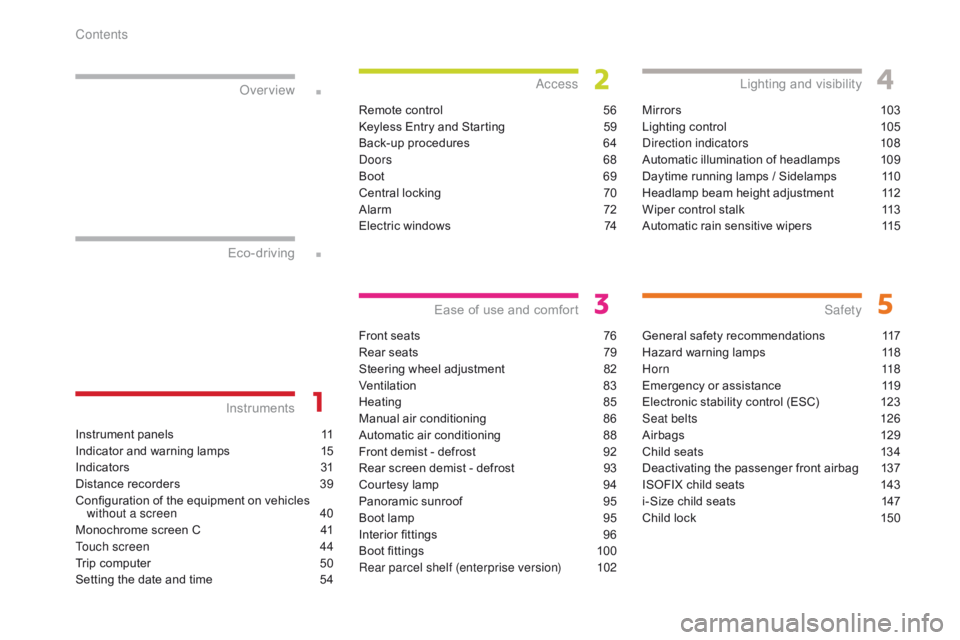
.
.
B618_en_Chap00a_sommaire_ed01-2016
Instrument panels 11
Indicator and warning lamps
1
5
Indic ators
31
D
istance recorders
3
9
Configuration of the equipment on vehicles without a screen
4
0
Monochrome screen C
4
1
Touch screen
4
4
Trip computer
5
0
Setting the date and time
5
4
InstrumentsOver view
Remote control 5
6
Keyless Entry and Starting
5
9
Back-up procedures
6
4
Doors
68
Boot
6
9
Central locking
7
0
Alarm
7
2
Electric windows
7
4
Access
Front seats 76
Rear seats
7
9
Steering wheel adjustment
8
2
Ventilation
8
3
Heating
8
5
Manual air conditioning
8
6
Automatic air conditioning
8
8
Front demist - defrost
9
2
Rear screen demist - defrost
9
3
Courtesy lamp
9
4
Panoramic sunroof
9
5
Boot lamp
9
5
Interior fittings
9
6
Boot fittings
1
00
Rear parcel shelf (enterprise version)
1
02
Ease of use and comfort
Mirrors 10 3
Lighting control
1
05
Direction indicators
1
08
Automatic illumination of headlamps
1
09
Daytime running lamps / Sidelamps
1
10
Headlamp beam height adjustment
1
12
Wiper control stalk
1
13
Automatic rain sensitive wipers
1
15
Lighting and visibility
General safety recommendations 1 17
Hazard warning lamps
1
18
H o r n
11
8
Emergency or assistance
1
19
Electronic stability control (ESC)
1
23
Seat belts
1
26
Airbags
1
29
Child seats
1
34
Deactivating the passenger front airbag
1
37
ISOFIX child seats
1
43
i-Size child seats
1
47
Child lock
1
50
Safety
Eco-driving
Contents
Page 8 of 450
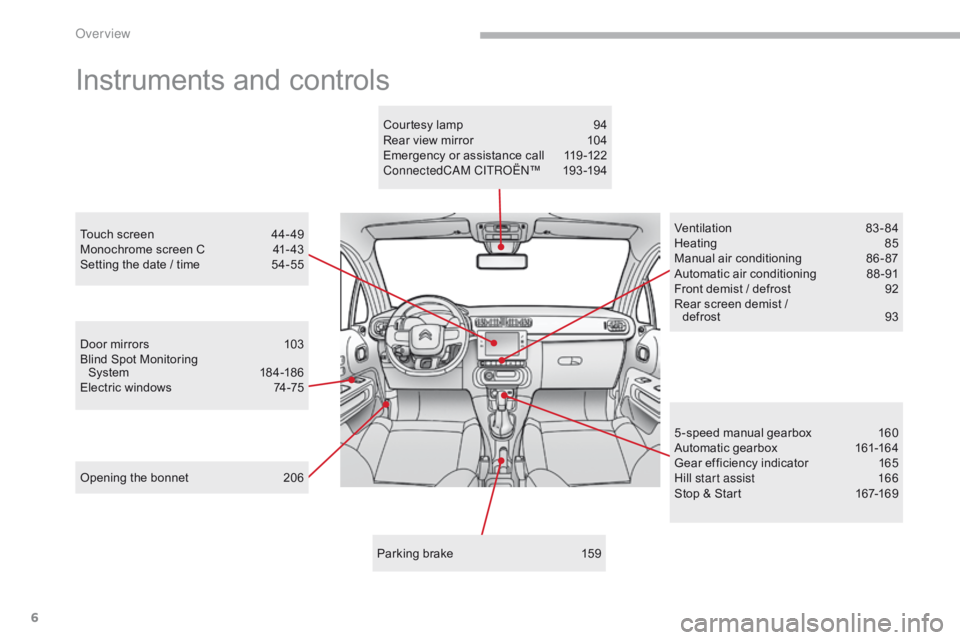
6
B618_en_Chap00b_vue-ensemble_ _ed01-2016
Instruments and controls
Door mirrors 103
Blind Spot Monitoring System
18
4 -18 6
Electric windows
7
4-75
Opening the bonnet
2
06 Ventilation
8
3-84
Heating
8
5
Manual air conditioning
8
6 - 87
Automatic air conditioning
8
8 -91
Front demist / defrost
9
2
Rear screen demist /
defrost
9
3
5 -speed manual gearbox
1
60
Automatic gearbox
1
61-164
Gear efficiency indicator
1
65
Hill start assist
1
66
Stop & Start
1
67-169
Touch screen
4
4- 49
Monochrome screen C
4
1- 43
Setting the date / time
5
4-55
Parking brake
1
59
Courtesy lamp
9
4
Rear view mirror
1
04
Emergency or assistance call
1
19 -122
ConnectedCAM C ITROËN
™ 19
3 -19 4
Over view
Page 43 of 450
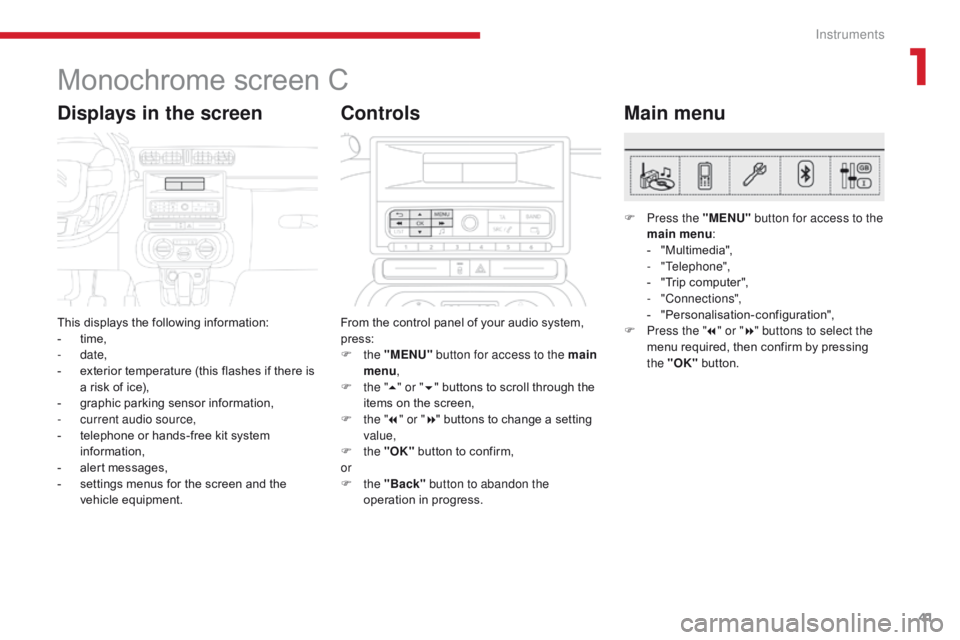
41
B618_en_Chap01_Instruments-de-bord_ed01-2016
Monochrome screen C
This displays the following information:
- t ime,
-
date,
-
e
xterior temperature (this flashes if there is
a risk of ice),
-
g
raphic parking sensor information,
-
c
urrent audio source,
-
t
elephone or hands-free kit system
information,
-
a
lert messages,
-
s
ettings menus for the screen and the
vehicle equipment.
Displays in the screen
From the control panel of your audio system,
press:
F
the "MENU" button for access to the main
menu ,
F
t
he "5" or " 6" buttons to scroll through the
items on the screen,
F
t
he "7" or " 8" buttons to change a setting
value,
F
the "OK" button to confirm,
or
F
the "Back" button to abandon the
operation in progress.
Controls
F Press the "MENU" button for access to the
main menu :
-
"
Multimedia",
-
"Telephone",
-
"
Trip computer",
-
"Connections",
-
"
Personalisation-configuration",
F
P
ress the " 7" or " 8" buttons to select the
menu required, then confirm by pressing
the "OK" button.
Main menu
1
Instruments
Page 45 of 450
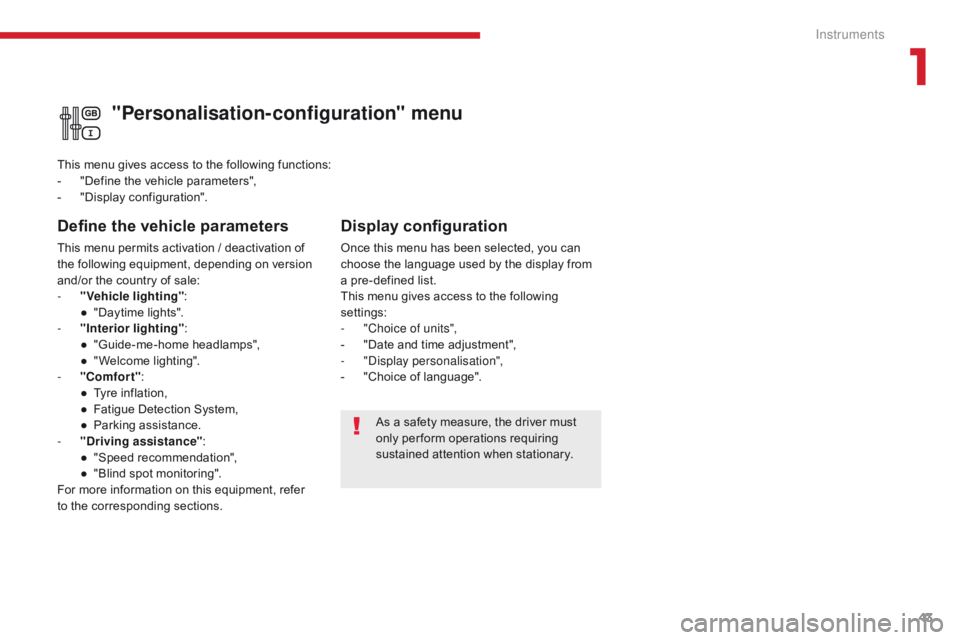
43
B618_en_Chap01_Instruments-de-bord_ed01-2016
As a safety measure, the driver must
only per form operations requiring
sustained attention when stationary.
"Personalisation-configuration" menu
Define the vehicle parameters
This menu permits activation / deactivation of
the following equipment, depending on version
and/or the country of sale:
-
"
Vehicle lighting" :
●
"
Daytime lights".
-
"
Interior lighting" :
●
"
Guide-me-home headlamps",
●
"
Welcome lighting".
-
"
Comfort" :
●
T
yre inflation,
●
F
atigue Detection System,
●
P
arking assistance.
-
"
Driving assistance" :
●
"
Speed recommendation",
●
"
Blind spot monitoring".
For more information on this equipment, refer
to the corresponding sections. This menu gives access to the following functions:
-
"
Define the vehicle parameters",
-
"
Display configuration".
Display configuration
Once this menu has been selected, you can
choose the language used by the display from
a pre-defined list.
This menu gives access to the following
settings:
-
"
Choice of units",
-
"
Date and time adjustment",
-
"
Display personalisation",
-
"
Choice of language".
1
Instruments
Page 51 of 450
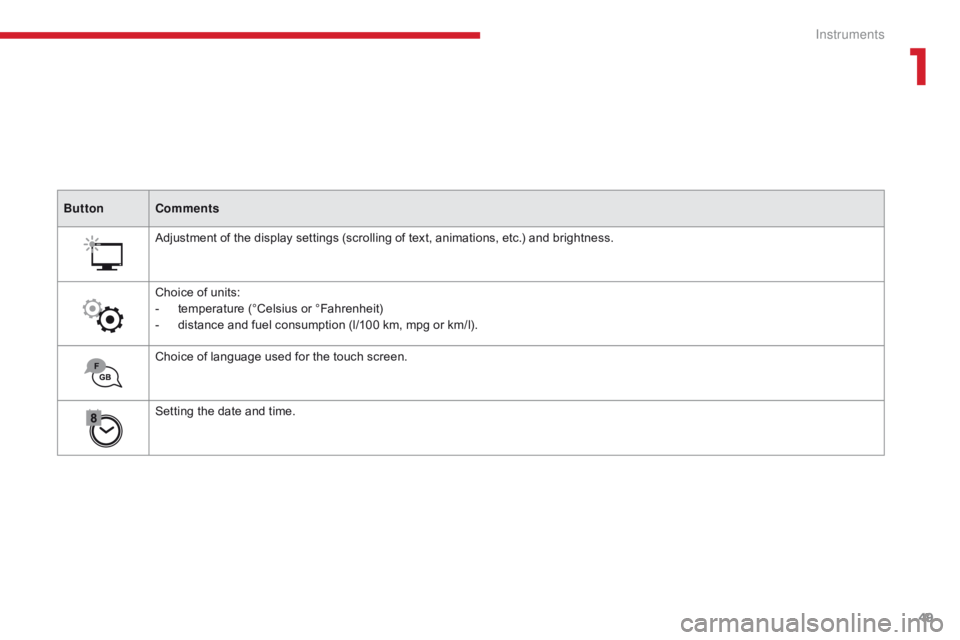
49
B618_en_Chap01_Instruments-de-bord_ed01-2016
ButtonComments
Adjustment of the display settings (scrolling of text, animations, etc.) and brightness.
Choice of units:
-
t
emperature (°Celsius or °Fahrenheit)
-
d
istance and fuel consumption (l/100 km, mpg or km/l).
Choice of language used for the touch screen.
Setting the date and time.
1
Instruments
Page 56 of 450

54
Setting the date and time
With audio system
Without audio system
F Press the MENU button for access to the
main menu.
F
P
ress the " 7" or " 8" button to select the
"Personalisation-configuration" menu, then
the "OK" button.
F
P
ress the " 5" or " 6" button to select the
"Display configuration" menu, then the
"OK" button.
F
P
ress the " 5" or " 6" button to select the
"Date and time adjustment" line, then the
"OK" button.
F
P
ress the " 7" or " 8" button to select the
setting to change. Confirm by pressing the
"OK" button.
F
A
djust the settings one by one, confirming
by pressing the "OK" button.
F
P
ress the " 5" or " 6" button, then the "OK"
button to select the "OK" box and confirm
or press the "Back" button to cancel.
With CITROËN Connect
Radio
F Select the Settings menu.
F
Sel
ect " System configuration ".
You can set the date and time from the
instrument panel display. F
Sel
ect " Date " or "Time ".
F
C
hoose the display formats.
F
C
hange the date and/or the time using the
numeric keypad. F
Sel
ect "Date and time ".
F
P
ress this button to confirm.
F
P
ress and hold this button.
F
P
ress this button briefly to
confirm.
F
P
ress one of these buttons to
select the setting to change.
F
P
ress one of these buttons to
change the setting and confirm
again to save the change.
Instruments
Page 57 of 450
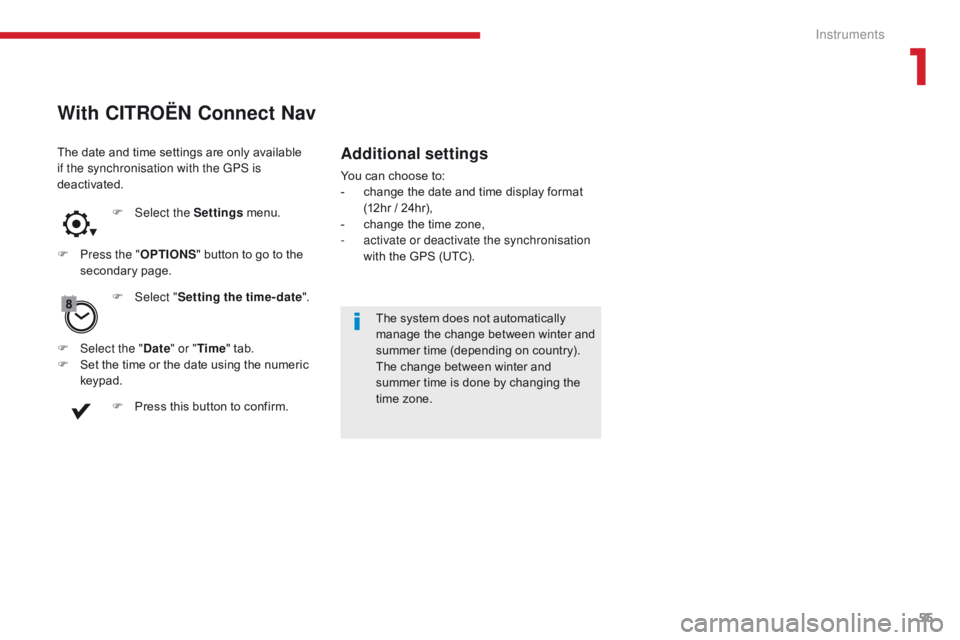
55
B618_en_Chap01_Instruments-de-bord_ed01-2016
F Select the Settings menu.
F
P
ress the " OPTIONS " button to go to the
secondary page.
The system does not automatically
manage the change between winter and
summer time (depending on country).
The change between winter and
summer time is done by changing the
time zone.
F
Sel
ect the " Date" or "Time " tab.
F
S
et the time or the date using the numeric
keypad. F
Sel
ect "Setting the time- date ".
F
P
ress this button to confirm.
With CITROËN Connect Nav
The date and time settings are only available
if the synchronisation with the GPS is
deactivated.Additional settings
You can choose to:
- c hange the date and time display format
(12hr / 24hr),
-
c
hange the time zone,
-
a
ctivate or deactivate the synchronisation
with the GPS (UTC).
1
Instruments
Page 262 of 450

260
B618_en_Chap11_index-alpha_ed01-2016
Accessories ...........................................117, 157
AdBlue® ............................... ......26, 36, 215, 216
Adjusting headlamps .................................... 11
2
Adjusting head restraints
................................ 77
A
djusting seat
................................................. 76
A
djusting the air distribution
.....................8
5, 88
Adjusting the air flow
.................................8
5, 88
Adjusting the date
..................................... 4
1, 54
Adjusting the height and reach of the steering wheel
...............................
.........82
Adjusting the temperature
........................8
5, 88
Adjusting the time
............................... 4
1, 54, 55
Advice on driving
..............................
....151, 152
Airbags
...............
............................. 29, 129, 137
Airbags, curtain
..................................... 13
2, 13 3
Airbags, front......................................... 13 0, 13 3
Airbags, lateral
...................................... 13
1, 13 3
AIRBUMP
® .................................................... 2 19
Air conditioning ............................... ............ 9, 87
Air conditioning, automatic
.......................8
4, 88
Air conditioning, manual
........................... 8
4, 86
Air intake
...............
.................................... 86, 88
Air vents
..............................
............................ 83
Alarm
............................................................... 72
A
nti-lock braking system (ABS)
....................12
3
Anti-slip regulation (ASR)
............................. 12
3
Anti-theft
..............................
.........................153
Armrest, front
............................................9
6, 98
Assistance call
...............................
....... 119, 121
Assistance, emergency braking
................... 12
3
Audio system
...............................
....................41
Auxiliary socket
............................................... 98
ABChild seats, ISOFIX .......................14 3 -145, 147
C ITROËN C onnect Box ....................... 1 19, 121
C
ITROËN
L
ocalised Emergency Call... 119, 121
Closing the boot
...............................
......... 57, 69
Closing the doors
.......................... 5
7, 60, 61, 68
Coat hanger
..............................
......................99
Configuration, vehicle
......................... 4
1, 44, 46
ConnectedCAM C
ITROËN
™
.......................19
3
Control, electric windows
................................ 74
C
ontrol, emergency boot release
...................69
C
ontrol, emergency door
................................ 64
C
ontrol, heated seats
...................................... 78
C
ontrol stalk, lighting
.............. 1
6, 105, 106, 110
Control stalk, wipers
..............................11
3 -115
Courtesy lamp
...............................
..........94, 240
Cruise control
................................ 1
70, 173, 178
Cruise control by speed limit recognition
.....17
3
Cup holder
...............................
........................96
Capacity, fuel tank
..............................
.......... 19 6
Cap, fuel filler
................................................ 19
6
Central locking
.................................... 6
0, 61, 70
Changing a bulb
........................... 2
34, 238, 240
Changing a fuse
............................ 2
41, 243, 246
Changing a wheel
...............................
. 226, 227
Changing a wiper blade
........................ 11
6 , 2 0 4
Changing the remote control battery
.............. 66
C
hecking the engine oil level
.......................... 35
C
hecking the levels
............................... 2
0 9 -212
Checking tyre pressures (using the kit)
........ 2
21
Checks
...............
................... 207, 208, 213, 214
Child lock
...............................
........................ 150
Children
...............................
... 141, 143 -145, 147
Children (safety)
...............................
............. 150
Child seats
............ 1
28, 134-136, 140, 141, 149
Child seats, conventional
...................... 14
0, 141
Child seats, i-Size
...............................
.......... 147 Date (setting)
...............................
.............. 41, 54
Daytime running lamps
.........1
06, 110, 234, 235
Deactivating the passenger airbag
....... 13
0, 137
Deadlocking
...............................
............... 57, 62
Demisting - defrosting
...............................9
2, 93
Dimensions
..............................
.....................257
Dipstick
................
....................................35, 209
Direction indicators
...... 1
08, 110, 234, 235, 238
Display screen, instrument panel
.................16
5
Doors
..............................................................
.68
Driving economically ......................................... 9
Driving time warning
..................................... 18
2
Dynamic stability control (DSC)
...... 2
2, 123, 125
C
D
Battery ................................... 203, 213, 248 -251
Battery, charging ............................... ............250
Battery, remote control
.............................6
3, 66
Blanking screen (snow shield)
......................2
01
Blind, panoramic roof
...................................... 95
B
lind spot monitoring system
........................18
4
Blind spot sensors
.................................. 18
, 18 4
BlueHDi
...............................
......32, 36, 215, 220
Bonnet
...............
............................................ 206
Boot
........
.......................................... 69, 95, 100
Brake discs
.................................................... 2
14
Brake lamps
...............................
...................238
Brakes
..................................................... 2
2, 214
Bulbs (changing)
...............................
... 234, 238
Alphabetical index
Page 281 of 450
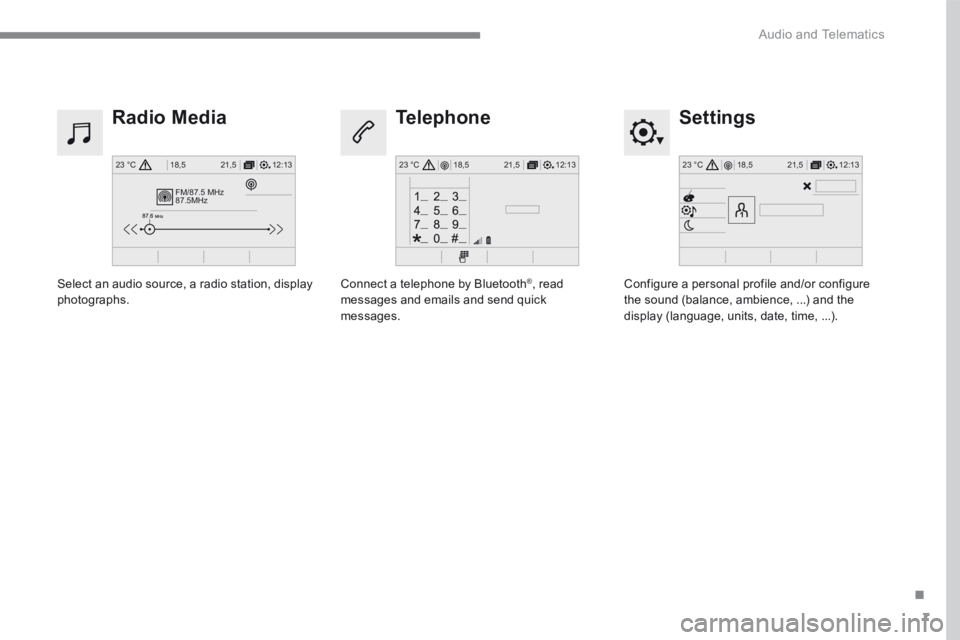
7
.
FM/87.5 MHz
87.5MHz
12:13
18,5 21,5
23 °C12:13
18,5 21,5
23 °C12:13
18,5 21,5
23 °C
Audio and Telematics
Settings Radio Media Telephone
Configure a personal profile and/or configure the sound (balance, ambience, ...) and the display (language, units, date, time, ...).
Select an audio source, a radio station, display photographs. Connect a telephone by Bluetooth ® , read messages and emails and send quick messages.