key CITROEN C3 2023 Owners Manual
[x] Cancel search | Manufacturer: CITROEN, Model Year: 2023, Model line: C3, Model: CITROEN C3 2023Pages: 104, PDF Size: 2.38 MB
Page 4 of 104
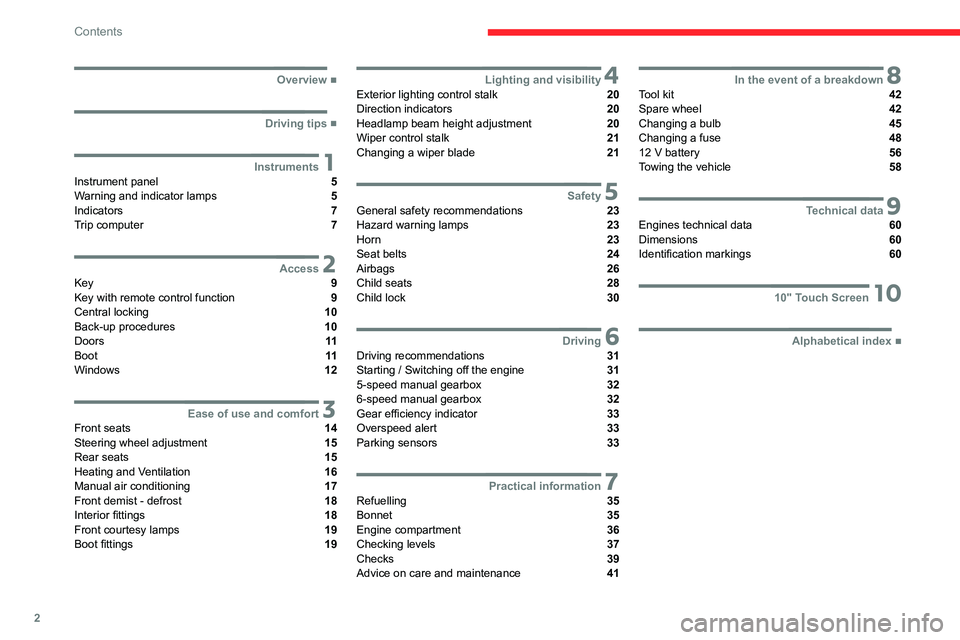
2
Contents
■
Overview
■
Driving tips
1InstrumentsInstrument panel 5
Warning and indicator lamps 5
Indicators 7
Trip computer 7
2AccessKey 9
Key with remote control function 9
Central locking 10
Back-up procedures 10
Doors 11
Boot 11
Windows 12
3Ease of use and comfortFront seats 14
Steering wheel adjustment 15
Rear seats 15
Heating and Ventilation 16
Manual air conditioning 17
Front demist - defrost 18
Interior fittings 18
Front courtesy lamps 19
Boot fittings 19
4Lighting and visibilityExterior lighting control stalk 20
Direction indicators 20
Headlamp beam height adjustment 20
Wiper control stalk 21
Changing a wiper blade 21
5SafetyGeneral safety recommendations 23
Hazard warning lamps 23
Horn 23
Seat belts 24
Airbags 26
Child seats 28
Child lock 30
6DrivingDriving recommendations 31
Starting / Switching off the engine 31
5-speed manual gearbox 32
6-speed manual gearbox 32
Gear efficiency indicator 33
Overspeed alert 33
Parking sensors 33
7Practical informationRefuelling 35
Bonnet 35
Engine compartment 36
Checking levels 37
Checks 39
Advice on care and maintenance 41
8In the event of a breakdownTool kit 42
Spare wheel 42
Changing a bulb 45
Changing a fuse 48
12
V battery 56
Towing the vehicle 58
9Technical dataEngines technical data 60
Dimensions 60
Identification markings 60
1010" Touch Screen
■
Alphabetical index
Page 11 of 104
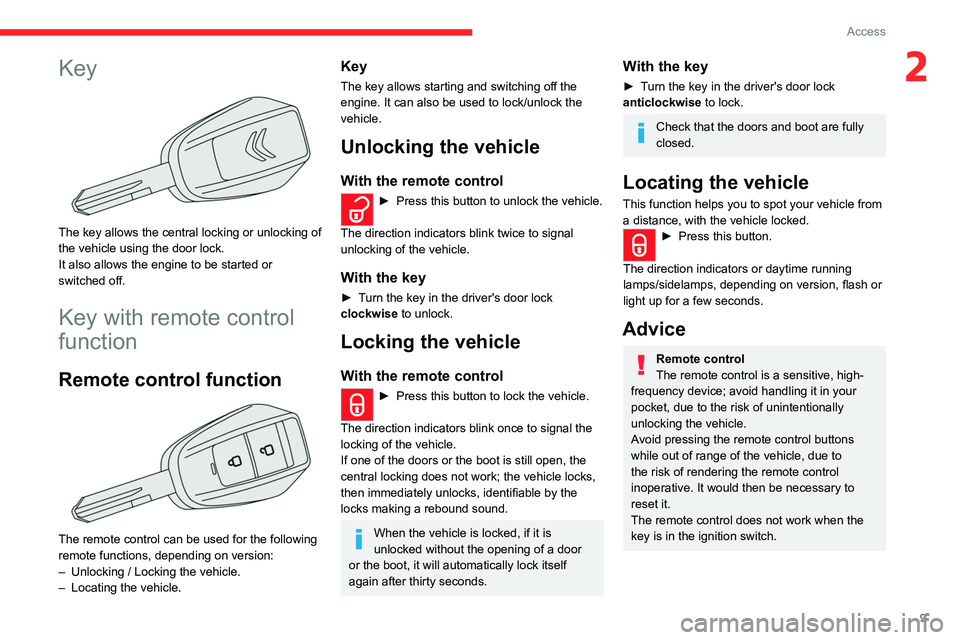
9
Access
2Key
The key allows the central locking or unlocking of
the vehicle using the door lock.
It also allows the engine to be started or
switched off.
Key with remote control
function
Remote control function
The remote control can be used for the following
remote functions, depending on version:
–
Unlocking / Locking the vehicle.
–
Locating the vehicle.
Key
The key allows starting and switching off the
engine. It can also be used to lock/unlock the
vehicle.
Unlocking the vehicle
With the remote control
► Press this button to unlock the vehicle.
The direction indicators blink twice to signal
unlocking of the vehicle.
With the key
► Turn the key in the driver's door lock
clockwise to unlock.
Locking the vehicle
With the remote control
► Press this button to lock the vehicle.
The direction indicators blink once to signal the
locking of the vehicle.
If one of the doors or the boot is still open, the
central locking does not work; the vehicle locks,
then immediately unlocks, identifiable by the
locks making a rebound sound.
When the vehicle is locked, if it is
unlocked without the opening of a door
or the boot, it will automatically lock itself
again after thirty seconds.
With the key
► Turn the key in the driver's door lock
anticlockwise to lock.
Check that the doors and boot are fully
closed.
Locating the vehicle
This function helps you to spot your vehicle from
a distance, with the vehicle locked.
► Press this button.
The direction indicators or daytime running
lamps/sidelamps, depending on version, flash or
light up for a few seconds.
Advice
Remote control
The remote control is a sensitive, high-
frequency device; avoid handling it in your
pocket, due to the risk of unintentionally
unlocking the vehicle.
Avoid pressing the remote control buttons
while out of range of the vehicle, due to
the risk of rendering the remote control
inoperative. It would then be necessary to
reset it.
The remote control does not work when the
key is in the ignition switch.
Page 12 of 104

10
Access
As a safety precaution, remove the key from the ignition when leaving the
vehicle, even for a short time.
Do not modify the electronic vehicle
immobiliser, as this might result in
malfunctions.
Remember to remove the key and turn the
steering wheel to engage the steering lock.
Central locking
Manual
► Push/pull this knob located on the driver's
door handle to lock/unlock the doors from inside
the vehicle.
When the doors are locked, the red indicator is
no longer visible.
The central locking does not take place if one of the doors is open.
Driving with the doors locked could make
it more difficult for the emergency
services to enter the vehicle in an emergency.
Automatic (anti-intrusion security)
The doors and boot lock automatically when
driving (speed above 4-5
km/h).
Back-up procedures
Lost keys, remote control
Visit a CITROËN dealer with the vehicle's
registration certificate, a personal identification
document and, if possible, the label bearing the
key code.
The CITROËN dealer will be able to retrieve the
key code and the transponder code required to
order a new key.
Central locking not
functioning
Use these procedures in the following cases:
– Central locking malfunction.
–
Battery disconnected or discharged.
In the event of a malfunction of the
central locking system, the battery must
be disconnected to ensure that the vehicle is
locked fully.
Driver's door
► Turn the key anticlockwise to lock it, or
clockwise to unlock it.
All doors
► Use the manual knob in the driver's door to
lock in the four doors and close the doors.
Changing the remote
control battery
Battery ref.: CR2032/3 Volts.
► Hold the key blank and pull the key top cover
in opposite direction.
►
Remove the discharged battery from its
housing.
►
Insert the new battery
, observing the polarity,
and clip the cover onto the housing.
Do not throw remote control batteries
away, as they contain metals that are
harmful to the environment. Take them to an
approved disposal point.
Page 21 of 104

19
Ease of use and comfort
312 V socket
► To connect a 12 V accessory (maximum
power: 120 W), lift the cover and plug in the
correct adapter.
Do not exceed the maximum power
rating of the socket (you may otherwise
damage your portable device).
Front courtesy lamps
Model 1 (without microphone)
The switch has 2 positions:Permanently off.
Permanent lighting (with key in "ACC",
"Ignition" or "Start" position)
Model 2 (with microphone)
The switch has 3 positions:Permanently off.
Permanent lighting, irrespective of the
doors status.
When the switch is in the middle position, it is in
AUTO mode:
–
The lamp switches ON when any of the doors
is open.
–
The lamp dims and goes OFF upon closing of
all doors.
–
The lamp goes OFF with ignition ON and all
doors closed properly
.
Boot fittings
Hooks
They are used to hang shopping bags.
Take care to only hang lightweight bags (max. 3 kg).
Page 30 of 104

28
Safety
Child seats
Warning label on the sun visor - Front
passenger airbag
NEVER use a rearward facing child restraint on a seat protected by an ACTIVE AIRBAG
in front of it, SERIOUS INJURY to the CHILD may occur.
Do not install a rear-facing child restraint
on the front passenger’s seat.
A child in a rear-facing child restraint could be seriously harmed if the
passenger's front airbag inflates. The inflated
airbag would be too close to the back of a
rear-facing child restraint.
An incorrectly installed child seat compromises the child's safety in the
event of an accident.
Ensure that there is no seat belt or seat belt
buckle under the child seat, as this could
destabilise it.
Remember to fasten the seat belts or the
harness of child seats, keeping the slack
relative to the child's body to a minimum,
even for short journeys.
When installing a child seat using the seat
belt, ensure that the seat belt is tightened
correctly on the child seat and that it secures
the child seat firmly on the seat of the vehicle.
Ensure that the head restraint is stored or
attached securely to prevent it from being
thrown around the vehicle in the event of
sharp braking. Refit the head restraint once
the child seat has been removed.
Additional protections
To prevent accidental opening of the
doors and rear windows, use the "Child lock".
Take care not to open the rear windows by
more than one third.
To protect young children from the rays of the
sun, fit side blinds on the rear windows.
As a safety precaution, do not leave:
–
a child alone and unattended in a vehicle,
–
a child or an animal in a vehicle which is
exposed to the sun, with the windows closed,
–
the keys within reach of children inside the
vehicle.
Page 33 of 104
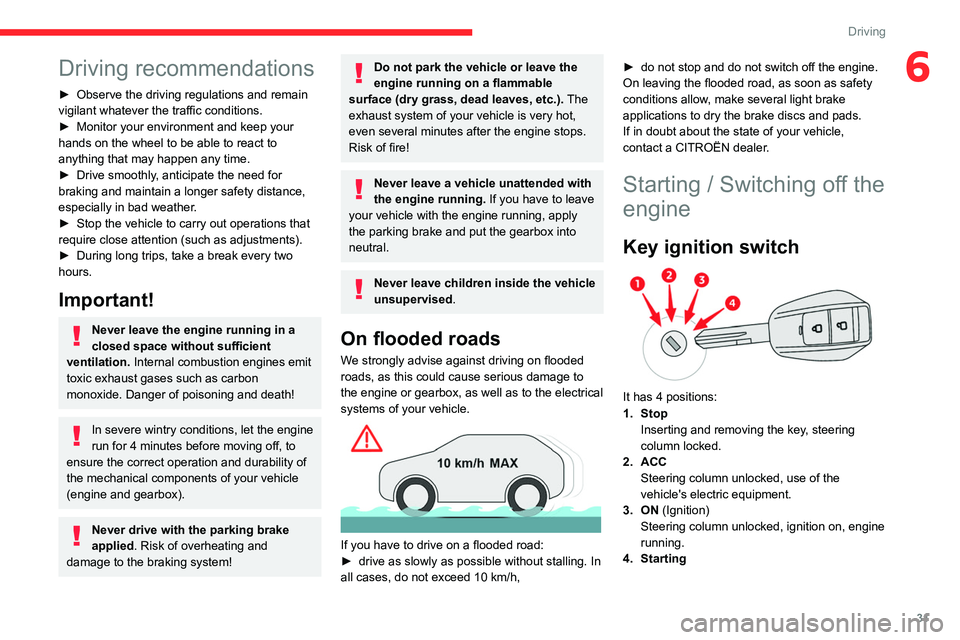
31
Driving
6Driving recommendations
► Observe the driving regulations and remain
vigilant whatever the traffic conditions.
►
Monitor your environment and keep your
hands on the wheel to be able to react to
anything that may happen any time.
►
Drive smoothly
, anticipate the need for
braking and maintain a longer safety distance,
especially in bad weather.
►
Stop the vehicle to carry out operations that
require close attention (such as adjustments).
►
During long trips, take a break every two
hours.
Important!
Never leave the engine running in a
closed space without sufficient
ventilation. Internal combustion engines emit
toxic exhaust gases such as carbon
monoxide. Danger of poisoning and death!
In severe wintry conditions, let the engine
run for 4 minutes before moving off, to
ensure the correct operation and durability of
the mechanical components of your vehicle
(engine and gearbox).
Never drive with the parking brake
applied . Risk of overheating and
damage to the braking system!
Do not park the vehicle or leave the
engine running on a flammable
surface (dry grass, dead leaves, etc.). The
exhaust system of your vehicle is very hot,
even several minutes after the engine stops.
Risk of fire!
Never leave a vehicle unattended with
the engine running. If you have to leave
your vehicle with the engine running, apply
the parking brake and put the gearbox into
neutral.
Never leave children inside the vehicle
unsupervised.
On flooded roads
We strongly advise against driving on flooded
roads, as this could cause serious damage to
the engine or gearbox, as well as to the electrical
systems of your vehicle.
If you have to drive on a flooded road:
► drive as slowly as possible without stalling. In
all cases, do not exceed 10
km/h,►
do not stop and do not switch off the engine.
On leaving the flooded road, as soon as safety
conditions allow
, make several light brake
applications to dry the brake discs and pads.
If in doubt about the state of your vehicle,
contact a CITROËN dealer.
Starting / Switching off the
engine
Key ignition switch
It has 4 positions:
1. Stop Inserting and removing the key, steering
column locked.
2. ACC Steering column unlocked, use of the
vehicle's electric equipment.
3. ON (Ignition) Steering column unlocked, ignition on, engine
running.
4. Starting
Page 34 of 104

32
Driving
Avoid attaching heavy objects to the key or the remote control. It would weigh
down on its shaft in the ignition switch and
could cause a malfunction.
Ignition on position
It allows the use of the vehicle's electric
equipment or portable devices to be charged.
Starting the engine
With the parking brake applied:
► Place the gear lever in neutral then fully
depress the clutch pedal.
►
Insert the key into the ignition switch; the
system recognises the code.
►
Unlock
the steering column by simultaneously
turning the steering wheel and the key.
In certain cases, you may have to apply
significant force to move the steering
wheel (wheels on full lock, for example).
►
Operate the starter motor by turning the key
to position
3 without pressing the accelerator
pedal, until the engine starts. Once the engine
starts, release the key.
After a cold start, preheating the catalytic converter can cause noticeable engine
vibrations for anything up to 2 minutes while
stationary with the engine running
(accelerated idle speed).
If the engine does not start straight away,
switch off the ignition. Wait a few
seconds before operating the starter motor
again. If the engine does not start after a few
attempts, do not keep trying - risk of
damaging the starter motor, the battery and
the engine.
Contact a CITROËN dealer.
In mild conditions, do not leave the
engine at idle to warm up but move off
straight away and drive at moderate speed.
5-speed manual gearbox
Engaging reverse gear
► Fully depress the clutch pedal.
► Push the gear lever fully to the right, then
backwards.
Only engage reverse gear when the
vehicle is stationary with the engine at
idle.
As a safety precaution and to facilitate starting the engine:
–
Always select neutral.
–
Depress the clutch pedal.
6-speed manual gearbox
Engaging 5th or 6th gear
► Move the gear selector fully to the right to
engage 5th or 6th gear.
Failure to follow this instruction could
cause permanent damage to the gearbox
(inadvertent engagement of 3
rd or 4th gear).
Engaging reverse gear
► Raise the ring under the knob and move the
gear selector to the left, then forwards.
Page 67 of 104
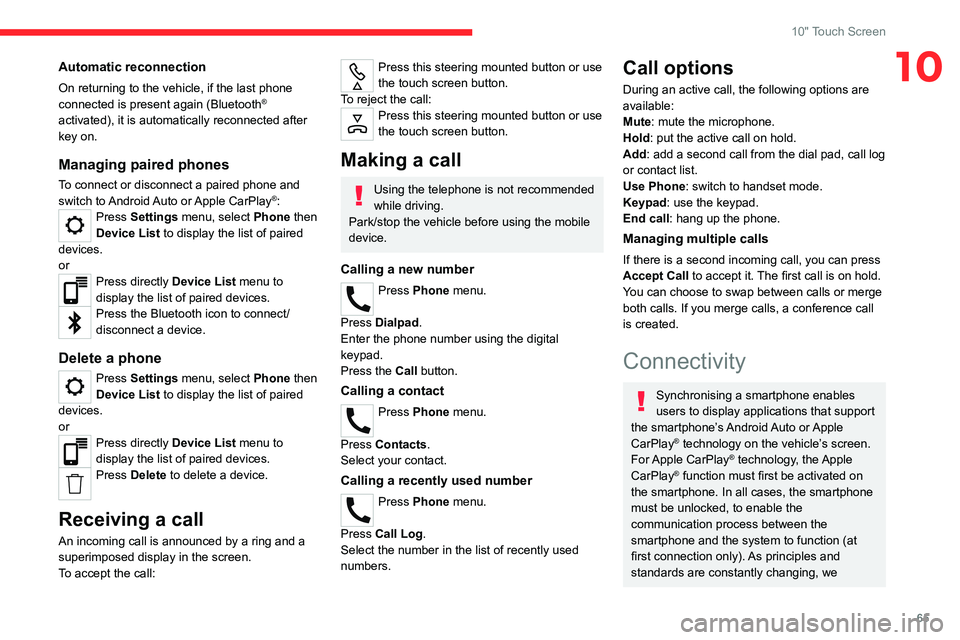
65
10" Touch Screen
10Automatic reconnection
On returning to the vehicle, if the last phone
connected is present again (Bluetooth®
activated), it is automatically reconnected after
key on.
Managing paired phones
To connect or disconnect a paired phone and
switch to Android Auto or Apple CarPlay®: Press Settings menu, select Phone then
Device List to display the list of paired
devices.
or
Press directly Device List menu to
display the list of paired devices.
Press the Bluetooth icon to connect/
disconnect a device.
Delete a phone
Press Settings menu, select Phone then
Device List to display the list of paired
devices.
or
Press directly Device List menu to
display the list of paired devices.
Press Delete to delete a device.
Receiving a call
An incoming call is announced by a ring and a
superimposed display in the screen.
To accept the call:
Press this steering mounted button or use
the touch screen button.
To reject the call:
Press this steering mounted button or use
the touch screen button.
Making a call
Using the telephone is not recommended
while driving.
Park/stop the vehicle before using the mobile
device.
Calling a new number
Press Phone menu.
Press Dialpad.
Enter the phone number using the digital
keypad.
Press the Call button.
Calling a contact
Press Phone menu.
Press Contacts.
Select your contact.
Calling a recently used number
Press Phone menu.
Press Call Log .
Select the number in the list of recently used
numbers.
Call options
During an active call, the following options are
available:
Mute: mute the microphone.
Hold: put the active call on hold.
Add: add a second call from the dial pad, call log
or contact list.
Use Phone: switch to handset mode.
Keypad: use the keypad.
End call : hang up the phone.
Managing multiple calls
If there is a second incoming call, you can press
Accept Call to accept it. The first call is on hold.
You can choose to swap between calls or merge
both calls. If you merge calls, a conference call
is created.
Connectivity
Synchronising a smartphone enables
users to display applications that support
the smartphone’s Android Auto or Apple
CarPlay
® technology on the vehicle’s screen.
For Apple CarPlay® technology, the Apple
CarPlay® function must first be activated on
the smartphone. In all cases, the smartphone
must be unlocked, to enable the
communication process between the
smartphone and the system to function (at
first connection only). As principles and
standards are constantly changing, we
Page 73 of 104
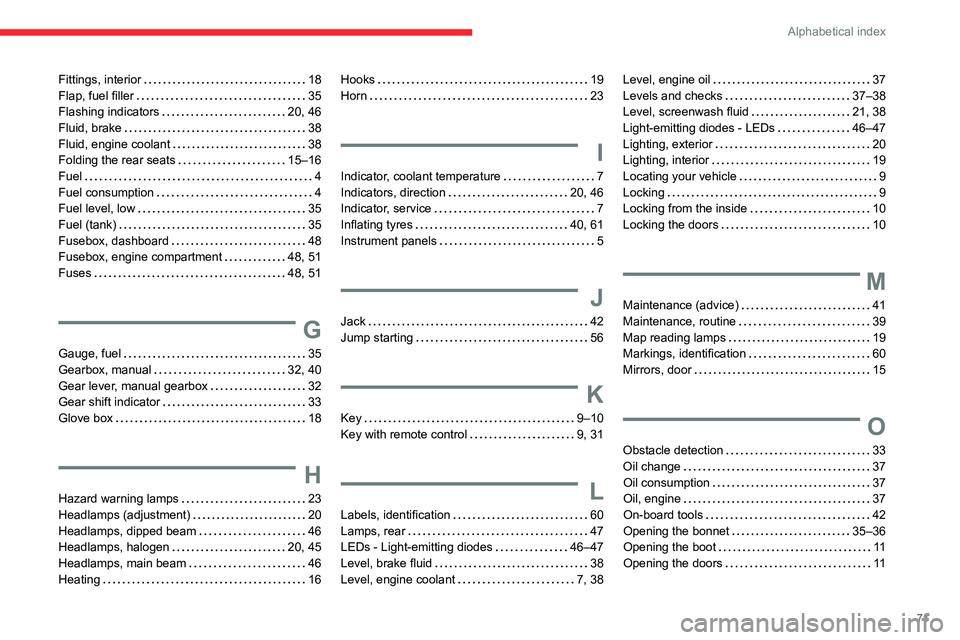
71
Alphabetical index
Fittings, interior 18
Flap, fuel filler
35
Flashing indicators
20, 46
Fluid, brake
38
Fluid, engine coolant
38
Folding the rear seats
15–16
Fuel
4
Fuel consumption
4
Fuel level, low
35
Fuel (tank)
35
Fusebox, dashboard
48
Fusebox, engine compartment
48, 51
Fuses
48, 51
G
Gauge, fuel 35
Gearbox, manual
32, 40
Gear lever, manual gearbox
32
Gear shift indicator
33
Glove box
18
H
Hazard warning lamps 23
Headlamps (adjustment)
20
Headlamps, dipped beam
46
Headlamps, halogen
20, 45
Headlamps, main beam
46
Heating
16
Hooks 19
Horn
23
I
Indicator, coolant temperature 7
Indicators, direction
20, 46
Indicator, service
7
Inflating tyres
40, 61
Instrument panels
5
J
Jack 42
Jump starting
56
K
Key 9–10
Key with remote control
9, 31
L
Labels, identification 60
Lamps, rear
47
LEDs - Light-emitting diodes
46–47
Level, brake fluid
38
Level, engine coolant
7, 38
Level, engine oil 37
Levels and checks
37–38
Level, screenwash fluid
21, 38
Light-emitting diodes - LEDs
46–47
Lighting, exterior
20
Lighting, interior
19
Locating your vehicle
9
Locking
9
Locking from the inside
10
Locking the doors
10
M
Maintenance (advice) 41
Maintenance, routine
39
Map reading lamps
19
Markings, identification
60
Mirrors, door
15
O
Obstacle detection 33
Oil change
37
Oil consumption
37
Oil, engine
37
On-board tools
42
Opening the bonnet
35–36
Opening the boot
11
Opening the doors
11
Page 79 of 104
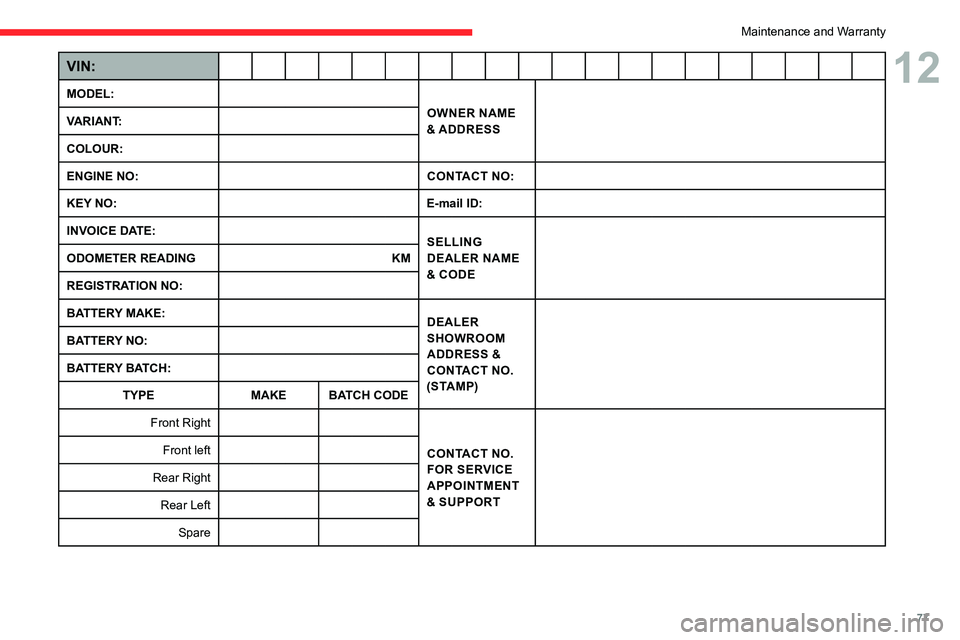
77
12VIN:
MODEL:OWNER NAME
& ADDRESS
VARIANT:
COLOUR:
ENGINE NO:
CONTACT NO:
KEY NO: E-mail ID:
INVOICE DATE: SELLING
DEALER NAME
& CODE
ODOMETER READING
KM
REGISTRATION NO:
BATTERY MAKE: DEALER
SHOWROOM
ADDRESS &
CONTACT NO.
(STAMP)
BATTERY NO:
BATTERY BATCH:
TYPE MAKE BATCH CODE
Front Right
CONTACT NO.
FOR SERVICE
APPOINTMENT
& SUPPORT
Front left
Rear Right Rear Left Spare
Maintenance and Warranty