boot CITROEN C3 AIRCROSS 2021 Handbook (in English)
[x] Cancel search | Manufacturer: CITROEN, Model Year: 2021, Model line: C3 AIRCROSS, Model: CITROEN C3 AIRCROSS 2021Pages: 244, PDF Size: 6.29 MB
Page 42 of 244

40
Ease of use and comfort
► Lower the head restraints.► If necessary, move the front seats forward.► Pull the seats fully back (depending on version).► Check that no person or object will interfere with folding down the backrests (clothing,
luggage, etc.).
► Check that the outer seat belts are properly tensioned along the pillars, that the central belt
is stowed and that the tongues of the three belts
are correctly in the storage position.
Depending on version, the seat backrests are
equipped with a handle (bench seat with fixed
cushions) or a strap (bench seat on rails).
► Operate backrest release handle 1 or pull
strap 2.
► Guide backrest 3 down to the horizontal
position.
If the backrest is equipped with a strap, it
it not necessary to guide it down.
If the backrest is equipped with a handle,
its red indicator is visible when it is
released.
Returning the backrests to
their original position
First check that the outer seat belts are
lying vertically alongside the backrest
latching rings.
► Put backrest 3 in the upright position and
push firmly to latch it home.
► Check that release grip 1 has properly
returned to its position and that the red indicator
is no longer visible (depending on the version
you have).
► Ensure that the outer seat belts are not trapped during the manoeuvre.
When returning the rear seat backrest to
its original position, take care not to trap
the seat belts and ensure that their buckles
are positioned correctly.
The contents of the boot may be thrown
forward - Risk of serious injury!
Steering wheel
adjustment
► When stationary, pull the control lever
to release the steering wheel adjustment
mechanism.
► Adjust the height and reach to suit your driving position.► Push the control lever to lock the steering wheel adjustment mechanism.
As a safety measure, these adjustments
should only be carried out with the
vehicle stationary.
Page 44 of 244
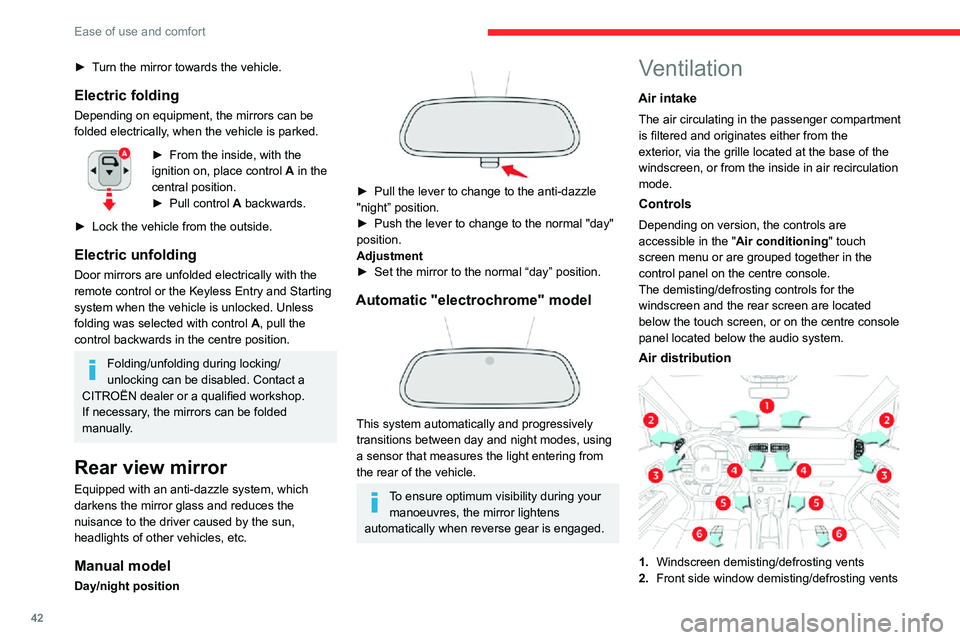
42
Ease of use and comfort
► Turn the mirror towards the vehicle.
Electric folding
Depending on equipment, the mirrors can be
folded electrically, when the vehicle is parked.
► From the inside, with the ignition on, place control A in the
central position.
► Pull control A backwards.
► Lock the vehicle from the outside.
Electric unfolding
Door mirrors are unfolded electrically with the
remote control or the Keyless Entry and Starting
system when the vehicle is unlocked. Unless
folding was selected with control A, pull the
control backwards in the centre position.
Folding/unfolding during locking/
unlocking can be disabled. Contact a
CITROËN dealer or a qualified workshop.
If necessary, the mirrors can be folded
manually.
Rear view mirror
Equipped with an anti-dazzle system, which
darkens the mirror glass and reduces the
nuisance to the driver caused by the sun,
headlights of other vehicles, etc.
Manual model
Day/night position
► Pull the lever to change to the anti-dazzle "night” position.
► Push the lever to change to the normal "day" position.
Adjustment
► Set the mirror to the normal “day” position.
Automatic "electrochrome" model
This system automatically and progressively
transitions between day and night modes, using
a sensor that measures the light entering from
the rear of the vehicle.
To ensure optimum visibility during your manoeuvres, the mirror lightens
automatically when reverse gear is engaged.
Ventilation
Air intake
The air circulating in the passenger compartment
is filtered and originates either from the
exterior, via the grille located at the base of the
windscreen, or from the inside in air recirculation
mode.
Controls
Depending on version, the controls are
accessible in the " Air conditioning" touch
screen menu or are grouped together in the
control panel on the centre console.
The demisting/defrosting controls for the
windscreen and the rear screen are located
below the touch screen, or on the centre console
panel located below the audio system.
Air distribution
1. Windscreen demisting/defrosting vents
2. Front side window demisting/defrosting vents
3.Adjustable and closable side air vents
4. Adjustable and closable central air vents
5. Air outlets to the front footwells
6. Air outlets to the rear footwells
Advice
Using the ventilation and air
conditioning system
► To ensure that air is distributed evenly, keep the external air intake grilles at the base
of the windscreen, the nozzles, the vents, the
air outlets and the air extractor in the boot
free from obstructions.
► Do not cover the sunshine sensor located on the dashboard; this sensor is used to
regulate the automatic air conditioning
system.
► Operate the air conditioning system for at least 5 to 10 minutes once or twice a month to
keep it in perfect working order.
► If the system does not produce cold air, switch it off and contact a CITROËN dealer or
a qualified workshop.
When towing the maximum load on a steep
gradient in high temperatures, switching off
the air conditioning increases the available
engine power, enhancing the towing capacity.
Avoid driving for too long with the
ventilation off or with prolonged operation
Page 45 of 244

43
Ease of use and comfort
33.Adjustable and closable side air vents
4. Adjustable and closable central air vents
5. Air outlets to the front footwells
6. Air outlets to the rear footwells
Advice
Using the ventilation and air
conditioning system
► To ensure that air is distributed evenly, keep the external air intake grilles at the base
of the windscreen, the nozzles, the vents, the
air outlets and the air extractor in the boot
free from obstructions.
► Do not cover the sunshine sensor located on the dashboard; this sensor is used to
regulate the automatic air conditioning
system.
► Operate the air conditioning system for at least 5 to 10 minutes once or twice a month to
keep it in perfect working order.
► If the system does not produce cold air , switch it off and contact a CITROËN dealer or
a qualified workshop.
When towing the maximum load on a steep
gradient in high temperatures, switching off
the air conditioning increases the available
engine power, enhancing the towing capacity.
Avoid driving for too long with the
ventilation off or with prolonged operation
of interior air recirculation. Risk of misting and
deterioration of the air quality!
If the interior temperature is very high after the vehicle has stood for a long
time in the sunshine, air the passenger
compartment for a few moments.
Put the air flow control at a setting high
enough to quickly change the air in the
passenger compartment.
Condensation created by the air
conditioning results in a discharge of
water underneath the vehicle. This is perfectly
normal.
Servicing the ventilation and air
conditioning system
► Ensure that the passenger compartment filter is in good condition and have the filter
elements replaced regularly.
We recommend using a composite passenger
compartment filter. Thanks to its special active
additive, this type of filter helps to purify the
air breathed by the occupants and keep the
passenger compartment clean (by reducing
allergic symptoms, unpleasant odours and
greasy deposits).
► To ensure correct operation of the air conditioning system, have it checked
according to the recommendations in the
Maintenance and Warranty Guide.
Stop & Start
The heating and air conditioning systems
only operate when the engine is running.
Temporarily deactivate the Stop & Start
system to maintain a comfortable temperature
in the passenger compartment.
For more information on the Stop & Start,
refer to the corresponding section.
Heating/Manual air
conditioning
The heating only operates when the engine is
running.
The manual air conditioning operates when the
engine is running.
1. Recirculation of interior air
2. Temperature adjustment
3. Air distribution adjustment
4. Air flow adjustment
5. Air conditioning on/off
Page 52 of 244
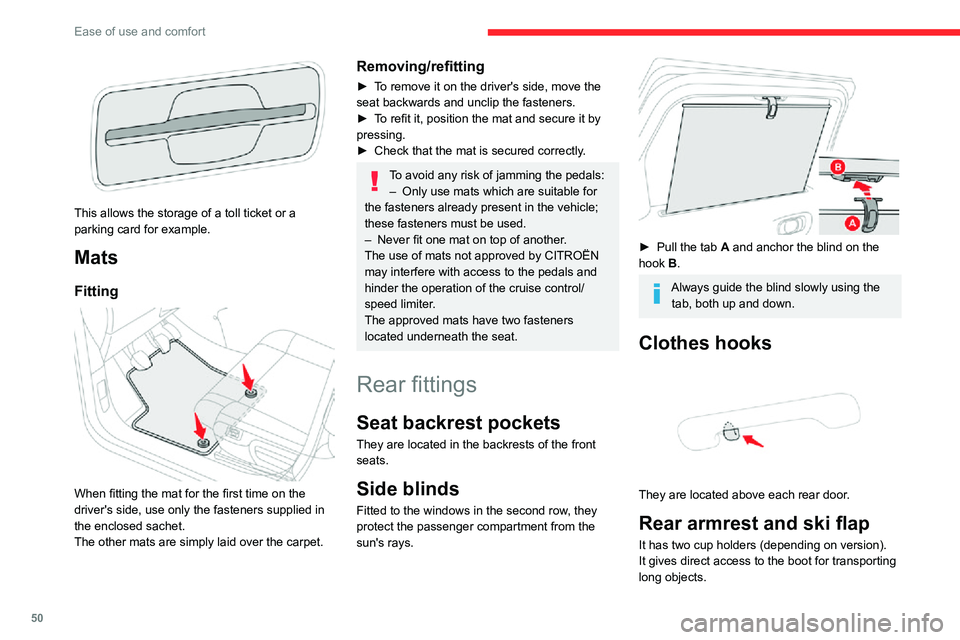
50
Ease of use and comfort
This allows the storage of a toll ticket or a
parking card for example.
Mats
Fitting
When fitting the mat for the first time on the
driver's side, use only the fasteners supplied in
the enclosed sachet.
The other mats are simply laid over the carpet.
Removing/refitting
► To remove it on the driver's side, move the
seat backwards and unclip the fasteners.
► To refit it, position the mat and secure it by pressing.► Check that the mat is secured correctly .
To avoid any risk of jamming the pedals:– Only use mats which are suitable for the fasteners already present in the vehicle;
these fasteners must be used.
– Never fit one mat on top of another.The use of mats not approved by CITROËN
may interfere with access to the pedals and
hinder the operation of the cruise control/
speed limiter.
The approved mats have two fasteners
located underneath the seat.
Rear fittings
Seat backrest pockets
They are located in the backrests of the front
seats.
Side blinds
Fitted to the windows in the second row, they
protect the passenger compartment from the
sun's rays.
► Pull the tab A and anchor the blind on the
hook B.
Always guide the blind slowly using the tab, both up and down.
Clothes hooks
They are located above each rear door.
Rear armrest and ski flap
It has two cup holders (depending on version).
It gives direct access to the boot for transporting
long objects.
Page 53 of 244

51
Ease of use and comfort
3Folding from the passenger compartment
► Pull strap 1 towards you to unlock the
armrest.
► Guide armrest 3 down to the horizontal
position.
Folding from the boot
► Pull strap 2 towards you to unlock the
armrest.
► Push armrest 3 down to the horizontal
position.
Please note: when putting the armrest
back in place, ensure that it is correctly
locked and that the red indicator of each strap
is no longer visible. Otherwise, it could
compromise the safety of passengers in the
event of sudden braking or impact.
The contents of the boot may be thrown
forwards - risk of serious injury!
Boot fittings
1. Rear shelf
2. Hooks
3. Closed side storage compartments
4. 2-position boot floor
5. Stowing rings 6.
Storage compartment beneath the boot
carpet
Rear shelf
To remove the shelf:► unhook the two cords,► raise the shelf slightly to unclip it, then remove it.
There are several ways of storing it:
– either upright behind the front seats,
– or upright against the rear seats in the boot.
To refit the shelf:► position the shelf so that the notches are exactly on the fixing pins,
Page 54 of 244
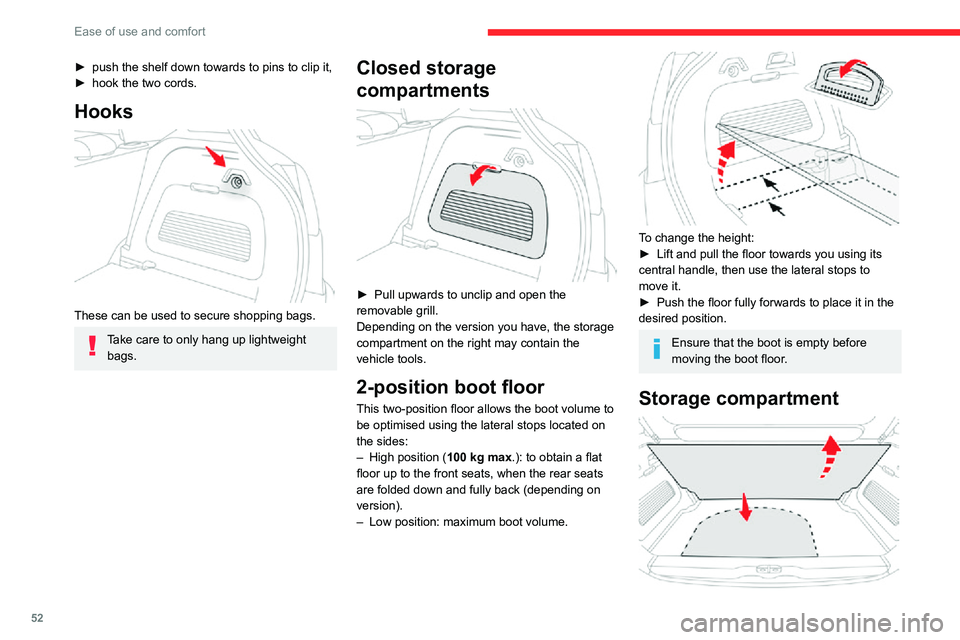
52
Ease of use and comfort
► push the shelf down towards to pins to clip it,► hook the two cords.
Hooks
These can be used to secure shopping bags.
Take care to only hang up lightweight
bags.
Closed storage
compartments
► Pull upwards to unclip and open the removable grill.
Depending on the version you have, the storage
compartment on the right may contain the
vehicle tools.
2-position boot floor
This two-position floor allows the boot volume to
be optimised using the lateral stops located on
the sides:
– High position (100 kg max .): to obtain a flat
floor up to the front seats, when the rear seats
are folded down and fully back (depending on
version).
– Low position: maximum boot volume.
To change the height:► Lift and pull the floor towards you using its central handle, then use the lateral stops to
move it.
► Push the floor fully forwards to place it in the desired position.
Ensure that the boot is empty before
moving the boot floor.
Storage compartment
► Raise the boot floor as much as possible to
access the storage well.
Depending on the version, it includes:
– a temporary puncture repair kit with the vehicle tools,– a single spare wheel with the vehicle tools.
Courtesy lamps
1. Front courtesy lamp
2. Front map reading lamps
3.Rear courtesy lamp
4. Rear map reading lamps
Page 55 of 244

53
Ease of use and comfort
3► Raise the boot floor as much as possible to
access the storage well.
Depending on the version, it includes:
– a temporary puncture repair kit with the vehicle tools,– a single spare wheel with the vehicle tools.
Courtesy lamps
1.Front courtesy lamp
2. Front map reading lamps
3.Rear courtesy lamp
4. Rear map reading lamps
Front and rear courtesy
lights
In this position, the courtesy lamp comes on gradually:– when the vehicle is unlocked,– when the key is removed from the ignition,– when opening a door ,– when the remote control locking button is activated, in order to locate your vehicle.
It switches off gradually:
– when the vehicle is locked,– when the ignition is switched on,– 30 seconds after the last door is closed.Permanently off.
Permanent lighting.
In “permanent lighting” mode, the lighting time
varies according to the circumstances:
– when the ignition is off, approximately ten minutes,– in energy saving mode, approximately thirty
seconds,– with the engine running, unlimited.
When the courtesy lamp is in the
"permanent lighting" position, the rear
courtesy lamp also comes on, except if it is in
the "permanently off" position.
To switch off the rear courtesy lamp, put it in
the "permanently off" position.
Front and rear map reading
lamps
► With the ignition on, operate the corresponding switch.
Take care not to put anything in contact with the courtesy lamps.
Interior ambient lighting
Soft passenger compartment lighting improves
visibility in the vehicle in low-light conditions.
At night, the ambient lighting comes on/goes off
automatically when the sidelamps are switched
on/off.
Page 56 of 244

54
Ease of use and comfort
Boot lighting
This comes on automatically when the boot is
opened and goes off automatically when the
boot is closed.
There are different lighting times:
– when the ignition is off, approximately ten minutes,– in energy economy mode, approximately thirty seconds,– with the engine running, unlimited.
Page 118 of 244

11 6
Driving
Operating limits
If the boot is heavily loaded, the vehicle may tilt,
affecting distance measurements.
Malfunction
In the event of a malfunction when shifting to reverse, this warning lamp comes on
on the instrument panel, accompanied by the
display of a message and an audible signal
(short beep).
Contact a CITROËN dealer or a qualified
workshop to have the system checked.
Top Rear Vision
Refer to the General recommendations on the
use of driving and manoeuvring aids .
As soon as reverse gear is engaged with the
engine running, this system displays views of
your vehicle’s close surroundings on the touch screen using a camera located at the rear of the
vehicle.
The screen is divided into two parts with a
contextual view and a view from above the
vehicle in its close surroundings.
The parking sensors supplement the information
on the view from above the vehicle.
Various contextual views may be displayed:
– Standard view
.
– 180° view.– Zoom view .AUTO mode is activated by default.
In this mode, the system chooses to display the
best view (standard or zoom).
You can change the type of view at any time
during a manoeuvre.
The state of the function is not saved when the
ignition is switched off.
Principle of operation
Using the rear camera, the vehicle's close
surroundings are recorded during manoeuvres
at low speed.
An image from above your vehicle in its close
surroundings is reconstructed (represented
between the brackets) in real time and as the
manoeuvre progresses.
It facilitates the alignment of your vehicle when
parking and allows obstacles close to the vehicle
to be seen. It is automatically deleted if the
vehicle remains stationary for too long.
Rear vision
To activate the camera, located on the tailgate,
engage reverse and keep the speed of the
vehicle below 6 mph (10 km/h).The system is deactivated:– Automatically, at speeds above approximately 6 mph (10 km/h),– Automatically, if the tailgate is opened.– Upon changing out of reverse gear (the image remains displayed for 7 seconds).– By pressing the white arrow in the upper-left corner of the touch screen.
Page 122 of 244

120
Driving
“Go forwards".
The manoeuvring status is indicated by these
symbols:
Manoeuvre in progress (green).
Manoeuvre cancelled or finished (red) (the arrows indicate that the driver must
resume control of the vehicle).
The maximum speeds during manoeuvres are
indicated by these symbols:
75 mph or 7 km/h, for parking space entry.
53 mph or 5 km/h, for parking space exit.
During manoeuvring phases, the steering
wheel performs rapid turns: do not hold
the steering wheel or put your hands between
the spokes of the steering wheel. Watch out
for any objects that could interfere with the
manoeuvre (loose clothing, scarf, tie, etc.).
Risk of injury!
It is the driver's responsibility to constantly
monitor the traffic, especially vehicles coming
towards you.
The driver should check that no objects or
people are obstructing the vehicle’s path.
The images from the camera(s) displayed on the touch screen may be
distorted by the terrain.
In shady areas, or in inadequate sunlight
or lighting conditions, the image may be
darkened and with lower contrast.
The manoeuvre can be permanently interrupted
at any time, either by the driver or automatically
by the system.
Interruption by the driver:
– taking over control of the steering.– activating the direction indicator lamps on the opposite side to that of the manoeuvre.– unfastening the driver's seat belt.– switching off the ignition.Interruption by the system:– vehicle exceeding the speed limit of 5 mph (7 km/h) during parking space entry manoeuvres, or 3 mph (5 km/h) during parking space exit manoeuvres.– activation of anti-slip regulation on a slippery road.
– opening of a door or the boot.– engine stall.– system malfunction.– after 10 manoeuvres to enter or exit a parallel parking space and after 7 manoeuvres to enter a
parking bay.
Interrupting the manoeuvre automatically
deactivates the function. The manoeuvre symbol is displayed in red,
accompanied by the "
Manoeuvre cancelled"
message on the touch screen.
A message prompts the driver to take back
control of the vehicle.
End of the parking space entry or exit
manoeuvre
The vehicle stops as soon as the manoeuvre is
completed.
The manoeuvre symbol is displayed in red,
accompanied by the message “ Manoeuvre
completed” on the touch screen.
When entering a parking space, the driver may
be required to complete the manoeuvre.
Operating limits
– The system may suggest an unsuitable parking space (No Parking area, work in
progress with damaged road surface, location
alongside a ditch, etc.).
– The system may indicate that a space has been found but not offer it because of a fixed
obstacle on the opposite side of the manoeuvre,
which would not allow the vehicle to follow the
necessary trajectory for parking.
– The system may indicate that a space has been found but not engage the manoeuvre
because the road is too narrow.
– The system is not designed to perform the parking manoeuvre on a sharp bend.– The system does not detect spaces that are much larger than the vehicle or are bounded by
obstacles that are very low (pavements, studs, etc.) or very thin (trees, posts, wire fences, etc.).– Certain obstacles located in the sensors’ blind spots may not be detected or may no longer be
detected during the manoeuvre.
– Certain materials (fabrics) absorb sound waves: pedestrians may not be detected.– A front or rear impact to the vehicle can upset the sensors’ settings, which is not always
detected by the system: distance measurements
may be distorted.
– If the boot is heavily loaded, the vehicle may tilt, affecting distance measurements.
The vehicle's sensors and camera(s) may be
impaired by:
– accumulated snow or fallen leaves on the road,– adverse weather conditions (heavy rain, thick fog, falling snow),– noise interference from noisy vehicles and machinery (lorries, pneumatic drills, etc.).
Do not use the function under the
following exterior conditions:
– Alongside a soft shoulder (e.g. ditch) or quay or on the edge of a drop.– When the road surface is slippery (e.g. ice).
If any of the following malfunctions
occurs, do not use the system:
– If a tyre is under-inflated.– If one of the bumpers is damaged.– If one of the cameras is faulty.