warning light CITROEN C3 AIRCROSS 2021 Handbook (in English)
[x] Cancel search | Manufacturer: CITROEN, Model Year: 2021, Model line: C3 AIRCROSS, Model: CITROEN C3 AIRCROSS 2021Pages: 244, PDF Size: 6.29 MB
Page 4 of 244
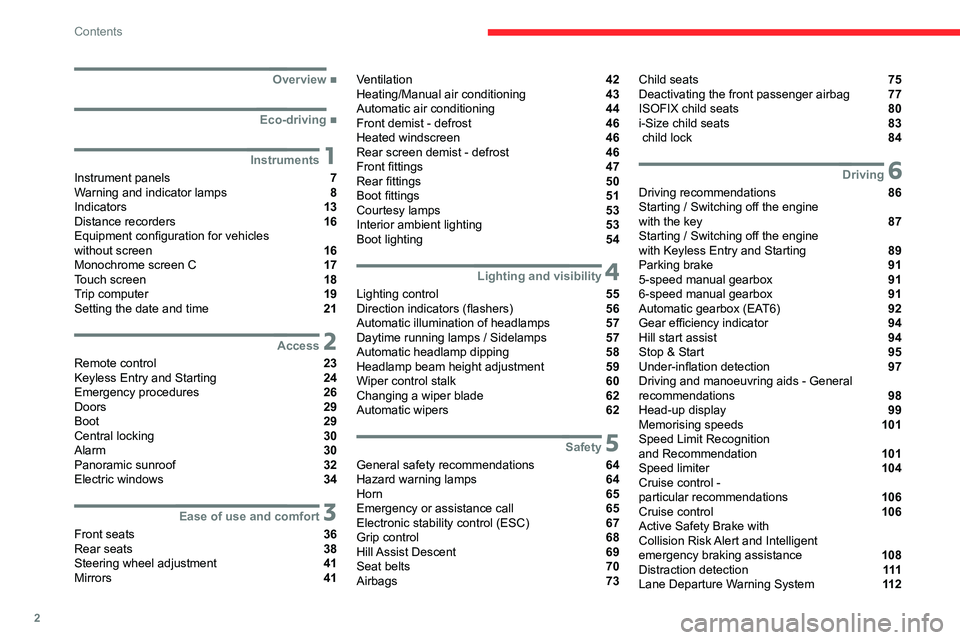
2
Contents
■
Overview
■
Eco-driving
1Instruments
Instrument panels 7
Warning and indicator lamps 8
Indicators 13
Distance recorders 16
Equipment configuration for vehicles
without screen
16
Monochrome screen C 17
Touch screen 18
Trip computer 19
Setting the date and time 21
2Access
Remote control 23
Keyless Entry and Starting 24
Emergency procedures 26
Doors 29
Boot 29
Central locking 30
Alarm 30
Panoramic sunroof 32
Electric windows 34
3Ease of use and comfort
Front seats 36
Rear seats 38
Steering wheel adjustment 41
Mirrors 41
Ventilation 42
Heating/Manual air conditioning 43
Automatic air conditioning 44
Front demist - defrost 46
Heated windscreen 46
Rear screen demist - defrost 46
Front fittings 47
Rear fittings 50
Boot fittings 51
Courtesy lamps 53
Interior ambient lighting 53
Boot lighting 54
4Lighting and visibility
Lighting control 55
Direction indicators (flashers) 56
Automatic illumination of headlamps 57
Daytime running lamps / Sidelamps 57
Automatic headlamp dipping 58
Headlamp beam height adjustment 59
Wiper control stalk 60
Changing a wiper blade 62
Automatic wipers 62
5Safety
General safety recommendations 64
Hazard warning lamps 64
Horn 65
Emergency or assistance call 65
Electronic stability control (ESC) 67
Grip control 68
Hill Assist Descent 69
Seat belts 70
Airbags 73
Child seats 75
Deactivating the front passenger airbag 77
ISOFIX child seats 80
i-Size child seats 83
child lock 84
6Driving
Driving recommendations 86
Starting / Switching off the engine
with the key
87
Starting / Switching off the engine
with Keyless Entry and Starting
89
Parking brake 91
5-speed manual gearbox 91
6-speed manual gearbox 91
Automatic gearbox (EAT6) 92
Gear efficiency indicator 94
Hill start assist 94
Stop & Start 95
Under-inflation detection 97
Driving and manoeuvring aids - General
recommendations
98
Head-up display 99
Memorising speeds 101
Speed Limit Recognition
and Recommendation
101
Speed limiter 104
Cruise control -
particular recommendations
106
Cruise control 106
Active Safety Brake with
Collision Risk Alert and Intelligent
emergency braking assistance
108
Distraction detection 111
Lane Departure Warning System 11 2
Page 6 of 244
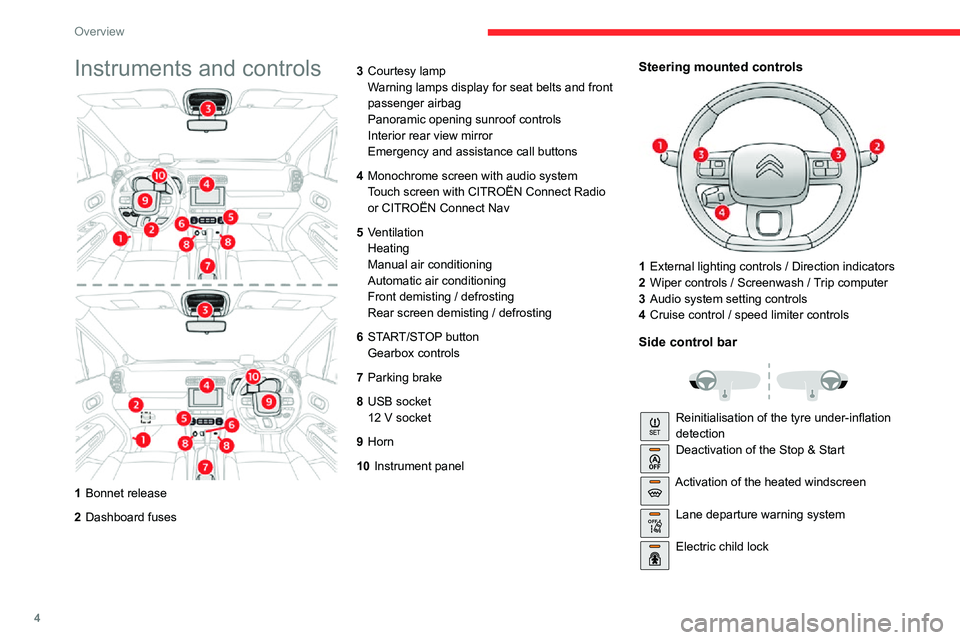
4
Overview
Instruments and controls
1Bonnet release
2 Dashboard fuses 3
Courtesy lamp
Warning lamps display for seat belts and front
passenger airbag
Panoramic opening sunroof controls
Interior rear view mirror
Emergency and assistance call buttons
4 Monochrome screen with audio system
Touch screen with CITROËN Connect Radio
or CITROËN Connect Nav
5 Ventilation
Heating
Manual air conditioning
Automatic air conditioning
Front demisting / defrosting
Rear screen demisting / defrosting
6 START/STOP button
Gearbox controls
7 Parking brake
8 USB socket
12 V socket
9Horn
10 Instrument panel
Steering mounted controls
1External lighting controls / Direction indicators
2 Wiper controls / Screenwash / Trip computer
3 Audio system setting controls
4 Cruise control / speed limiter controls
Side control bar
Reinitialisation of the tyre under-inflation
detectionDeactivation of the Stop & Start
Activation of the heated windscreen
OFF Lane departure warning system
Electric child lock
Page 10 of 244
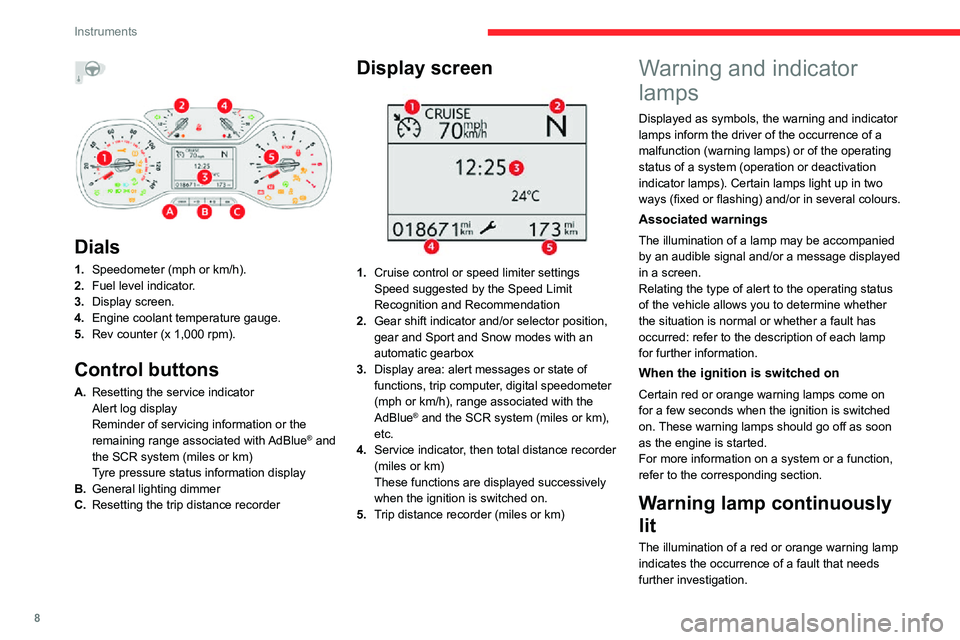
8
Instruments
If a warning lamp remains lit
The references (1), (2) and (3) in the warning
and indicator lamp description indicate whether
you should contact a qualified professional in
addition to the immediate recommended actions.
(1): You must stop the vehicle.
Stop as soon as it is safe to do so and switch off
the ignition.
(2): Contact a CITROËN dealer or a qualified
workshop.
(3): Visit a CITROËN dealer or a qualified
workshop.
List of warning and
indicator lamps
Red warning/indicator lamps
STOP
Fixed, associated with another warning lamp, accompanied by the display of a
message and an audible signal.
A serious fault with the engine, braking system,
power steering or a major electrical fault has
been detected.
Carry out (1) and then (2).
Parking brakeFixed.The parking brake is applied or not
properly released.
Dials
1. Speedometer (mph or km/h).
2. Fuel level indicator.
3. Display screen.
4. Engine coolant temperature gauge.
5. Rev counter (x 1,000 rpm).
Control buttons
A.Resetting the service indicator
Alert log display
Reminder of servicing information or the
remaining range associated with AdBlue
® and
the SCR system (miles or km)
Tyre pressure status information display
B. General lighting dimmer
C. Resetting the trip distance recorder
Display screen
1.Cruise control or speed limiter settings
Speed suggested by the Speed Limit
Recognition and Recommendation
2.
Gear shift indicator and/or selector position, gear and Sport and Snow modes with an
automatic gearbox
3. Display area: alert messages or state of
functions, trip computer, digital speedometer
(mph or km/h), range associated with the
AdBlue
® and the SCR system (miles or km),
etc.
4. Service indicator, then total distance recorder
(miles or km)
These functions are displayed successively
when the ignition is switched on.
5. Trip distance recorder (miles or km)
Warning and indicator
lamps
Displayed as symbols, the warning and indicator
lamps inform the driver of the occurrence of a
malfunction (warning lamps) or of the operating
status of a system (operation or deactivation
indicator lamps). Certain lamps light up in two
ways (fixed or flashing) and/or in several colours.
Associated warnings
The illumination of a lamp may be accompanied
by an audible signal and/or a message displayed
in a screen.
Relating the type of alert to the operating status
of the vehicle allows you to determine whether
the situation is normal or whether a fault has
occurred: refer to the description of each lamp
for further information.
When the ignition is switched on
Certain red or orange warning lamps come on
for a few seconds when the ignition is switched
on. These warning lamps should go off as soon
as the engine is started.
For more information on a system or a function,
refer to the corresponding section.
Warning lamp continuously
lit
The illumination of a red or orange warning lamp
indicates the occurrence of a fault that needs
further investigation.
Page 14 of 244
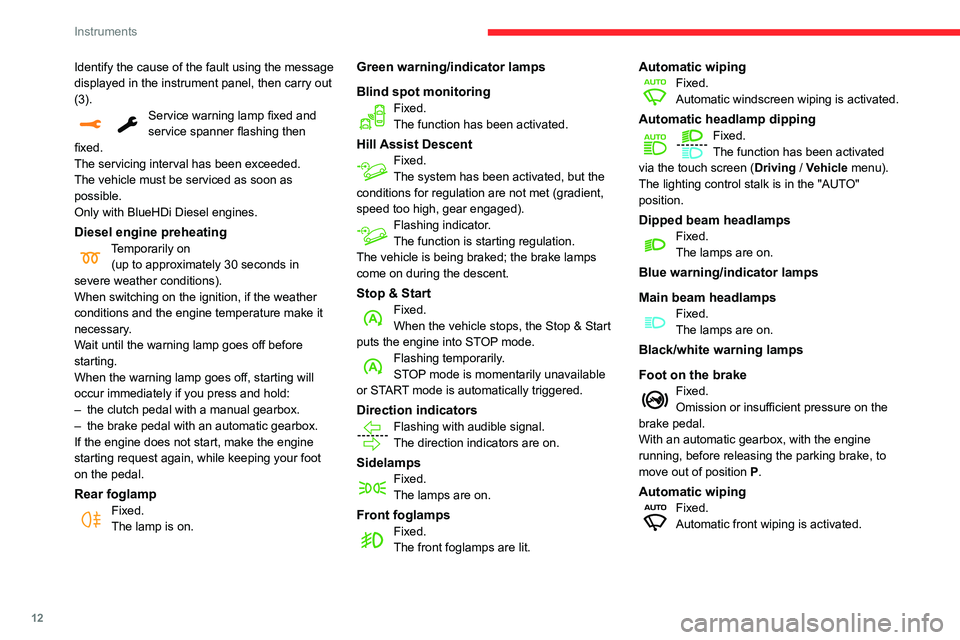
12
Instruments
Indicators
Engine coolant temperature
gauge
With the engine running:– in zone A, the temperature is correct,– in zone B, the temperature is too high; this
warning lamp and the central STOP warning
lamp come on in the instrument panel,
accompanied by the display of a message and
an audible signal.
You MUST stop as soon as it is safe to do so.
Wait a few minutes before switching off the
engine.
After first switching off the ignition, open the bonnet cautiously and check the
coolant level.
Identify the cause of the fault using the message displayed in the instrument panel, then carry out
(3).
Service warning lamp fixed and service spanner flashing then
fixed.
The servicing interval has been exceeded.
The vehicle must be serviced as soon as
possible.
Only with BlueHDi Diesel engines.
Diesel engine preheatingTemporarily on(up to approximately 30 seconds in
severe weather conditions).
When switching on the ignition, if the weather
conditions and the engine temperature make it
necessary.
Wait until the warning lamp goes off before
starting.
When the warning lamp goes off, starting will
occur immediately if you press and hold:
– the clutch pedal with a manual gearbox.– the brake pedal with an automatic gearbox.
If the engine does not start, make the engine
starting request again, while keeping your foot
on the pedal.
Rear foglampFixed.The lamp is on.
Green warning/indicator lamps
Blind spot monitoring
Fixed.The function has been activated.
Hill Assist DescentFixed.The system has been activated, but the
conditions for regulation are not met (gradient,
speed too high, gear engaged).
Flashing indicator.The function is starting regulation.
The vehicle is being braked; the brake lamps
come on during the descent.
Stop & StartFixed.When the vehicle stops, the Stop & Start
puts the engine into STOP mode.
Flashing temporarily.STOP mode is momentarily unavailable
or START mode is automatically triggered.
Direction indicatorsFlashing with audible signal.
The direction indicators are on.
SidelampsFixed.The lamps are on.
Front foglampsFixed.The front foglamps are lit.
Automatic wipingFixed.Automatic windscreen wiping is activated.
Automatic headlamp dippingFixed.The function has been activated
via the touch screen (Driving / Vehicle menu).
The lighting control stalk is in the "AUTO"
position.
Dipped beam headlampsFixed.The lamps are on.
Blue warning/indicator lamps
Main beam headlamps
Fixed.The lamps are on.
Black/white warning lamps
Foot on the brake
Fixed.Omission or insufficient pressure on the
brake pedal.
With an automatic gearbox, with the engine
running, before releasing the parking brake, to
move out of position P.
Automatic wipingFixed.Automatic front wiping is activated.
Page 16 of 244
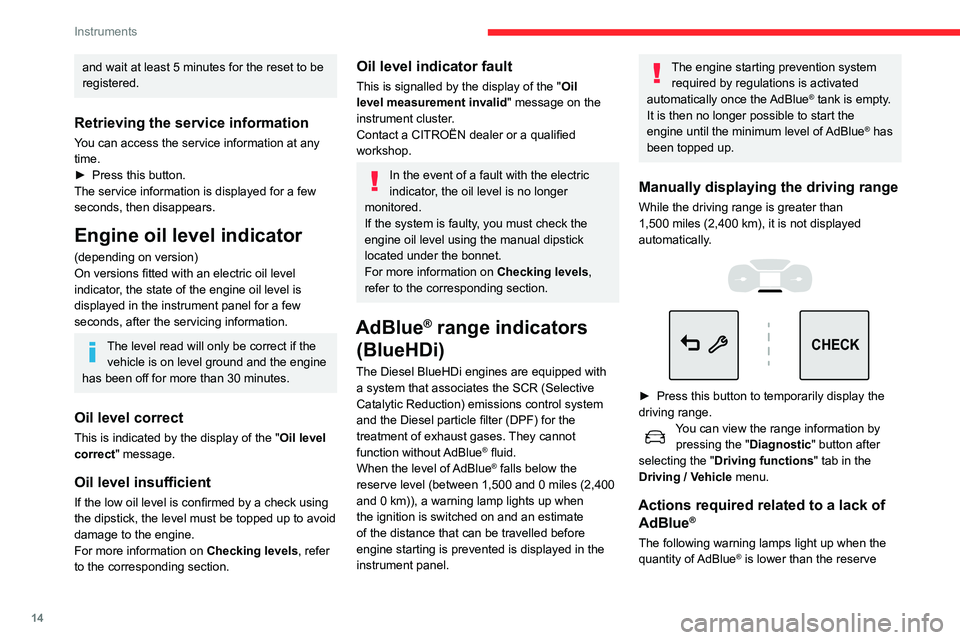
14
Instruments
level corresponding to a range of 1,500 miles (2,400 km).
Together with the warning lamps, messages
regularly remind you of the need to top up to
avoid engine starting being prevented. Refer to
the Warning and indicator lamps section for
details of the messages displayed.
For more information on AdBlue®
(BlueHDi engines), and in particular on
topping up, refer to the corresponding section.
Warning/indicator lamps lit Action
Remaining
range
Top up.Between
1,500 miles
and 500
miles (2,400
km and 800
km)
Top up as
soon as
possible.Between
500 miles
and 62
miles (800
km and
100 km)
and wait at least 5 minutes for the reset to be
registered.
Retrieving the service information
You can access the service information at any
time.
► Press this button.The service information is displayed for a few
seconds, then disappears.
Engine oil level
indicator
(depending on version)
On versions fitted with an electric oil level
indicator, the state of the engine oil level is
displayed in the instrument panel for a few
seconds, after the servicing information.
The level read will only be correct if the
vehicle is on level ground and the engine
has been off for more than 30 minutes.
Oil level correct
This is indicated by the display of the " Oil level
correct " message.
Oil level insufficient
If the low oil level is confirmed by a check using
the dipstick, the level must be topped up to avoid
damage to the engine.
For more information on Checking levels, refer
to the corresponding section.
Oil level indicator fault
This is signalled by the display of the " Oil
level measurement invalid" message on the
instrument cluster.
Contact a CITROËN dealer or a qualified
workshop.
In the event of a fault with the electric
indicator, the oil level is no longer
monitored.
If the system is faulty, you must check the
engine oil level using the manual dipstick
located under the bonnet.
For more information on Checking levels,
refer to the corresponding section.
AdBlue® range indicators
(BlueHDi)
The Diesel BlueHDi engines are equipped with
a system that associates the SCR (Selective
Catalytic Reduction) emissions control system
and the Diesel particle filter (DPF) for the
treatment of exhaust gases. They cannot
function without AdBlue
® fluid.
When the level of AdBlue® falls below the
reserve level (between 1,500 and 0 miles (2,400
and 0 km)), a warning lamp lights up when the ignition is switched on and an estimate
of the distance that can be travelled before
engine starting is prevented is displayed in the
instrument panel.
The engine starting prevention system required by regulations is activated
automatically once the AdBlue
® tank is empty.
It is then no longer possible to start the
engine until the minimum level of AdBlue
® has
been topped up.
Manually displaying the driving range
While the driving range is greater than 1,500 miles (2,400 km), it is not displayed automatically.
CHECK
► Press this button to temporarily display the driving range.You can view the range information by pressing the " Diagnostic" button after selecting the " Driving functions " tab in the
Driving / Vehicle menu.
Actions required related to a lack of AdBlue®
The following warning lamps light up when the
quantity of AdBlue® is lower than the reserve
Page 20 of 244
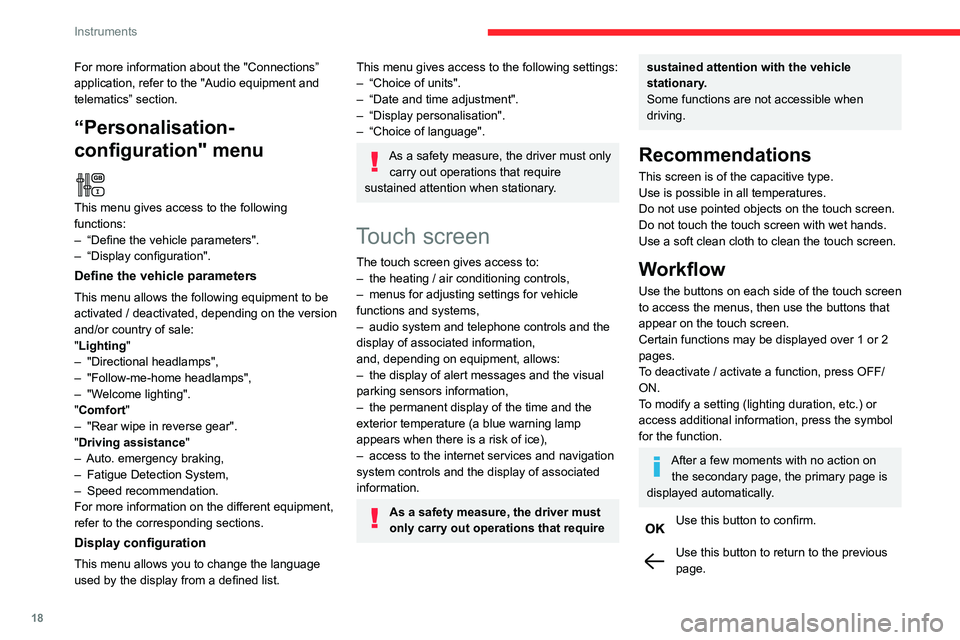
18
Instruments
Menus
Radio Media.
See “Audio equipment and telematics”
section..
Mirror Screen or Connected navigation
(depending on equipment) .
See “Audio equipment and telematics” section..
Air conditioning.Allows adjustment of the various settings
for temperature, air flow, etc.
For more information on Heating, Manual air
conditioning and Automatic air conditioning ,
please refer to the corresponding sections.
Telephone.See “Audio equipment and telematics”
section..
Applications.
Allows the display of the connected
services available.
See “Audio equipment and telematics” section.
Vehicle or Driving (depending on
equipment) .
Allows the activation, deactivation and
adjustment of settings for certain functions.
For more information about the "Connections” application, refer to the "Audio equipment and
telematics” section.
“Personalisation-
configuration" menu
This menu gives access to the following
functions:
– “Define the vehicle parameters".– “Display configuration".
Define the vehicle parameters
This menu allows the following equipment to be
activated / deactivated, depending on the version
and/or country of sale:
"Lighting "
– "Directional headlamps",– "Follow-me-home headlamps",– "Welcome lighting"."Comfort"– "Rear wipe in reverse gear".
"Driving assistance"– Auto. emergency braking,– Fatigue Detection System,– Speed recommendation.For more information on the different equipment,
refer to the corresponding sections.
Display configuration
This menu allows you to change the language
used by the display from a defined list.
This menu gives access to the following settings:– “Choice of units".– “Date and time adjustment".– “Display personalisation".– “Choice of language".
As a safety measure, the driver must only
carry out operations that require
sustained attention when stationary.
Touch screen
The touch screen gives access to:– the heating / air conditioning controls,– menus for adjusting settings for vehicle functions and systems,– audio system and telephone controls and the display of associated information,
and, depending on equipment, allows:
– the display of alert messages and the visual parking sensors information,– the permanent display of the time and the exterior temperature (a blue warning lamp
appears when there is a risk of ice),
– access to the internet services and navigation system controls and the display of associated
information.
As a safety measure, the driver must
only carry out operations that require
sustained attention with the vehicle
stationary.
Some functions are not accessible when
driving.
Recommendations
This screen is of the capacitive type.
Use is possible in all temperatures.
Do not use pointed objects on the touch screen.
Do not touch the touch screen with wet hands.
Use a soft clean cloth to clean the touch screen.
Workflow
Use the buttons on each side of the touch screen
to access the menus, then use the buttons that
appear on the touch screen.
Certain functions may be displayed over 1 or 2
pages.
To deactivate / activate a function, press OFF/
ON.
To modify a setting (lighting duration, etc.) or
access additional information, press the symbol
for the function.
After a few moments with no action on the secondary page, the primary page is
displayed automatically.
Use this button to confirm.
Use this button to return to the previous page.
Page 58 of 244

56
Lighting and visibility
the left, moving the lighting control stalk upwards turns on the right-hand sidelamps).
This is confirmed by an audible signal and the
lighting of the corresponding direction indicator
lamp on the instrument panel.
► To switch off the parking lamps, return the lighting control stalk to the central position.
Automatic illumination of
headlamps
When the ring is at the "AUTO" position and
a low level of ambient light is detected by a
sunshine sensor, the number plate lamps, side lamps and dipped beam headlamps are switched
on automatically, without any action on the
part of the driver. They can also come on if
rain is detected, at the same time as automatic
operation of the windscreen wipers.
As soon as the light returns to a sufficient level
or after the windscreen wipers are switched off,
the lamps are switched off automatically.
Operating fault
In the event of a malfunction of the sunshine sensor, the lighting comes on,
this warning lamp is displayed in the instrument
panel accompanied by an audible signal and/or a
message.
Contact a CITROËN dealer or a qualified
workshop.
They operate with the sidelamps or dipped beam headlamps on, in manual or
auto mode.
► Press and rotate the ring:– forwards a 1st time to switch on the front
foglamps.
– forwards a 2nd time to switch on the rear
foglamp.
– backwards a 1st time to switch off the rear
foglamp.
– backwards a 2nd time to switch off the front
foglamps.
When the lamps are switched off automatically
(with AUTO model) or when the dipped beam
headlamps are switched off manually, the
foglamps and sidelamps remain on.
► Rotate the ring backwards to switch the foglamps off; the sidelamps will then switch off.
In good or rainy weather, by day and
night, using the front and rear foglamps
is prohibited. In these situations, the power of
their beams may dazzle other drivers. They
should only be used in fog or falling snow.
In these weather conditions, it is your
responsibility to switch on the foglamps and
dipped beam headlamps manually as the
sunshine sensor may detect sufficient light.
Do not forget to turn off the front and rear
foglamps as soon as they are no longer
necessary.
Switching off of the lamps when the
ignition is switched off
When the ignition is switched off, all of the
lamps turn off immediately, except for dipped
beam headlamps if automatic guide-me-home
lighting is activated.
Switching on the lamps after
switching off the ignition
To reactivate the lighting control, rotate the
ring to the "AUTO" position, then to the
desired position.
If the driver's door is opened, a temporary
audible signal warns the driver that the lamps
are on.
They will go off automatically after a period of
time that depends on the state of charge of
the battery (entering energy economy mode).
Direction indicators
(flashers)
► Left: lower the lighting control stalk passing the point of resistance.► Right: raise the lighting control stalk passing the point of resistance.
Three flashes
► Press briefly upwards or downwards, without going beyond the point of resistance; the
direction indicators will flash 3 times.
Parking lamps
Vehicle side marking by lighting the sidelamps
on the traffic side only.
► Depending on version, within one minute of switching off the ignition, move the lighting
control stalk up or down, depending which side
the traffic is on (for example, when parking on
Page 59 of 244

57
Lighting and visibility
4the left, moving the lighting control stalk upwards
turns on the right-hand sidelamps).
This is confirmed by an audible signal and the
lighting of the corresponding direction indicator
lamp on the instrument panel.
► To switch off the parking lamps, return the lighting control stalk to the central position.
Automatic illumination of headlamps
When the ring is at the "AUTO" position and
a low level of ambient light is detected by a
sunshine sensor, the number plate lamps, side lamps and dipped beam headlamps are switched
on automatically, without any action on the
part of the driver. They can also come on if
rain is detected, at the same time as automatic
operation of the windscreen wipers.
As soon as the light returns to a sufficient level
or after the windscreen wipers are switched off,
the lamps are switched off automatically.
Operating fault
In the event of a malfunction of the sunshine sensor, the lighting comes on,
this warning lamp is displayed in the instrument
panel accompanied by an audible signal and/or a
message.
Contact a CITROËN dealer or a qualified
workshop.
Do not cover the sunshine sensor,
integrated with the rain sensor and
located at the top centre of the windscreen
behind the rear view mirror; the associated
functions would no longer be controlled.
In fog or snow, the sunshine sensor may
detect sufficient light. In this case, the
lighting will not come on automatically.
Daytime running lamps /
Sidelamps
The front and rear lamps light up automatically
when the engine starts.
They provide the following functions:
– Daytime running lamps (lighting control stalk
at position "AUTO" with adequate light level).
– Sidelamps (lighting control stalk in "AUTO"
position with low light level or "Sidelamps only”
or "Dipped/main beam headlamps").
In daytime running lamps mode, the
diodes are brighter.
Guide-me-home lighting
Automatic
With the "Automatic illumination of headlamps"
function activated (lighting control stalk at the
AUTO position), under low ambient light, the
dipped beam headlamps come on automatically
when the ignition is switched off.
Activation, deactivation and the duration of the
guide-me-home lighting are set in the vehicle
parameters menu.
Manual
Page 68 of 244
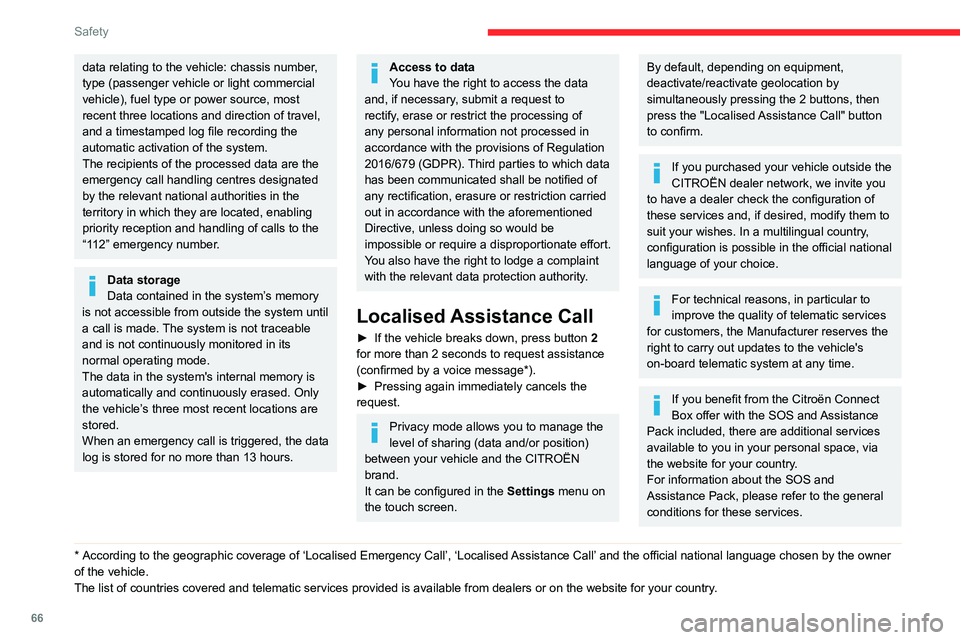
66
Safety
data relating to the vehicle: chassis number,
type (passenger vehicle or light commercial
vehicle), fuel type or power source, most
recent three locations and direction of travel,
and a timestamped log file recording the
automatic activation of the system.
The recipients of the processed data are the
emergency call handling centres designated
by the relevant national authorities in the
territory in which they are located, enabling
priority reception and handling of calls to the
“112” emergency number.
Data storage
Data contained in the system’s memory
is not accessible from outside the system until
a call is made. The system is not traceable
and is not continuously monitored in its
normal operating mode.
The data in the system's internal memory is
automatically and continuously erased. Only
the vehicle’s three most recent locations are
stored.
When an emergency call is triggered, the data
log is stored for no more than 13 hours.
* According to the geographic coverage of ‘Localised Emergency Call’, ‘Localised Assistance Call’ and the official national language chosen by the owner of the vehicle.
The list of countries covered and telematic services provided is available from dealers or on the website for your country .
Access to data
You have the right to access the data
and, if necessary, submit a request to
rectify, erase or restrict the processing of
any personal information not processed in
accordance with the provisions of Regulation
2016/679 (GDPR). Third parties to which data
has been communicated shall be notified of
any rectification, erasure or restriction carried
out in accordance with the aforementioned
Directive, unless doing so would be
impossible or require a disproportionate effort.
You also have the right to lodge a complaint
with the relevant data protection authority.
Localised Assistance Call
► If the vehicle breaks down, press button 2
for more than 2 seconds to request assistance
(confirmed by a voice message *).
► Pressing again immediately cancels the request.
Privacy mode allows you to manage the
level of sharing (data and/or position)
between your vehicle and the CITROËN
brand.
It can be configured in the Settings menu on
the touch screen.
By default, depending on equipment,
deactivate/reactivate geolocation by
simultaneously pressing the 2 buttons, then
press the "Localised Assistance Call" button
to confirm.
If you purchased your vehicle outside the
CITROËN dealer network, we invite you
to have a dealer check the configuration of
these services and, if desired, modify them to
suit your wishes. In a multilingual country,
configuration is possible in the official national
language of your choice.
For technical reasons, in particular to
improve the quality of telematic services
for customers, the Manufacturer reserves the
right to carry out updates to the vehicle's
on-board telematic system at any time.
If you benefit from the Citroën Connect
Box offer with the SOS and Assistance
Pack included, there are additional services
available to you in your personal space, via
the website for your country.
For information about the SOS and
Assistance Pack, please refer to the general
conditions for these services.
Electronic stability control
(ESC)
The electronic stability control programme includes the following systems:
– Anti-lock braking system (ABS) and Electronic brake force distribution (EBFD).– Emergency braking assistance (EBA).– Anti-slip regulation (ASR).– Dynamic stability control (DSC).
Anti-lock braking system
(ABS) and Electronic brake
force distribution (EBFD)
These systems enhance the vehicle’s stability
and handling during braking, and enable greater
control while cornering, particularly on poor or
slippery road surfaces.
ABS prevents wheel locking in the event of
emergency braking.
EBFD manages the braking pressure wheel by
wheel.
This warning lamp comes on fixed in the event of an ABS malfunction.
The vehicle retains conventional braking. Drive
carefully at a moderate speed.
Contact a CITROËN dealer or a qualified
workshop as soon as possible.
This warning lamp, when lit together with the STOP and ABS warning lamps,
accompanied by a message and an audible
signal, indicates an EBFD malfunction.
Page 69 of 244

67
Safety
5Electronic stability control
(ESC)
The electronic stability control programme includes the following systems:
– Anti-lock braking system (ABS) and Electronic brake force distribution (EBFD).– Emergency braking assistance (EBA).– Anti-slip regulation (ASR).– Dynamic stability control (DSC).
Anti-lock braking system (ABS) and Electronic brake
force distribution (EBFD)
These systems enhance the vehicle’s stability
and handling during braking, and enable greater
control while cornering, particularly on poor or
slippery road surfaces.
ABS prevents wheel locking in the event of
emergency braking.
EBFD manages the braking pressure wheel by
wheel.
This warning lamp comes on fixed in the event of an ABS malfunction.
The vehicle retains conventional braking. Drive
carefully at a moderate speed.
Contact a CITROËN dealer or a qualified
workshop as soon as possible.
This warning lamp, when lit together with the STOP and ABS warning lamps,
accompanied by a message and an audible
signal, indicates an EBFD malfunction.
You must stop as soon as it is safe to do so.
Contact a CITROËN dealer or a qualified
workshop.
The normal operation of the ABS may result in slight vibrations in the brake
pedal.
When braking in an emergency, press
very firmly and maintain this pressure.
When changing wheels (tyres and rims),
ensure that these are approved for your
vehicle.
After an impact, have these systems checked by a CITROËN dealer or a
qualified workshop.
Emergency braking
assistance (EBA)
In an emergency, this system enables you
to reach the optimum braking pressure more
quickly and therefore reduce the stopping
distance.
It is triggered in relation to the speed at which
the brake pedal is pressed. This is felt by a
reduction in the resistance of the pedal and an
increase in braking efficiency.
Anti-slip regulation (ASR) / Dynamic stability control
(DSC)
Anti-slip regulation optimises traction using
engine braking and by applying the brakes on
the driving wheels to avoid wheel spinning. It
also enhances the vehicle's directional stability
while accelerating.
If there is a difference between the vehicle’s
trajectory and the path desired by the driver, the
dynamic stability control system automatically
uses engine braking and the brakes on one or
more wheels to return the vehicle to the desired
path, within the limits of the laws of physics.
These systems are activated automatically every
time the vehicle is started.
They come into operation in the event of a grip
or trajectory problem.
This warning lamp on the instrument panel flashes to indicate that they are
operating.
Deactivation / Reactivation
In exceptional conditions (starting a vehicle stuck
in mud, immobilised in snow, on soft ground,
etc.), it may be useful to deactivate the ASR
system to freely spin the wheels and regain
traction.
Reactivate the system as soon as the level of
grip permits.
It is set via the Driving / Vehicle touch
screen menu.