buttons Citroen C3 PICASSO 2010.5 1.G User Guide
[x] Cancel search | Manufacturer: CITROEN, Model Year: 2010.5, Model line: C3 PICASSO, Model: Citroen C3 PICASSO 2010.5 1.GPages: 222, PDF Size: 11.02 MB
Page 205 of 222

191
04
1
2
3
4
1
2
3
4
AUDIO
� �P�r�e�s�s� �t�h�e� �S�O�U�R�C�E� �b�u�t�t�o�n� �s�e�v�e�r�a�l� times in succession and select the radio.
� � �P�r�e�s�s� �t�h�e� �B�A�N�D� �A�S�T� �b�u�t�t�o�n� �t�o� �s�e�l�e�c�t� �a� �w�a�v�e�b�a�n�d�:� �F�M�1�,� �F�M�2�,� �F�M�a�s�t�,� �A�M�.� �
� � �B�r�i�e�fl� �y� �p�r�e�s�s� �o�n�e� �o�f� �t�h�e� �b�u�t�t�o�n�s� �t�o� carry out an automatic search of the radio stations.
Press one of the buttons to carry out a manual search of the radio stations.
� � �P�r�e�s�s� �t�h�e� �L�I�S�T� �R�E�F�R�E�S�H� �b�u�t�t�o�n� �t�o� display the list of stations received �l�o�c�a�l�l�y� �(�3�0� �s�t�a�t�i�o�n�s� �m�a�x�i�m�u�m�)�.�
To update this list, press for more than two seconds.
� �T�h�e� �e�x�t�e�r�n�a�l� �e�n�v�i�r�o�n�m�e�n�t� �(�h�i�l�l�s�,� �b�u�i�l�d�i�n�g�s�,� �t�u�n�n�e�l�s�,� �b�a�s�e�m�e�n�t� �c�a�r� �p�a�r�k�s�,� �.�.�.�)� �m�a�y� �b�l�o�c�k� �r�e�c�e�p�t�i�o�n�,� �i�n�c�l�u�d�i�n�g� �i�n� �R�D�S� �m�o�d�e�.� �T�h�i�s� �i�s� �a� �n�o�r�m�a�l� �e�f�f �e�c�t� �o�f� �t�h�e� way in which radio waves are transmitted and does not indicate any failure of the audio system.
RDS RADIO
SELECTING A STATION
Press the MENU button.
� �S�e�l�e�c�t� �A�U�D�I�O� �F�U�N�C�T�I�O�N�S� �t�h�e�n� �p�r�e�s�s� �O�K�.�
� �S�e�l�e�c�t� �t�h�e� �F�M� �W�A�V�E�B�A�N�D� �P�R�E�F�E�R�E�N�C�E�S� �f�u�n�c�t�i�o�n� �t�h�e�n� �p�r�e�s�s� �O�K�.�
� �S�e�l�e�c�t� �A�C�T�I�V�A�T�E� �R�D�S� �t�h�e�n� �p�r�e�s�s� �O�K�.� �R�D�S� �a�p�p�e�a�r�s� �o�n� �t�h�e� screen.
� �T�h�e� �R�D�S�,� �i�f� �d�i�s�p�l�a�y�e�d�,� �e�n�a�b�l�e�s� �y�o�u� �t�o� �c�o�n�t�i�n�u�e� �l�i�s�t�e�n�i�n�g� �t�o� �t�h�e� �s�a�m�e� �s�t�a�t�i�o�n� �b�y� �a�u�t�o�m�a�t�i�c� �r�e�t�u�n�i�n�g� �t�o� �a�l�t�e�r�n�a�t�i�v�e� �f�e�q�u�e�n �c�i�e�s�.� �H�o�w�e�v�e�r�,� �i�n� �c�e�r�t�a�i�n� �c�o�n�d�i�t�i�o�n�s�,� �c�o�v�e�r�a�g�e� �o�f� �a�n� �R�D�S� �s�t�a�t�i�o�n� �m�a�y� �n�o�t� �b�e� �a�s�s�u�r�e�d� throughout the country as radio stations do not cover 100 % of the territory. This explains the loss of reception of the station during a journey.
Page 206 of 222

192
04
1
2
3
AUDIO
Insert circular compact discs only.
� �S�o�m�e� �a�n�t�i�-�p�i�r�a�t�i�n�g� �s�y�s�t�e�m�s�,� �o�n� �o�r�i�g�i�n�a�l� �d�i�s�c�s� �o�r� �C�D�s� �c�o�p�i�e�d� �u�s�i�n�g� �a� �p�e�r�s�o�n�a�l� �r�e�c�o�r�d�e�r�,� �m�a�y� �c�a�u�s�e� �f�a�u�l�t�s� �w�h�i�c�h� �a�r�e� �n�o� �r�e�fl� �e�c�t�i�o�n� �o�n� �t�h�e� quality of the original player.
� �W�i�t�h�o�u�t� �p�r�e�s�s�i�n�g� �t�h�e� �E�J�E�C�T� �b�u�t�t�o�n�,� �i�n�s�e�r�t� �a� �C�D� �i�n� �t�h�e� �p�l�a�y�e�r�,� �p�l�a�y� begins automatically.
CD
PLAYING A CD
To play a disc which has already been �i�n�s�e�r�t�e�d�,� �p�r�e�s�s� �t�h�e� �S�O�U�R�C�E� �b�u�t�t�o�n� several times in succession and �s�e�l�e�c�t� �C�D�.� �
Press one of the buttons to select a �t�r�a�c�k� �o�n� �t�h�e� �C�D�.� �
� � �P�r�e�s�s� �t�h�e� �L�I�S�T� �R�E�F�R�E�S�H� �b�u�t�t�o�n� �t�o� �d�i�s�p�l�a�y� �t�h�e� �l�i�s�t� �o�f� �t�r�a�c�k�s� �o�n� �t�h�e� �C�D�.� �
Press and hold one of the buttons for fast forward or backward.
RECEIVING TA MESSAGES
Press the TA button to activate or �d�e�a�c�t�i�v�a�t�e� �t�r�a�f�fi� �c� �m�e�s�s�a�g�e�s�.� � �
� � �T�h�e� �T�A� �(�T�r�a�f�fi� �c� �A�n�n�o�u�n�c�e�m�e�n�t�)� �f�u�n�c�t�i�o�n� �g�i�v�e�s� �p�r�i�o�r�i�t�y� �t�o� �T�A� �a�l �e�r�t� messages. To operate, this function needs good reception of a �r�a�d�i�o� �s�t�a�t�i�o�n� �t�r�a�n�s�m�i�t�t�i�n�g� �t�h�i�s� �t�y�p�e� �o�f� �m�e�s�s�a�g�e�.� �W�h�e�n� �a� �t�r�a�f�fi� �c� �r�e�p�o�r�t� �i�s� �t�r�a�n�s�m�i�t�t�e�d�,� �t�h�e� �c�u�r�r�e�n�t� �a�u�d�i�o� �s�o�u�r�c�e� �(�R�a�d�i�o�,� �C�D�,� �.�.�.�)� �i�s� interrupted automatically to play the TA message. Normal playba ck of the audio source resumes at the end of the transmission of the message.
Page 207 of 222

193
04
1
2
3
� � �T�h�e� �M�P�3� �f�o�r�m�a�t�,� �a�n� �a�b�b�r�e�v�i�a�t�i�o�n� �o�f� �M�P�E�G� �1�.�2� �&� �2�.�5� �A�u�d�i�o� �L�a�y�e�r� �3�,� is an audio compression standard which permits the recording of �s�e�v�e�r�a�l� �t�e�n�s� �o�f� �m�u�s�i�c� �fi� �l�e�s� �o�n� �a� �s�i�n�g�l�e� �d�i�s�c�.� �
� � �I�n� �o�r�d�e�r� �t�o� �b�e� �a�b�l�e� �t�o� �p�l�a�y� �a� �r�e�c�o�r�d�e�d� �C�D�R� �o�r� �C�D�R�W�,� �w�h�e�n� �r�e�c�o�r�d�i�n�g�,� �t�h�e� �I�S�O� �9�6�6�0� �l�e�v�e�l� �1�.�2� �o�r� �J�o�l�i�e�t� �fi� �l�e� �f�o�r�m�a�t� �i�s� recommended.
If the disc is recorded in another format, it may not be playe d correctly.
It is recommended that the same recording format is always used for an individual disc, with as low a speed as possible �(�4�x� �m�a�x�i�m�u�m�)� �f�o�r� �o�p�t�i�m�u�m� �s�o�u�n�d� �q�u�a�l�i�t�y�.�
� �I�n� �t�h�e� �p�a�r�t�i�c�u�l�a�r� �c�a�s�e� �o�f� �a� �m�u�l�t�i�-�s�e�s�s�i�o�n� �C�D�,� �t�h�e� �J�o�l�i�e�t� �f�o�r�m�a�t � �i�s� recommended.
� � �T�h�e� �a�u�d�i�o� �s�y�s�t�e�m� �w�i�l�l� �o�n�l�y� �p�l�a�y� �fi� �l�e�s� �w�i�t�h� �t�h�e� �e�x�t�e�n�s�i�o�n� �"�.�m�p�3�"� �w�i�t�h� �a� �s�a�m�p�l�i�n�g� �r�a�t�e� �o�f� �2�2�.�0�5� �K�H�z� �o�r� �4�4�.�1� �K�H�z�.� �N�o� �o�t�h�e�r� �t�y�p�e� �o�f� �fi� �l�e� �(�.�w�m�a�,� �.�m�p�4�,� �.�m�3�u�.�.�.�)� �c�a�n� �b�e� �p�l�a�y�e�d�.� �
� � �I�t� �i�s� �a�d�v�i�s�a�b�l�e� �t�o� �r�e�s�t�r�i�c�t� �fi� �l�e� �n�a�m�e�s� �t�o� �2�0� �c�h�a�r�a�c�t�e�r�s� �w�i�t�h�o�u�t� �u�s�i�n�g� �s�p�e�c�i�a�l� �c�h�a�r�a�c�t�e�r�s� �(�e�.�g�.� �"� �?� �;� �ù�)� �t�o� �a�v�o�i�d� �a�n�y� �p�l�a�y�i�n�g� �o�r� �d�i�s�p�l�a�y�i�n �g� problems.
MP3 CD
INFORMATION AND ADVICE
AUDIO
� � �E�m�p�t�y� �C�D�s� �a�r�e� �n�o�t� �r�e�c�o�g�n�i�s�e�d� �a�n�d� �m�a�y� �d�a�m�a�g�e� �t�h�e� �s�y�s�t�e�m�.� �
Insert an MP3 compilation in the player.
The audio equipment searches for all of the music tracks, which may take anything between a few seconds and several tens of seconds, before play begins.
MP3 CD
PLAYING AN MP3 COMPILATION
� � �O�n� �a� �s�i�n�g�l�e� �d�i�s�c�,� �t�h�e� �C�D� �p�l�a�y�e�r� �c�a�n� �r�e�a�d� �u�p� �t�o� �2�5�5� �M�P�3� �fi� �l�e�s� �s�p�r�e�a�d� �o�v�e�r� �8� �f�o�l�d�e�r� �l�e�v�e�l�s�.� �H�o�w�e�v�e�r�,� �i�t� �i�s� �a�d�v�i�s�a�b�l�e� �t�o� �k�e�e�p� �t �o� �a� �l�i�m�i�t� �o�f� �t�w�o� �l�e�v�e�l�s� �t�o� �r�e�d�u�c�e� �t�h�e� �a�c�c�e�s�s� �t�i�m�e� �b�e�f�o�r�e� �t�h�e� �C�D� �i�s� played.
� �W�h�i�l�e� �t�h�e� �C�D� �i�s� �b�e�i�n�g� �p�l�a�y�e�d�,� �t�h�e� �f�o�l�d�e�r� �s�t�r�u�c�t�u�r�e� �i�s� �n�o�t� �f�o�l�l�o�w�e�d�.� �
�A�l�l� �o�f� �t�h�e� �fi� �l�e�s� �a�r�e� �d�i�s�p�l�a�y�e�d� �o�n� �a� �s�i�n�g�l�e� �l�e�v�e�l�.� �
To play a disc which has already �b�e�e�n� �i�n�s�e�r�t�e�d�,� �p�r�e�s�s� �t�h�e� �S�O�U�R�C�E� button several times in succession �a�n�d� �s�e�l�e�c�t� �C�D�.� �
Press one of the buttons to select a �t�r�a�c�k� �o�n� �t�h�e� �C�D�.� �
� � �P�r�e�s�s� �t�h�e� �L�I�S�T� �R�E�F�R�E�S�H� �b�u�t�t�o�n� �t�o� �d�i�s�p�l�a�y� �t�h�e� �l�i�s�t� �o�f� �d�i�r�e�c�t�o�r�i�e �s� �o�f� the MP3 compilation.
Press and hold one of the buttons for fast forward or backward play.
Page 209 of 222

195
05
2
3
1
5
USB BOX
USING THE USB PORT
� � �P�r�e�s�s� �L�I�S�T� �b�r�i�e�fl� �y� �t�o� �d�i�s�p�l�a�y� �t�h�e� �p�r�e�v�i�o�u�s�l�y� �s�e�l�e�c�t�e�d� �c�l�a�s�s�i�fi� �c�a�t�i�o�n�.�
� �N�a�v�i�g�a�t�e� �t�h�r�o�u�g�h� �t�h�e� �l�i�s�t� �u�s�i�n�g� �t�h�e� �l�e�f�t�/�r�i�g�h�t� �a�n�d� �u�p�/�d�o�w�n� �b�u�t�t�o�n�s�.�
� �C�o�n�fi� �r�m� �t�h�e� �s�e�l�e�c�t�i�o�n� �b�y� �p�r�e�s�s�i�n�g� �O�K�.� �
� �T�h�e� �l�i�s�t�s� �a�v�a�i�l�a�b�l�e� �a�r�e� �A�r�t�i�s�t�,� �G�e�n�r�e� �a�n�d� �P�l�a�y�l�i�s�t� �(�a�s� �d�e�fi� �n�e�d� �o�n� �t�h�e� iPod ®� �)�.� ®
� �S�e�l�e�c�t�i�o�n� �a�n�d� �N�a�v�i�g�a�t�i�o�n� �a�r�e� �d�e�s�c�r�i�b�e�d� �i�n� �s�t�e�p�s� �1� �t�o� �5� �a�b�o�v�e �.� �
� � �D�o� �n�o�t� �c�o�n�n�e�c�t� �a� �h�a�r�d� �d�i�s�k� �o�r� �U�S�B� �d�e�v�i�c�e�s� �o�t�h�e�r� �t�h�a�n� �a�u�d�i�o� �e�q�u�i�p�m�e�n�t� �t�o� �t�h�e� �U�S�B� �p�o�r�t�.� �T�h�i�s� �c�o�u�l�d� �d�a�m�a�g�e� �y�o�u�r� �i�n�s�t�a�l�l�a�t�i�o �n�.� � �
CONNECTING AN iPOD ®AN iPOD AN iPOD VIA THE USB PORT ®
Press one of these buttons to gain �a�c�c�e�s�s� �t�o� �t�h�e� �p�r�e�v�i�o�u�s�/�n�e�x�t� �t�r�a�c�k� �o�n� �t�h�e� �c�l�a�s�s�i�fi� �c�a�t�i�o�n� �l�i�s�t� �c�u�r�r�e�n�t�l�y� �b�e�i�n�g� played.
Press and hold one of the buttons for fast forward or backward play.
Press one of these buttons to gain �a�c�c�e�s�s� �t�o� �t�h�e� �p�r�e�v�i�o�u�s�/�n�e�x�t� �G�e�n�r�e�,� Folder, Artist or Playlist on the �c�l�a�s�s�i�fi� �c�a�t�i�o�n� �l�i�s�t� �c�u�r�r�e�n�t�l�y� �b�e�i�n�g� played.
� � �P�r�e�s�s� �a�n�d� �h�o�l�d� �L�I�S�T� �t�o� �d�i�s�p�l�a�y� �t�h�e� �d�i�f�f�e�r�e�n�t� �c�l�a�s�s�i�fi� �c�a�t�i�o�n�s�.�
� �S�e�l�e�c�t� �b�y� �F�o�l�d�e�r�/�A�r�t�i�s�t�/�G�e�n�r�e�/�P�l�a�y�l�i�s�t�,� �p�r�e�s�s� �O�K� �t�o� �s�e�l�e�c�t� �t�h�e� �c�l�a�s�s�i�fi� �c�a�t�i�o�n� �r�e�q�u�i�r�e�d�,� �t�h�e�n� �p�r�e�s�s� �O�K� �a�g�a�i�n� �t�o� �c�o�n�fi� �r�m�.�
� � � �-� � �b�y� �F�o�l�d�e�r�:� �a�l�l� �f�o�l�d�e�r�s� �c�o�n�t�a�i�n�i�n�g� �a�u�d�i�o� �fi� �l�e�s� �r�e�c�o�g�n�i�s�e�d� �o�n� �t�h�e� �p�e�r�i�p�h�e�r�a�l� �d�e�v�i�c�e�,� �c�l�a�s�s�i�fi� �e�d� �i�n� �a�l�p�h�a�b�e�t�i�c�a�l� �o�r�d�e�r� �w�i�t�h�o�u�t� �f�o�l�l�o�w�i�n�g� �t�h�e� �fl� �o�w� �c�h�a�r�t�.�
� � �-� � �b�y� �A�r�t�i�s�t�:� �a�l�l� �o�f� �t�h�e� �a�r�t�i�s�t� �n�a�m�e�s� �d�e�fi� �n�e�d� �i�n� �t�h�e� �I�D�3� �T�a�g�s�,� �c�l�a�s�s�i�fi� �e�d� �i�n� alphabetical order.
� � �-� � �b�y� �G�e�n�r�e�:� �a�l�l� �o�f� �t�h�e� �g�e�n�r�e�s� �d�e�fi� �n�e�d� �i�n� �t�h�e� �I�D�3� �T�a�g�s�.�
� � �-� � �b�y� �P�l�a�y�l�i�s�t�:� �i�n� �a�c�c�o�r�d�a�n�c�e� �w�i�t�h� �t�h�e� �p�l�a�y�l�i�s�t�s� �r�e�c�o�r�d�e�d� �o�n� �t�h�e� �U�S�B� �d�e�v�i�c�e�.� � �
Page 212 of 222

198
06
1
2
1
2
2
3
RECEIVING A CALL
display on the multifunction screen. Initiate the pairing between the telephone and the vehicle. This pairing can be initiated from the vehicle's telephone function menu or via the �t�e�l�e�p�h�o�n�e�'�s� �k�e�y�p�a�d�.� �S�e�e� �s�t�e�p�s� �1� �t�o� �1�0� �o�n� �t�h�e� �p�r�e�v�i�o�u�s� �p�a�g�e�s�.� �D�u�r�i�n�g� �t�h�e� �p�a�i�r�i�n�g� �p�h�a�s�e�,� �t�h�e� �v�e�h�i�c�l�e� must be stationary with the key in the ignition.
� � �S�e�l�e�c�t� �t�h�e� �t�e�l�e�p�h�o�n�e� �t�o� �b�e� �c�o�n�n�e�c�t�e�d� �f�r�o�m� �t�h�e� �t�e�l�e�p�h�o�n�e � �f�u�n�c�t�i�o�n� menu.
The audio system connects to a newly paired telephone automatically.
� � �S�e�l�e�c�t� �t�h�e� �Y�E�S� �t�a�b� �o�n� �t�h�e� �d�i�s�p�l�a�y� �u�s�i�n�g� �t�h�e� �b�u�t�t�o�n�s� �a�n�d� �c�o�n�fi� �r�m� �b�y� �p�r�e�s�s�i�n�g� �O�K�.� �
� � �P�r�e�s�s� �t�h�e� �s�t�e�e�r�i�n�g� �m�o�u�n�t�e�d� �c�o�n�t�r�o�l� �O�K� �t�o� �a�c�c�e�p�t� the call.
BLUETOOTH AUDIO STREAMING
� � �W�i�r�e�l�e�s�s� �t�r�a�n�s�m�i�s�s�i�o�n� �o�f� �t�h�e� �t�e�l�e�p�h�o�n�e�'�s� �m�u�s�i�c� �fi� �l�e�s� �v�i�a� �t�h�e� �a�u �d�i�o� equipment. The telephone must be able to manage the appropriate �b�l�u�e�t�o�o�t�h� �p�r�o�fi� �l�e�s� �(�P�r�o�fi� �l�e�s� �A�2�D�P�/�A�V�R�C�P�)�.� �
� � �*� � � � �I�n� �c�e�r�t�a�i�n� �c�a�s�e�s�,� �p�l�a�y�i�n�g� �o�f� �t�h�e� �A�u�d�i�o� �fi� �l�e�s� �m�u�s�t� �b�e� �i�n�i�t�i�a�t�e�d� �f�r�o�m� �t�h�e� keypad.
** If the telephone supports the function.
Activate the streaming source by �p�r�e�s�s�i�n�g� �t�h�e� �S�O�U�R�C�E� �b�u�t�t�o�n� �*� �.� �T�h�e� tracks to be played can be controlled as usual via the buttons on the Radio control panel and the steering mounted controls ** . The contextual information can be displayed on the screen.
BLUETOOTH FUNCTIONS
MAKING A CALL
From the Bluetooth telephone function Audio menu, select Manage �t�h�e� �t�e�l�e�p�h�o�n�e� �c�a�l�l� �t�h�e�n� �C�a�l�l�,� �C�a�l�l� �l�i�s�t� �o�r� �D�i�r�e�c�t�o�r�y�.� �
Press the end of the steering mounted control for more than two seconds to gain access to your directory.
Or
To dial a number, use your telephone's keypad, with the vehicle stationary.
Page 213 of 222
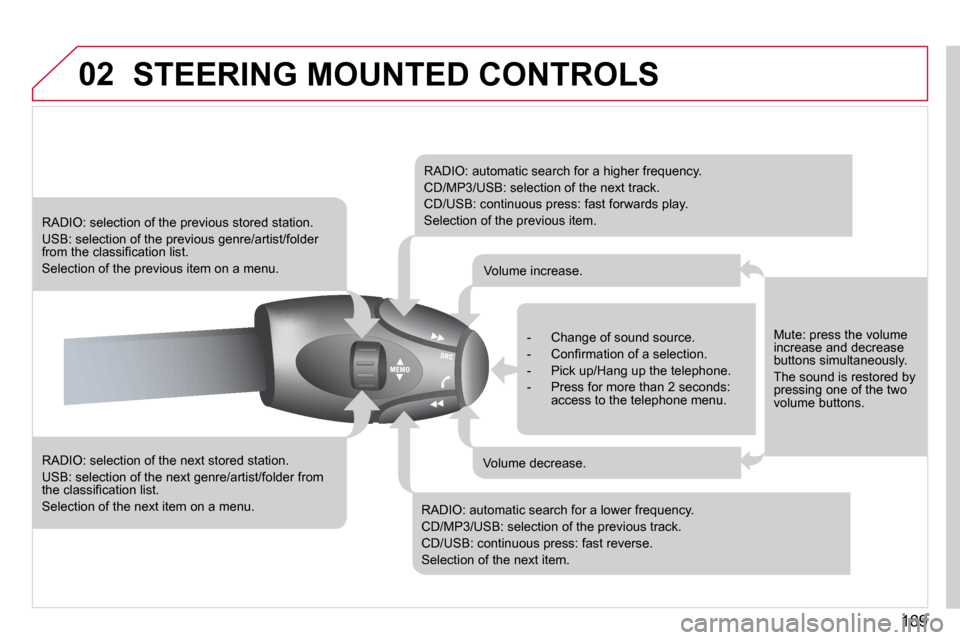
189
02 STEERING MOUNTED CONTROLS
� � �R�A�D�I�O�:� �s�e�l�e�c�t�i�o�n� �o�f� �t�h�e� �n�e�x�t� �s�t�o�r�e�d� �s�t�a�t�i�o�n�.�
� �U�S�B�:� �s�e�l�e�c�t�i�o�n� �o�f� �t�h�e� �n�e�x�t� �g�e�n�r�e�/�a�r�t�i�s�t�/�f�o�l�d�e�r� �f�r�o�m� �t�h�e� �c�l�a�s�s�i�fi� �c�a�t�i�o�n� �l�i�s�t�.�
� �S�e�l�e�c�t�i�o�n� �o�f� �t�h�e� �n�e�x�t� �i�t�e�m� �o�n� �a� �m�e�n�u�.� �
�R�A�D�I�O�:� �s�e�l�e�c�t�i�o�n� �o�f� �t�h�e� �p�r�e�v�i�o�u�s� �s�t�o�r�e�d� �s�t�a�t�i�o�n�.�
� �U�S�B�:� �s�e�l�e�c�t�i�o�n� �o�f� �t�h�e� �p�r�e�v�i�o�u�s� �g�e�n�r�e�/�a�r�t�i�s�t�/�f�o�l�d�e�r� �f�r�o�m� �t�h�e� �c�l�a�s�s�i�fi� �c�a�t�i�o�n� �l�i�s�t�.�
� �S�e�l�e�c�t�i�o�n� �o�f� �t�h�e� �p�r�e�v�i�o�u�s� �i�t�e�m� �o�n� �a� �m�e�n�u�.� �
� � �R�A�D�I�O�:� �a�u�t�o�m�a�t�i�c� �s�e�a�r�c�h� �f�o�r� �a� �h�i�g�h�e�r� �f�r�e�q�u�e�n�c�y�.�
� �C�D�/�M�P�3�/�U�S�B�:� �s�e�l�e�c�t�i�o�n� �o�f� �t�h�e� �n�e�x�t� �t�r�a�c�k�.�
� �C�D�/�U�S�B�:� �c�o�n�t�i�n�u�o�u�s� �p�r�e�s�s�:� �f�a�s�t� �f�o�r�w�a�r�d�s� �p�l�a�y�.�
� �S�e�l�e�c�t�i�o�n� �o�f� �t�h�e� �p�r�e�v�i�o�u�s� �i�t�e�m�.� �
� � �R�A�D�I�O�:� �a�u�t�o�m�a�t�i�c� �s�e�a�r�c�h� �f�o�r� �a� �l�o�w�e�r� �f�r�e�q�u�e�n�c�y�.�
� �C�D�/�M�P�3�/�U�S�B�:� �s�e�l�e�c�t�i�o�n� �o�f� �t�h�e� �p�r�e�v�i�o�u�s� �t�r�a�c�k�.�
� �C�D�/�U�S�B�:� �c�o�n�t�i�n�u�o�u�s� �p�r�e�s�s�:� �f�a�s�t� �r�e�v�e�r�s�e�.�
� �S�e�l�e�c�t�i�o�n� �o�f� �t�h�e� �n�e�x�t� �i�t�e�m�.� � �
� � � � �-� � �C�h�a�n�g�e� �o�f� �s�o�u�n�d� �s�o�u�r�c�e�.�
� � �-� � �C�o�n�fi� �r�m�a�t�i�o�n� �o�f� �a� �s�e�l�e�c�t�i�o�n�.�
� � �-� � �P�i�c�k� �u�p�/�H�a�n�g� �u�p� �t�h�e� �t�e�l�e�p�h�o�n�e�.�
� � �-� � �P�r�e�s�s� �f�o�r� �m�o�r�e� �t�h�a�n� �2� �s�e�c�o�n�d�s�:� access to the telephone menu.
Volume increase.
Volume decrease.
� � �M�u�t�e�:� �p�r�e�s�s� �t�h�e� �v�o�l�u�m�e� increase and decrease buttons simultaneously.
The sound is restored by pressing one of the two volume buttons.