door lock Citroen C3 PICASSO 2012 1.G Owner's Manual
[x] Cancel search | Manufacturer: CITROEN, Model Year: 2012, Model line: C3 PICASSO, Model: Citroen C3 PICASSO 2012 1.GPages: 244, PDF Size: 8.21 MB
Page 4 of 244
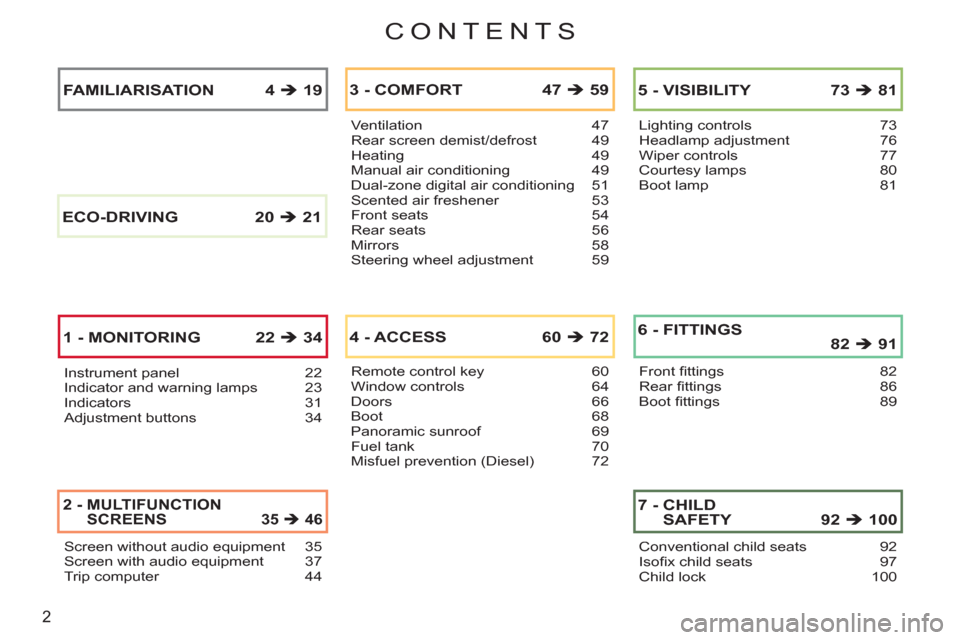
2
CONTENTS
Instrument panel 22Indicator and warning lamps 23Indicators 31Adjustment buttons 34
Ventilation 47Rear screen demist/defrost 49Heating 49Manual air conditioning 49Dual-zone digital air conditioning 51Scented air freshener 53Front seats 54Rear seats 56Mirrors 58Steering wheel adjustment 59
3 - COMFORT 47 �Π59
Remote control key 60Window controls 64
Doors 66Boot 68Panoramic sunroof 69Fuel tank 70Misfuel prevention (Diesel) 72
4 - ACCESS 60 �Π72
Lighting controls 73Headlamp adjustment 76Wiper controls 77Courtesy lamps 80Boot lamp 81
5 - VISIBILITY 73�Î81
Conventional child seats 92Isofi x child seats 97Child lock 100
7 - CHILD
SAFETY 92�Π100 FAMILIARISATION 4
�Π19
1 - MONITORIN
G22�Π34
Screen without audio equipment 35Screen with audio equipment 37Trip computer 44
2 - MULTIFUNCTION
SCREENS 35 �Π46
Front fi ttings 82Rear fi ttings 86Boot fi ttings 89
6 - FITTINGS 82�Î91
ECO-DRIVING 20�Î21
Page 24 of 244
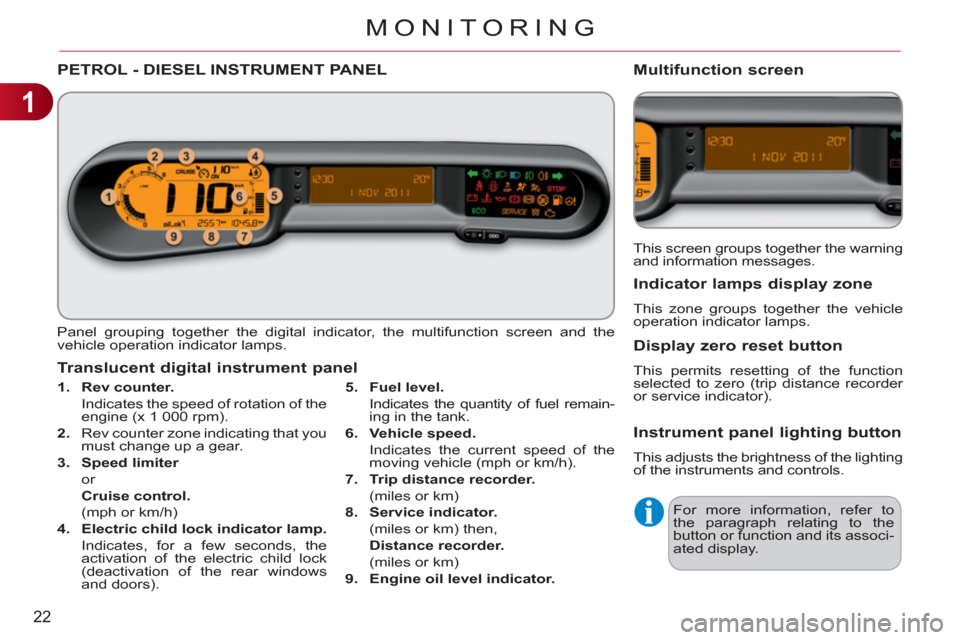
1
22
MONITORING
PETROL - DIESEL INSTRUMENT PANEL
Panel grouping together the digital indicator, the multifunction screen and the
vehicle operation indicator lamps.
1.
Rev counter.
Indicates the speed of rotation of the
engine (x 1 000 rpm).
2.
Rev counter zone indicating that you
must change up a gear.
3.
Speed limiter
or
Cruise control.
(mph or km/h)
4.
Electric child lock indicator lamp.
Indicates, for a few seconds, the
activation of the electric child lock
(deactivation of the rear windows
and doors).
Translucent digital instrument panel
This screen groups together the warning
and information messages.
Multifunction screen
Indicator lamps displa
y zone
This zone groups together the vehicle
operation indicator lamps.
Display zero reset button
This permits resetting of the function
selected to zero (trip distance recorder
or service indicator).
Instrument panel lighting button
This adjusts the brightness of the lighting
of the instruments and controls.
For more information, refer to
the paragraph relating to the
button or function and its associ-
ated display.
5.
Fuel level.
Indicates the quantity of fuel remain-
ing in the tank.
6.
Vehicle speed.
Indicates the current speed of the
moving vehicle (mph or km/h).
7.
Trip distance recorder.
(miles or km)
8.
Service indicator.
(miles or km) then,
Distance recorder.
(miles or km)
9.
Engine oil level indicator.
Page 36 of 244
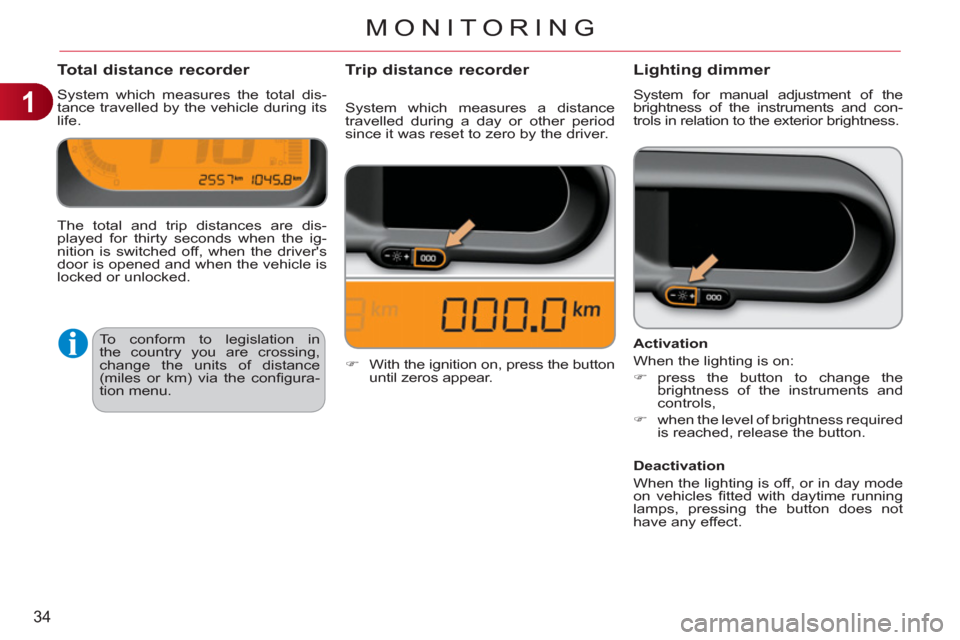
1
34
MONITORING
Total distance recorder
System which measures the total dis-
tance travelled by the vehicle during its
life.
Lighting dimmer
System for manual adjustment of the
brightness of the instruments and con-
trols in relation to the exterior brightness.
The total and trip distances are dis-
played for thirty seconds when the ig-
nition is switched off, when the driver's
door is opened and when the vehicle is
locked or unlocked.
To conform to legislation in
the country you are crossing,
change the units of distance
(miles or km) via the confi gura-
tion menu.
System which measures a distance
travelled during a day or other period
since it was reset to zero by the driver.
Activation
When the lighting is on:
�)
press the button to change the
brightness of the instruments and
controls,
�)
when the level of brightness required
is reached, release the button.
Deactivation
When the lighting is off, or in day mode
on vehicles fi tted with daytime running
lamps, pressing the button does not
have any effect.
Tr ip distance recorder
�)
With the ignition on, press the button
until zeros appear.
Page 60 of 244
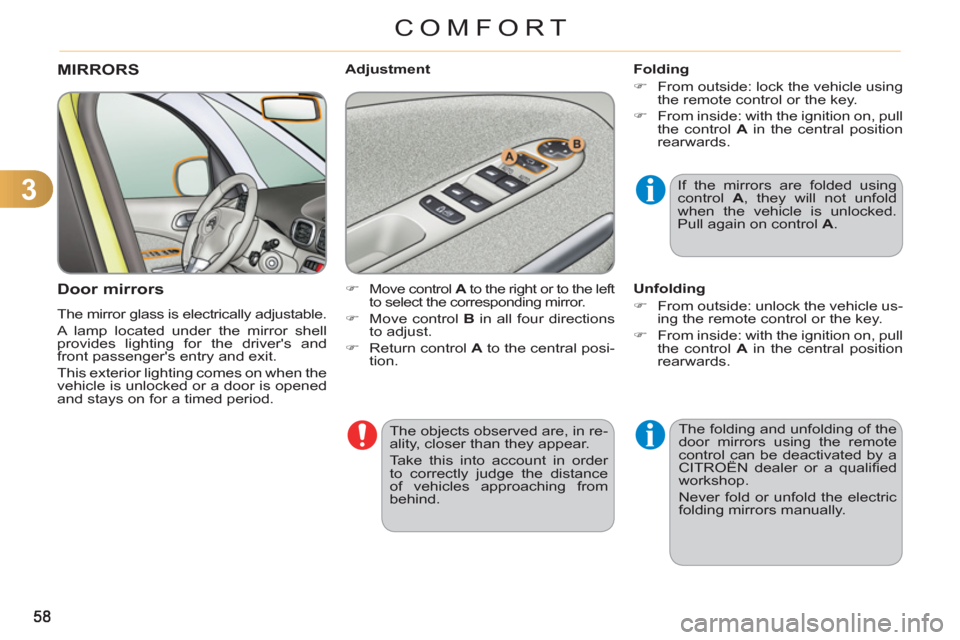
3
COMFORT
The objects observed are, in re-
ality, closer than they appear.
Take this into account in order
to correctly judge the distance
of vehicles approaching from
behind.
MIRRORS
Door mirrors
The mirror glass is electrically adjustable.
A lamp located under the mirror shell
provides lighting for the driver's and
front passenger's entry and exit.
This exterior lighting comes on when the
vehicle is unlocked or a door is opened
and stays on for a timed period.
Folding
�)
From outside: lock the vehicle using
the remote control or the key.
�)
From inside: with the ignition on, pull
the control A
in the central position
rearwards.
The folding and unfolding of the
door mirrors using the remote
control can be deactivated by a
CITROËN dealer or a qualifi ed
workshop.
Never fold or unfold the electric
folding mirrors manually.
Adjustment
Unfolding
�)
From outside: unlock the vehicle us-
ing the remote control or the key.
�)
From inside: with the ignition on, pull
the control A
in the central position
rearwards. If the mirrors are folded using
control A
, they will not unfold
when the vehicle is unlocked.
Pull again on control A
.
�)
Move control A
to the right or to the left
to select the corresponding mirror.
�)
Move control B
in all four directions
to adjust.
�)
Return control A
to the central posi-
tion.
Page 62 of 244
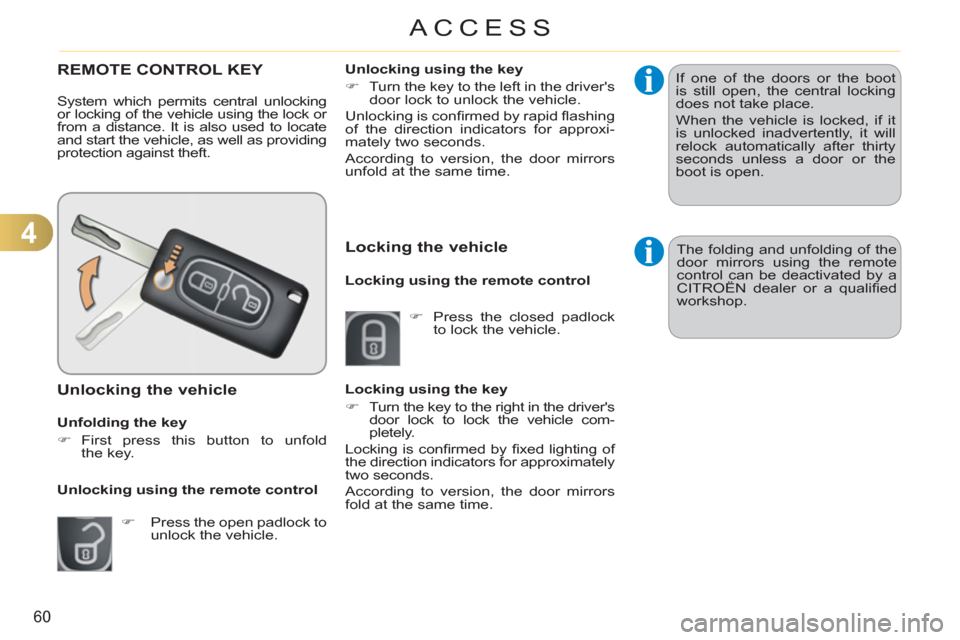
4
60
ACCESS
REMOTE CONTROL KEY
System which permits central unlocking
or locking of the vehicle using the lock or
from a distance. It is also used to locate
and start the vehicle, as well as providing
protection against theft.
Unfolding the key
�)
First press this button to unfold
the key.
Unlocking the vehicle
�)
Press the open padlock to
unlock the vehicle.
Unlocking using the key
�)
Turn the key to the left in the driver's
door lock to unlock the vehicle.
Unlocking is confi rmed by rapid fl ashing
of the direction indicators for approxi-
mately two seconds.
According to version, the door mirrors
unfold at the same time.
Unlocking using the remote control
Locking the vehicle
�)
Press the closed padlock
to lock the vehicle.
Locking using the key
�)
Turn the key to the right in the driver's
door lock to lock the vehicle com-
pletely.
Locking is confi rmed by fi xed lighting of
the direction indicators for approximately
two seconds.
According to version, the door mirrors
fold at the same time.
Locking using the remote control If one of the doors or the boot
is still open, the central locking
does not take place.
When the vehicle is locked, if it
is unlocked inadvertently, it will
relock automatically after thirty
seconds unless a door or the
boot is open.
The folding and unfolding of the
door mirrors using the remote
control can be deactivated by a
CITROËN dealer or a qualifi ed
workshop.
Page 64 of 244
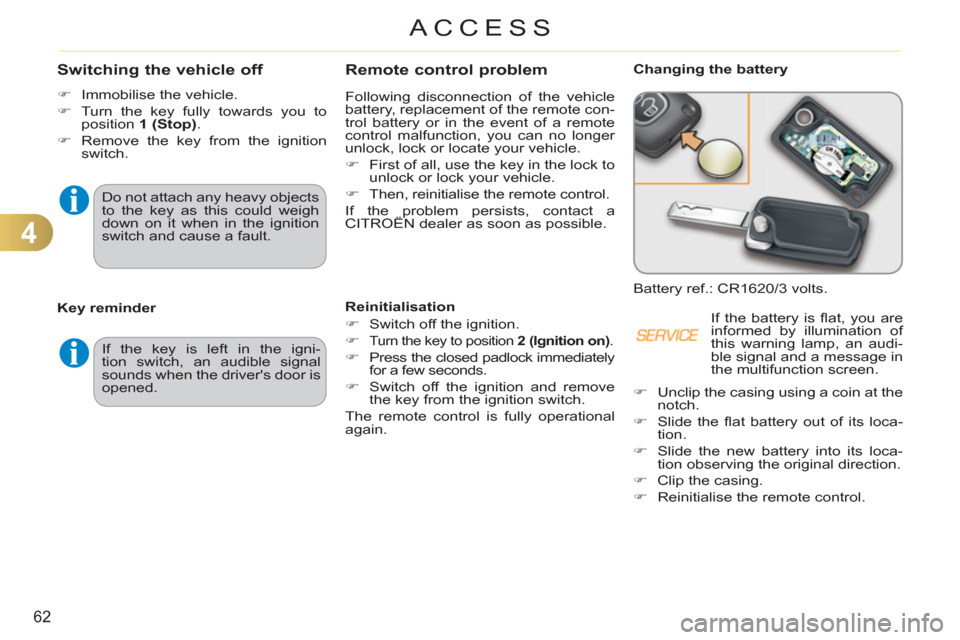
4
62
ACCESS
Remote control problem
Following disconnection of the vehicle
battery, replacement of the remote con-
trol battery or in the event of a remote
control malfunction, you can no longer
unlock, lock or locate your vehicle.
�)
First of all, use the key in the lock to
unlock or lock your vehicle.
�)
Then, reinitialise the remote control.
If the problem persists, contact a
CITROËN dealer as soon as possible.
Changing the battery
Battery ref.: CR1620/3 volts.
Reinitialisation
�)
Switch off the ignition.
�)
Turn the key to position 2 (Ignition on)
.
�)
Press the closed padlock immediately
for a few seconds.
�)
Switch off the ignition and remove
the key from the ignition switch.
The remote control is fully operational
again. If the battery is fl at, you are
informed by illumination of
this warning lamp, an audi-
ble signal and a message in
the multifunction screen.
Key reminder
If the key is left in the igni-
tion switch, an audible signal
sounds when the driver's door is
opened.
Switching the vehicle off
�)
Immobilise the vehicle.
�)
Turn the key fully towards you to
position 1 (Stop)
.
�)
Remove the key from the ignition
switch.
Do not attach any heavy objects
to the key as this could weigh
down on it when in the ignition
switch and cause a fault.
�)
Unclip the casing using a coin at the
notch.
�)
Slide the fl at battery out of its loca-
tion.
�)
Slide the new battery into its loca-
tion observing the original direction.
�)
Clip the casing.
�)
Reinitialise the remote control.
Page 65 of 244
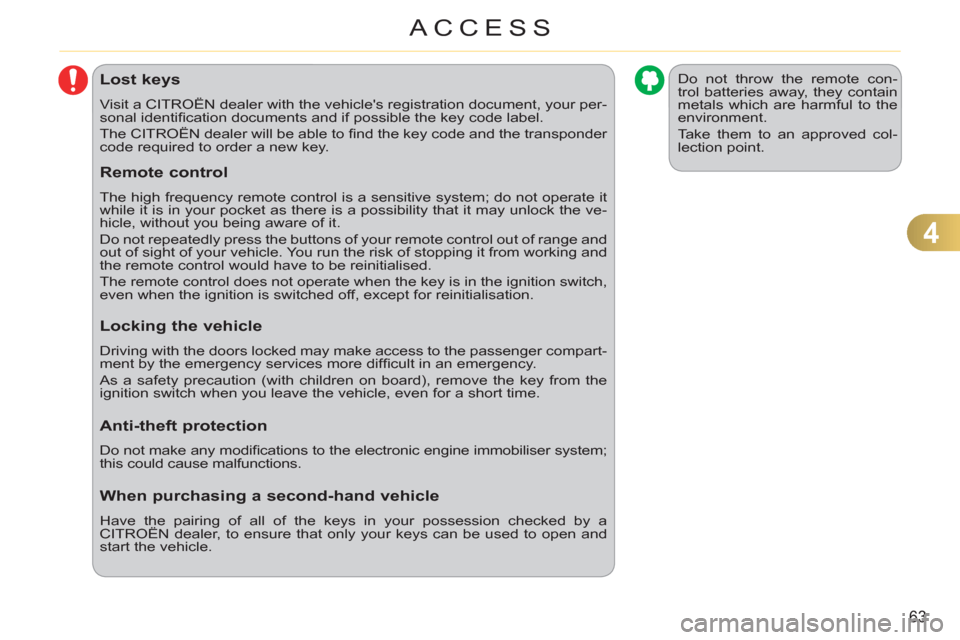
4
63
ACCESS
Lost keys
Visit a CITROËN dealer with the vehicle's registration document, your per-
sonal identifi cation documents and if possible the key code label.
The CITROËN dealer will be able to fi nd the key code and the transponder
code required to order a new key.
Do not throw the remote con-
trol batteries away, they contain
metals which are harmful to the
environment.
Take them to an approved col-
lection point.
Remote control
The high frequency remote control is a sensitive system; do not operate it
while it is in your pocket as there is a possibility that it may unlock the ve-
hicle, without you being aware of it.
Do not repeatedly press the buttons of your remote control out of range and
out of sight of your vehicle. You run the risk of stopping it from working and
the remote control would have to be reinitialised.
The remote control does not operate when the key is in the ignition switch,
even when the ignition is switched off, except for reinitialisation.
Locking the vehicle
Driving with the doors locked may make access to the passenger compart-
ment by the emergency services more diffi cult in an emergency.
As a safety precaution (with children on board), remove the key from the
ignition switch when you leave the vehicle, even for a short time.
Anti-theft protection
Do not make any modifi cations to the electronic engine immobiliser system;
this could cause malfunctions.
When purchasing a second-hand vehicle
Have the pairing of all of the keys in your possession checked by a
CITROËN dealer, to ensure that only your keys can be used to open and
start the vehicle.
Page 67 of 244

4
65
ACCESS
Deactivating the rear window and
door controls Always remove the key from the
ignition when leaving the vehicle,
even for a short time.
In the event of contact during
operation of the windows, you
must reverse the movement of
the window. To do this, press the
switch concerned.
When the driver operates the
passenger electric window
switches, they must ensure that
no one is preventing correct
closing of the windows.
The driver must ensure that the
passengers use the electric win-
dows correctly.
Be aware of children when ope-
rating the windows. Reinitialisation
In the event of a malfunction you must
reinitialise the operation of the electric
windows:
�)
release the switch and pull it again
until the window closes completely,
�)
hold the switch for approximately
one second after closing,
�)
press the switch to lower the win-
dow automatically.
The safety anti-pinch function is not
active during these operations.
�)
For the safety of your children, press
switch 5
to prevent operation of the
rear windows irrespective of their
position.
With the indicator lamp on, the rear con-
trols are deactivated.
With the indicator lamp off, the rear con-
trols are activated.
When the function is activated, this
warning lamp lights up on the in-
strument panel for a few seconds.
This control also deactivates the
interior rear door controls (see
"Child safety - § Electric child
lock").
Page 68 of 244

4
66
ACCESS
DOORS
�)
After unlocking the vehicle using the
remote control or the key, pull the
door handle.
From inside
�)
Pull the front door control to open
the door; this unlocks the vehicle
completely.
�)
Pull the rear door control to open
the door; this unlocks only the door
opened.
Closing
When a door is not closed correctly:
- when the engine is running
,
this warning lamp comes on,
accompanied by a message
in the multifunction screen for
a few seconds,
- when the vehicle is moving
(speed
higher than 6 mph (10 km/h)), this
warning lamp comes on, accom-
panied by an audible signal and a
message in the multifunction screen
for a few seconds.
Opening
From outside
Page 69 of 244
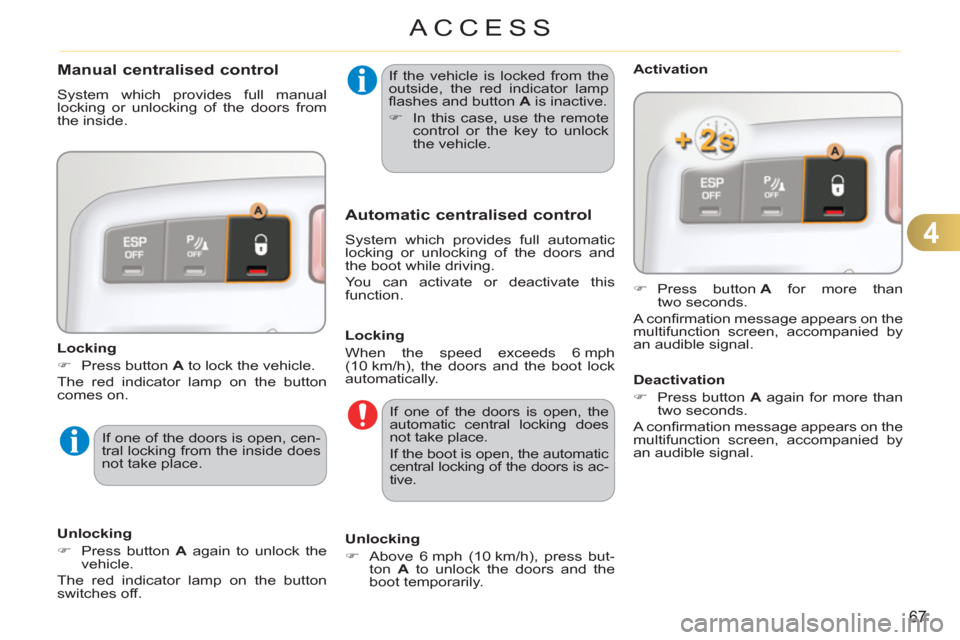
4
67
ACCESS
If the vehicle is locked from the
outside, the red indicator lamp
fl ashes and button A
is inactive.
�)
In this case, use the remote
control or the key to unlock
the vehicle.
If one of the doors is open, the
automatic central locking does
not take place.
If the boot is open, the automatic
central locking of the doors is ac-
tive. Manual centralised control
System which provides full manual
locking or unlocking of the doors from
the inside.
Locking
�)
Press button A
to lock the vehicle.
The red indicator lamp on the button
comes on.
Automatic centralised control
System which provides full automatic
locking or unlocking of the doors and
the boot while driving.
You can activate or deactivate this
function.
Activation
�)
Press button A
for more than
two seconds.
A confi rmation message appears on the
multifunction screen, accompanied by
an audible signal.
Unlocking
�)
Above 6 mph (10 km/h), press but-
ton A
to unlock the doors and the
boot temporarily.
If one of the doors is open, cen-
tral locking from the inside does
not take place.
Unlocking
�)
Press button A
again to unlock the
vehicle.
The red indicator lamp on the button
switches off.
Locking
When the speed exceeds 6 mph
(10 km/h), the doors and the boot lock
automatically.
Deactivation
�)
Press button A
again for more than
two seconds.
A confi rmation message appears on the
multifunction screen, accompanied by
an audible signal.