Citroen C3 PICASSO DAG 2008.5 1.G Owner's Manual
Manufacturer: CITROEN, Model Year: 2008.5, Model line: C3 PICASSO DAG, Model: Citroen C3 PICASSO DAG 2008.5 1.GPages: 207, PDF Size: 11.01 MB
Page 201 of 207
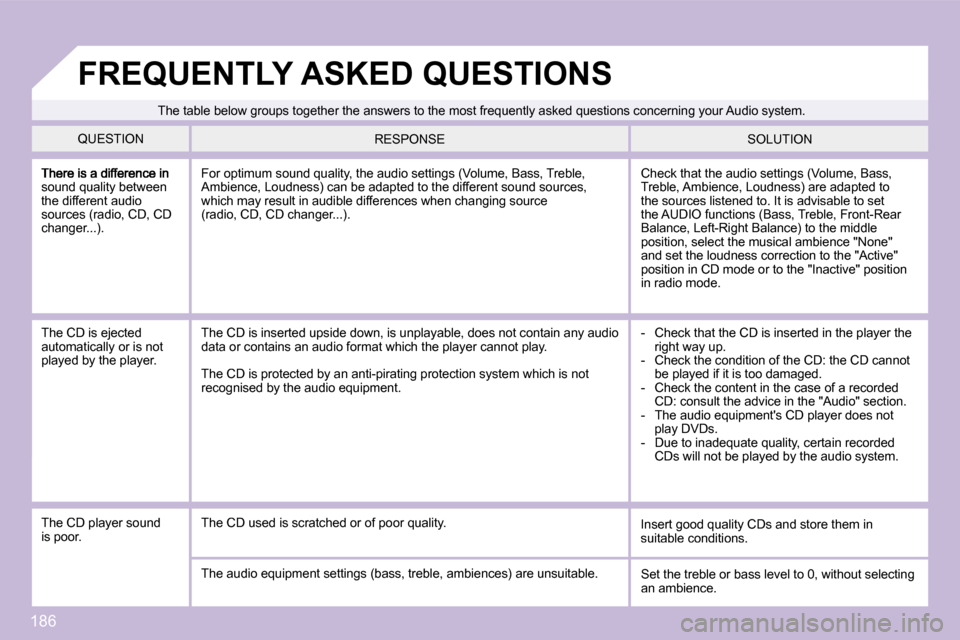
186
sound quality between the different audio �s�o�u�r�c�e�s� �(�r�a�d�i�o�,� �C�D�,� �C�D� �c�h�a�n�g�e�r�.�.�.�)�.�
� �C�h�e�c�k� �t�h�a�t� �t�h�e� �a�u�d�i�o� �s�e�t�t�i�n�g�s� �(�V�o�l�u�m�e�,� �B�a�s�s�,� �T�r�e�b�l�e�,� �A�m�b�i�e�n�c�e�,� �L�o�u�d�n�e�s�s�)� �a�r�e� �a�d�a�p�t�e�d� �t�o� the sources listened to. It is advisable to set �t�h�e� �A�U�D�I�O� �f�u�n�c�t�i�o�n�s� �(�B�a�s�s�,� �T�r�e�b�l�e�,� �F�r�o�n�t�-�R�e�a�r� �B�a�l�a�n�c�e�,� �L�e�f�t�-�R�i�g�h�t� �B�a�l�a�n�c�e�)� �t�o� �t�h�e� �m�i�d�d�l�e� position, select the musical ambience "None" and set the loudness correction to the "Active" position in CD mode or to the "Inactive" position in radio mode.
� �F�o�r� �o�p�t�i�m�u�m� �s�o�u�n�d� �q�u�a�l�i�t�y�,� �t�h�e� �a�u�d�i�o� �s�e�t�t�i�n�g�s� �(�V�o�l�u�m�e�,� �B�a�s�s�,� �T�r�e�b�l�e�,� �A�m�b�i�e�n�c�e�,� �L�o�u�d�n�e�s�s�)� �c�a�n� �b�e� �a�d�a�p�t�e�d� �t�o� �t�h�e� �d�i�f�f�e�r�e�n�t � �s�o�u�n�d� �s�o�u�r�c�e�s�,� �w�h�i�c�h� �m�a�y� �r�e�s�u�l�t� �i�n� �a�u�d�i�b�l�e� �d�i�f�f�e�r�e�n�c�e�s� �w�h�e�n� �c�h�a�n�g�i�n�g� �s�o�u�r�c�e� �(�r�a�d�i�o�,� �C�D�,� �C�D� �c�h�a�n�g�e�r�.�.�.�)�.�
The CD is ejected automatically or is not played by the player.
- Check that the CD is inserted in the player the �r�i�g�h�t� �w�a�y� �u�p�.� � � �-� � �C�h�e�c�k� �t�h�e� �c�o�n�d�i�t�i�o�n� �o�f� �t�h�e� �C�D�:� �t�h�e� �C�D� �c�a�n�n�o�t� �b�e� �p�l�a�y�e�d� �i�f� �i�t� �i�s� �t�o�o� �d�a�m�a�g�e�d�.� - Check the content in the case of a recorded �C�D�:� �c�o�n�s�u�l�t� �t�h�e� �a�d�v�i�c�e� �i�n� �t�h�e� �"�A�u�d�i�o�"� �s�e�c�t�i�o�n�.� � � �-� � �T�h�e� �a�u�d�i�o� �e�q�u�i�p�m�e�n�t�'�s� �C�D� �p�l�a�y�e�r� �d�o�e�s� �n�o�t� play DVDs. - Due to inadequate quality, certain recorded CDs will not be played by the audio system.
The CD is inserted upside down, is unplayable, doe s not contain any audio data or contains an audio format which the player cannot play.
� �T�h�e� �C�D� �i�s� �p�r�o�t�e�c�t�e�d� �b�y� �a�n� �a�n�t�i�-�p�i�r�a�t�i�n�g� �p�r�o�t�e�c�t�i�o�n� �s�y�s�t�e�m� �w�h�i�c�h� �i�s� �n�o�t� �r�e�c�o�g�n�i�s�e�d� �b�y� �t�h�e� �a�u�d�i�o� �e�q�u�i�p�m�e�n�t�.�
The CD player sound is poor. � �I�n�s�e�r�t� �g�o�o�d� �q�u�a�l�i�t�y� �C�D�s� �a�n�d� �s�t�o�r�e� �t�h�e�m� �i�n� suitable conditions. The CD used is scratched or of poor quality.
� �T�h�e� �a�u�d�i�o� �e�q�u�i�p�m�e�n�t� �s�e�t�t�i�n�g�s� �(�b�a�s�s�,� �t�r�e�b�l�e�,� �a�m�b�i�e�n �c�e�s�)� �a�r�e� �u�n�s�u�i�t�a�b�l�e�.� � �S�e�t� �t�h�e� �t�r�e�b�l�e� �o�r� �b�a�s�s� �l�e�v�e�l� �t�o� �0�,� �w�i�t�h�o�u�t� �s�e�l�e�c�t�i�n�g� an ambience.
� �T�h�e� �t�a�b�l�e� �b�e�l�o�w� �g�r�o�u�p�s� �t�o�g�e�t�h�e�r� �t�h�e� �a�n�s�w�e�r�s� �t�o� �t�h�e � �m�o�s�t� �f�r�e�q�u�e�n�t�l�y� �a�s�k�e�d� �q�u�e�s�t�i�o�n�s� �c�o�n�c�e�r�n�i�n�g� �y�o�u�r� �A�u �d�i�o� �s�y�s�t�e�m�.�
QUESTION SOLUTION � �R�E�S�P�O�N�S�E�
� �F�R�E�Q�U�E�N�T�L�Y� �A�S�K�E�D� �Q�U�E�S�T�I�O�N�S�
Page 202 of 207
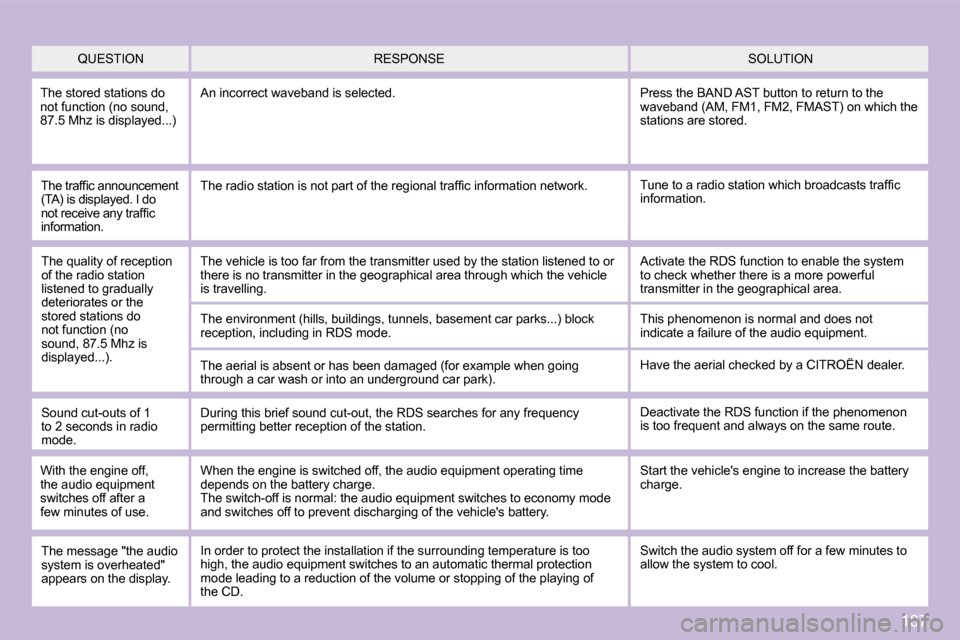
187
� �T�h�e� �t�r�a�f�fi� �c� �a�n�n�o�u�n�c�e�m�e�n�t� �(�T�A�)� �i�s� �d�i�s�p�l�a�y�e�d�.� �I� �d�o� �n�o�t� �r�e�c�e�i�v�e� �a�n�y� �t�r�a�f�fi� �c� information.
� �T�u�n�e� �t�o� �a� �r�a�d�i�o� �s�t�a�t�i�o�n� �w�h�i�c�h� �b�r�o�a�d�c�a�s�t�s� �t�r�a�f�fi� �c� information. � �T�h�e� �r�a�d�i�o� �s�t�a�t�i�o�n� �i�s� �n�o�t� �p�a�r�t� �o�f� �t�h�e� �r�e�g�i�o�n�a�l� �t�r�a�f�fi� �c� �i�n�f�o�r�m�a�t�i�o�n� �n�e�t�w�o�r�k�.�
QUESTION SOLUTION � �R�E�S�P�O�N�S�E�
The quality of reception of the radio station �l�i�s�t�e�n�e�d� �t�o� �g�r�a�d�u�a�l�l�y� deteriorates or the stored stations do �n�o�t� �f�u�n�c�t�i�o�n� �(�n�o� sound, 87.5 Mhz is �d�i�s�p�l�a�y�e�d�.�.�.�)�.�
The vehicle is too far from the transmitter used b y the station listened to or �t�h�e�r�e� �i�s� �n�o� �t�r�a�n�s�m�i�t�t�e�r� �i�n� �t�h�e� �g�e�o�g�r�a�p�h�i�c�a�l� �a�r�e�a� �t�h �r�o�u�g�h� �w�h�i�c�h� �t�h�e� �v�e�h�i�c�l�e� �i�s� �t�r�a�v�e�l�l�i�n�g�.�
� �T�h�e� �e�n�v�i�r�o�n�m�e�n�t� �(�h�i�l�l�s�,� �b�u�i�l�d�i�n�g�s�,� �t�u�n�n�e�l�s�,� �b�a�s�e�m�e �n�t� �c�a�r� �p�a�r�k�s�.�.�.�)� �b�l�o�c�k� �r�e�c�e�p�t�i�o�n�,� �i�n�c�l�u�d�i�n�g� �i�n� �R�D�S� �m�o�d�e�.�
� �T�h�e� �a�e�r�i�a�l� �i�s� �a�b�s�e�n�t� �o�r� �h�a�s� �b�e�e�n� �d�a�m�a�g�e�d� �(�f�o�r� �e�x�a�m �p�l�e� �w�h�e�n� �g�o�i�n�g� �t�h�r�o�u�g�h� �a� �c�a�r� �w�a�s�h� �o�r� �i�n�t�o� �a�n� �u�n�d�e�r�g�r�o�u�n�d� �c�a�r� �p�a�r�k�)�.�
Activate the RDS function to enable the system to check whether there is a more powerful �t�r�a�n�s�m�i�t�t�e�r� �i�n� �t�h�e� �g�e�o�g�r�a�p�h�i�c�a�l� �a�r�e�a�.�
This phenomenon is normal and does not indicate a failure of the audio equipment.
� �H�a�v�e� �t�h�e� �a�e�r�i�a�l� �c�h�e�c�k�e�d� �b�y� �a� �C�I�T�R�O��N� �d�e�a�l�e�r�.�
Sound cut-outs of 1 to 2 seconds in radio mode.
� �D�u�r�i�n�g� �t�h�i�s� �b�r�i�e�f� �s�o�u�n�d� �c�u�t�-�o�u�t�,� �t�h�e� �R�D�S� �s�e�a�r�c�h�e�s� �f�o�r� �a�n�y� �f�r�e�q�u�e�n�c�y� �p�e�r�m�i�t�t�i�n�g� �b�e�t�t�e�r� �r�e�c�e�p�t�i�o�n� �o�f� �t�h�e� �s�t�a�t�i�o�n�.� Deactivate the RDS function if the phenomenon is too frequent and always on the same route.
� �W�i�t�h� �t�h�e� �e�n�g�i�n�e� �o�f�f�,� the audio equipment switches off after a few minutes of use.
� �W�h�e�n� �t�h�e� �e�n�g�i�n�e� �i�s� �s�w�i�t�c�h�e�d� �o�f�f�,� �t�h�e� �a�u�d�i�o� �e�q�u�i�p�m�e �n�t� �o�p�e�r�a�t�i�n�g� �t�i�m�e� �d�e�p�e�n�d�s� �o�n� �t�h�e� �b�a�t�t�e�r�y� �c�h�a�r�g�e�.� � �T�h�e� �s�w�i�t�c�h�-�o�f�f� �i�s� �n�o�r�m�a�l�:� �t�h�e� �a�u�d�i�o� �e�q�u�i�p�m�e�n�t� �s�w�i�t�c�h�e�s� �t�o� �e�c�o�n�o�m�y� �m�o�d�e� �a�n�d� �s�w�i�t�c�h�e�s� �o�f�f� �t�o� �p�r�e�v�e�n�t� �d�i�s�c�h�a�r�g�i�n�g� �o�f� �t�h�e� �v�e�h�i�c�l�e�'�s� �b�a�t�t�e�r�y�.�
� �S�t�a�r�t� �t�h�e� �v�e�h�i�c�l�e�'�s� �e�n�g�i�n�e� �t�o� �i�n�c�r�e�a�s�e� �t�h�e� �b�a�t�t�e�r�y� �c�h�a�r�g�e�.�
The stored stations do �n�o�t� �f�u�n�c�t�i�o�n� �(�n�o� �s�o�u�n�d�,� �8�7�.�5� �M�h�z� �i�s� �d�i�s�p�l�a�y�e�d�.�.�.�)�
An incorrect waveband is selected. � �P�r�e�s�s� �t�h�e� �B�A�N�D� �A�S�T� �b�u�t�t�o�n� �t�o� �r�e�t�u�r�n� �t�o� �t�h�e� �w�a�v�e�b�a�n�d� �(�A�M�,� �F�M�1�,� �F�M�2�,� �F�M�A�S�T�)� �o�n� �w�h�i�c�h� �t�h�e� stations are stored.
� �T�h�e� �m�e�s�s�a�g�e� �"�t�h�e� �a�u�d�i�o� system is overheated" appears on the display.
Switch the audio system off for a few minutes to allow the system to cool. � �I�n� �o�r�d�e�r� �t�o� �p�r�o�t�e�c�t� �t�h�e� �i�n�s�t�a�l�l�a�t�i�o�n� �i�f� �t�h�e� �s�u�r�r�o�u�n�d�i�n�g� �t�e�m�p�e�r�a�t�u�r�e� �i�s� �t�o�o� �h�i�g�h�,� �t�h�e� �a�u�d�i�o� �e�q�u�i�p�m�e�n�t� �s�w�i�t�c�h�e�s� �t�o� �a�n� �a�u�t�o�m�a�t�i�c� �t�h�e�r�m�a�l� �p�r�o�t�e�c�t�i�o�n� �m�o�d�e� �l�e�a�d�i�n�g� �t�o� �a� �r�e�d�u�c�t�i�o�n� �o�f� �t�h�e� �v�o�l�u�m�e� �o�r� �s�t�o�p�p�i�n�g� �o�f� �t�h�e� �p�l�a�y�i�n�g� �o�f� the CD.
Page 203 of 207
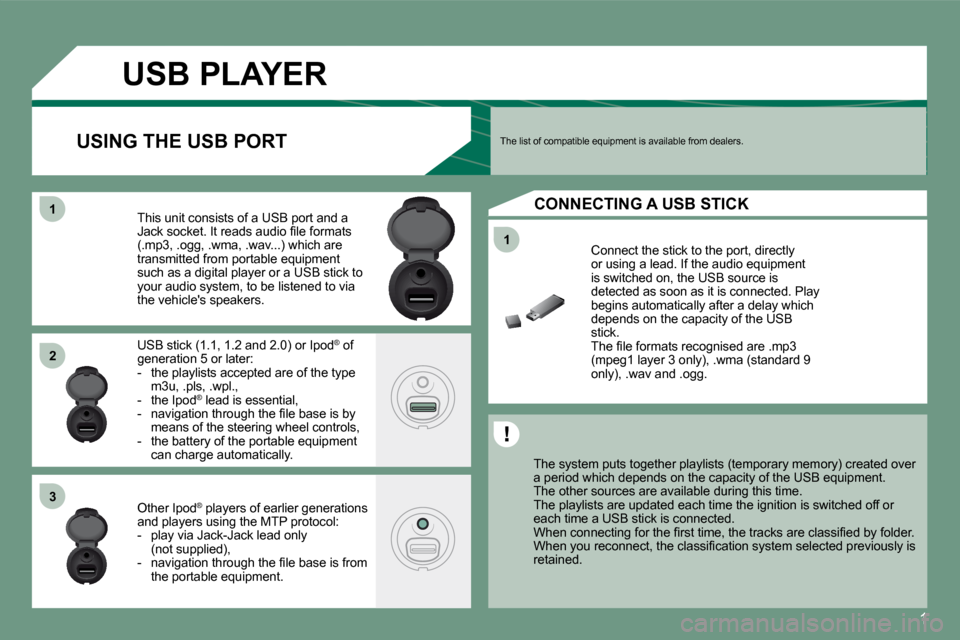
1
11
11
22
33
USB PLAYER
The system puts together playlists (temporary memory) created over a period which depends on the capacity of the USB e quipment. The other sources are available during this time. The playlists are updated each time the ignition is switched off or each time a USB stick is connected. � �W�h�e�n� �c�o�n�n�e�c�t�i�n�g� �f�o�r� �t�h�e� �fi� �r�s�t� �t�i�m�e�,� �t�h�e� �t�r�a�c�k�s� �a�r�e � �c�l�a�s�s�i�fi� �e�d� �b�y� �f�o�l�d�e�r�.� �W�h�e�n� �y�o�u� �r�e�c�o�n�n�e�c�t�,� �t�h�e� �c�l�a�s�s�i�fi� �c�a�t�i�o�n� �s�y�s�t�e�m� �s�e�l�e�c �t�e�d� �p�r�e�v�i�o�u�s�l�y� �i�s� retained.
� �C�o�n�n�e�c�t� �t�h�e� �s�t�i�c�k� �t�o� �t�h�e� �p�o�r�t�,� �d�i�r�e�c�t�l�y� or using a lead. If the audio equipment �i�s� �s�w�i�t�c�h�e�d� �o�n�,� �t�h�e� �U�S�B� �s�o�u�r�c�e� �i�s� detected as soon as it is connected. Play begins automatically after a delay which depends on the capacity of the USB stick. � �T�h�e� �fi� �l�e� �f�o�r�m�a�t�s� �r�e�c�o�g�n�i�s�e�d� �a�r�e� �.�m�p�3� �(�m�p�e�g�1� �l�a�y�e�r� �3� �o�n�l�y�)�,� �.�w�m�a� �(�s�t�a�n�d�a�r�d� �9� �o�n�l�y�)�,� �.�w�a�v� �a�n�d� �.�o�g�g�.� �
This unit consists of a USB port and a �J�a�c�k� �s�o�c�k�e�t�.� �I�t� �r�e�a�d�s� �a�u�d�i�o� �fi� �l�e� �f�o�r�m�a�t�s� �(�.�m�p�3�,� �.�o�g�g�,� �.�w�m�a�,� �.�w�a�v�.�.�.�)� �w�h�i�c�h� �a�r�e� transmitted from portable equipment such as a digital player or a USB stick to �y�o�u�r� �a�u�d�i�o� �s�y�s�t�e�m�,� �t�o� �b�e� �l�i�s�t�e�n�e�d� �t�o� �v�i�a� the vehicle's speakers.
� �U�S�B� �s�t�i�c�k� �(�1�.�1�,� �1�.�2� �a�n�d� �2�.�0�)� �o�r� �I�p�o�d� ® of ®
generation 5 or later: - the playlists accepted are of the type �m�3�u�,� �.�p�l�s�,� �.�w�p�l�.�,� - the Ipod ®� � �l�e�a�d� �i�s� �e�s�s�e�n�t�i�a�l�,� ®
� � �-� � �n�a�v�i�g�a�t�i�o�n� �t�h�r�o�u�g�h� �t�h�e� �fi� �l�e� �b�a�s�e� �i�s� �b�y� �m�e�a�n�s� �o�f� �t�h�e� �s�t�e�e�r�i�n�g� �w�h�e�e�l� �c�o�n�t�r�o�l�s�,� - the battery of the portable equipment can charge automatically.
Other Ipod ® players of earlier generations ®
and players using the MTP protocol: - play via Jack-Jack lead only �(�n�o�t� �s�u�p�p�l�i�e�d�)�,� � � �-� � �n�a�v�i�g�a�t�i�o�n� �t�h�r�o�u�g�h� �t�h�e� �fi� �l�e� �b�a�s�e� �i�s� �f�r�o�m� the portable equipment.
The list of compatible equipment is available from dealers. USING THE USB PORT
CONNECTING A USB STICK
Page 204 of 207
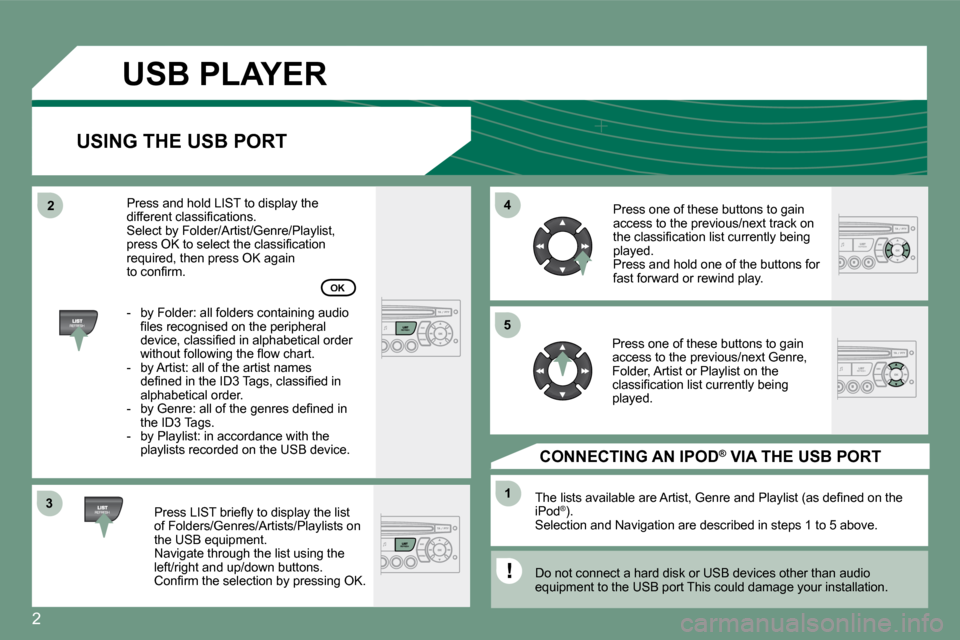
�2
33
44
11
55
22
USB PLAYER
USING THE USB PORT
� � �P�r�e�s�s� �L�I�S�T� �b�r�i�e�fl� �y� �t�o� �d�i�s�p�l�a�y� �t�h�e� �l�i�s�t� of Folders/Genres/Artists/Playlists on the USB equipment. Navigate through the list using the left/right and up/down buttons. � �C�o�n�fi� �r�m� �t�h�e� �s�e�l�e�c�t�i�o�n� �b�y� �p�r�e�s�s�i�n�g� �O�K�.�
� �T�h�e� �l�i�s�t�s� �a�v�a�i�l�a�b�l�e� �a�r�e� �A�r�t�i�s�t�,� �G�e�n�r�e� �a�n�d� �P�l�a�y�l�i�s�t� �(�a�s� �d�e�fi� �n�e�d� �o�n� �t�h�e� iPod ® ). ®
Selection and Navigation are described in steps 1 to 5 above.
Do not connect a hard disk or USB devices other than audio equipment to the USB port This could damage your in stallation.
CONNECTING AN IPOD ®AN IPOD AN IPOD VIA THE USB PORT ®
Press one of these buttons to gain access to the previous/next track on �t�h�e� �c�l�a�s�s�i�fi� �c�a�t�i�o�n� �l�i�s�t� �c�u�r�r�e�n�t�l�y� �b�e�i�n�g� played. Press and hold one of the buttons for fast forward or rewind play.
Press one of these buttons to gain �a�c�c�e�s�s� �t�o� �t�h�e� �p�r�e�v�i�o�u�s�/�n�e�x�t� �G�e�n�r�e�,� �F�o�l�d�e�r�,� �A�r�t�i�s�t� �o�r� �P�l�a�y�l�i�s�t� �o�n� �t�h�e� �c�l�a�s�s�i�fi� �c�a�t�i�o�n� �l�i�s�t� �c�u�r�r�e�n�t�l�y� �b�e�i�n�g� played.
Press and hold LIST to display the �d�i�f�f�e�r�e�n�t� �c�l�a�s�s�i�fi� �c�a�t�i�o�n�s�.� � �S�e�l�e�c�t� �b�y� �F�o�l�d�e�r�/�A�r�t�i�s�t�/�G�e�n�r�e�/�P�l�a�y�l�i�s�t�,� �p�r�e�s�s� �O�K� �t�o� �s�e�l�e�c�t� �t�h�e� �c�l�a�s�s�i�fi� �c�a�t�i�o�n� �r�e�q�u�i�r�e�d�,� �t�h�e�n� �p�r�e�s�s� �O�K� �a�g�a�i�n� �t�o� �c�o�n�fi� �r�m�.�
- by Folder: all folders containing audio �fi� �l�e�s� �r�e�c�o�g�n�i�s�e�d� �o�n� �t�h�e� �p�e�r�i�p�h�e�r�a�l� �d�e�v�i�c�e�,� �c�l�a�s�s�i�fi� �e�d� �i�n� �a�l�p�h�a�b�e�t�i�c�a�l� �o�r�d�e�r� �w�i�t�h�o�u�t� �f�o�l�l�o�w�i�n�g� �t�h�e� �fl� �o�w� �c�h�a�r�t�.� - by Artist: all of the artist names �d�e�fi� �n�e�d� �i�n� �t�h�e� �I�D�3� �T�a�g�s�,� �c�l�a�s�s�i�fi� �e�d� �i�n� alphabetical order. � � �-� � �b�y� �G�e�n�r�e�:� �a�l�l� �o�f� �t�h�e� �g�e�n�r�e�s� �d�e�fi� �n�e�d� �i�n� �t�h�e� �I�D�3� �T�a�g�s�.� - by Playlist: in accordance with the playlists recorded on the USB device.
OK
Page 205 of 207
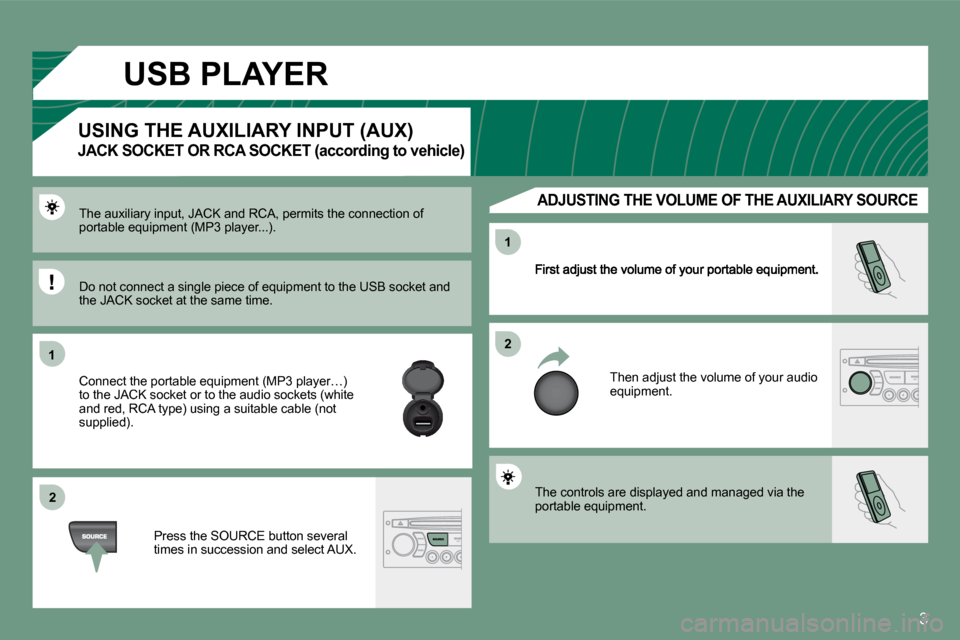
�3
11
22
22
11
Then adjust the volume of your audio equipment.
� �T�h�e� �a�u�x�i�l�i�a�r�y� �i�n�p�u�t�,� �J�A�C�K� �a�n�d� �R�C�A�,� �p�e�r�m�i�t�s� �t�h�e� �c�o�n�n�e�c�t�i�o�n� �o�f� �p�o�r�t�a�b�l�e� �e�q�u�i�p�m�e�n�t� �(�M�P�3� �p�l�a�y�e�r�.�.�.�)�.�
� �C�o�n�n�e�c�t� �t�h�e� �p�o�r�t�a�b�l�e� �e�q�u�i�p�m�e�n�t� �(�M�P�3� �p�l�a�y�e�r�…�)� �t�o� �t�h�e� �J�A�C�K� �s�o�c�k�e�t� �o�r� �t�o� �t�h�e� �a�u�d�i�o� �s�o�c�k�e�t�s� �(�w�h�i�t�e� �a�n�d� �r�e�d�,� �R�C�A� �t�y�p�e�)� �u�s�i�n�g� �a� �s�u�i�t�a�b�l�e� �c�a�b�l�e� �(�n�o�t� supplied).
� �P�r�e�s�s� �t�h�e� �S�O�U�R�C�E� �b�u�t�t�o�n� �s�e�v�e�r�a�l� times in succession and select AUX.
USING THE AUXILIARY INPUT (AUX)
JACK SOCKET OR RCA SOCKET (according to vehicle)
ADJUSTING THE VOLUME OF THE AUXILIARY SOURCE
Do not connect a single piece of equipment to the USB socket and �t�h�e� �J�A�C�K� �s�o�c�k�e�t� �a�t� �t�h�e� �s�a�m�e� �t�i�m�e�.�
The controls are displayed and managed via the portable equipment.
USB PLAYER
Page 206 of 207
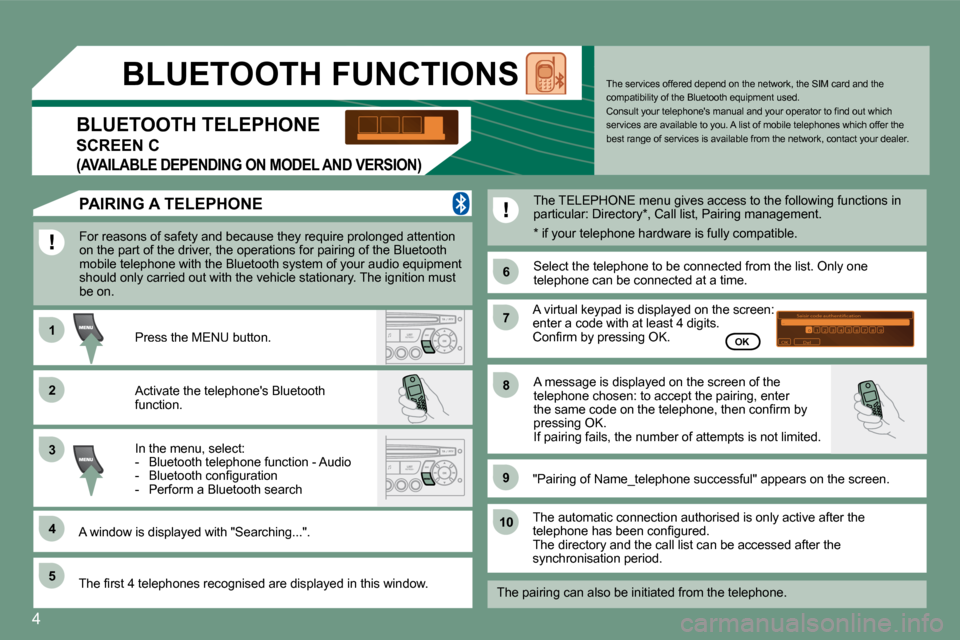
4
11
66
22
77
44
99
55
1010
33
88
�S�a�i�s�i�r� �c�o�d�e� �a�u�t�h�e�n�t�i�i�c�a�t�i�o�n�0�1�O�K�D�e�l�2�3�4�5�6�7�8�9�_
BLUETOOTH FUNCTIONS
For reasons of safety and because they require prolonged attention on the part of the driver, the operations for pairing of the Bluetooth mobile telephone with the Bluetooth system of your audio equipment should only carried out with the vehicle stationary. The ignition must be on.
Activate the telephone's Bluetooth function.
A window is displayed with "Searching...".
Press the MENU button.
In the menu, select: - Bluetooth telephone function - Audio � � �-� � �B�l�u�e�t�o�o�t�h� �c�o�n�fi� �g�u�r�a�t�i�o�n� - Perform a Bluetooth search
The services offered depend on the network, the SIM card and the compatibility of the Bluetooth equipment used. � �C�o�n�s�u�l�t� �y�o�u�r� �t�e�l�e�p�h�o�n�e�'�s� �m�a�n�u�a�l� �a�n�d� �y�o�u�r� �o�p�e�r�a�t�o�r� �t�o� �fi� �n�d� �o�u�t� �w�h�i�c�h� services are available to you. A list of mobile telephones which offer the best range of services is available from the networ k, contact your dealer. BLUETOOTH TELEPHONE
SCREEN C
(AVAILABLE DEPENDING ON MODEL AND VERSION)
The TELEPHONE menu gives access to the following f unctions in particular: Directory * , Call list, Pairing management.
� �T�h�e� �fi� �r�s�t� �4� �t�e�l�e�p�h�o�n�e�s� �r�e�c�o�g�n�i�s�e�d� �a�r�e� �d�i�s�p�l�a�y�e�d� �i�n � �t�h�i�s� �w�i�n�d�o�w�.�
"Pairing of Name_telephone successful" appears on the screen.
The automatic connection authorised is only active after the �t�e�l�e�p�h�o�n�e� �h�a�s� �b�e�e�n� �c�o�n�fi� �g�u�r�e�d�.� The directory and the call list can be accessed after the synchronisation period.
OK
PAIRING A TELEPHONE
The pairing can also be initiated from the telepho ne.
A virtual keypad is displayed on the screen: enter a code with at least 4 digits. � �C�o�n�fi� �r�m� �b�y� �p�r�e�s�s�i�n�g� �O�K�.�
Select the telephone to be connected from the list . Only one telephone can be connected at a time.
A message is displayed on the screen of the telephone chosen: to accept the pairing, enter �t�h�e� �s�a�m�e� �c�o�d�e� �o�n� �t�h�e� �t�e�l�e�p�h�o�n�e�,� �t�h�e�n� �c�o�n�fi� �r�m� �b�y� �p�r�e�s�s�i�n�g� �O�K�.� If pairing fails, the number of attempts is not limited.
* if your telephone hardware is fully compatibl e.
Page 207 of 207
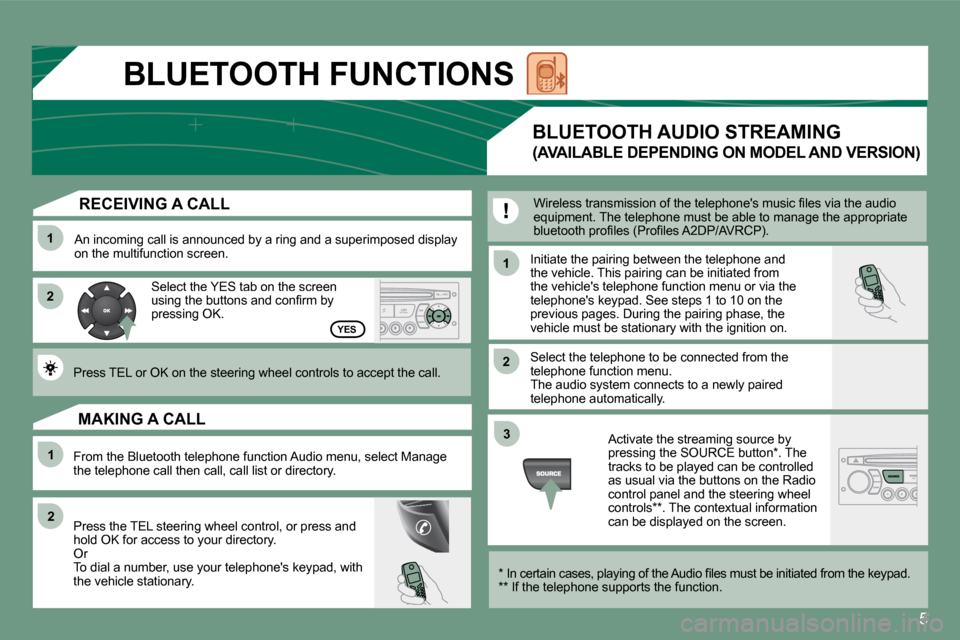
5
11
22
11
22
11
22
33
YES
RECEIVING A CALL
An incoming call is announced by a ring and a superimposed display on the multifunction screen.
Select the YES tab on the screen �u�s�i�n�g� �t�h�e� �b�u�t�t�o�n�s� �a�n�d� �c�o�n�fi� �r�m� �b�y� �p�r�e�s�s�i�n�g� �O�K�.�
� �P�r�e�s�s� �T�E�L� �o�r� �O�K� �o�n� �t�h�e� �s�t�e�e�r�i�n�g� �w�h�e�e�l� �c�o�n�t�r�o�l�s� �t�o� �a�c�c�e�p�t� �t�h�e� �c�a�l�l�.� �
From the Bluetooth telephone function Audio menu, select Manage the telephone call then call, call list or directory.
Press the TEL steering wheel control, or press and �h�o�l�d� �O�K� �f�o�r� �a�c�c�e�s�s� �t�o� �y�o�u�r� �d�i�r�e�c�t�o�r�y�.� Or To dial a number, use your telephone's keypad, with the vehicle stationary.
MAKING A CALL
Initiate the pairing between the telephone and the vehicle. This pairing can be initiated from the vehicle's telephone function menu or via the telephone's keypad. See steps 1 to 10 on the previous pages. During the pairing phase, the vehicle must be stationary with the ignition on.
Select the telephone to be connected from the telephone function menu. The audio system connects to a newly paired telephone automatically.
BLUETOOTH AUDIO STREAMING
(AVAILABLE DEPENDING ON MODEL AND VERSION)
� �W�i�r�e�l�e�s�s� �t�r�a�n�s�m�i�s�s�i�o�n� �o�f� �t�h�e� �t�e�l�e�p�h�o�n�e�'�s� �m�u�s�i�c� �fi� �l�e�s� �v�i�a� �t�h�e� �a�u�d�i�o� equipment. The telephone must be able to manage the appropriate �b�l�u�e�t�o�o�t�h� �p�r�o�fi� �l�e�s� �(�P�r�o�fi� �l�e�s� �A�2�D�P�/�A�V�R�C�P�)�.�
� � �*� � � �I�n� �c�e�r�t�a�i�n� �c�a�s�e�s�,� �p�l�a�y�i�n�g� �o�f� �t�h�e� �A�u�d�i�o� �fi� �l�e�s� �m�u�s�t� �b�e� �i�n�i�t�i�a�t�e�d� �f�r�o�m� �t�h�e� �k�e�y�p�a�d�.� � ** If the telephone supports the function.
Activate the streaming source by �p�r�e�s�s�i�n�g� �t�h�e� �S�O�U�R�C�E� �b�u�t�t�o�n� �*� �.� �T�h�e� tracks to be played can be controlled �a�s� �u�s�u�a�l� �v�i�a� �t�h�e� �b�u�t�t�o�n�s� �o�n� �t�h�e� �R�a�d�i�o� control panel and the steering wheel controls ** . The contextual information can be displayed on the screen.
BLUETOOTH FUNCTIONS