display Citroen C3 PICASSO DAG 2009.5 1.G User Guide
[x] Cancel search | Manufacturer: CITROEN, Model Year: 2009.5, Model line: C3 PICASSO DAG, Model: Citroen C3 PICASSO DAG 2009.5 1.GPages: 200, PDF Size: 9.96 MB
Page 22 of 200
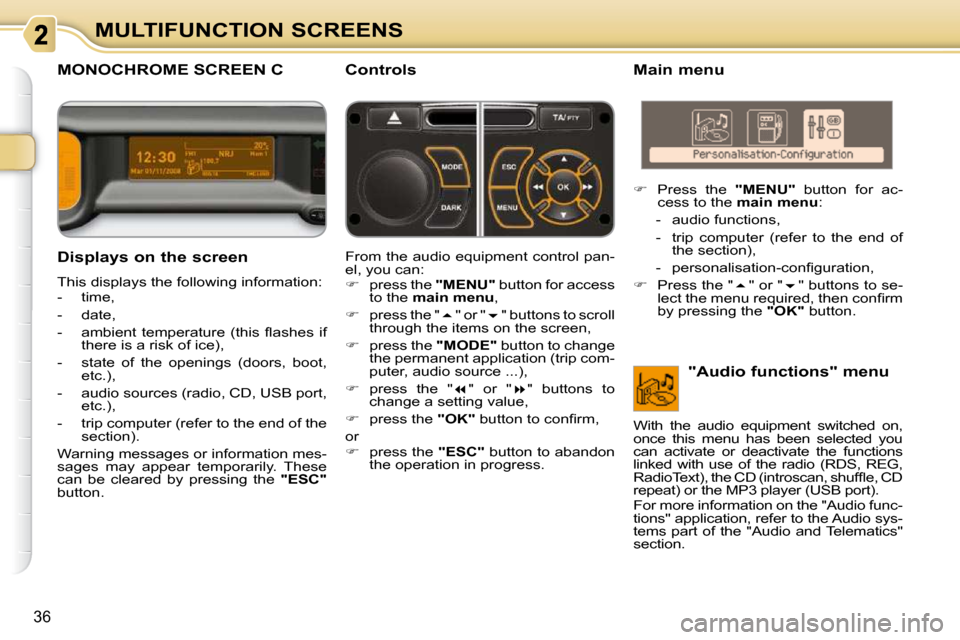
36
MULTIFUNCTION SCREENS
Displays on the screen
This displays the following information:
- time,
- date,
� � �-� � �a�m�b�i�e�n�t� �t�e�m�p�e�r�a�t�u�r�e� �(�t�h�i�s� �fl� �a�s�h�e�s� �i�f� there is a risk of ice),
- state of the openings (doors, boot, etc.),
- audio sources (radio, CD, USB port, etc.),
- trip computer (refer to the end of the section).
Warning messages or information mes-
sages may appear temporarily. These
can be cleared by pressing the "ESC"
button. From the audio equipment control pan-
el, you can:
� press the "MENU" button for access
to the main
menu ,
� press the " � " or " � " buttons to scroll
through the items on the screen,
� press the "MODE" button to change
the permanent application (trip com-
puter, audio source ...),
� press the " � " or " � " buttons to
change a setting value,
� press the "OK"� � �b�u�t�t�o�n� �t�o� �c�o�n�fi� �r�m�,� �
or
� press the "ESC" button to abandon
the operation in progress. Main menu
� Press the "MENU" button for ac-
cess to the main
menu :
- audio functions,
- trip computer (refer to the end of the section),
� � �-� � �p�e�r�s�o�n�a�l�i�s�a�t�i�o�n�-�c�o�n�fi� �g�u�r�a�t�i�o�n�,� �
� Press the " � " or " � " buttons to se-
�l�e�c�t� �t�h�e� �m�e�n�u� �r�e�q�u�i�r�e�d�,� �t�h�e�n� �c�o�n�fi� �r�m�
by pressing the "OK" button.
MONOCHROME SCREEN C Controls
"Audio functions" menu
With the audio equipment switched on,
once this menu has been selected you
can activate or deactivate the functions
linked with use of the radio (RDS, REG,
�R�a�d�i�o�T�e�x�t�)�,� �t�h�e� �C�D� �(�i�n�t�r�o�s�c�a�n�,� �s�h�u�f�fl� �e�,� �C�D�
repeat) or the MP3 player (USB port).
For more information on the "Audio func-
tions" application, refer to the Audio sys-
tems part of the "Audio and Telematics"
section.
Page 23 of 200
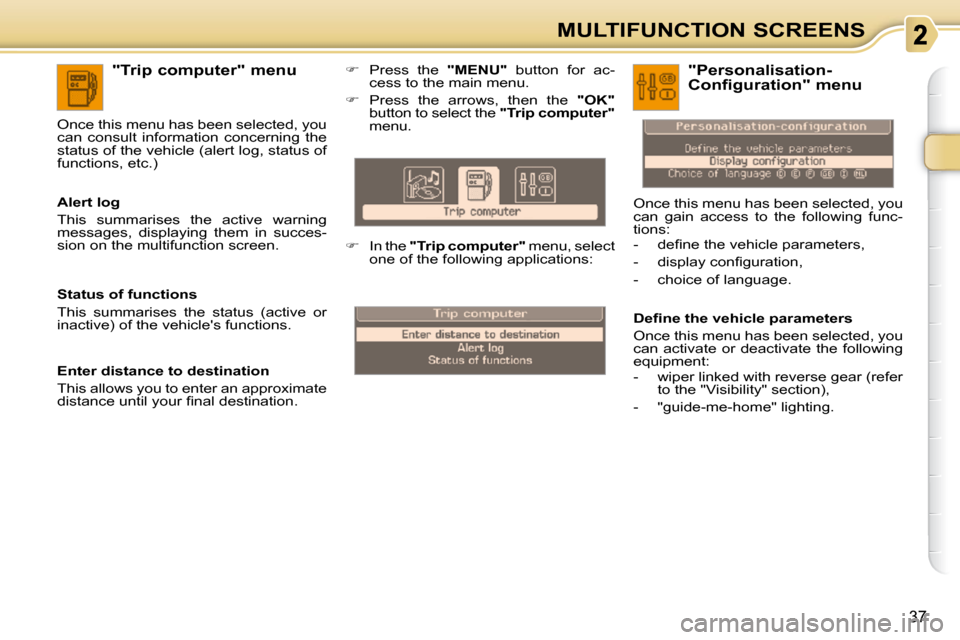
37
MULTIFUNCTION SCREENS
"Trip computer" menu
� � �A�l�e�r�t� �l�o�g�
This summarises the active warning
messages, displaying them in succes-
sion on the multifunction screen.
Once this menu has been selected, you
can consult information concerning the
status of the vehicle (alert log, status of
functions, etc.)
� � �D�e�fi� �n�e� �t�h�e� �v�e�h�i�c�l�e� �p�a�r�a�m�e�t�e�r�s�
Once this menu has been selected, you
can activate or deactivate the following
equipment:
- wiper linked with reverse gear (refer
to the "Visibility" section),
- "guide-me-home" lighting . "Personalisation-
�C�o�n�f�i�g�u�r�a�t�i�o�n�"� �m�e�n�u�
Once this menu has been selected, you
can gain access to the following func-
tions:
� � � �-� � �d�e�fi� �n�e� �t�h�e� �v�e�h�i�c�l�e� �p�a�r�a�m�e�t�e�r�s�,�
� � �-� � �d�i�s�p�l�a�y� �c�o�n�fi� �g�u�r�a�t�i�o�n�,�
- choice of language.
Status of functions
This summarises the status (active or
inactive) of the vehicle's functions.
Enter distance to destination
This allows you to enter an approximate
�d�i�s�t�a�n�c�e� �u�n�t�i�l� �y�o�u�r� �fi� �n�a�l� �d�e�s�t�i�n�a�t�i�o�n�.� �
� Press the "MENU" button for ac-
cess to the main menu.
� Press the arrows, then the "OK"
button to select the "Trip computer"
menu.
� In the "Trip computer" menu, select
one of the following applications:
Page 24 of 200
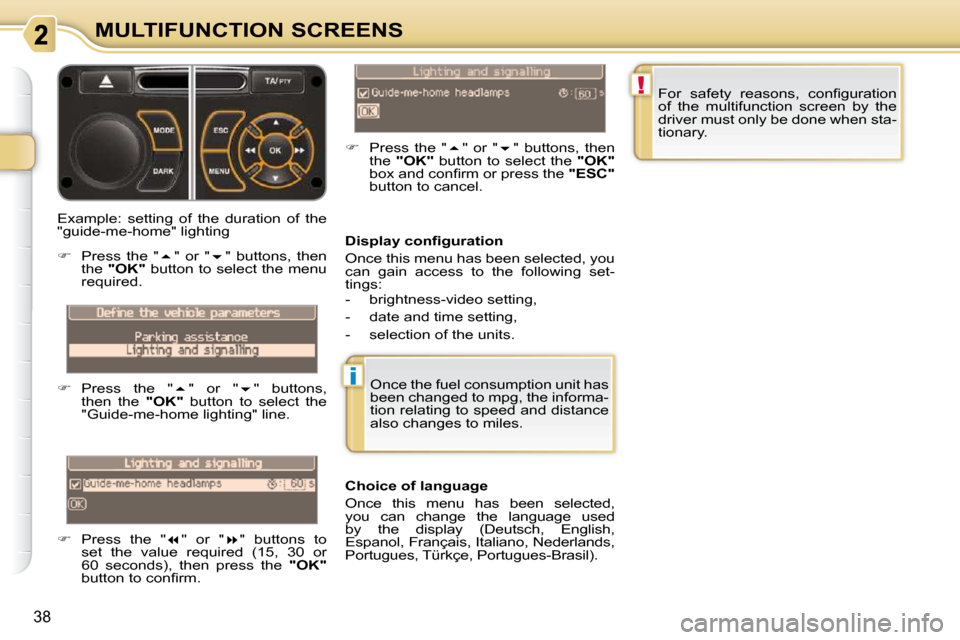
!
i
38
MULTIFUNCTION SCREENS
� � �D�i�s�p�l�a�y� �c�o�n�fi� �g�u�r�a�t�i�o�n�
Once this menu has been selected, you
can gain access to the following set-
tings:
- brightness-video setting,
- date and time setting,
- selection of the units.
Example: setting of the duration of the
"guide-me-home" lighting
� Press the " � " or " � " buttons, then
the "OK" button to select the menu
required.
� Press the " � " or " � " buttons,
then the "OK" button to select the
"Guide-me-home lighting" line.
� Press the " � " or " � " buttons to
set the value required (15, 30 or
60 seconds), then press the "OK"
�b�u�t�t�o�n� �t�o� �c�o�n�fi� �r�m�.�
� Press the " � " or " � " buttons, then
the "OK" button to select the "OK"
�b�o�x� �a�n�d� �c�o�n�fi� �r�m� �o�r� �p�r�e�s�s� �t�h�e� � "ESC"
button to cancel. � �F�o�r� �s�a�f�e�t�y� �r�e�a�s�o�n�s�,� �c�o�n�fi� �g�u�r�a�t�i�o�n�
of the multifunction screen by the
driver must only be done when sta-
tionary.
� � �C�h�o�i�c�e� �o�f� �l�a�n�g�u�a�g�e�
Once this menu has been selected,
you can change the language used
by the display (Deutsch, English,
Espanol, Français, Italiano, Nederlands,
Portugues, Türkçe, Portugues-Brasil). Once the fuel consumption unit has
been changed to mpg, the informa-
tion relating to speed and distance
also changes to miles.
Page 25 of 200
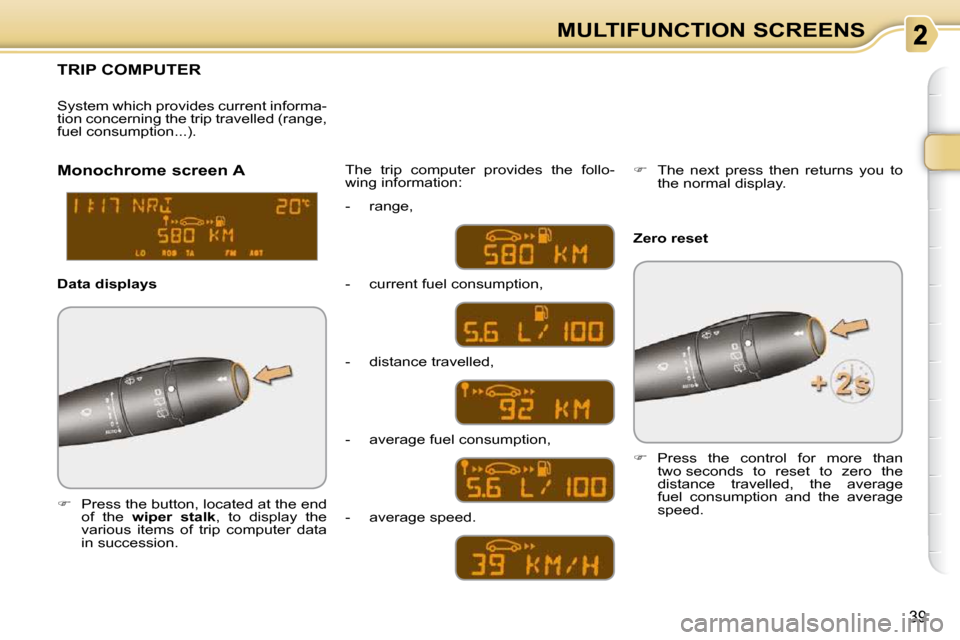
39
MULTIFUNCTION SCREENS
TRIP COMPUTER
� Press the button, located at the end
of the wiper stalk , to display the
various items of trip computer data
in succession. The trip computer provides the follo-
wing information:
System which provides current informa-
tion concerning the trip travelled (range,
fuel consumption...).
� Press the control for more than
two seconds to reset to zero the
distance travelled, the average
fuel consumption and the average
speed.
Monochrome screen A
Zero reset
Data displays - range,
- current fuel consumption,
- distance travelled,
- average fuel consumption,
- average speed.
� The next press then returns you to
the normal display.
Page 27 of 200
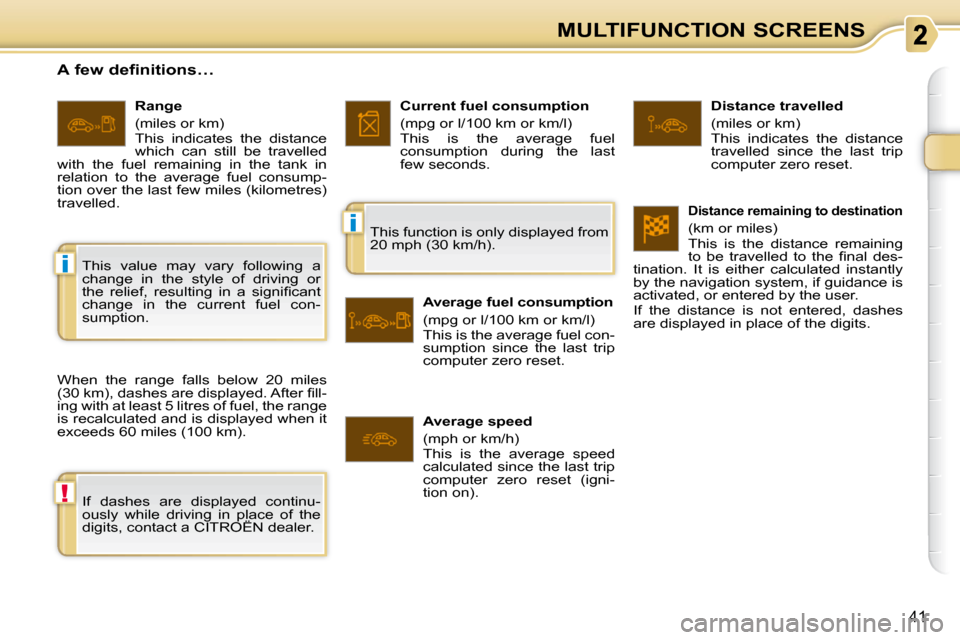
i
i
!
41
MULTIFUNCTION SCREENS
A few definitions…
When the range falls below 20 miles
�(�3�0� �k�m�)�,� �d�a�s�h�e�s� �a�r�e� �d�i�s�p�l�a�y�e�d�.� �A�f�t�e�r� �fi� �l�l�-
ing with at least 5 litres of fuel, the range
is recalculated and is displayed when it
exceeds 60 miles (100 km).
If dashes are displayed continu-
ously while driving in place of the
digits, contact a CITROËN dealer. This function is only displayed from
20 mph (30 km/h).
This value may vary following a
change in the style of driving or
�t�h�e� �r�e�l�i�e�f�,� �r�e�s�u�l�t�i�n�g� �i�n� �a� �s�i�g�n�i�fi� �c�a�n�t�
change in the current fuel con-
sumption. � � �R�a�n�g�e�
(miles or km)
This indicates the distance
which can still be travelled
with the fuel remaining in the tank in
relation to the average fuel consump-
tion over the last few miles (kilometres)
travelled. Current fuel consumption
(mpg or l/100 km or km/l)
This is the average fuel
consumption during the last
few seconds.
� � �A�v�e�r�a�g�e� �f�u�e�l� �c�o�n�s�u�m�p�t�i�o�n�
(mpg or l/100 km or km/l)
This is the average fuel con-
sumption since the last trip
computer zero reset. � � �D�i�s�t�a�n�c�e� �t�r�a�v�e�l�l�e�d�
(miles or km)
This indicates the distance
travelled since the last trip
computer zero reset.
� � �A�v�e�r�a�g�e� �s�p�e�e�d�
(mph or km/h)
This is the average speed
calculated since the last trip
computer zero reset (igni-
tion on).
� � � �D�i�s�t�a�n�c�e� �r�e�m�a�i�n�i�n�g� �t�o� �d�e�s�t�i�n�a�t�i�o�n�
(km or miles)
This is the distance remaining
�t�o� �b�e� �t�r�a�v�e�l�l�e�d� �t�o� �t�h�e� �fi� �n�a�l� �d�e�s�-
tination. It is either calculated instantly
by the navigation system, if guidance is
activated, or entered by the user.
If the distance is not entered, dashes
are displayed in place of the digits.
Page 33 of 200
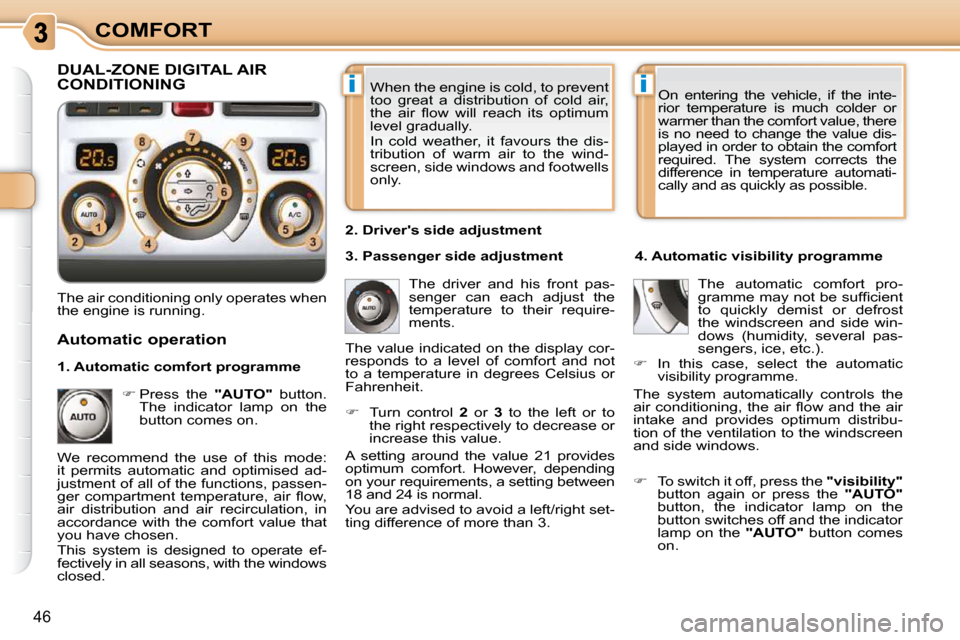
ii
46
COMFORT When the engine is cold, to prevent
too great a distribution of cold air,
�t�h�e� �a�i�r� �fl� �o�w� �w�i�l�l� �r�e�a�c�h� �i�t�s� �o�p�t�i�m�u�m�
level gradually.
In cold weather, it favours the dis-
tribution of warm air to the wind-
screen, side windows and footwells
only. On entering the vehicle, if the inte-
rior temperature is much colder or
warmer than the comfort value, there
is no need to change the value dis-
played in order to obtain the comfort
required. The system corrects the
difference in temperature automati-
cally and as quickly as possible.
The air conditioning only operates when
the engine is running. The driver and his front pas-
senger can each adjust the
temperature to their require-
ments.
� Turn control 2 or 3 to the left or to
the right respectively to decrease or
increase this value.
A setting around the value 21 provides
optimum comfort. However, depending
on your requirements, a setting between
18 and 24 is normal.
You are advised to avoid a left/right set-
ting difference of more than 3. � � �4�.� �A�u�t�o�m�a�t�i�c� �v�i�s�i�b�i�l�i�t�y� �p�r�o�g�r�a�m�m�e�
The automatic comfort pro-
�g�r�a�m�m�e� �m�a�y� �n�o�t� �b�e� �s�u�f�fi� �c�i�e�n�t�
to quickly demist or defrost
the windscreen and side win-
dows (humidity, several pas-
sengers, ice, etc.).
� In this case, select the automatic
visibility programme.
The system automatically controls the
�a�i�r� �c�o�n�d�i�t�i�o�n�i�n�g�,� �t�h�e� �a�i�r� �fl� �o�w� �a�n�d� �t�h�e� �a�i�r�
intake and provides optimum distribu-
tion of the ventilation to the windscreen
and side windows.
� � �A�u�t�o�m�a�t�i�c� �o�p�e�r�a�t�i�o�n�
� Press the "AUTO" button.
The indicator lamp on the
button comes on. � � �2�.� �D�r�i�v�e�r�'�s� �s�i�d�e� �a�d�j�u�s�t�m�e�n�t� �
� � � � � �D�U�A�L�-�Z�O�N�E� �D�I�G�I�T�A�L� �A�I�R� CONDITIONING
We recommend the use of this mode:
it permits automatic and optimised ad-
justment of all of the functions, passen-
�g�e�r� �c�o�m�p�a�r�t�m�e�n�t� �t�e�m�p�e�r�a�t�u�r�e�,� �a�i�r� �fl� �o�w�,�
air distribution and air recirculation, in
accordance with the comfort value that
you have chosen.
This system is designed to operate ef-
fectively in all seasons, with the windows
closed. The value indicated on the display cor-
responds to a level of comfort and not
to a temperature in degrees Celsius or
Fahrenheit.
� To switch it off, press the �"�v�i�s�i�b�i�l�i�t�y�"
button again or press the "AUTO"
button, the indicator lamp on the
button switches off and the indicator
lamp on the "AUTO" button comes
on.
� � �1�.� �A�u�t�o�m�a�t�i�c� �c�o�m�f�o�r�t� �p�r�o�g�r�a�m�m�e�
� � �3�.� �P�a�s�s�e�n�g�e�r� �s�i�d�e� �a�d�j�u�s�t�m�e�n�t�
Page 34 of 200
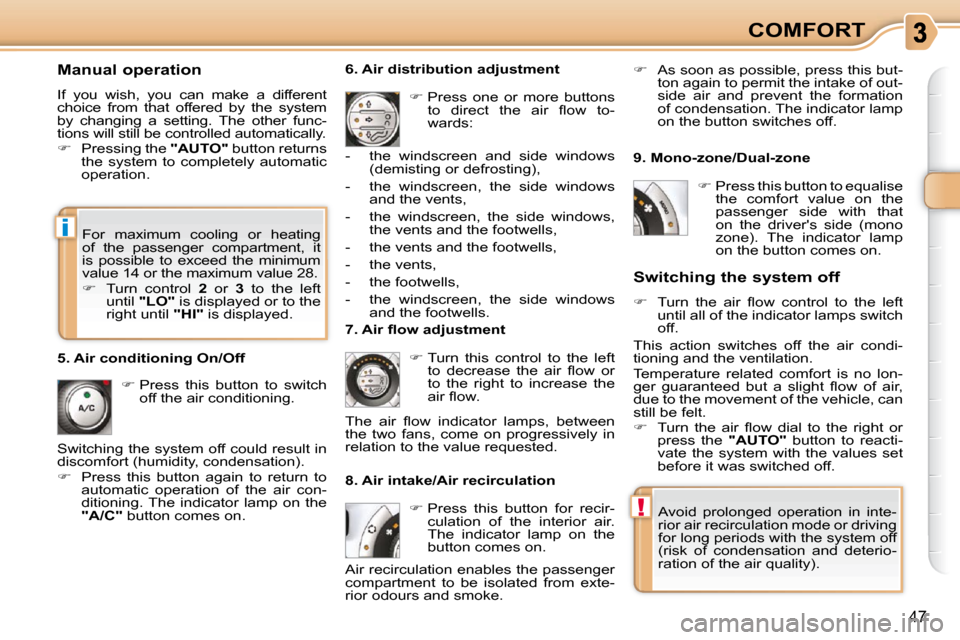
i
!
47
COMFORT
Manual operation
If you wish, you can make a different
choice from that offered by the system
by changing a setting. The other func-
tions will still be controlled automatically.
� Pressing the "AUTO" button returns
the system to completely automatic
operation.
� Press this button to switch
off the air conditioning. � � �6�.� �A�i�r� �d�i�s�t�r�i�b�u�t�i�o�n� �a�d�j�u�s�t�m�e�n�t�
� Press one or more buttons
�t�o� �d�i�r�e�c�t� �t�h�e� �a�i�r� �fl� �o�w� �t�o�-
wards:
� � �7�.� �A�i�r� �fl� �o�w� �a�d�j�u�s�t�m�e�n�t�
� Turn this control to the left
�t�o� �d�e�c�r�e�a�s�e� �t�h�e� �a�i�r� �fl� �o�w� �o�r�
to the right to increase the
�a�i�r� �fl� �o�w�.� �
� � �8�.� �A�i�r� �i�n�t�a�k�e�/�A�i�r� �r�e�c�i�r�c�u�l�a�t�i�o�n� � � �S�w�i�t�c�h�i�n�g� �t�h�e� �s�y�s�t�e�m� �o�f�f�
� � � �T�u�r�n� �t�h�e� �a�i�r� �fl� �o�w� �c�o�n�t�r�o�l� �t�o� �t�h�e� �l�e�f�t�
until all of the indicator lamps switch
off.
This action switches off the air condi-
tioning and the ventilation.
Temperature related comfort is no lon-
�g�e�r� �g�u�a�r�a�n�t�e�e�d� �b�u�t� �a� �s�l�i�g�h�t� �fl� �o�w� �o�f� �a�i�r�,�
due to the movement of the vehicle, can
still be felt.
� � � �T�u�r�n� �t�h�e� �a�i�r� �fl� �o�w� �d�i�a�l� �t�o� �t�h�e� �r�i�g�h�t� �o�r�
press the "AUTO" button to reacti-
vate the system with the values set
before it was switched off.
� Press this button for recir-
culation of the interior air.
The indicator lamp on the
button comes on.
� � �5�.� �A�i�r� �c�o�n�d�i�t�i�o�n�i�n�g� �O�n�/�O�f�f�
Avoid prolonged operation in inte-
rior air recirculation mode or driving
for long periods with the system off
(risk of condensation and deterio-
ration of the air quality).
- the windscreen and side windows
(demisting or defrosting),
- the windscreen, the side windows and the vents,
- the windscreen, the side windows, the vents and the footwells,
- the vents and the footwells,
- the vents,
- the footwells,
- the windscreen, the side windows and the footwells.
� �T�h�e� �a�i�r� �fl� �o�w� �i�n�d�i�c�a�t�o�r� �l�a�m�p�s�,� �b�e�t�w�e�e�n�
the two fans, come on progressively in
relation to the value requested.
� As soon as possible, press this but-
ton again to permit the intake of out-
side air and prevent the formation
of condensation. The indicator lamp
on the button switches off.
For maximum cooling or heating
of the passenger compartment, it
is possible to exceed the minimum
value 14 or the maximum value 28.
� Turn control 2 or 3 to the left
until "LO" is displayed or to the
right until "HI" is displayed. � � �9�.� �M�o�n�o�-�z�o�n�e�/�D�u�a�l�-�z�o�n�e�
� Press this button to equalise
the comfort value on the
passenger side with that
on the driver's side (mono
zone). The indicator lamp
on the button comes on.
Air recirculation enables the passenger
compartment to be isolated from exte-
rior odours and smoke.
Switching the system off could result in
discomfort (humidity, condensation).
� Press this button again to return to
automatic operation of the air con-
ditioning. The indicator lamp on the
"A/C" button comes on.
Page 61 of 200
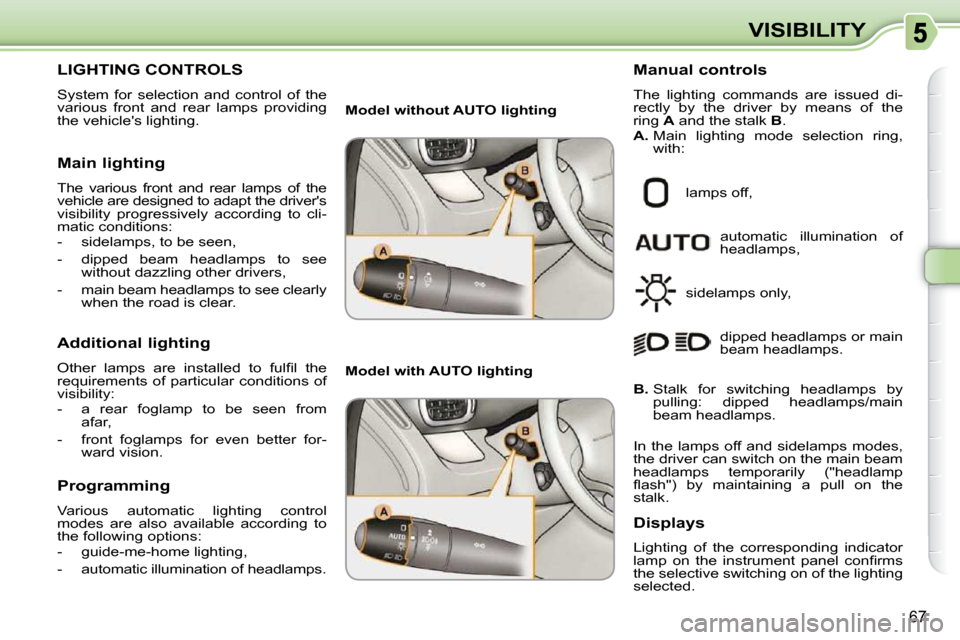
67
VISIBILITY
LIGHTING CONTROLS
System for selection and control of the
various front and rear lamps providing
the vehicle's lighting.
Main lighting
The various front and rear lamps of the
vehicle are designed to adapt the driver's
visibility progressively according to cli-
matic conditions:
- sidelamps, to be seen,
- dipped beam headlamps to see without dazzling other drivers,
- main beam headlamps to see clearly when the road is clear.
Additional lighting
� �O�t�h�e�r� �l�a�m�p�s� �a�r�e� �i�n�s�t�a�l�l�e�d� �t�o� �f�u�l�fi� �l� �t�h�e�
requirements of particular conditions of
visibility:
- a rear foglamp to be seen from afar,
- front foglamps for even better for- ward vision.
Programming
Various automatic lighting control
modes are also available according to
the following options:
- guide-me-home lighting,
- automatic illumination of headlamps. Model without AUTO lighting
Model with AUTO lighting
automatic illumination of
headlamps,
Manual controls
The lighting commands are issued di-
rectly by the driver by means of the
ring
A and the stalk B .
A. Main lighting mode selection ring,
with:
lamps off,
sidelamps only,
B. Stalk for switching headlamps by
pulling: dipped headlamps/main
beam headlamps.
In the lamps off and sidelamps modes,
the driver can switch on the main beam
headlamps temporarily ("headlamp
�fl� �a�s�h�"�)� �b�y� �m�a�i�n�t�a�i�n�i�n�g� �a� �p�u�l�l� �o�n� �t�h�e�
stalk. dipped headlamps or main
beam headlamps.
Displays
Lighting of the corresponding indicator
�l�a�m�p� �o�n� �t�h�e� �i�n�s�t�r�u�m�e�n�t� �p�a�n�e�l� �c�o�n�fi� �r�m�s�
the selective switching on of the lighting
selected.
Page 63 of 200
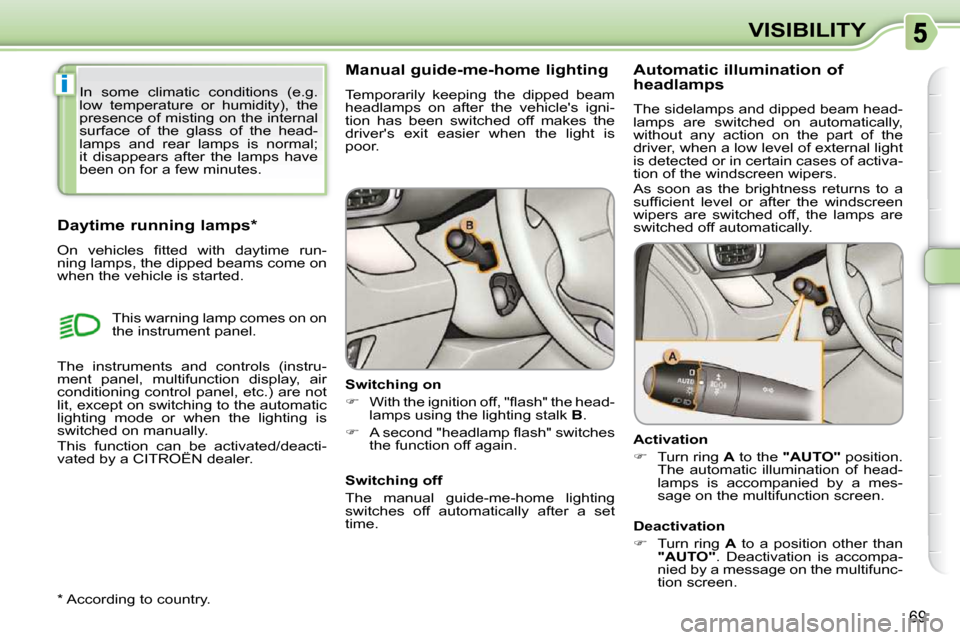
i
69
VISIBILITY
Manual guide-me-home lighting
Temporarily keeping the dipped beam
headlamps on after the vehicle's igni-
tion has been switched off makes the
driver's exit easier when the light is
poor.
Switching on
� � � �W�i�t�h� �t�h�e� �i�g�n�i�t�i�o�n� �o�f�f�,� �"�fl� �a�s�h�"� �t�h�e� �h�e�a�d�-
lamps using the lighting stalk B .
� � � �A� �s�e�c�o�n�d� �"�h�e�a�d�l�a�m�p� �fl� �a�s�h�"� �s�w�i�t�c�h�e�s�
the function off again.
Switching off
The manual guide-me-home lighting
switches off automatically after a set
time.
Daytime running lamps *
� �O�n� �v�e�h�i�c�l�e�s� �fi� �t�t�e�d� �w�i�t�h� �d�a�y�t�i�m�e� �r�u�n�-
ning lamps, the dipped beams come on
when the vehicle is started.
* According to country.
This warning lamp comes on on
the instrument panel.
Automatic illumination of
headlamps
The sidelamps and dipped beam head-
lamps are switched on automatically,
without any action on the part of the
driver, when a low level of external light
is detected or in certain cases of activa-
tion of the windscreen wipers.
As soon as the brightness returns to a
�s�u�f�fi� �c�i�e�n�t� �l�e�v�e�l� �o�r� �a�f�t�e�r� �t�h�e� �w�i�n�d�s�c�r�e�e�n�
wipers are switched off, the lamps are
switched off automatically.
Activation
� Turn ring A to the "AUTO" position.
The automatic illumination of head-
lamps is accompanied by a mes-
sage on the multifunction screen.
Deactivation
� Turn ring A to a position other than
"AUTO" . Deactivation is accompa-
nied by a message on the multifunc-
tion screen.
The instruments and controls (instru-
ment panel, multifunction display, air
�c�o�n�d�i�t�i�o�n�i�n�g� �c�o�n�t�r�o�l� �p�a�n�e�l�,� �e�t�c�.�)� �a�r�e� �n�o�t�
lit, except on switching to the automatic
lighting mode or when the lighting is
switched on manually.
This function can be activated/deacti-
vated by a CITROËN dealer. In some climatic conditions (e.g.
�l�o�w� �t�e�m�p�e�r�a�t�u�r�e� �o�r� �h�u�m�i�d�i�t�y�)�,� �t�h�e�
presence of misting on the internal
surface of the glass of the head-
lamps and rear lamps is normal;
it disappears after the lamps have
been on for a few minutes.
Page 64 of 200
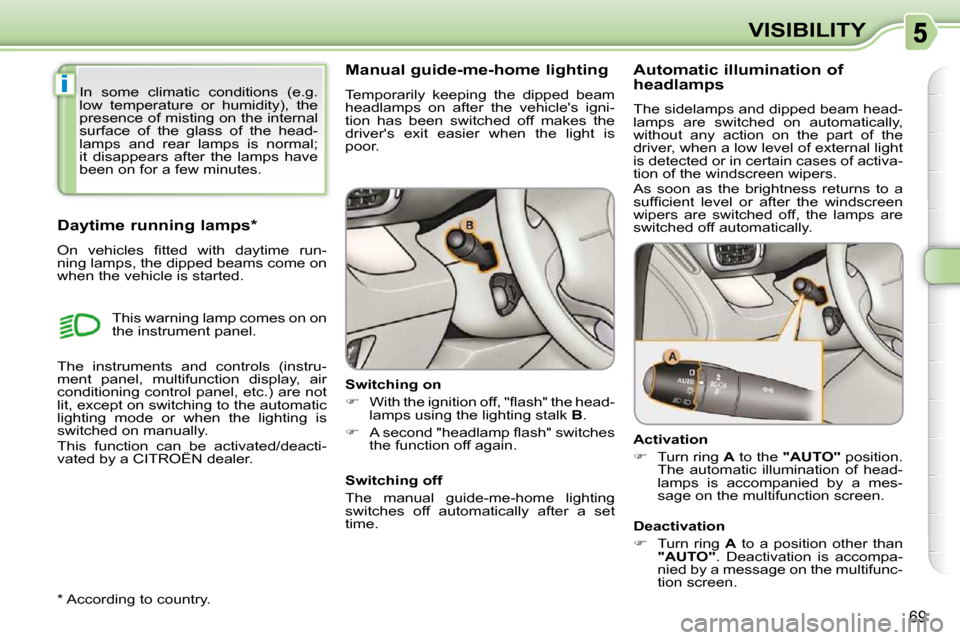
i
69
VISIBILITY
Manual guide-me-home lighting
Temporarily keeping the dipped beam
headlamps on after the vehicle's igni-
tion has been switched off makes the
driver's exit easier when the light is
poor.
Switching on
� � � �W�i�t�h� �t�h�e� �i�g�n�i�t�i�o�n� �o�f�f�,� �"�fl� �a�s�h�"� �t�h�e� �h�e�a�d�-
lamps using the lighting stalk B .
� � � �A� �s�e�c�o�n�d� �"�h�e�a�d�l�a�m�p� �fl� �a�s�h�"� �s�w�i�t�c�h�e�s�
the function off again.
Switching off
The manual guide-me-home lighting
switches off automatically after a set
time.
Daytime running lamps *
� �O�n� �v�e�h�i�c�l�e�s� �fi� �t�t�e�d� �w�i�t�h� �d�a�y�t�i�m�e� �r�u�n�-
ning lamps, the dipped beams come on
when the vehicle is started.
* According to country.
This warning lamp comes on on
the instrument panel.
Automatic illumination of
headlamps
The sidelamps and dipped beam head-
lamps are switched on automatically,
without any action on the part of the
driver, when a low level of external light
is detected or in certain cases of activa-
tion of the windscreen wipers.
As soon as the brightness returns to a
�s�u�f�fi� �c�i�e�n�t� �l�e�v�e�l� �o�r� �a�f�t�e�r� �t�h�e� �w�i�n�d�s�c�r�e�e�n�
wipers are switched off, the lamps are
switched off automatically.
Activation
� Turn ring A to the "AUTO" position.
The automatic illumination of head-
lamps is accompanied by a mes-
sage on the multifunction screen.
Deactivation
� Turn ring A to a position other than
"AUTO" . Deactivation is accompa-
nied by a message on the multifunc-
tion screen.
The instruments and controls (instru-
ment panel, multifunction display, air
�c�o�n�d�i�t�i�o�n�i�n�g� �c�o�n�t�r�o�l� �p�a�n�e�l�,� �e�t�c�.�)� �a�r�e� �n�o�t�
lit, except on switching to the automatic
lighting mode or when the lighting is
switched on manually.
This function can be activated/deacti-
vated by a CITROËN dealer. In some climatic conditions (e.g.
�l�o�w� �t�e�m�p�e�r�a�t�u�r�e� �o�r� �h�u�m�i�d�i�t�y�)�,� �t�h�e�
presence of misting on the internal
surface of the glass of the head-
lamps and rear lamps is normal;
it disappears after the lamps have
been on for a few minutes.