bluetooth Citroen C3 PICASSO RHD 2011.5 1.G User Guide
[x] Cancel search | Manufacturer: CITROEN, Model Year: 2011.5, Model line: C3 PICASSO RHD, Model: Citroen C3 PICASSO RHD 2011.5 1.GPages: 244, PDF Size: 8.29 MB
Page 220 of 244
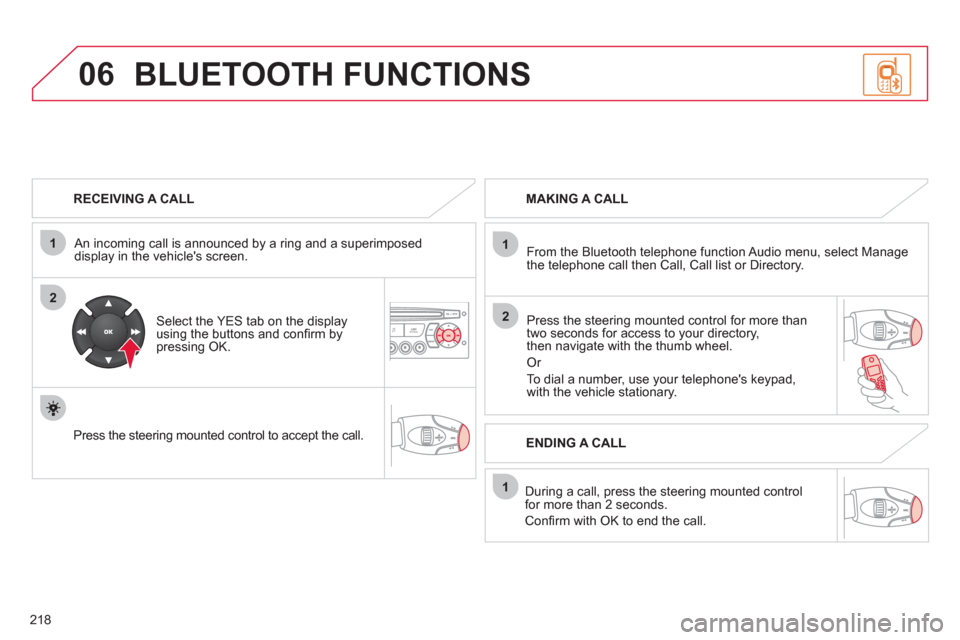
218
06
1
2
1
2
1
OK
RECEIVING A CALL
An incomin
g call is announced by a ring and a superimposed
display in the vehicle's screen.
Select the YES tab on the display
using the buttons and confi rm bypressing OK.
Press the steerin
g mounted control to accept the call.
MAKING A CALL
From the Bluetooth telephone
function Audio menu, select Manage
the telephone call then Call, Call list or Directory.
Press the steerin
g mounted control for more than
two seconds for access to your directory,
then navigate with the thumb wheel.
Or
To dial a number, use your telephone's keypad,with the vehicle stationary.
Durin
g a call, press the steering mounted control
for more than 2 seconds.
Confi rm with OK to end the call.
BLUETOOTH FUNCTIONS
ENDING A CALL
Page 221 of 244

219
1
2
3
SOURCE
06
Initiate the pairing between the telephone and the
vehicle. This pairing can be initiated from the vehicle's
telephone function menu or via the telephone's
ke
ypad. See steps 1 to 9 on the previous pages. During the pairing phase, the vehicle must be stationary with the key in the ignition.
Select the telephone to be connected from the telephone function menu.
The audio s
ystem connects to a newly paired telephone automatically.
BLUETOOTH AUDIO STREAMING *
Wireless transmission of the telephone's music fi les via the audioequipment. The telephone must be able to manage the appropriate
Bluetooth profi les (Profi les A2DP/AV RCP).
* Depending on the compatibility of the telephone.
**
In certain cases, playing of the Audio fi les must be initiated from
the keypad.
*** If the tele
phone supports the function.
Activate the streamin
g source by
pressing the SOURCE button ** .The tracks to be played can becontrolled as usual via the buttons on
the audio system control panel andthe steering mounted controls *** .
The contextual information can bedisplayed on the screen.
BLUETOOTH FUNCTIONS
Page 228 of 244
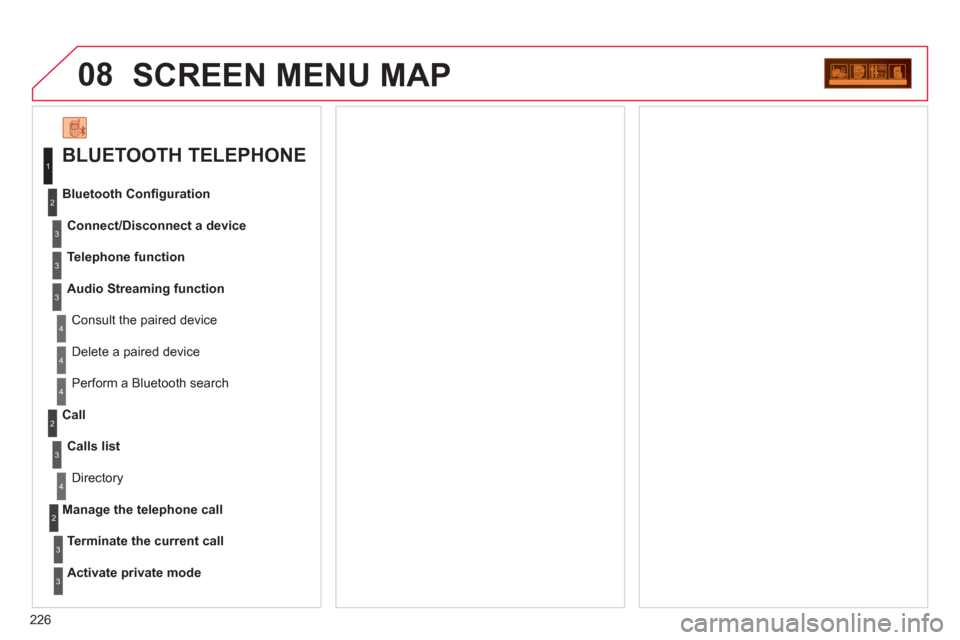
226
08SCREEN MENU MAP
BLUETOOTH TELEPHONE
Connect/Disconnect a device
Consult the paired device Bluetooth Confi
guration
Telephone function
Audio Streamin
g function
Delete a
paired device
P
erform a Bluetooth search
Calls lis
t
Call
Directory
Terminate the current call
Manage the telephone call
Activate
private mode
1
2
3
3
3
4
4
4
2
3
4
2
3
3
Page 229 of 244
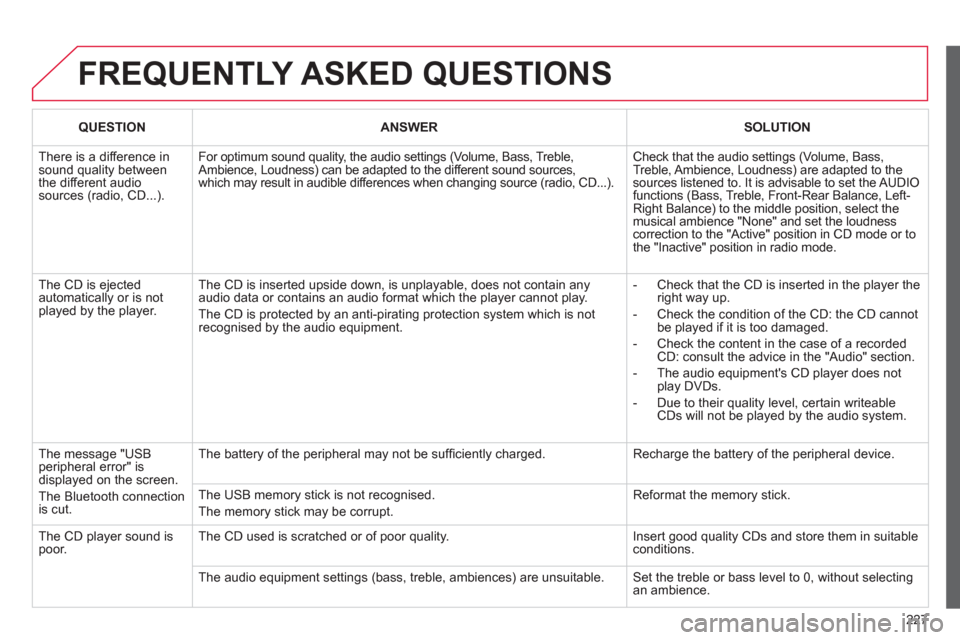
227
FREQUENTLY ASKED QUESTIONS
QUESTION ANSWERSOLUTION
There is a difference in sound quality betweenthe different audiosources (radio, CD...).
For optimum sound quality, the audio settings (Volume, Bass, Treble, Ambience, Loudness) can be adapted to the different sound sources,which may result in audible differences when changing source (radio, CD...).
Check that the audio settings (Volume, Bass, Treble, Ambience, Loudness) are adapted to the sources listened to. It is advisable to set the AUDIOfunctions (Bass, Treble, Front-Rear Balance, Left-Right Balance) to the middle position, select themusical ambience "None" and set the loudness correction to the "Active" position in CD mode or tothe "Inactive" position in radio mode.
The CD is ejected automatically or is not played by the player.
The CD is inserted upside down, is unplayable, does not contain any audio data or contains an audio format which the player cannot play.
The CD is protected by an anti-pirating protection system which is not recognised by the audio equipment.
- Check that the CD is inserted in the player the right way up.
- Check the condition of the CD: the CD cannot be played if it is too damaged.
- Check the content in the case of a recordedCD: consult the advice in the "Audio" section.
- The audio equipment's CD player does notplay DVDs.
- Due to their quality level, certain writeableCDs will not be played by the audio system.
The message "USB peripheral error" isdisplayed on the screen.
The Bluetooth connectionis cut.
The battery of the peripheral may not be suffi ciently charged.
Recharge the battery of the peripheral device.
The USB memory stick is not recognised.
The memory stick may be corrupt.
Reformat the memory stick.
The CD player sound ispoor.The CD used is scratched or of poor quality.
Insert good quality CDs and store them in suitable conditions.
The audio equipment settings (bass, treble, ambiences) are unsuitable. Set the treble or bass level to 0, without selectingan ambience.
Page 231 of 244

229
ALPHABETICAL INDEX
A ABS and EBFD systems ............100
Accessories ................................162
Accessory socket, 12 V ....80, 82, 84
Adjusting headlamps ....................74
Adjusting head
restraints ..............................53, 55
Adjusting seat belt height ...........102
Adjusting the steering
wheel ..........................................57
Airbags, curtain ..................108, 109
Airbags, front ......................106, 109
Airbags, lateral ...................108, 109
Air conditioning .............................20
Air conditioning, digital ...........46, 49
Air conditioning, manual .........46, 47
Air fi lter .......................................131
Air fl ow .........................................45
Air vents .......................................45
Anti-lock braking system
(ABS) ........................................100
Anti-pinch .....................................62
Anti-theft .......................................59
Armrest .........................................53
Assistance call ...................100, 174
Audible warning ............................99
Audio streaming
(Bluetooth) ................................219
Audio system ..............207, 222, 224
Automatic illumination
of headlamps ........................71, 73
Automatic operation of hazard
warning lamps ............................99
Automatic rain sensitive
windscreen wipers ................75, 77
Auxiliary
socket .................80, 194, 214, 216B Battery ................................131, 155
Battery, charging ........................156
Battery, remote control ...........60, 61
Blinds ...........................................85
Bluetooth
(hands-free) ......................195, 217
Bluetooth (telephone) .........195, 217
Bonnet ........................................126
Bonnet stay ................................126
Boot ..............................................66
Boot fl oor, adjustable ..............87, 88
Boot lamp .............................79, 147
Bottle holder .................................81
Brake discs .................................132
Brake lamps ...............................145
Brake pads .................................132
Brakes ........................................132
Braking assistance system .........100
C Capacity, fuel tank ........................68
CD MP3 ..............................193, 213
Central locking .......................58, 65
Changing a bulb ..................142-147
Changing a fuse ..................148-154
Changing a wheel ...............138-141
Changing a wiper blade .......77, 157
Changing the date ...36, 198, 220, 221
Changing the remote
control battery ............................60
Changing the time ...36, 198, 220, 221
Checking levels ..................130, 131
Checking the engine oil level ....33, 130
Checking tyre pressures
(using the kit) ............................137
Checks ................................125-132C Children .................. 90-98, 105, 107
Child seats .............................90-97
Child surveillance mirror ...............81
Cigar lighter ..................................80
Closing the boot .....................58, 66
Closing the doors ...................58, 64
Connectors, audio ...80, 194, 214, 216
Coolant level ..............................130
Courtesy lamps ....................78, 147
Courtesy mirror ............................81
Cruise control .............................121
Cup holder ..............................80, 84
D Date (setting) ........36, 198, 220, 221
Daytime running lamps ................73
Deactivating the passenger
airbag .......................................107
Deactivating the rear
windows .....................................63
Deadlocking .................................58
Defrosting .....................................47
Dials .............................................22
Diesel additive level ...................131
Dimensions ................................170
Dipped beam ........................71, 143
Dipstick .................................33, 130
Direction indicators ...............99, 145
Doors ............................................64
Doors emergency control .............66
Driving economically ....................20
E EBA (Emergency braking
assistance) ...............................100
Eco-driving ..................................20
Economy mode ..........................157