steering Citroen C3 PICASSO RHD 2011.5 1.G Owner's Guide
[x] Cancel search | Manufacturer: CITROEN, Model Year: 2011.5, Model line: C3 PICASSO RHD, Model: Citroen C3 PICASSO RHD 2011.5 1.GPages: 244, PDF Size: 8.29 MB
Page 177 of 244
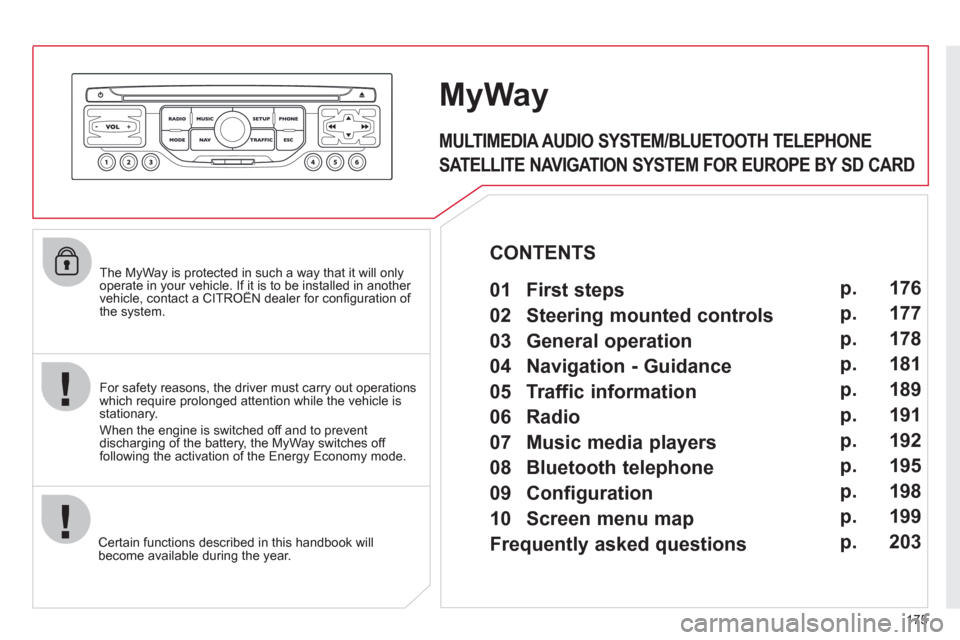
175
The MyWay is protected in such a way that it will onlyoperate in your vehicle. If it is to be installed in another vehicle, contact a CITROËN dealer for confi guration of py
the system.
Certain functions described in this handbook will
become available during the year.
MyWay
For safety reasons, the driver must carry out operations which require prolonged attention while the vehicle is stationary.
When the en
gine is switched off and to prevent
discharging of the battery, the MyWay switches off
following the activation of the Energy Economy mode.
MULTIMEDIA AUDIO SYSTEM/BLUETOOTH TELEPHONE
SATELLITE NAVIGATION SYSTEM FOR EUROPE BY SD CARD
01 First steps
CONTENTS
02 Steering mounted controls
03 General operation
04 Navigation - Guidance
05 Traffic information
06 Radio
07 Music media players
08 Bluetooth telephone
09 Configuration
10 Screen menu map p.
p.
p.
p.
p.
p.
p.
p.
p.
p.
Frequently asked questions p. 176
177
178
181
189
191
192
195
198
199
203
Page 179 of 244
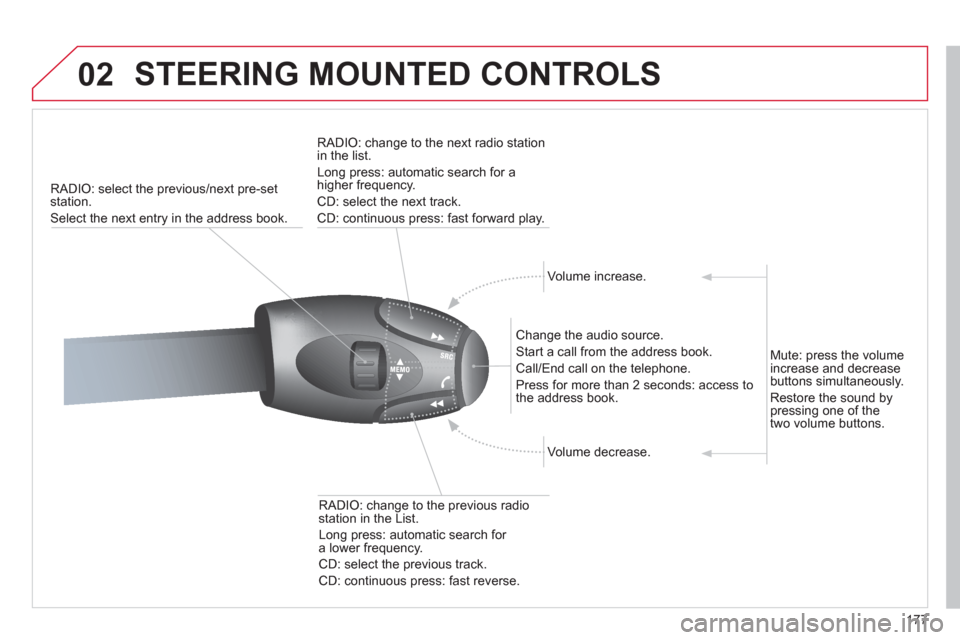
177
02 STEERING MOUNTED CONTROLS
RADIO: select the previous/next pre-set station.
Select the next entr
y in the address book.
RADI
O: change to the next radio station in the list.
Lon
g press: automatic search for ahigher frequency.
CD: select the next track.
CD: continuous press: fast forward pla
y.
Volume increase.
Change the audio source.
Start a call from the address book.
Call/End call on the tele
phone.
Pr
ess for more than 2 seconds: access tothe address book.
V
olume decrease.
RADI
O: change to the previous radio station in the List.
Lon
g press: automatic search for
a lower frequency.
CD: select the previous track.
CD: continuous press: fast reverse.
Mute:
press the volume
increase and decrease
buttons simultaneously.
Restore the sound bypressing one of the
two volume buttons.
Page 199 of 244

197
08
1
3 2
2 1Select the "Yes" tab to accept or "No"
to refuse and confi rm by pressing
the dial.
RECEIVING A CALL
MAKING A CALL
An incoming call is announced by a ring and a superimposed
display on the multifunction screen.
Yes
To han
g up, press the PHONE button
or press the dial and select "End call"then confi rm by pressing the dial.
End callPress the PH
ONE button.
Select "Dial number"
, then dial the
telephone number using the virtualkeypad.
Select the Phone Menu function and
press the dial to confi rm.
The list of the last 2
0 calls made and received in the vehicle
appears under Phone Menu. You can select a number and press
the dial to make the call.
No
It is also possible to select a number from the address book. Youcan select "Dial from address book". The MyWay can record up to
1 000 entries (telephone numbers).
Press the end o
f the steering mounted control for more than twoseconds to gain access to the address book.
Phone Menu
Dial number
It is possible to make a call directl
y from the telephone; park the
vehicle as a safety measure.
BLUETOOTH TELEPHONE
Press the end of the steering mounted control to
accept the call or end the call in progress.To delete a number, press the PHONE button then press and hold
on a call number to display a list of actions including:Delete entryDelete list
Page 209 of 244
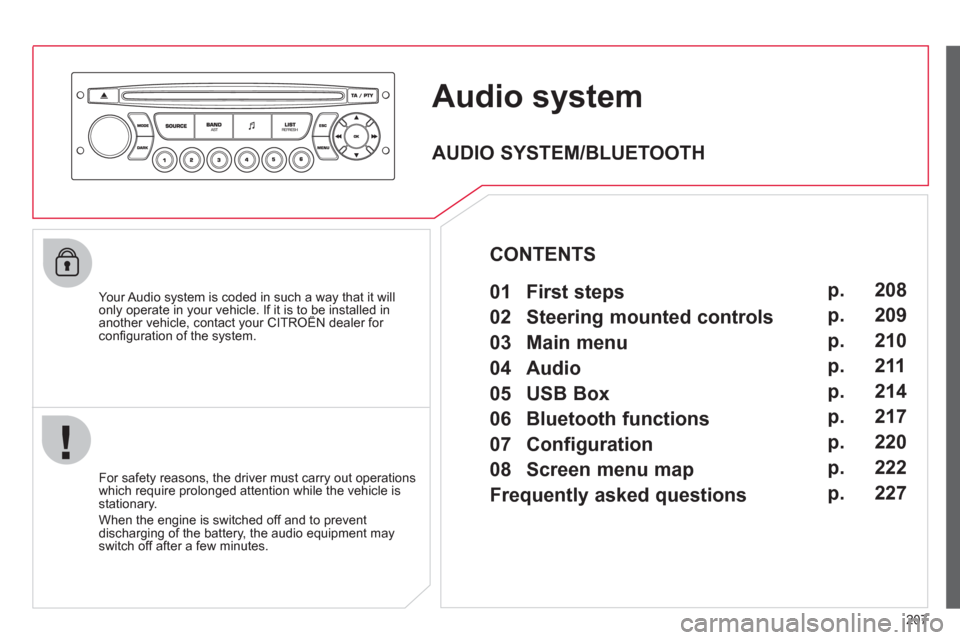
207
Audio system
Your Audio system is coded in such a way that it willonly operate in your vehicle. If it is to be installed inanother vehicle, contact your CITROËN dealer for yp y
confi guration of the system.
For safet
y reasons, the driver must carry out operations
which require prolonged attention while the vehicle is stationary.
When the en
gine is switched off and to prevent
discharging of the battery, the audio equipment mayswitch off after a few minutes.
AUDIO SYSTEM/BLUETOOTH
01 First steps
02 Steering mounted controls
03 Main menu
04 Audio
05 USB Box
06 Bluetooth functions
07 Configuration
08 Screen menu map
Frequently asked questions p.
p.
p.
p.
p.
p.
p.
p.
p. 208
209
210
211
214
217
220
222
227
CONTENTS
Page 211 of 244
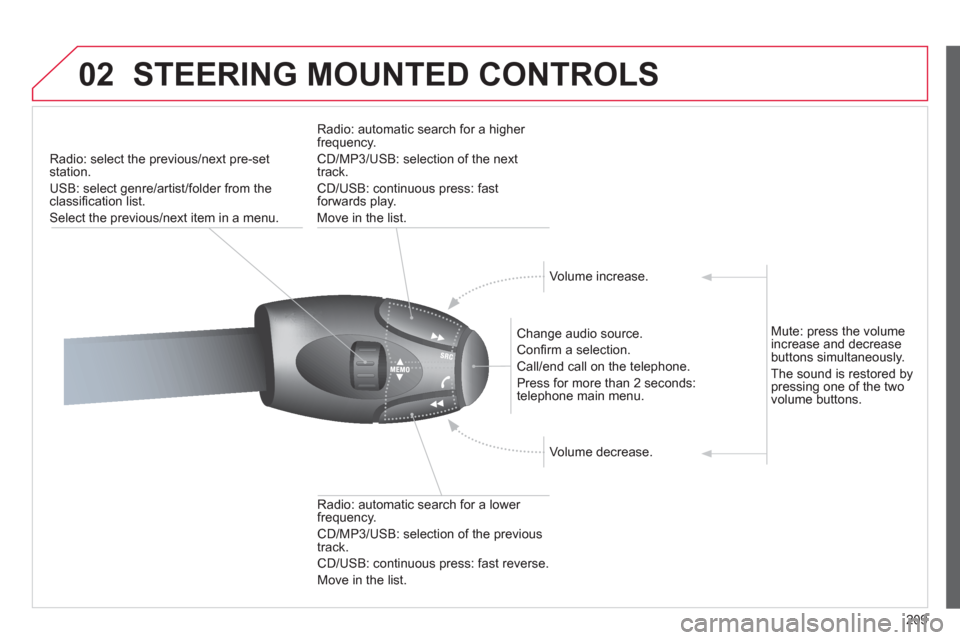
209
02STEERING MOUNTED CONTROLS
Radio: select the previous/next pre-setstation.
U
SB: select genre/artist/folder from the classifi cation list.
Select the previous/next item in a menu.
Chan
ge audio source.
Confi rm a selection.
Call/end call on the telephone.
Pr
ess for more than 2 seconds:
telephone main menu.
R
adio: automatic search for a lower
frequency.
CD/MP3/USB: selection of the previous
tr
ack.
CD/USB: continuous press: fast reverse.
Move in the list.
Radio: automatic search for a hi
gher
frequency.
CD/MP3/USB: selection of the next
track.
CD/USB: continuous press: fastforwards play.
M
ove in the list.
V
olume increase.
V
olume decrease.
Mute: press the volume increase and decrease buttons simultaneously.
The sound is restored by
pressing one of the two
volume buttons.
Page 216 of 244

214
05
1
1
2
3
USB BOX
The system puts together playlists (temporary memory) createdover a period which depends on the capacity of the USB device.
The other sources are available durin
g this time.
The pla
ylists are updated each time the ignition is switched off or each time a USB memory stick is connected.
When connectin
g for the fi rst time, the classifi cation suggested
is by folder. When you reconnect, the classifi cation selected
previously is retained.
Connect the memory stick to the port, directly or using a lead. If the audio equipment is switched
on, the USB source is detected as soon as it
is connected. Pla
y begins automatically after a
delay which depends on the capacity of the USB memory stick.
The
fi le formats supported are .mp3 (mpeg1 layer 3 only), .wma (standard 9 only,
128 kbits/sec compression), .wav and .ogg.
Certain playlist formats are supported (m3u, ...)
On reconnection of the previous memory stickused, play is resumed automatically with the last
track played.
This unit consists o
f a USB port and an auxiliaryJack socket * . The audio fi les are transmitted
from a portable device - digital player or a USBmemory stick - to your Audio system and heard
via the vehicle’s speakers.
USB memor
y stick (1.1, 1.2 and 2.0) or Apple®
player of generation 5 or later:
- U
SB memory sticks should be formatted FAT
or FAT 32 (NTFS not supported),
- the Apple ®player lead is essential,
- navi
gation through the fi le database is also
possible by means of the steering mountedcontrols.
The list of compatible equipment and the compression rates supported are available from CITROËN dealers. pqp
USING THE USB BOX
CONNECTING A USB MEMORY STICK
Other Apple®
players of earlier generations and®
players using the MTP protocol * :
- pla
y via Jack-Jack lead only (not supplied),
- navi
gation through the fi le database is from
the portable device.
* Accordin
g to vehicle.
Page 220 of 244
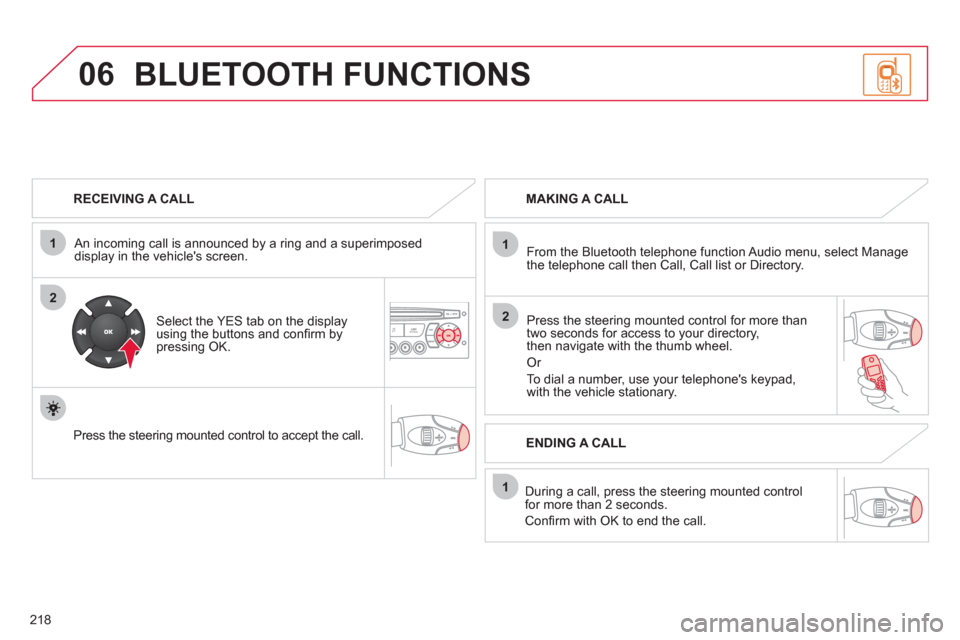
218
06
1
2
1
2
1
OK
RECEIVING A CALL
An incomin
g call is announced by a ring and a superimposed
display in the vehicle's screen.
Select the YES tab on the display
using the buttons and confi rm bypressing OK.
Press the steerin
g mounted control to accept the call.
MAKING A CALL
From the Bluetooth telephone
function Audio menu, select Manage
the telephone call then Call, Call list or Directory.
Press the steerin
g mounted control for more than
two seconds for access to your directory,
then navigate with the thumb wheel.
Or
To dial a number, use your telephone's keypad,with the vehicle stationary.
Durin
g a call, press the steering mounted control
for more than 2 seconds.
Confi rm with OK to end the call.
BLUETOOTH FUNCTIONS
ENDING A CALL
Page 221 of 244

219
1
2
3
SOURCE
06
Initiate the pairing between the telephone and the
vehicle. This pairing can be initiated from the vehicle's
telephone function menu or via the telephone's
ke
ypad. See steps 1 to 9 on the previous pages. During the pairing phase, the vehicle must be stationary with the key in the ignition.
Select the telephone to be connected from the telephone function menu.
The audio s
ystem connects to a newly paired telephone automatically.
BLUETOOTH AUDIO STREAMING *
Wireless transmission of the telephone's music fi les via the audioequipment. The telephone must be able to manage the appropriate
Bluetooth profi les (Profi les A2DP/AV RCP).
* Depending on the compatibility of the telephone.
**
In certain cases, playing of the Audio fi les must be initiated from
the keypad.
*** If the tele
phone supports the function.
Activate the streamin
g source by
pressing the SOURCE button ** .The tracks to be played can becontrolled as usual via the buttons on
the audio system control panel andthe steering mounted controls *** .
The contextual information can bedisplayed on the screen.
BLUETOOTH FUNCTIONS
Page 231 of 244

229
ALPHABETICAL INDEX
A ABS and EBFD systems ............100
Accessories ................................162
Accessory socket, 12 V ....80, 82, 84
Adjusting headlamps ....................74
Adjusting head
restraints ..............................53, 55
Adjusting seat belt height ...........102
Adjusting the steering
wheel ..........................................57
Airbags, curtain ..................108, 109
Airbags, front ......................106, 109
Airbags, lateral ...................108, 109
Air conditioning .............................20
Air conditioning, digital ...........46, 49
Air conditioning, manual .........46, 47
Air fi lter .......................................131
Air fl ow .........................................45
Air vents .......................................45
Anti-lock braking system
(ABS) ........................................100
Anti-pinch .....................................62
Anti-theft .......................................59
Armrest .........................................53
Assistance call ...................100, 174
Audible warning ............................99
Audio streaming
(Bluetooth) ................................219
Audio system ..............207, 222, 224
Automatic illumination
of headlamps ........................71, 73
Automatic operation of hazard
warning lamps ............................99
Automatic rain sensitive
windscreen wipers ................75, 77
Auxiliary
socket .................80, 194, 214, 216B Battery ................................131, 155
Battery, charging ........................156
Battery, remote control ...........60, 61
Blinds ...........................................85
Bluetooth
(hands-free) ......................195, 217
Bluetooth (telephone) .........195, 217
Bonnet ........................................126
Bonnet stay ................................126
Boot ..............................................66
Boot fl oor, adjustable ..............87, 88
Boot lamp .............................79, 147
Bottle holder .................................81
Brake discs .................................132
Brake lamps ...............................145
Brake pads .................................132
Brakes ........................................132
Braking assistance system .........100
C Capacity, fuel tank ........................68
CD MP3 ..............................193, 213
Central locking .......................58, 65
Changing a bulb ..................142-147
Changing a fuse ..................148-154
Changing a wheel ...............138-141
Changing a wiper blade .......77, 157
Changing the date ...36, 198, 220, 221
Changing the remote
control battery ............................60
Changing the time ...36, 198, 220, 221
Checking levels ..................130, 131
Checking the engine oil level ....33, 130
Checking tyre pressures
(using the kit) ............................137
Checks ................................125-132C Children .................. 90-98, 105, 107
Child seats .............................90-97
Child surveillance mirror ...............81
Cigar lighter ..................................80
Closing the boot .....................58, 66
Closing the doors ...................58, 64
Connectors, audio ...80, 194, 214, 216
Coolant level ..............................130
Courtesy lamps ....................78, 147
Courtesy mirror ............................81
Cruise control .............................121
Cup holder ..............................80, 84
D Date (setting) ........36, 198, 220, 221
Daytime running lamps ................73
Deactivating the passenger
airbag .......................................107
Deactivating the rear
windows .....................................63
Deadlocking .................................58
Defrosting .....................................47
Dials .............................................22
Diesel additive level ...................131
Dimensions ................................170
Dipped beam ........................71, 143
Dipstick .................................33, 130
Direction indicators ...............99, 145
Doors ............................................64
Doors emergency control .............66
Driving economically ....................20
E EBA (Emergency braking
assistance) ...............................100
Eco-driving ..................................20
Economy mode ..........................157
Page 232 of 244

230
ALPHABETICAL INDEX
I Inputs for audio
system ................80, 194, 214, 216
Instrument panel ..........................22
Instrument panel
lighting ........................................34
Instrument panel screen ...............22
Interior fi ttings ...............................80
ISOFIX child seats ..................96-97
ISOFIX mountings ........................95
J Jack ............................................138
JACK socket .................80, 214, 216
K Keeping children
safe ...................... 90-98, 105, 107
Key in ignition warning .................60
Key with remote
control ...................................58-61
L Labels, identifi cation ...................171
Lamps, warning and
indicator .................................23-30
Level, brake fl uid ........................130
Levels and checks ...............128-132
Lighting, guide-me home ..............73
Lighting, interior ....................78, 147
Lighting bulbs
(replacement) ....................142-147
Lighting control stalk ....................71
Lighting dimmer ............................34
Loading ................................20, 161
Load reduction mode .................156
Localised assistance call ............174 E Electric window controls ...............62
Electronic brake force
distribution (EBFD) ...................100
Electronic engine
immobiliser ...........................59, 61
Emergency boot release ..............66
Emergency braking
system ......................................100
Emergency call ...................100, 174
Emergency warning lamps ...........99
Energy economy mode ..............157
En
gines......................164, 166,168 Engine, Diesel ..............69, 129, 168
Engine, petrol ...............69, 128, 164
Engine compartment ..........128, 129
Engine compartment fusebox ....151
Engine oil level indicator ......33, 130
Environment .....20, 46, 47, 61, 131, 156
ESP/ASR ....................................101
F Filling with fuel .........................68-70
Fitting a wheel ............................140
Fitting roof bars ..........................161
Fittings, boot .................................87
Fittings, front ................................80
Flashing indicators .......................99
Foglamps, front ....................72, 144
Foglamps, rear .....................72, 146
Fragrance cartridge ......................51
Front seats ...................................52
Fuel ........................................20, 69
Fuel consumption .........................20
Fuel fi ller fl ap ..........................68, 70
Fuel gauge .............................15, 68
Fuel tank ................................68, 70F Fusebox, dashboard ..................148
Fuses .........................................148
G G.P.S. .........................................181
Gearbox, electronic .... 112, 116, 132
Gearbox, manual ........ 110, 111, 132
Gear effi ciency indicator ............. 111
Gear lever ....................................20
Gear lever, electronic gearbox
system .............................. 112, 132
Gear lever, manual gearbox ....... 110
Glove box ...............................80, 81
GPL ............................................166
Guidance ....................................181
Guide-me-home .....................73, 74
H Halogen headlamps ...................142
Hands-free kit .....................195, 217
Hazard warning lamps .................99
Headlamp adjustment ..................74
Head restraints, front ....................53
Heating .............................20, 47, 49
Height and reach adjustment,
steering wheel ............................57
Hill start assist ............................ 115
Hooks .....................................87, 89
Horn .............................................99
I Identifi cation plates ....................171
Indicators, direction ...... 99, 143-145
Infl ating accessories
(using the kit) ............................137
Infl ating tyres ................................20