tow Citroen C3 PICASSO RHD 2011.5 1.G Owner's Guide
[x] Cancel search | Manufacturer: CITROEN, Model Year: 2011.5, Model line: C3 PICASSO RHD, Model: Citroen C3 PICASSO RHD 2011.5 1.GPages: 244, PDF Size: 8.29 MB
Page 183 of 244
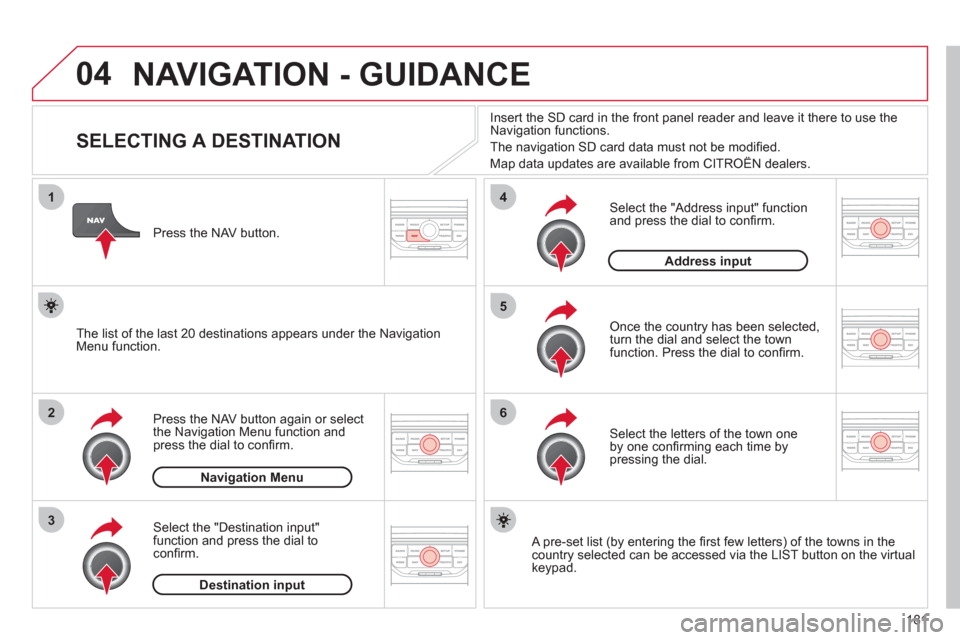
181
04
1
2
3
5
6
4
NAVIGATION - GUIDANCE
SELECTING A DESTINATION
Press the NAV button again or select
the Navigation Menu function and
press the dial to confi rm.
Select the "Destination in
put"
function and press the dial to
confi rm. Pr
ess the NAV button.
Select the letters of the town one
by one confi rming each time by pressing the dial.
Once the country has been selected,
turn the dial and select the townfunction. Press the dial to confi rm. Insert the
SD card in the front panel reader and leave it there to use the
Navigation functions.
The navi
gation SD card data must not be modifi ed.
Map data updates are available from CITROÀN dealers.
A pre-set list (by entering the fi rst few letters) of the towns in thecountry selected can be accessed via the LIST button on the virtual
keypad.
Select the "Address input" function
and press the dial to confi rm.
The list o
f the last 20 destinations appears under the NavigationMenu function.
Navigation Menu
Destination input
Address input
Page 185 of 244
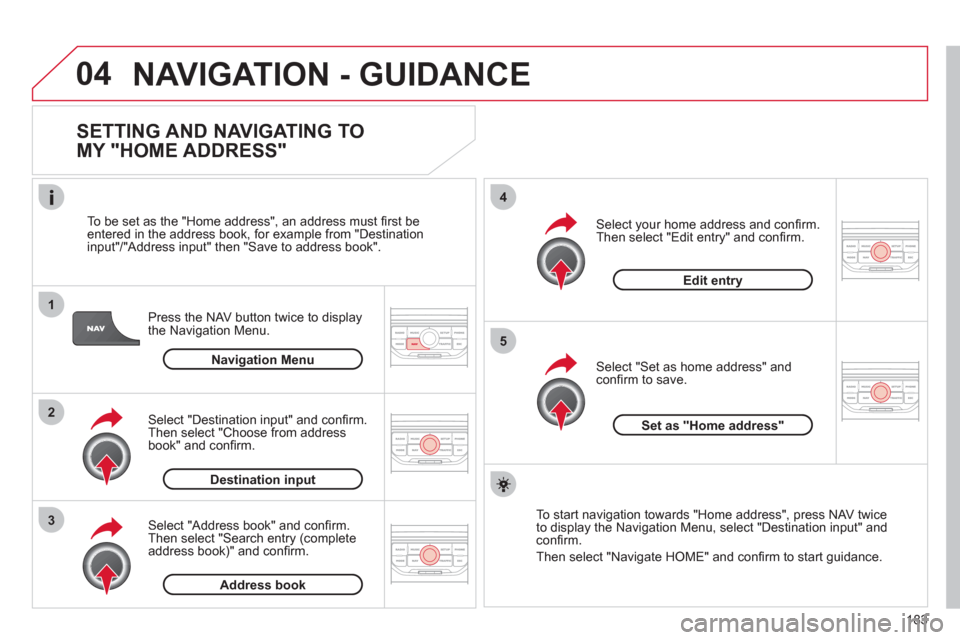
183
04
1
2
3
5
4
NAVIGATION - GUIDANCE
SETTING AND NAVIGATING TO
MY "HOME ADDRESS"
Press the NAV button twice to display
the Navigation Menu.
To be set as the "Home address"
, an address must fi rst be entered in the address book, for example from "Destination
input"/"Address input" then "Save to address book".
Select "Address book" and confi rm.
Then select "Search entry (complete address book)" and confi rm. Select "Destination in
put" and confi rm.
Then select "Choose from addressbook" and confi rm.
Select "Set as home address" andconfi rm to save.
Select
your home address and confi rm.
Then select "Edit entry" and confi rm.
To start navi
gation towards "Home address", press NAV twice
to display the Navigation Menu, select "Destination input" and confi rm.
Then select "Navi
gate HOME" and confi rm to start guidance.
Navigation Menu
Destination input
Address book
Edit entry
Set as "Home address"
Page 234 of 244
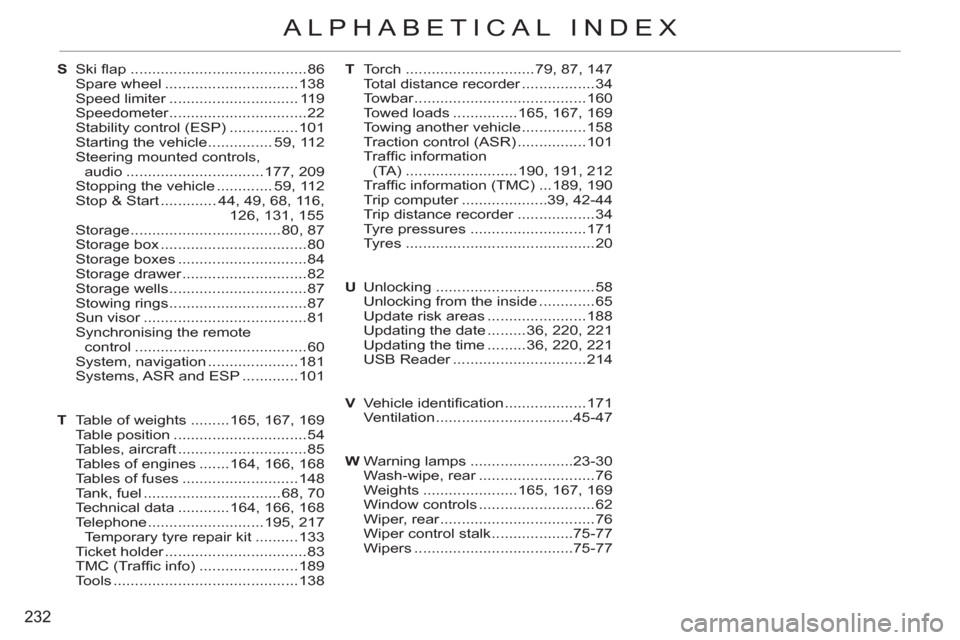
232
ALPHABETICAL INDEX
S Ski fl ap .........................................86
Spare wheel ...............................138
Speed limiter .............................. 119
Speedometer ................................22
Stability control (ESP) ................101
Starting the vehicle ............... 59, 112
Steering mounted controls,
audio ................................177, 209
Stopping the vehicle ............. 59, 112
Stop & Start ............. 44, 49, 68, 116,
126, 131, 155
Storage ...................................80, 87
Storage box ..................................80
Storage boxes ..............................84
Storage drawer .............................82
Storage wells ................................87
Stowing rings ................................87
Sun visor ......................................81
Synchronising the remote
control ........................................60
System, navigation .....................181
Systems, ASR and ESP .............101
T Table of weights.........165, 167, 169 Table position...............................54Tables, aircraft..............................85Tables of engines.......164, 166,168 Tables of fuses...........................148Tank, fuel ................................68,70Technical data ............164, 166,168 Telephone ...........................195, 217
Temporary tyre repair kit ..........133
Ticket holder .................................83
TMC (Traffi c info) .......................189
Tools ...........................................138
T Torch ..............................79, 87, 147
Total distance recorder .................34
Towbar ........................................160
T
owed loads ...............165, 167, 169
Towing another vehicle ...............158
Traction control (ASR) ................101
Traffi c information
(TA) ..........................190, 191, 212
Traffi c information (TMC) ...189, 190
Trip computer ....................39, 42-44
Trip distance recorder ..................34
Tyre pressures ...........................171
Tyres ............................................20
U Unlocking .....................................58
Unlocking from the inside .............65
Update risk areas .......................188
Updating the date .........36, 220, 221
Updating the time .........36, 220, 221
USB Reader ...............................214
V Vehicle identifi cation ...................171
Ventilation ................................45-47
W Warning lamps ........................23-30
Wash-wipe, rear ...........................76
Wei
ghts ......................165, 167, 169
Window controls ...........................62
Wiper, rear ....................................76
Wiper control stalk ...................75-77
Wipers .....................................75-77