Citroen C3 PICASSO RHD 2016 1.G Owner's Manual
Manufacturer: CITROEN, Model Year: 2016, Model line: C3 PICASSO RHD, Model: Citroen C3 PICASSO RHD 2016 1.GPages: 296, PDF Size: 9.13 MB
Page 131 of 296
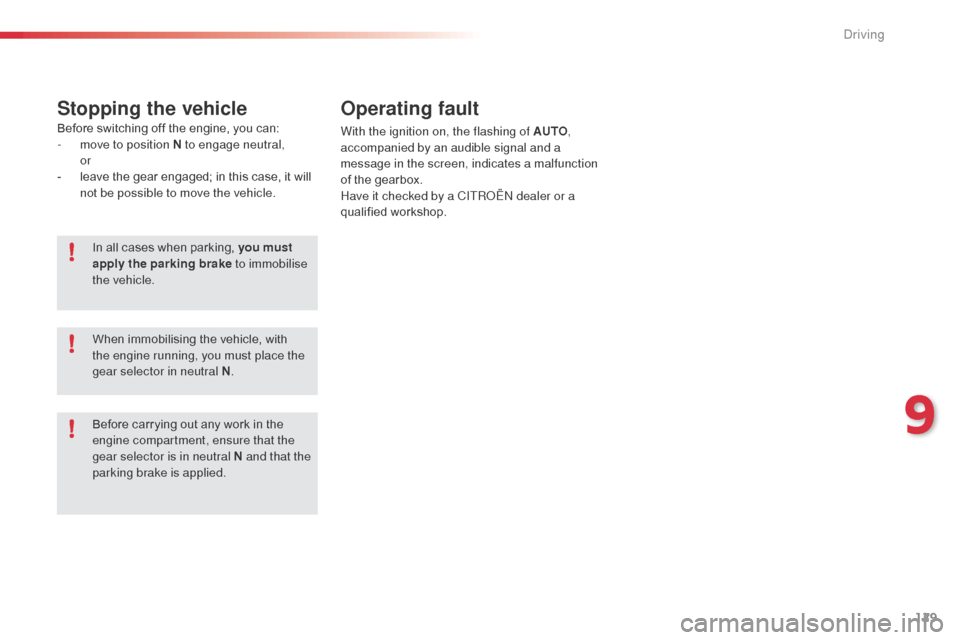
129
Stopping the vehicleOperating fault
With the ignition on, the flashing of AUTO ,
accompanied by an audible signal and a
message in the screen, indicates a malfunction
of the gearbox.
Have it checked by a CITROËN dealer or a
qualified workshop.
In all cases when parking, you must
apply the parking brake to immobilise
the vehicle.
When immobilising the vehicle, with
the engine running, you must place the
gear selector in neutral N .
Before carrying out any work in the
engine compartment, ensure that the
gear selector is in neutral N and that the
parking brake is applied.
Before switching off the engine, you can:
-
m
ove to position N to engage neutral,
or
-
l
eave the gear engaged; in this case, it will
not be possible to move the vehicle.
9
Driving
Page 132 of 296
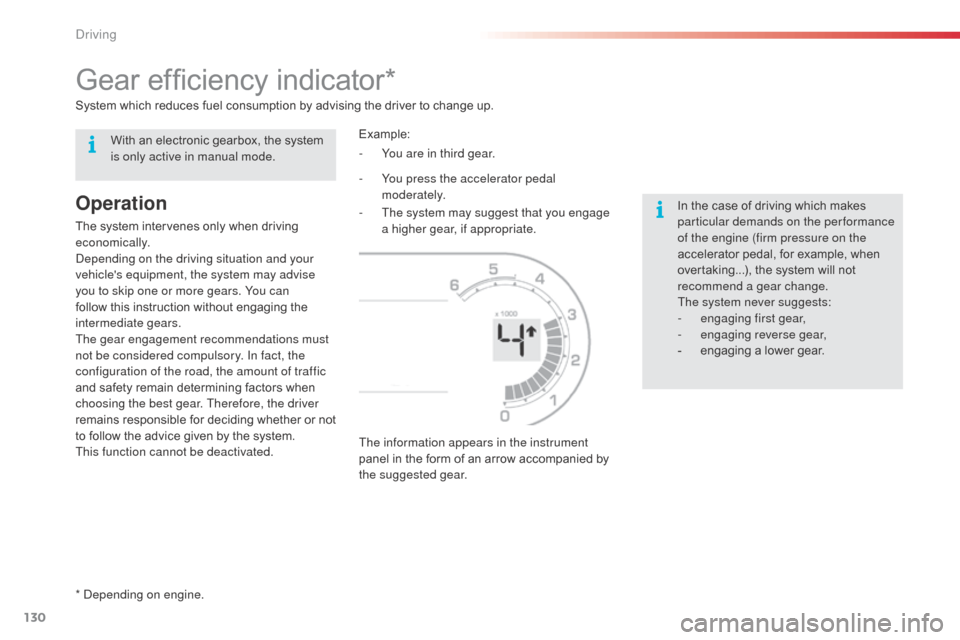
130
Gear efficiency indicator*
Operation
The system intervenes only when driving
economically.
Depending on the driving situation and your
vehicle's equipment, the system may advise
you to skip one or more gears. You can
follow this instruction without engaging the
intermediate gears.
The gear engagement recommendations must
not be considered compulsory. In fact, the
configuration of the road, the amount of traffic
and safety remain determining factors when
choosing the best gear. Therefore, the driver
remains responsible for deciding whether or not
to follow the advice given by the system.
This function cannot be deactivated.Example:
The information appears in the instrument
panel in the form of an arrow accompanied by
the suggested gear. -
Y
ou press the accelerator pedal
moderately.
- T he system may suggest that you engage
a higher gear, if appropriate. In the case of driving which makes
particular demands on the performance
of the engine (firm pressure on the
accelerator pedal, for example, when
overtaking...), the system will not
recommend a gear change.
The system never suggests:
-
e
ngaging first gear,
-
enga
ging reverse gear,
-
e
ngaging a lower gear.
System which reduces fuel consumption by advising the driver to change up.
* Depending on engine. -
Y
ou are in third gear.
With an electronic gearbox, the system
is only active in manual mode.
Driving
Page 133 of 296
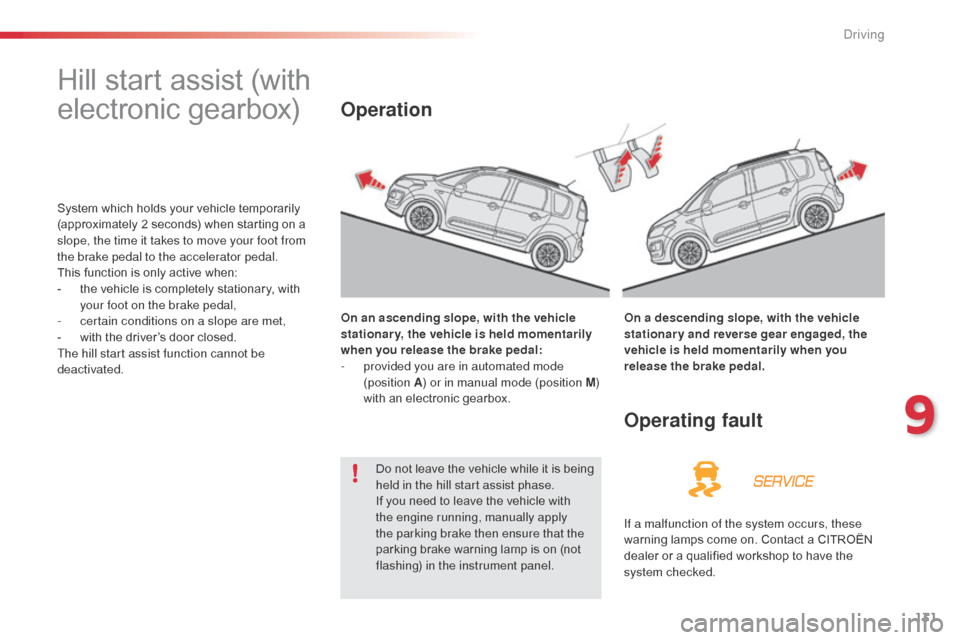
131
Hill start assist (with
electronic gearbox)
System which holds your vehicle temporarily
(approximately 2 seconds) when starting on a
slope, the time it takes to move your foot from
the brake pedal to the accelerator pedal.
This function is only active when:
-
t
he vehicle is completely stationary, with
your foot on the brake pedal,
-
c
ertain conditions on a slope are met,
-
w
ith the driver’s door closed.
The hill start assist function cannot be
deactivated. On an ascending slope, with the vehicle
stationary, the vehicle is held momentarily
when you release the brake pedal:
-
p
rovided you are in automated mode
(position A ) or in manual mode (position M )
with an electronic gearbox. On a descending slope, with the vehicle
stationary and reverse gear engaged, the
vehicle is held momentarily when you
release the brake pedal.
Operating fault
If a malfunction of the system occurs, these
warning lamps come on. Contact a CITROËN
dealer or a qualified workshop to have the
system checked.
Do not leave the vehicle while it is being
held in the hill start assist phase.
If you need to leave the vehicle with
the engine running, manually apply
the parking brake then ensure that the
parking brake warning lamp is on (not
flashing) in the instrument panel.
Operation
9
Driving
Page 134 of 296

132
Speed limiter
The controls of this system are grouped
together on stalk A.
1.
S
peed limiter mode selection thumb wheel.
2.
V
alue decrease button.
3.
V
alue increase button.
4.
S
peed limiter on / off button. The programmed information is grouped
together in the instrument panel screen.
5.
S
peed limiter on / off indication.
6.
Spe
ed limiter mode selection indication.
7.
P
rogrammed speed value.
Steering mounted controlsDisplays in the instrument panel
The speed limiter is switched on manually:
it requires a programmed speed of at least
20
mph (30 km/h).
The speed limiter is switched off by manual
operation of the control.
The programmed speed can be exceeded
temporarily by pressing the accelerator firmly.
To return to the programmed speed, simply
slow down to a speed below the programmed
speed.
The programmed speed remains in the memory
when the ignition is switched off.
The speed limiter cannot, in any circumstances,
replace the need to respect speed limits, nor can it
replace the need for vigilance on the part of the driver.
System which prevents the vehicle from
exceeding the speed programmed by the driver.
When the programmed speed limit is reached,
pressing the accelerator pedal in the normal
manner no longer has any effect.
Driving
Page 135 of 296
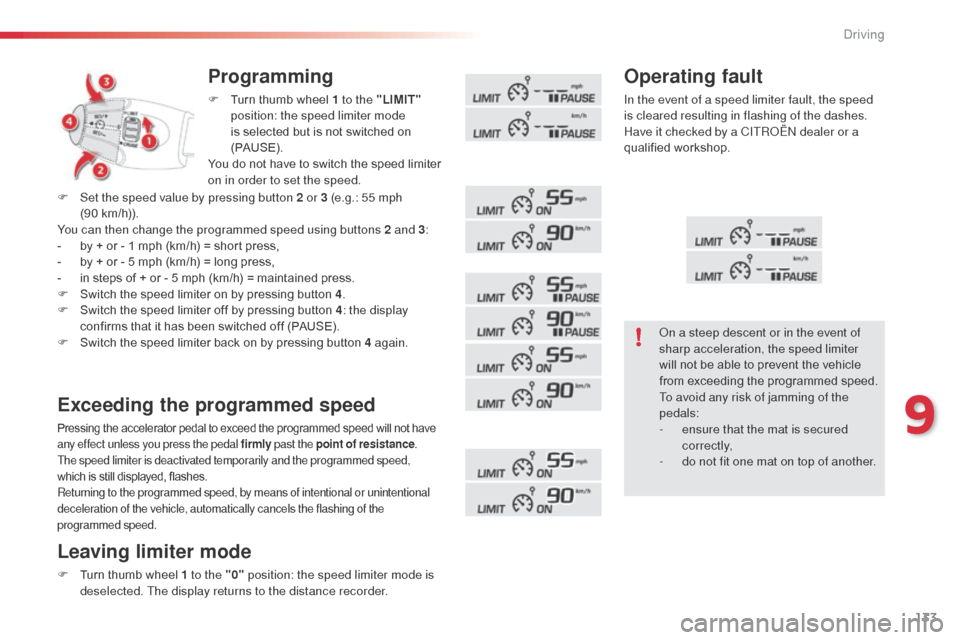
133
Programming
F Turn thumb wheel 1 to the "LIMIT"
position: the speed limiter mode
is selected but is not switched on
(PAUS E).
You do not have to switch the speed limiter
on in order to set the speed.
Exceeding the programmed speed
Pressing the accelerator pedal to exceed the programmed speed will not have
any effect unless you press the pedal firmly past the point of resistance.
The speed limiter is deactivated temporarily and the programmed speed,
which is still displayed, flashes.
Returning to the programmed speed, by means of intentional or unintentional
deceleration of the vehicle, automatically cancels the flashing of the
programmed speed.
Leaving limiter mode
F Turn thumb wheel 1 to the "0" position: the speed limiter mode is
deselected. The display returns to the distance recorder.
Operating fault
In the event of a speed limiter fault, the speed
is cleared resulting in flashing of the dashes.
Have it checked by a CITROËN dealer or a
qualified workshop.
F
S
et the speed value by pressing button 2 or 3 (e.g.: 55 mph
(90
km/h)).
You can then change the programmed speed using buttons 2 and 3 :
-
b
y + or - 1 mph (km/h) = short press,
-
b
y + or - 5 mph (km/h) = long press,
-
i
n steps of + or - 5 mph (km/h) = maintained press.
F
S
witch the speed limiter on by pressing button 4 .
F
S
witch the speed limiter off by pressing button 4 : the display
confirms that it has been switched off (PAUSE).
F
S
witch the speed limiter back on by pressing button 4 again. On a steep descent or in the event of
sharp acceleration, the speed limiter
will not be able to prevent the vehicle
from exceeding the programmed speed.
To avoid any risk of jamming of the
pedals:
-
e
nsure that the mat is secured
c o r r e c t l y,
-
d
o not fit one mat on top of another.
9
Driving
Page 136 of 296

134
System which automatically maintains the
speed of the vehicle at the value programmed
by the driver, without any action on the
accelerator pedal.The controls of this system are grouped
together on control stalk A.The programmed information is grouped
together in the instrument panel screen.Steering mounted controlsDisplays in the instrument panel
The cruise control is switched on
manually: it
requires a minimum vehicle speed of 25 mph
(40 km/h) and 4th gear or higher engaged.
The cruise control is switched off manually
or by pressing the brake or clutch pedal or
on triggering of the ESP system for safety
reasons.
It is possible to exceed the programmed speed
temporarily by pressing the accelerator pedal.
To return to the programmed speed, simply
release the accelerator pedal.
Switching off the ignition cancels any
programmed speed value. 1.
C
ruise control mode selection thumb whee;
2.
S
peed programming / value decrease
button
3.
S
peed programming / value increase
button
4.
C
ruise control off / resume button5.
C
ruise control off / resume indication
6.
C
ruise control mode selection indication
7.
P
rogrammed speed value
The cruise control cannot, in any circumstances,
replace the need to respect speed limits, nor can it
replace the need for vigilance on the part of the driver.
Cruise control
Driving
Page 137 of 296
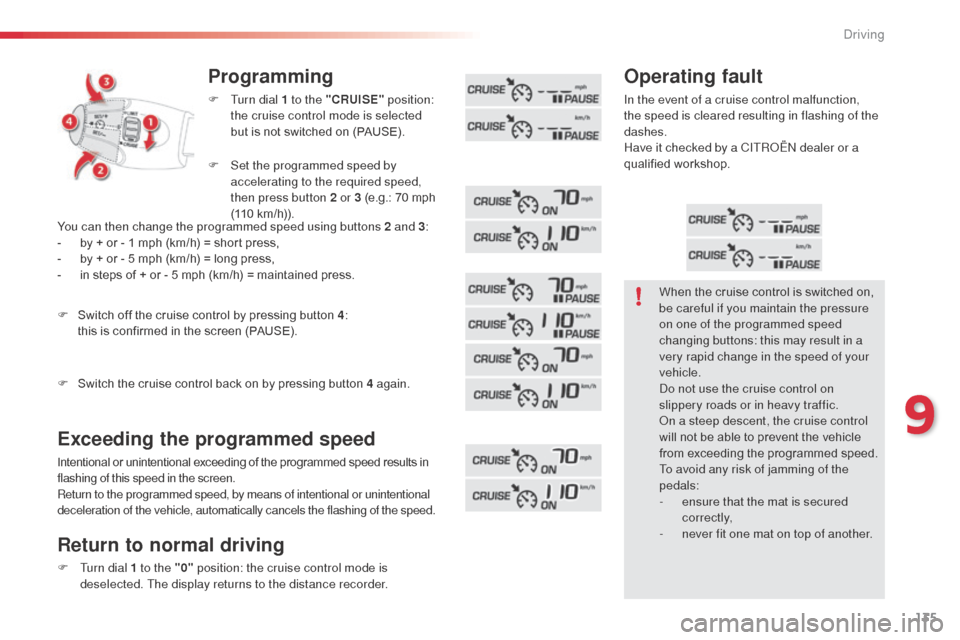
135
Programming
F Turn dial 1 to the "CRUISE" position:
the cruise control mode is selected
but is not switched on (PAUSE).
Exceeding the programmed speed
Intentional or unintentional exceeding of the programmed speed results in
flashing of this speed in the screen.
Return to the programmed speed, by means of intentional or unintentional
deceleration of the vehicle, automatically cancels the flashing of the speed.
Return to normal driving
F Turn dial 1 to the "0" position: the cruise control mode is
deselected. The display returns to the distance recorder.
Operating fault
In the event of a cruise control malfunction,
the speed is cleared resulting in flashing of the
dashes.
Have it checked by a CITROËN dealer or a
qualified workshop.
F
S
et the programmed speed by
accelerating to the required speed,
then press button 2 or 3 (e.g.: 70 mph
(110 km/h)).
F
S
witch off the cruise control by pressing button 4 :
this is confirmed in the screen (PAUSE).
F
S
witch the cruise control back on by pressing button 4 again.
You can then change the programmed speed using buttons 2 and 3
:
-
b
y + or - 1 mph (km/h) = short press,
-
b
y + or - 5 mph (km/h) = long press,
-
i
n steps of + or - 5 mph (km/h) = maintained press. When the cruise control is switched on,
be careful if you maintain the pressure
on one of the programmed speed
changing buttons: this may result in a
very rapid change in the speed of your
vehicle.
Do not use the cruise control on
slippery roads or in heavy traffic.
On a steep descent, the cruise control
will not be able to prevent the vehicle
from exceeding the programmed speed.
To avoid any risk of jamming of the
pedals:
-
e
nsure that the mat is secured
c o r r e c t l y,
-
n
ever fit one mat on top of another.
9
Driving
Page 138 of 296
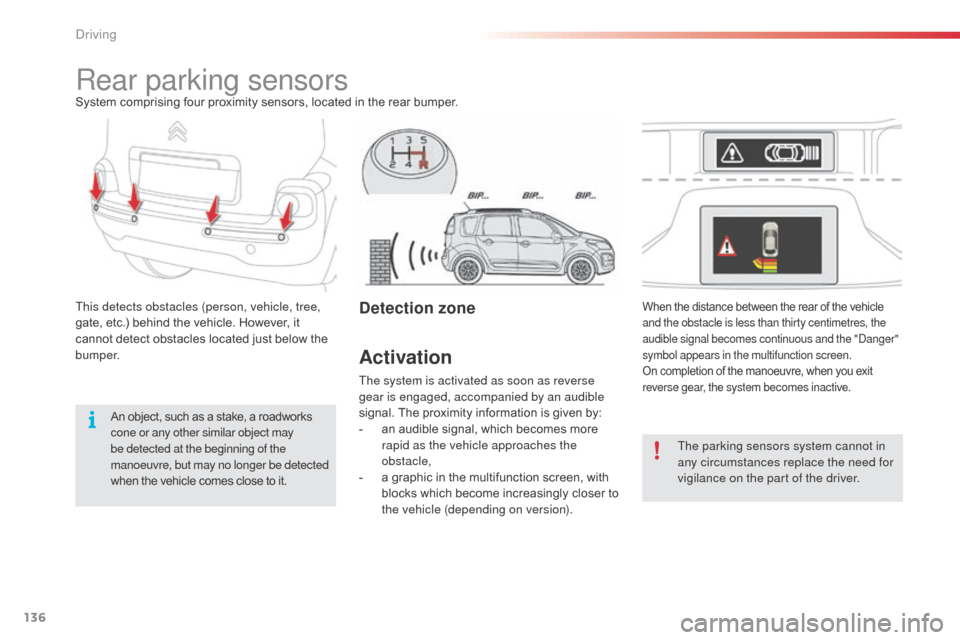
136
Rear parking sensorsSystem comprising four proximity sensors, located in the rear bumper.
This detects obstacles (person, vehicle, tree,
gate, etc.) behind the vehicle. However, it
cannot detect obstacles located just below the
b u m p e r.
Activation
The system is activated as soon as reverse
gear is engaged, accompanied by an audible
signal. The proximity information is given by:
-
a
n audible signal, which becomes more
rapid as the vehicle approaches the
obstacle,
-
a g
raphic in the multifunction screen, with
blocks which become increasingly closer to
the vehicle (depending on version).
Detection zoneWhen the distance between the rear of the vehicle
and the obstacle is less than thirty centimetres, the
audible signal becomes continuous and the "Danger"
symbol appears in the multifunction screen.
On completion of the manoeuvre, when you exit
reverse gear, the system becomes inactive.
An object, such as a stake, a roadworks
cone or any other similar object may
be detected at the beginning of the
manoeuvre, but may no longer be detected
when the vehicle comes close to it. The parking sensors system cannot in
any circumstances replace the need for
vigilance on the part of the driver.
Driving
Page 139 of 296
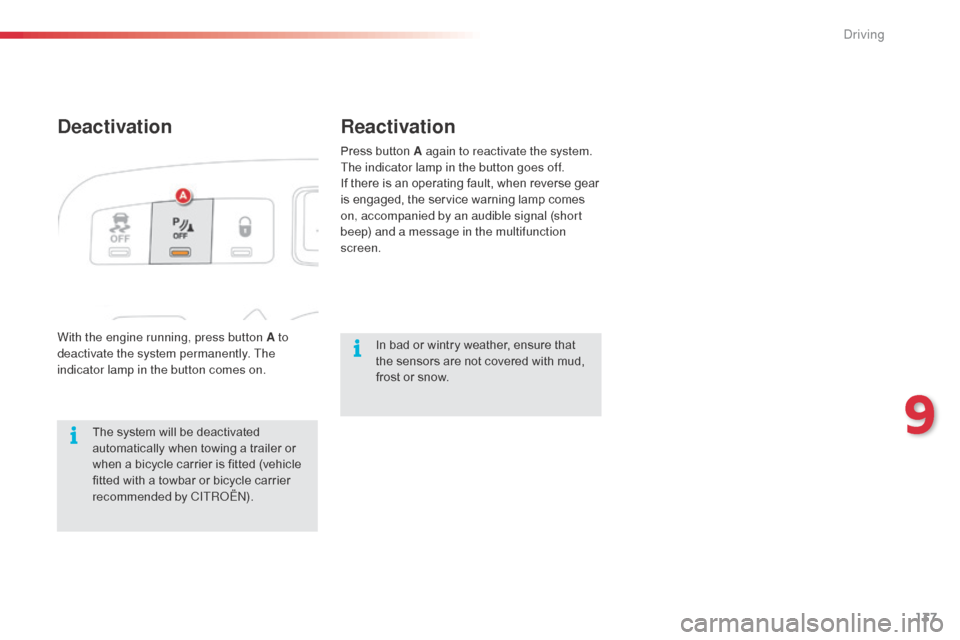
137
DeactivationReactivation
With the engine running, press button A to
deactivate the system permanently. The
indicator lamp in the button comes on.
The system will be deactivated
automatically when towing a trailer or
when a bicycle carrier is fitted (vehicle
fitted with a towbar or bicycle carrier
recommended by CITROËN). In bad or wintry weather, ensure that
the sensors are not covered with mud,
frost or snow.
Press button A again to reactivate the system.
The indicator lamp in the button goes off.
If there is an operating fault, when reverse gear
is engaged, the service warning lamp comes
on, accompanied by an audible signal (short
beep) and a message in the multifunction
screen.
9
Driving
Page 140 of 296
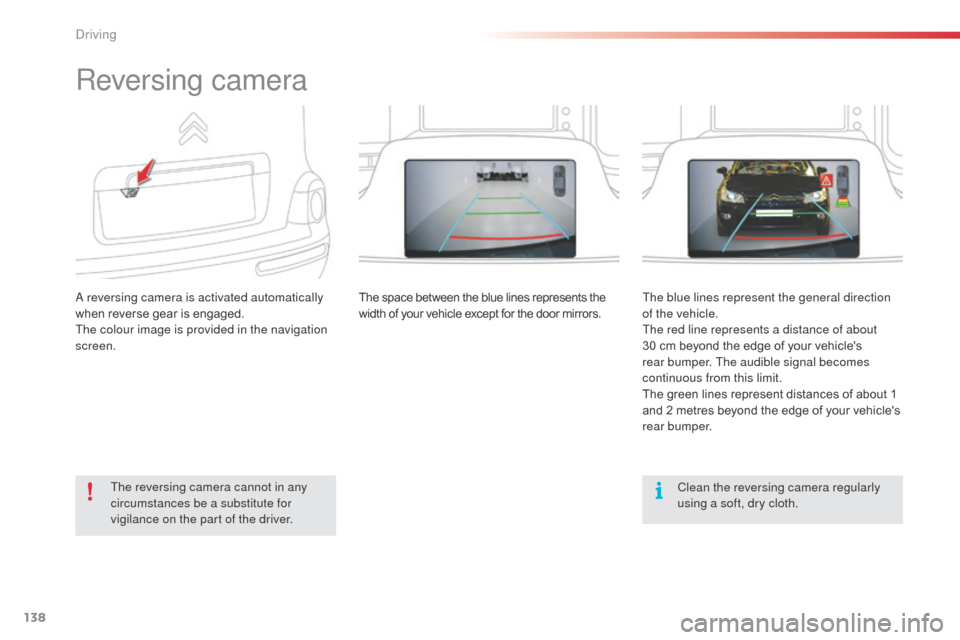
138
Reversing camera
A reversing camera is activated automatically
when reverse gear is engaged.
The colour image is provided in the navigation
screen.The space between the blue lines represents the
width of your vehicle except for the door mirrors.
The blue lines represent the general direction
of the vehicle.
The red line represents a distance of about
30 cm beyond the edge of your vehicle's
rear bumper. The audible signal becomes
continuous from this limit.
The green lines represent distances of about 1
and 2 metres beyond the edge of your vehicle's
rear bumper.
Clean the reversing camera regularly
using a soft, dry cloth.
The reversing camera cannot in any
circumstances be a substitute for
vigilance on the part of the driver.
Driving