navigation Citroen C3 RHD 2013 2.G Owner's Manual
[x] Cancel search | Manufacturer: CITROEN, Model Year: 2013, Model line: C3 RHD, Model: Citroen C3 RHD 2013 2.GPages: 288, PDF Size: 11.69 MB
Page 52 of 288

Multifunction screens
50
16/9 colour screen (eMyWay)
It displays the following information automatically and directly:
- time,
- date,
- altitude,
- ambient temperature
(the value displayed
flashes if there is a risk of ice),
- check of the doors,
- warning and vehicle function status messages, displayed temporarily,
- audio functions,
- trip computer information (see the "Monitoring" section),
- satellite navigation system information.
Controls
To select one of the applications, from theeMyWay control panel:�)
press the dedicated "RADIO"
, "MUSIC","NAV"
, "TRAFFIC", "SETUP"
or "PHONE"
button for access to thecorresponding menu, �)
turn the knob to change the selection, �)
press the knob to confirm the selection,
or �) press the "Back"button to abandon thecurrent operation and return to the previous
display.
For more in
formation on these applications, refer to the "Audio and Telematics" section or
to the specific user guide given to you with the other owner's documents.
"SETUP" menu
�)Press the "SETUP"button to gain access
to the "SETUP"
menu. This allows you to select from the following functions:
- "System language",
- "Date and time",
- "Displa
y",
- "Vehicle",
- "Units",
- "S
ystem".
Displays in the screen
Page 139 of 288
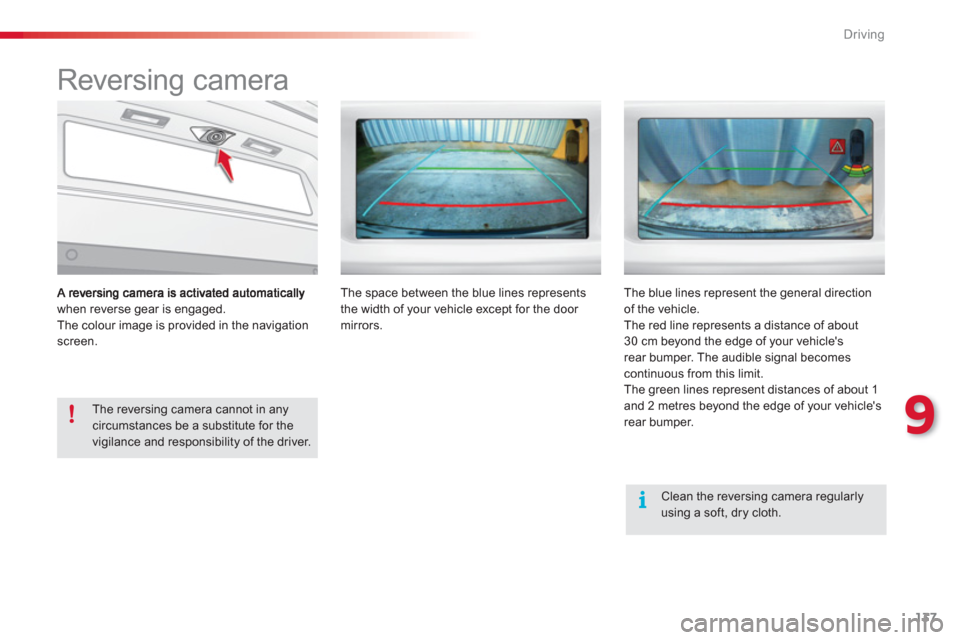
9
Driving
137
Reversing camera
when reverse gear is engaged.
The colour image is provided in the navigationscreen.
The reversing camera cannot in any circumstances be a substitute for thevigilance and responsibility of the driver.
Clean the reversing camera regularly using a soft, dry cloth.
The space between the blue lines represents
the width of your vehicle except for the door
mirrors.
The blue lines represent the general direction of the vehicle.
The red line represents a distance of about
30 cm beyond the edge of your vehicle's
rear bumper. The audible signal becomes
continuous from this limit.
The green lines represent distances of about 1
and 2 metres beyond the edge of your vehicle's
rear bumper.
Page 171 of 288
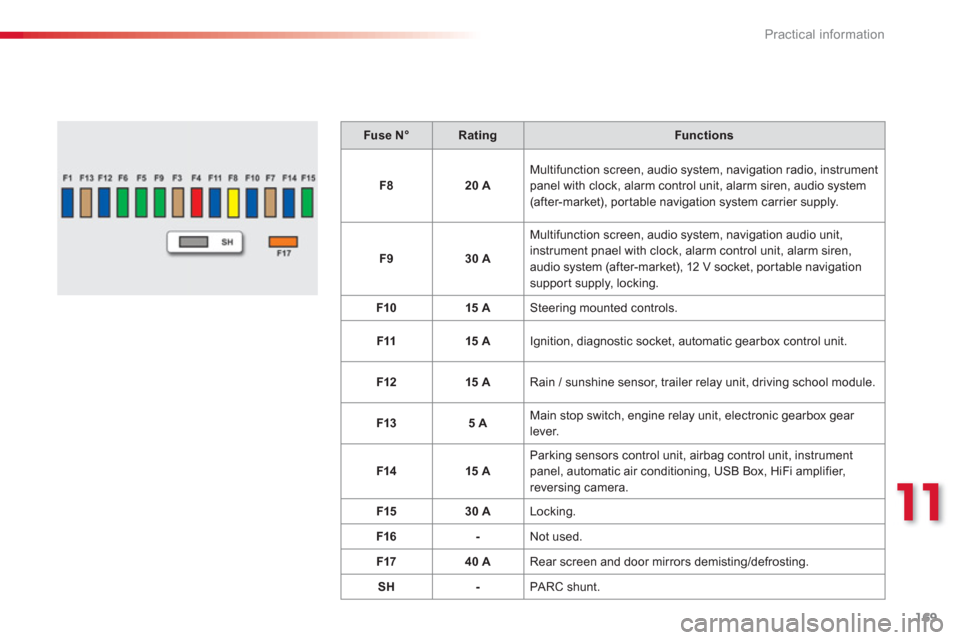
11
Practical information
169
Fuse N°RatingFunctions
F
820 A Multifunction screen, audio system, navigation radio, instrument
panel with clock, alarm control unit, alarm siren, audio system (after-market), por table navigation system carrier supply.
F
930 A
Multifunction screen, audio system, navigation audio unit,
instrument pnael with clock, alarm control unit, alarm siren,
audio s
ystem (after-market), 12 V socket, portable navigationsupport supply, locking.
F1
015 A Steering mounted controls.
F1
115 A
Ignition, diagnostic socket, automatic gearbox control unit.
F12 15 A
Rain
/ sunshine sensor, trailer relay unit, driving school module.
F1
35 A Main stop switch, engine relay unit, electronic gearbox gear lever.
F1415 A Parking sensors control unit, airbag control unit, instrument
panel, automatic air conditioning, USB Box, HiFi amplifier, reversing camera.
F1
530 A Locking.
F1
6- Not used.
F17
40 A Rear screen and door mirrors demisting/defrosting.
S
H- PA RC shunt.
Page 179 of 288

11
Practical information
177
Energy economy mode
Exiting economy mode
These functions are reactivated automatically
the next time the vehicle is driven. �) In order to resume the use of thesefunctions immediately, star t the engine and
let it run for a few minutes.
The time available to you will then be double
the period for which the engine is left running. However, this period will always be between five and thir ty minutes.
Switching to economy mode
Once this period has elapsed, a message appears on the multifunction screen indicating
that the vehicle has switched to economy mode and the active functions are put on standby.
A flat battery prevents the engine from starting (refer to the correspondingparagraph).
If the telephone is being used at thesame time on the eMyWay audionavigation system, it will be interrupted after 10 minutes. S
ystem which manages the period of use of certain functions to conserve a sufficient level
of charge in the battery.
After the engine has stopped, you canstill use functions such as the audio
equipment, windscreen wipers, dippedbeam headlamps, cour tesy lamps, etc. for a
maximum combined period of thirty minutes. S
ystem which manages the use of cer tain
functions according to the level of charge
remaining in the battery.
When the vehicle is being driven, the load
reduction function temporarily deactivates certain functions, such as the air conditioning,
the heated rear screen...
The deactivated functions are reactivated
automatically as soon as conditions permit.
Load reduction mode
This period may be greatly reduced if the battery is not fully charged.
Page 188 of 288

Practical information
186
"Multimedia":Bluetooth® hands-free kit, suppor t for ®
Bluetooth® hands-free kit, audio systems with®
steering controls interface, por table satellite
navigation system, semi-integral portablenavigation system carrier, mapping updates
for integral navigation system, DVD player,auxiliary cable for connecting a por table MP3 player, USB Box, Hi-Fi module, speakers, Wi-Fi
on board, rear multimedia support, telephone/smartphone support, 230 V socket, telephonecharge compatible with iPhone...
Installation of radiocommunicationtransmitters
Before installing any after-market radio communication transmitter, you cancontact a CITROËN dealer for thespecification of transmitters which canbe fitted (frequency, maximum power,aerial position, specific installation requirements), in line with the VehicleElectromagnetic Compatibility Directive(2004/104/EC).
Depending on the legislation in forcein the country, it may be compulsory to have a high visibility safety vest, warning triangle and spare bulbs andfuses available in the vehicle.
By going to a CITROËN dealer, you can also
obtain cleanin
g and maintenance products (interior and exterior) - including ecologicalproducts in the "TECHNATURE" range - products for topping up (screenwash fluid...),
touch up pens and paint aerosols for the exact
colour of your vehicle, recharges (cartridge for
the temporary puncture repair kit...), ...
The fitting of electrical equipment or accessories which are not recommended by CITROËN may resultin a failure of your vehicle's electronicsystem and excessive electricalconsumption. Please note this precaution. You are advised to contact a CITROËNrepresentative to be shown the range of recommended equipment and accessories.
Page 203 of 288
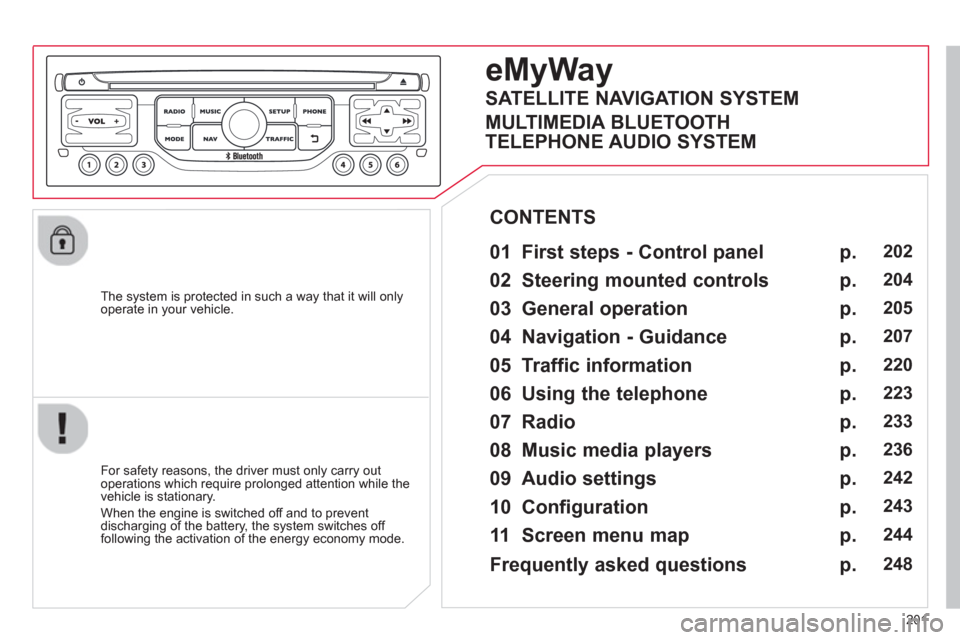
201
The system is protected in such a way that it will onlyoperate in your vehicle.
eMyWay
01 First steps - Control panel
For safety reasons, the driver must only carry out
operations which require prolonged attention while the
vehicle is stationary.
When the en
gine is switched off and to prevent
discharging of the battery, the system switches off following the activation of the energy economy mode.
CONTENTS
02 Steerin
g mounted controls
03 General o
peration
04 Navi
gation - Guidance
05 Traffic information
06 Usin
g the telephone
07 Radio
08 Music media pla
yers
09 Audio settin
gs
10 Confi
guration
11 Screen menu ma
p
p.
p.
p.
p.
p.
p.
p.
p.
p.
p.
p.
202
204
205
207
220
223
233
236
242
243
244
SATELLITE NAVIGATION SYSTEM
MULTIMEDIA BLUETOOTH
TELEPHONE AUDIO SYSTEM
Frequentl
y asked questions p. 248
Page 204 of 288
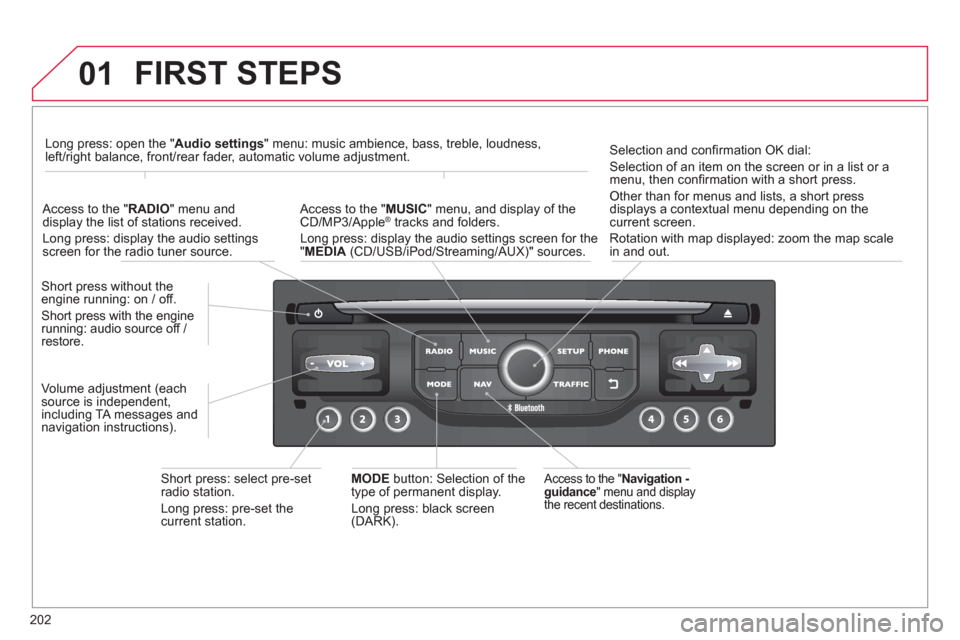
01
202
FIRST STEPS
Access to the " Navigation - guidance
" menu and display
the recent destinations.
Short press without the engine running: on / off.
Short press with the enginerunning: audio source off / restore.
Short press: select pre-set radio station.
Lon
g press: pre-set thecurrent station.
MODE
button: Selection of the
type of permanent display.
Lon
g press: black screen(DARK).
A
ccess to the " MUSIC
" menu, and display of the CD/MP3/Apple®
tracks and folders. ®
Long press: display the audio settings screen for the"MEDIA
(CD/USB/iPod/Streaming/AUX)" sources.
Long press: open the "Audio settings" menu: music ambience, bass, treble, loudness,left/right balance, front/rear fader, automatic volume adjustment.
A
ccess to the "RADIO
" menu anddisplay the list of stations received.
Lon
g press: display the audio settingsscreen for the radio tuner source.
Selection and confi rmation OK dial:
Selection of an item on the screen or in a list or a
menu, then confi rmation with a short press.
Other than for menus and lists, a short press
displays a contextual menu depending on the current screen.
Rotation with map displa
yed: zoom the map scalein and out.
Volume ad
justment (each
source is independent,
includin
g TA messages and
navigation instructions).
Page 205 of 288
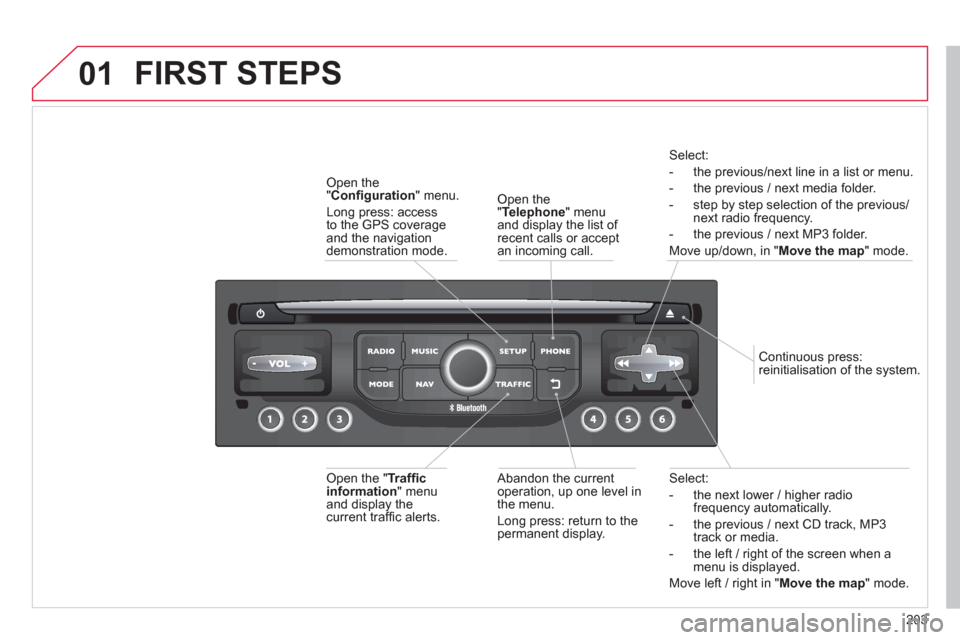
01
203
Select:
- the next lower / hi
gher radiofrequency automatically.
- the previous
/ next CD track, MP3
track or media.
- the le
ft / right of the screen when a menu is displayed.
Move left / ri
ght in "Move the map
" mode.
Abandon the current
operation, up one level in
t
he menu.
Long press: return to the permanent display.
Continuous
press:
reinitialisation of the system.
Open the" Telephone" menu
and display the list of recent calls or accept
an incoming call.
Open the
"Confi guration
" menu.
Lon
g press: access
to the GPS coverageand the navigation demonstration mode.
Open the "Traffi c information " menuand display thecurrent traffi c alerts.
Select:
- the previous
/next line in a list or menu.
- the previous
/ next media folder.
- step b
y step selection of the previous/next radio frequency.
- the previous / next MP3 folder.
Move up/down, in "
Move the map " mode.
FIRST STEPS
Page 207 of 288
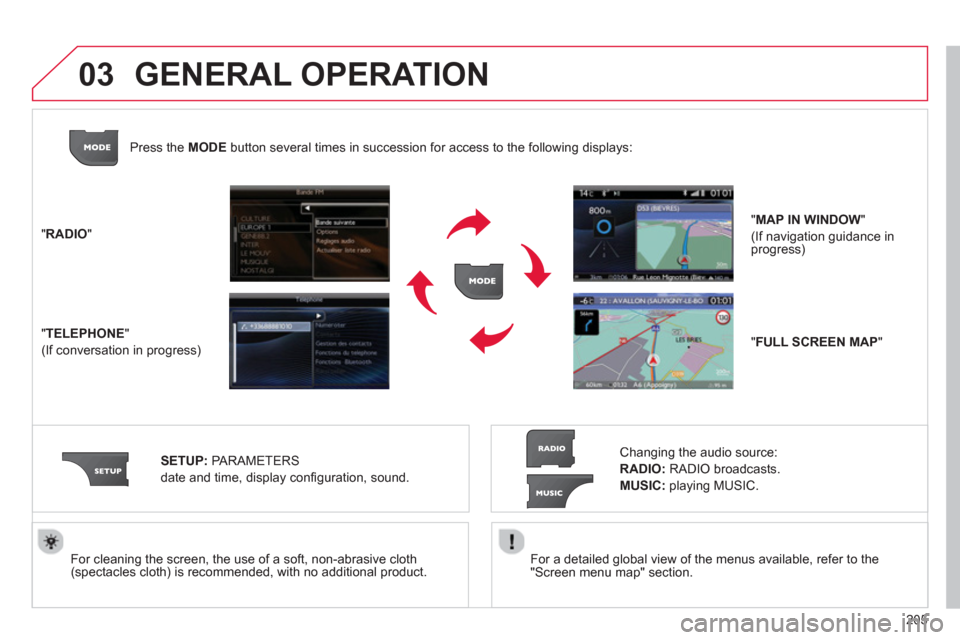
03
205
For a detailed global view of the menus available, refer to the
"Screen menu map" section.
For cleaning the screen, the use of a soft, non-abrasive cloth (spectacles cloth) is recommended, with no additional product. "RADIO
"
"
TELEPHONE"
(If conversation in progress)
SETUP
: PARAMETERS
date and time, display confi guration, sound.
Changing the audio source:
RADIO:RADIO broadcasts.
MUSIC:playing MUSIC. Pr
ess the MODE button several times in succession for access to the following displays:
GENERAL OPERATION
"FULL SCREEN MAP"
"MAP IN WINDOW"
(If navigation guidance in progress)
Page 209 of 288
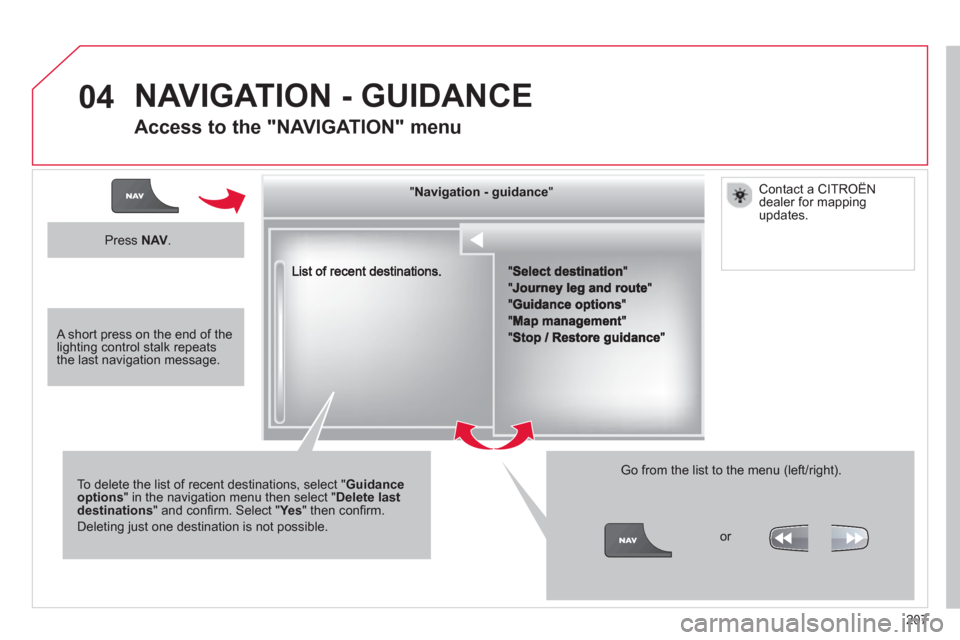
04
207
""""""""""""ggggggggggNavigation guidanceNavigation guidanceNavigation guidanceNavigation guidanceNavigation guidanceNavigation - guidanceNavigation - guidanceNavigation - guidanceNavigation - guidanceNavigation guidanceNavigation guidanceNavigation guidanceNavigation guidanceN i ti idN i ti idN i ti idN i ti idN i ti idN i ti idN i ti idN i ti idN i ti idNi i id""""""""""""
To delete the list of recent destinations, select "Guidance options" in the navigation menu then select "Delete last destinations" and confi rm. Select "Ye s" then confi rm.
Deleting just one destination is not possible.
Go from the list to the menu (left/right).
NAVIGATION - GUIDANCE
Access to the "NAVIGATION" menu
Press NAV.
or
Contact a CITROËN
dealer for mappingupdates.
A short press on the end of thelighting control stalk repeats the last navigation message.