navigation Citroen C3 RHD 2013 2.G Owner's Guide
[x] Cancel search | Manufacturer: CITROEN, Model Year: 2013, Model line: C3 RHD, Model: Citroen C3 RHD 2013 2.GPages: 288, PDF Size: 11.69 MB
Page 220 of 288
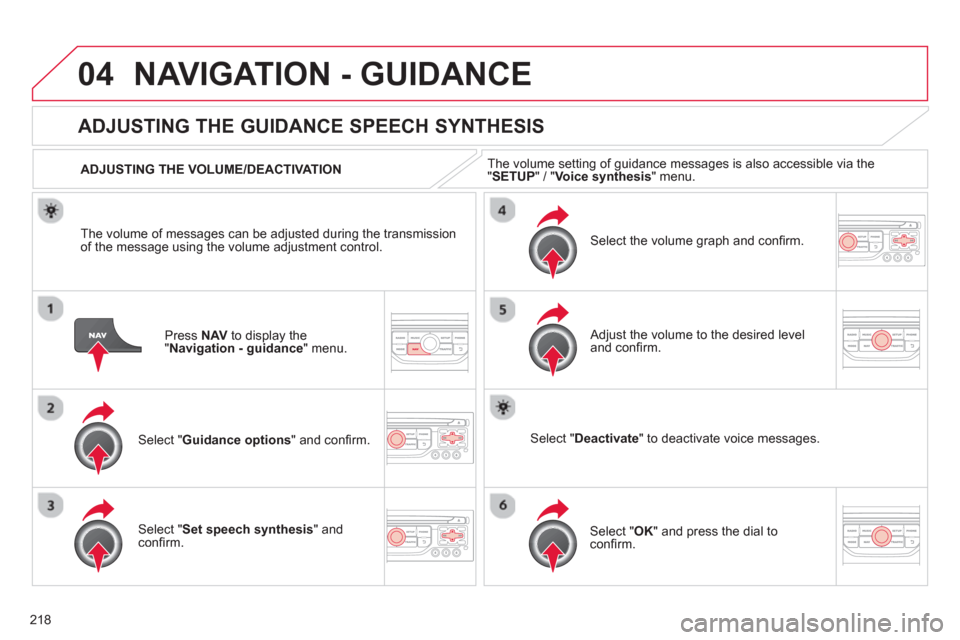
04
218
NAVIGATION - GUIDANCE
Press NAV to display the"Navigation - guidance" menu.
ADJUSTING THE GUIDANCE SPEECH SYNTHESIS
Select " Guidance options
" and confi rm.
ADJUSTING THE VOLUME/DEACTIVATION
Select " Set speech synthesis" andconfi rm.
Select the volume graph and confi rm.
Select "Deactivate " to deactivate voice messages.
Select " OK " and press the dial to confi rm.
Adjust the volume to the desired level and confi rm.
The volume o
f messages can be adjusted during the transmissionof the message using the volume adjustment control.The volume settin
g of guidance messages is also accessible via the "SETUP" / " Voice synthesis " menu.
Page 221 of 288
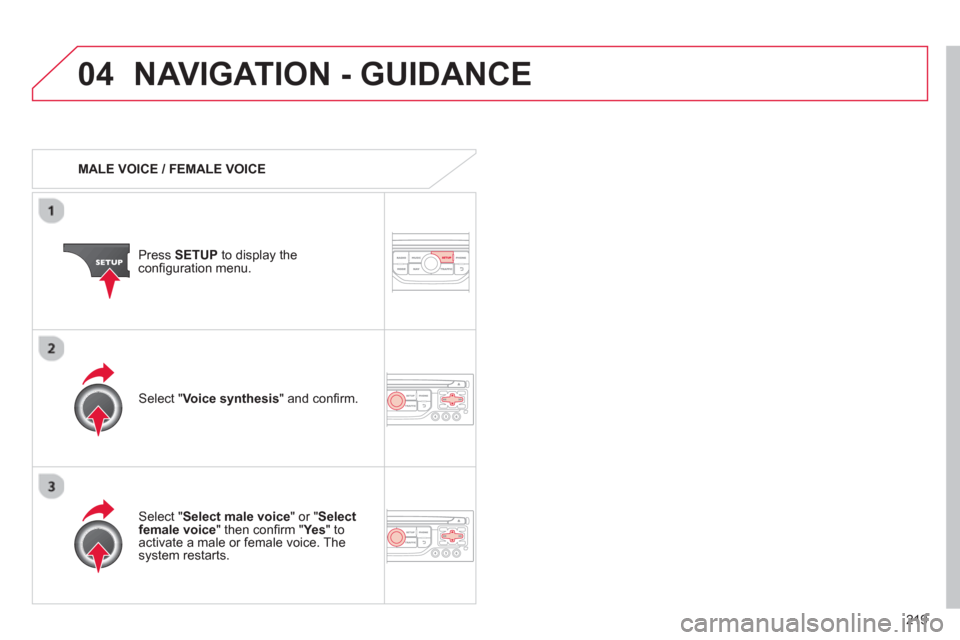
04
219
NAVIGATION - GUIDANCE
MALE VOICE / FEMALE VOICE
Press SETUP
to display theconfi guration menu.
Select "Select male voice
" or "Selectfemale voice" then confi rm " Ye s
" to activate a male or female voice. Thesystem restarts.
Select "Voice synthesis
" and confi rm.
Page 223 of 288
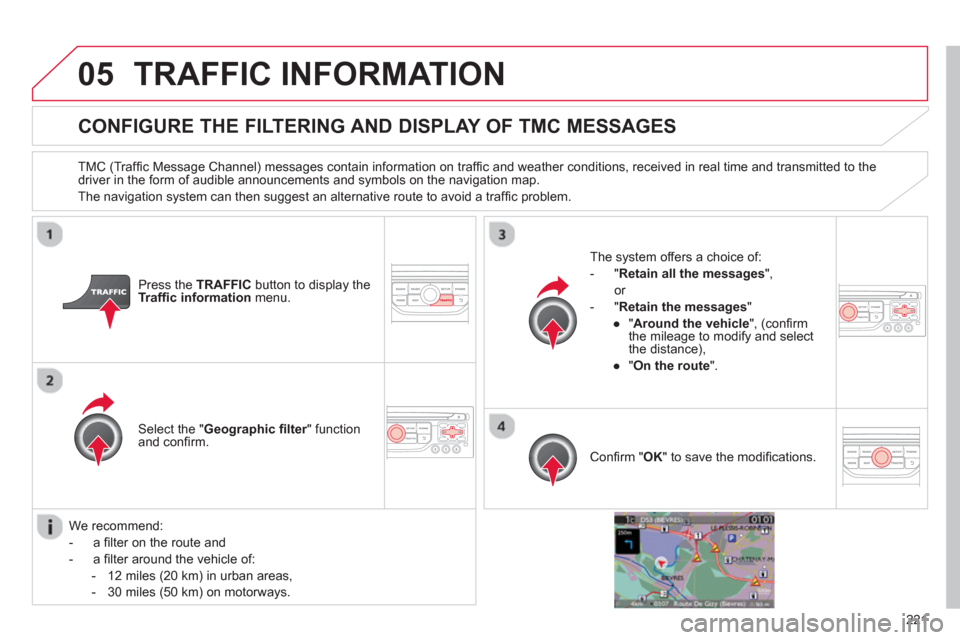
05
221
TRAFFIC INFORMATION
CONFIGURE THE FILTERING AND DISPLAY OF TMC MESSAGES
TMC (Traffi c Message Channel) messages contain information on traffi c and weather conditions, received in real time and transmitted to the
driver in the form of audible announcements and symbols on the navigation map.
The navi
gation system can then suggest an alternative route to avoid a traffi c problem.
Pr
ess the TRAFFICbutton to display the Traffi c informationmenu.
Select the "Geographic fi lter" function rand confi rm. The s
ystem offers a choice of:
- " Retain all the messa
ges",
or
-"Retain the messa
ges"
●
"Around the vehicle ", (confi rm
the mileage to modify and select
the distance),
●
" On the rout
e".
Confi rm " OK
" to save the modifi cations.
We recommend:
-
a fi lter on the route and
-
a fi lter around the vehicle of:
- 12 miles
(20 km) in urban areas,
- 30 miles
(50 km) on motorways.
Page 246 of 288
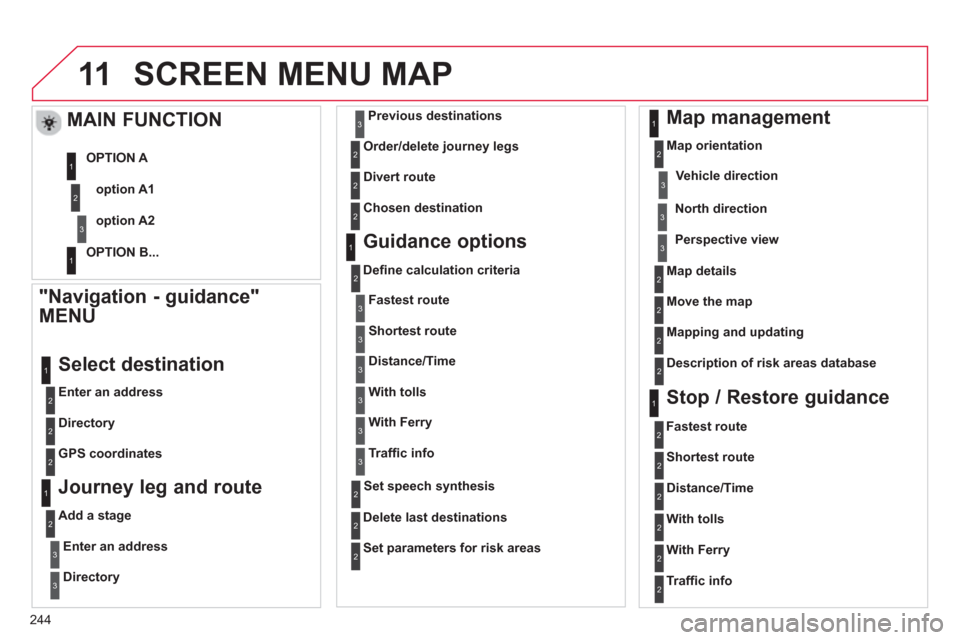
11
244
SCREEN MENU MAP
"Navigation - guidance"
MENU
Enter an address
Select destination
Directory
GP
S coordinates
Journey leg and route
Add a stage
Enter an address
Directory
Previous destinations
Order/delete
journey legs
Divert route
Chosen destination
Guidance options
Defi ne calculation criteria
Delete last destinations
Map management
Map orientation
MAIN FUNCTION
option A1
option A2 OPTION A
OPTION B...
Map details
Move the map
Mapping and updating
Description of risk areas database
Stop / Restore guidance
1
2
3
1
3
3
2
2
2
2
1
3
1
1
2
2
2
2
2
2
2
2
2
2
1
1
Set parameters for risk areas
2
Fastest route2
Shortest route
Distance/Time
With tolls
2
2
2
With Ferry2
Traffi c info2
Set speech synthesis Fastest rout
e
Shortest route
3
3
2
Distance/Time
With tolls
3
3
With Ferry
Traffi c info
3
3
3
3
3
North direction
Vehicle direction
Perspective view
Page 250 of 288
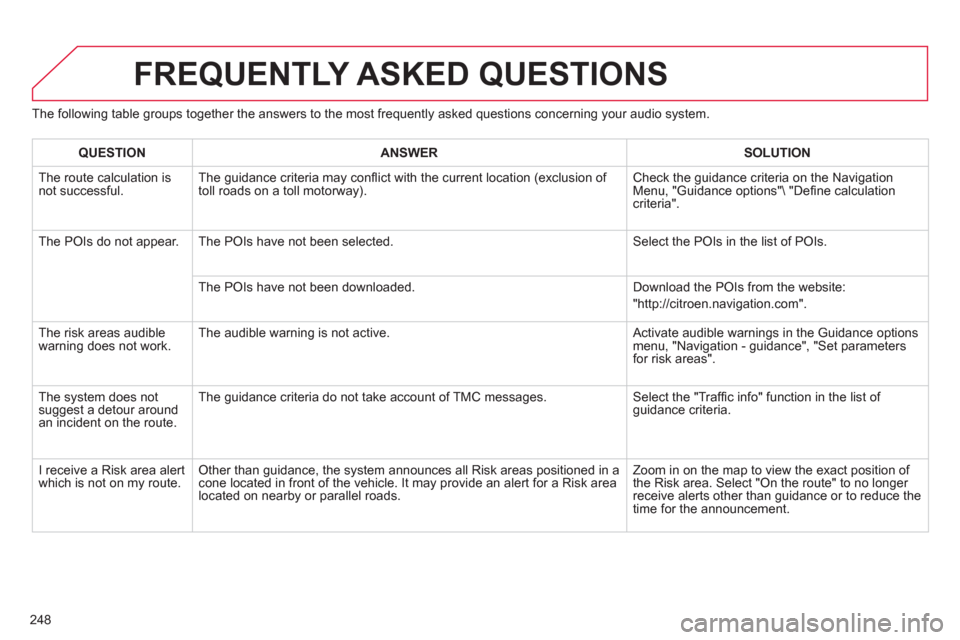
248
The following table groups together the answers to the most frequently asked questions concerning your audio system.
FREQUENTLY ASKED QUESTIONS
QUESTIONANSWER SOLUTION
The route calculation is not successful. The guidance criteria may confl ict with the current location (exclusion of
toll roads on a toll motorway). Check the guidance criteria on the Navigation Menu, "Guidance options" "Defi ne calculation criteria".
The P
OIs do not appear. The POIs have not been selected. Select the POIs in the list of POIs.
The P
OIs have not been downloaded. Download the POIs from the website:
"http://citroen.navigation.com".
The risk areas audiblewarning does not work. The audible warning is not active. Activate audible warnings in the Guidance options menu, "Navigation - guidance", "Set parameters for risk areas".
The s
ystem does notsuggest a detour around an incident on the route. The
guidance criteria do not take account of TMC messages. Select the "Traffi c info" function in the list of guidance criteria.
I receive a Risk area alert
which is not on my route. Other than guidance, the system announces all Risk areas positioned in a cone located in front of the vehicle. It may provide an alert for a Risk area located on nearby or parallel roads. Zoom in on the map to view the exact position o
f
the Risk area. Select "On the route" to no longer receive alerts other than guidance or to reduce the
time for the announcement.
Page 265 of 288
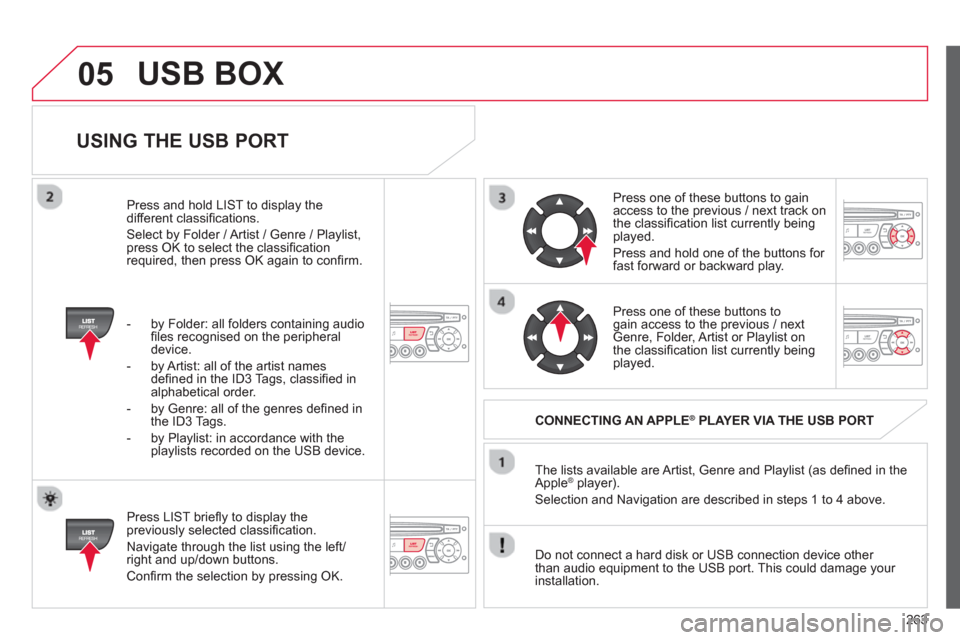
05
263
USING THE USB PORT
Press LIST briefl y to display thepreviously selected classifi cation.
Navi
gate through the list using the left/right and up/down buttons.
Confi rm the selection by pressing OK. The lists available are Artist, Genre and Pla
ylist (as defi ned in the
Apple ®player).
Selection and Navigation are described in steps 1 to 4 above.
Do not connect a hard disk or
USB connection device other
than audio equipment to the USB port. This could damage your
installation.
CONNECTING AN APPLE®PLAYER VIA THE USB PORT®
Press one of these buttons to gain
access to the previous / next track on
the classifi cation list currently beingplayed.
Pr
ess and hold one of the buttons for fast forward or backward play.
Pr
ess one of these buttons to gain access to the previous / next
Genre, Folder, Artist or Playlist on
the classifi cation list currently beingplayed.
Press and hold LI
ST to display the different classifi cations.
Select b
y Folder / Artist / Genre / Playlist,press OK to select the classifi cation required, then press OK again to confi rm.
- b
y Folder: all folders containing audio fi les recognised on the peripheraldevice.
- by Artist: all o
f the artist names
defi ned in the ID3 Tags, classifi ed in alphabetical order.
- b
y Genre: all of the genres defi ned in
the ID3 Tags.
- b
y Playlist: in accordance with the
playlists recorded on the USB device.
USB BOX
Page 283 of 288
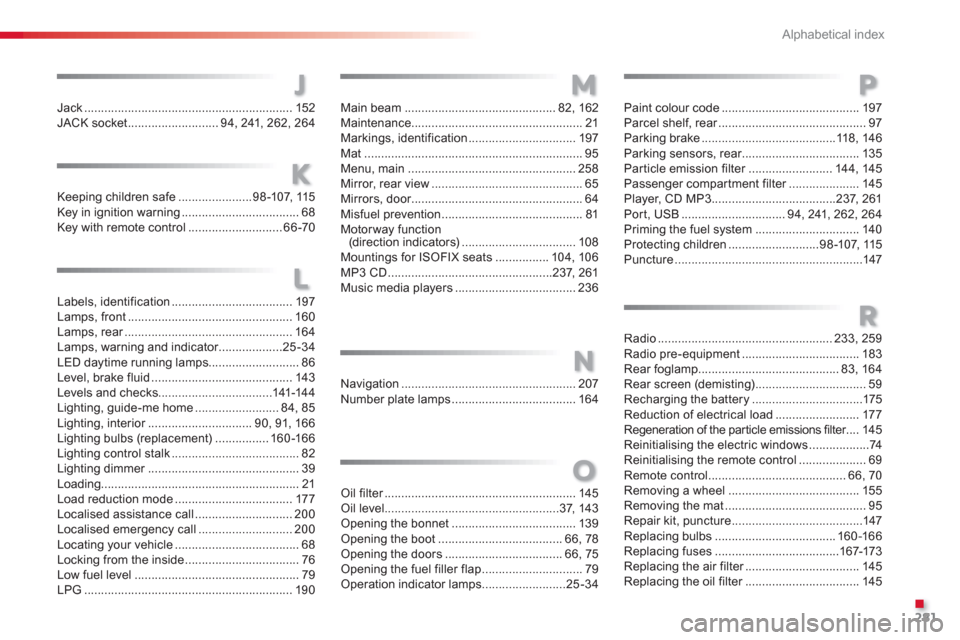
.
Alphabetical index
281
Labels, identification .................................... 197Lamps, front.................................................160Lamps, rear..................................................r164Lamps, warning and indicator...................r25-34
LED daytime running lamps...........................86Level, brake fluid..........................................143Levels and checks..................................141-144Lighting, guide-me home.........................84,85Lighting, interior...............................r90, 91, 166Lighting bulbs (replacement) ................160-166Lighting control stalk......................................82Lighting dimmer.............................................r39Loading...........................................................21Load reduction mode...................................177Localised assistance call .............................200Localised emergency call............................200Locating your vehicle.....................................68Locking from the inside..................................76Low fuel level.................................................79LPG .............................................................. 190
Keeping children safe ......................98-107, 115Key in ignition warning...................................68Key with remote control ............................66-70
Jack..............................................................152JACK socket ...........................94, 241,262, 264
J
L
K
M
Main beam.............................................82, 162Maintenance...................................................21Markings, identification................................197Mat.................................................................95Menu, main ..................................................258Mirror, rear view.............................................65Mirrors, door...................................................r64Misfuel prevention..........................................81Motorway function (direction indicators)..................................108Mountings for ISOFIX seats ................ 104, 106MP3 CD.................................................237, 261Music media players....................................236
N
Navigation ....................................................207Number plate lamps.....................................164
P
Paint colour code.........................................197Parcel shelf, rear............................................r97Parking brake........................................118, 146Parking sensors, rear...................................r135Particle emission filter.........................r144,145Passenger compartment filter.....................r145Player, CD MP3.....................................237, 261Port, USB ...............................94, 241,262, 264
Priming the fuel system...............................140Protecting children...........................98-107, 115Puncture........................................................147
Radio ....................................................233, 259Radio pre-equipment...................................183Rear foglamp ..........................................83, 164Rear screen (demisting).................................59Recharging the battery.................................175Reduction of electrical load ......................... 177Regeneration of the particle emissions filter....r145Reinitialising the electric windows..................74Reinitialising the remote control ....................69Remote control.........................................66,70Removing a wheel ....................................... 155Removing the mat..........................................95Repair kit, puncture.......................................147Replacing bulbs .................................... 160-166Replacing fuses.....................................167-173Replacing the air filter..................................r145Replacing the oil filter..................................r145
R
O
Oil filter.........................................................r145Oil level....................................................37, 143Opening the bonnet .....................................139Opening the boot.....................................66, 78Opening the doors...................................66,75Opening the fuel filler flap ..............................79Operation indicator lamps.........................25-34
Page 284 of 288
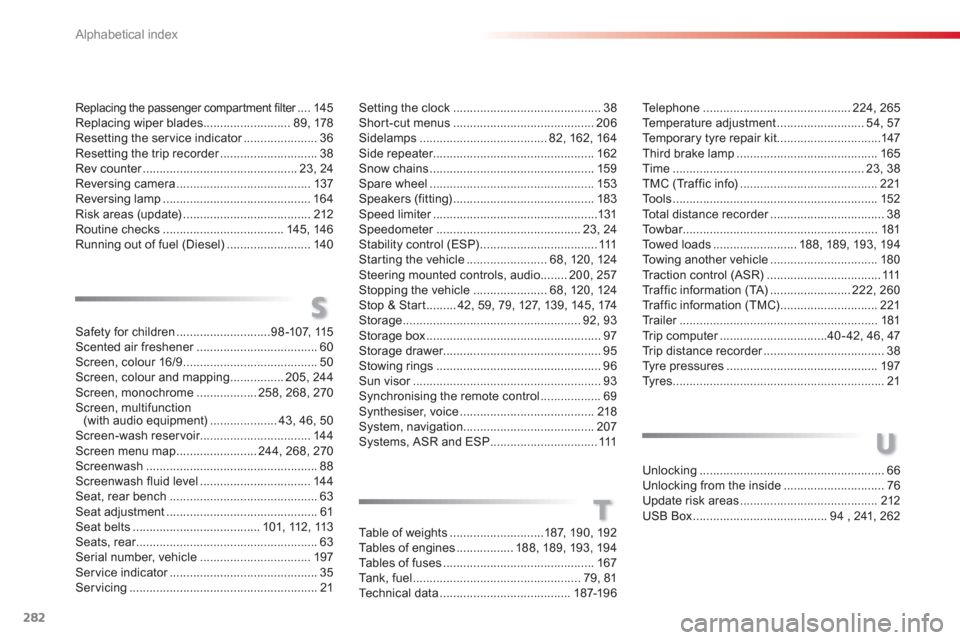
Alphabetical index
282
Replacing the passenger compartment filter....r145Replacing wiper blades..........................89,178Resetting the service indicator......................r36Resetting the trip recorder.............................r38Rev counter..............................................r23, 24Reversing camera........................................137Reversing lamp............................................164Risk areas (update)......................................212Routine checks....................................145,146Running out of fuel (Diesel) .........................140
S
Safety for children............................98-107, 115Scented air freshener....................................r60Screen, colour 16/9........................................50Screen, colour and mapping................205, 244Screen, monochrome..................258,268,270Screen, multifunction(with audio equipment)....................43, 46, 50Screen-wash reservoir.................................144Screen menu map ........................244,268,270Screenwash...................................................88Screenwash fluid level .................................144Seat, rear bench ............................................63Seat adjustment.............................................61Seat belts ......................................101, 112, 113Seats, rear......................................................r63Serial number, vehicle.................................197Ser vice indicator............................................r35Servicing........................................................21
T
U
Setting the clock............................................38Shor t-cut menus ..........................................206Sidelamps......................................82,162, 164Side repeater................................................162Snow chains .................................................159Spare wheel.................................................153Speakers (fitting).......................................... 183Speed limiter.................................................r131Speedometer...........................................r23,24Stability control (ESP) ...................................111Starting the vehicle........................68, 120, 124Steering mounted controls, audio........200, 257Stopping the vehicle ......................68, 120, 124Stop & Start.........42, 59,79, 127, 139, 145,174Storage.....................................................92,93Storage box....................................................97Storage drawer...............................................95Stowing rings .................................................96Sun visor........................................................r93Synchronising the remote control..................69Synthesiser, voice ........................................218System, navigation.......................................207Systems, ASR and ESP................................111
Unlocking.......................................................66Unlocking from the inside ..............................76Update risk areas.........................................212USB Box........................................94 , 241, 262
Telephone............................................224,265Te m p e r a t u r e a djustment ..........................54, 57Te m p o r a ry tyre repair kit...............................147Third brake lamp..........................................165Time.........................................................23, 38TMC (Tr a f f i c i n f o).........................................221Tools .............................................................152Total distance recorder..................................r38To w b a r..........................................................r181Towed loads ......................... 188, 189, 193, 194
To w i ng another vehicle ................................180Tr a c t i o n c o n t r o l (ASR)..................................111Traffic information (TA)........................222,260Traffic information (TMC).............................221Tr a i l e r...........................................................r181Tr i p c o m p u t e r................................r40-42,46, 47Tr i p d i s t a n c e r e c o r d e r....................................r38Tyre pressures .............................................197Tyres...............................................................21
Table of weights............................187,190,192Tables of engines .................188, 189, 193, 19 4Ta bles of fuses.............................................167Tank, fuel..................................................79,81Te chnical data.......................................187-196