headlamp Citroen C3 RHD 2014 2.G User Guide
[x] Cancel search | Manufacturer: CITROEN, Model Year: 2014, Model line: C3 RHD, Model: Citroen C3 RHD 2014 2.GPages: 284, PDF Size: 8.99 MB
Page 74 of 284

72
Association with the automatic
"Guide-me-home" lighting
Association with the automatic illumination of
headlamps provides "guide-me-home" lighting
with the following additional options:
-
s
election of the lighting duration to 15, 30 or
60 seconds in the functions that can be set
in the vehicle configuration menu (except in
the case of the monochrome screen
a
, f
or
which the duration is set: 60 seconds),
-
a
utomatic activation of "guide-me-home"
lighting when automatic illumination of
headlamps is in operation.
Operating fault
In the event of a fault with the
sunshine sensor, the lighting
come on, this warning lamp is displayed in the
instrument panel and/or a message appears in
the screen, accompanied by an audible signal.
Contact a CITR
oËn
dealer or a qualified
workshop.
In fog or snow, the sunshine sensor
may detect sufficient light. Therefore,
the lighting will not come on
automatically.
do n
ot cover the sunshine sensor,
coupled with the rain sensor and
located in the centre of the windscreen
behind the rear view mirror; the
associated functions would no longer
be controlled.
Automatic illumination of headlamps
Activation
F Turn ring to the "AUTO" position. The
automatic illumination of headlamps is
accompanied by a message in the screen.
Deactivation
F Turn ring to a position other than "AUTO" . de
activation is accompanied by a message
in the screen.
The sidelamps and dipped beam headlamps
are switched on automatically, without any
action on the part of the driver, when a low level
of external light is detected or in certain cases
of activation of the windscreen wipers.
as s
oon as the brightness returns to a sufficient
level or after the windscreen wipers are switched
off, the lamps are switched off automatically.
Visibility
Page 75 of 284

73
To avoid causing a nuisance to other road
users, the height of the headlamps should be
adjusted in relation to the load in the vehicle.
0. d
r
iver only or driver + front passenger.
-.
I
ntermediate setting
1.
5 p
eople.
-.
5 p
eople + load in the boot.
2.
d
r
iver only + maximum authorised load in
the boot.
This position is sufficient to avoid causing
dazzle.
Higher settings may limit the spread of light
from the headlamps.
Headlamp
adjustment
The initial setting is position "0" .
LEd lampsAllowing the signature of the vehicle to be identified, this daytime external lighting comprises
two
sets of six light emitting diodes (LEDs), located below each front lamp unit.
on s
tarting the vehicle, in daylight the LE
d
lamps come on automatically, if the lighting
stalk is in position "0" or "AUTO".
If the sidelamps and headlamps are switched
on manually or automatically, the LE
d
lamps
switch off.
Programming
For countries where exterior lighting by day is
not a legal requirement, you can activate or
deactivate the function via the multifunction
screen configuration menu.
In countries where daytime lamps
are a legal requirement:
-
t
his function is activated by default;
it cannot be deactivated,
-
i
n daylight, the sidelamps and
number plate lamps also come on,
-
I
f the sidelamps or headlamps
are switched on manually or
automatically, the LE
d
lamps
switch off.
In these countries, for versions
not fitted with LED lamps, it is the
dipped beam headlamps that come
on automatically on starting the
vehicle.
5
Visibility
Page 159 of 284
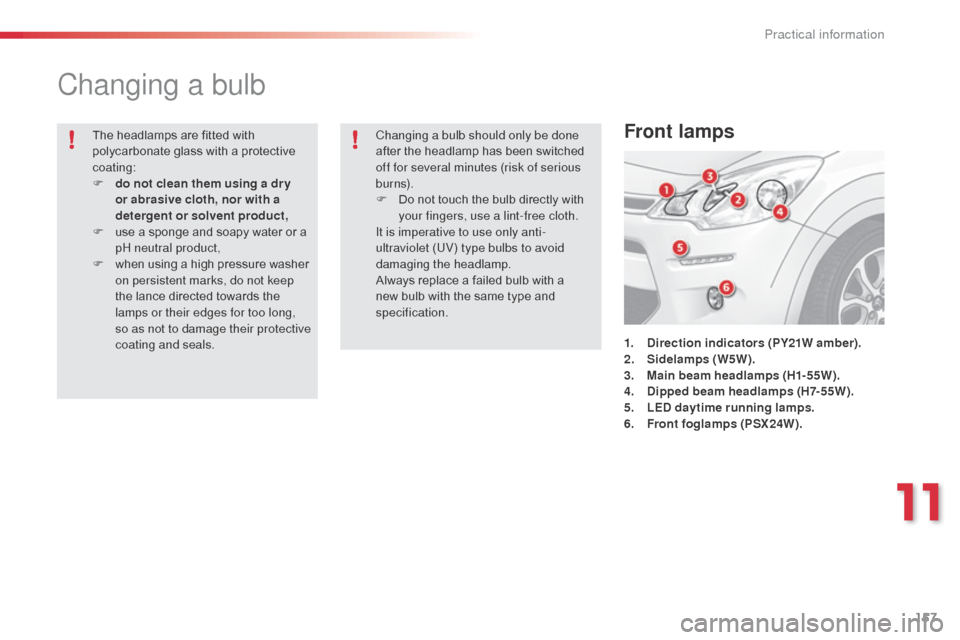
157
Changing a bulb
1. Direction indicators (PY21W amber).
2. Sidelamps (W5W).
3.
M
ain beam headlamps (H1-55W).
4.
D
ipped beam headlamps (H7-55W).
5.
L
ED daytime running lamps.
6.
F
ront foglamps (PSX24W).
Front lampsThe headlamps are fitted with
polycarbonate glass with a protective
coating:
F
d
o not clean them using a dr y
or abrasive cloth, nor with a
detergent or solvent product,
F
u
se a sponge and soapy water or a
pH neutral product,
F
w
hen using a high pressure washer
on persistent marks, do not keep
the lance directed towards the
lamps or their edges for too long,
so as not to damage their protective
coating and seals. Changing a bulb should only be done
after the headlamp has been switched
off for several minutes (risk of serious
burns).
F
D
o not touch the bulb directly with
your fingers, use a lint-free cloth.
It is imperative to use only anti-
ultraviolet (UV) type bulbs to avoid
damaging the headlamp.
Always replace a failed bulb with a
new bulb with the same type and
specification.
11
Practical information
Page 160 of 284
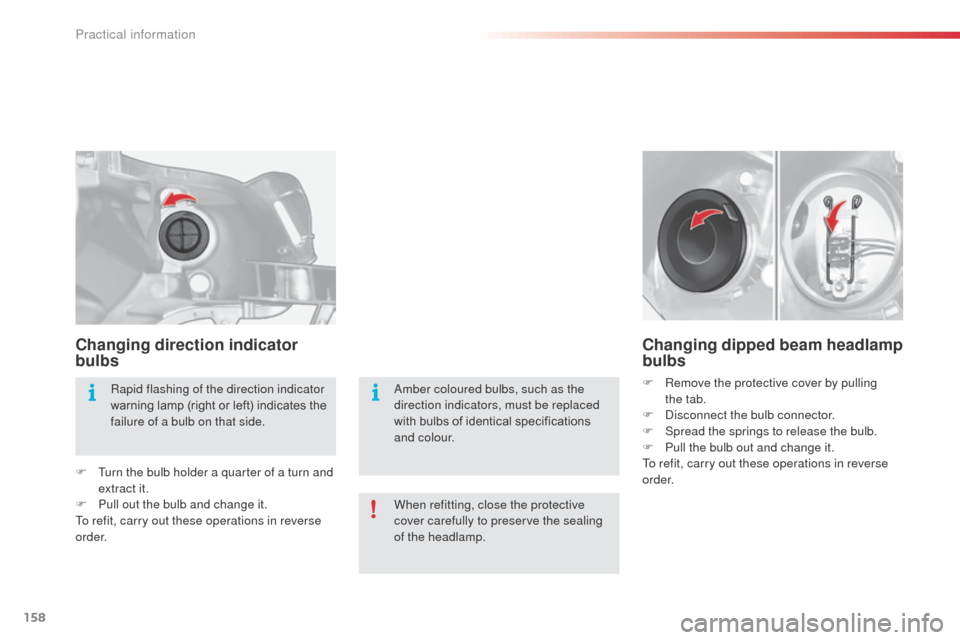
158
Changing direction indicator
bulbs
F Turn the bulb holder a quarter of a turn and extract it.
F
P
ull out the bulb and change it.
To refit, carry out these operations in reverse
o r d e r.
Changing dipped beam headlamp
bulbs
F Remove the protective cover by pulling the tab.
F
d
i
sconnect the bulb connector.
F
S
pread the springs to release the bulb.
F
P
ull the bulb out and change it.
To refit, carry out these operations in reverse
o r d e r.
Rapid flashing of the direction indicator
warning lamp (right or left) indicates the
failure of a bulb on that side.
When refitting, close the protective
cover carefully to preserve the sealing
of the headlamp.am
ber coloured bulbs, such as the
direction indicators, must be replaced
with bulbs of identical specifications
and colour.
Practical information
Page 161 of 284
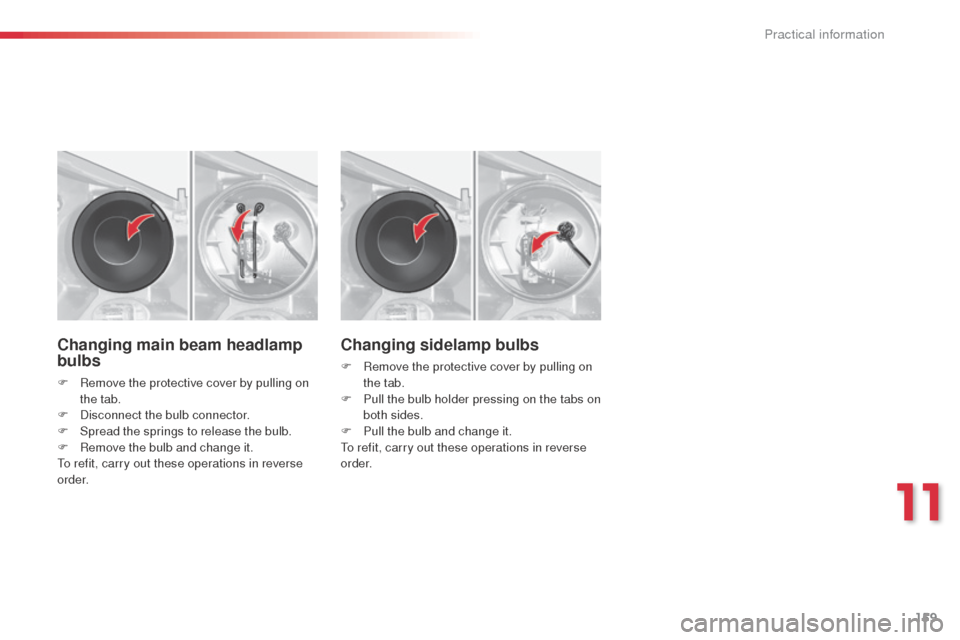
159
Changing main beam headlamp
bulbs
F Remove the protective cover by pulling on the tab.
F
d
i
sconnect the bulb connector.
F
S
pread the springs to release the bulb.
F
R
emove the bulb and change it.
To refit, carry out these operations in reverse
o r d e r.
Changing sidelamp bulbs
F Remove the protective cover by pulling on the tab.
F
P
ull the bulb holder pressing on the tabs on
both sides.
F
P
ull the bulb and change it.
To refit, carry out these operations in reverse
o r d e r.
11
Practical information
Page 171 of 284
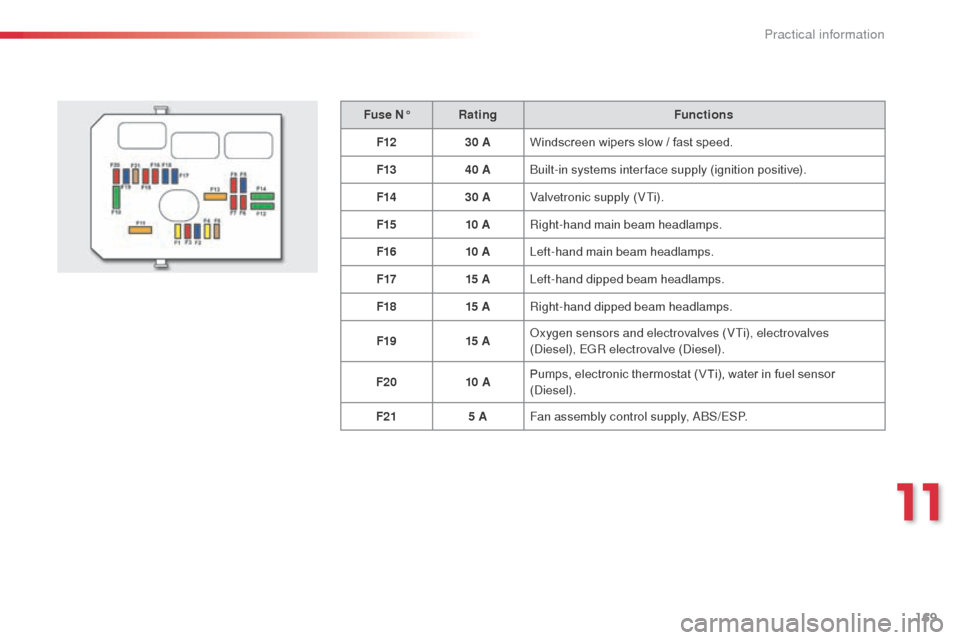
169
Fuse N°Rating Functions
F12 30 AWindscreen wipers slow / fast speed.
F13 40 A
bu
ilt-in systems inter face supply (ignition positive).
F14 30 AValvetronic supply (VTi).
F15 10 ARight-hand main beam headlamps.
F16 10 ALeft-hand main beam headlamps.
F17 15 ALeft-hand dipped beam headlamps.
F18 15 ARight-hand dipped beam headlamps.
F19 15 A
ox
ygen sensors and electrovalves (VTi), electrovalves
(
die
sel), EGR electrovalve (
die
sel).
F20 10 APumps, electronic thermostat (VTi), water in fuel sensor
(
die
sel).
F21 5 AFan assembly control supply,
ab
S
/ESP.
11
Practical information
Page 176 of 284
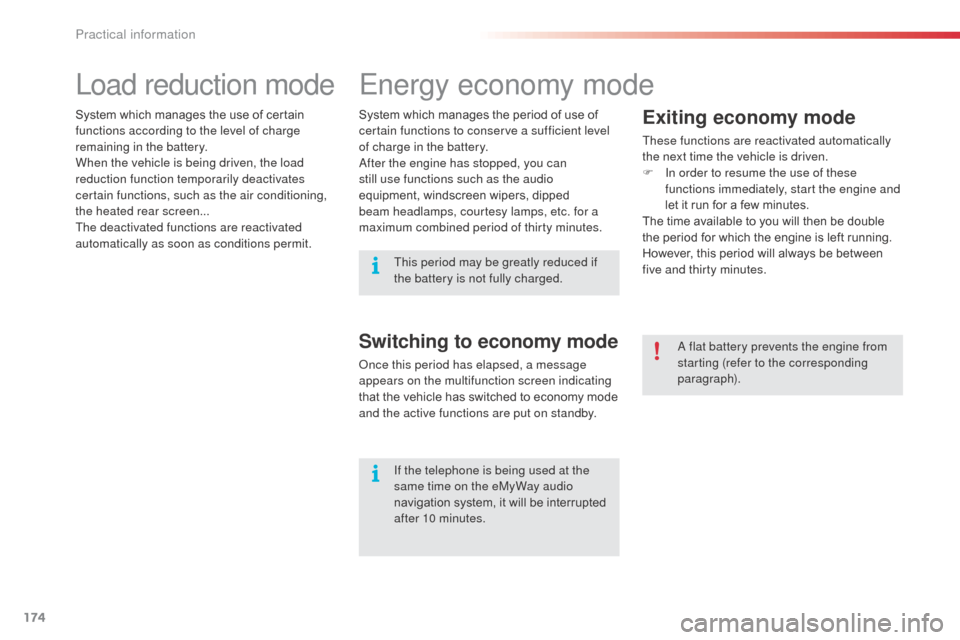
174
Energy economy mode
Exiting economy mode
These functions are reactivated automatically
the next time the vehicle is driven.
F
I
n order to resume the use of these
functions immediately, start the engine and
let it run for a few minutes.
The time available to you will then be double
the period for which the engine is left running.
However, this period will always be between
five and thirty minutes.
Switching to economy mode
once this period has elapsed, a message
appears on the multifunction screen indicating
that the vehicle has switched to economy mode
and the active functions are put on standby.
a
flat battery prevents the engine from
starting (refer to the corresponding
paragraph).
If the telephone is being used at the
same time on the eMyWay audio
navigation system, it will be interrupted
after 10 minutes.
System which manages the period of use of
certain functions to conserve a sufficient level
of charge in the battery.
af
ter the engine has stopped, you can
still use functions such as the audio
equipment, windscreen wipers, dipped
beam headlamps, courtesy lamps, etc. for a
maximum combined period of thirty minutes.
System which manages the use of certain
functions according to the level of charge
remaining in the battery.
When the vehicle is being driven, the load
reduction function temporarily deactivates
certain functions, such as the air conditioning,
the heated rear screen...
The deactivated functions are reactivated
automatically as soon as conditions permit.
Load reduction mode
This period may be greatly reduced if
the battery is not fully charged.
Practical information
Page 241 of 284
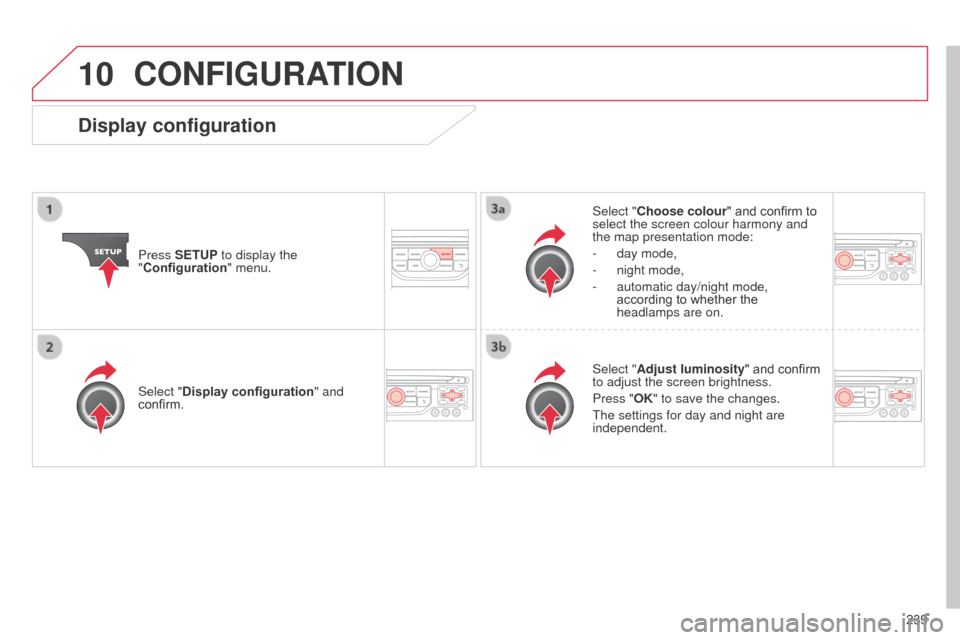
10
239
CONFIGURATION
Press SETUP to display the
"Configuration" menu. Select "Choose colour" and confirm to
select the screen colour harmony and
the map presentation mode:
-
day mode,
- night mode,
-
automatic day/night mode,
according to whether the
headlamps are on.
Select "
Adjust luminosity" and confirm
to adjust the screen brightness.
Press "OK" to save the changes.
The settings for day and night are
independent.
Select "Display configuration
" and
confirm.
Display configuration
Page 274 of 284

272
Remote control key 53 -57
- opening/closing
-
a
nti-theft protection
-
starting
-
battery
Exterior
Lighting controls 6 9 -73
Headlamp adjustment 7 3
Changing bulbs
1
57-160
-
f
ront lamps
-
foglamps
-
d
irection indicator repeaters
Door mirrors
5
1
Doors
6
2- 64
-
opening/closing
-
c
entral locking
-
em
ergency control
Alarm
5
8-59
Electric child lock
9
8
Electric windows
6
0 - 61Accessories
1
82-183
Wiper controls
7
4-76
Changing a wiper blade
1
75
Boot
6
5
Temporary puncture repair kit
1
44-148
Changing a wheel
1
49 -155
- tools
-
removing/refitting
Changing bulbs
1
61-162
-
r
ear lamps
-
3
rd brake lamp
-
n
umber plate lamps
Rear parking sensors
1
31-132
Reversing camera
1
33
To w b a r
17
8 -179
To w i n g
17
6 -17 7
Hill start assist
1
26
Braking assistance
1
05
Trajectory control
1
06
Tyre pressures
1
94
Fuel tank
6
6 - 67
Misfuel prevention
6
8
Visual search
Page 276 of 284

274
Instrument panels 10-11
Warning lamps 1 2-21
Gauges and indicators
2
2-24
Adjustment buttons
2
5 -26
-
t
rip distance recorder /clock
-
l
ighting dimmer / black panelInstruments and controls
Lighting controls 6 9 -73
Headlamp adjustment 7 3
Speed limiter
1
27-128
Cruise control
1
29 -130
da
shboard fuses
1
64-166
Opening the bonnet
1
35Rear view mirror
5
2
Zenith windscreen blind 8 0
Sun visor 8 1
Wiper controls
7
4-76
Trip computer
2
7-29
Stop & Start
1
23 -125
Audio system
2
51-271
Setting the date/time
3
1, 36
e M y Way
1
97-25 0
Setting the date/time
3
8
Emergency or assistance call
1
00, 195 -196
Ventilation / Heating
3
9-43
Manual air conditioning
4
1- 42
Digital air conditioning
4
4- 45
Rear screen demist/defrost
4
6
Interior mood lighting
7
8 Steering wheel adjustment
5
2
Horn
10 0
Manual gearbox
1
13
Electronic gearbox
1
14-117
Automatic gearbox
1
18 -121
Gear efficiency indicator
1
22
Parking brake
1
13
Multifunction screens
3
0-38
Hazard warning lamps
9
9
Door mirrors
5
1
Electric windows
6
0 - 61
Scented air freshener
4
7
Visual search