audio Citroen C3 RHD 2015 2.G Owner's Manual
[x] Cancel search | Manufacturer: CITROEN, Model Year: 2015, Model line: C3 RHD, Model: Citroen C3 RHD 2015 2.GPages: 324, PDF Size: 9.86 MB
Page 5 of 324
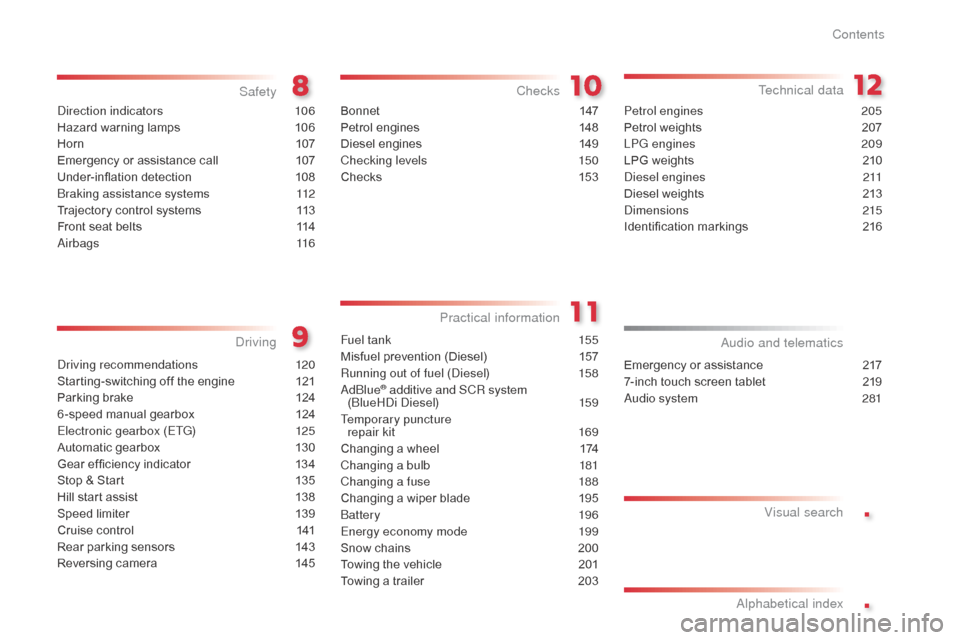
.
.
direction indicators 106
Hazard warning lamps
1
06
Horn
10
7
Emergency or assistance call
1
07
Under-inflation detection
1
08
br
aking assistance systems
1
12
Trajectory control systems
1
13
Front seat belts
1
14
air
bags
116
Safety
driving recommendations 1 20
Starting-switching off the engine
1
21
Parking brake
1
24
6 -speed manual gearbox
1
24
Electronic gearbox (ETG)
1
25
Automatic gearbox
1
30
Gear ef ficiency indicator
1
34
Stop & Start
1
35
Hill start assist
1
38
Speed limiter
1
39
Cruise control
1
41
Rear parking sensors
1
43
Reversing camera
1
45
driving
Emergency or assistance 2 17
7-inch touch screen tablet
2
19
au
dio system
2
81
audio and telematics
al
phabetical index
Bonnet 14 7
Petrol engines
1
48
Diesel engines
1
49
Checking levels
1
50
Checks
15
3
Checks
Fuel tank 155
Misfuel prevention (Diesel)
1
57
Running out of fuel (
di
esel)
1
58
a
d
blu
e
® additive and SCR system
(bl
ueHdi di esel) 1 59
Temporary puncture repair kit
1
69
Changing a wheel
1
74
Changing a bulb
1
81
Changing a fuse
1
88
Changing a wiper blade
1
95
bat
tery
196
Energy economy mode
1
99
Snow chains
2
00
Towing the vehicle
2
01
Towing a trailer
2
03
Practical information Technical data
Petrol engines 2
05
Petrol weights
2
07
LPG engines
2
09
LPG weights
2
10
di
esel engines
2
11
Diesel weights
2
13
di
mensions
215
Identification markings
2
16
Visual search
Contents
Page 7 of 324
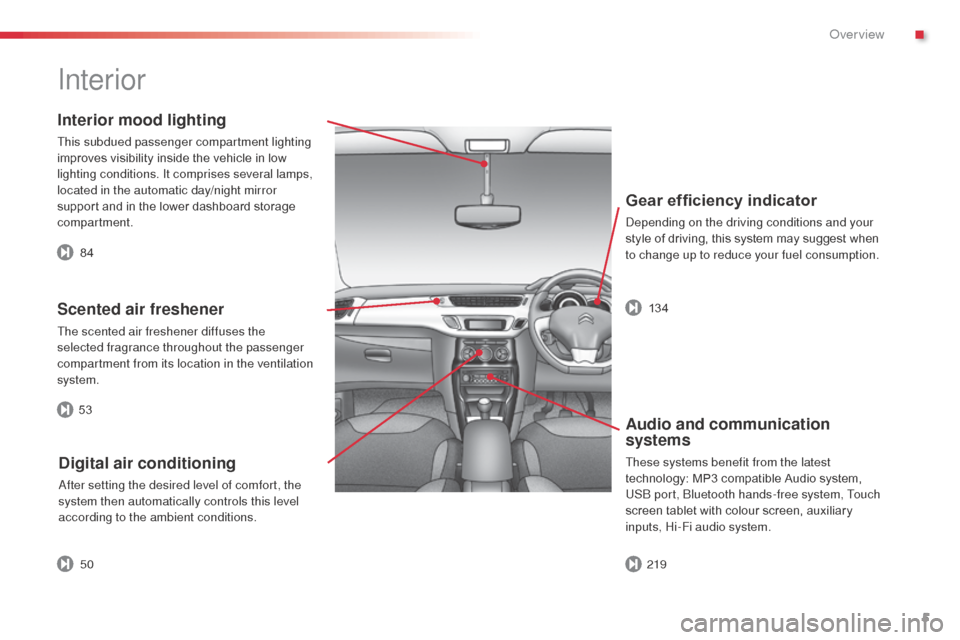
5
Interior mood lighting
This subdued passenger compartment lighting
improves visibility inside the vehicle in low
lighting conditions. It comprises several lamps,
located in the automatic day/night mirror
support and in the lower dashboard storage
compartment.
Gear efficiency indicator
depending on the driving conditions and your
style of driving, this system may suggest when
to change up to reduce your fuel consumption.
Scented air freshener
The scented air freshener diffuses the
selected fragrance throughout the passenger
compartment from its location in the ventilation
system.
Digital air conditioning
after setting the desired level of comfort, the
system then automatically controls this level
according to the ambient conditions.
Audio and communication
systems
These systems benefit from the latest
technology: MP3 compatible Audio system,
US
b
port, b
l
uetooth hands-free system, Touch
screen tablet with colour screen, auxiliary
inputs, Hi-Fi audio system.
Interior
84
53 219
50 13 4
.
Over view
Page 8 of 324
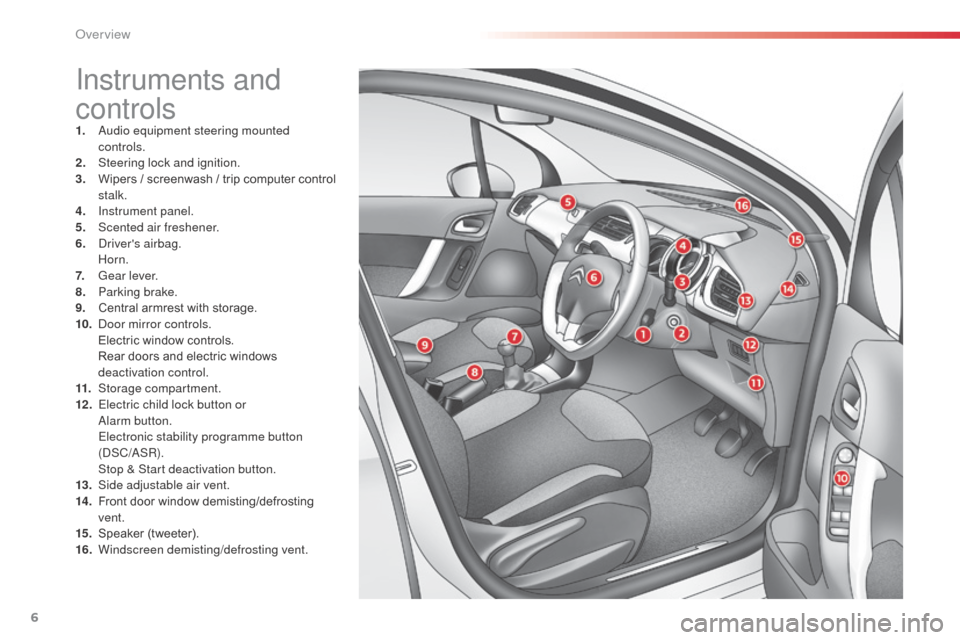
6
Instruments and
controls
1. audio equipment steering mounted controls.
2.
S
teering lock and ignition.
3.
W
ipers / screenwash / trip computer control
stalk.
4.
I
nstrument panel.
5.
S
cented air freshener.
6.
d
r
iver's airbag.
Horn.
7.
G
ear lever.
8.
P
arking brake.
9.
C
entral armrest with storage.
10.
d
o
or mirror controls.
E
lectric window controls.
R
ear doors and electric windows
deactivation control.
11.
St
orage compartment.
12 .
E
lectric child lock button or
a
lar
m button.
E
lectronic stability programme button
(
dS
C/
a
SR).
St
op & Start deactivation button.
13.
S
ide adjustable air vent.
14 .
F
ront door window demisting/defrosting
vent.
15.
S
peaker (tweeter).
16.
W
indscreen demisting/defrosting vent.
over view
Page 9 of 324
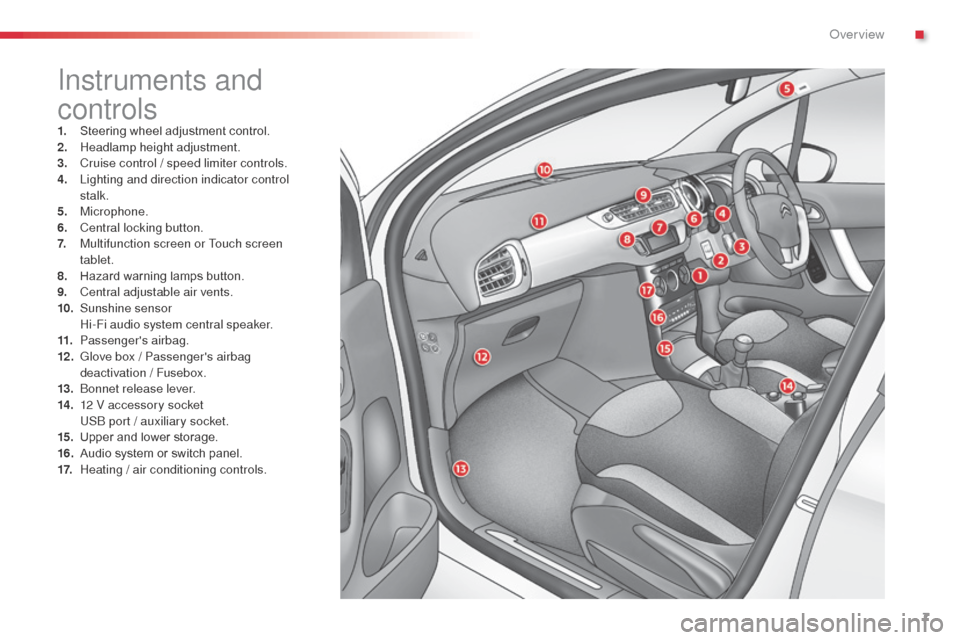
7
Instruments and
controls
1. Steering wheel adjustment control.
2. Headlamp height adjustment.
3.
C
ruise control / speed limiter controls.
4.
L
ighting and direction indicator control
stalk.
5.
Microphone.
6.
C
entral locking button.
7.
M
ultifunction screen or Touch screen
tablet.
8.
H
azard warning lamps button.
9.
C
entral adjustable air vents.
10.
S
unshine sensor
H
i-Fi audio system central speaker.
11.
P
assenger's airbag.
12 .
G
love box / Passenger's airbag
deactivation / Fusebox.
13.
b
o
nnet release lever.
14 .
1
2 V accessory socket
U
S
b
port / auxiliary socket.
15.
U
pper and lower storage.
16.
A
udio system or switch panel.
17.
H
eating / air conditioning controls.
.
over view
Page 36 of 324
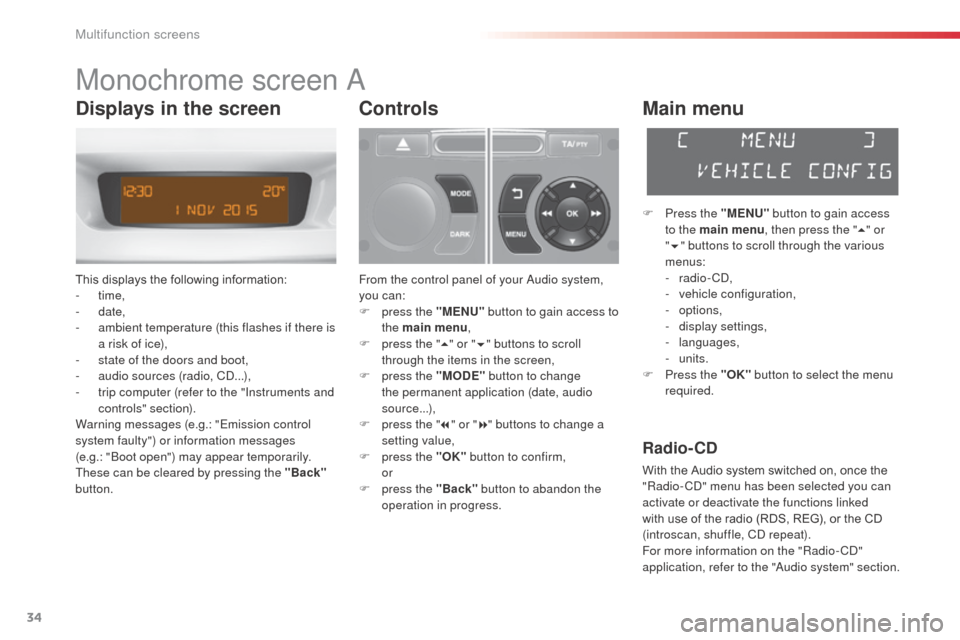
34
Monochrome screen a
This displays the following information:
- time,
-
date,
-
a
mbient temperature (this flashes if there is
a risk of ice),
-
s
tate of the doors and boot,
-
a
udio sources (radio, C
d.
..),
-
t
rip computer (refer to the "Instruments and
controls" section).
Warning messages (e.g.: "Emission control
system faulty") or information messages
(e.g.: "
bo
ot open") may appear temporarily.
These can be cleared by pressing the "Back"
button.
Controls
From the control panel of your au dio system,
you can:
F
p
ress the "MENU" button to gain access to
the main menu ,
F
p
ress the " 5" or " 6" buttons to scroll
through the items in the screen,
F
p
ress the "MODE" button to change
the permanent application (date, audio
source...),
F
p
ress the " 7" or " 8" buttons to change a
setting value,
F
p
ress the "OK" button to confirm,
or
F
p
ress the "Back" button to abandon the
operation in progress.
Main menu
F Press the "MENU" button to gain access
to the main menu , then press the "5" or
" 6 " buttons to scroll through the various
menus:
-
radio - C
d
,
-
v
ehicle configuration,
-
options,
-
d
isplay settings,
-
languages,
-
units.
F
P
ress the "OK" button to select the menu
required.
Radio- CD
With the Audio system switched on, once the
"Radio- Cd" m enu has been selected you can
activate or deactivate the functions linked
with use of the radio (RDS, REG), or the CD
(introscan, shuffle, C
d
repeat).
For more information on the "Radio-C
d"
application, refer to the "
au
dio system" section.
Displays in the screen
Multifunction screens
Page 39 of 324
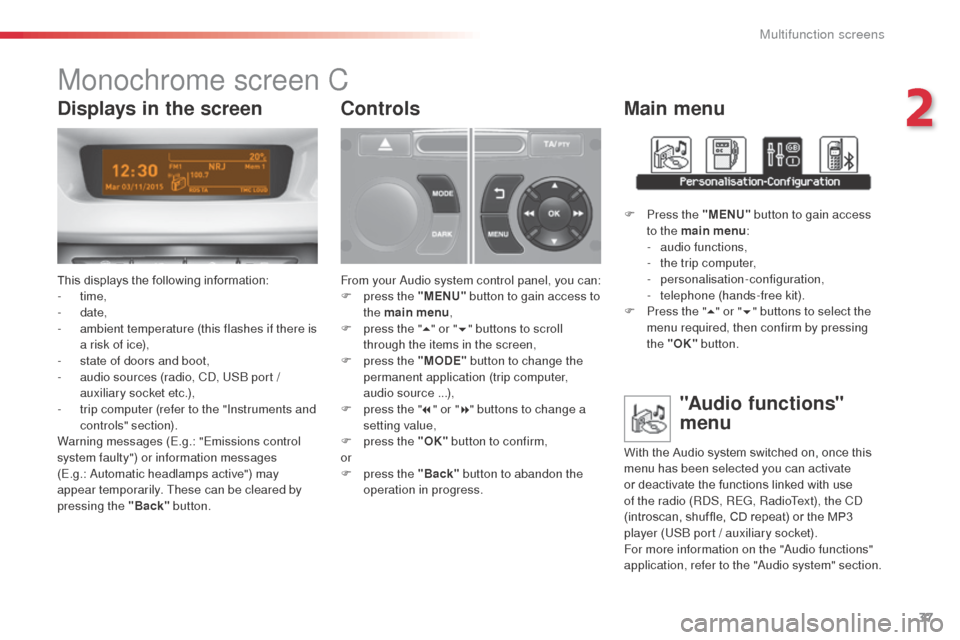
37
Monochrome screen C
This displays the following information:
- time,
-
date,
-
a
mbient temperature (this flashes if there is
a risk of ice),
-
s
tate of doors and boot,
-
a
udio sources (radio, C
d, U
S
b
port /
auxiliary socket etc.),
-
t
rip computer (refer to the "Instruments and
controls" section).
Warning messages (E.g.: "Emissions control
system faulty") or information messages
(E.g.:
a
u
tomatic headlamps active") may
appear temporarily. These can be cleared by
pressing the "Back" button.
Controls
From your audio system control panel, you can:
F p ress the "MENU" button to gain access to
the main menu ,
F
p
ress the " 5" or " 6" buttons to scroll
through the items in the screen,
F
p
ress the "MODE" button to change the
permanent application (trip computer,
audio source ...),
F
p
ress the " 7" or " 8" buttons to change a
setting value,
F
p
ress the "OK" button to confirm,
or
F
p
ress the "Back" button to abandon the
operation in progress.
Main menu
F Press the "MENU" button to gain access
to the main menu :
-
a
udio functions,
-
t
he trip computer,
-
personalisation-configuration,
-
t
elephone (hands-free kit).
F
P
ress the " 5" or " 6" buttons to select the
menu required, then confirm by pressing
the "OK" button.
"Audio functions"
menu
With the Audio system switched on, once this
menu has been selected you can activate
or deactivate the functions linked with use
of the radio (R
dS
, REG, RadioText), the C
d
(introscan, shuffle, CD repeat) or the MP3
player (US
b
port / auxiliary socket).
For more information on the "
au
dio functions"
application, refer to the "
au
dio system" section.
Displays in the screen
2
Multifunction screens
Page 41 of 324
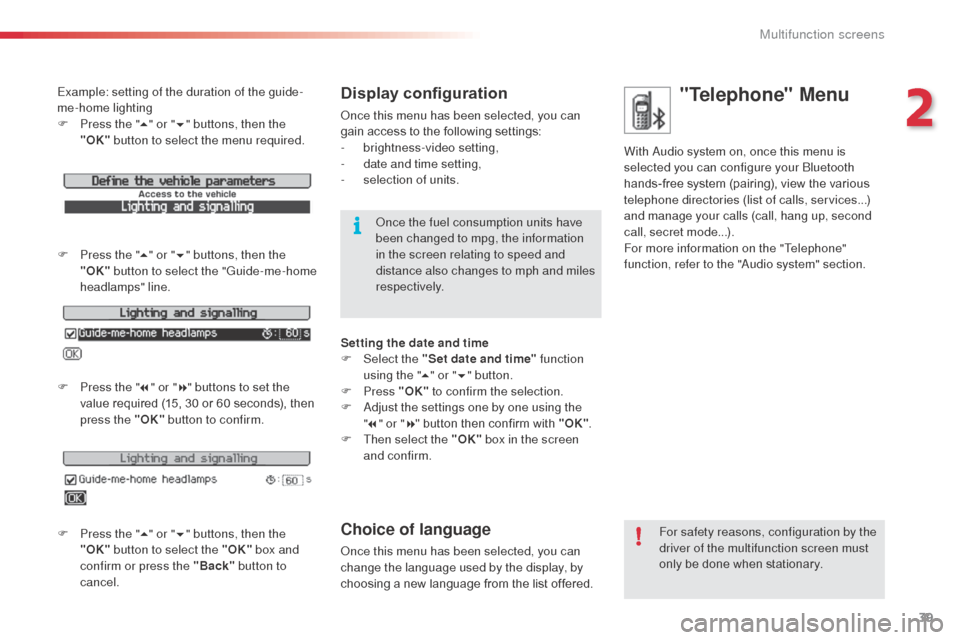
39
Example: setting of the duration of the guide-
me-home lighting
F
P
ress the " 5" or " 6" buttons, then the
"OK" button to select the menu required.
F
P
ress the " 5" or " 6" buttons, then the
"OK" button to select the "Guide-me-home
headlamps" line.
F
P
ress the " 7" or " 8" buttons to set the
value required (15, 30 or 60 seconds), then
press the "OK" button to confirm.
F
P
ress the " 5" or " 6" buttons, then the
"OK" button to select the "OK" box and
confirm or press the "Back" button to
cancel.Display configuration
once this menu has been selected, you can
gain access to the following settings:
-
b
rightness-video setting,
-
d
ate and time setting,
-
s
election of units.
on
ce the fuel consumption units have
been changed to mpg, the information
in the screen relating to speed and
distance also changes to mph and miles
respectively.
Setting the date and time
F
Sel
ect the "Set date and time" function
using the " 5" or " 6" button.
F
Press "OK" to confirm the selection.
F
a
d
just the settings one by one using the
" 7 " or " 8" button then confirm with "OK" .
F
T
hen select the "OK" box in the screen
and confirm.
Choice of language
once this menu has been selected, you can
change the language used by the display, by
choosing a new language from the list offered. For safety reasons, configuration by the
driver of the multifunction screen must
only be done when stationary.
"Telephone" Menu
With audio system on, once this menu is
selected you can configure your
bl uetooth
hands-free system (pairing), view the various
telephone directories (list of calls, services...)
and manage your calls (call, hang up, second
call, secret mode...).
For more information on the "Telephone"
function, refer to the "
au
dio system" section.
2
Multifunction screens
Page 45 of 324
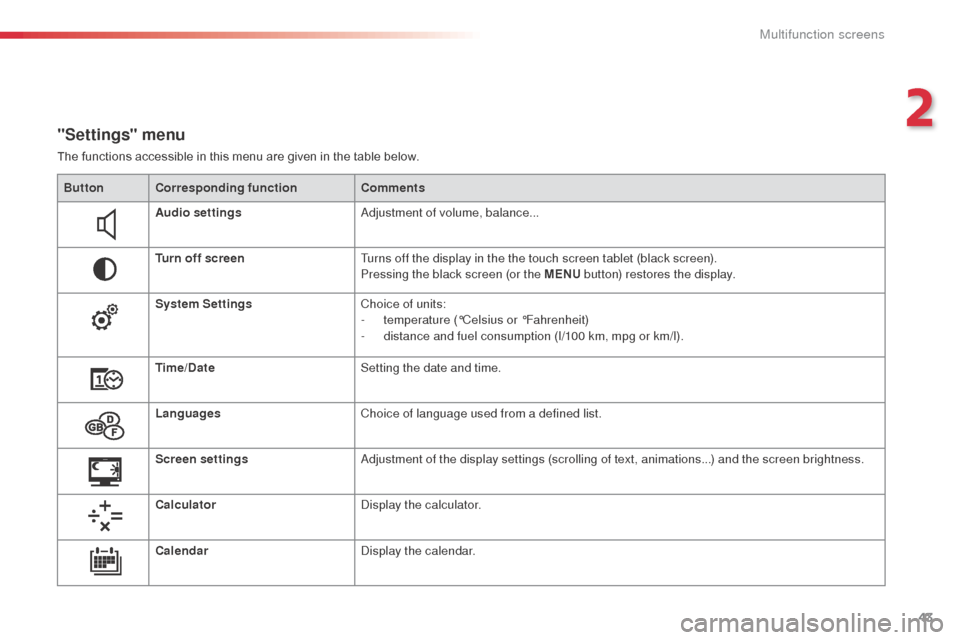
43
"Settings" menu
The functions accessible in this menu are given in the table below.Button Corresponding function Comments
Audio settings
ad
justment of volume, balance...
Turn off screen Turns off the display in the the touch screen tablet (black screen).
Pressing the black screen (or the MENU button) restores the display.
System Settings Choice of units:
-
t
emperature (°Celsius or °Fahrenheit)
-
d
istance and fuel consumption (l/100 km, mpg or km/l).
Time/Date Setting the date and time.
Languages Choice of language used from a defined list.
Screen settings
ad
justment of the display settings (scrolling of text, animations...) and the screen brightness.
Calculator
di
splay the calculator.
Calendar
di
splay the calendar.
2
Multifunction screens
Page 61 of 324

59
audio pre-equipment
Your vehicle is equipped with certain factory-
fitted audio equipment:
-
a d
ual-function aerial at the rear of the roof,
-
a c
oaxial aerial cable,
-
b
asic interference suppression,
-
c
abling for speakers in the front doors and
tweeters in the dashboard,
-
c
abling for speakers in the rear doors
-
a 4
0 -way connector.
be
fore installing a radio unit or
speakers in your vehicle, you can
contact a CITROËN dealer who will
give you the part number for a suitable
wiring harness.Fitting an audio unit
F Unclip the storage box on each side using a screwdriver and pull out.
You will then have access to an aerial coaxial
cable and a 40 -way connector.
Then refer to the instructions provided with
your audio unit.
Fitting speakers
It is possible to fit:
- 1 65 mm diameter speakers in the front
doors,
-
1
30 mm diameter speakers in the rear
doors,
-
2
2.5 mm diameter tweeters in the top of the
dashboard.
The audio unit is fitted in place of one of the
storage boxes located below the heating and
air conditioning control panel.
3
Comfort
Page 62 of 324

60
Connector lines
a1(+) Right hand rear speaker
a2(
+) Right hand front speaker and tweeter
A3 (+) Left hand front speaker and tweeter
A4 (+) Left hand rear speaker
a
5 (-) Right hand rear speaker
a
6 (-) Right hand front speaker and tweeter
A7 (-) Left hand front speaker and tweeter
a
8 (-) Left hand rear speaker
a
9
no
t used
a
10
no
t used
a11no
t used
a
12 (+) Permanent
A13
no
t used
A14
no
t used
a
15 (+) Ignition switched (operation of the audio system only with the ignition on)
a
16 Earth Never use a separate wire to connect
the (+) of your audio equipment (risk of
discharging of the battery).
Comfort