sensor Citroen C3 RHD 2015 2.G Owner's Manual
[x] Cancel search | Manufacturer: CITROEN, Model Year: 2015, Model line: C3 RHD, Model: Citroen C3 RHD 2015 2.GPages: 324, PDF Size: 9.86 MB
Page 5 of 324
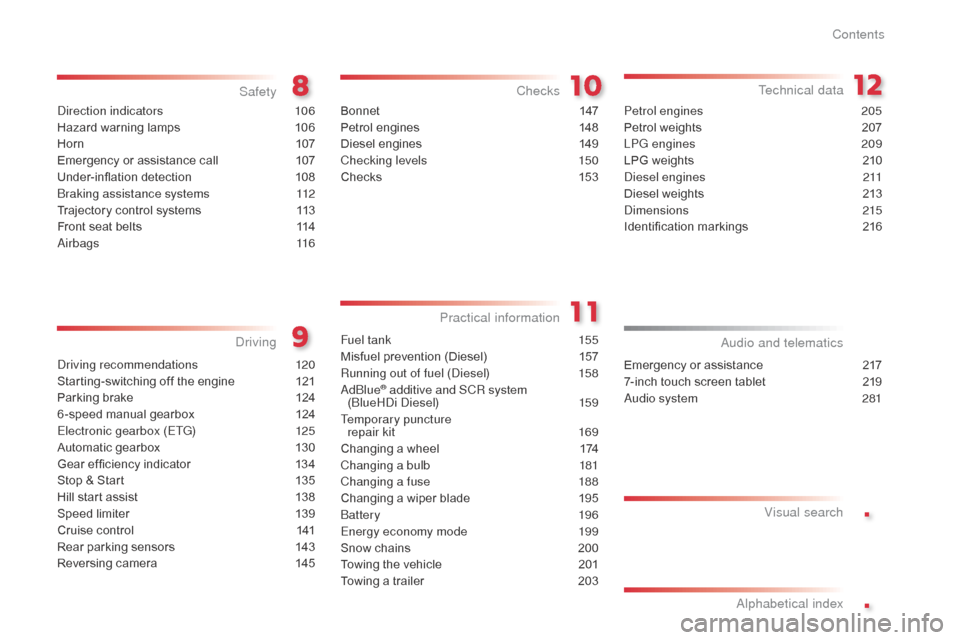
.
.
direction indicators 106
Hazard warning lamps
1
06
Horn
10
7
Emergency or assistance call
1
07
Under-inflation detection
1
08
br
aking assistance systems
1
12
Trajectory control systems
1
13
Front seat belts
1
14
air
bags
116
Safety
driving recommendations 1 20
Starting-switching off the engine
1
21
Parking brake
1
24
6 -speed manual gearbox
1
24
Electronic gearbox (ETG)
1
25
Automatic gearbox
1
30
Gear ef ficiency indicator
1
34
Stop & Start
1
35
Hill start assist
1
38
Speed limiter
1
39
Cruise control
1
41
Rear parking sensors
1
43
Reversing camera
1
45
driving
Emergency or assistance 2 17
7-inch touch screen tablet
2
19
au
dio system
2
81
audio and telematics
al
phabetical index
Bonnet 14 7
Petrol engines
1
48
Diesel engines
1
49
Checking levels
1
50
Checks
15
3
Checks
Fuel tank 155
Misfuel prevention (Diesel)
1
57
Running out of fuel (
di
esel)
1
58
a
d
blu
e
® additive and SCR system
(bl
ueHdi di esel) 1 59
Temporary puncture repair kit
1
69
Changing a wheel
1
74
Changing a bulb
1
81
Changing a fuse
1
88
Changing a wiper blade
1
95
bat
tery
196
Energy economy mode
1
99
Snow chains
2
00
Towing the vehicle
2
01
Towing a trailer
2
03
Practical information Technical data
Petrol engines 2
05
Petrol weights
2
07
LPG engines
2
09
LPG weights
2
10
di
esel engines
2
11
Diesel weights
2
13
di
mensions
215
Identification markings
2
16
Visual search
Contents
Page 6 of 324
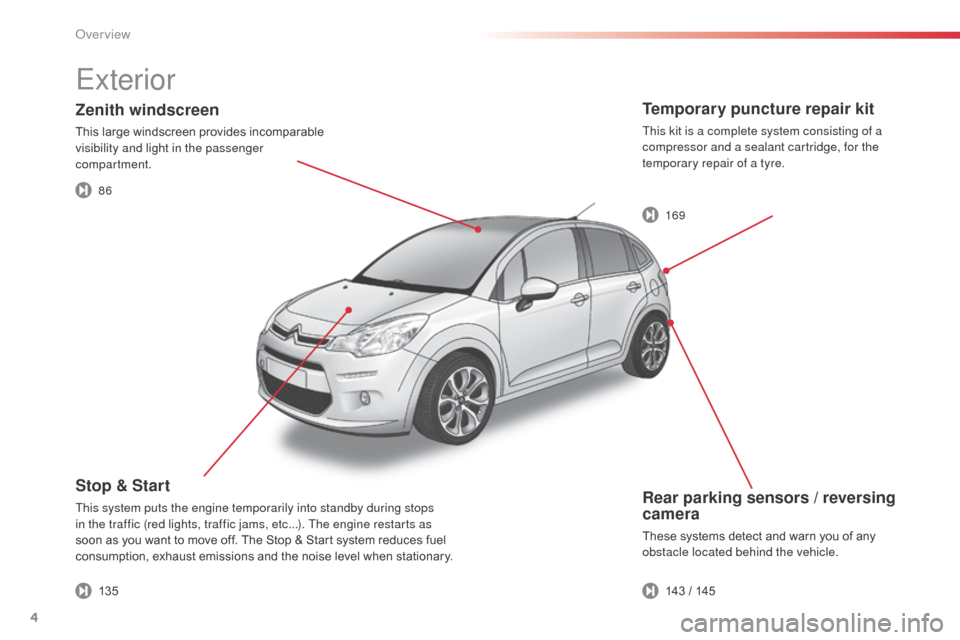
4
Rear parking sensors / reversing
camera
These systems detect and warn you of any
obstacle located behind the vehicle.
Stop & Start
This system puts the engine temporarily into standby during stops
in the traffic (red lights, traffic jams, etc...). The engine restarts as
soon as you want to move off. The Stop & Start system reduces fuel
consumption, exhaust emissions and the noise level when stationary.
Temporary puncture repair kit
This kit is a complete system consisting of a
compressor and a sealant cartridge, for the
temporary repair of a tyre.
Zenith windscreen
This large windscreen provides incomparable
visibility and light in the passenger
compartment.
Exterior
86
13 5143 / 145 169
Over view
Page 9 of 324
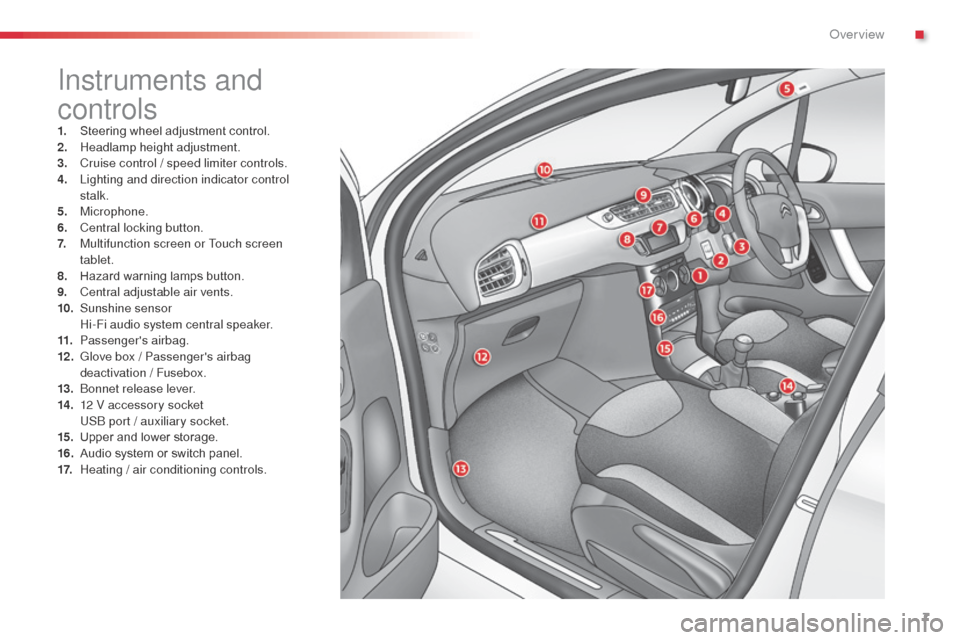
7
Instruments and
controls
1. Steering wheel adjustment control.
2. Headlamp height adjustment.
3.
C
ruise control / speed limiter controls.
4.
L
ighting and direction indicator control
stalk.
5.
Microphone.
6.
C
entral locking button.
7.
M
ultifunction screen or Touch screen
tablet.
8.
H
azard warning lamps button.
9.
C
entral adjustable air vents.
10.
S
unshine sensor
H
i-Fi audio system central speaker.
11.
P
assenger's airbag.
12 .
G
love box / Passenger's airbag
deactivation / Fusebox.
13.
b
o
nnet release lever.
14 .
1
2 V accessory socket
U
S
b
port / auxiliary socket.
15.
U
pper and lower storage.
16.
A
udio system or switch panel.
17.
H
eating / air conditioning controls.
.
over view
Page 37 of 324
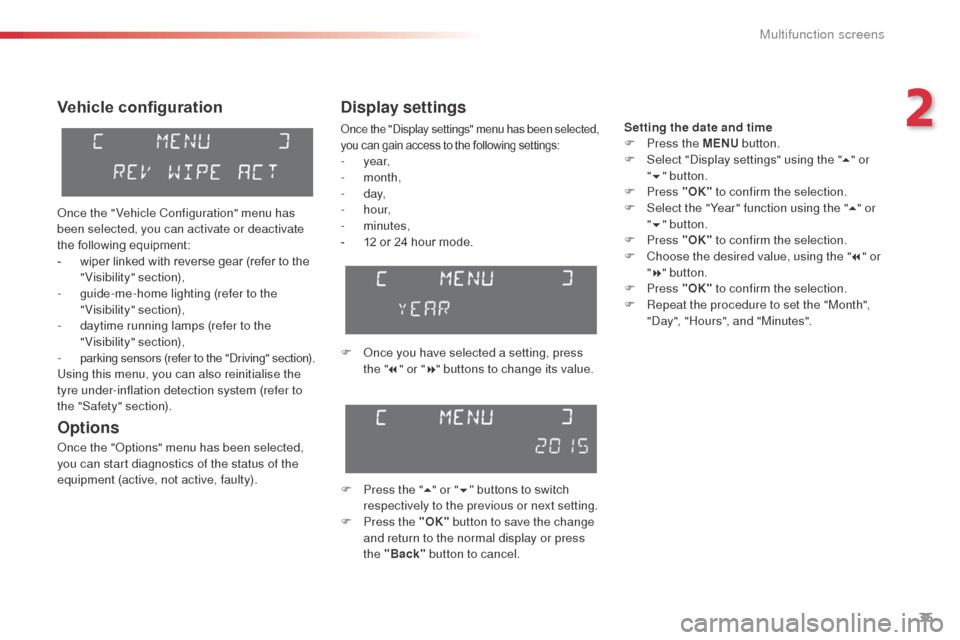
35
Vehicle configuration
once the " Vehicle Configuration" menu has
been selected, you can activate or deactivate
the following equipment:
-
w
iper linked with reverse gear (refer to the
"Visibility" section),
-
g
uide-me-home lighting (refer to the
"Visibility" section),
-
d
aytime running lamps (refer to the
"Visibility" section),
-
p
arking sensors (refer to the "
dr
iving" section).
Using this menu, you can also reinitialise the
tyre under-inflation detection system (refer to
the "Safety" section).
Options
once the "op tions" menu has been selected,
you can start diagnostics of the status of the
equipment (active, not active, faulty).
Display settings
once the "di splay settings" menu has been selected,
you can gain access to the following settings:
- year,
- month,
-
d ay,
-
h o u r,
-
minutes,
-
1
2 or 24 hour mode.
F
o
n
ce you have selected a setting, press
the " 7" or " 8" buttons to change its value.
F
P
ress the " 5" or " 6" buttons to switch
respectively to the previous or next setting.
F
P
ress the "OK" button to save the change
and return to the normal display or press
the "Back" button to cancel.
Setting the date and time
F
P ress the MENU button.
F
S
elect "
di
splay settings" using the " 5" or
" 6 " button.
F
Press "OK" to confirm the selection.
F
S
elect the "Year" function using the " 5" or
" 6 " button.
F
Press "OK" to confirm the selection.
F
C
hoose the desired value, using the " 7" or
" 8 " button.
F
Press "OK" to confirm the selection.
F
R
epeat the procedure to set the "Month",
"
da
y", "Hours", and "Minutes".
2
Multifunction screens
Page 40 of 324
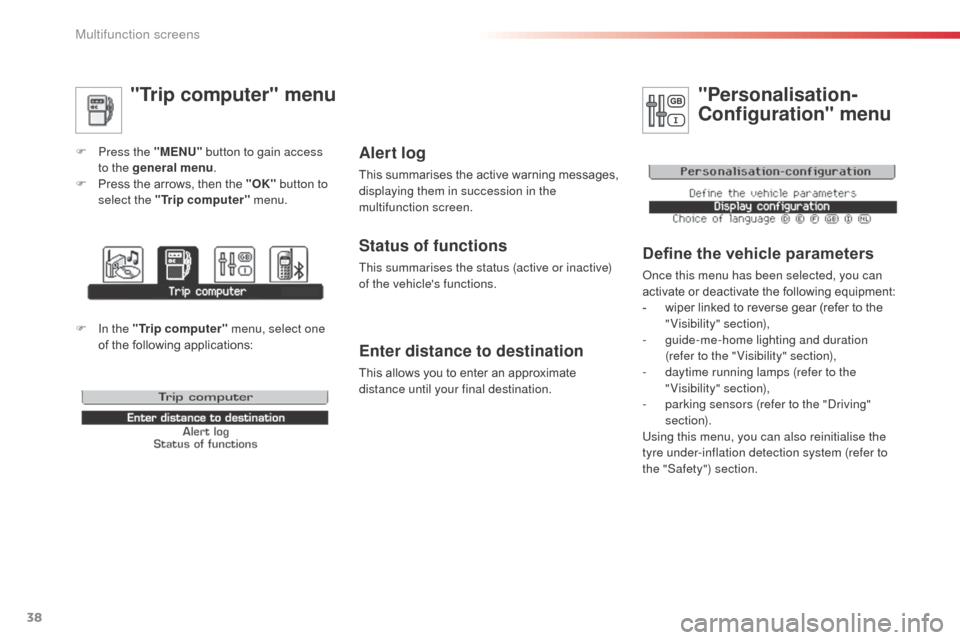
38
"Trip computer" menu
F Press the "MENU" button to gain access
to the general menu .
F
P
ress the arrows, then the "OK" button to
select the " Trip computer " menu.
Enter distance to destination
This allows you to enter an approximate
distance until your final destination.
Alert log
This summarises the active warning messages,
displaying them in succession in the
multifunction screen.
Status of functions
This summarises the status (active or inactive)
of the vehicle's functions.
"Personalisation-
Configuration" menu
Define the vehicle parameters
once this menu has been selected, you can
activate or deactivate the following equipment:
-
w
iper linked to reverse gear (refer to the
"Visibility" section),
-
g
uide-me-home lighting and duration
(refer to the " Visibility" section),
-
d
aytime running lamps (refer to the
"Visibility" section),
-
p
arking sensors (refer to the "
dr
iving"
section).
Using this menu, you can also reinitialise the
tyre under-inflation detection system (refer to
the "Safety") section.
F In the " Trip computer " menu, select one
of the following applications:
Multifunction screens
Page 42 of 324
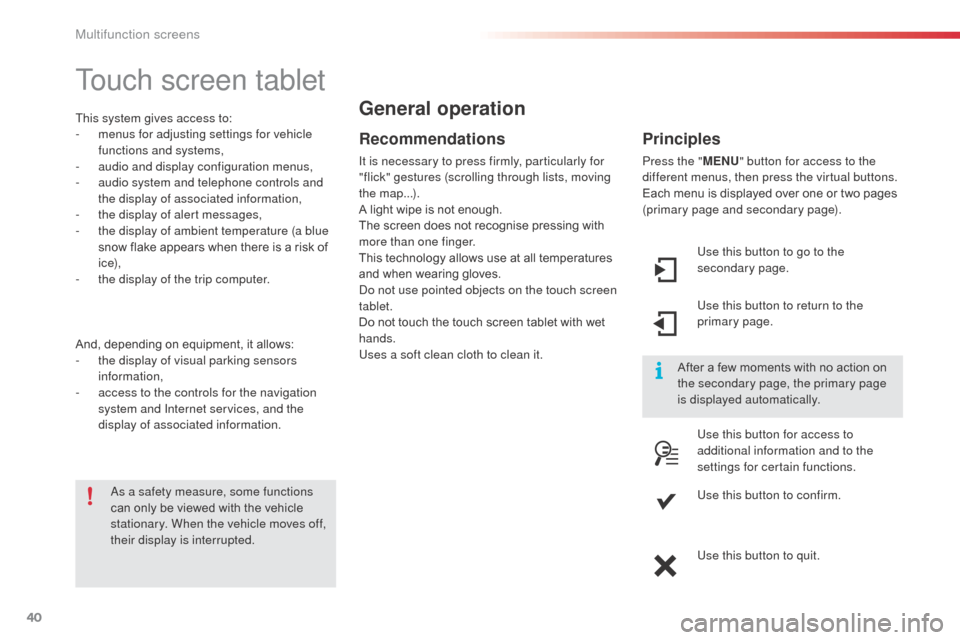
40
Touch screen tablet
This system gives access to:
- m enus for adjusting settings for vehicle
functions and systems,
-
a
udio and display configuration menus,
-
a
udio system and telephone controls and
the display of associated information,
-
t
he display of alert messages,
-
t
he display of ambient temperature (a blue
snow flake appears when there is a risk of
i c e),
-
t
he display of the trip computer.
And, depending on equipment, it allows:
-
t
he display of visual parking sensors
information,
-
a
ccess to the controls for the navigation
system and Internet services, and the
display of associated information.
Recommendations
It is necessary to press firmly, particularly for
"flick" gestures (scrolling through lists, moving
the map...).
A light wipe is not enough.
The screen does not recognise pressing with
more than one finger.
This technology allows use at all temperatures
and when wearing gloves.
do n
ot use pointed objects on the touch screen
tablet.
Do not touch the touch screen tablet with wet
hands.
Uses a soft clean cloth to clean it.
General operation
as a safety measure, some functions
can only be viewed with the vehicle
stationary. When the vehicle moves off,
their display is interrupted. After a few moments with no action on
the secondary page, the primary page
is displayed automatically.
Principles
Press the "
MENU" button for access to the
different menus, then press the virtual buttons.
Each menu is displayed over one or two pages
(primary page and secondary page).
Use this button to go to the
secondary page.
Use this button to return to the
primary page.
Use this button for access to
additional information and to the
settings for certain functions.
Use this button to confirm.
Use this button to quit.
Multifunction screens
Page 44 of 324
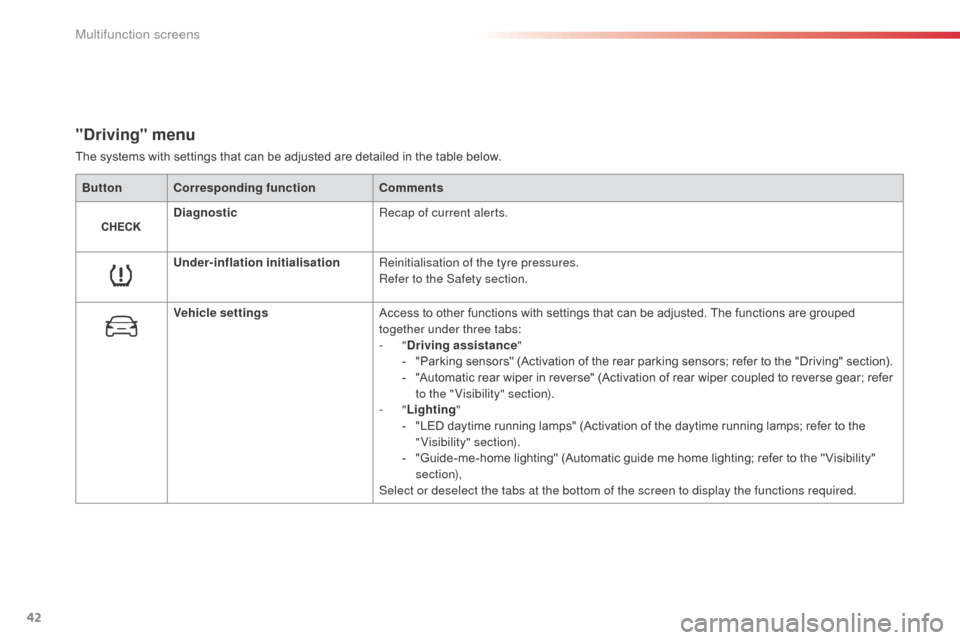
42
"Driving" menu
The systems with settings that can be adjusted are detailed in the table below.Button Corresponding function Comments
Diagnostic Recap of current alerts.
Under-inflation initialisation Reinitialisation of the tyre pressures.
Refer to the Safety section.
Vehicle settings Access to other functions with settings that can be adjusted. The functions are grouped
together under three tabs:
-
"Driving assistance "
-
"
Parking sensors" (Activation of the rear parking sensors; refer to the "Driving" section).
-
"
Automatic rear wiper in reverse" (Activation of rear wiper coupled to reverse gear; refer
to the " Visibility" section).
-
"Lighting "
-
"
LED daytime running lamps" (Activation of the daytime running lamps; refer to the
"Visibility" section).
-
"
Guide-me-home lighting" (Automatic guide me home lighting; refer to the " Visibility"
section),
Select or deselect the tabs at the bottom of the screen to display the functions required.
Multifunction screens
Page 48 of 324
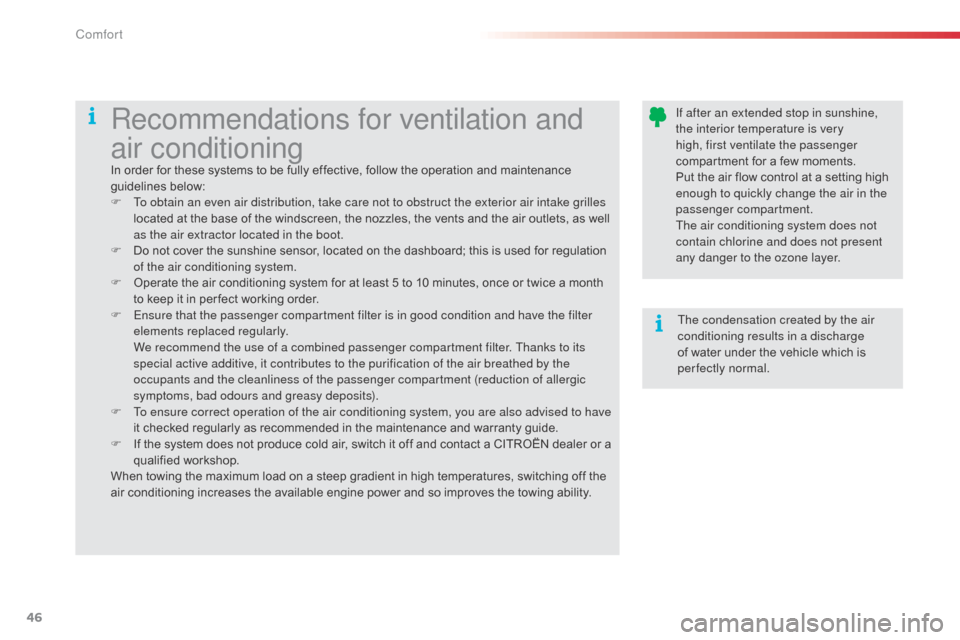
46
If after an extended stop in sunshine,
the interior temperature is very
high, first ventilate the passenger
compartment for a few moments.
Put the air flow control at a setting high
enough to quickly change the air in the
passenger compartment.
The air conditioning system does not
contain chlorine and does not present
any danger to the ozone layer.The condensation created by the air
conditioning results in a discharge
of water under the vehicle which is
perfectly normal.Recommendations for ventilation and
air conditioning
In order for these systems to be fully effective, follow the operation and maintenance
guidelines below:
F
T
o obtain an even air distribution, take care not to obstruct the exterior air intake grilles
located at the base of the windscreen, the nozzles, the vents and the air outlets, as well
as the air extractor located in the boot.
F
D
o not cover the sunshine sensor, located on the dashboard; this is used for regulation
of the air conditioning system.
F
O
perate the air conditioning system for at least 5 to 10 minutes, once or twice a month
to keep it in per fect working order.
F
E
nsure that the passenger compartment filter is in good condition and have the filter
elements replaced regularly.
W
e recommend the use of a combined passenger compartment filter. Thanks to its
special active additive, it contributes to the purification of the air breathed by the
occupants and the cleanliness of the passenger compartment (reduction of allergic
symptoms, bad odours and greasy deposits).
F
T
o ensure correct operation of the air conditioning system, you are also advised to have
it checked regularly as recommended in the maintenance and warranty guide.
F
I
f the system does not produce cold air, switch it off and contact a CITROËN dealer or a
qualified workshop.
When towing the maximum load on a steep gradient in high temperatures, switching off the
air conditioning increases the available engine power and so improves the towing ability.
Comfort
Page 60 of 324

58
Steering wheel adjustment
F When stationary, pull the control lever to
release the adjustment mechanism.
F
a
d
just the height and reach to suit your
driving position.
F
P
ush the control lever to lock the
adjustment mechanism.
Rear view mirror
Adjustable mirror providing a central rear ward
view.
Equipped with an anti-dazzle system, which
darkens the mirror glass and reduces the
nuisance to the driver caused by the sun,
headlamps from other vehicles...
Adjustment
F adjust the mirror so that the glass is directed correctly in the "day" position.
Day / night position
F Pull the lever to change to the "night" anti-dazzle position.
F
P
ush the lever to change to the normal
"day" position.
Automatic day/night model
By means of a sensor, which measures the
light from the rear of the vehicle, this system
automatically and progressively changes
between the day and night uses.
Manual day/night model
In order to ensure optimum visibility
during your manoeuvres, the mirror
lightens automatically when reverse
gear is engaged.as a s afety precaution, these
operations should only be carried out
with the vehicle stationary.
Comfort
Page 63 of 324
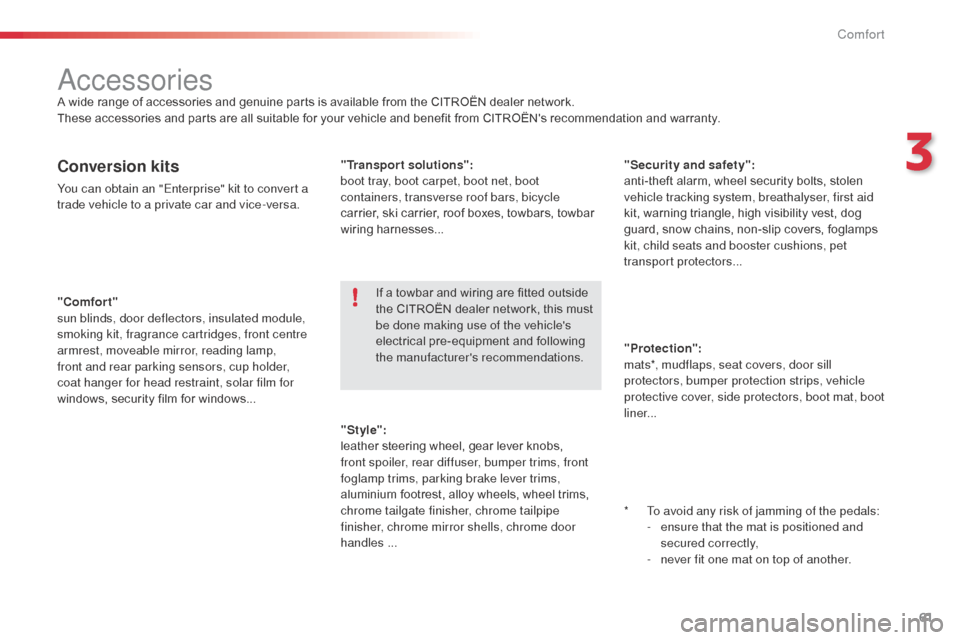
61
"Comfort"
sun blinds, door deflectors, insulated module,
smoking kit, fragrance cartridges, front centre
armrest, moveable mirror, reading lamp,
front and rear parking sensors, cup holder,
coat hanger for head restraint, solar film for
windows, security film for windows... "Security and safety":
anti-theft alarm, wheel security bolts, stolen
vehicle tracking system, breathalyser, first aid
kit, warning triangle, high visibility vest, dog
guard, snow chains, non-slip covers, foglamps
kit, child seats and booster cushions, pet
transpor t protectors...
Conversion kits
You can obtain an "Enterprise" kit to convert a
trade vehicle to a private car and vice-versa.
"Style":
leather steering wheel, gear lever knobs,
front spoiler, rear diffuser, bumper trims, front
foglamp trims, parking brake lever trims,
aluminium footrest, alloy wheels, wheel trims,
chrome tailgate finisher, chrome tailpipe
finisher, chrome mirror shells, chrome door
handles ... "Transport solutions":
boot tray, boot carpet, boot net, boot
containers, transverse roof bars, bicycle
carrier, ski carrier, roof boxes, towbars, towbar
wiring harnesses...
accessoriesA wide range of accessories and genuine parts is available from the CITROËN dealer network.
These accessories and parts are all suitable for your vehicle and benefit from CITROËN's recommendation and warranty.
*
T
o avoid any risk of jamming of the pedals:
-
e
nsure that the mat is positioned and
secured correctly,
-
n
ever fit one mat on top of another.
"Protection":
mats*, mudflaps, seat covers, door sill
protectors, bumper protection strips, vehicle
protective cover, side protectors, boot mat, boot
liner...
If a towbar and wiring are fitted outside
the CITROËN
dealer network, this must
be done making use of the vehicle's
electrical pre-equipment and following
the manufacturer's recommendations.
3
Comfort