change time Citroen C4 2008 1.G Owner's Manual
[x] Cancel search | Manufacturer: CITROEN, Model Year: 2008, Model line: C4, Model: Citroen C4 2008 1.GPages: 257, PDF Size: 8.06 MB
Page 74 of 257
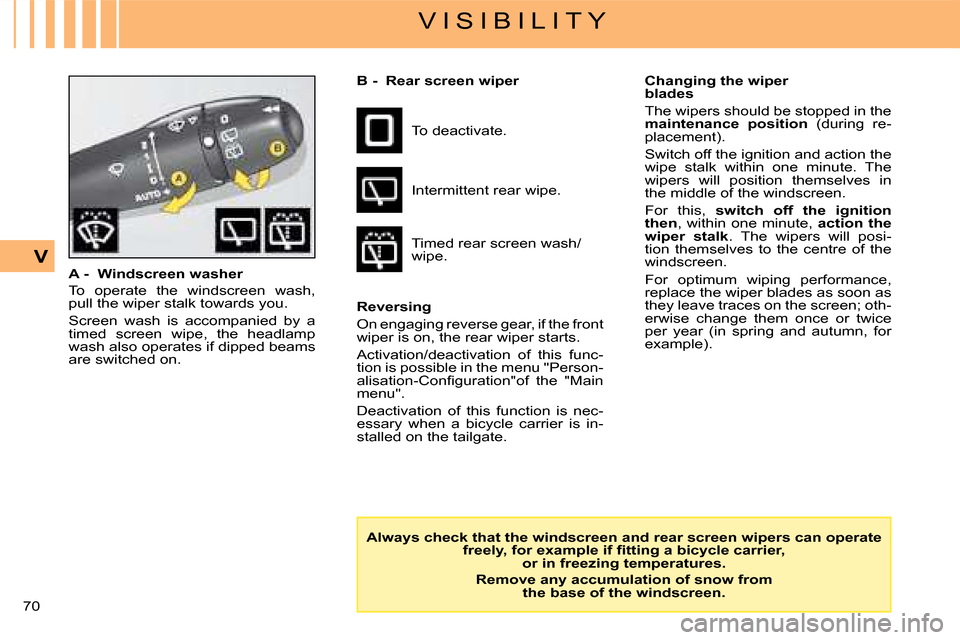
70
V
V I S I B I L I T Y
A - Windscreen washer
To operate the windscreen wash, pull the wiper stalk towards you.
Screen wash is accompanied by a timed screen wipe, the headlamp wash also operates if dipped beams are switched on.
Always check that the windscreen and rear screen wipers can operate �f�r�e�e�l�y�,� �f�o�r� �e�x�a�m�p�l�e� �i�f� �fi� �t�t�i�n�g� �a� �b�i�c�y�c�l�e� �c�a�r�r�i�e�r�,� or in freezing temperatures.
Remove any accumulation of snow from the base of the windscreen.
B - Rear screen wiper
To deactivate.
Intermittent rear wipe.
Timed rear screen wash/wipe.
Changing the wiper blades
The wipers should be stopped in themaintenance position (during re-placement).
Switch off the ignition and action the wipe stalk within one minute. The wipers will position themselves in the middle of the windscreen.
For this, switch off the ignition then, within one minute, action the wiper stalk. The wipers will posi-tion themselves to the centre of the windscreen.
For optimum wiping performance, replace the wiper blades as soon as they leave traces on the screen; oth-erwise change them once or twice per year (in spring and autumn, for example).
Reversing
On engaging reverse gear, if the front wiper is on, the rear wiper starts.
Activation/deactivation of this func-tion is possible in the menu "Person-�a�l�i�s�a�t�i�o�n�-�C�o�n�fi� �g�u�r�a�t�i�o�n�"�o�f� �t�h�e� �"�M�a�i�n� menu".
Deactivation of this function is nec-essary when a bicycle carrier is in-stalled on the tailgate.
Page 118 of 257
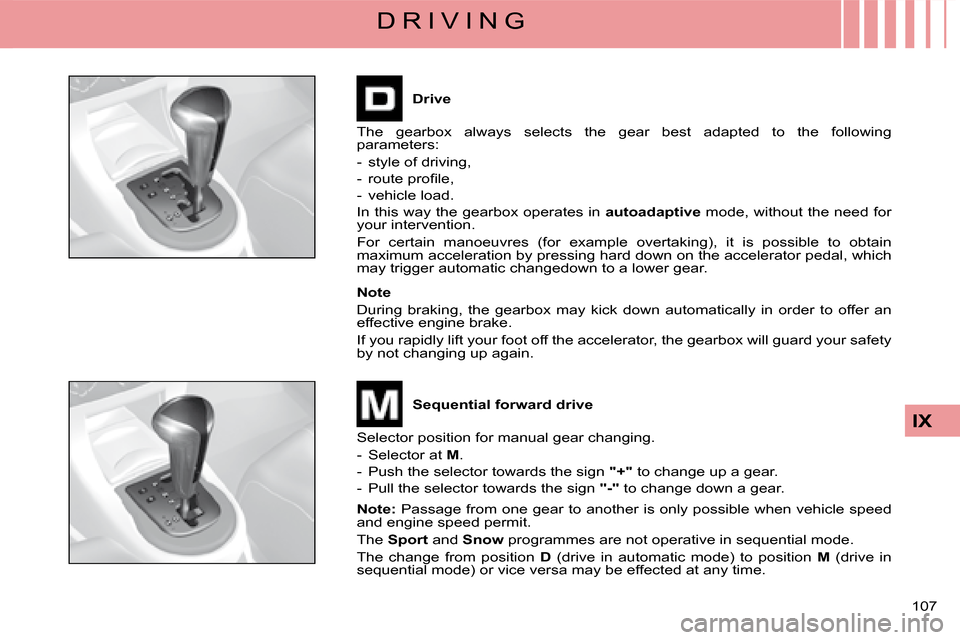
�1�0�7�
IX
D R I V I N G
Drive
The gearbox always selects the gear best adapted to the following parameters:
�-� �s�t�y�l�e� �o�f� �d�r�i�v�i�n�g�,
�-� �r�o�u�t�e� �p�r�o�fi� �l�e�,
�-� �v�e�h�i�c�l�e� �l�o�a�d�.
In this way the gearbox operates in autoadaptive mode, without the need for your intervention.
For certain manoeuvres (for example overtaking), it is possible to ob tain maximum acceleration by pressing hard down on the accelerator pedal, which may trigger automatic changedown to a lower gear.
Note
During braking, the gearbox may kick down automatically in order to offer an effective engine brake.
If you rapidly lift your foot off the accelerator, the gearbox will guard your safety by not changing up again.
Sequential forward drive
Selector position for manual gear changing.
�-� �S�e�l�e�c�t�o�r� �a�t M.
�-� �P�u�s�h� �t�h�e� �s�e�l�e�c�t�o�r� �t�o�w�a�r�d�s� �t�h�e� �s�i�g�n "+" to change up a gear.
�-� �P�u�l�l� �t�h�e� �s�e�l�e�c�t�o�r� �t�o�w�a�r�d�s� �t�h�e� �s�i�g�n "-" to change down a gear.
Note: Passage from one gear to another is only possible when vehicle speed and engine speed permit.
The Sport and Snow programmes are not operative in sequential mode.
The change from position D (drive in automatic mode) to position M (drive in sequential mode) or vice versa may be effected at any time.
Page 176 of 257
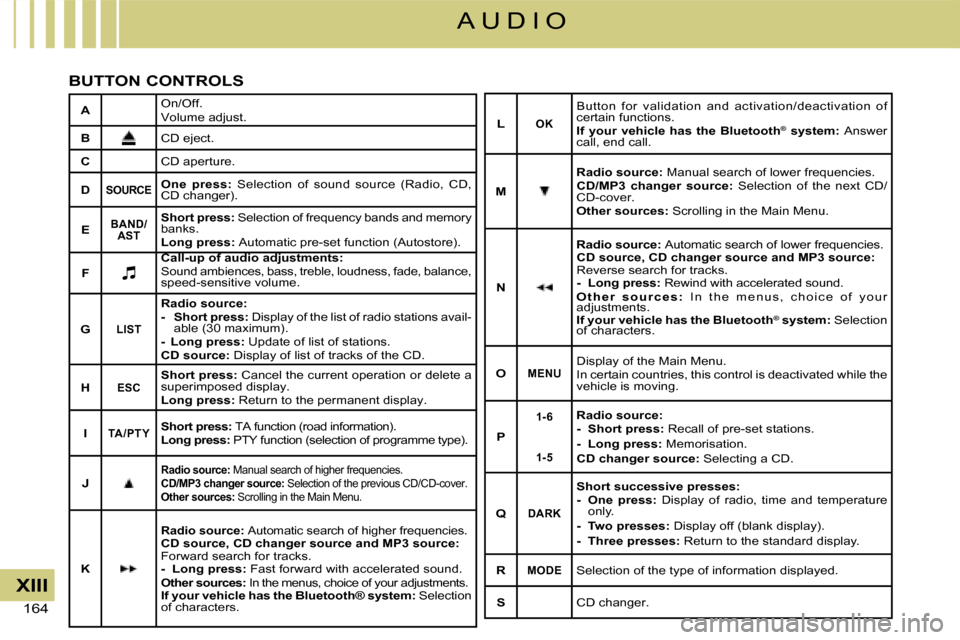
164
XIII
A U D I O
BUTTON CONTROLS
AOn/Off.Volume adjust.
BCD eject.
CCD aperture.
DSOURCEOne press: Selection of sound source (Radio, CD, CD changer).
EBAND/AST
Short press: Selection of frequency bands and memory banks.Long press: Automatic pre-set function (Autostore).
FCall-up of audio adjustments:Call-up of audio adjustments:Sound ambiences, bass, treble, loudness, fade, balance, speed-sensitive volume.
GLIST
Radio source:- Short press: Display of the list of radio stations avail-able (30 maximum).- Long press: Update of list of stations.CD source: Display of list of tracks of the CD.
HESCShort press: Cancel the current operation or delete a superimposed display.Long press: Return to the permanent display.
ITA /PT YShort press: TA function (road information).Long press: PTY function (selection of programme type).
JRadio source: Manual search of higher frequencies.CD/MP3 changer source: Selection of the previous CD/CD-cover.Other sources: Scrolling in the Main Menu.
K
Radio source: Automatic search of higher frequencies.CD source, CD changer source and MP3 source:Forward search for tracks.- Long press: Fast forward with accelerated sound.Other sources: In the menus, choice of your adjustments.If your vehicle has the Bluetooth® system: Selection of characters.
LOK
Button for validation and activation/deactivation o f certain functions.If your vehicle has the Bluetooth® system: ®Answer call, end call.
M
Radio source: Manual search of lower frequencies.CD/MP3 changer source: Selection of the next CD/CD-cover.Other sources: Scrolling in the Main Menu.
N
Radio source: Automatic search of lower frequencies.CD source, CD changer source and MP3 source:Reverse search for tracks.- Long press: Rewind with accelerated sound.O t h e r s o u r c e s : I n t h e m e n u s , c h o i c e o f y o u r adjustments.If your vehicle has the Bluetooth® system:® Selection of characters.If your vehicle If your
OMENUDisplay of the Main Menu.In certain countries, this control is deactivated while the vehicle is moving.
P
1- 6
1- 5
Radio source:- Short press: Recall of pre-set stations.- Long press: Memorisation.CD changer source: Selecting a CD.
QDARK
Short successive presses:- One press: Display of radio, time and temperature only.- Two presses: Display off (blank display).- Three presses: Return to the standard display.
RMODESelection of the type of information displayed.
SCD changer.
Page 178 of 257
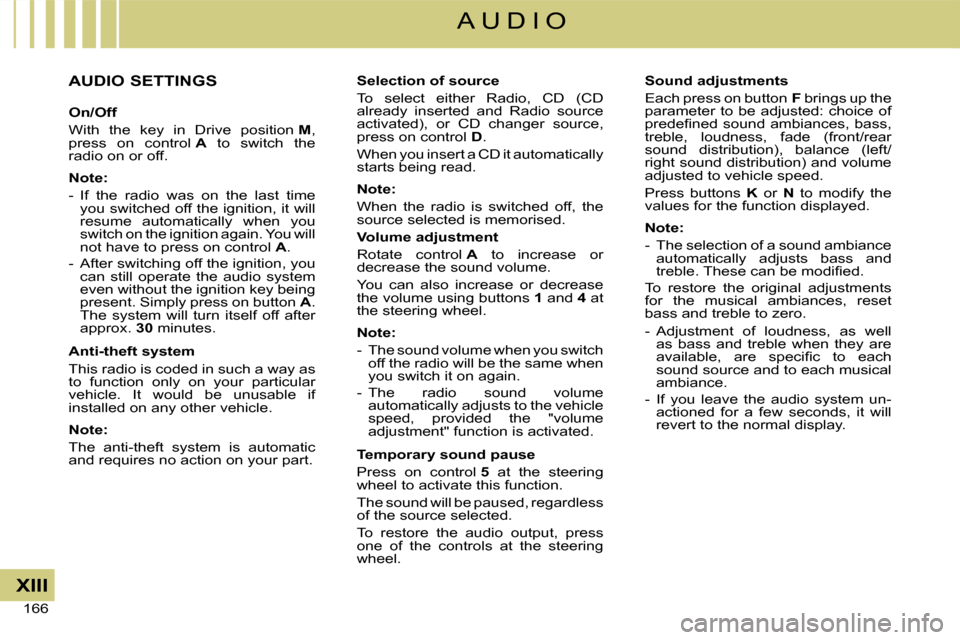
166
XIII
A U D I O
AUDIO SETTINGS
On/Off
With the key in Drive position M, press on control A to switch the radio on or off.
Note:
- If the radio was on the last time you switched off the ignition, it will resume automatically when you switch on the ignition again. You will not have to press on control A.
- After switching off the ignition, you can still operate the audio system even without the ignition key being present. Simply press on button A. The system will turn itself off after approx. 30 minutes.
Anti-theft system
This radio is coded in such a way as to function only on your particular vehicle. It would be unusable if installed on any other vehicle.
Note:
The anti-theft system is automatic and requires no action on your part.
Selection of source
To select either Radio, CD (CD already inserted and Radio source activated), or CD changer source, press on control D.
When you insert a CD it automatically starts being read.
Note:
When the radio is switched off, the source selected is memorised.
Volume adjustment
Rotate control A to increase or decrease the sound volume.
You can also increase or decrease the volume using buttons 1 and 4 at the steering wheel.
Note:
- The sound volume when you switch off the radio will be the same when you switch it on again.
- The radio sound volume automatically adjusts to the vehicle speed, provided the "volume adjustment" function is activated.
Temporary sound pause
Press on control 5 at the steering wheel to activate this function.
The sound will be paused, regardless of the source selected.
To restore the audio output, press one of the controls at the steering wheel.
Sound adjustments
Each press on button F brings up the parameter to be adjusted: choice of �p�r�e�d�e�fi� �n�e�d� �s�o�u�n�d� �a�m�b�i�a�n�c�e�s�,� �b�a�s�s�,� treble, loudness, fade (front/rear sound distribution), balance (left/right sound distribution) and volume adjusted to vehicle speed.
Press buttons K or N to modify the values for the function displayed.
Note:
- The selection of a sound ambiance automatically adjusts bass and �t�r�e�b�l�e�.� �T�h�e�s�e� �c�a�n� �b�e� �m�o�d�i�fi� �e�d�.
To restore the original adjustments for the musical ambiances, reset bass and treble to zero.
- Adjustment of loudness, as well as bass and treble when they are �a�v�a�i�l�a�b�l�e�,� �a�r�e� �s�p�e�c�i�fi� �c� �t�o� �e�a�c�h� sound source and to each musical ambiance.
- If you leave the audio system un-actioned for a few seconds, it will revert to the normal display.
Page 183 of 257
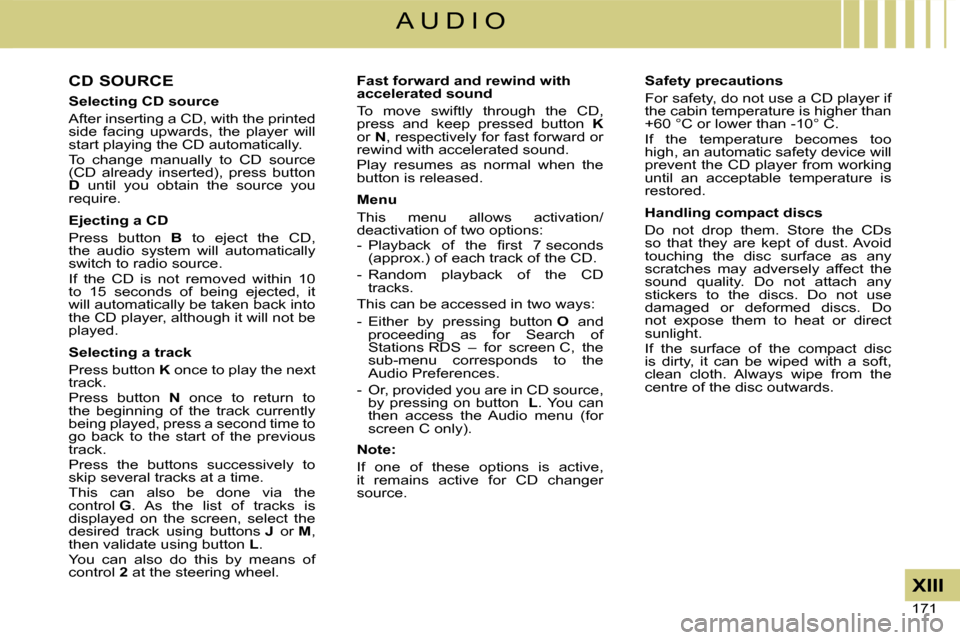
171
XIII
A U D I O
CD SOURCE
Selecting CD source
After inserting a CD, with the printed side facing upwards, the player will start playing the CD automatically.To change manually to CD source (CD already inserted), press button D until you obtain the source you require.
Ejecting a CD
Press button B to eject the CD, the audio system will automatically switch to radio source.If the CD is not removed within 10 to 15 seconds of being ejected, it will automatically be taken back into the CD player, although it will not be played.
Selecting a track
Press button K once to play the next track.Press button N once to return to the beginning of the track currently being played, press a second time to go back to the start of the previous track.Press the buttons successively to skip several tracks at a time.This can also be done via the control G. As the list of tracks is displayed on the screen, select the desired track using buttons J or M, then validate using button L.You can also do this by means of control 2 at the steering wheel.
Fast forward and rewind with accelerated sound
To move swiftly through the CD, press and keep pressed button Kor N, respectively for fast forward or rewind with accelerated sound.Play resumes as normal when the button is released.
Menu
This menu allows activation/deactivation of two options:�-� �P�l�a�y�b�a�c�k� �o�f� �t�h�e� �fi� �r�s�t� �7� �s�e�c�o�n�d�s� (approx.) of each track of the CD.
- Random playback of the CD tracks.
This can be accessed in two ways:
- Either by pressing button O and proceeding as for Search of Stations RDS – for screen C, the sub-menu corresponds to the Audio Preferences.
- Or, provided you are in CD source, by pressing on button L. You can then access the Audio menu (for screen C only).
Note:
If one of these options is active, it remains active for CD changer source.
Safety precautions
For safety, do not use a CD player if the cabin temperature is higher than +60 °C or lower than -10° C.If the temperature becomes too high, an automatic safety device will prevent the CD player from working until an acceptable temperature is restored.
Handling compact discs
Do not drop them. Store the CDs so that they are kept of dust. Avoid touching the disc surface as any scratches may adversely affect the sound quality. Do not attach any stickers to the discs. Do not use damaged or deformed discs. Do not expose them to heat or direct sunlight.If the surface of the compact disc is dirty, it can be wiped with a soft, clean cloth. Always wipe from the centre of the disc outwards.
Page 185 of 257
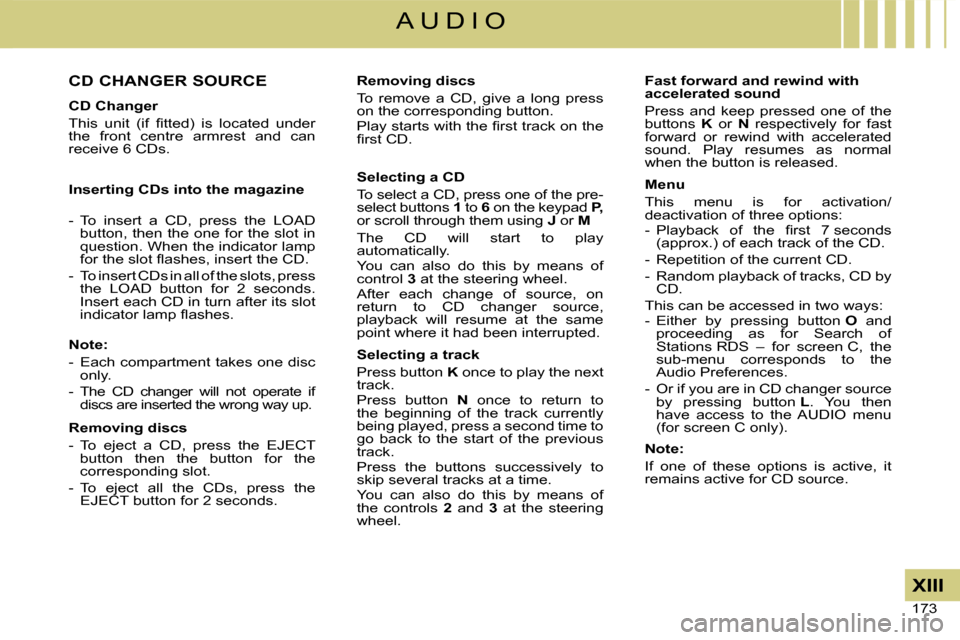
173
XIII
A U D I O
CD CHANGER SOURCE
CD Changer
�T�h�i�s� �u�n�i�t� �(�i�f� �fi� �t�t�e�d�)� �i�s� �l�o�c�a�t�e�d� �u�n�d�e�r� the front centre armrest and can receive 6 CDs.
Inserting CDs into the magazine
- To insert a CD, press the LOAD button, then the one for the slot in question. When the indicator lamp �f�o�r� �t�h�e� �s�l�o�t� �fl� �a�s�h�e�s�,� �i�n�s�e�r�t� �t�h�e� �C�D�.
- To insert CDs in all of the slots, press �t�h�e� �L�O�A�D� �b�u�t�t�o�n� �f�o�r� �2� �s�e�c�o�n�d�s�.� Insert each CD in turn after its slot �i�n�d�i�c�a�t�o�r� �l�a�m�p� �fl� �a�s�h�e�s�.
Note:
- Each compartment takes one disc only.
- The CD changer will not operate if discs are inserted the wrong way up.
Removing discs
- To eject a CD, press the EJECT button then the button for the corresponding slot.
- To eject all the CDs, press the �E�J�E�C�T� �b�u�t�t�o�n� �f�o�r� �2� �s�e�c�o�n�d�s�.
Removing discs
To remove a CD, give a long press on the corresponding button.�P�l�a�y� �s�t�a�r�t�s� �w�i�t�h� �t�h�e� �fi� �r�s�t� �t�r�a�c�k� �o�n� �t�h�e� �fi� �r�s�t� �C�D�.
Selecting a CD
To select a CD, press one of the pre-select buttons 1 to 6 on the keypad P, or scroll through them using J or M
The CD will start to play automatically.You can also do this by means of control 3 at the steering wheel.After each change of source, on return to CD changer source, playback will resume at the same point where it had been interrupted.
Selecting a track
Press button K once to play the next track.Press button N once to return to the beginning of the track currently being played, press a second time to go back to the start of the previous track.Press the buttons successively to skip several tracks at a time.You can also do this by means of the controls 2 and 3 at the steering wheel.
Fast forward and rewind with accelerated sound
Press and keep pressed one of the buttons K or N respectively for fast forward or rewind with accelerated sound. Play resumes as normal when the button is released.
Menu
This menu is for activation/deactivation of three options:�-� �P�l�a�y�b�a�c�k� �o�f� �t�h�e� �fi� �r�s�t� �7� �s�e�c�o�n�d�s� (approx.) of each track of the CD.
- Repetition of the current CD.
- Random playback of tracks, CD by CD.
This can be accessed in two ways:- Either by pressing button O and proceeding as for Search of Stations RDS – for screen C, the sub-menu corresponds to the Audio Preferences.
- Or if you are in CD changer source by pressing button L. You then have access to the AUDIO menu (for screen C only).
Note:
If one of these options is active, it remains active for CD source.
Page 191 of 257
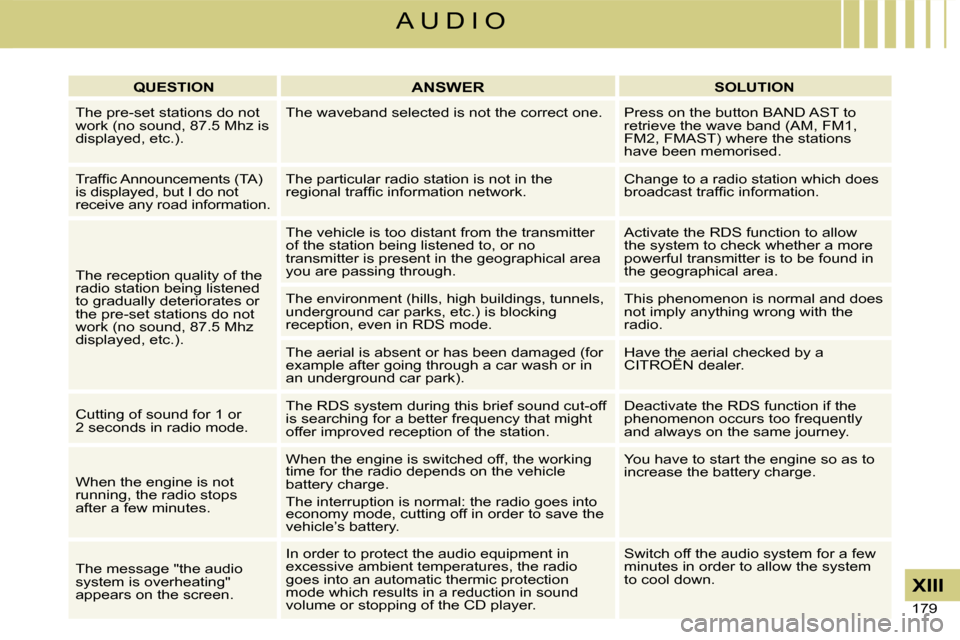
179
XIII
A U D I O
QUESTIONANSWERSOLUTION
The pre-set stations do not work (no sound, 87.5 Mhz is displayed, etc.).
The waveband selected is not the correct one.Press on the button BAND AST to retrieve the wave band (AM, FM1, �F�M�2�,� �F�M�A�S�T�)� �w�h�e�r�e� �t�h�e� �s�t�a�t�i�o�n�s� have been memorised.
�T�r�a�f�fi� �c� �A�n�n�o�u�n�c�e�m�e�n�t�s� �(�T�A�)� is displayed, but I do not receive any road information.
The particular radio station is not in the �r�e�g�i�o�n�a�l� �t�r�a�f�fi� �c� �i�n�f�o�r�m�a�t�i�o�n� �n�e�t�w�o�r�k�.Change to a radio station which does �b�r�o�a�d�c�a�s�t� �t�r�a�f�fi� �c� �i�n�f�o�r�m�a�t�i�o�n�.
The reception quality of the radio station being listened to gradually deteriorates or the pre-set stations do not work (no sound, 87.5 Mhz displayed, etc.).
The vehicle is too distant from the transmitter of the station being listened to, or no transmitter is present in the geographical area you are passing through.
Activate the RDS function to allow the system to check whether a more powerful transmitter is to be found in the geographical area.
The environment (hills, high buildings, tunnels, underground car parks, etc.) is blocking reception, even in RDS mode.
This phenomenon is normal and does not imply anything wrong with the radio.
The aerial is absent or has been damaged (for example after going through a car wash or in an underground car park).
Have the aerial checked by a CITROËN dealer.Have the aerial checked by a Have the aerial checked by a
Cutting of sound for 1 or �2� �s�e�c�o�n�d�s� �i�n� �r�a�d�i�o� �m�o�d�e�.
The RDS system during this brief sound cut-off is searching for a better frequency that might offer improved reception of the station.
Deactivate the RDS function if the phenomenon occurs too frequently and always on the same journey.
When the engine is not running, the radio stops after a few minutes.
When the engine is switched off, the working time for the radio depends on the vehicle n the engine is switched off, the working n the engine is switched of
battery charge.
The interruption is normal: the radio goes into economy mode, cutting off in order to save the erruption is normal: the radio goes into erruption is normal: the radio goes into
vehicle’s battery.
You have to start the engine so as to increase the battery charge.
The message "the audio system is overheating" appears on the screen.
In order to protect the audio equipment in excessive ambient temperatures, the radio goes into an automatic thermic protection mode which results in a reduction in sound volume or stopping of the CD player.
Switch off the audio system for a few minutes in order to allow the system to cool down.
Page 240 of 257
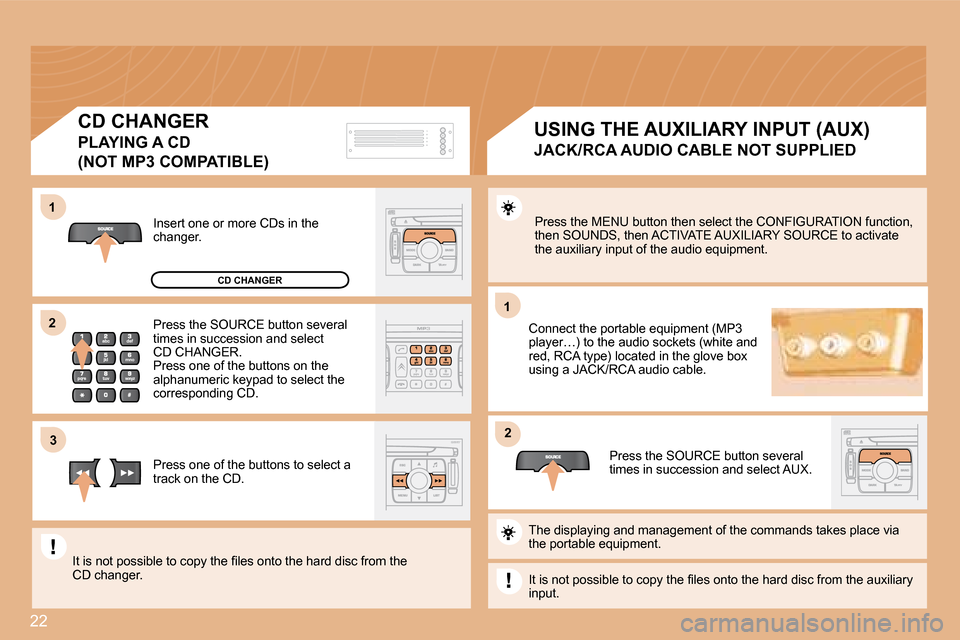
22
1
�2
1�3
�2Press the MENU button then select the CONFIGURATION
function,
�t�h�e�n� �S�O�U�N�D�S�,� �t�h�e�n� �A�C�T�I�V�A�T�E� �A�U�X�I�L�I�A�R�Y� �S�O�U�R�C�E� �t�o� �a�c�t�i �v�a�t�e�
the auxiliary input of the audio equipment.
Connect the portable equipment (MP3
�p�l�a�y�e�r�…�)� �t�o� �t�h�e� �a�u�d�i�o� �s�o�c�k�e�t�s� �(�w�h�i�t�e� �a�n�d�
�r�e�d�,� �R�C�A� �t�y�p�e�)� �l�o�c�a�t�e�d� �i�n� �t�h�e� �g�l�o�v�e� �b�o�x�
�u�s�i�n�g� �a� �J�A�C�K�/�R�C�A� �a�u�d�i�o� �c�a�b�l�e�.
Press the SOURCE button several
times in succession and select AUX.
Insert one or more CDs in the
�c�h�a�n�g�e�r�.
Press the SOURCE button several
times in succession and select
CD CHANGER.
Press one of the buttons on the
alphanumeric keypad to select the
�c�o�r�r�e�s�p�o�n�d�i�n�g� �C�D�.
Press one of the buttons to select a
track on the CD.
�T�h�e� �d�i�s�p�l�a�y�i�n�g� �a�n�d� �m�a�n�a�g�e�m�e�n�t� �o�f� �t�h�e� �c�o�m�m�a�n�d�s� �t�a�k�e�s� �p�l�a�c�e� �v�i�a�
the portable equipment.
�I�t� �i�s� �n�o�t� �p�o�s�s�i�b�l�e� �t�o� �c�o�p�y� �t�h�e� �i�l�e�s� �o�n�t�o� �t�h�e� �h�a�r�d� �d �i�s�c� �f�r�o�m� �t�h�e� �a�u�x�i�l�i�a�r�y�
input.
�I�t� �i�s� �n�o�t� �p�o�s�s�i�b�l�e� �t�o� �c�o�p�y� �t�h�e� �i�l�e�s� �o�n�t�o� �t�h�e� �h�a�r�d� �d
�i�s�c� �f�r�o�m� �t�h�e�
�C�D� �c�h�a�n�g�e�r�. USING THE AUXILIARY INPUT (AUX)
JACK/RCA AUDIO CABLE NOT SUPPLIED
CD CHANGER
PLAYING A CD
�(�N�O�T� �M�P�3� �C�O�M�P�A�T�I�B�L�E�)
CD CHANGER