key Citroen C4 2010 2.G Owner's Guide
[x] Cancel search | Manufacturer: CITROEN, Model Year: 2010, Model line: C4, Model: Citroen C4 2010 2.GPages: 284, PDF Size: 12.67 MB
Page 88 of 284
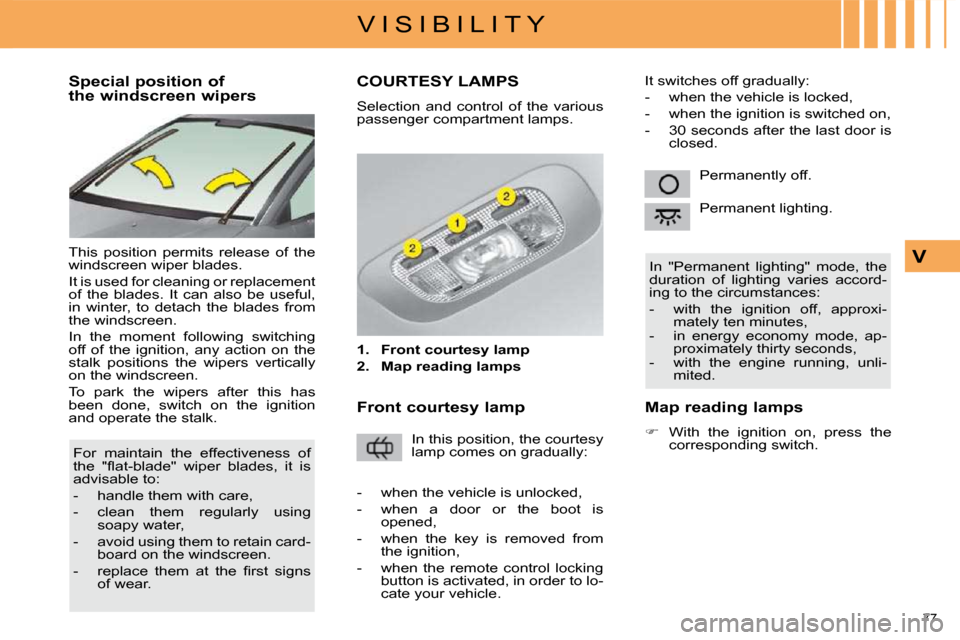
77
V I S I B I L I T Y
V
Special position of
the windscreen wipers
This position permits release of the
windscreen wiper blades.
It is used for cleaning or replacement
of the blades. It can also be useful,
in winter, to detach the blades from
the windscreen.
In the moment following switching
off of the ignition, any action on the
stalk positions the wipers vertically
on the windscreen.
To park the wipers after this has
been done, switch on the ignition
and operate the stalk. For maintain the effectiveness of
�t�h�e� �"�fl� �a�t�-�b�l�a�d�e�"� �w�i�p�e�r� �b�l�a�d�e�s�,� �i�t� �i�s�
advisable to:
- handle them with care,
- clean them regularly using soapy water,
- avoid using them to retain card- board on the windscreen.
� � �-� � �r�e�p�l�a�c�e� �t�h�e�m� �a�t� �t�h�e� �fi� �r�s�t� �s�i�g�n�s� of wear. COURTESY LAMPS
Selection and control of the various
passenger compartment lamps.
1. Front courtesy lamp
2. Map reading lamps
Front courtesy lamp In this position, the courtesy
lamp comes on gradually: Permanently off.
Permanent lighting.
In "Permanent lighting" mode, the
duration of lighting varies accord-
ing to the circumstances:
- with the ignition off, approxi- mately ten minutes,
- in energy economy mode, ap- proximately thirty seconds,
- with the engine running, unli- mited.
- when the vehicle is unlocked,
- when a door or the boot is opened,
- when the key is removed from the ignition,
- when the remote control locking button is activated, in order to lo-
cate your vehicle. It switches off gradually:
- when the vehicle is locked,
- when the ignition is switched on,
- 30 seconds after the last door is
closed.
Map reading lamps
� With the ignition on, press the
corresponding switch.
Page 89 of 284
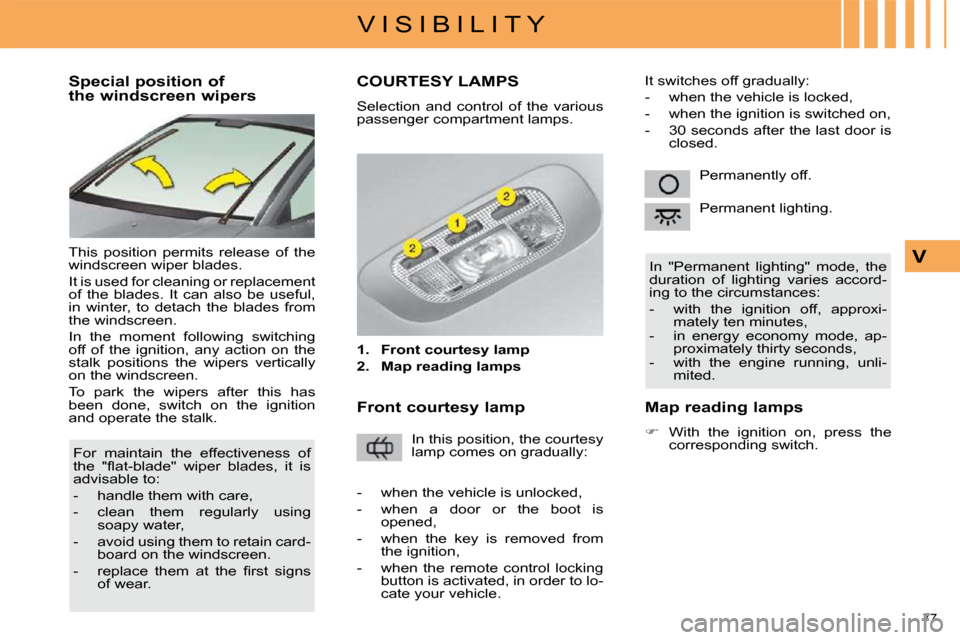
77
V I S I B I L I T Y
V
Special position of
the windscreen wipers
This position permits release of the
windscreen wiper blades.
It is used for cleaning or replacement
of the blades. It can also be useful,
in winter, to detach the blades from
the windscreen.
In the moment following switching
off of the ignition, any action on the
stalk positions the wipers vertically
on the windscreen.
To park the wipers after this has
been done, switch on the ignition
and operate the stalk. For maintain the effectiveness of
�t�h�e� �"�fl� �a�t�-�b�l�a�d�e�"� �w�i�p�e�r� �b�l�a�d�e�s�,� �i�t� �i�s�
advisable to:
- handle them with care,
- clean them regularly using soapy water,
- avoid using them to retain card- board on the windscreen.
� � �-� � �r�e�p�l�a�c�e� �t�h�e�m� �a�t� �t�h�e� �fi� �r�s�t� �s�i�g�n�s� of wear. COURTESY LAMPS
Selection and control of the various
passenger compartment lamps.
1. Front courtesy lamp
2. Map reading lamps
Front courtesy lamp In this position, the courtesy
lamp comes on gradually: Permanently off.
Permanent lighting.
In "Permanent lighting" mode, the
duration of lighting varies accord-
ing to the circumstances:
- with the ignition off, approxi- mately ten minutes,
- in energy economy mode, ap- proximately thirty seconds,
- with the engine running, unli- mited.
- when the vehicle is unlocked,
- when a door or the boot is opened,
- when the key is removed from the ignition,
- when the remote control locking button is activated, in order to lo-
cate your vehicle. It switches off gradually:
- when the vehicle is locked,
- when the ignition is switched on,
- 30 seconds after the last door is
closed.
Map reading lamps
� With the ignition on, press the
corresponding switch.
Page 125 of 284

103
VIII
S A F E T Y
Deactivation
This warning lamp comes on
on the instrument panel when
the ignition is on and until the
airbag is reactivated.
To ensure the safety of your child,
it is imperative that the passenger
airbag is deactivated when you in-
stall a "rearwards-facing" child seat
on the front passenger seat.
Otherwise, the child would risk be-
ing seriously injured or killed if the
airbag were triggered. Activation
When you remove the child seat,
turn switch
1 to the "ON" position to
reactivate the airbag and so ensure
the safety of your front passenger in
the event of an impact.
Operating fault
If this warning lamp comes
on on the instrument panel,
accompanied by an audible
warning and a message on
the multifunction screen, contact a
CITROËN dealer to have the sys-
tem checked. The airbags may no
longer be triggered in the event of a
serious impact.
Only the front passenger's airbag
can be deactivated:
� with the ignition off , insert the
key in the passenger airbag de-
activation switch 1 ,
� turn it to the "OFF" position,
� then, remove the key keeping
the switch in this position. � �I�f� �t�h�i�s� �w�a�r�n�i�n�g� �l�a�m�p� �fl� �a�s�h�e�s�,�
contact a CITROËN dealer.
If both airbag warning lamps come
on continuously, do not install a
"rearwards-facing" child seat on
the front passenger seat.
Have it checked by a CITROËN
dealer.
Page 129 of 284

106
IX
D R I V I N G
PARKING BRAKE
Applying
� Pull the parking brake lever fully
up to immobilise your vehicle.
Releasing
� Pull the parking brake lever gently,
press the release button then lower
the lever fully.
When the vehicle is being driven,
if this warning lamp and the STOP
warning lamp come on, accompa-
nied by an audible signal and a mes-
sage on the multifunction screen,
this indicates that the parking brake
is still on or has not been properly
released.
When parking on a slope, direct
your wheels against the pavement,
apply the parking brake and engage
a gear.
5-SPEED MANUAL GEARBOX
Starting the vehicle
� Check that the gear lever is in
neutral.
� Do not touch the accelerator.
� For Diesel engines: turn the
key to position M and wait until
the pre-heating warning lamp
switches off if it has come on.
� Operate the starter, turning the
key until the engine starts (no
more than ten seconds).
� In temperatures lower than 0 °C,
declutch while operating the
starter to facilitate starting. Engaging reverse gear
� Push the gear lever to the
right then rearwards.
Only engage reverse gear when
the vehicle is stationary with the
engine at idle.
Page 198 of 284
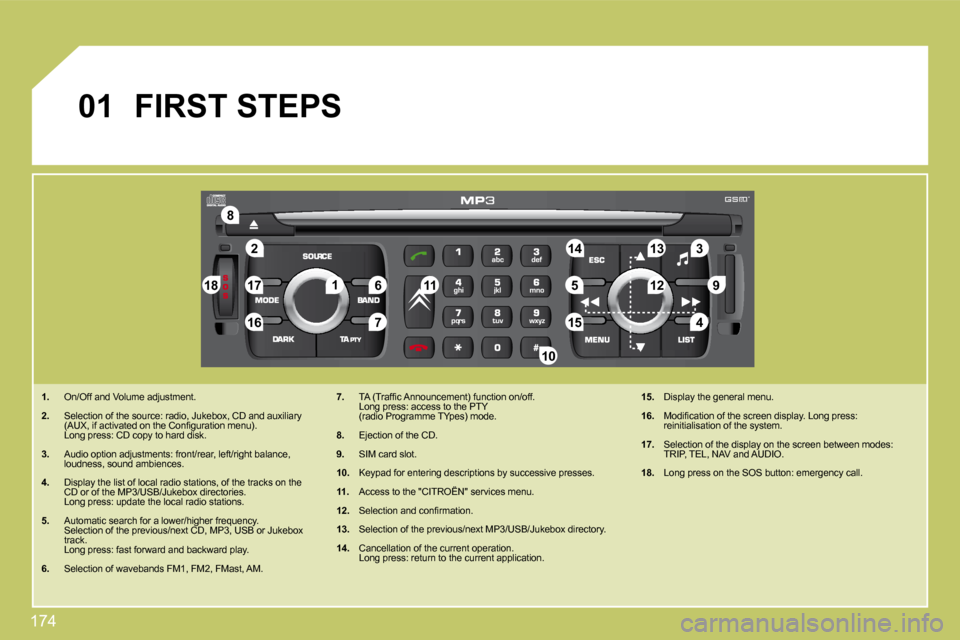
174
�2
�8
�1�6
�1�8 �1�7�711 �1�4 �3
�5 �9 �4
�1�5 �1�2
�1�3
�61
10
01
FIRST STEPS
� � � �1�.� On/Off and Volume adjustment.
� � �2�.� Selection of the source: radio, Jukebox, CD and au
xiliary �(�A�U�X�,� �i�f� �a�c�t�i�v�a�t�e�d� �o�n� �t�h�e� �C�o�n�fi� �g�u�r�a�t�i�o�n� �m�e�n�u�)�.� Long press: CD copy to hard disk.
� � �3�. Audio option adjustments: front/rear, left/right balance, loudness, sound ambiences.
� � �4�.� � Display the list of local radio stations, of the tracks on the CD or of the MP3/USB/Jukebox directories. Long press: update the local radio stations.
� � �5�.� � Automatic search for a lower/higher frequency. Selection of the previous/next CD, MP3, USB or Juke box track. Long press: fast forward and backward play.
� � �6�.� Selection of wavebands FM1, FM2, FMast, AM.
� � �7�.� � �T�A� �(�T�r�a�f�fi� �c� �A�n�n�o�u�n�c�e�m�e�n�t�)� �f�u�n�c�t�i�o�n� �o�n�/�o�f�f�.� � Long press: access to the PTY (radio Programme TYpes) mode.
� � �8�.� � Ejection of the CD.
� � �9�.� � SIM card slot.
�1�0�.� � Keypad for entering descriptions by successive presses.
� � �1�1�.� Access to the "CITROËN" services menu.
� � �1�2�.� � �S�e�l�e�c�t�i�o�n� �a�n�d� �c�o�n�fi� �r�m�a�t�i�o�n�.�
� � �1�3�.� Selection of the previous/next MP3/USB/Jukebox dir ectory.
� � �1�4�. Cancellation of the current operation. Long press: return to the current application.
� � �1�5�.� Display the general menu.
� � �1�6�.� � �M�o�d�i�fi� �c�a�t�i�o�n� �o�f� �t�h�e� �s�c�r�e�e�n� �d�i�s�p�l�a�y�.� �L�o�n�g� �p�r�e�s�s�:� reinitialisation of the system.
� � �1�7�.� Selection of the display on the screen between modes: TRIP, TEL, NAV and AUDIO.
� � �1�8�.� Long press on the SOS button: emergency call.
Page 204 of 284

180
�9
1111
�1�2�1�2
�1�3�1�3
�1�5�1�5
1010
�1�4�1�4
�0�4
� � �P�r�e�s�s� �t�h�e� �d�i�a�l� �t�o� �c�o�n�fi� �r�m� �t�h�e� �s�e�l�e�c�t�i�o�n�.� �
Turn the dial and select the letters of �t�h�e� �t�o�w�n� �o�n�e� �b�y� �o�n�e� �c�o�n�fi� �r�m�i�n�g� �e�a�c�h� time by pressing the dial.
Turn the dial and select OK.
� � �P�r�e�s�s� �t�h�e� �d�i�a�l� �t�o� �c�o�n�fi� �r�m� �t�h�e� �s�e�l�e�c�t�i�o�n�.� �
To speed up the process, the POST CODE can be entered instead of the name of the town. Use the alphanumeric keypad to enter the letters and digits and "*" to correct (limit of 5 characters).
� � �P�r�e�s�s� �t�h�e� �d�i�a�l� �t�o� �c�o�n�fi� �r�m� �t�h�e� �s�e�l�e�c�t�i�o�n�.� �
Select OK on the ENTER AN ADDRESS page.
Repeat steps 8 to 12 for the ROAD and N° function s.
OK
OK
Select the STORE function to record the address entered in a �d�i�r�e�c�t�o�r�y� �r�e�c�o�r�d� �a�n�d� �p�r�e�s�s� �t�h�e� �d�i�a�l� �t�o� �c�o�n�fi� �r�m� �t�h�e� �s�e�l�e�c�t�i�o�n�.� The points of interest (POI) indicate all of the service locations in the vicinity (hotels, various businesses, airports, ... ).
STORE
PARIS
POI
� �N�A�V�I�G�A�T�I�O�N� �-� �G�U�I�D�A�N�C�E�
Page 221 of 284

197
�6�6
�7�7
�5�5
�2�2
�3�3
�4�4
11
�0�6
JUKEBOX
RENAME
JUKEBOX MANAGEMENT
Press the MENU button.
Select AUDIO FUNCTIONS and �p�r�e�s�s� �t�h�e� �d�i�a�l� �t�o� �c�o�n�fi� �r�m�.�
Select the JUKEBOX function and �p�r�e�s�s� �t�h�e� �d�i�a�l� �t�o� �c�o�n�fi� �r�m�.�
Select the JUKEBOX MANAGEMENT �f�u�n�c�t�i�o�n� �a�n�d� �p�r�e�s�s� �t�h�e� �d�i�a�l� �t�o� �c�o�n�fi� �r�m�.�
Select the album to be renamed and �p�r�e�s�s� �t�h�e� �d�i�a�l� �t�o� �c�o�n�fi� �r�m�.�
Select the RENAME tab and press the �d�i�a�l� �t�o� �c�o�n�fi� �r�m�.�
Turn the dial and select the letters of �t�h�e� �a�l�b�u�m� �t�i�t�l�e� �o�n�e� �b�y� �o�n�e� �c�o�n�fi� �r�m�i�n�g� each time by pressing the dial.
Use the alphanumeric keypad to enter the letters of the album title one by one.
JUKEBOX
RENAMING AN ALBUM
AUDIO/VIDEO
Page 223 of 284

199
11
�2�2
11
�3�3
�2�2
Press the MENU button then select the CONFIGURATION function, then SOUNDS, then ACTIVATE AUXILIARY SOURCE to acti vate the auxiliary input of the NaviDrive.
Connect the portable equipment (MP3 player…) to the audio sockets (white and red, RCA type) located in the glove box using a JACK/RCA audio cable.
Press the SOURCE button several times in succession and select AUX.
The display and management of the commands is done via the portable equipment.
� �I�t� �i�s� �n�o�t� �p�o�s�s�i�b�l�e� �t�o� �c�o�p�y� �t�h�e� �fi� �l�e�s� �o�n�t�o� �t�h�e� �h�a�r�d� �d�i�s�k� �f�r�o�m� �t�h�e� �a�u�x�i�l�i�a�r�y� input.
USING THE AUXILIARY INPUT (AUX)
JACK/RCA AUDIO CABLE NOT SUPPLIED
AUDIO/VIDEO
CD CHANGER
Insert the CDs in a multi-slot changer (not MP3 compatible) one by one. On a single slot changer (MP3 compatible), press LOAD, select the number of the CD, then insert the CD, or press and hold LOAD and insert the CDs one by one. Press the SOURCE button several times in succession and select CD CHANGER.
Press one of the buttons on the alphanumeric keypad to select the corresponding CD.
Press one of the buttons to select a track on the CD.
� �I�t� �i�s� �n�o�t� �p�o�s�s�i�b�l�e� �t�o� �c�o�p�y� �t�h�e� �fi� �l�e�s� �o�n�t�o� �t�h�e� �h�a�r�d� �d�i�s�k� �f�r�o�m� �t�h�e� �C�D� changer.
CD CHANGER
PLAYING A CD
Page 225 of 284

201
1
�2�2
�3�3
11
�2�2
�0�7 INTERNAL TELEPHONE
ENTERING THE PIN CODE
Access the slot by pressing the button using the tip of a pen.
Install the SIM card in the holder and then insert it in the slot.
To remove the SIM card, repeat step 1.
Your SIM card must be installed and removed with the NaviDrive audio and telematics system switched off and the ig nition off.
Enter the PIN code on the keypad.
� � �C�o�n�fi� �r�m� �t�h�e� �P�I�N� �c�o�d�e� �b�y� �p�r�e�s�s�i�n�g� button #.
PIN CODE
When entering your PIN code, tick the STORE PIN t ab to gain access to the telephone without having to enter this code when it is used subsequently.
INSTALLING YOUR SIM CARD
(NOT SUPPLIED)
Page 228 of 284
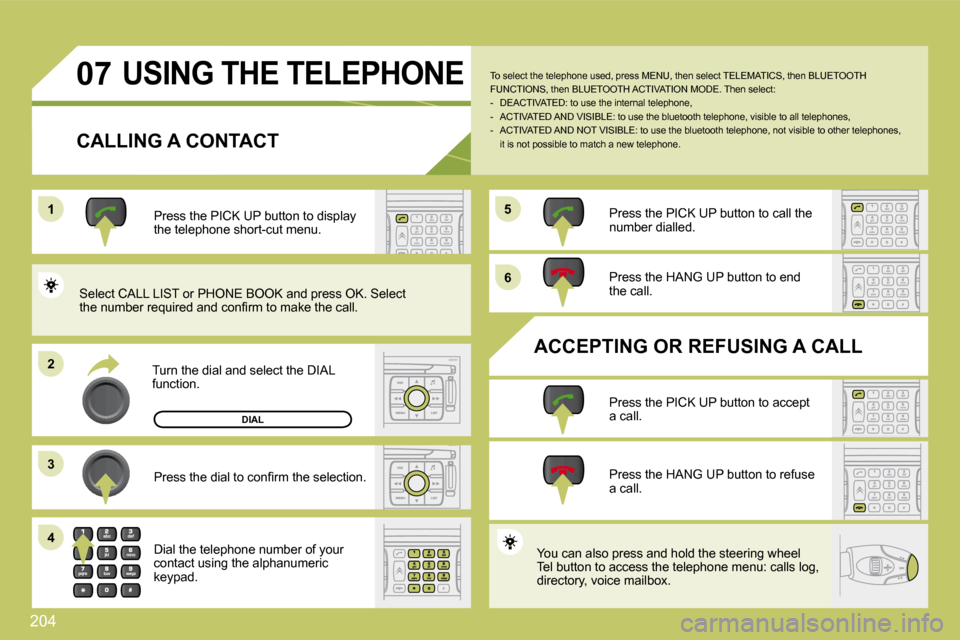
204
1
�2�2
�3�3
�5�5
�6�6
�4�4
�0�7 USING THE TELEPHONE
CALLING A CONTACT
Turn the dial and select the DIAL function.
Press the PICK UP button to display the telephone short-cut menu.
� � �P�r�e�s�s� �t�h�e� �d�i�a�l� �t�o� �c�o�n�fi� �r�m� �t�h�e� �s�e�l�e�c�t�i�o�n�.� �
Dial the telephone number of your contact using the alphanumeric keypad.
Press the PICK UP button to call the number dialled.
Press the HANG UP button to end the call.
ACCEPTING OR REFUSING A CALL
Press the PICK UP button to accept a call.
Press the HANG UP button to refuse a call.
You can also press and hold the steering wheel Tel button to access the telephone menu: calls log, directory, voice mailbox.
To select the telephone used, press MENU, then select TELEMATICS, then BLUETOOTH FUNCTIONS, then BLUETOOTH ACTIVATION MODE. Then sel ect: - DEACTIVATED: to use the internal telephone, - ACTIVATED AND VISIBLE: to use the bluetooth telephone, visible to all telephones, - ACTIVATED AND NOT VISIBLE: to use the bluetoo th telephone, not visible to other telephones, it is not possible to match a new telephone.
Select CALL LIST or PHONE BOOK and press OK. Sele ct �t�h�e� �n�u�m�b�e�r� �r�e�q�u�i�r�e�d� �a�n�d� �c�o�n�fi� �r�m� �t�o� �m�a�k�e� �t�h�e� �c�a�l�l�.� �
DIAL