run flat Citroen C4 2014.5 2.G Owner's Manual
[x] Cancel search | Manufacturer: CITROEN, Model Year: 2014.5, Model line: C4, Model: Citroen C4 2014.5 2.GPages: 494, PDF Size: 21.47 MB
Page 5 of 494
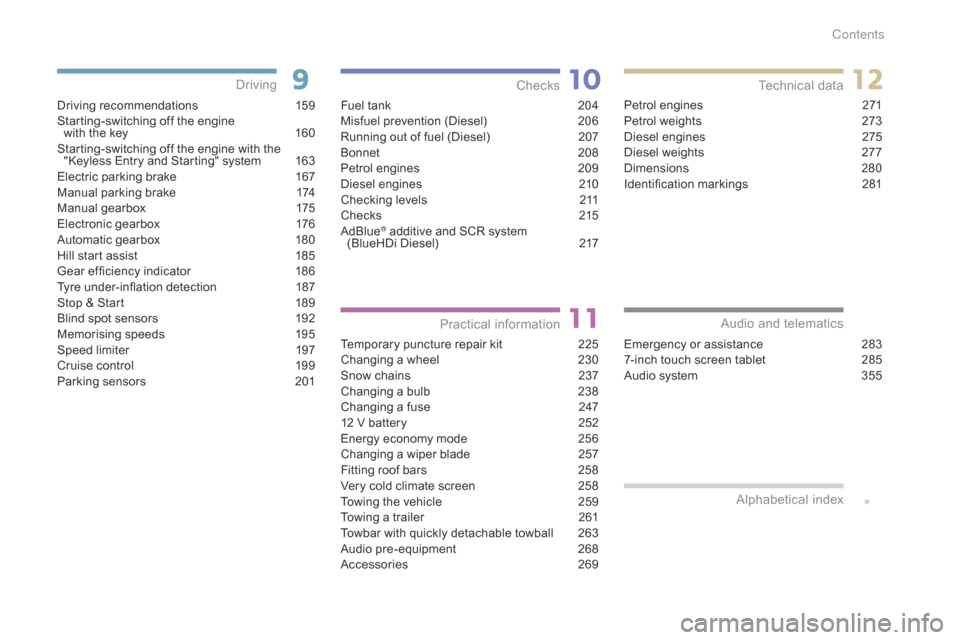
Technical data
Checks
Practical
i
nformation
Driving recommendations 1 59
Starting-switching off the engine
with
the key
1
60
Starting-switching
off the engine with the
"
Keyless Entry and Starting" system
1
63
Electric
parking brake
1
67
Manual
par
king
b
rake
1
74
Manual
g
earbox
1
75
Electronic
gearbox
1
76
Automatic
gearbox
1
80
Hill
start assist
1
85
Gear
ef ficiency indicator
1
86
Tyre
under-inflation detection
1
87
Stop
& Start
1
89
Blind
spot sensors
1
92
Memorising
speeds
1
95
Speed
limiter
1
97
Cruise
control
1
99
Parking
sensors
2
01
Driving
Emergency or assistance 283
7-inch touch screen tablet 2 85
Audio
system
3
55
Audio and telematics
Alphabetical
in
dex
Fuel tank 2 04
Misfuel prevention (Diesel) 2 06
Running
out of fuel (Diesel)
2
07
Bonnet
20
8
Petrol
engines
2
09
Diesel
engines
2
10
Checking
levels
2
11
Checks
2
15
AdBlue
® additive and SCR system (
BlueHDi Diesel) 2 17
Temporary
puncture repair kit
2
25
Changing
a wheel
2
30
Snow
chains
2
37
Changing
a bulb
2
38
Changing
a fuse
2
47
12
V
battery
2
52
Energy
economy mode
2
56
Changing
a wiper blade
2
57
Fitting
roof bars
2
58
Very
cold climate screen
2
58
Towing
the vehicle
2
59
Towing
a trailer
2
61
Towbar
with quickly detachable towball
2
63
Audio
pre-equipment
2
68
Accessories
2
69Petrol
engines
2
71
Petrol weights
2
73
Diesel engines
2
75
Diesel weights
2
77
Dimensions
2
80
Identification
ma
rkings
2
81
Contents
Page 186 of 494

184
When the ignition is on, the lighting of this warning lamp,
a
ccompanied by an audible signal
a
nd a message in the multifunction
s
creen, indicates a gearbox
m
alfunction.
Operating fault
You risk damaging the gearbox:
- i f you press the accelerator and
b
rake pedals at the same time,
-
i
f
y
ou
f
orce
t
he
l
ever
f
rom
p
osition P
to another position when the
battery
is flat.
To
reduce fuel consumption when
s
tationary for long periods with the
e
ngine running (traffic jam...), position
t
he gear lever at N and apply the
p
arking brake, unless it is programmed
i
n automatic mode.
In
this
case,
the
gearbox
switches
to
back-up
m
ode
and
is
locked
in
3rd
gear.
You
may
feel
a
substantial
knock
when
changing
from
P
to R
and
from
N to R .
This
will
not
cause
any
d
amage
to
the
gearbox.
Do
not
exceed
60
mph
(100
km/h),
local
speed
r
estrictions
p
ermitting.
Have
it
checked
by
a
CITROËN
dealer
or
a
q
ualified
w
orkshop.
This
warning
lamp
may
also
come
on
if
a
door
i
s
ope
ned.
Driving
Page 231 of 494
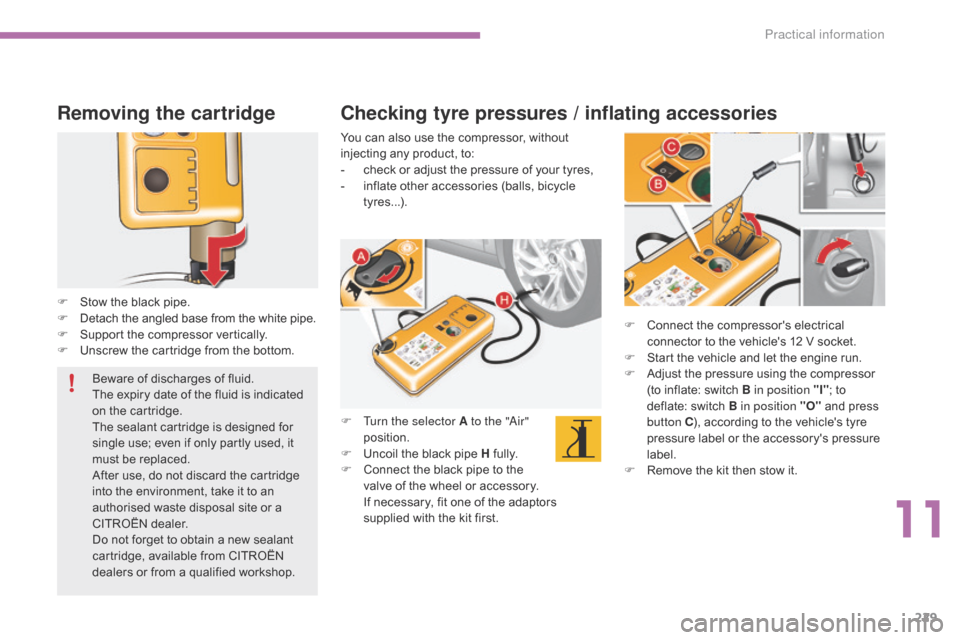
229
Removing the cartridge
F Stow the black pipe.
F D etach the angled base from the white pipe.
F
S
upport the compressor vertically.
F
U
nscrew the cartridge from the bottom. F
C
onnect the compressor's electrical
c
onnector to the vehicle's 12 V socket.
F
S
tart the vehicle and let the engine run.
F
A
djust the pressure using the compressor
(
to inflate: switch B in position "I";
to
d
eflate: switch B in position "O"
and press
b
utton C),
according to the vehicle's tyre
p
ressure label or the accessory's pressure
lab
el.
F
R
emove the kit then stow it.
Checking tyre pressures / inflating accessories
You can also use the compressor, without injecting any product, to:
-
c
heck or adjust the pressure of your tyres,
-
i
nflate other accessories (balls, bicycle
t
yres...).
F
T
urn the selector A to the "
ai
r"
position.
F
U
ncoil the black pipe H
f
ully.
F
C
onnect the black pipe to the
v
alve of the wheel or accessory.
I
f necessary, fit one of the adaptors
s
upplied with the kit first.
Beware
of
discharges
of
fluid.
The
expiry
date
of
the
fluid
is
indicated
o
n
the
cartridge.
The
sealant
cartridge
is
designed
for
s
ingle
use;
even
if
only
partly
used,
it
m
ust
be
replaced.
After
use,
do
not
discard
the
cartridge
i
nto
the
environment,
take
it
to
an
a
uthorised
waste
disposal
site
or
a
C
ITROËN
dealer.
Do
not
forget
to
obtain
a
new
sealant
c
artridge,
available
from
CITROËN
d
ealers
or
from
a
qualified
workshop.
11
Practical information
Page 239 of 494
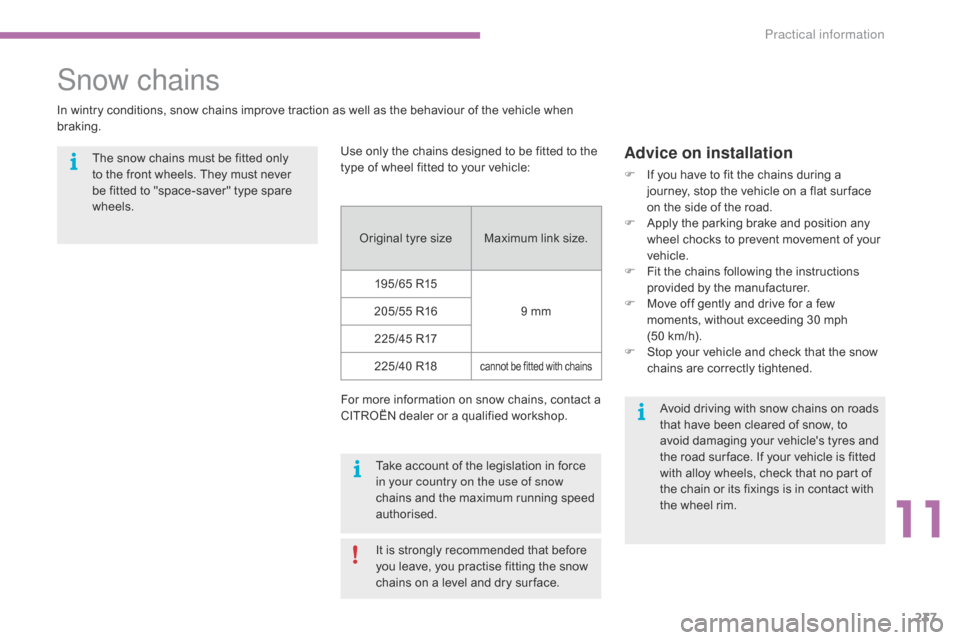
237
Snow chains
In wintry conditions, snow chains improve traction as well as the behaviour of the vehicle when braking.
Advice on installation
F If you have to fit the chains during a j
ourney, stop the vehicle on a flat sur face
o
n the side of the road.
F
A
pply the parking brake and position any
w
heel chocks to prevent movement of your
v
ehicle.
F
F
it the chains following the instructions
p
rovided by the manufacturer.
F
M
ove off gently and drive for a few
m
oments, without exceeding 30 mph
(
50 km/h).
F
S
top your vehicle and check that the snow
c
hains are correctly tightened.
Use
only
the
chains
designed
to
be
fitted
to
the
t
ype
of
wheel
fitted
to
your
vehicle:
Original
tyre
size Maximum
link
size.
195/65
R15 9
mm
205/55
R16
225/45
R17
225/40
R18
cannot be fitted with chains
For more information on snow chains, contact a C ITROËN dealer or a qualified workshop.
It
is strongly recommended that before
y
ou leave, you practise fitting the snow
c
hains on a level and dry sur face.
The
snow
chains
must
be
fitted
only
t
o
the
front
wheels.
They
must
never
b
e
fitted
to
"space-saver"
type
spare
w
heels.
Take account of the legislation in force
i
n your country on the use of snow
chains
and the maximum running speed
a
uthorised. Avoid
driving with snow chains on roads
t
hat have been cleared of snow, to
a
void damaging your vehicle's tyres and
t
he road sur face. If your vehicle is fitted
w
ith alloy wheels, check that no part of
t
he chain or its fixings is in contact with
t
he wheel rim.
11
Practical information
Page 255 of 494
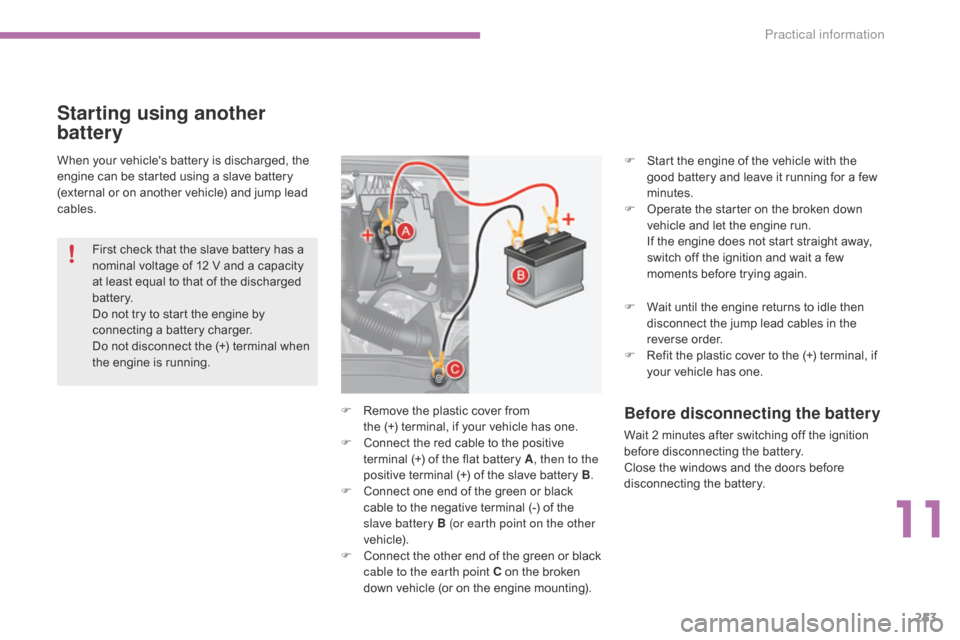
253
When your vehicle's battery is discharged, the engine can be started using a slave battery
(
external or on another vehicle) and jump lead
c
ables.
Starting using another
battery
First check that the slave battery has a n ominal voltage of 12 V and a capacity
a
t least equal to that of the discharged
b
attery.
Do
not try to start the engine by
c
onnecting a battery charger.
Do
not disconnect the (+) terminal when
t
he engine is running. F
S
tart the engine of the vehicle with the
g
ood battery and leave it running for a few
m
inutes.
F
O
perate the starter on the broken down
v
ehicle and let the engine run. I
f the engine does not start straight away, s
witch off the ignition and wait a few
m
oments before trying again.
Before disconnecting the battery
Wait 2 minutes after switching off the ignition before disconnecting the battery.
Close
the windows and the doors before
d
isconnecting the battery.
F
R
emove
the
plastic
cover
from
the
(+)
terminal,
if
your
vehicle
has
one.
F
C
onnect
the
red
cable
to
the
positive
t
erminal
(+)
of
the
flat
battery
A , then to the
positive
terminal
(+)
of
the
slave
battery
B.
F
C
onnect
one
end
of
the
green
or
black
c
able
to
the
negative
terminal
(-)
of
the
s
lave battery B (or earth point on the other
vehicle).
F
C
onnect
t
he
o
ther
e
nd
o
f
t
he
g
reen
o
r
b
lack
c
able to the earth point C
on
the
broken
d
own
vehicle
(or
on
the
engine
mounting). F
W
ait until the engine returns to idle then
d
isconnect the jump lead cables in the
r
everse
o
rder.
F
R
efit the plastic cover to the (+) terminal, if
y
our vehicle has one.
11
Practical information
Page 258 of 494
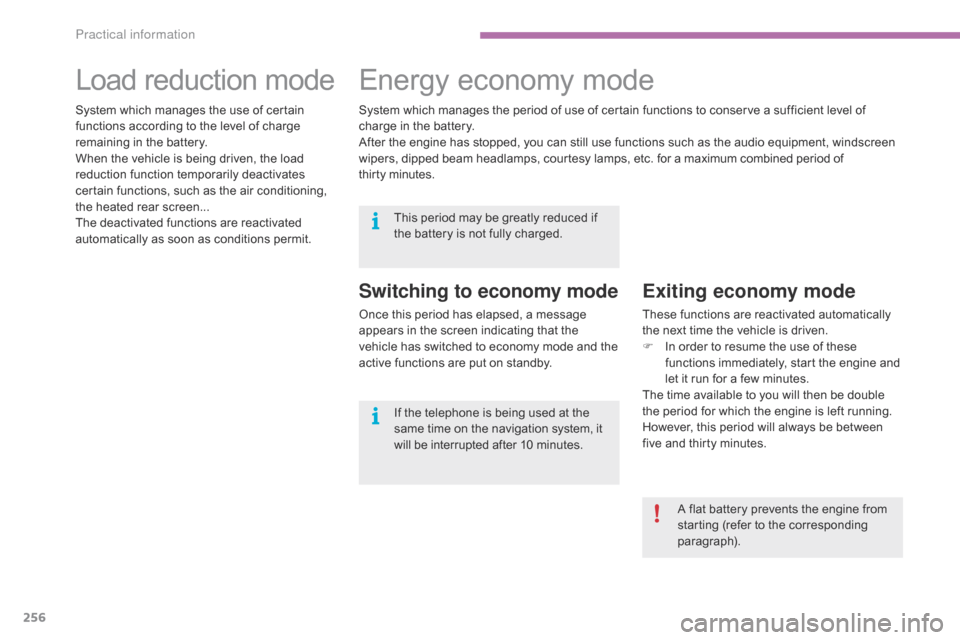
256
Load reduction modeE nergy ec onomy m ode
Switching to economy mode
Once this period has elapsed, a message a
ppears in the screen indicating that the
v
ehicle has switched to economy mode and the
a
ctive functions are put on standby.
Exiting economy mode
These functions are reactivated automatically the next time the vehicle is driven.
F
I
n order to resume the use of these
f
unctions immediately, start the engine and
l
et it run for a few minutes.
The
time available to you will then be double
t
he period for which the engine is left running.
H
owever, this period will always be between
f
ive and thirty minutes.
System
which
manages
the
use
of
certain
f
unctions
according
to
the
level
of
charge
r
emaining
in
the
battery.
When
the
vehicle
is
being
driven,
the
load
r
eduction
function
temporarily
deactivates
c
ertain
functions,
such
as
the
air
conditioning,
t
he
heated
rear
screen...
The
deactivated
functions
are
reactivated
a
utomatically
as
soon
as
conditions
permit. System
which
manages
the
period
of
use
of
certain
functions to conserve a sufficient level of
c
harge
in
the
battery.
After
the
engine
has
stopped,
you
can
still
use
functions such as the audio equipment, windscreen
w
ipers,
dipped
beam
headlamps,
courtesy
lamps,
etc. for
a m
aximum
c
ombined
p
eriod
o
f
t
hirty minutes.
A flat battery prevents the engine from
s
tarting (refer to the corresponding
par
agraph).
This
period
may
be
greatly
reduced
if
t
he
battery
is
not
fully
charged.
If
the
telephone
is
being
used
at
the
s
ame
time
on
the
navigation
system,
i
t
w
ill
be
interrupted
after
1
0
m
inutes.
Practical information
Page 395 of 494
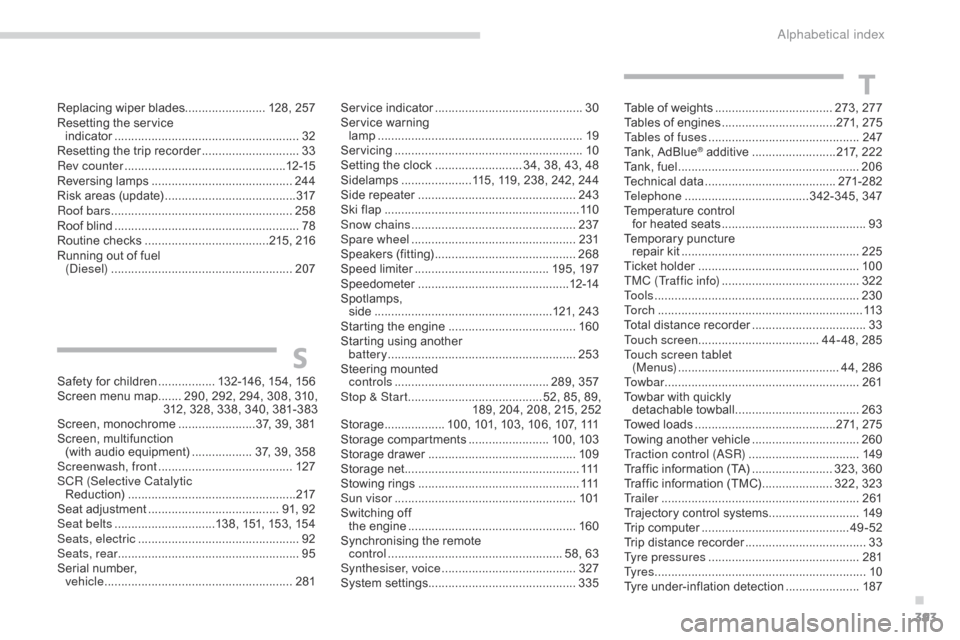
393
Replacing wiper blades........................ 128, 257
Resetting the service
indicator
...............................
........................32
Resetting
the trip recorder
.............................33
R
ev counter
................................................ 1
2-15
Reversing
lam
ps
.......................................... 24
4
Risk
areas (update)
....................................... 3
17
Roof bars
...................................................... 25
8
Roof
blind
...............................
........................78
Routine
checks
..................................... 21
5,
21
6
Running
out of fuel
(
die
sel)
...................................................... 2
07Service i
ndicator ............................................3
0
Service
warning
lamp
...............
..............................................19
Servicing
...............................
.........................10
Setting
the clock
.......................... 3
4, 38, 43, 48
Sidelamps
.....................1
15, 119, 238, 242, 244
Side
r
epeater
..............................
.................243
Ski
flap
..............................
............................11 0
Snow chains
................................................. 2
37
Spare wheel
...............................
..................231
Speakers
(
fitting)
..........................................26
8
Speed
l
imiter
...............................
.........195,
19
7
Speedometer
..............................
...............12-14
Spotlamps,
si
de
...............
......................................121,
2
4 3
Starting
the engine
......................................16
0
Starting
using another
battery
........................................................ 25
3
Steering
mounted
controls
...............
............................... 289, 357
Stop & Start
........................................ 5
2, 85, 89,
189,
204, 208, 215, 252
Storage
................
.. 100, 101, 103, 106, 107, 111
Storage
c
ompartments
........................10
0,
10
3
Storage
d
rawer
..............................
..............109
Storage
n
et
....................................................111
S
towing
r
ings
..............................
..................111
Sun visor
...................................................... 10
1
Switching
off
the
eng
ine
...............................
...................160
Synchronising
the remote
control
.................................................... 5
8, 63
Synthesiser, voice
........................................ 3
27
System
se
ttings
............................................335T
able of weights ................................... 2 73, 277
Tables
of engines ............................... ...271, 275
Tables of fuses
.............................................2
47
Tank,
AdBlue
® additive .........................217, 222
Tank,
fuel
............................... ....................... 206
Technical
da
ta
....................................... 2
71-28 2
Telephone
..................................... 34
2-345,
34
7
Temperature
control
for
heated
seats
........................................... 93
T
emporary
pu
ncture
r
epair
k
it
...............
...................................... 225
Ticket
holder
................................................ 10
0
TMC (Traffic info)
......................................... 32
2
To o l s
................
............................................. 230
To r c h
..............................
............................... 113
Total
distance
recorder
.................................. 33
T
ouch screen .................................... 44- 48,
285
Touch screen tablet ( M e nu s)
...............................
................. 44, 286
To w b a r
................
.......................................... 261
Towbar
with
quickly
detachable
t
owball
..................................... 26
3
Towed
loads
..........................................2
71, 275
Towing
another vehicle
................................ 26
0
Traction control (
aS
R)
................................. 14
9
Traffic
information (TA)
........................ 3
23, 360
Traffic
information (TMC)
..................... 3
22, 323
Tr a i l e r
...............
............................................ 261
Trajectory
control systems
........................... 14
9
Trip
computer
............................................ 4
9-52
Trip
distance
recorder
.................................... 33
T
yre pressures
..............................
...............281
Ty r e s
..............................................................
.10
Tyre
under-inflation detection
......................18
7
Safety
for
children
................. 1
32-146,
154,
156
Screen
menu
map
....... 2
90,
292,
294,
308,
310,
312,
328,
338,
340,
381-383
Screen,
m
onochrome
.......................3
7,
39,
381
Screen,
m
ultifunction
(
with
audio
equipment)
.................. 3
7,
39,
358
Screenwash, front
........................................ 12
7
SCR (Selective Catalytic Reduction)
.................................................. 2
17
Seat
adjustment
...............................
........ 91,
92
Seat belts
..............................1
38,
151,
153,
154
Seats, electric
................................................ 92
S
eats, rear
...................................................... 95
S
erial
number,
vehicle
...............................
......................... 281
S
T
.
alphabetical index