wipers CITROEN C4 2019 Owners Manual
[x] Cancel search | Manufacturer: CITROEN, Model Year: 2019, Model line: C4, Model: CITROEN C4 2019Pages: 317, PDF Size: 9.31 MB
Page 4 of 317

.
.
C4-cactus_en_Chap00a_sommaire_ed01-2016
Instrument panel 11
Indicator and warning lamps
1
2
Indicators
2
4
7-inch touch screen tablet
2
8
Trip
computer
3
5
Distance
recorders
3
7
Setting
the date and time
3
8
Brightness
of instruments and controls
3
9
InstrumentsOver view
Remote control key 4
0
Central locking
4
4
Doors
4
5
Boot
47
Front electric window controls
4
8
Rear door windows
4
8
Access
Front seats 49
Rear seats
5
1
Mirrors
5
3
Steering
wheel adjustment
5
4
Ventilation
5
5
Heating
5
7
Manual
a
ir
c
onditioning
5
9
Automatic
air conditioning
6
1
Front
demist - defrost
6
5
Rear
screen demist -
d
efrost 66
Courtesy
lamp
6
7
Boot
lamp
6
8
Panoramic
sunroof
6
8
Interior
fittings
6
9
Boot
fittings
7
5
Rear parcel shelf (enterprise version)
7
7
Ease of use a nd c omfort
Lighting control 7 8
Direction indicators
8
1
Automatic
illumination of headlamps
8
2
Daytime
running lamps / Sidelamps (LEDs)
8
3
Headlamp
beam height adjustment
8
4
Cornering
lighting
8
5
Wiper
control stalk
8
6
Automatic
rain sensitive wipers
8
8
Lighting and v isibility
Hazard warning lamps 9 0
Horn
9
0
Emergency
or assistance call
9
0
Electronic stability control (ESC)
9
1
Grip
control
9
4
Seat
belts
9
6
Airbags
9
9
Child seats
1
04
Deactivating
t
he
p
assenger's
f
ront airbag
1
07
ISOFIX
child seats
1
13
i-Size child seats
1
16
Child
lock
1
18
Safety
Eco-driving
Contents
Page 84 of 317
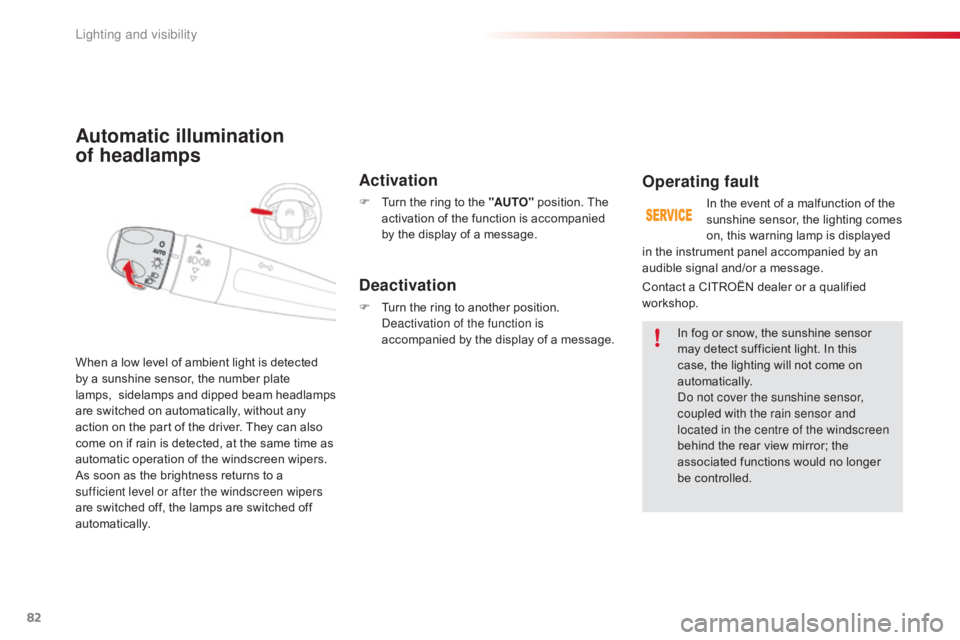
82
C4-cactus_en_Chap04_Eclairage-et-visibilite_ed01-2016
Automatic illumination
of headlamps
Activation
F Turn the ring to the "AUTO" position. The a
ctivation of the function is accompanied
b
y the display of a message.
When
a
low
level
of
ambient
light
is
detected
b
y
a
sunshine
sensor,
the
number
plate
lam
ps,
sidelamps
an
d
d
ipped
b
eam
h
eadlamps
a
re
switched
on
automatically,
without
any
a
ction
on
the
part
of
the
driver.
They
can
also
c
ome
on
if
rain
is
detected,
at
the
same
time
as
a
utomatic
operation
of
the
windscreen
wipers.
As
soon
as
the
brightness
returns
to
a
s
ufficient level or after the windscreen wipers
are
switched
off,
the
lamps
are
switched
off
au
tomatically.
Deactivation
F Turn the ring to another position. D
eactivation of the function is
accompanied
by the display of a message.
Operating fault
In the event of a malfunction of the sunshine sensor, the lighting comes
o
n, this warning lamp is displayed
I
n
fog or snow, the sunshine sensor
m
ay
detect sufficient light. In this
c
ase, the lighting will not come on
au
tomatically.
Do not cover the sunshine sensor,
coupled with the rain sensor and
located in the centre of the windscreen
behind
the rear view mirror; the
a
ssociated functions would no longer
be c
ontrolled.
Contact
a
CITROËN dealer or a qualified
w
orkshop.
in
the
instrument panel accompanied by an
a
udible
signal and/or a message.
Lighting and visibility
Page 88 of 317
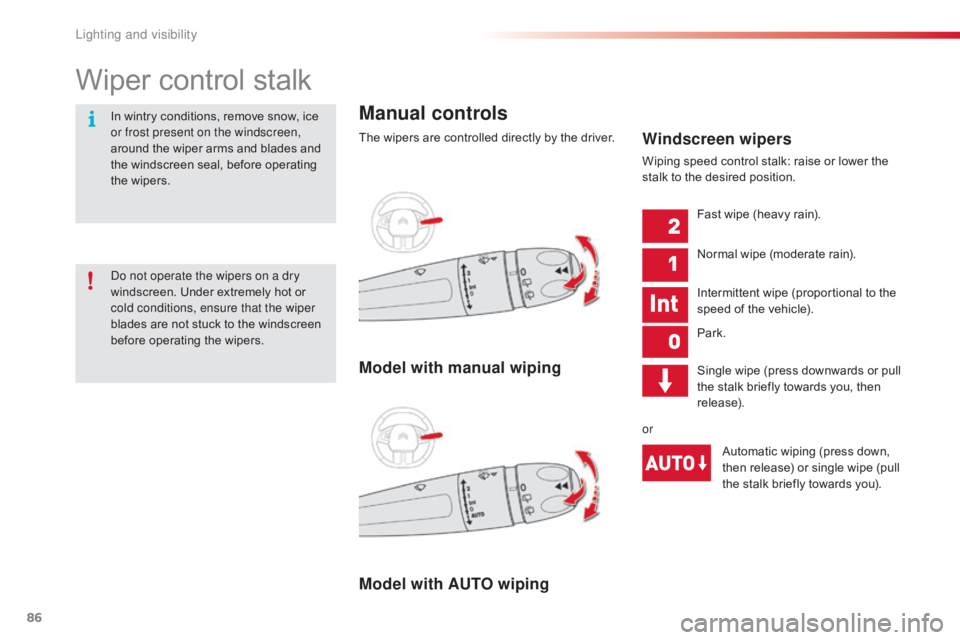
86
C4-cactus_en_Chap04_Eclairage-et-visibilite_ed01-2016
Wiper control stalk
Manual controls
The wipers are controlled directly by the driver.
Model with AUTO wiping Model with manual wipingWindscreen wipers
Wiping speed control stalk: raise or lower the s
talk to the desired position.
Fast
wipe (heavy rain).
Normal
wipe (moderate rain).
Intermittent
wipe (proportional to the
s
peed of the vehicle).
Park.
Single
wipe (press downwards or pull
t
he stalk briefly towards you, then
r
elease).
or Automatic
wiping (press down,
t
hen release) or single wipe (pull
t
he stalk briefly towards you).
Do not operate the wipers on a dry
windscreen.
Under
extremely
hot
or
c
old conditions, ensure that the wiper
blades
are
not
stuck
to
the
windscreen
b
efore
operating
the
wipers.
In
wintry
conditions,
remove
snow,
ice
o
r frost present on the windscreen,
around
the
wiper
arms
and
blades
and
t
he
windscreen
seal,
before
operating
t
he
wipers.
Lighting and visibility
Page 89 of 317
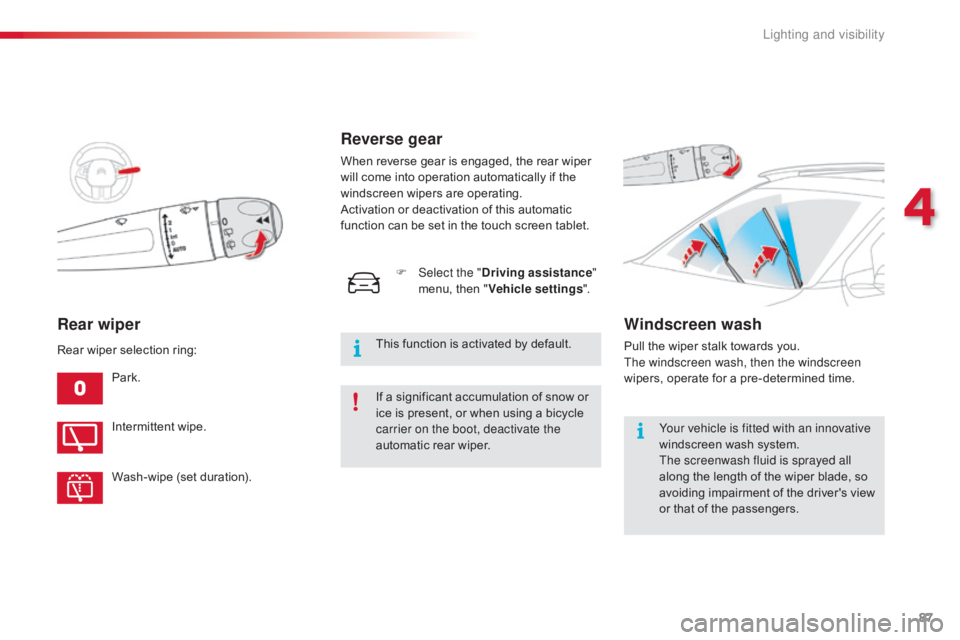
87
C4-cactus_en_Chap04_Eclairage-et-visibilite_ed01-2016
Rear wiper
Park.
Intermittent wipe.
Wash-wipe
(set duration).
Rear
wiper selection ring:
Reverse gear
When reverse gear is engaged, the rear wiper w
ill come into operation automatically if the
w
indscreen wipers are operating.
Activation
or deactivation of this automatic
f
unction can be set in the touch screen tablet.
Windscreen wash
Pull the wiper stalk towards you. The windscreen wash, then the windscreen
wipers,
operate for a pre-determined time.
Your vehicle is fitted with an innovative
windscreen
wash system.
The screenwash fluid is sprayed all
along
the length of the wiper blade, so
a
voiding impairment of the driver's view
o
r that of the passengers.
F
Sel
ect the "
Driving assistance "
menu,
then
"
Vehicle settings ".
This
function
is
activated
by
default.
If
a
significant
accumulation
of
snow
or
i
ce
is
present,
or
when
using
a
bicycle
c
arrier on the boot, deactivate the
automatic
rear
wiper.
4
Lighting and visibility
Page 90 of 317
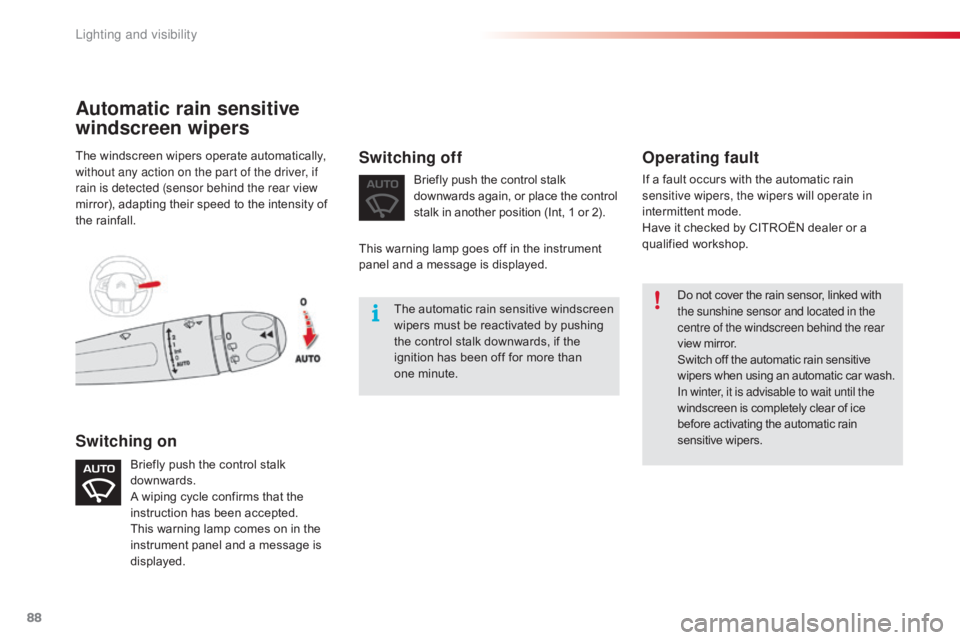
88
C4-cactus_en_Chap04_Eclairage-et-visibilite_ed01-2016
Do not cover the rain sensor, linked with the sunshine sensor and located in the
centre of the windscreen behind the rear
view
mirror.
Switch
off the automatic rain sensitive
w
ipers when using an automatic car wash.
In winter, it is advisable to wait until the
windscreen
is completely clear of ice
b
efore activating the automatic rain
sen
sitive
w
ipers.
Operating fault
If a fault occurs with the automatic rain sensitive wipers, the wipers will operate in
intermittent
mode.
Have
it checked by CITROËN dealer or a
q
ualified
w
orkshop.
The
windscreen
wipers
operate
automatically,
w
ithout any action on the part of the driver, if
rain is detected (sensor behind the rear view
mirror),
adapting
their
speed
to
the
intensity
of
t
he
rainfall.
Switching on Switching off
The automatic r
ain sen sitive w indscreen w
ipers must be reactivated by pushing
t
he control stalk downwards, if the
i
gnition has been off for more than
o
ne minute.
Briefly
push
the
control
stalk
d
ownwards.
A
wiping
cycle
confirms
that
the
i
nstruction
has
been
accepted.
This
warning
lamp
comes
on
in
the
i
nstrument
panel
and
a
message
is
d
isplayed. Briefly
push the control stalk
d
ownwards again, or place the control
s
talk in another position (Int, 1 or 2).
Automatic rain sensitive
windscreen wipers
This warning lamp goes off in the instrument p
anel and a message is displayed.
Lighting and visibility
Page 91 of 317
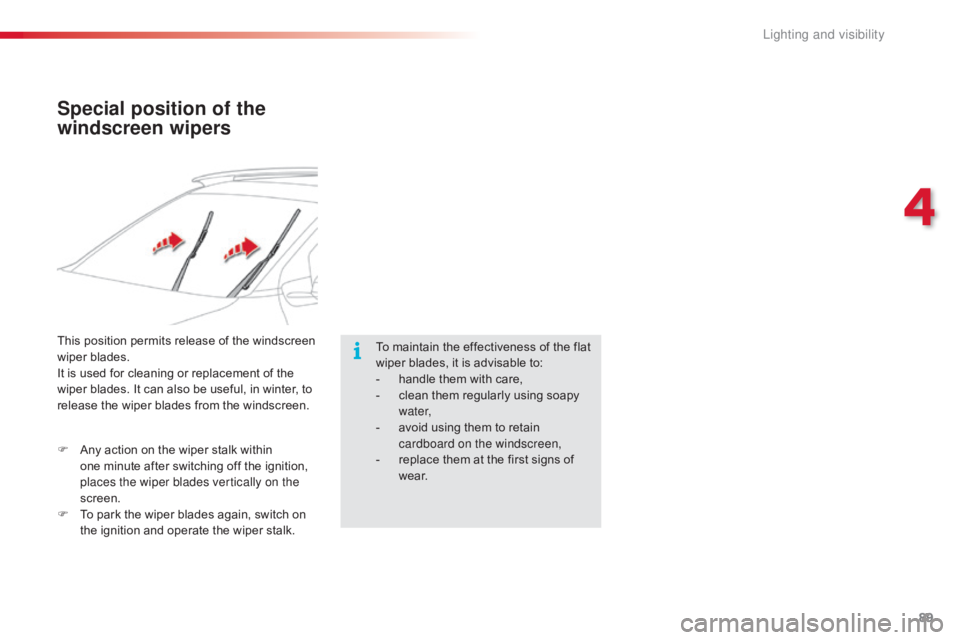
89
C4-cactus_en_Chap04_Eclairage-et-visibilite_ed01-2016
Special position of the
windscreen wipers
To maintain the effectiveness of the flat wiper blades, it is advisable to:
-
h
andle them with care,
-
c
lean them regularly using soapy
w
ater,
-
a
void using them to retain
c
ardboard on the windscreen,
-
r
eplace them at the first signs of
w
e a r.
This
position
permits
release
of
the
windscreen
w
iper
blades.
It
is
used
for
cleaning
or
replacement
of
the
w
iper
blades.
It
can
also
be
useful,
in
winter,
to
r
elease
the
wiper
blades
from
the
windscreen.
F
A
ny
action
on
the
wiper
stalk
within
o
ne minute
after
switching
off
the
ignition,
p
laces the wiper blades vertically on the
screen.
F
T
o
park
the
wiper
blades
again,
switch
on
t
he
ignition
and
operate
the
wiper
stalk.
4
Lighting and visibility
Page 125 of 317
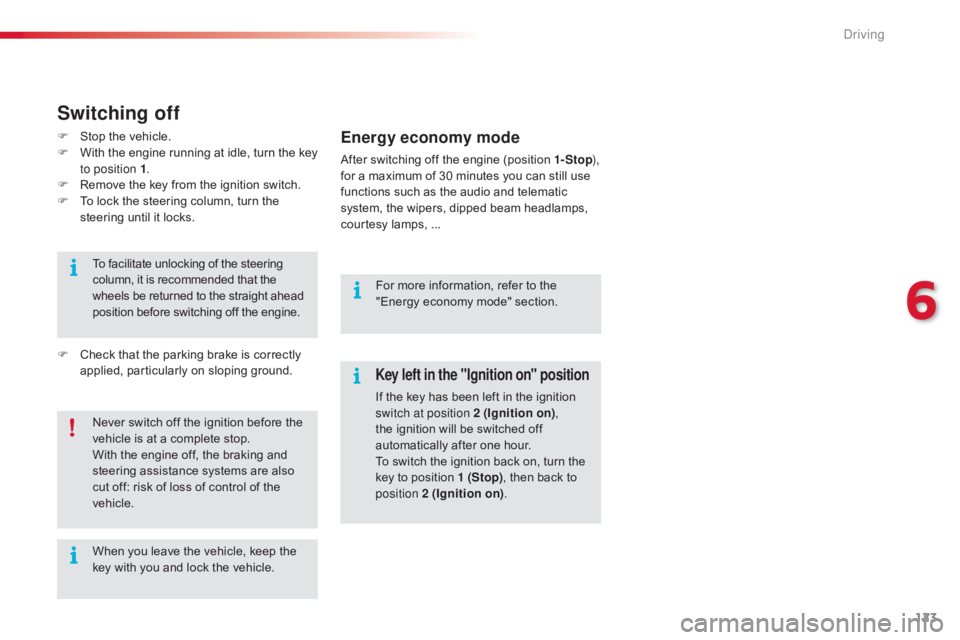
123
C4-cactus_en_Chap06_conduite_ed01-2016
Key left in the "Ignition on" position
If the key has been left in the ignition switch at position 2 (Ignition on) ,
the
ignition will be switched off
a
utomatically after one hour.
To
switch the ignition back on, turn the
k
ey to position 1 (Stop),
then back to
p
osition 2 (Ignition on) .
Never
switch
off
the
ignition
before
the
v
ehicle
is
at
a
complete
stop.
With
the
engine
off,
the
braking
and
s
teering
assistance
systems
are
also
c
ut
off:
risk
of
loss
of
control
of
the
v
ehicle.
When
you
leave
the
vehicle,
keep
the
k
ey
with
you
and
lock
the
vehicle.
To
facilitate
unlocking
of
the
steering
c
olumn,
it
is
recommended
that
the
w
heels
be
returned
to
the
straight
ahead
p
osition
before
switching
off
the
engine.
Switching off
F Stop
the vehicle.
F W ith the engine running at idle, turn the key
t
o position 1 .
F
R
emove the key from the ignition switch.
F
T
o lock the steering column, turn the
s
teering until it locks.
F
C
heck that the parking brake is correctly
a
pplied, particularly on sloping ground.For
more information, refer to the
"
Energy economy mode" section.Energy economy mode
After switching off the engine (position 1- Stop),
for a maximum of 30 minutes you can still use
f
unctions such as the audio and telematic
s
ystem, the wipers, dipped beam headlamps,
c
ourtesy lamps, ...
6
Driving
Page 162 of 317
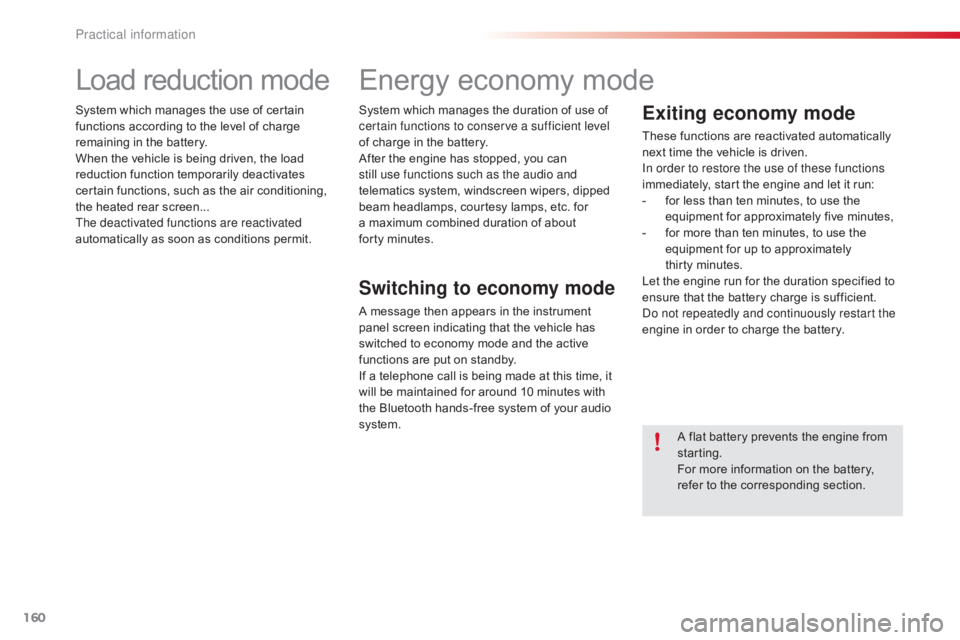
160
C4-cactus_en_Chap07_info-pratiques_ed01-2016
Load reduction mode
System which manages the use of certain functions according to the level of charge
r
emaining in the battery.
When
the vehicle is being driven, the load
r
eduction function temporarily deactivates
c
ertain functions, such as the air conditioning,
t
he heated rear screen...
The deactivated functions are reactivated
automatically
as soon as conditions permit.System
which manages the duration of use of c
ertain functions to conserve a sufficient level
of
charge in the battery.
After
the engine has stopped, you can
s
till use functions such as the audio and
telematics
system, windscreen wipers, dipped
b
eam headlamps, courtesy lamps, etc. for
a
maximum combined duration of about
f
orty minutes.
Energy economy mode
Switching to economy mode
A message then appears in the instrument p
anel screen indicating that the vehicle has
s
witched to economy mode and the active
f
unctions are put on standby.
If
a telephone call is being made at this time, it
w
ill be maintained for around 10 minutes with
t
he Bluetooth hands-free system of your audio
s
ystem.
Exiting economy mode
These functions are reactivated automatically n ext time the vehicle is driven.
In order to restore the use of these functions
immediately,
start the engine and let it run:
-
f
or less than ten minutes, to use the
e
quipment for approximately five minutes,
-
f
or more than ten minutes, to use the
e
quipment for up to approximately
t
hirty minutes.
Let
the engine run for the duration specified to
e
nsure that the battery charge is sufficient.
Do not repeatedly and continuously restart the
engine
in order to charge the battery.
A
flat battery prevents the engine from
s
tarting.
For
more information on the battery,
r
efer to the corresponding section.
Practical information
Page 215 of 317
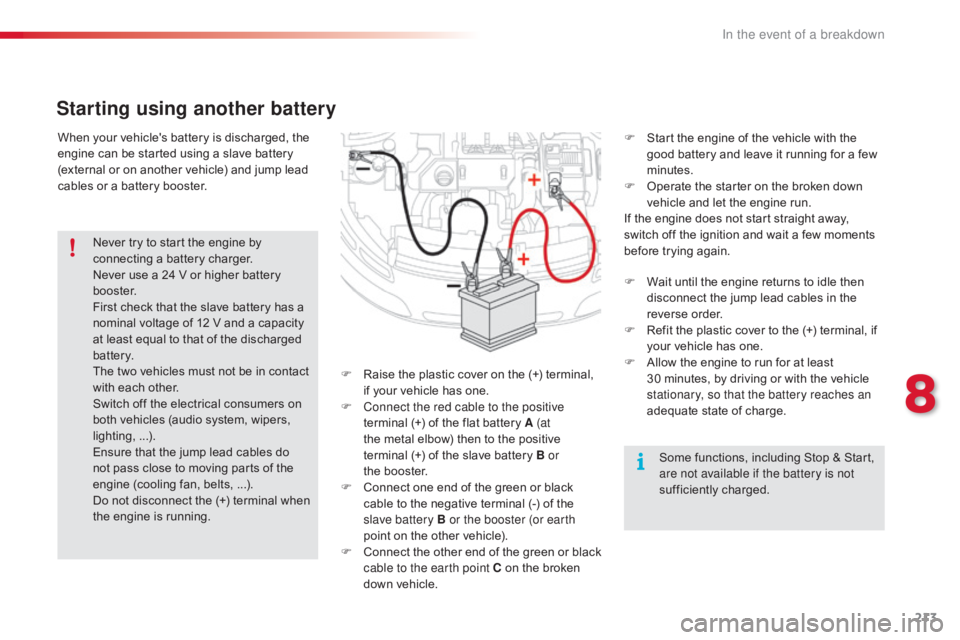
213
C4-cactus_en_Chap08_En-cas-de-panne_ed01-2016
When your vehicle's battery is discharged, the engine can be started using a slave battery
(
external or on another vehicle) and jump lead
c
ables or a battery booster.
Starting using another battery
F Raise the plastic cover on the (+) terminal, i
f your vehicle has one.
F
C
onnect the red cable to the positive
terminal
(+) of the flat battery A (at
the
metal elbow) then to the positive
t
erminal (+) of the slave battery B or
the booster.
F
C
onnect one end of the green or black
c
able to the negative terminal (-) of the
s
lave battery B or the booster (or earth
point
on the other vehicle).
F
C
onnect
t
he
o
ther
e
nd
o
f
t
he
g
reen
o
r
b
lack
c
able to the earth point C on the broken
d
own vehicle. F
S
tart the engine of the vehicle with the
g
ood battery and leave it running for a few
m
inutes.
F
O
perate the starter on the broken down
v
ehicle and let the engine run.
If the engine does not start straight away,
s
witch off the ignition and wait a few moments
b
efore trying again.
Never
try
to
start
the
engine
by
c
onnecting
a
battery
charger.
Never
use
a
24
V
or
higher
battery
b
o o s t e r.
First
check
that
the
slave
battery
has
a
n
ominal
voltage
of
12
V
and
a
capacity
a
t
least
equal
to
that
of
the
discharged
b
attery.
The
two
vehicles
must
not
be
in
contact
w
ith
each
other.
Switch
off
the
electrical
consumers
on
b
oth
vehicles
(audio
system,
wipers,
l
ighting, ...).
Ensure
that
the
jump
lead
cables
do
n
ot
pass
close
to
moving
parts
of
the
e
ngine
(cooling
fan,
belts, ...).
Do
not
disconnect
the
(+)
terminal
when
t
he
engine
is
running. F
W
ait until the engine returns to idle then
d
isconnect the jump lead cables in the
r
everse
o
rder.
F
R
efit the plastic cover to the (+) terminal, if
y
our vehicle has one.
F A llow the engine to run for at least 3
0 minutes, by driving or with the vehicle
s
tationary, so that the battery reaches an
adequate
state of charge.
Some
functions, including Stop & Start,
a
re not available if the battery is not
sufficiently
c
harged.
8
In the event of a breakdown
Page 216 of 317
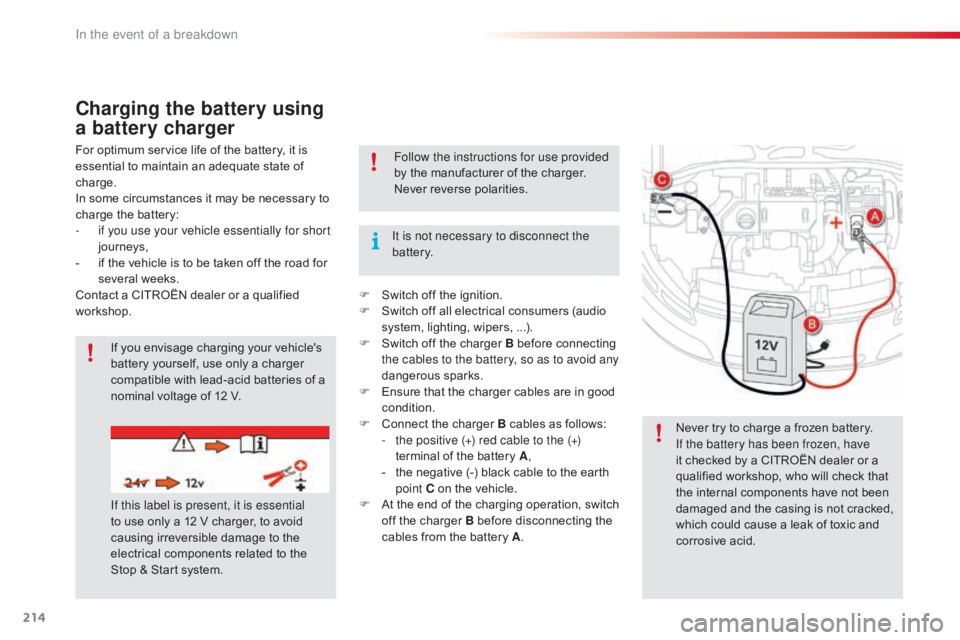
214
C4-cactus_en_Chap08_En-cas-de-panne_ed01-2016
Charging the battery using
a battery charger
For optimum service life of the battery, it is essential to maintain an adequate state of
c
harge.
In
some circumstances it may be necessary to
c
harge the battery:
-
i
f you use your vehicle essentially for short
journeys,
-
i
f the vehicle is to be taken off the road for
s
everal weeks.
Contact
a CITROËN dealer or a qualified
w
orkshop. It is not necessary to disconnect the
battery.
Never
try to charge a frozen battery.
If the battery has been frozen, have
it
checked by a CITROËN dealer or a
q
ualified workshop, who will check that
t
he internal components have not been
d
amaged and the casing is not cracked,
w
hich could cause a leak of toxic and
c
orrosive acid.
If
you envisage charging your vehicle's
b
attery yourself, use only a charger
c
ompatible with lead-acid batteries of a
n
ominal voltage of 12 V.
If this label is present, it is essential
to
use only a 12 V charger, to avoid
c
ausing irreversible damage to the
e
lectrical components related to the
S
top & Start system. Follow the instructions for use provided
by
the manufacturer of the charger.
Never
reverse polarities.
F
S
witch off the ignition.
F
S
witch off all electrical consumers (audio
s
ystem, lighting, wipers, ...).
F
S
witch off the charger B before connecting
t
he cables to the battery, so as to avoid any
dangerous
spar
ks.
F
E
nsure that the charger cables are in good
c
ondition.
F
C
onnect the charger B cables as follows:
-
t
he positive (+) red cable to the (+)
terminal
of the battery A,
-
t
he negative (-) black cable to the earth
p
oint C on the vehicle.
F
A
t the end of the charging operation, switch
o
ff the charger B before disconnecting the
c
ables from the battery A.
In the event of a breakdown