radio controls CITROEN C4 2021 Kasutusjuhend (in Estonian)
[x] Cancel search | Manufacturer: CITROEN, Model Year: 2021, Model line: C4, Model: CITROEN C4 2021Pages: 244, PDF Size: 7.03 MB
Page 194 of 244
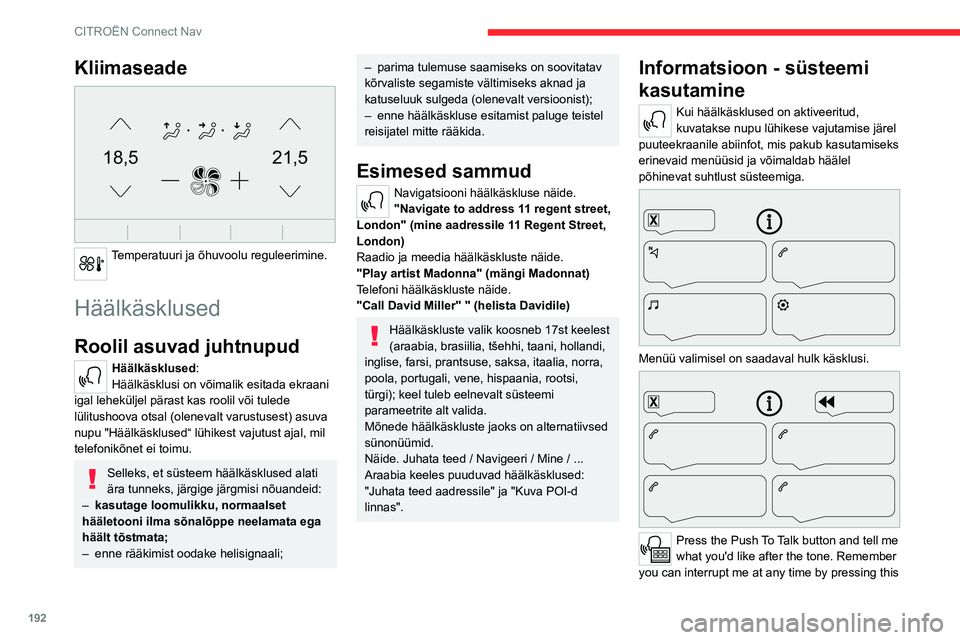
192
CITROËN Connect Nav
button. If you press it again while I'm waiting for
you to speak, it'll end the conversation. If you
need to start over, say "cancel". If you want to
undo something, say "undo". And to get
information and tips at any time, just say "help".
If you ask to me do something and there's some
information missing that I need, I'll give you
some examples or take you through it step by
step. There's more information available in
"novice" mode. You can set the dialogue mode to
"expert" when you feel comfortable.
Üldised häälkäsklused
Häälkäsklused
Set dialogue mode as novice - expert
Select user 1 / Select profile John
Increase temperature
Decrease temperature
Abistavad teated
"There are lots of topics I can help you with.
You can say: "help with phone", "help with
navigation", "help with media" or "help with
radio". For an overview on how to use voice
controls, you can say "help with voice controls". "
Say "yes" if I got that right. Otherwise, say "no"
and we'll start that again.
Kliimaseade
21,518,5
Temperatuuri ja õhuvoolu reguleerimine.
Häälkäsklused
Roolil asuvad juhtnupud
Häälkäsklused:
Häälkäsklusi on võimalik esitada ekraani
igal leheküljel pärast kas roolil või tulede
lülitushoova otsal (olenevalt varustusest) asuva
nupu "Häälkäsklused“ lühikest vajutust ajal, mil
telefonikõnet ei toimu.
Selleks, et süsteem häälkäsklused alati
ära tunneks, järgige järgmisi nõuandeid:
–
kasutage loomulikku, normaalset
hääletooni ilma sõnalõppe neelamata ega
häält tõstmata;
–
enne rääkimist oodake helisignaali;
– parima tulemuse saamiseks on soovitatav
kõrvaliste segamiste vältimiseks aknad ja
katuseluuk sulgeda (olenevalt versioonist);
–
enne häälkäskluse esitamist paluge teistel
reisijatel mitte rääkida.
Esimesed sammud
Navigatsiooni häälkäskluse näide.
"Navigate to address 11 regent street,
London" (mine aadressile 11 Regent Street,
London)
Raadio ja meedia häälkäskluste näide.
"Play artist Madonna" (mängi Madonnat)
Telefoni häälkäskluste näide.
"Call David Miller'' " (helista Davidile)
Häälkäskluste valik koosneb 17st keelest
(araabia, brasiilia, tšehhi, taani, hollandi,
inglise, farsi, prantsuse, saksa, itaalia, norra,
poola, portugali, vene, hispaania, rootsi,
türgi); keel tuleb eelnevalt süsteemi
parameetrite alt valida.
Mõnede häälkäskluste jaoks on alternatiivsed
sünonüümid.
Näide. Juhata teed / Navigeeri / Mine / ...
Araabia keeles puuduvad häälkäsklused:
"Juhata teed aadressile" ja "Kuva POI-d
linnas".
Informatsioon - süsteemi
kasutamine
Kui häälkäsklused on aktiveeritud,
kuvatakse nupu lühikese vajutamise järel
puuteekraanile abiinfot, mis pakub kasutamiseks
erinevaid menüüsid ja võimaldab häälel
põhinevat suhtlust süsteemiga.
Menüü valimisel on saadaval hulk käsklusi.
Press the Push To Talk button and tell me
what you'd like after the tone. Remember
you can interrupt me at any time by pressing this
Page 195 of 244
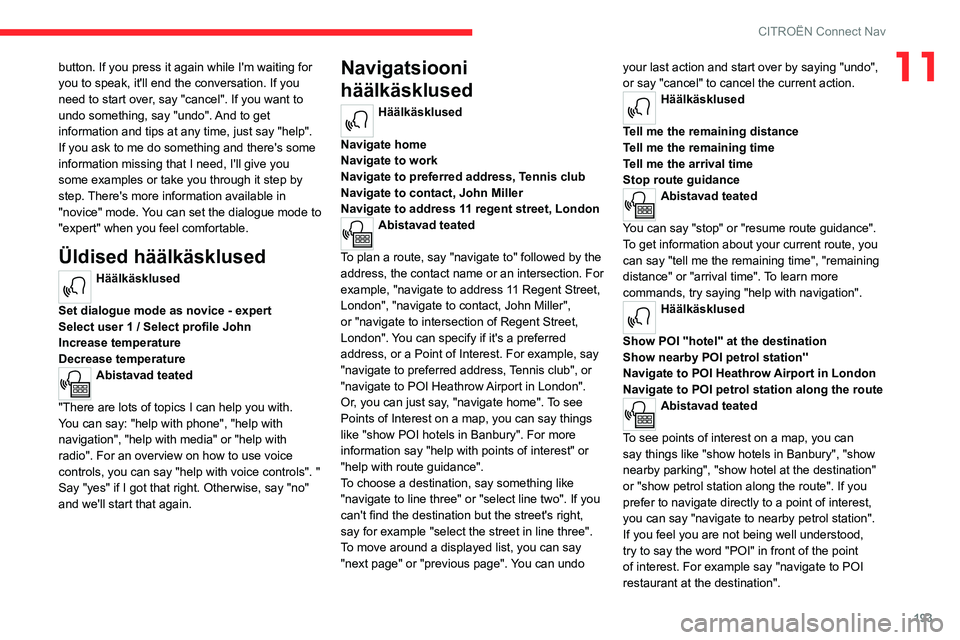
193
CITROËN Connect Nav
11button. If you press it again while I'm waiting for
you to speak, it'll end the conversation. If you
need to start over, say "cancel". If you want to
undo something, say "undo". And to get
information and tips at any time, just say "help".
If you ask to me do something and there's some
information missing that I need, I'll give you
some examples or take you through it step by
step. There's more information available in
"novice" mode. You can set the dialogue mode to
"expert" when you feel comfortable.
Üldised häälkäsklused
Häälkäsklused
Set dialogue mode as novice - expert
Select user 1 / Select profile John
Increase temperature
Decrease temperature
Abistavad teated
"There are lots of topics I can help you with.
You can say: "help with phone", "help with
navigation", "help with media" or "help with
radio". For an overview on how to use voice
controls, you can say "help with voice controls". "
Say "yes" if I got that right. Otherwise, say "no"
and we'll start that again.
Navigatsiooni
häälkäsklused
Häälkäsklused
Navigate home
Navigate to work
Navigate to preferred address, Tennis club
Navigate to contact, John Miller
Navigate to address 11 regent street, London
Abistavad teated
To plan a route, say "navigate to" followed by the
address, the contact name or an intersection. For
example, "navigate to address 11 Regent Street,
London", "navigate to contact, John Miller",
or "navigate to intersection of Regent Street,
London". You can specify if it's a preferred
address, or a Point of Interest. For example, say
"navigate to preferred address, Tennis club", or
"navigate to POI Heathrow Airport in London".
Or, you can just say, "navigate home". To see
Points of Interest on a map, you can say things
like "show POI hotels in Banbury". For more
information say "help with points of interest" or
"help with route guidance".
To choose a destination, say something like
"navigate to line three" or "select line two". If you
can't find the destination but the street's right,
say for example "select the street in line three".
To move around a displayed list, you can say
"next page" or "previous page". You can undo your last action and start over by saying "undo",
or say "cancel" to cancel the current action.
Häälkäsklused
Tell me the remaining distance
Tell me the remaining time
Tell me the arrival time
Stop route guidance
Abistavad teated
You can say "stop" or "resume route guidance".
To get information about your current route, you
can say "tell me the remaining time", "remaining
distance" or "arrival time". To learn more
commands, try saying "help with navigation".
Häälkäsklused
Show POI ''hotel'' at the destination
Show nearby POI petrol station''
Navigate to POI Heathrow Airport in London
Navigate to POI petrol station along the route
Abistavad teated
To see points of interest on a map, you can
say things like "show hotels in Banbury", "show
nearby parking", "show hotel at the destination"
or "show petrol station along the route". If you
prefer to navigate directly to a point of interest,
you can say "navigate to nearby petrol station".
If you feel you are not being well understood,
try to say the word "POI" in front of the point
of interest. For example say "navigate to POI
restaurant at the destination".