headlamp Citroen C4 AIRCROSS 2012 1.G Owner's Manual
[x] Cancel search | Manufacturer: CITROEN, Model Year: 2012, Model line: C4 AIRCROSS, Model: Citroen C4 AIRCROSS 2012 1.GPages: 332, PDF Size: 9.07 MB
Page 4 of 332

Contents
Instrument panel 24
Warning and indicator lamps 25
Instrument panel screen 31
Tr i p c o m p u t e r 43
Distance recorder 43
Tr ip distance recorder 43
Service indicator 44
Adjusting vehicle settings 48
AUDIO - CD system screen 54
Colour screen 56
Lighting dimmer 59
Monitoring Familiarisation
Remote control key 60
"Keyless Entry and Star ting" system 64
Doors 70
Boot 71
Alarm 73
Electric windows 76
Panoramic sunroof 78
Access
Front seats 79
Rear seats 83
Mirrors 85
Steering wheel adjustment 87
Ventilation 88
Manual heating / air conditioning 90
Automatic air conditioning 92
Rear screen demist - defrost 97
Interior fi ttings 98
Boot fi ttings 104
Comfort
Starting - stopping the engine with the key 106
Starting - stopping the engine with
the Keyless Entry and Star ting system 107
Parking brake 110
Manual gearbox 111
Gear shift indicator 112
CVT gearbox 113
Hill start assist 118
Stop & Star t (Auto Stop & Go) function 119
Four wheel drive system 122
Cruise control 124
Parking sensors 12
7
Reversing camera 130
Driving
Lighting controls 131
Daytime running lamps 134
Automatic illumination of headlamps 134
Manual guide-me-home lighting 135
Welcome lighting 136
Headlamp adjustment 137
Wiper controls 138
Automatic rain sensitive wipers 140
Courtesy lamps 142
Boot lamp 144
Panoramic roof lighting 14 4
Visibility Eco-driving
Page 11 of 332
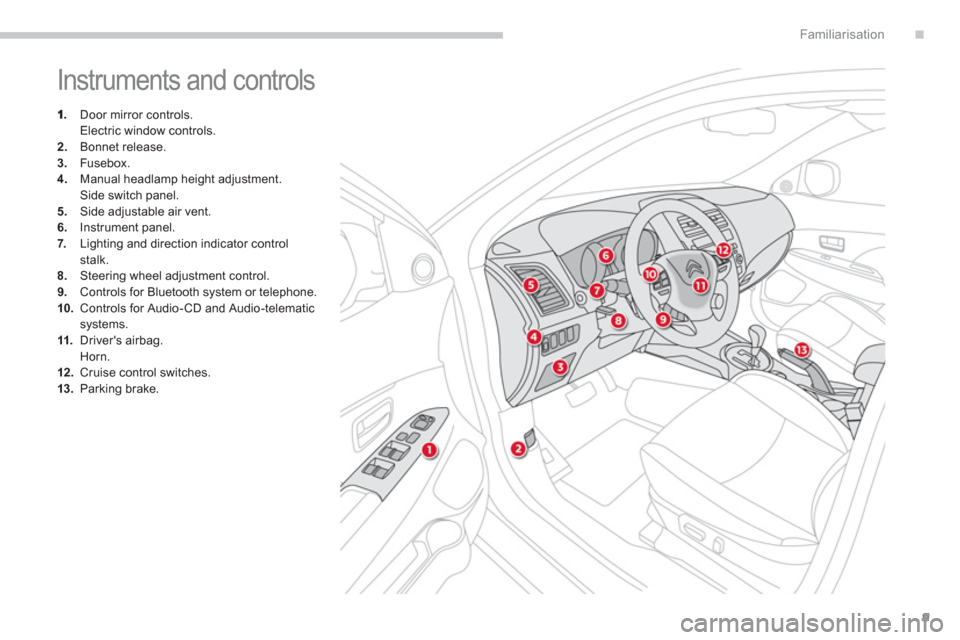
.
9
Familiarisation
Instruments and controls
Door mirror controls.
Electric window controls. 2.Bonnet release.
3.Fusebox.4. Manual headlamp height adjustment.
Side switch panel.
5. Side adjustable air vent.
6.Instrument panel.
7. Lighting and direction indicator controlstalk.8.Steering wheel adjustment control. 9.
Controls for Bluetooth system or telephone.10.Controls for Audio-CD and Audio-telematicsystems.11.
Driver's airbag.
Horn. 12. Cruise control switches.13.Parking brake.
Page 17 of 332
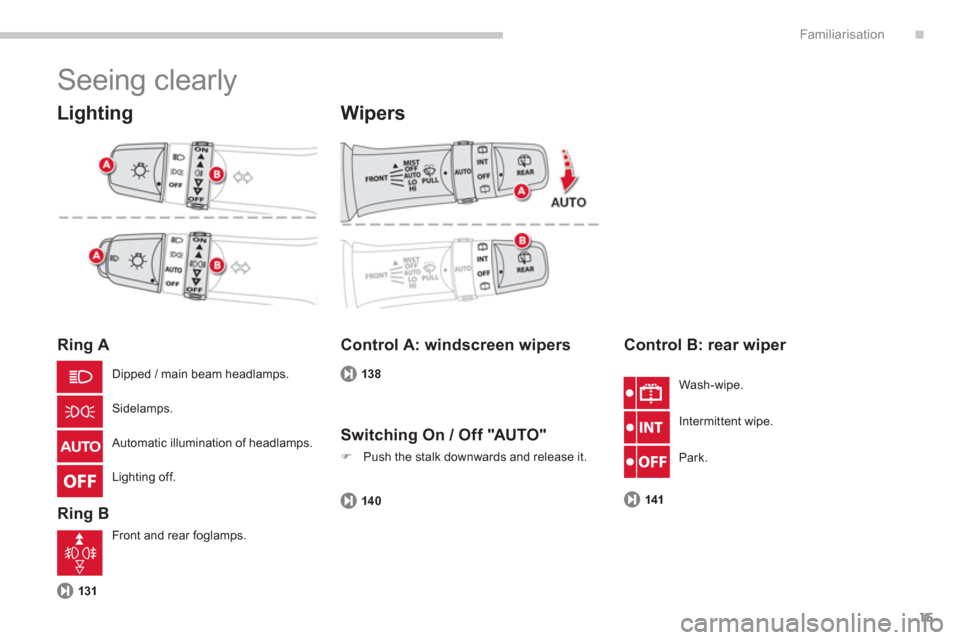
.
15
Familiarisation
Seeing clearly
Lighting
Ring A
Rin
g B
Wipers
131
Control A: windscreen wipers
138
Control B: rear wiper
141
Dipped / main beam headlamps.
Sidelamps.
Automatic illumination of headlamps.
Li
ghting off.
Front and rear fo
glamps. Wash-wipe.
Intermittent wipe.
Park.
Switching On / Off "AUTO"
�) Push the stalk downwards and release it.
140
Page 20 of 332
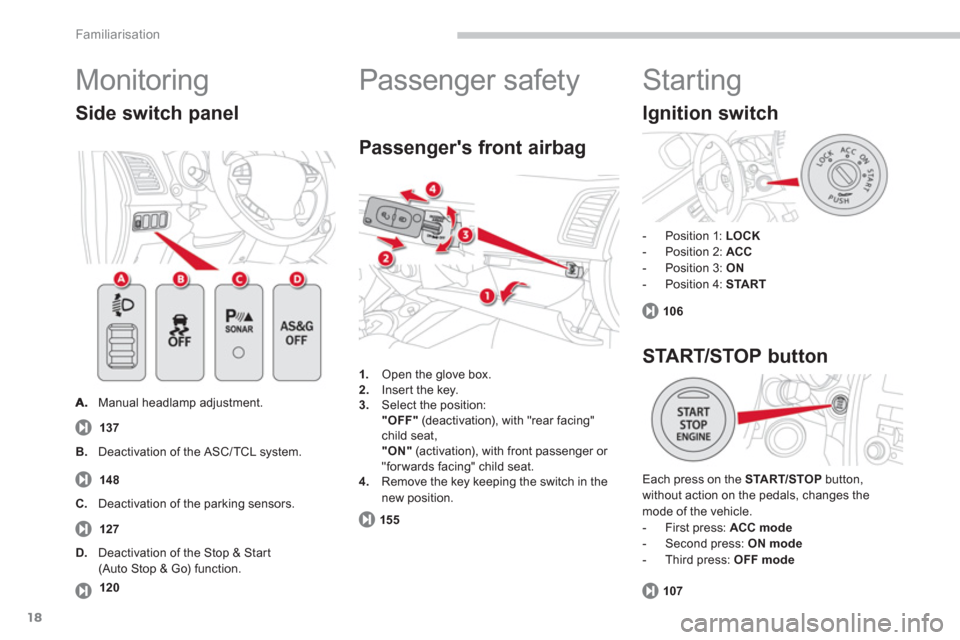
18
Familiarisation
Monitoring
Manual headlamp adjustment.
Side switch panel
137
1.Open the glove box.
2. Inser t the key.3.
Select the position:"OFF"(deactivation), with "rear facing"child seat, "ON"
(activation), with front passenger or "forwards facing" child seat. 4.Remove the key keeping the switch in the
new position.
Passenger's front airbag
155
B.Deactivation of the ASC/ TCL system.
127 C
.Deactivation of the parking sensors.
148
Passenger safety
120
D.
Deactivation of the Stop & Start(Auto Stop & Go) function.
Starting
- Position 1: LOCK
- Position 2: ACC
- Position 3: ON
- Position 4: STA RT
Each press on the START/STOPbutton,
without action on the pedals, changes the mode of the vehicle.
- First press: ACC mode
- Second press: ONmode
- Third press: OFF mode
106
107
Ignition switch
START/STOP button
Page 24 of 332
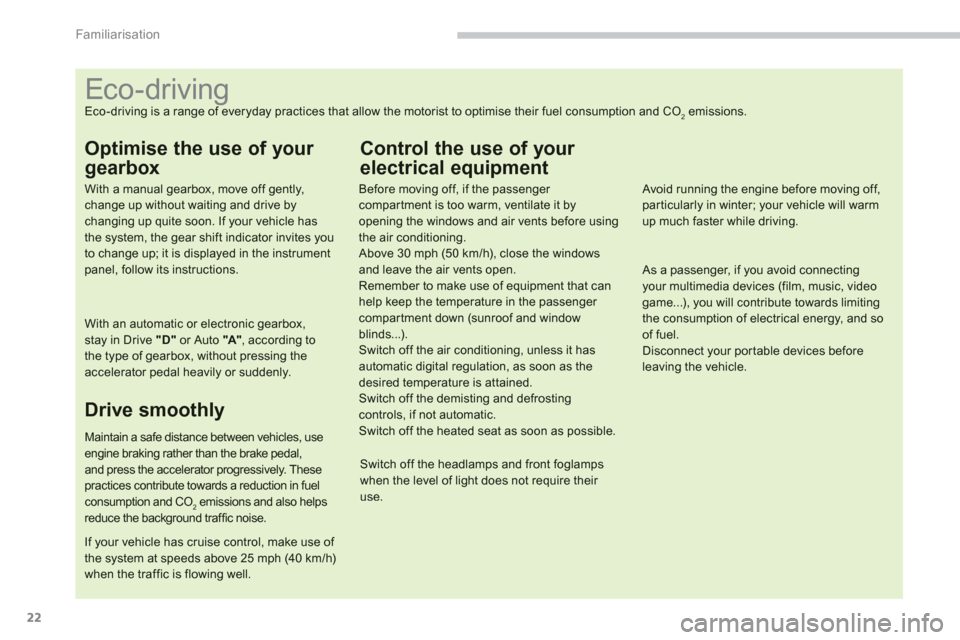
22
Familiarisation
Eco-driving
Eco-driving is a range of everyday practices that allow the motorist to optimise their fuel consumption and CO2emissions.
Optimise the use of your
gearbox
With a manual gearbox, move off gently,change up without waiting and drive by changing up quite soon. If your vehicle has the system, the gear shift indicator invites youto change up; it is displayed in the instrumentpanel, follow its instructions.
With an automatic or electronic gearbox, stay in Drive "D"or Auto "A"
, according to the type of gearbox, without pressing theaccelerator pedal heavily or suddenly.
Drive smoothly
Maintain a safe distance between vehicles, use engine braking rather than the brake pedal,and press the accelerator progressively. These practices contribute towards a reduction in fuelconsumption and CO2 emissions and also helpsreduce the background traffic noise.
If your vehicle has cruise control, make use of the system at speeds above 25 mph (40 km/h) when the traffic is flowing well.
Control the use of your
electrical equipment
Before moving off, if the passenger compartment is too warm, ventilate it byopening the windows and air vents before using
the air conditioning.
Above 30 mph (50 km/h), close the windows and leave the air vents open.
Remember to make use of equipment that canhelp keep the temperature in the passenger compartment down (sunroof and windowblinds...).
Switch off the air conditioning, unless it has automatic digital regulation, as soon as thedesired temperature is attained. Switch off the demisting and defrostingcontrols, if not automatic. Switch off the heated seat as soon as possible.
Switch off the headlamps and front foglampswhen the level of light does not require their use.
Avoid running the engine before moving off,particularly in winter; your vehicle will warmup much faster while driving.
As a passenger, if you avoid connecting your multimedia devices (film, music, videogame...), you will contribute towards limitingthe consumption of electrical energy, and soof fuel.
Disconnect your por table devices beforeleaving the vehicle.
Page 30 of 332
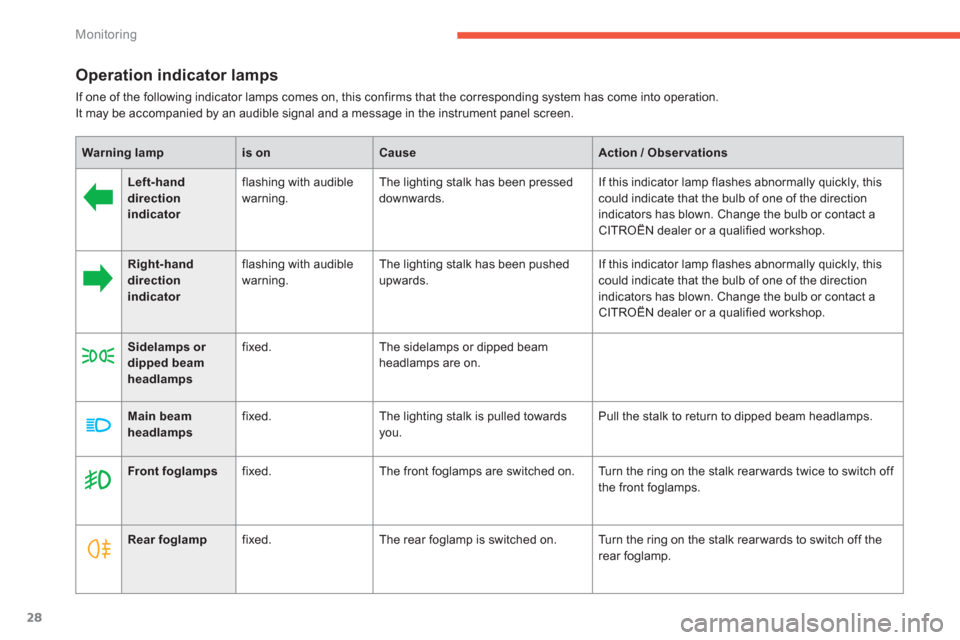
28
Monitoring
Operation indicator lamps
If one of the following indicator lamps comes on, this confirms that the corresponding system has come into operation.It may be accompanied by an audible signal and a message in the instrument panel screen.
Warning lampis onCauseAction / Observations
Left-hand direction indicator
flashing with audible
warning. The lighting stalk has been presseddownwards.If this indicator lamp flashes abnormally quickly, this could indicate that the bulb of one of the direction
indicators has blown. Change the bulb or contact a
CITROËN dealer or a qualified workshop.
Right-hand direction indicator
flashing with audible
warning. The lighting stalk has been pushed
upwards.If this indicator lamp flashes abnormally quickly, this could indicate that the bulb of one of the direction
indicators has blown. Change the bulb or contact a
CITROËN dealer or a qualified workshop.
Sidelampsor dipped beam headlampsfix
ed. The sidelamps or dipped beam headlamps are on.
Main beam headlampsfixed.The lighting stalk is pulled towardsyou. Pull the stalk to return to dipped beam headlamps.
Front foglampsfixed.The front foglamps are switched on. Turn the ring on the stalk rear wards twice to switch off
the front foglamps.
Rear foglampfixed.The rear foglamp is switched on. Turn the ring on the stalk rear wards to switch off the
rear foglamp.
Page 40 of 332
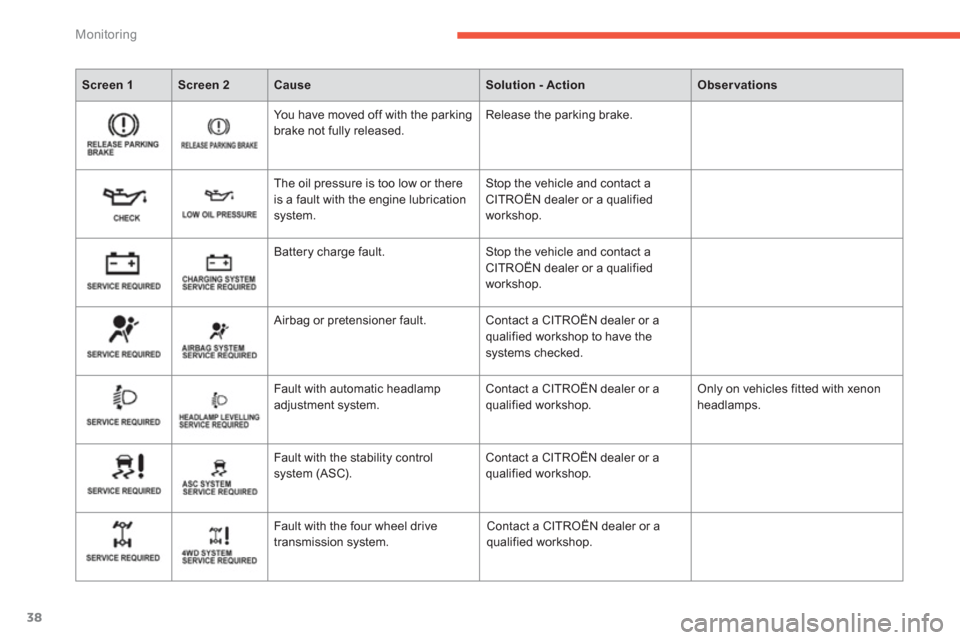
38
Monitoring
Screen 1Screen 2CauseSolution - ActionObservations
You have moved off with the parkingbrake not fully released. Release the parking brake.
The oil pressure is too low or there
is a
fault with the engine lubrication
system. Stop the vehicle and contact a CITROËN dealer or a qualified
workshop.
Battery charge
fault. Stop the vehicle and contact a CITROËN dealer or a qualified
workshop.
Airba
g or pretensioner fault. Contact a CITROËN dealer or a qualified workshop to have the systems checked.
Fault with automatic headlampadjustment system. Contact a CITROËN dealer or a qualified workshop. Only on vehicles fitted with xenon headlamps.
Fault with the stabilit
y control
system (ASC). Contact a CITROËN dealer or a qualified workshop.
F
ault with the four wheel drive
transmission system. Contact a CITROËN dealer or a qualified workshop.
Page 59 of 332
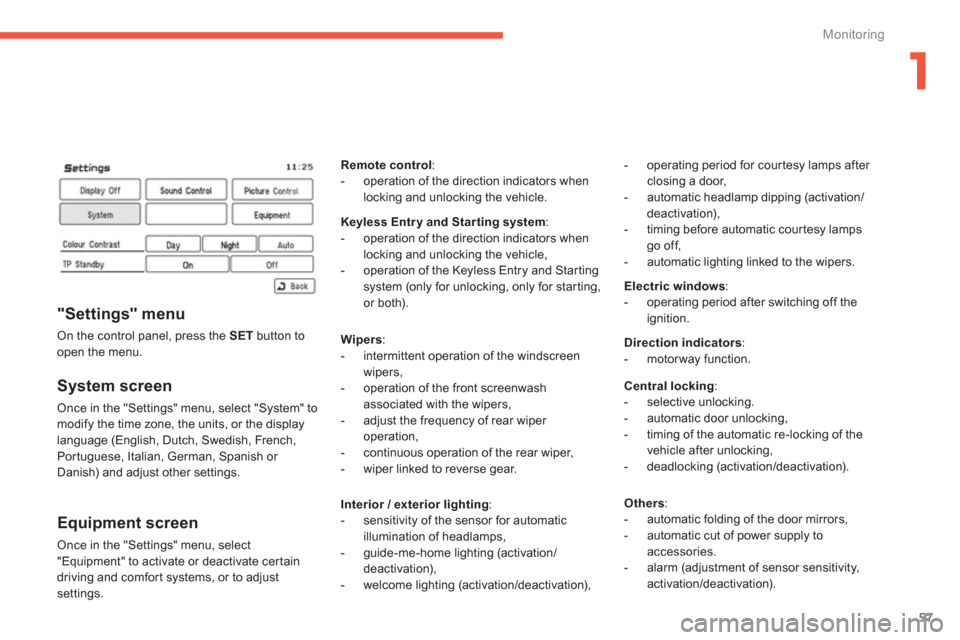
1
57
Monitoring
System screen
Once in the "Settings" menu, select "System" to modify the time zone, the units, or the display
language (English, Dutch, Swedish, French,
Portuguese, Italian, German, Spanish or
Danish) and adjust other settings.
Equipment screen
Once in the "Settings" menu, select
"Equipment" to activate or deactivate certain
drivin
g and comfor t systems, or to adjust settings.
"Settings" menu
On the control panel, press the SETbutton toopen the menu.
Remotecontrol:- operation of the direction indicators whenlocking and unlocking the vehicle.
Keyless Entry and Star ting system:
- operation of the direction indicators whenlocking and unlocking the vehicle,
- operation of the Keyless Entry and Starting system (only for unlocking, only for star ting,
or both).
Wi
pers:
- intermittent operation of the windscreen
wipers,
- operation of the front screenwash
associated with the wipers,
- ad
just the frequency of rear wiper
operation,
- continuous operation of the rear wiper,
- wiper linked to reverse gear.
Interior
/ exterior lighting:- sensitivity of the sensor for automatic
illumination of headlamps,
- guide-me-home lighting (activation/deactivation),
- welcome lighting (activation/deactivation),
Electric windows
:
- operating period after switching off the
ignition.
Direction indicators:
- motorway function.
Central lockin
g :
- selective unlocking.
- automatic door unlocking,
- timin
g of the automatic re-locking of the
vehicle after unlocking,
- deadlocking (activation/deactivation).
Other
s:
- automatic folding of the door mirrors,
- automatic cut of power supply to accessories.
- alarm (adjustment of sensor sensitivity,
activation/deactivation).
- operatin
g period for courtesy lamps after closing a door,
- automatic headlamp dipping (activation/deactivation),
- timin
g before automatic cour tesy lampsgo off,
- automatic lighting linked to the wipers.
Page 68 of 332

66
Access
Switching on the lighting
remotely
This only operates with the ignition offand theflighting control in the "OFF" or "AUTO
" position.
Remote operation of the li
ghting will be switched off:
- on switching on the ignition,
- if the lighting control is not in the " OFF " or
"AUTO
" position,
- when activating manual guide-me-home
lighting.
Pr
ess this button to switch on
the lighting remotely (illumination
of the sidelamps and dipped
beam headlamps) for a period of 30 seconds.
A second press switches off the lighting.
Deadlocking renders the exterior and interior door controls inoperative.
It also deactivates the manual central control button.
Therefore, never leave anyone insidethe vehicle when it is deadlocked.
The means by which locking/unlocking the vehicle and automatic folding/unfolding of the mirrors is confirmed
can be configured in the colour screen "Equipment" menu.
Page 89 of 332
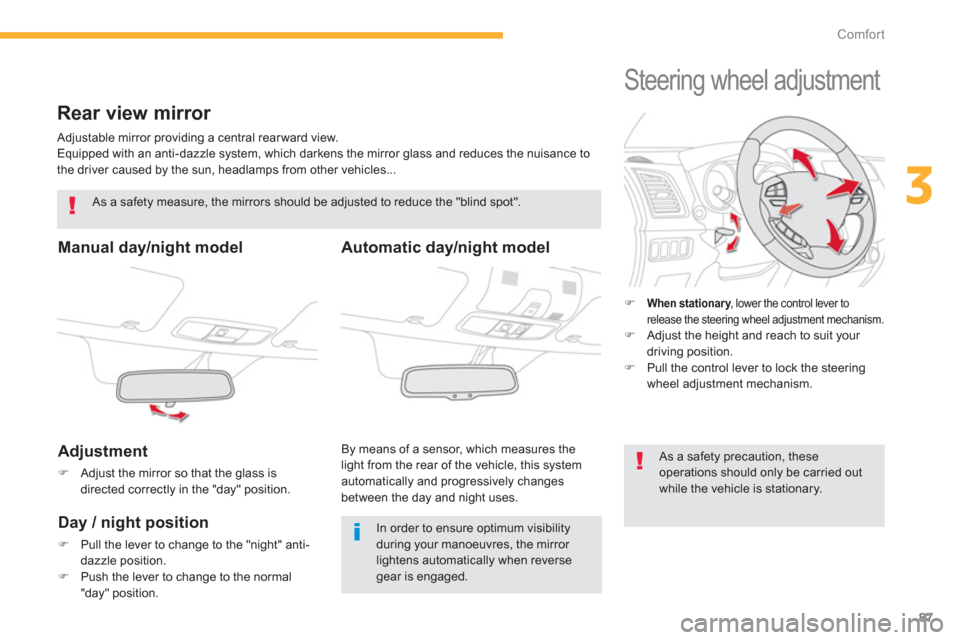
87
3
Comfort
Rear view mirror
Adjustable mirror providing a central rear ward view.
Equipped with an anti-dazzle system, which darkens the mirror glass and reduces the nuisance to
the driver caused by the sun, headlamps from other vehicles...
Manual day/night model
Ad
justment
�)
Adjust the mirror so that the glass is directed correctly in the "day" position.
As a safety measure, the mirrors should be adjusted to reduce the "blind spot".
In order to ensure optimum visibilityduring your manoeuvres, the mirror lightens automatically when reverse gear is engaged.
Day / night position
�)
Pull the lever to change to the "night" anti-dazzle position.�)
Push the lever to change to the normal
"day" position.
Automatic day/night model
By means of a sensor, which measures the
light from the rear of the vehicle, this system automatically and progressively changes
between the day and night uses.
Steering wheel adjustment
�)When stationary, lower the control lever to yrelease the steering wheel adjustment mechanism.�)
Adjust the height and reach to suit your
driving position.�) Pull the control lever to lock the steering
wheel adjustment mechanism.
As a safety precaution, these operations should only be carried out while the vehicle is stationary.